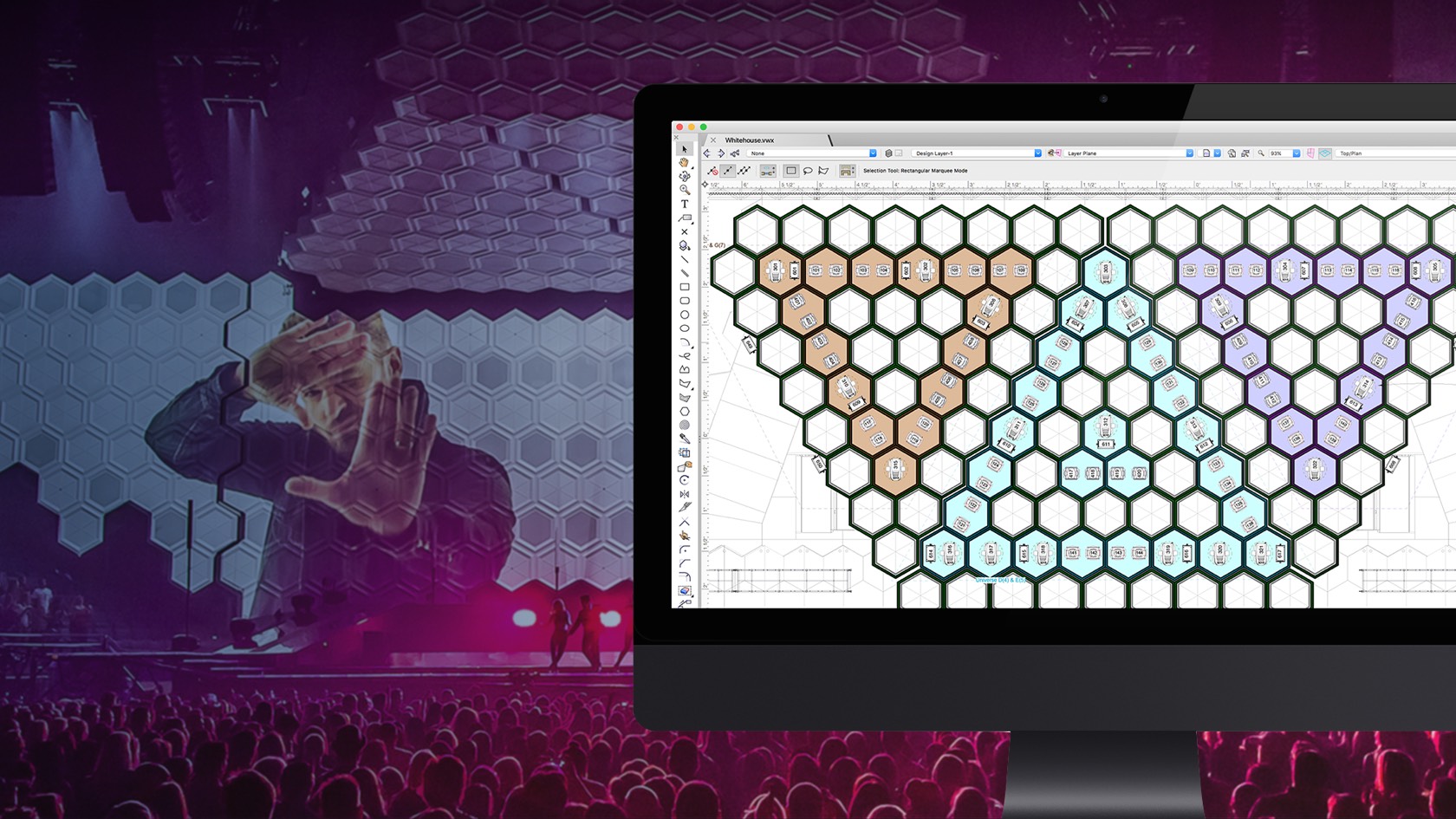ENTERTAINMENT DESIGN
In this course, we will introduce you to commonly used tools and workflows in Vectorworks Spotlight, for entertainment design. You will explore Lighting, Rigging, Audio, and Video tools in Vectorworks Spotlight. In addition, we will explore preparing a project for export to Vectorworks Vision as well as review the capabilities of the various Cabling tools.
Video
Entertainment
2 Hours
Beginner
LEARNING OBJECTIVES
- Explore the core Vectorworks Spotlight tools and commands.
- Learn how to create staging, seating, and soft good objects.
- Learn how to place, position, and number lighting devices.
- Explore the audio and video tools and learn how to place cables using the cabling tools.
Requires Approval: No