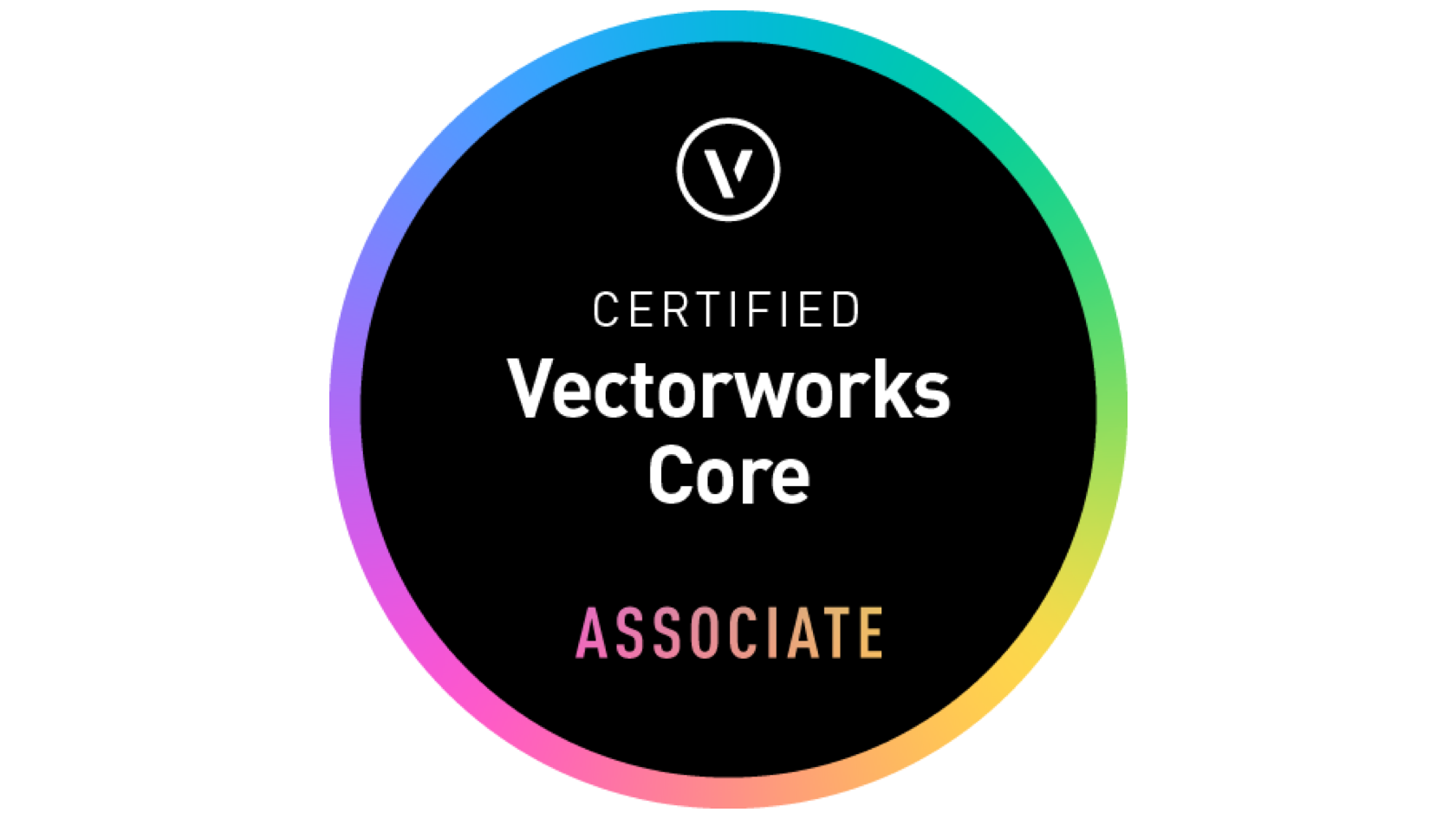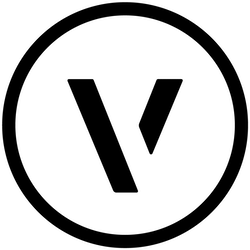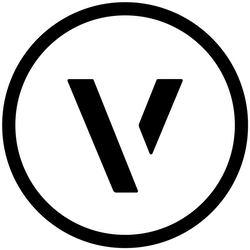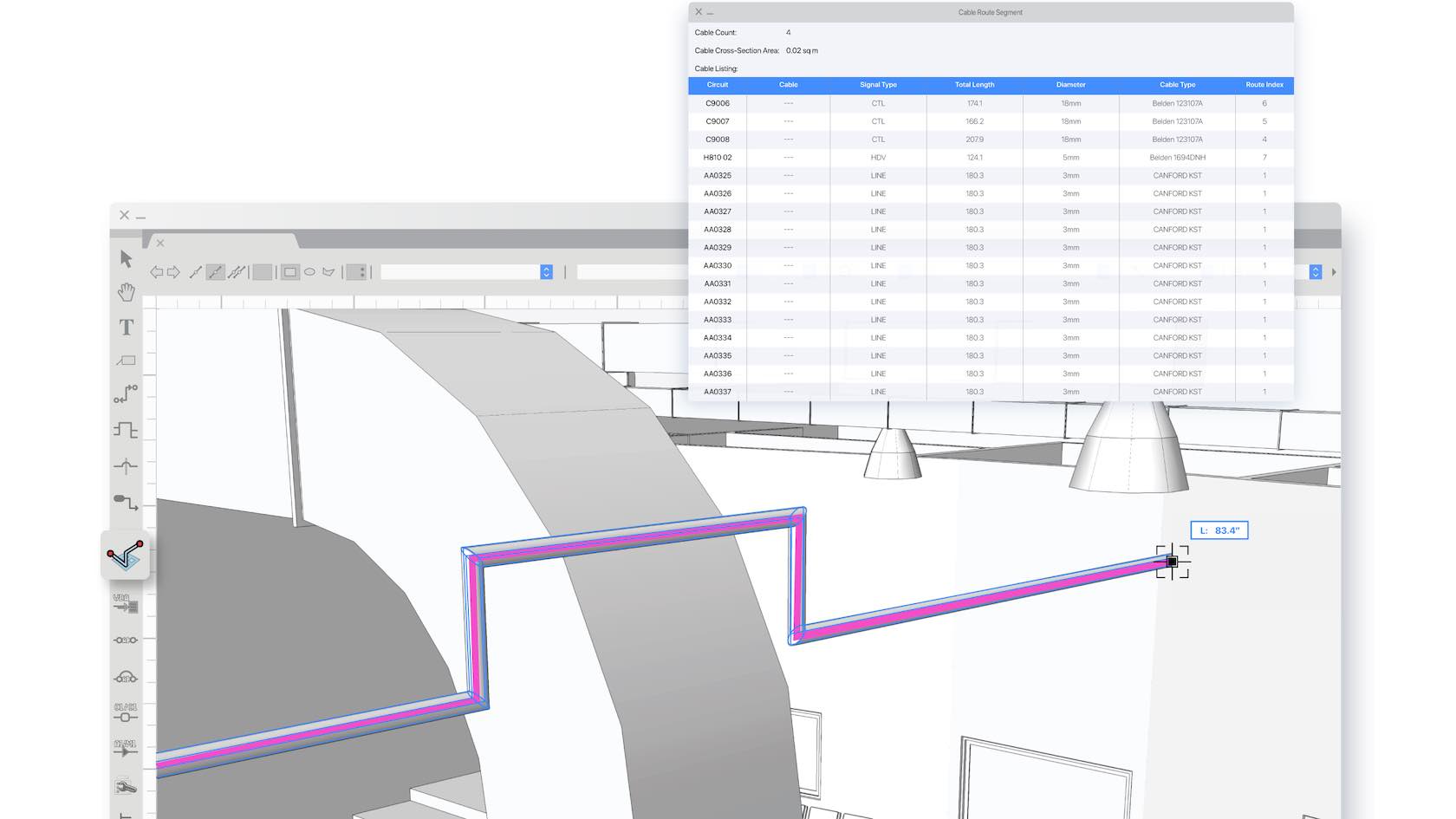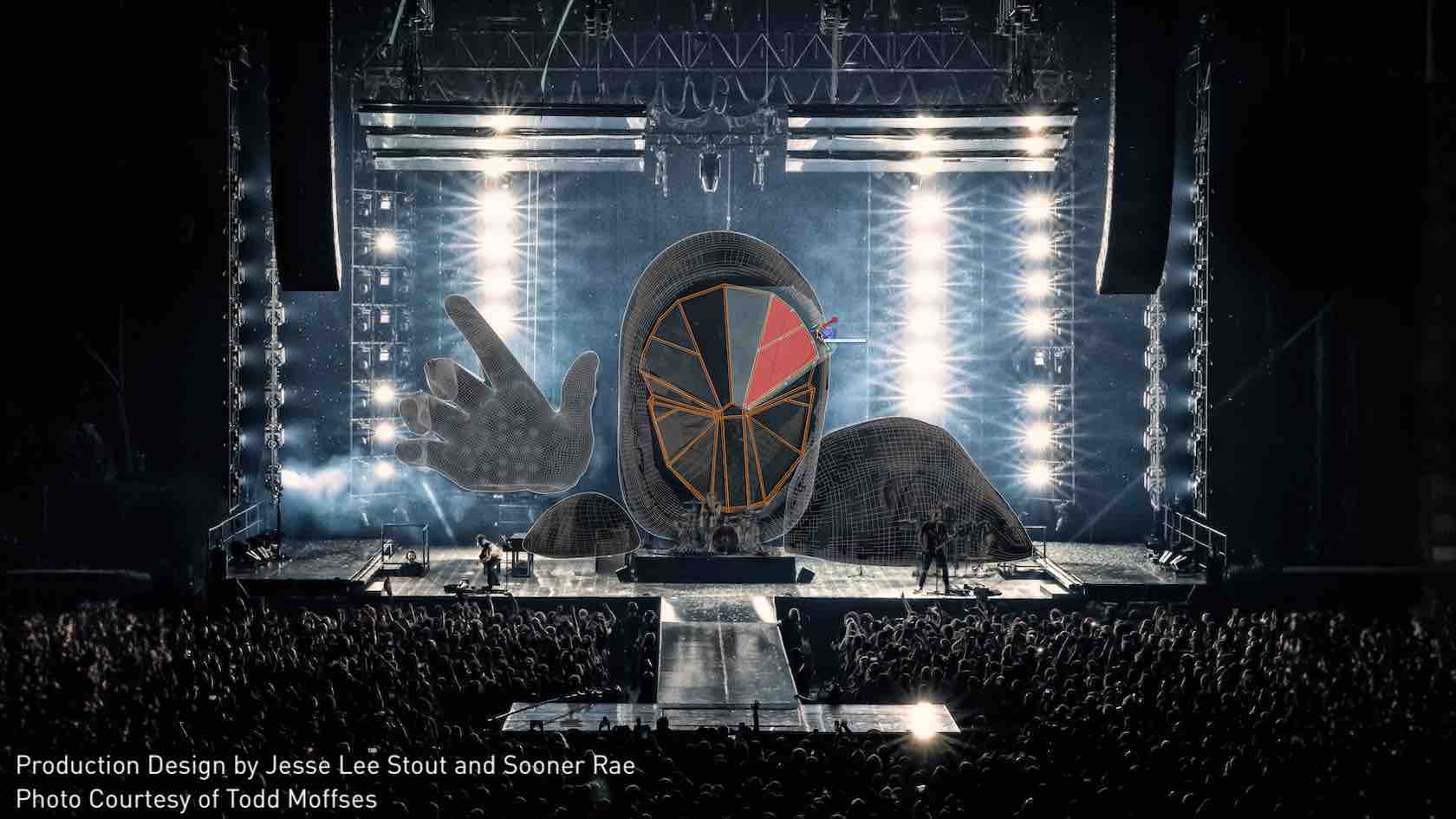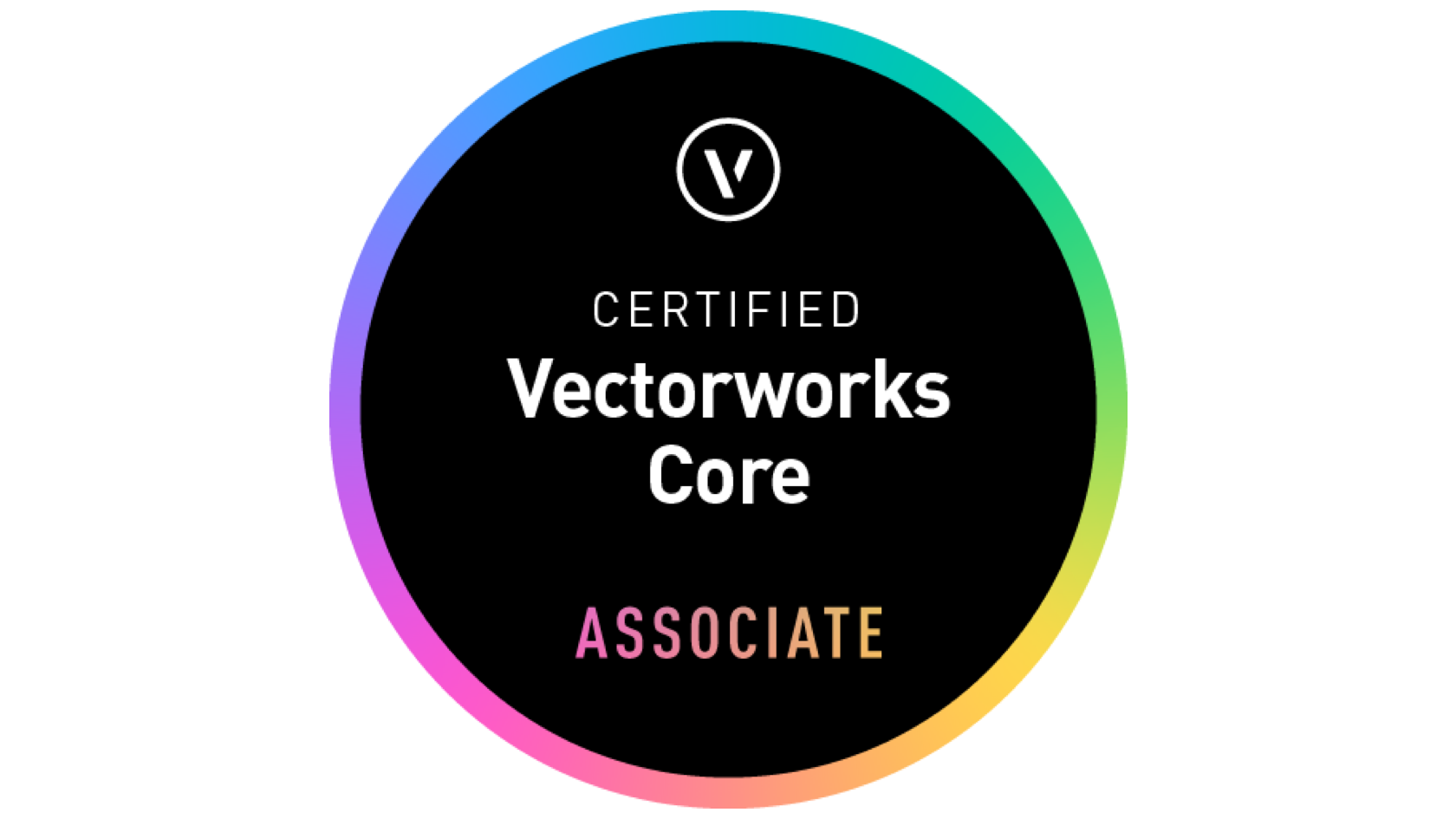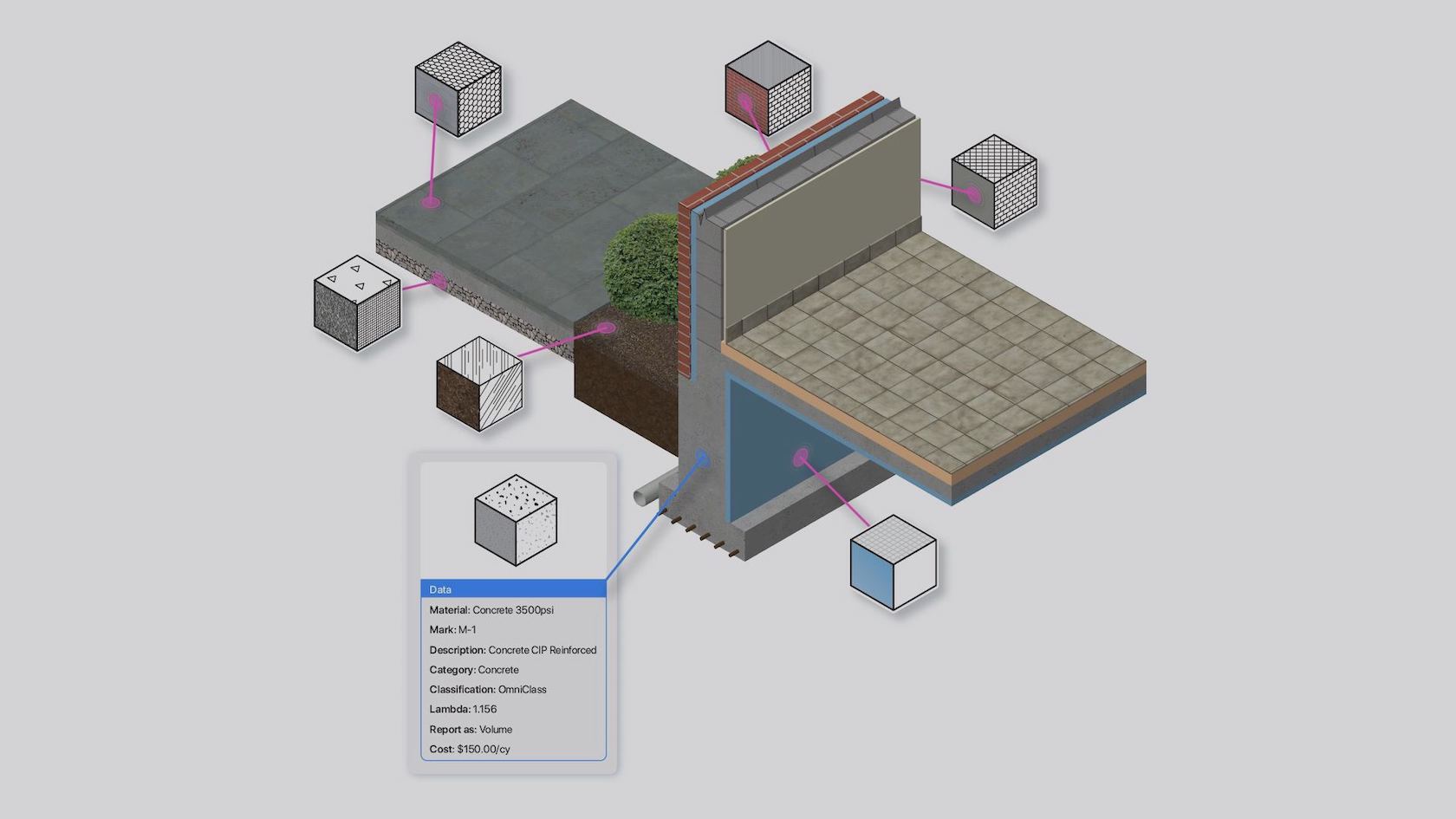
Say hello to a monumental addition to information modeling in Vectorworks — a resource called Materials. With Materials you can define the graphical attributes and data of building materials all in one location, including the 2D and 3D representation in plan and section views. Materials can also define construction properties, product data, and physical characteristics, providing a single source for structural, energy, and classification information. Materials can also be applied to complex, multi-component objects such as walls or floor systems, as well as to 3D-modeled objects. Like all BIM elements in Vectorworks, when a change is made to a material, any object to which the material is applied will be updated, letting you accurately report materials for your architecture and landscape architecture projects.
LEARNING OBJECTIVES
- Explore the use of the Materials resource introduced in Vectorworks 2021.
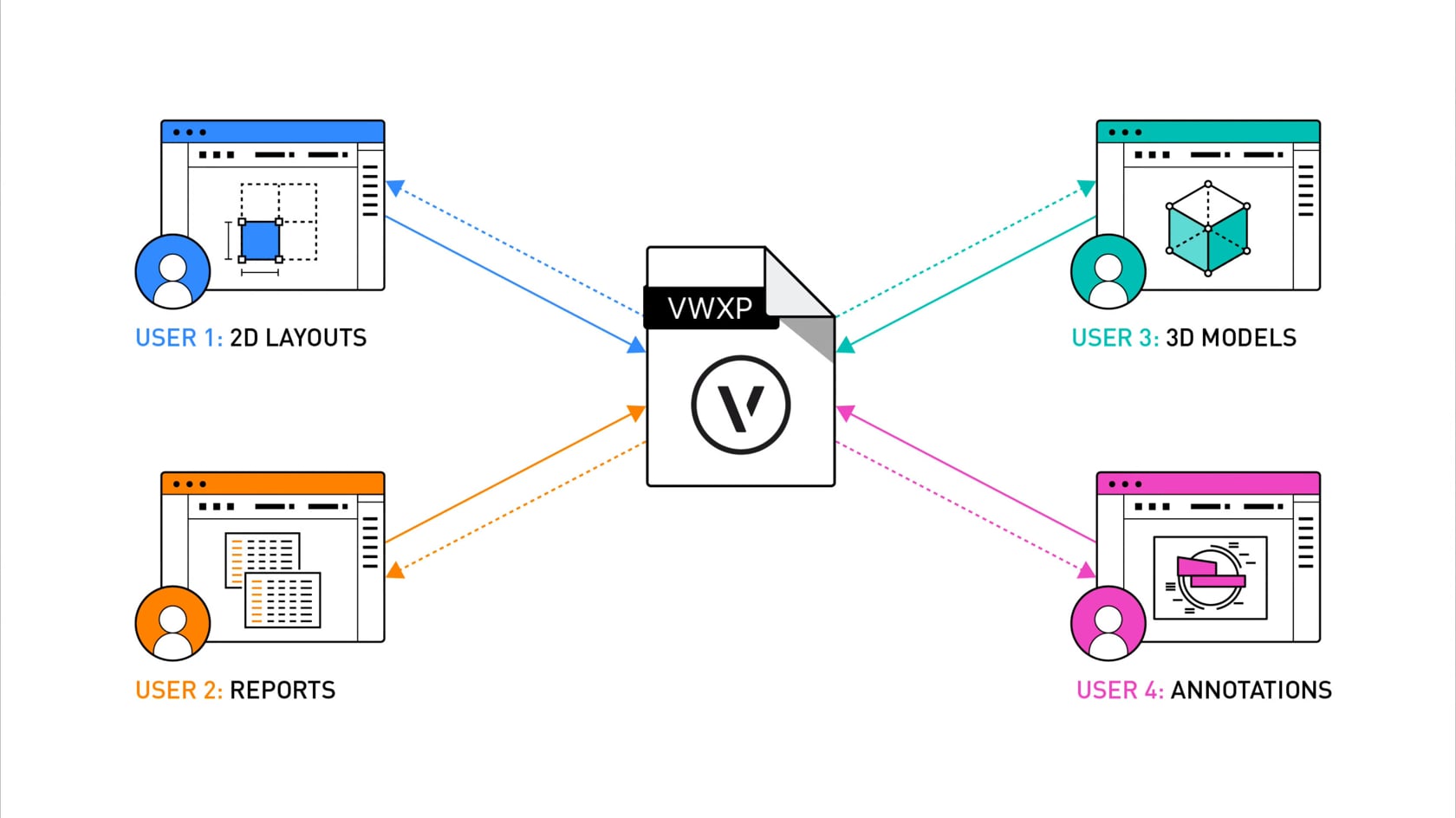
Released with Vectorworks 2021 Service Pack 3, Vectorworks Cloud Services now has folder sharing capabilities, allowing users to collaborate with team members and project stakeholders with the Sync and Edit option. The new permissions setting allows team members to work together (and even simultaneously!) on a project without continuously sharing multiple file versions.
LEARNING OBJECTIVES
- Learn how to use the Sync and Edit permission of Vectorworks Cloud Storage.