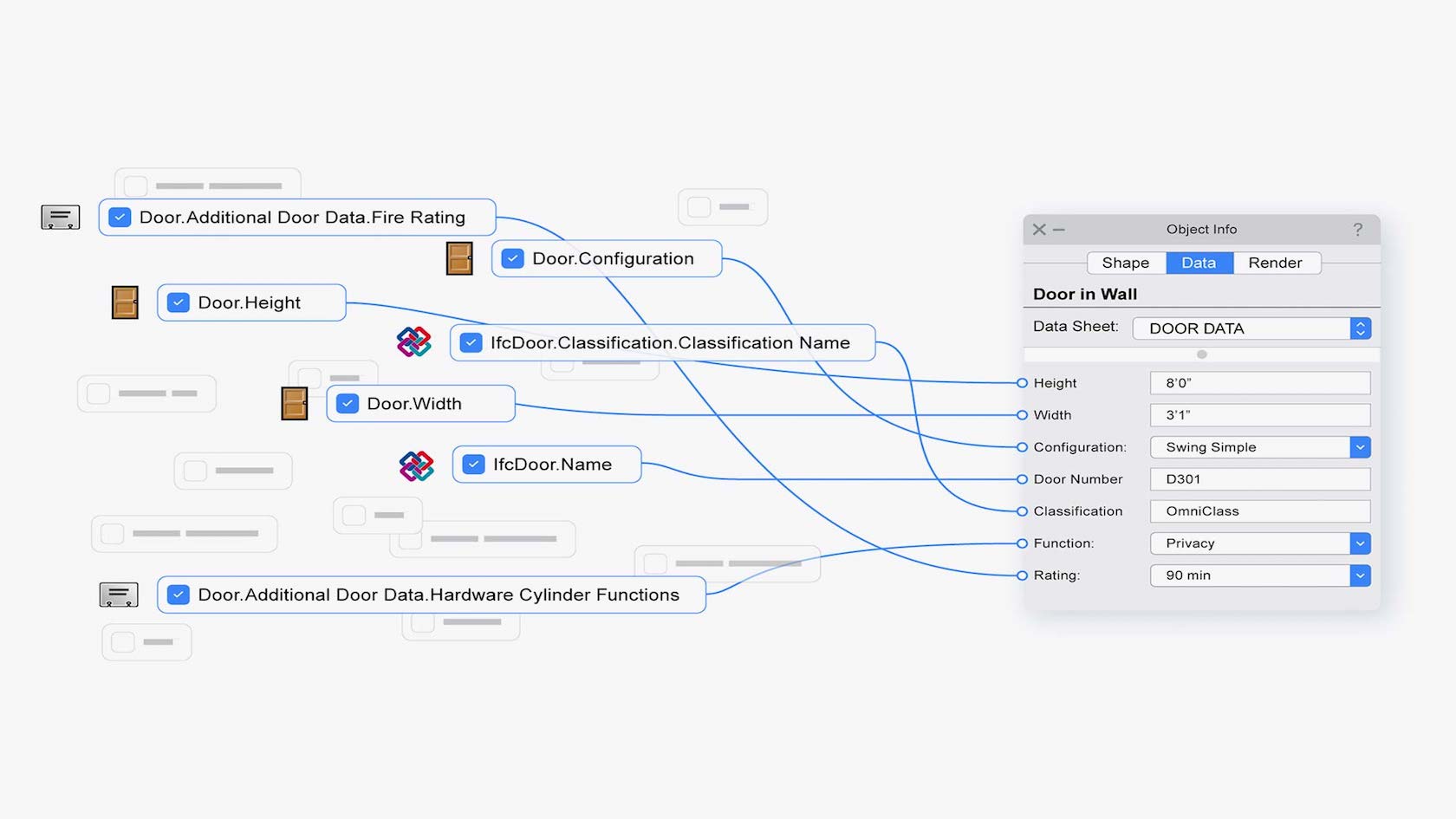
Today, you have to manage so many different types of data that get even more complex by the minute. As a result, we’ve introduced a new Data Manager to simplify how you access and manage data in your projects. With an easy-to-use interface, the Data Manager gives you complete control over an object’s data from sources such as IFC and custom data records. Plus, you can now create custom Data Sheets — a more straightforward way to define which data needs to be attached to different project phases — allowing collaborators to use those same entry points to instantly add their data to the appropriate object.
Video
All Industries
2 Minutes
Beginner
LEARNING OBJECTIVES
- Explore adjusting what is visible in the Object Info Palette including IFC information.
- Learn about the new Data Manager interface and command.
Requires Approval: No