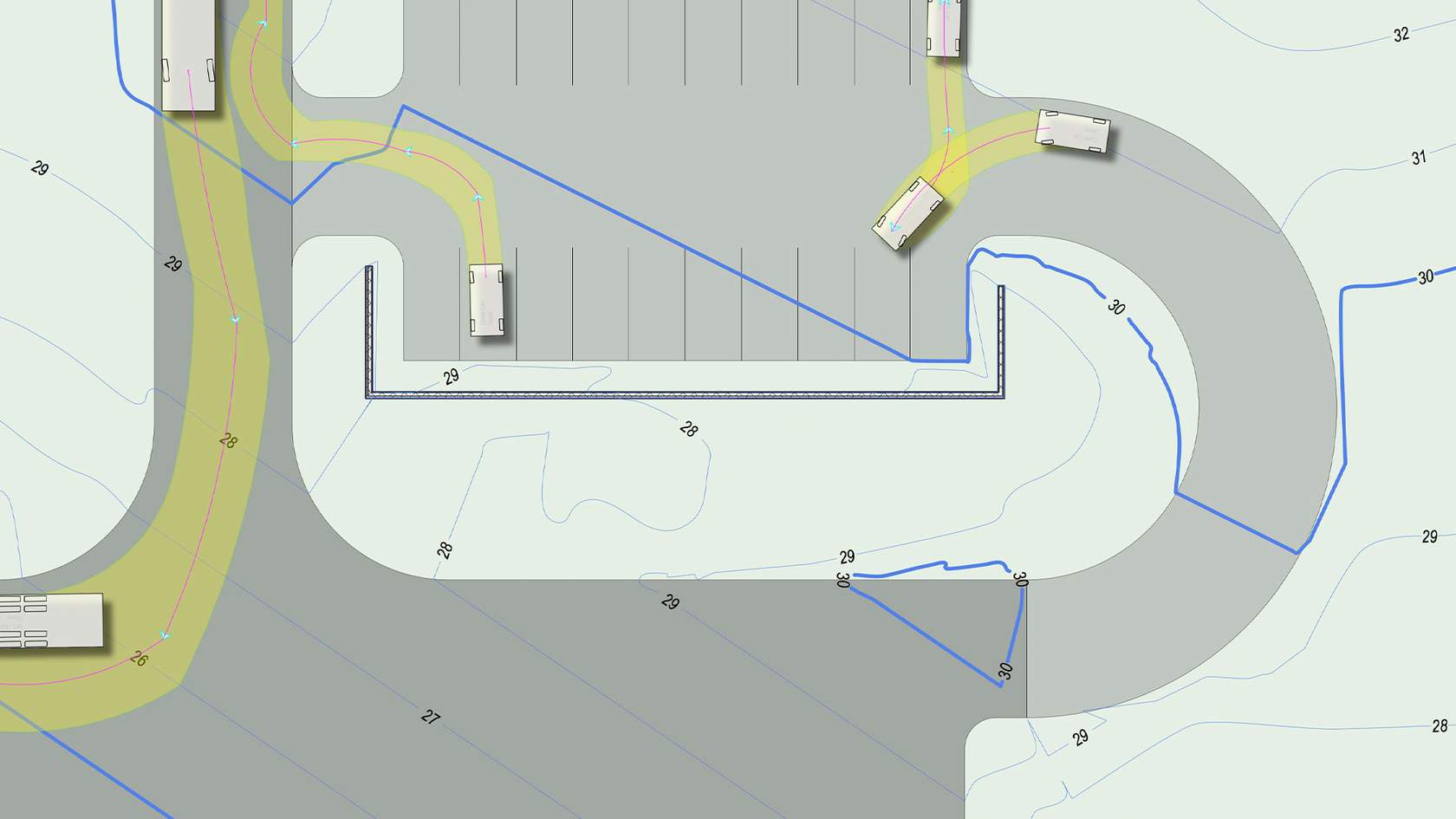
Creating and modeling a site's terrain is an important part of 2D/3D site planning. Now, added features to the Vectorworks 2019 site model enable designers to have more control over how that surface is sculpted and represented. Additionally, simulating vehicle maneuverability requirements can be incredibly time consuming due to tasks such as making vehicular templates and emulating swept path movements. In this webinar, learn how to save time by manually simulating vehicular wheel and body paths in Vectorworks 2019. Attendees will discover how to access AutoTURN Online by Transoft Solutions to more efficiently test vehicular use areas for path movement conflicts.
To receive 1 LA CES HSW PDH and 1 APLD CEU, please make sure to login and complete the quiz after watching our webinar.


LEARNING OBJECTIVES
- Review ways to create a site model with modifying techniques such as swales, contoured berms, and retaining edges.
- Discover advances in the Vectorworks site model and site modification, including site model surface sculpting.
- Explore how to simulate turning behaviors with varied vehicle types.
- Learn the different formats through which information can be exported into Vectorworks once the vehicular swept path analysis is completed.
- Manager: Vectorworks University