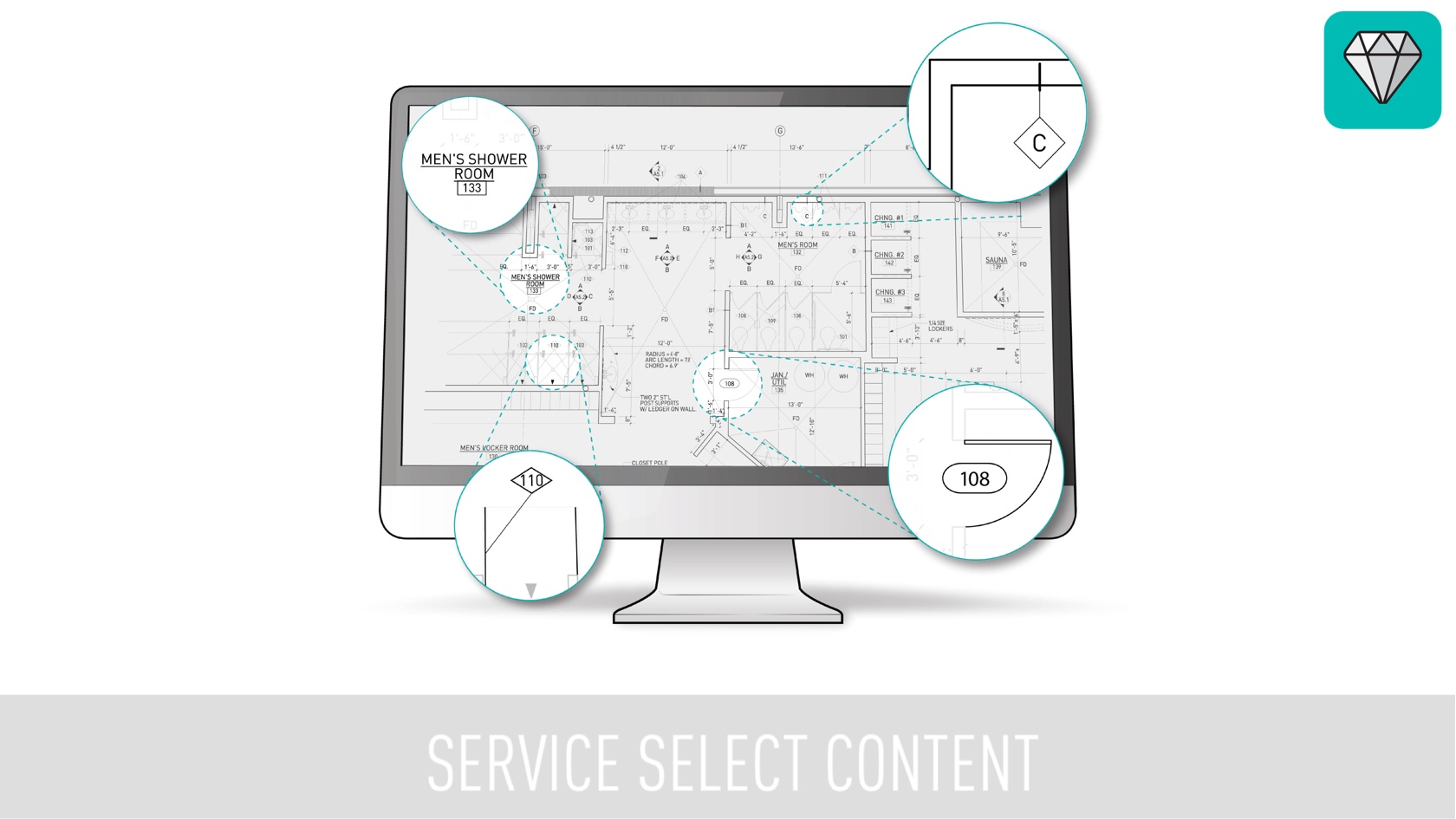
Join us as the Vectorworks training team will be taking a look at creating and applying tags to different objects and creating reports containing the relevant information you require from your selection. Data tags can include general parameters such as height and location, record fields or IFC data depending on your requirements.
Video
All Industries
45 Minutes
Intermediate
LEARNING OBJECTIVES
- Locate the Data Tag Tool and explore the libraries of preformatted Tags already contained in the Resource Manager
- Investigate the 3 different placement modes: Label, Select Single Object and Select Eligible Objects and when to use each one.
- Learn to create your own Tag and how to customise it visually.
- Manager: Mark Mullany
Requires Approval: No