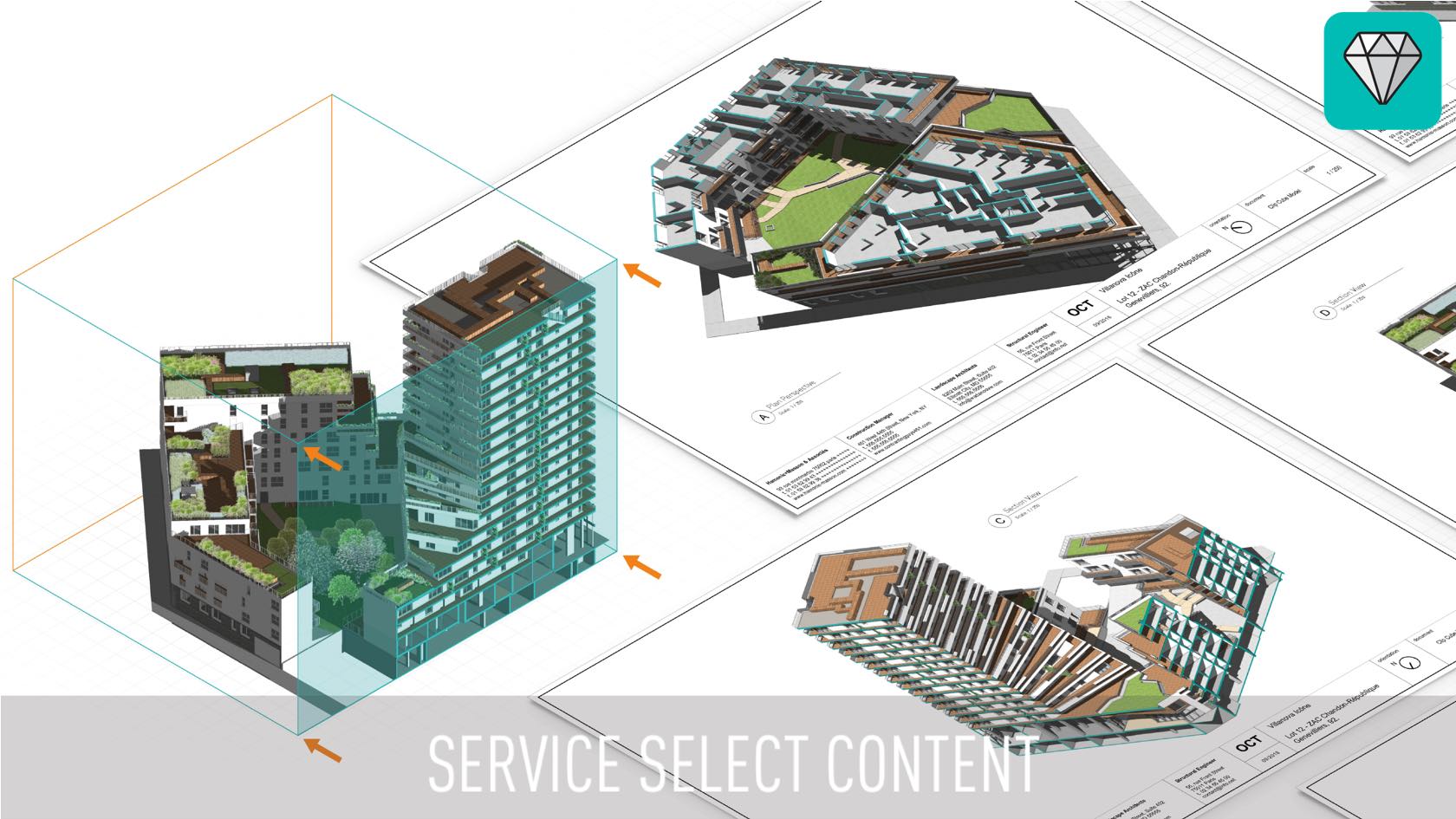
Join us as the Vectorworks training team will be taking a look at how to create live cross sections of your model using the Clip cube function by temporarily clipping away parts of a 3D model. This can make it easier to locate snapping points or to view a specific area of interest in a large 3D model.
Video
All Industries
25 Minutes
Intermediate
LEARNING OBJECTIVES
- Learn how to locate and activate the Clip Cube tool as we guide you through manipulating each clip face to achieve the desired view.
- Investigate how to adjust, rotate and move the Clip Cube to achieve the exact view that you require.
- Explore how to make both a Sheet Layer Viewport and Section Viewport from a Clip Cube for presentation purposes
- Manager: Mark Mullany
Requires Approval: No