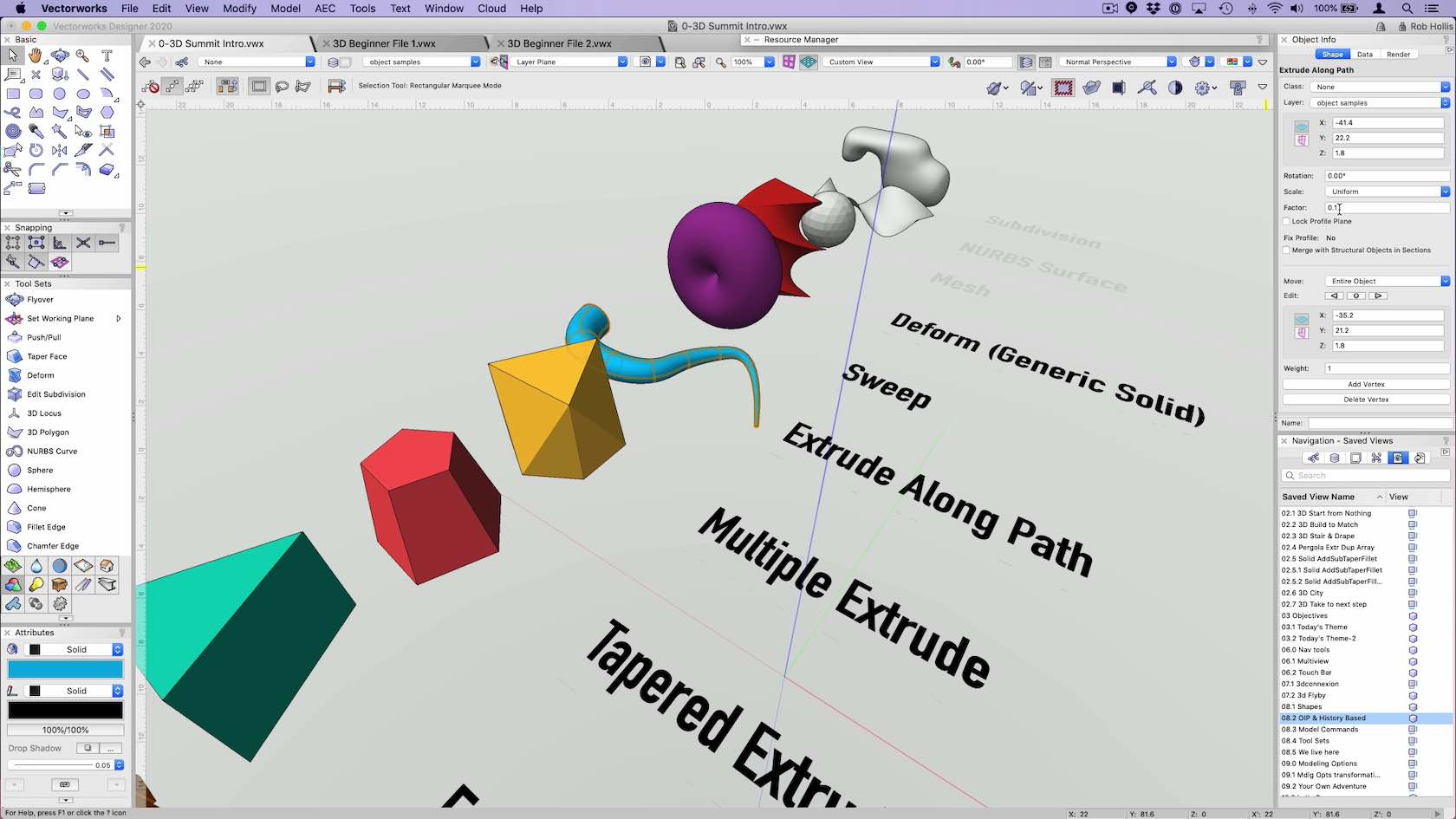
When it’s time to transform an idea into a digital 3D form, it all comes down to understanding the tools you use. There are multiple ways to achieve the same shape, so best practices with 3D modeling tools vary based on your design intent, skill level, and the complexity of your project. Join Rob Hollis, RA, as he explores the various toolsets and features that enable custom modeling for a variety of project types. This beginner session will focus on general navigation, solid modeling, and basic editing behaviors in Vectorworks.
Video
All Industries
1 Hour 45 Minutes
Beginner
LEARNING OBJECTIVES
- Identify the different tool and feature sets available for effective 3D modeling.
- Discover effective workflows for executing concepts in 3D, both individually and in terms of a larger project.
- Observe the basic solids modeling operations and capabilities.
- Demonstrate learned techniques in a hands-on training session.
Requires Approval: No