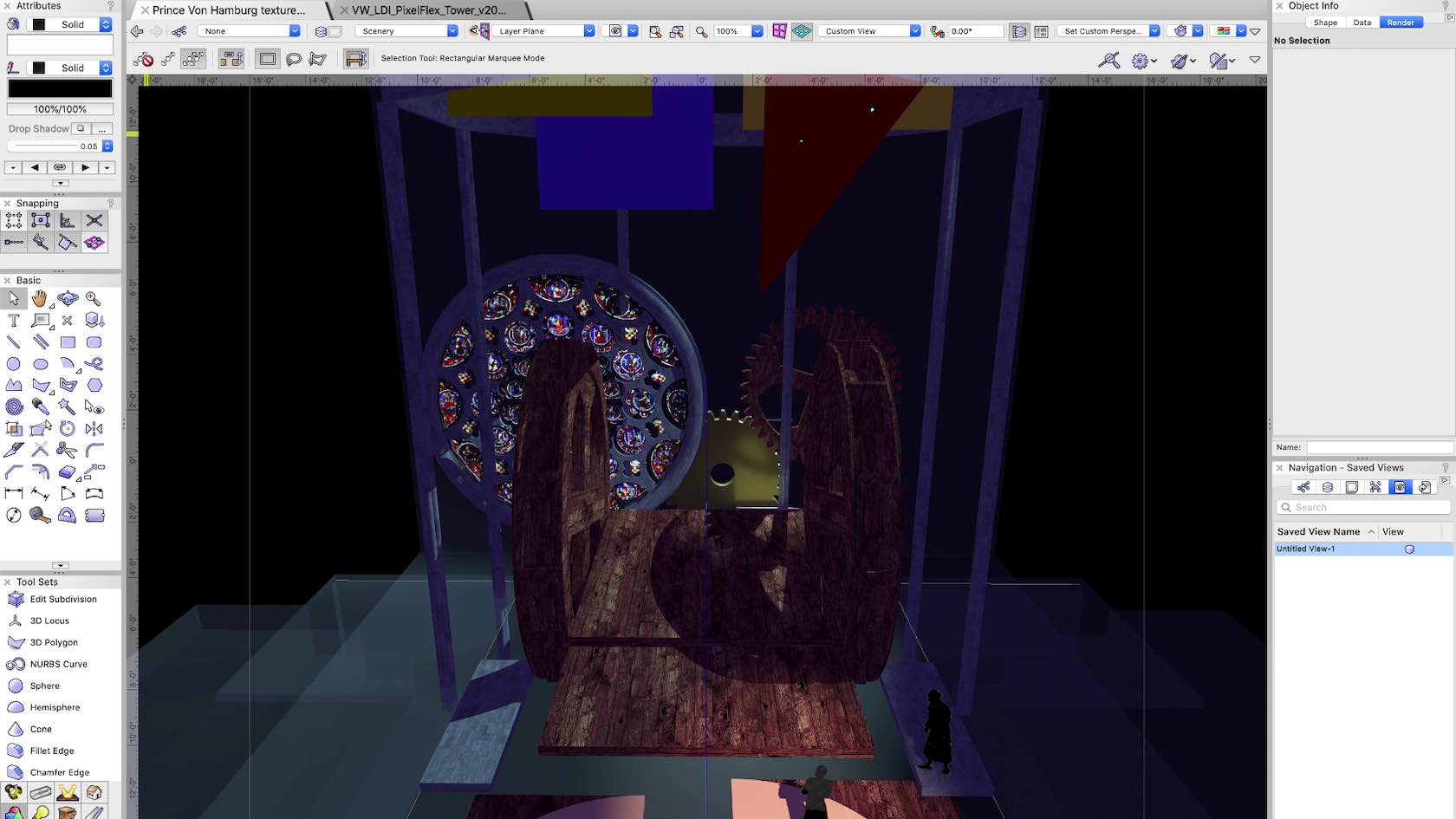
Explore how to use a tool such as Vectorworks in the scenic/set design studio. While focusing on the design process, we'll also discuss methods, procedures, and workflows useful for accomplishing design problems. Discover a variety of scenic styles, massing and line study looks, and rendering and documentation techniques for fully utilizing the software to design scenery. Finally, examine presentation features in Vectorworks and powered by Vectorworks Cloud Services.
Video
Entertainment
40 Minutes
Beginner
LEARNING OBJECTIVES
- Learn Vectorworks' techniques for venue acquisition, collecting information, and brainstorming.
- Explore tools and techniques to model sophisticated shapes in 3D, model organic masses, and represent materials and lighting effects.
- Learn how to create design and construction elevations from the model; Learn about drafting without duplicating the model with Viewports and Sheet Layers.
- Discover the potential of presentation features in Vectorworks including Panoramas, Webview, and Vectorworks presentations, powered by Vectorworks Cloud Services.
Requires Approval: No