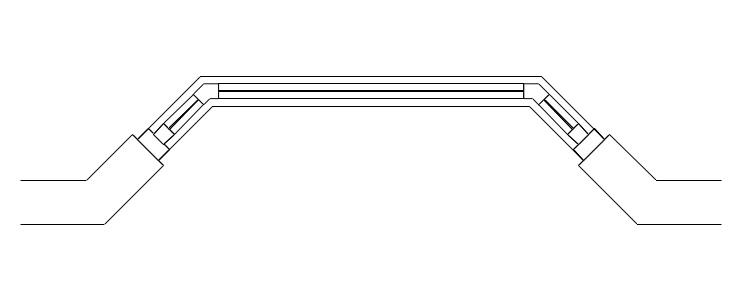THE WINDOW TOOL SETTINGS
Completion requirements
Go through the activity to the end
CORNER WINDOW
The Corner Window pane contains the parameters for designating a window as a corner window and choosing its corner condition. We will look briefly at some of the Corner Window pane's key features, but for a more comprehensive review of all its fields, please visit the Help page.
Key Features
Corner Window: When the parameter is checked, the window will move to the nearest wall edge—to the left or right, in whichever direction a wall edge (start or end) is closest.
To form a corner window, of course, there must be a second corner window at the connecting wall.
To create a bay window (as shown below), select the middle window and check the Span wall checkbox.
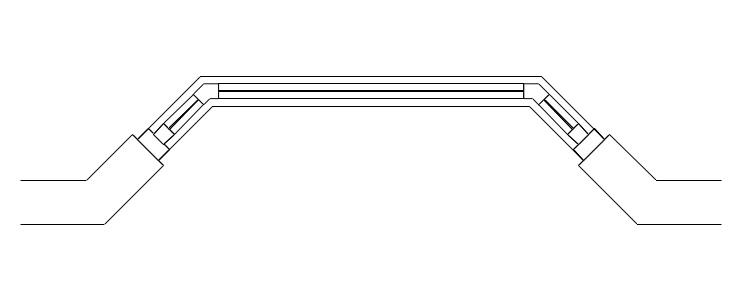
To create a bay window (as shown below), select the middle window and check the Span wall checkbox.