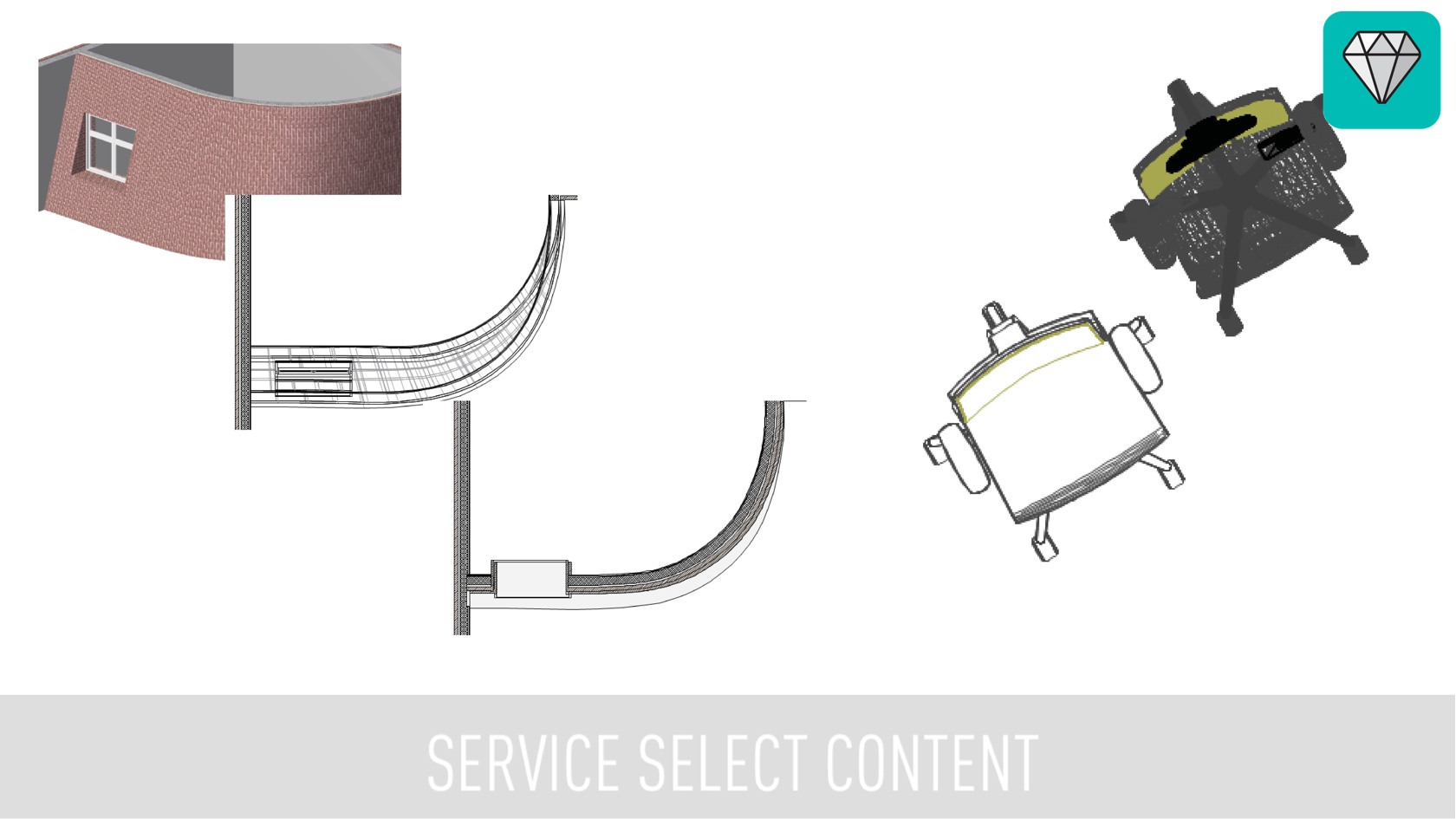
Join us as the Vectorworks training team will be taking a look at how to create an Auto Hybrid, an object with both a 2D and a 3D presence. Converting 2D geometry to 3D will result in your 2D object losing any attribute or fill you have assigned to it in plan view. Using an Auto Hybrid allows the object to appear as desired in both the 2D and 3D view.
Video
All Industries
25 Minutes
Intermediate
LEARNING OBJECTIVES
- Identify where to find the Auto Hybrid command in your workspace.
- Discover how to create an Auto Hybrid including how to set the elevation of your cut plane.
- Change the appearance of objects above and below the cut plane.
Requires Approval: No