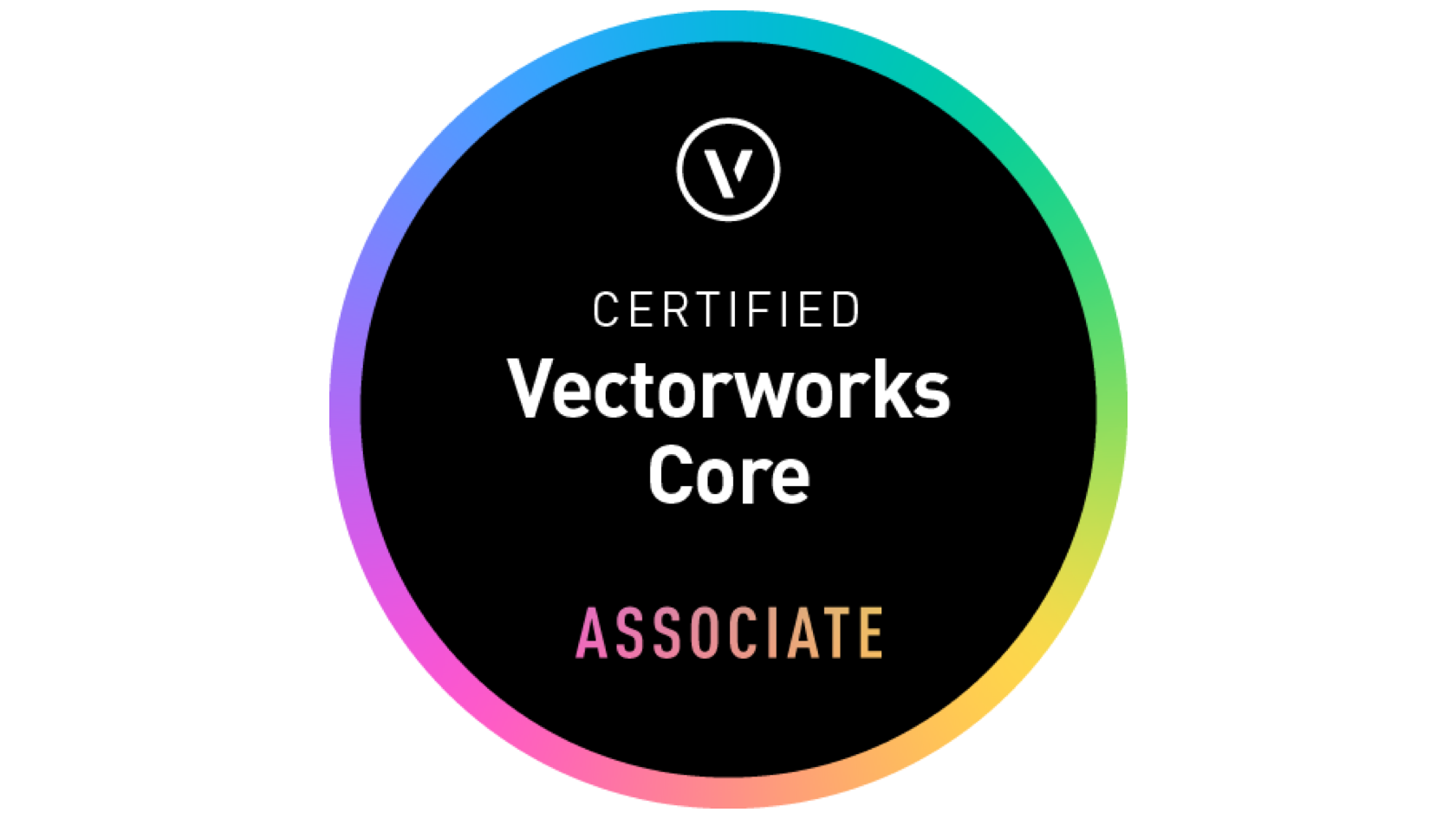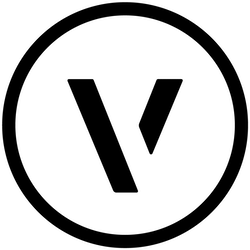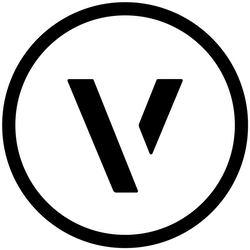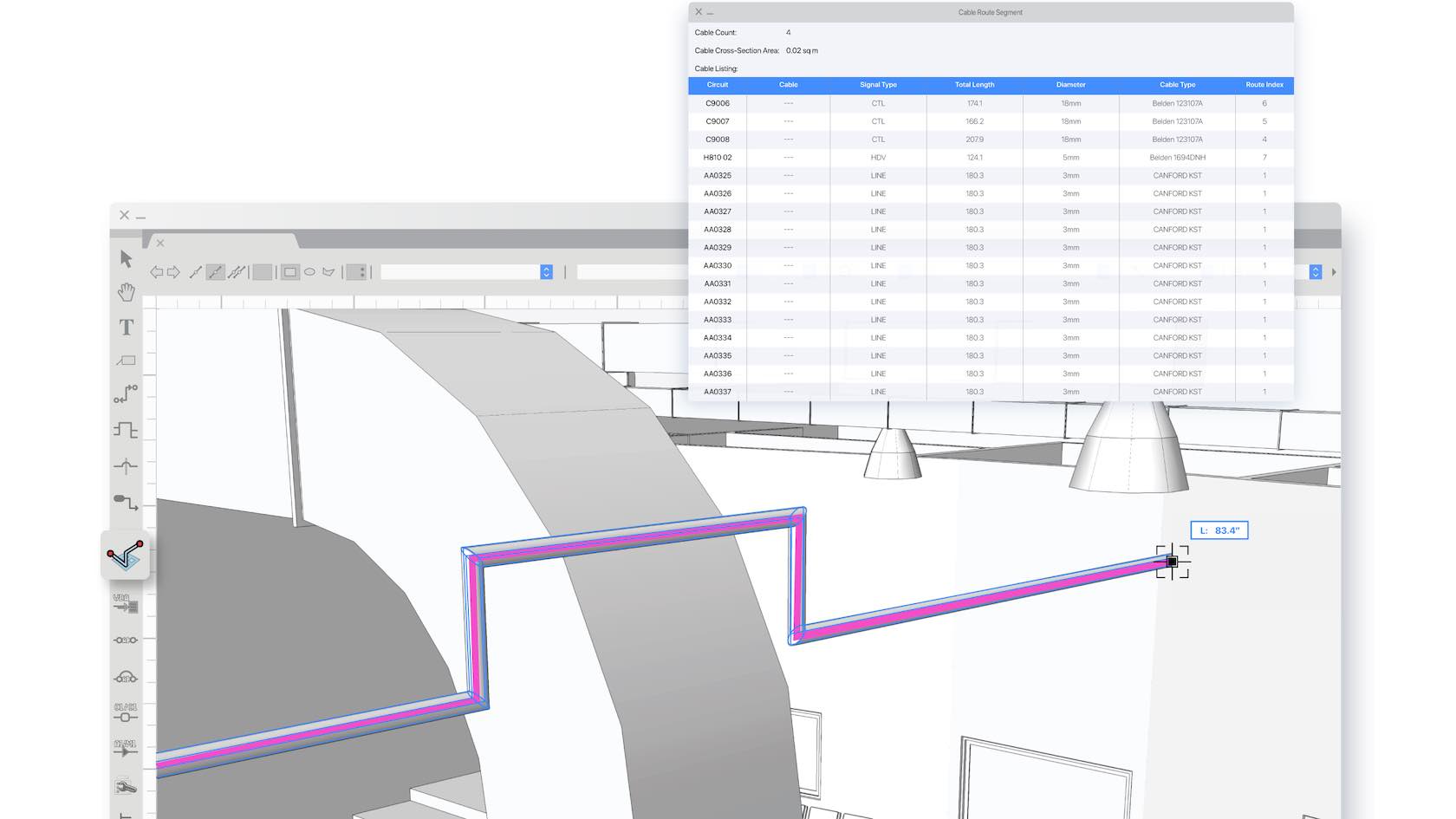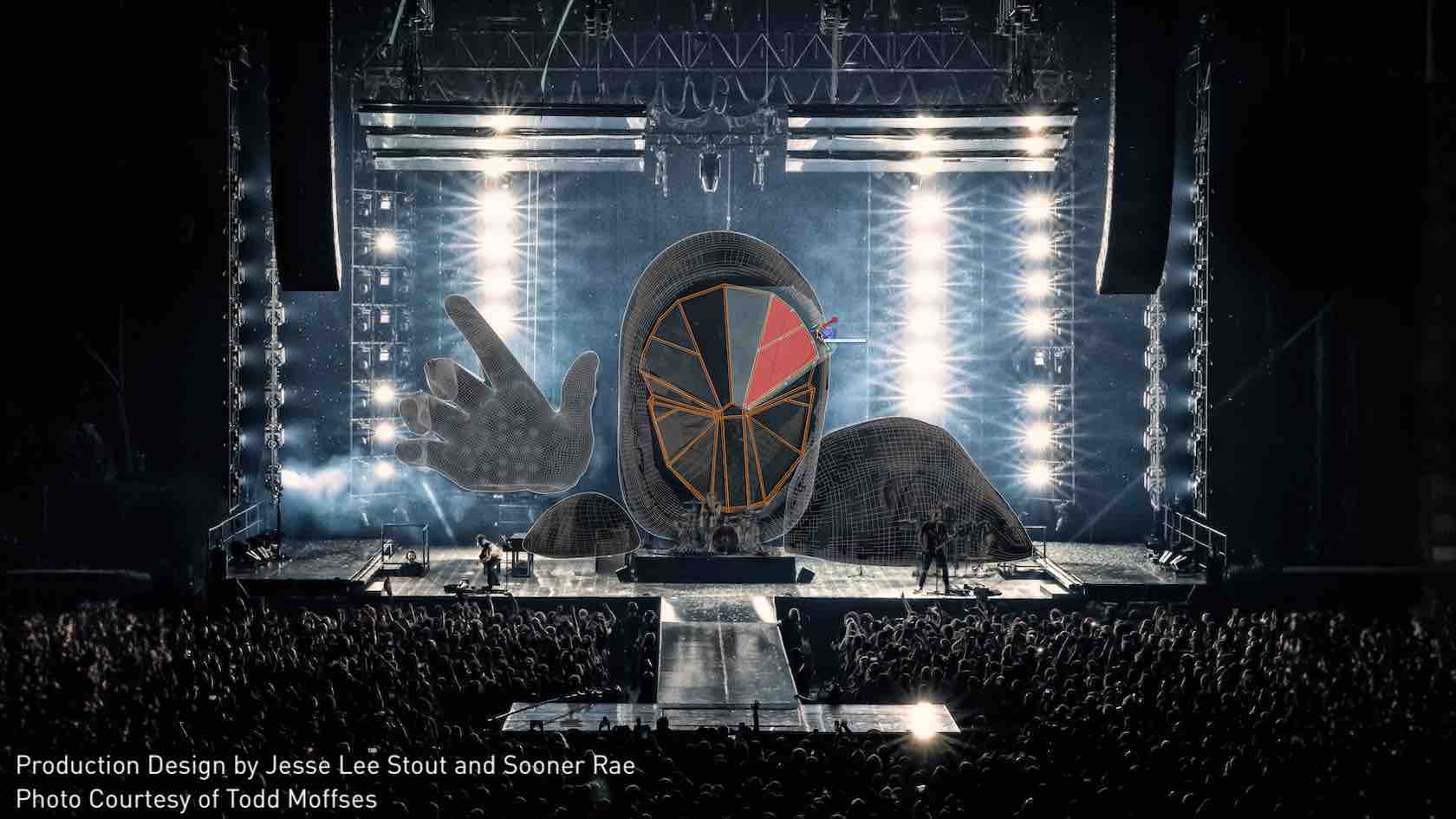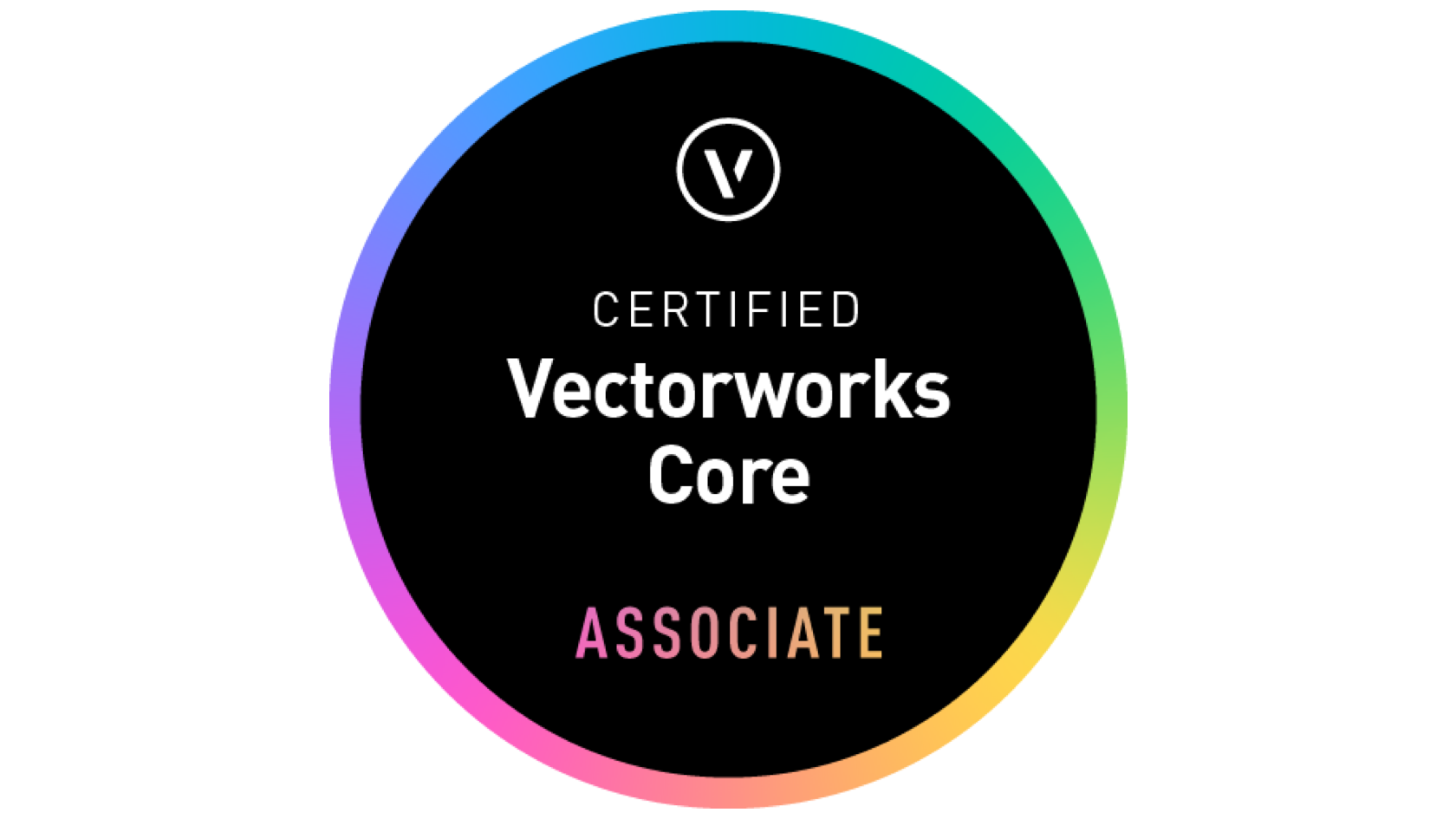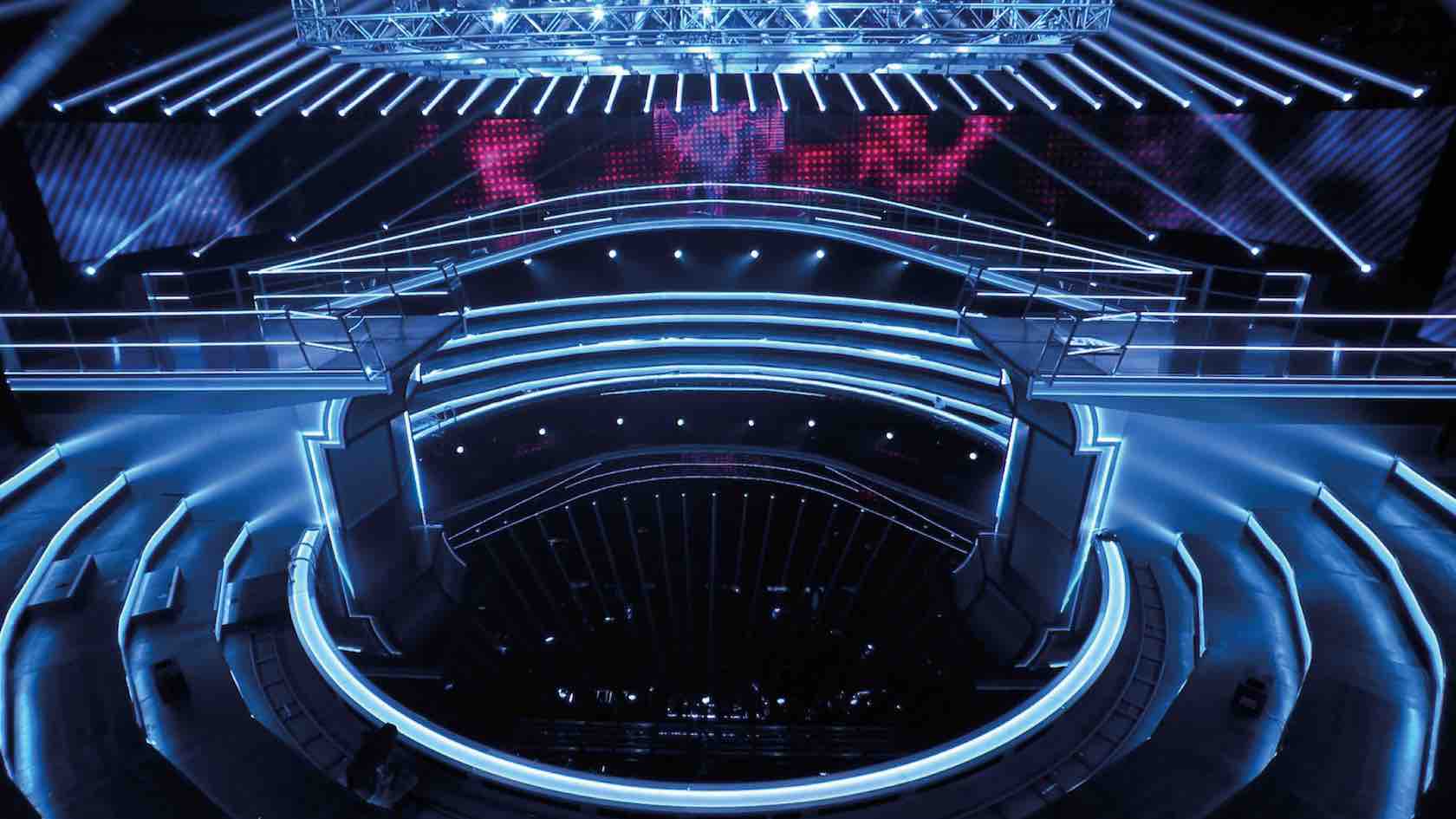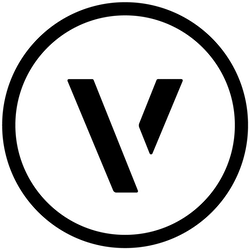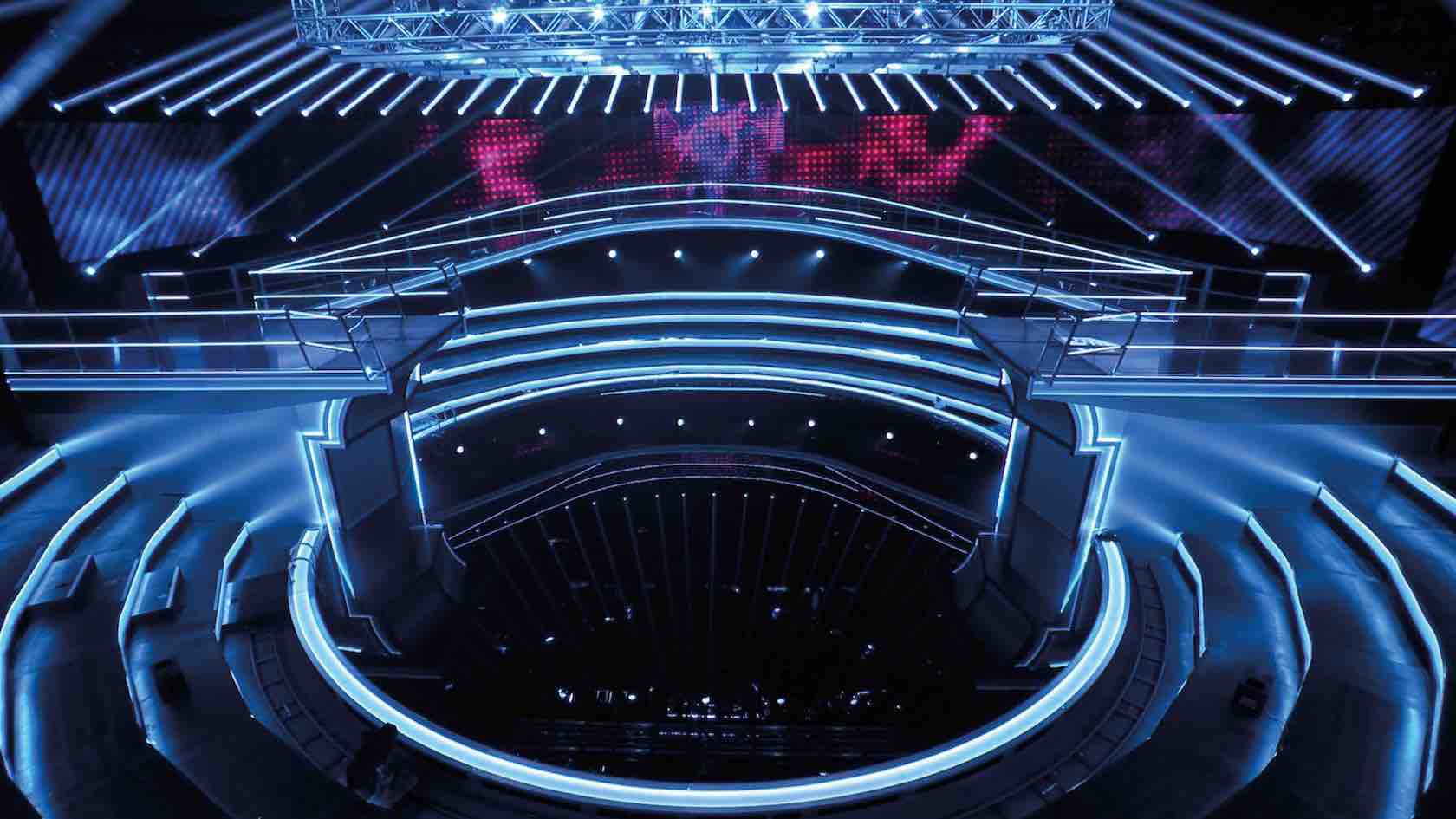
Max Conwell from Naked Eye Lighting Ltd., will take us behind the scenes of The Void - ITV’s new Saturday night game show. The webinar will demonstrate how the use of capabilities within Vectorworks Spotlight and the use of ConnectCAD for clear and concise networking and data layouts were used for the lighting design. When collaborating with the various design departments on the show, various file formats were produced, Max will demonstrate how these integrated seamlessly into the master Vectorworks design file. The current ‘new’ way of working makes face to face meetings few and far between and so the clarity of the electronic communication of design documentation is vital to a successful production.
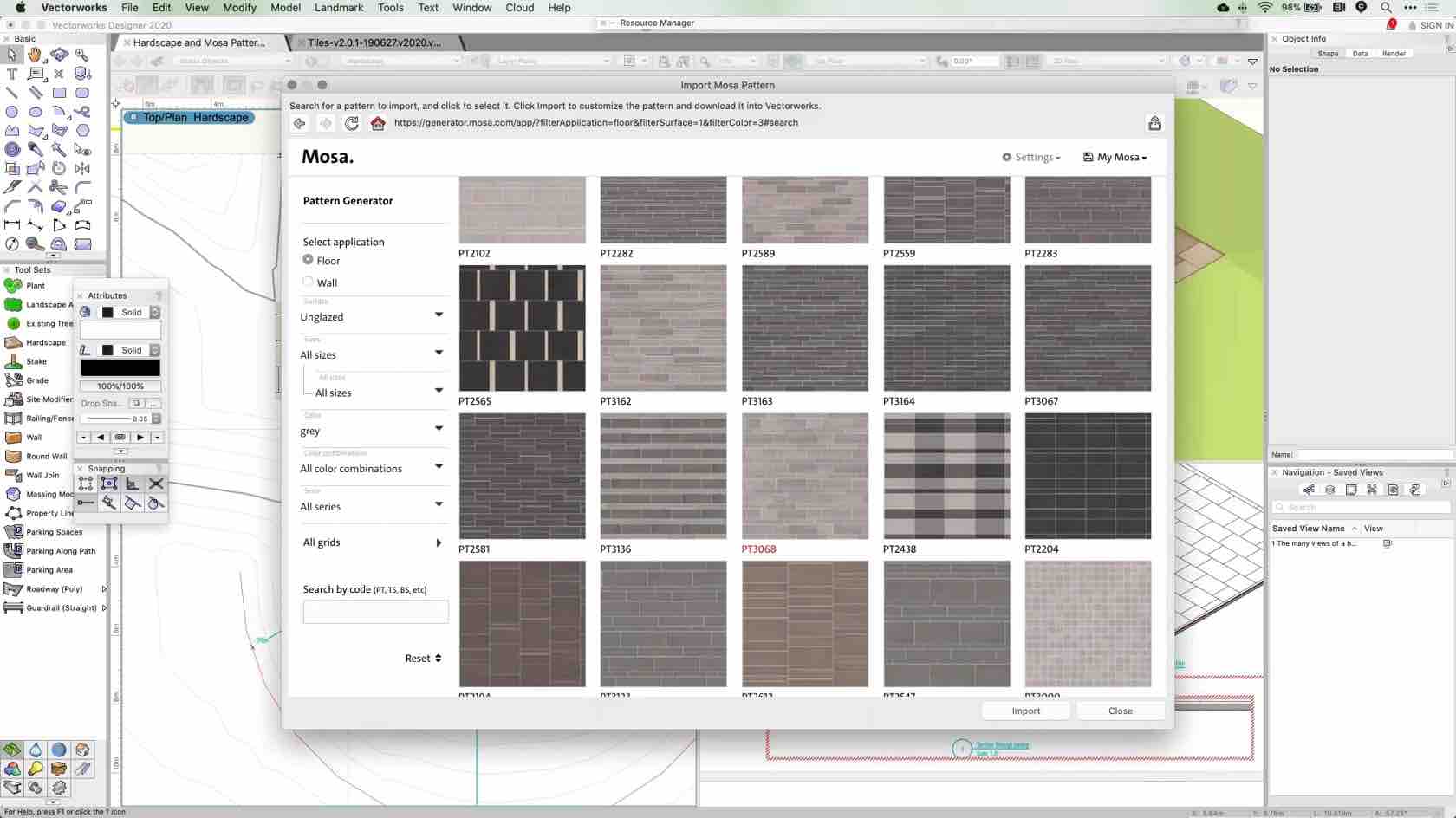
This webinar looks at the paving options available in Vectorworks 2020. It looks at the Hardscape tool, traditional hatches and tile fills, but also explores the link to the Mosa Pattern Generator, and a neat Marionette tool, developed by ComputerWorks,
which produces 2D layouts and cuts.
- Manager: Mark Mullany

Join us as the UK Training team take you through how they teach the Vectorworks Foundation Course.
.
LEARNING OBJECTIVES
Learn how to create templates and set up the workspace
Learn how to teach the basics of drawing in Vectorworks
Learn how to teach file organisation with Design Layers and Classes.
Learn to teach presenting on Sheet Layers with Viewports
- Bonus Topic! Learn how to teach your students to import DWG files
- Manager: Mark Mullany
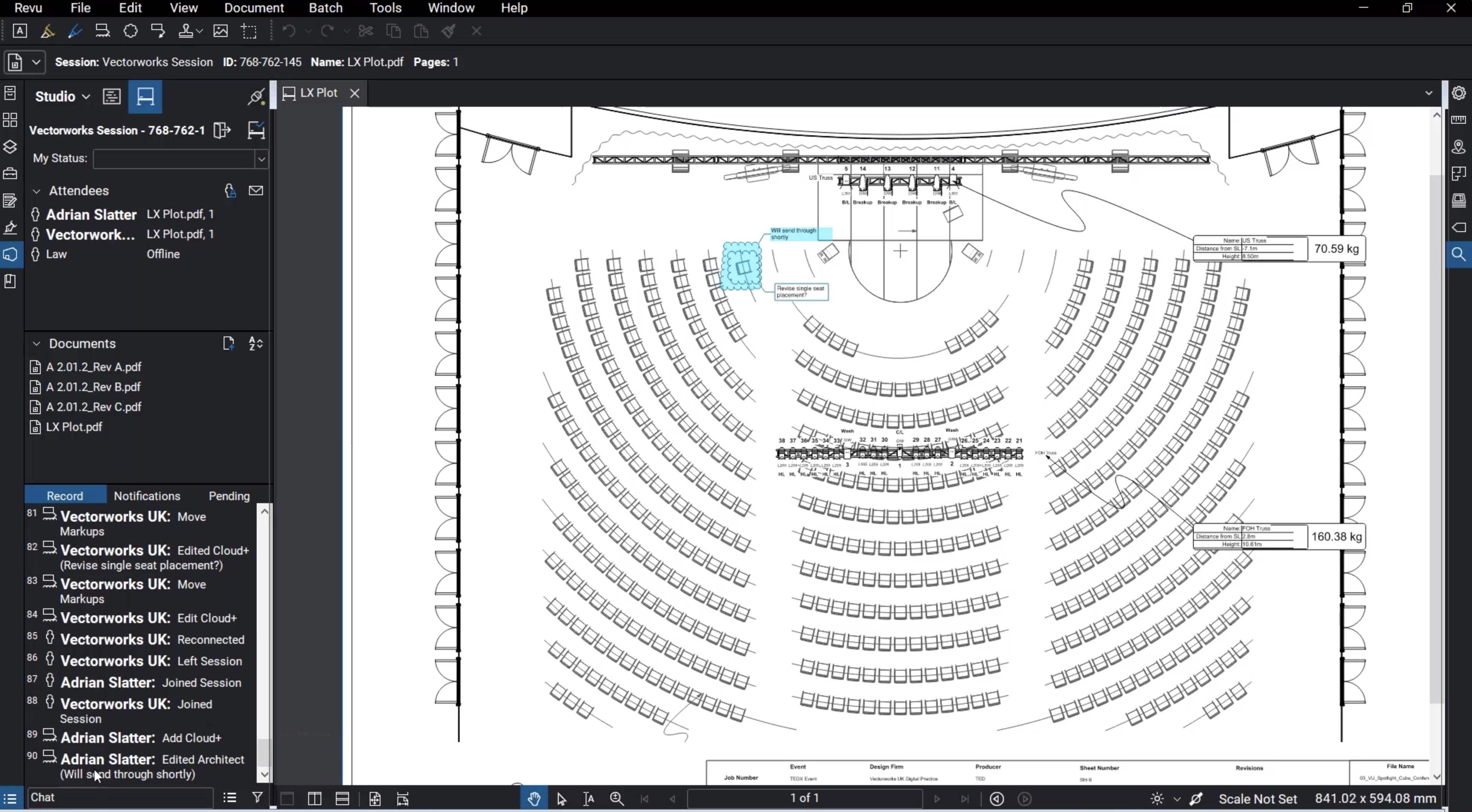
Discover how Bluebeam Revu can assist through the whole design process, allowing team members to mark up and work on the same documents together. In this webinar, Vectorworks UK will present some of the key features that make Bluebeam Revu the ultimate project efficiency and collaboration solution for those in the entertainment industry.
UK team to contact you with further information on Revu, please fill out our contact form found here.
LEARNING OBJECTIVES
- Discover how to digitalise workflows for greater collaboration
- Learn how to personalise profiles for quick access to frequently used tools
- Find out how to save time by using Revu’s measurement tools and search functions
- Understand how to compare documents to cross-reference different versions of your plans
- See how Bluebeam Studio is ideal for hosting project
- Manager: Mark Mullany

Explore how to make the most of Vectorworks throughout your entire design process: from mood boards, to space analysis, creating 3D concept models to construction drawings. Interiors Specialist Kesoon Chance from Vectorworks UK will be guiding you through the different tools available to bring your designs to life.
LEARNING OBJECTIVES
- Learn about the new texture import options such as Mtexture and Mosa patterns
- View the range of 3D modelling tools available
- Explore industry specific tools such as walls, windows and doors
- Discover the different rendering modes to perfect a personal style and create realistic renderings
- Manager: Mark Mullany
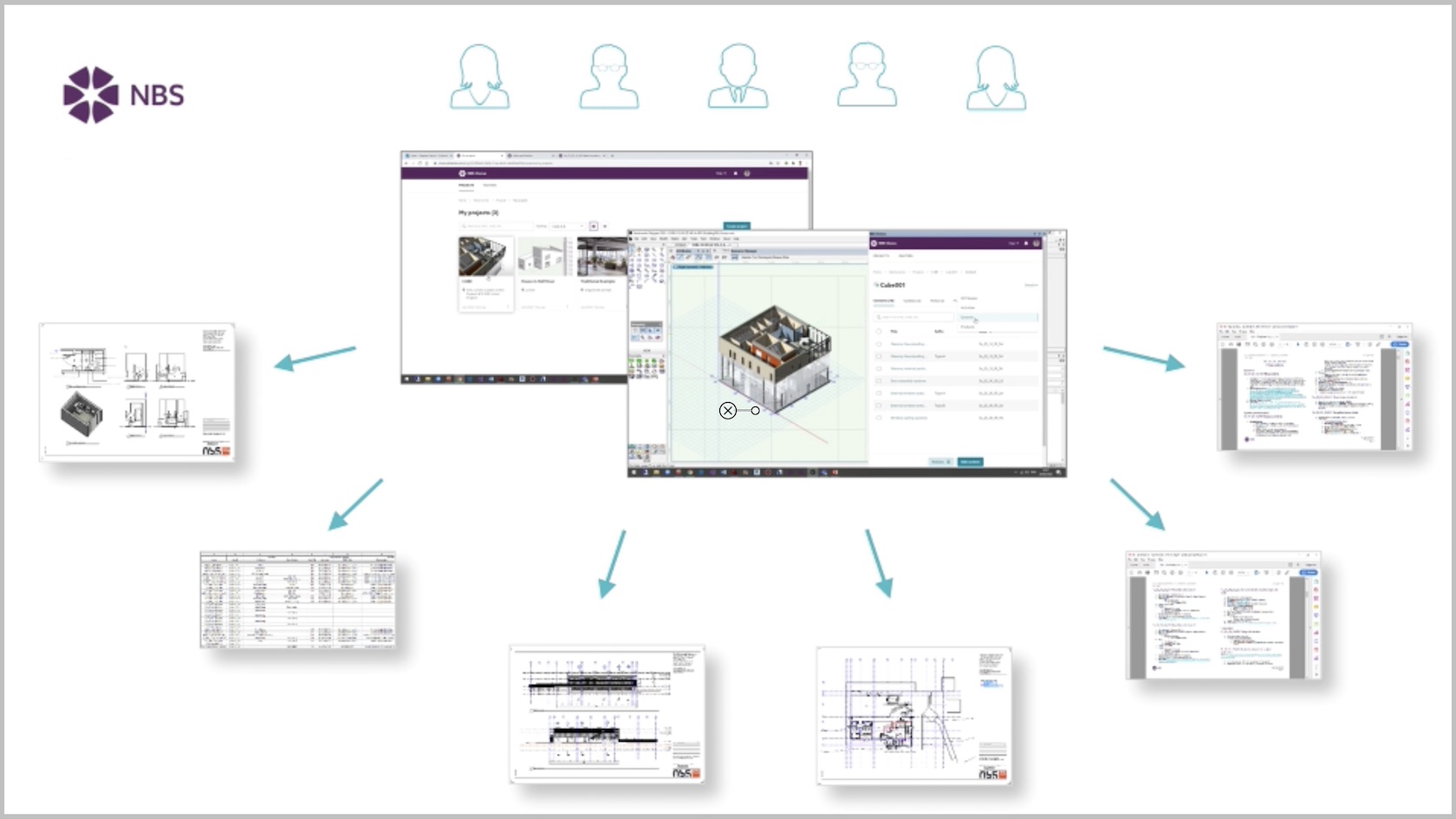
Stephen Hamil, Innovation Director at NBS, is joined by Martyn Horne and Luka Stefanovic from Vectorworks UK, as they discuss the NBS Chorus plug-in for Vectorworks 2020 Service Pack 3.
Discover how the NBS Chorus integration enables users to access and dynamically link their models to the NBS online specification database, keeping the model as the central source of project information. By specifying product and execution in the NBS cloud, users can achieve the quality outcomes they need with a coordinated information set. NBS Chorus will automatically update the data in the model, ensuring up-to-date specification information at all times. A game-changer for firms working on projects where accurate BIM workflows are required.
LEARNING OBJECTIVES
- Learn how Vectorworks models can be dynamically linked to the NBS online specification database
- Discover how the NBS Chorus plug-in ensures up-to-date project information at all times
- Manager: Mark Mullany