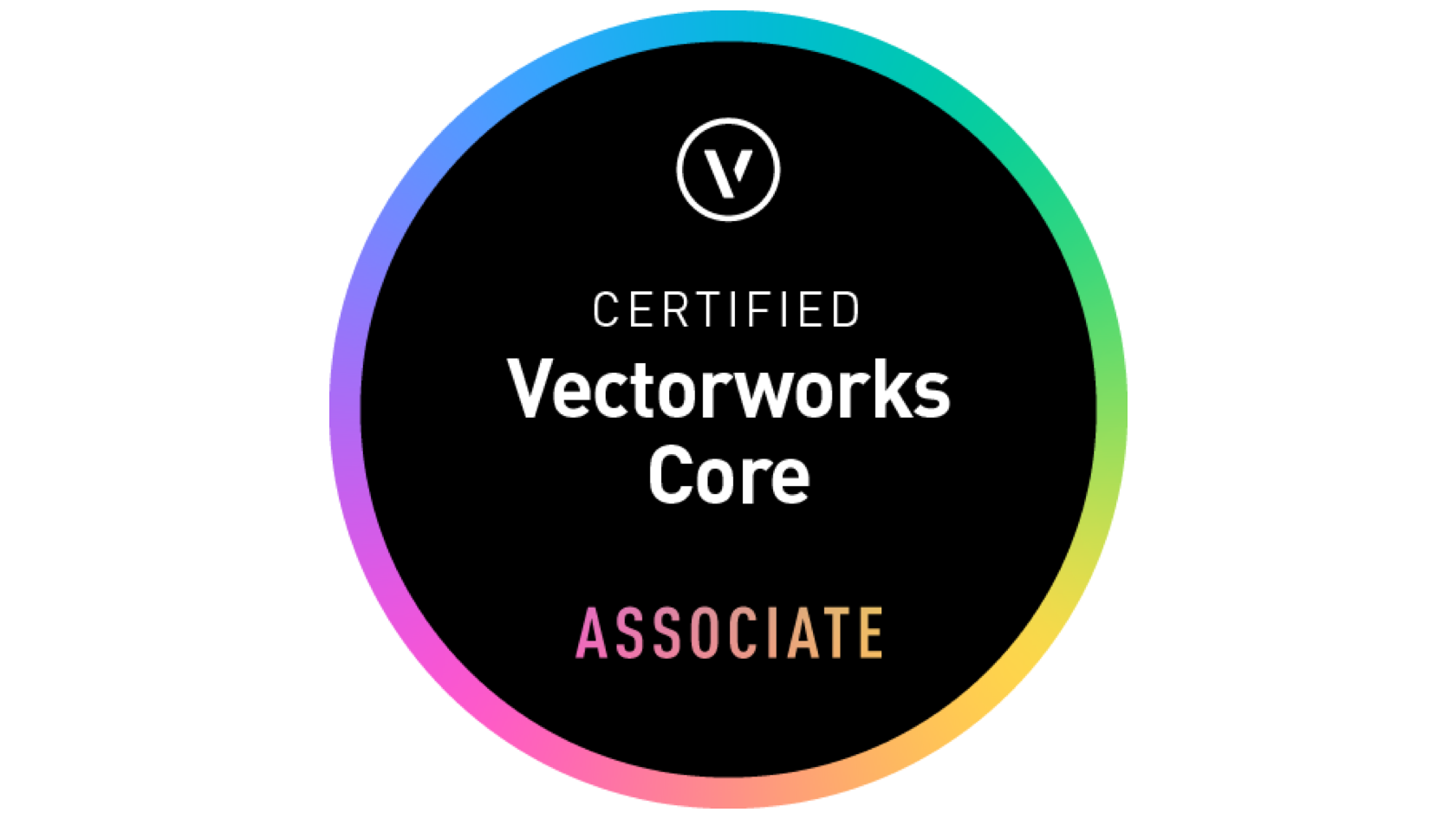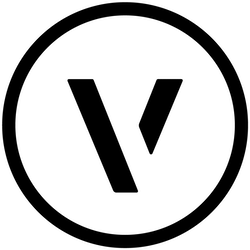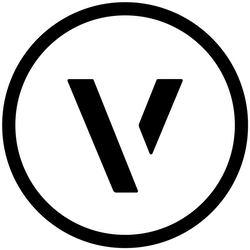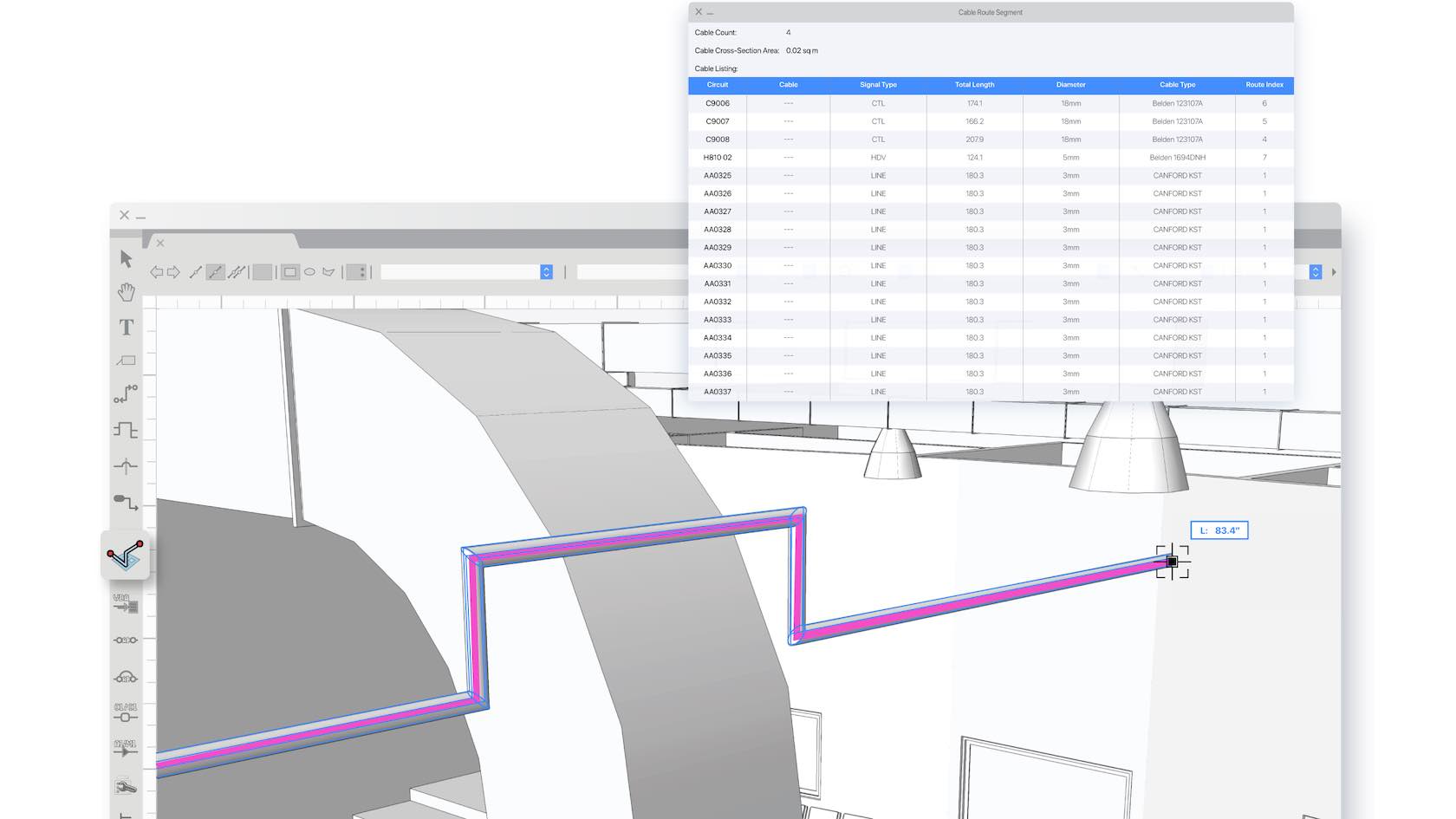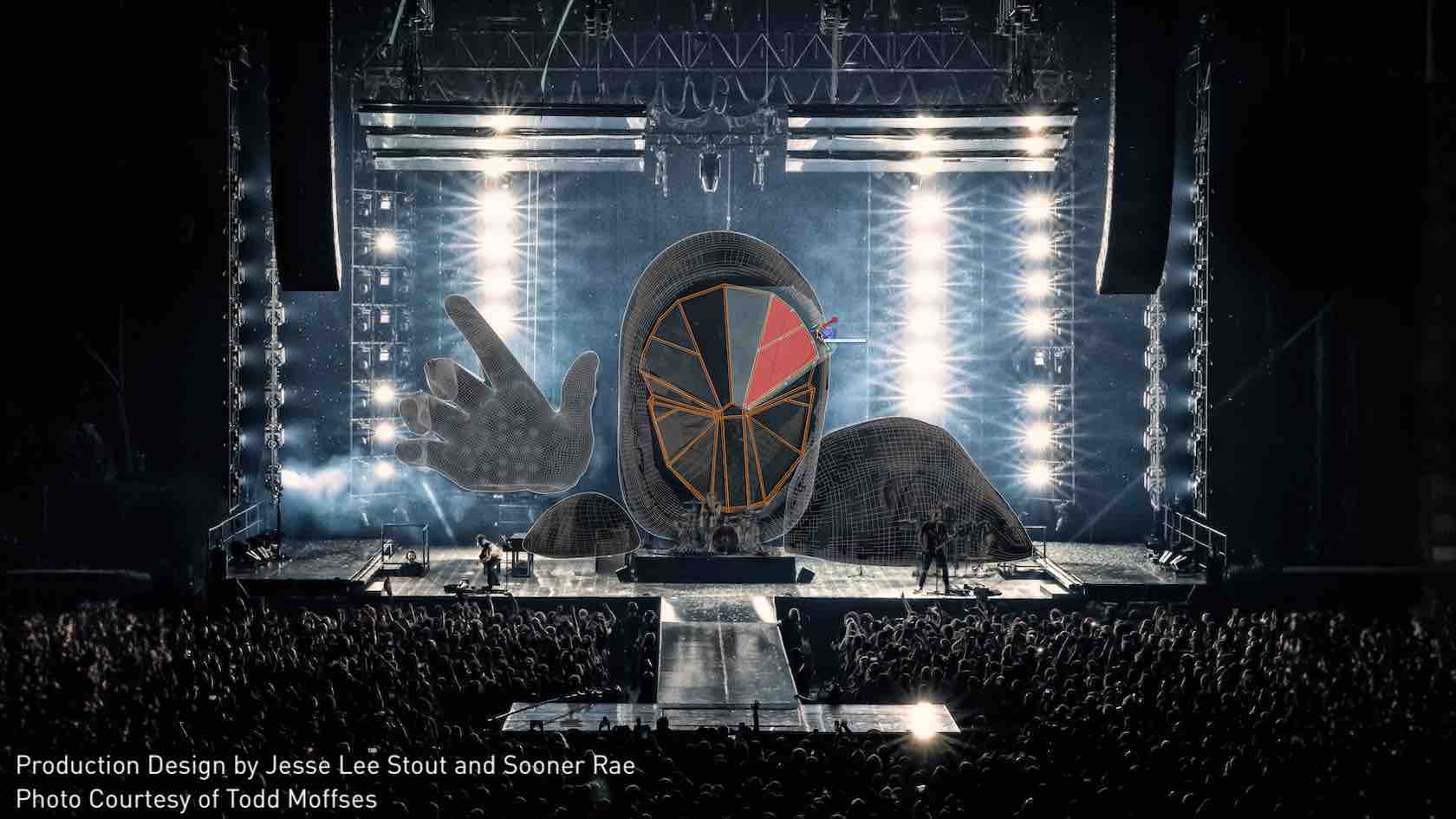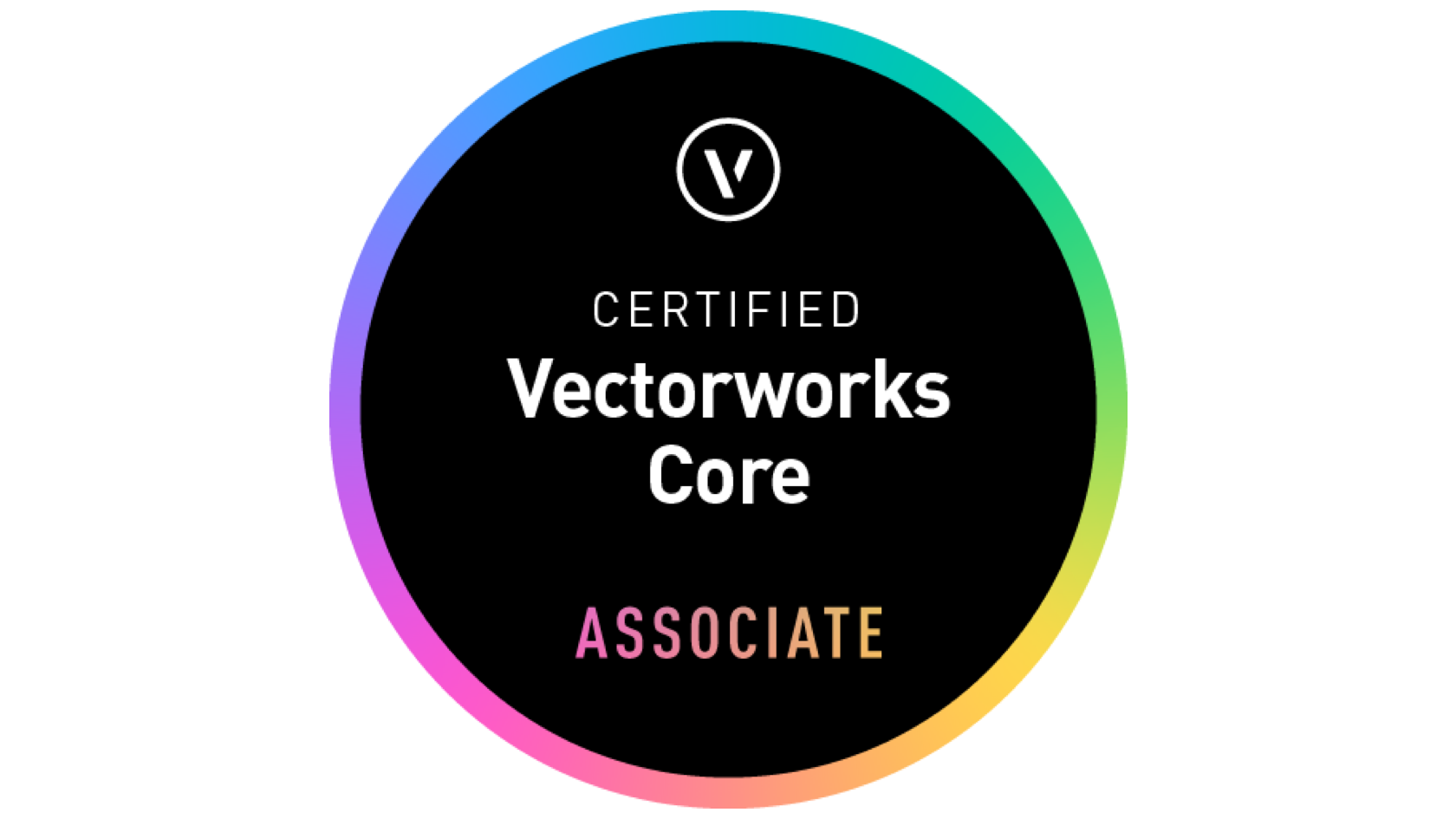Introduction to the Vectorworks Spotlight Professional Certification course.

This first section of the Spotlight certification course introduces the Spotlight workspace, and the tools and commands included. We will discuss file preferences, Spotlight preferences and resources, and working with templates. This is primarily a watch-and-take-notes section.

Participants will start with a blank file, import a PDF ground plan, import a DWG floor plan, and build a venue using the Building Shell tool set. We will end with a 3D model.

Participants will add stage and scenic elements to their design, including seating, staging and steps, curtains and pipe-and-drape.

Participants will add audio and video elements to the design. We will explore options to add televisions, video screens, video cameras, led screens, and speakers into the production design.

Participants will add lighting pipes, lighting pipe ladders, and explore the various truss tools. We will also add hanging positions and attach different rigging elements to our design. We will add and attach hoists and Hoist Origins and begin working with the data attached to them.
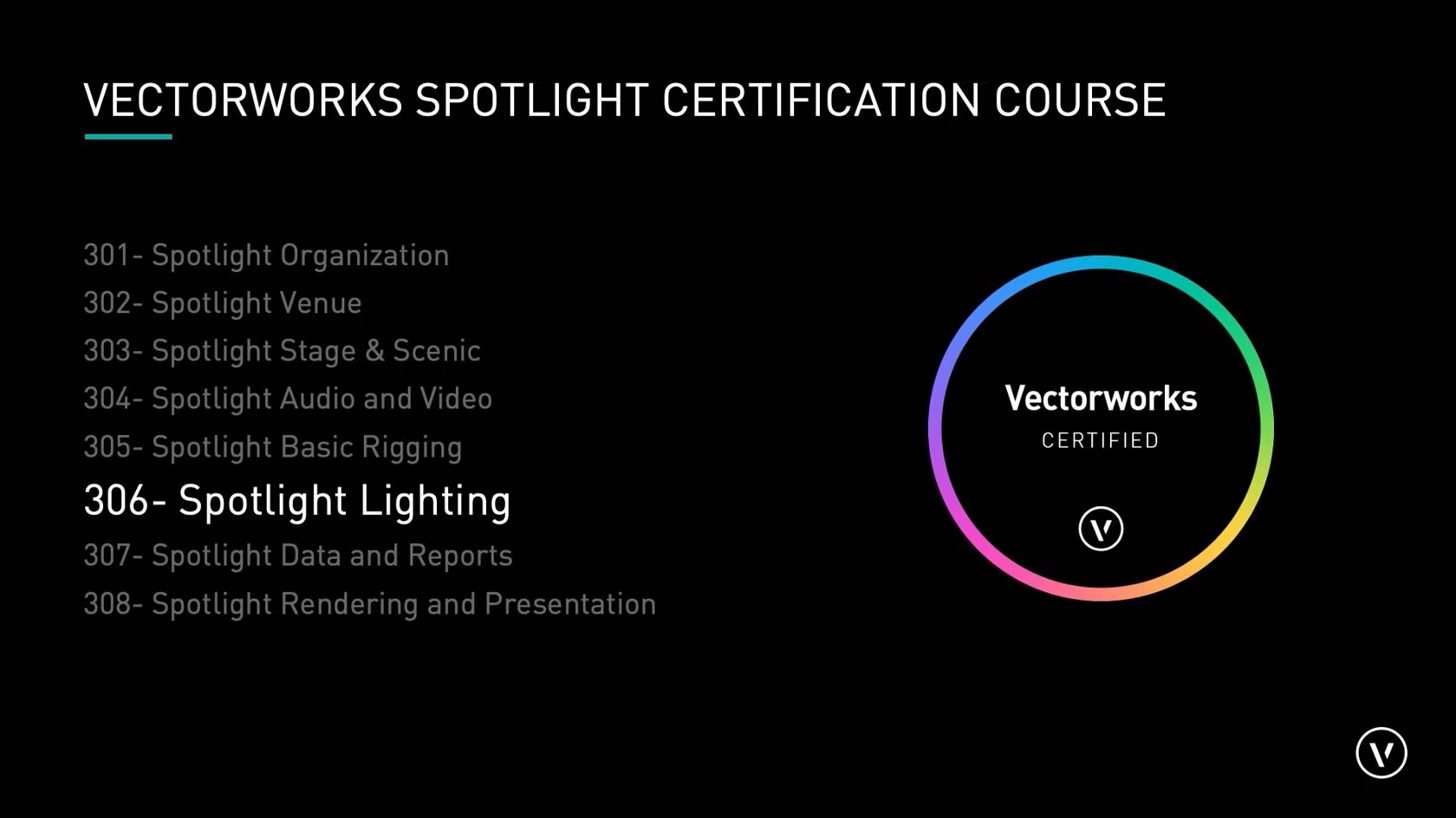
Now that the participants have a place to hang lights, we will learn how to add lighting devices, lighting accessories, number and patch lights, and display data with label legends. Participants will then continue to explore the process of building a light plot by focusing on setting up lighting inventories and placing instrument summaries.

Participants will begin to unlock data from the model. We will learn how to make instrument schedules, hoist reports, custom worksheets, and equipment counts. We will also explore Data Tags and Data Visualization.

Finally, we’ll present our drawings. We'll make line drawings for room layouts, light plots, and rigging schedules. Then we'll use camera viewports to make fully rendered images using render styles, textures, and lighting options. We'll wrap it up by publishing our final drawing sets.

Put your Vectorworks Spotlight knowledge to the test and achieve your Vectorworks Spotlight Professional Certification. This exam evaluates particpants knowlegde of Vectorworks Spotlight tools, commands, and concepts. To prepare for this exam, it is recommended that particpants first complete the Vectorworks Spotlight Professional Certification class. After successfully completing this exam with a score of 80 or higher, participants will earn the Vectorworks Spotlight Professional Certification. The certification will be valid for 3 years.