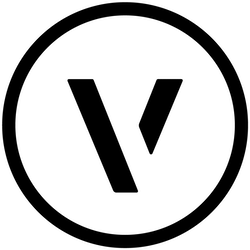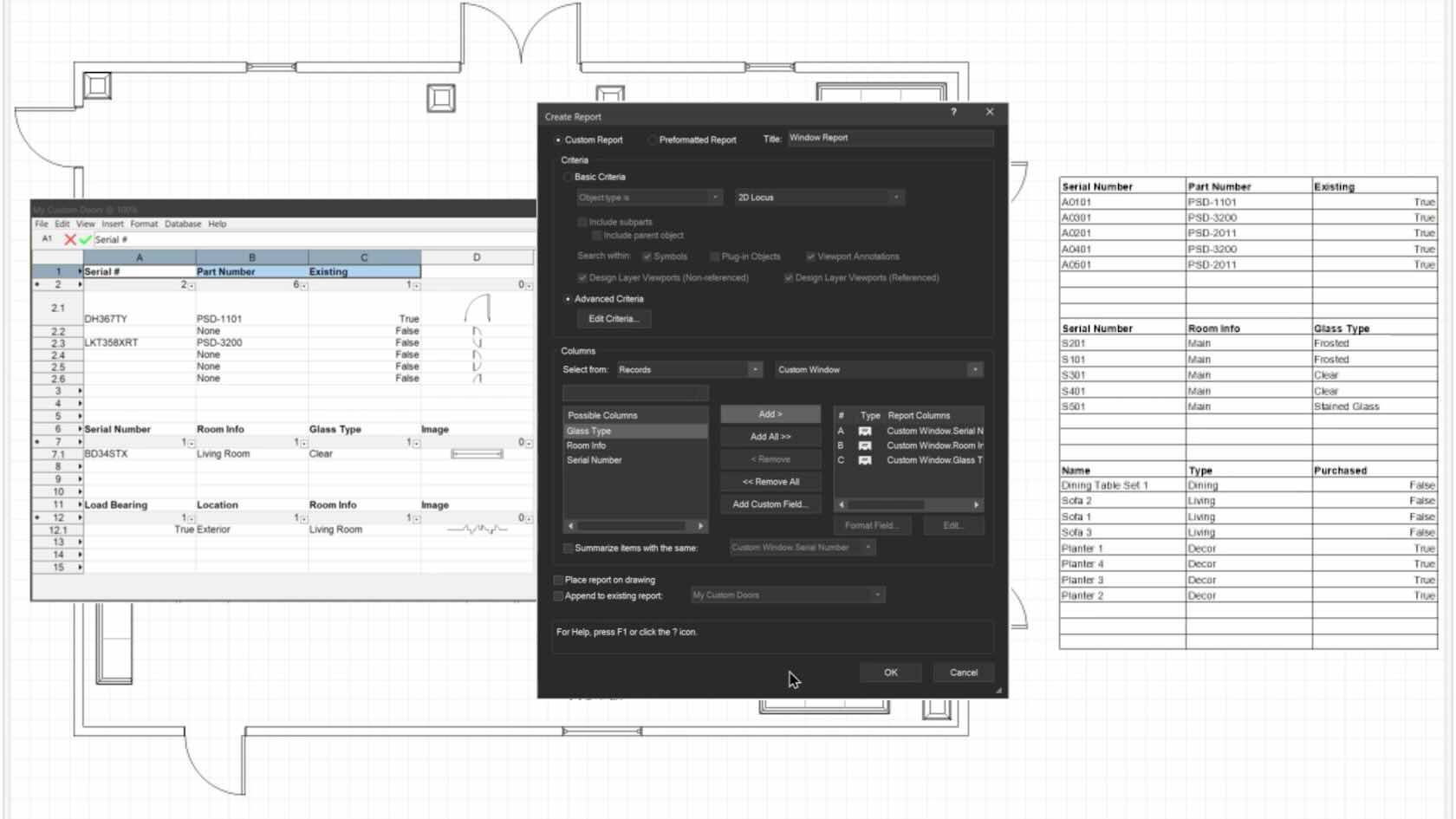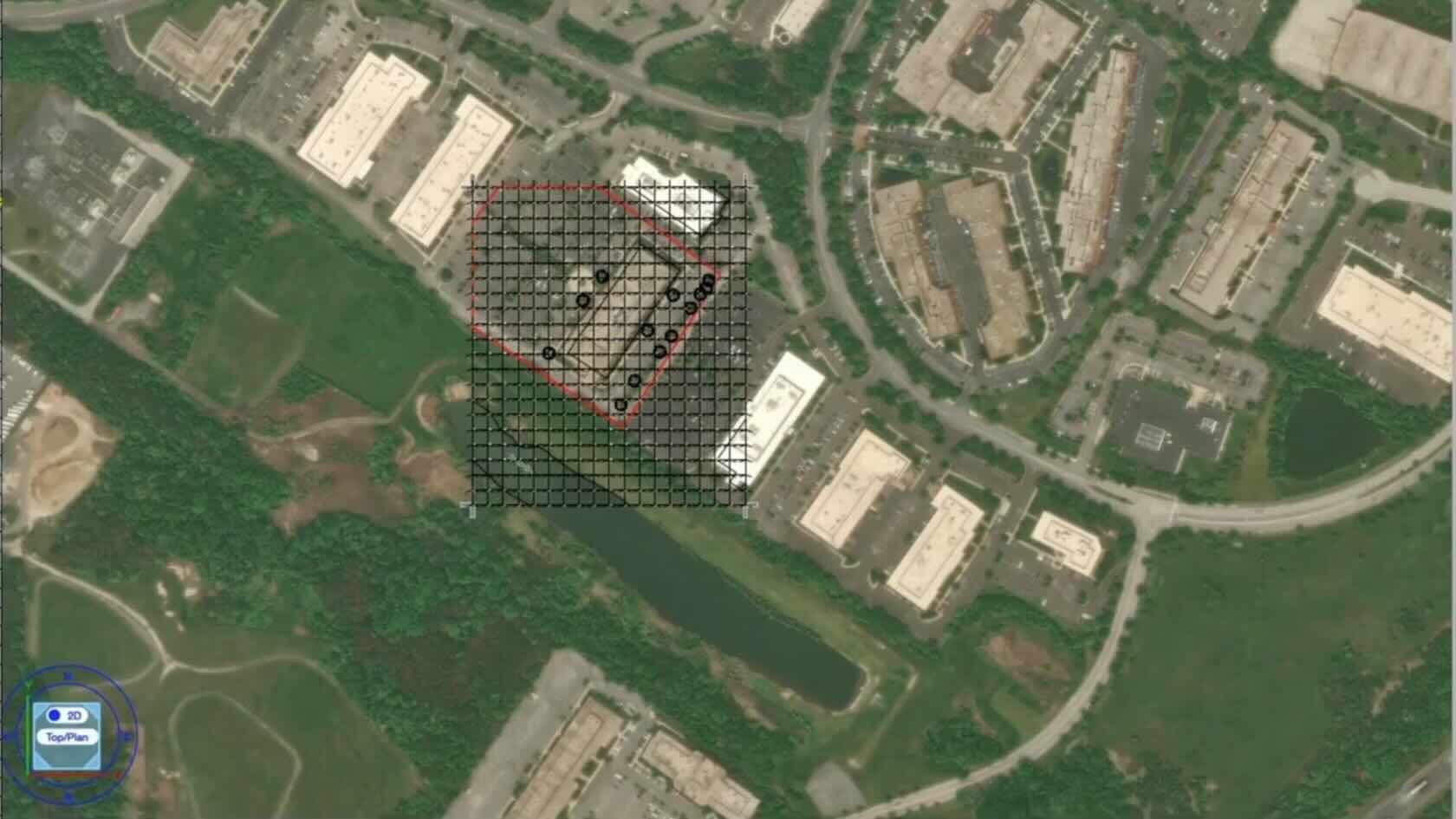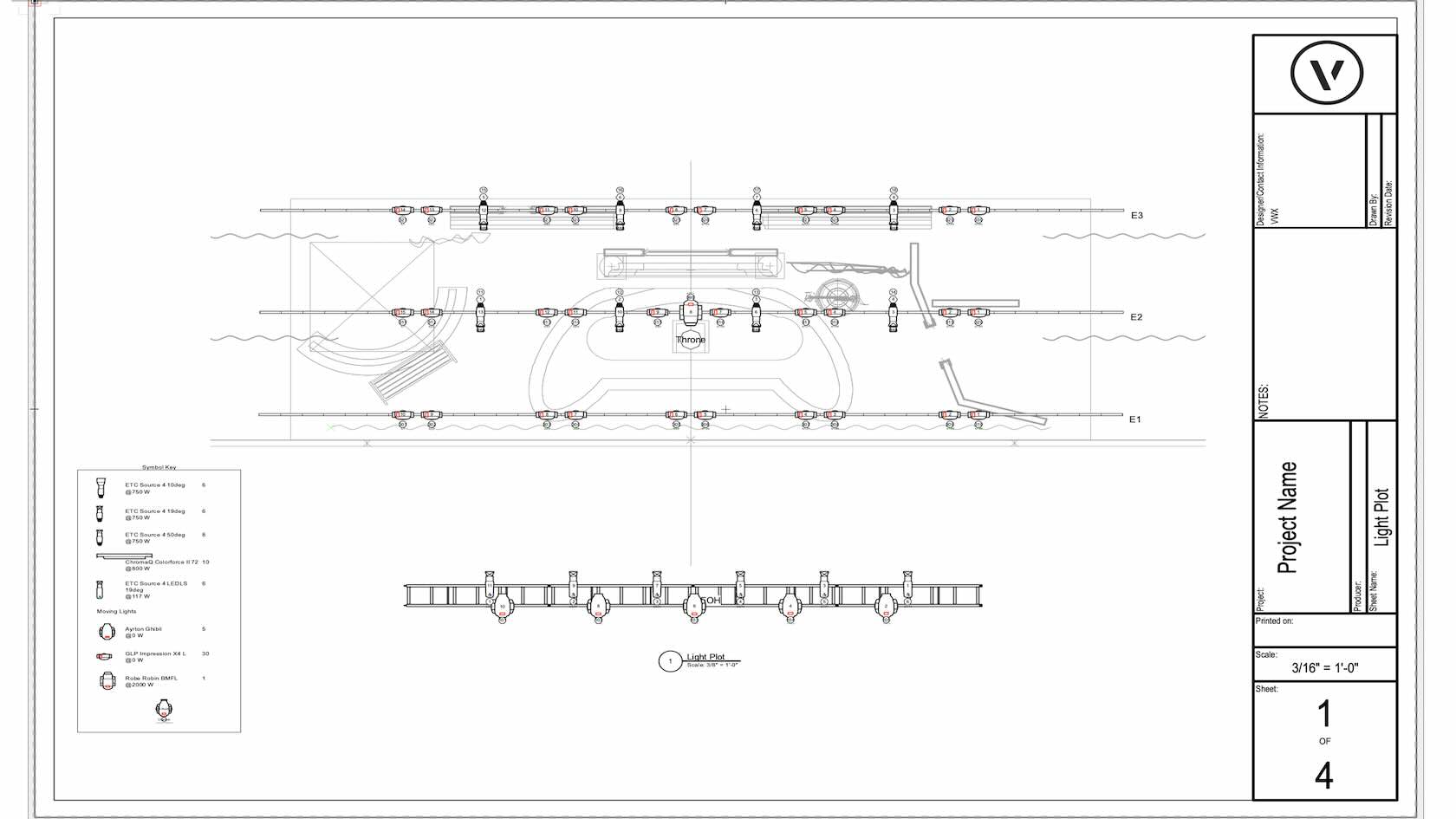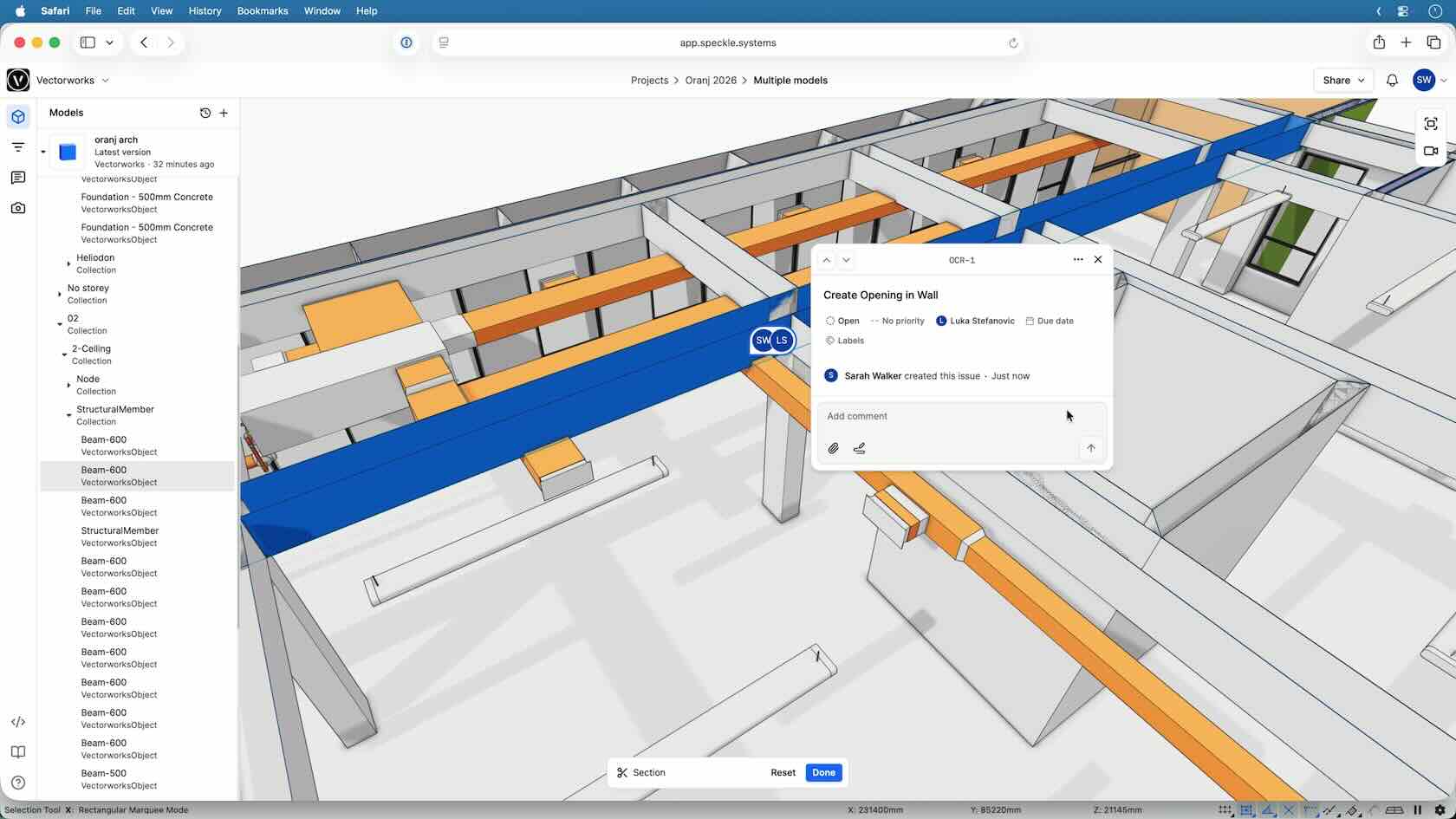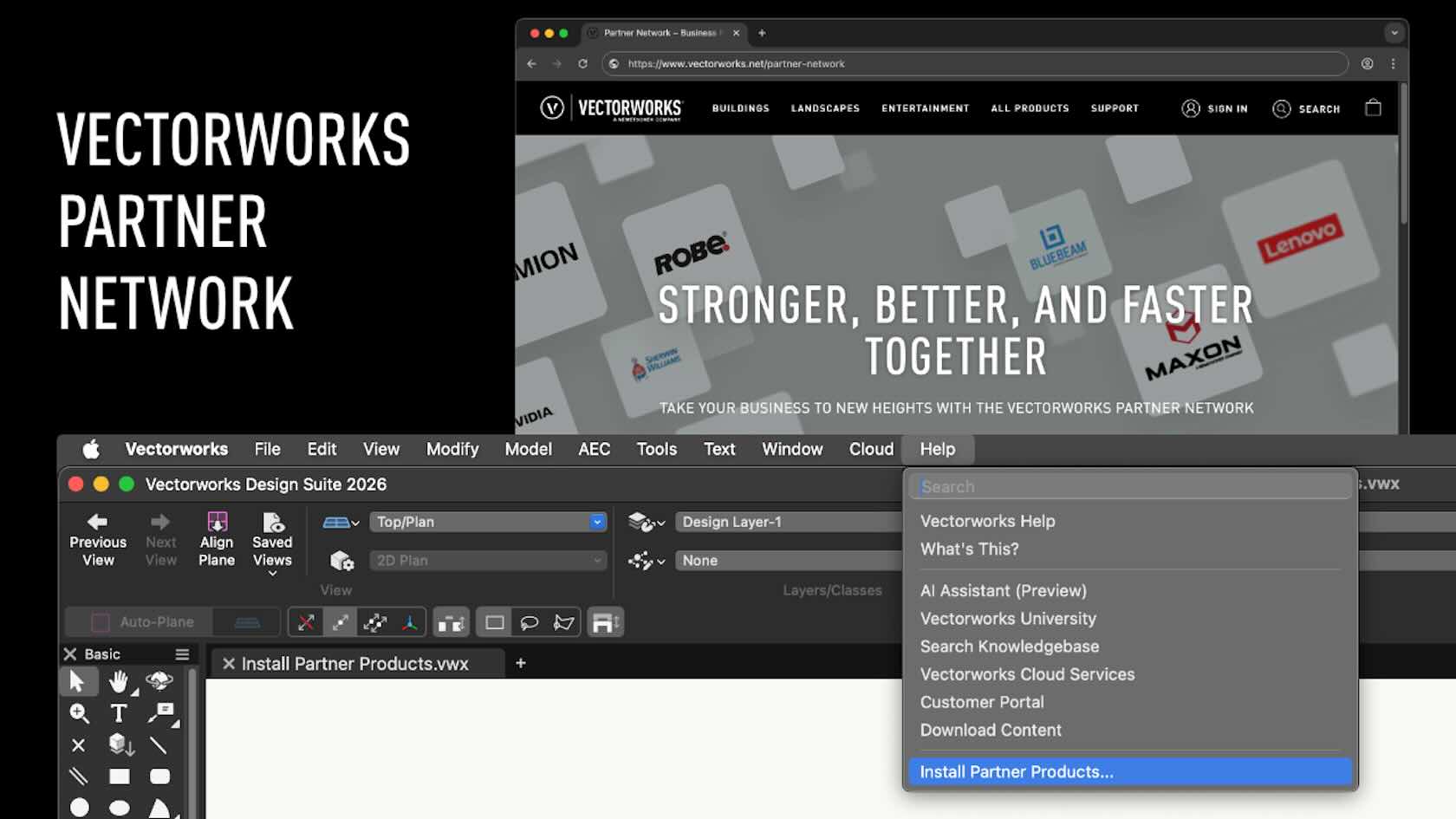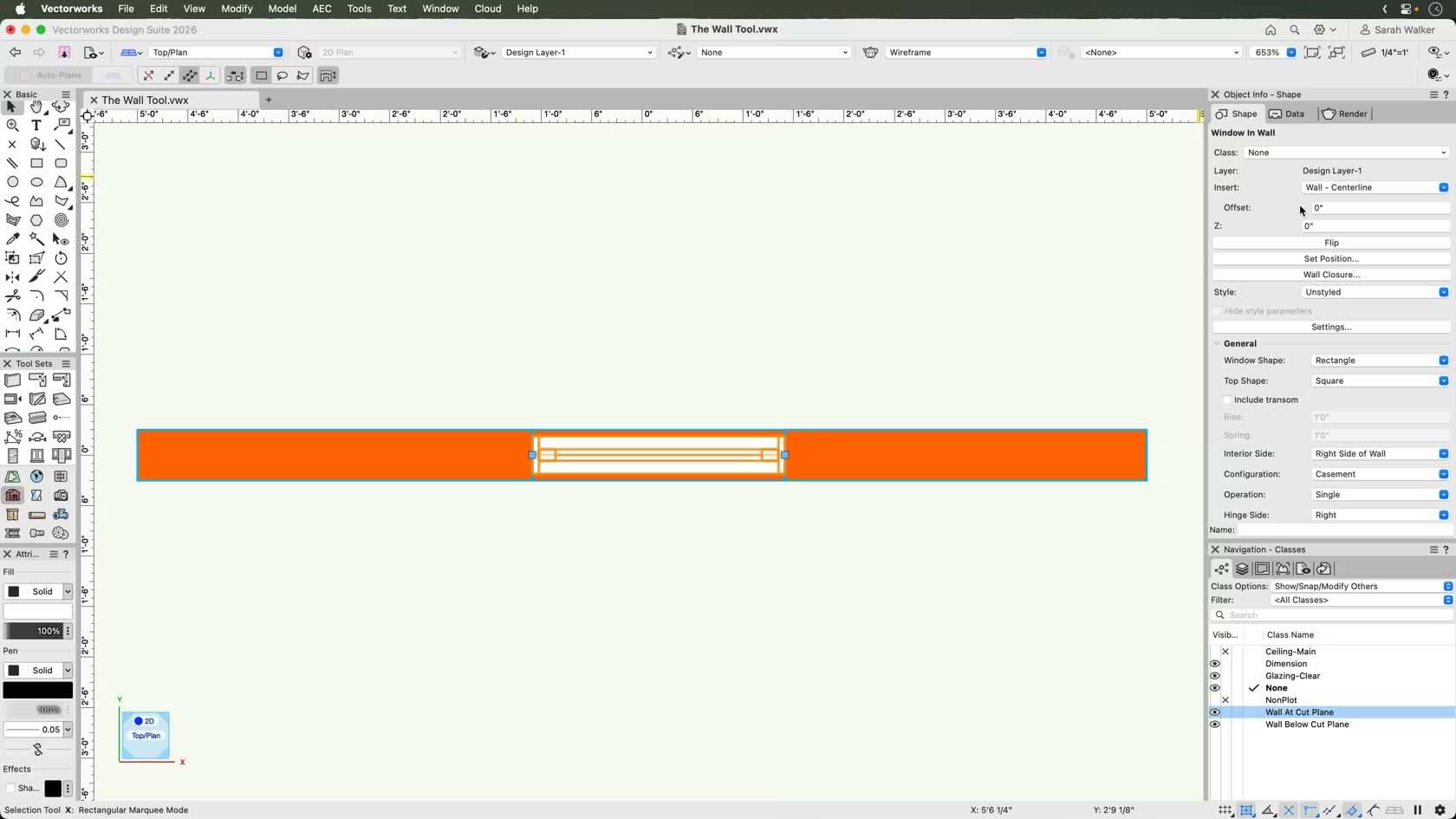This presentation provides an introduction to Building Information Modeling (BIM), discussing its definitions, underlying importance of information and collaboration, the progression of BIM maturity, common standards such as ISO 19650, typical file exchange formats, collaborative workflows, and the variety of roles involved in effective BIM implementation across architectural, landscaping, and interior design projects.