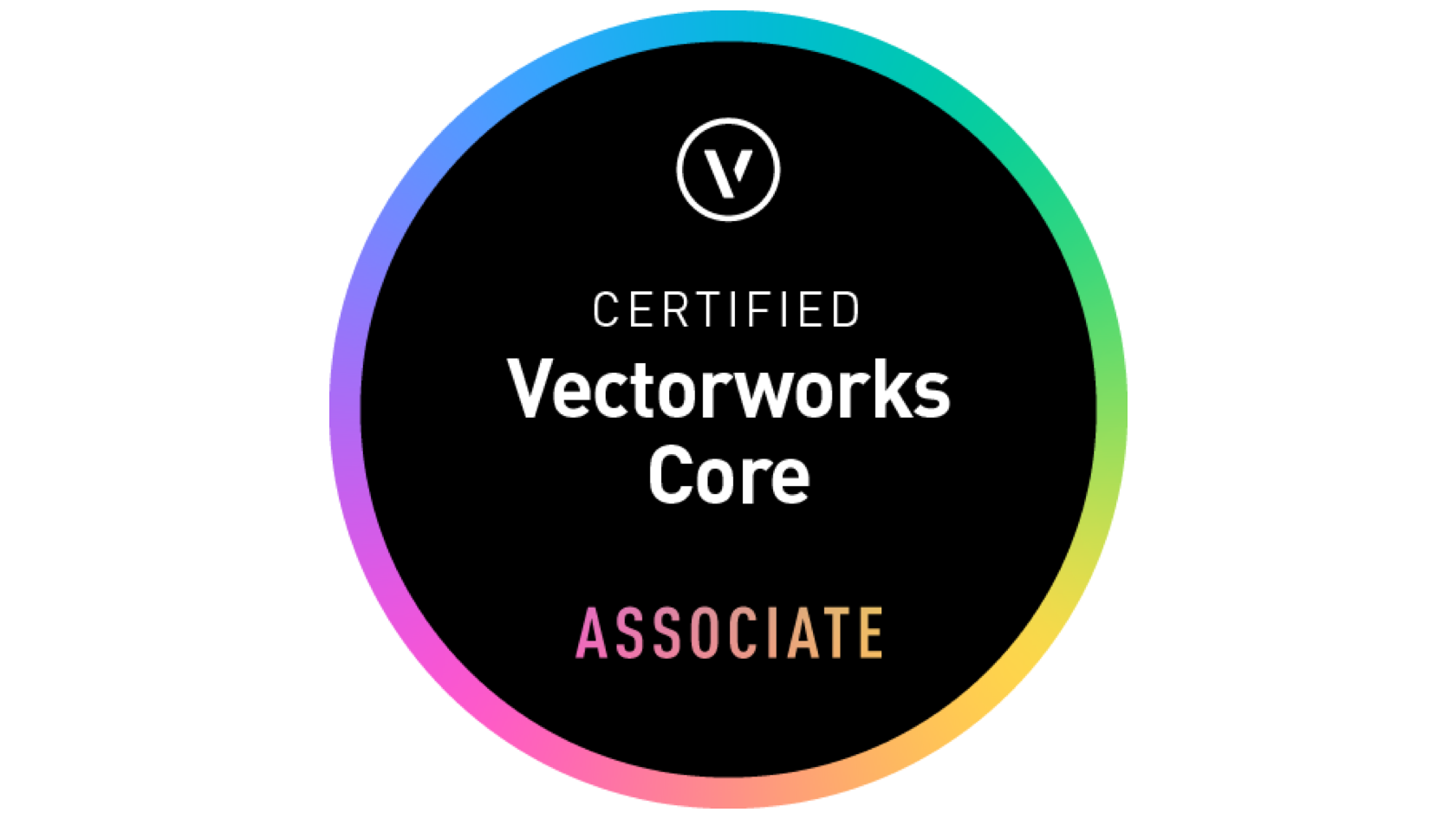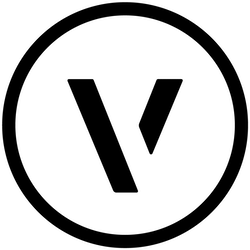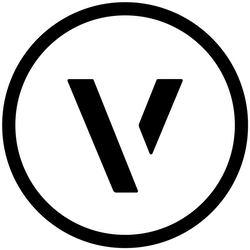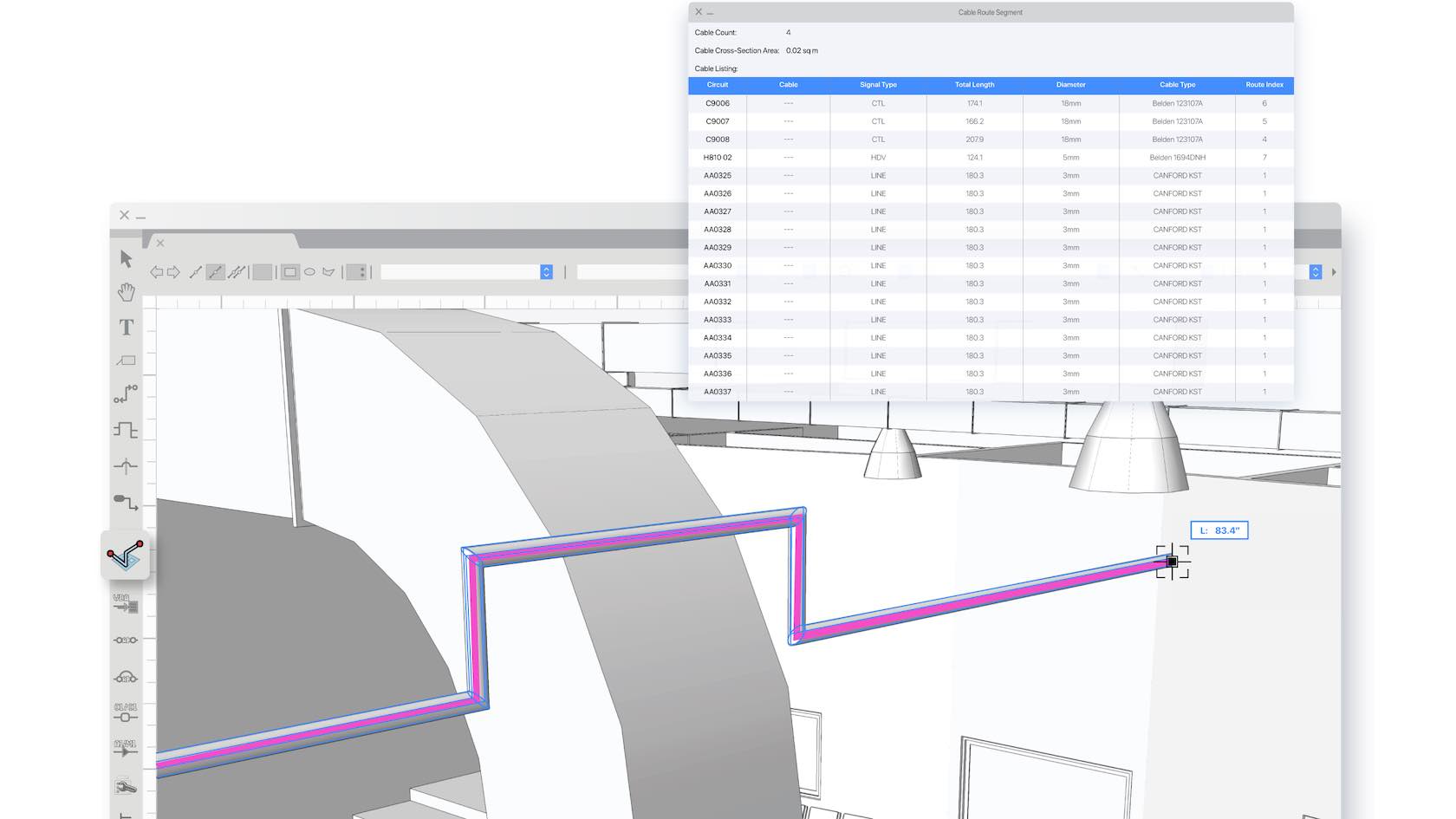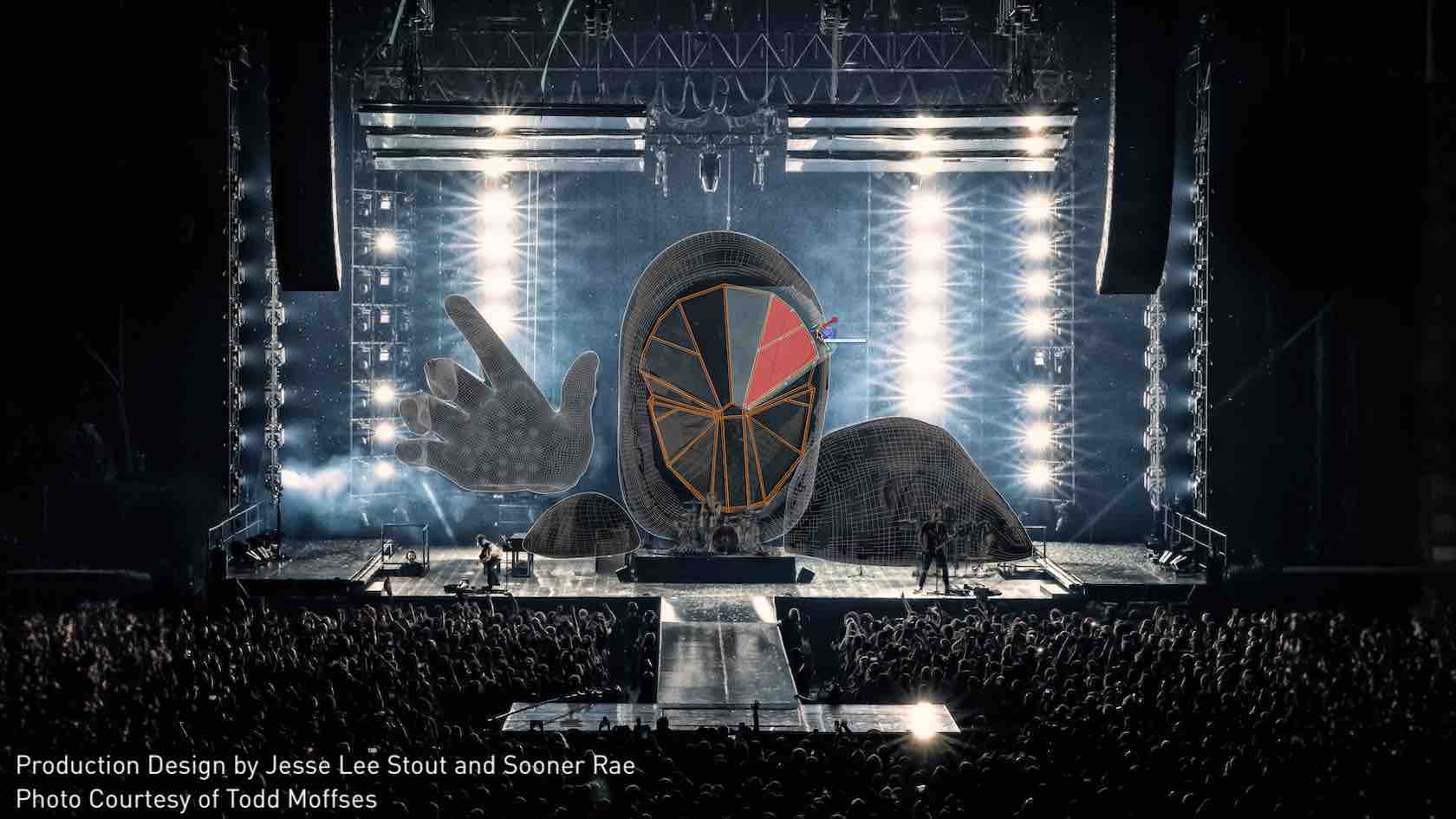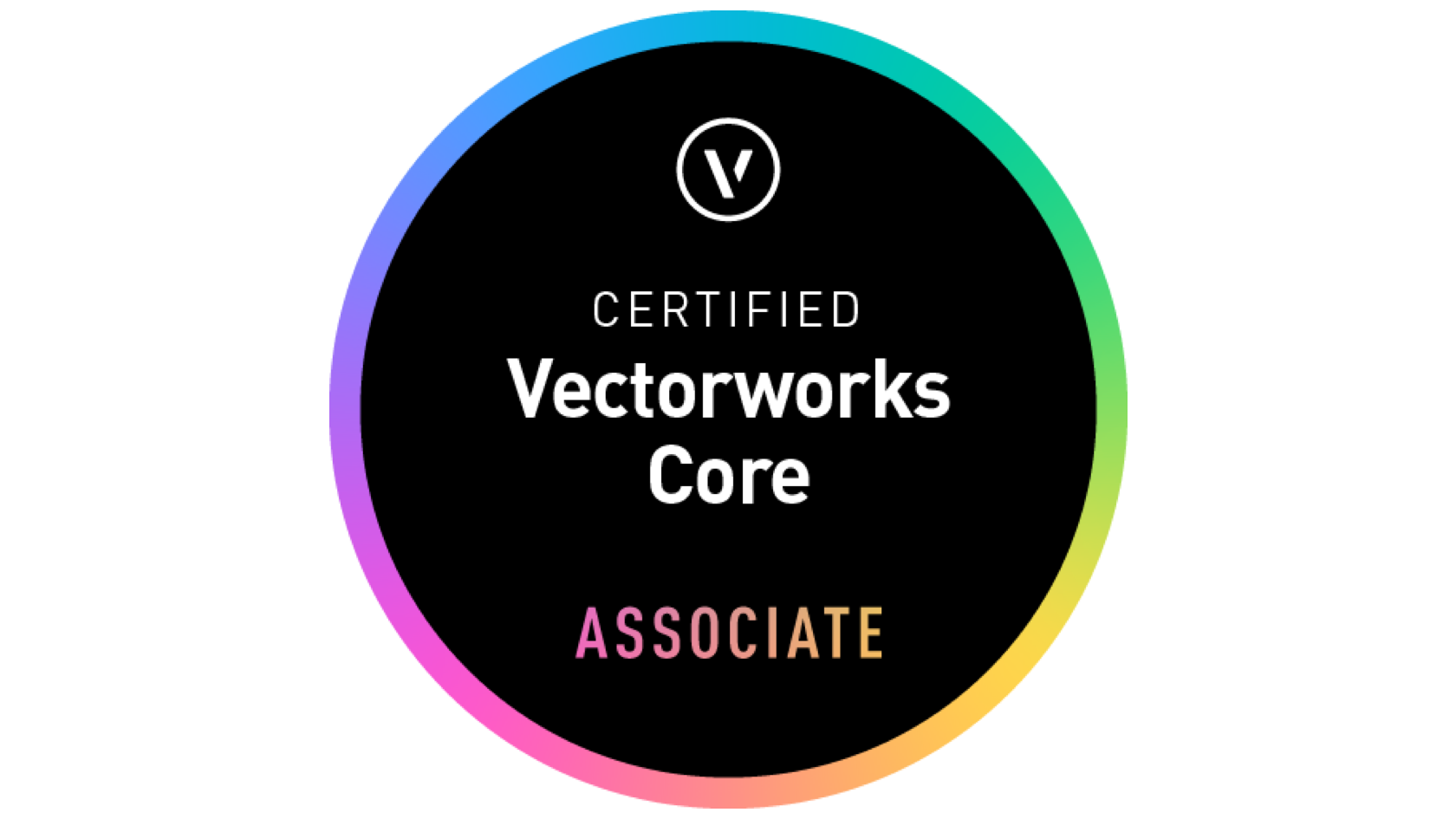In this first part of the ABTT Vectorworks course, we will be looking at the fundamentals of drafting on a computer. Paying particular attention to coordinates and origins. We will then look at how to set up the program for working in an entertainment context. This will include preferences and learning how to navigate 3d views. We will then move onto creating and drawing simple shapes and lastly how one might present their work through the use of viewports and sheet layers.
- Manager: Tom White

In this second part of the ABTT Vectorworks course, we will be looking at drawing more complex shapes, working with Lighting Devices and hanging positions. We will also include creating and working with symbols including the importance of working with Hybrid objects. Finally exporting multiple sheets from the same project simultaneously.
- Manager: Mark Mullany

In Part 3 of the ABTT Vectorworks Course, we will continue on the theme of drawing complex shapes and curves by utilising the arc tool. Good CAD skills are useless without an understanding of how you can use the snapping toolset to increase accuracy. We will be exploring the Vectorworks Snapping palate and also how you can add your own 'Snap' points to groups and symbols. The course then moves on to look at applying 2d graphics and building up resources in the files resource manager. Lastly, there is an exercise for you to complete and submit.
- Manager: Mark Mullany
- Manager: Tom White

Welcome to the ABTT Vectorworks Training course part 4 (Intermediate Level). In this course having mastered both basic and complex 2d drawing techniques, we will begin to explore some straightforward 3d modelling. With regards to the entertainment industry toolsets, we will be learning how to place a screen with the LED screen tool.. We will then look at some advanced level program setup that will streamline your workflow with regards to favourite files and resources. We will then gain a better understanding of annotating your work on sheet layers adding a title block and placing notes with the callout tool.
- Manager: Mark Mullany
- Manager: Tom White

Welcome to the ABTT Vectorworks Training course part 5 (Intermediate Level). Having mastered some advanced drafting techniques and simple 3d modelling techniques we now proceed to working with existing 3d geometry and manipulating the model's graphical appearance by altering existing render styles and creating new ones. We will also be looking at alternatives to section and top plan viewports by creating rendered viewports of your 3d model with the renderworks camera tool. We will also be looking at adding detail to lighting devices and displaying data fields through the use of label legends. Lastly, we will investigate the whole host of features with Vectorworks Cloud Services and how it's there to help you.
- Manager: Mark Mullany
- Manager: Tom White

Welcome to the ABTT Vectorworks Training course part 6 (Intermediate Level). You have reached the penultimate ABTT Vectorworks training course. You will notice a reduction in modules as we go through the course. However, you will find that the modules become progressively harder as we go on. In this section, we will look at the remaining intermediate workflows before you proceed onto the advanced course. These include Importing DXF and DWG files VS referencing DWG's and also referencing other Vectorworks files. We will then go to work with image files and create image props followed by a variety of high-quality export options including VR Panorama's, Web views and animation along a path. Lastly, you will be given an introduction to the algorithmic scripting tool marionette.
- Manager: Mark Mullany

In this final part of the ABTT Vectorworks course, we will be looking at modelling complex 3d shapes, creating and applying textures. Finally exporting multiple sheets from the same project simultaneously.
- Manager: Mark Mullany