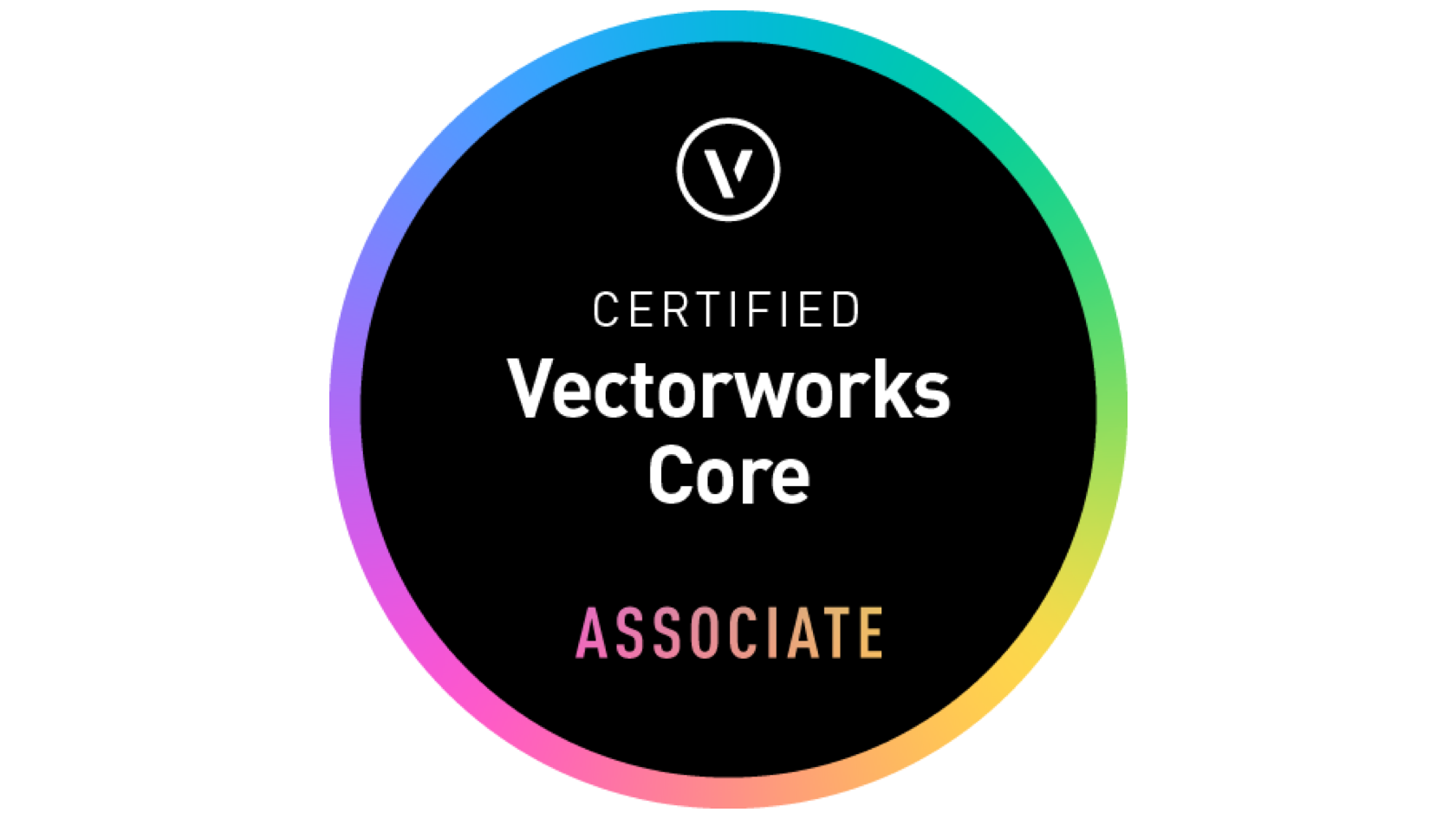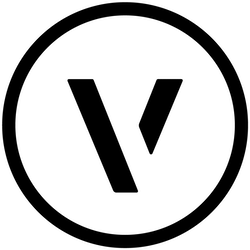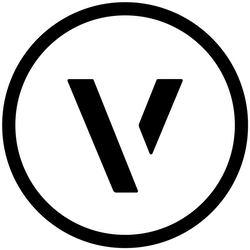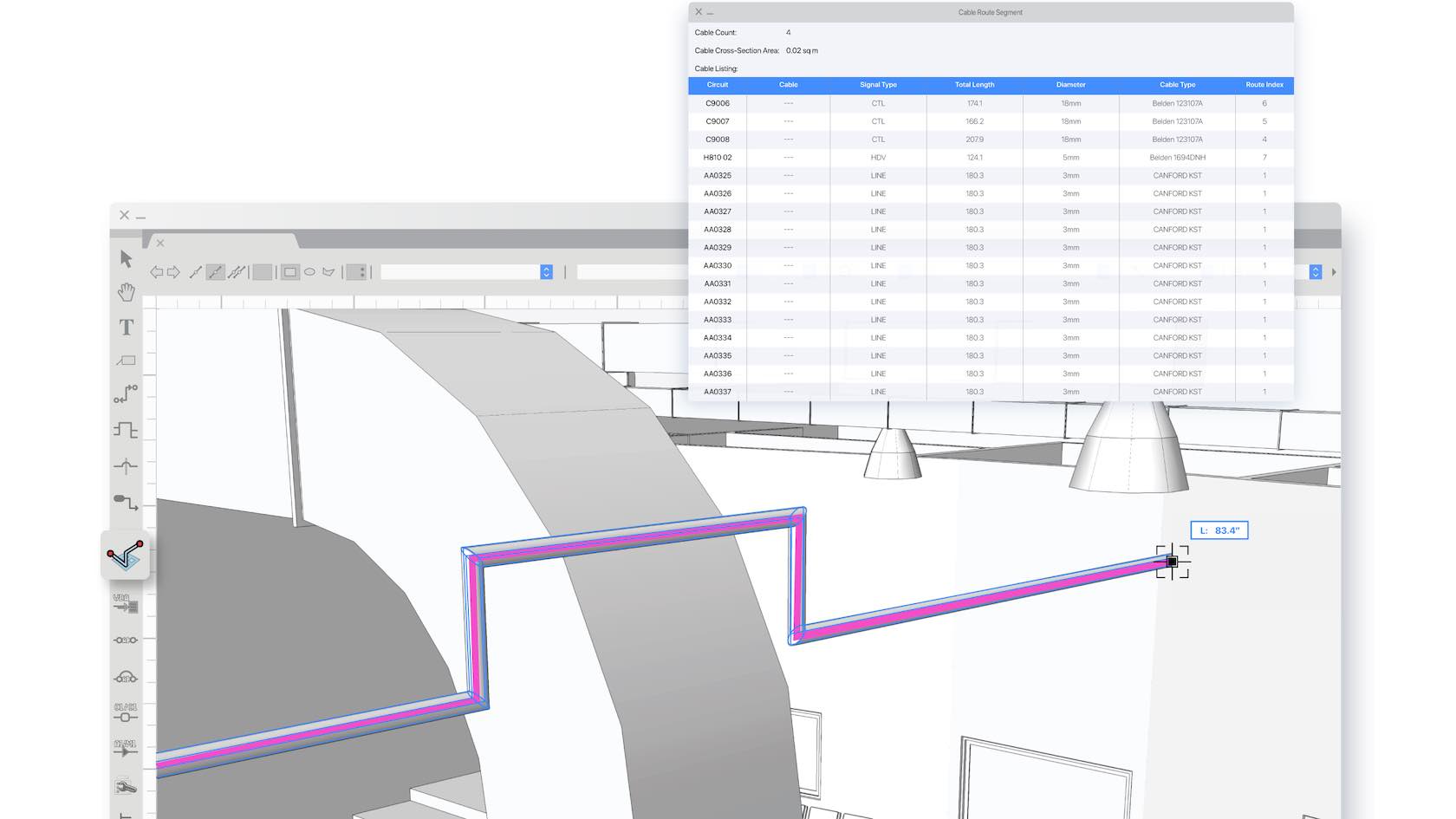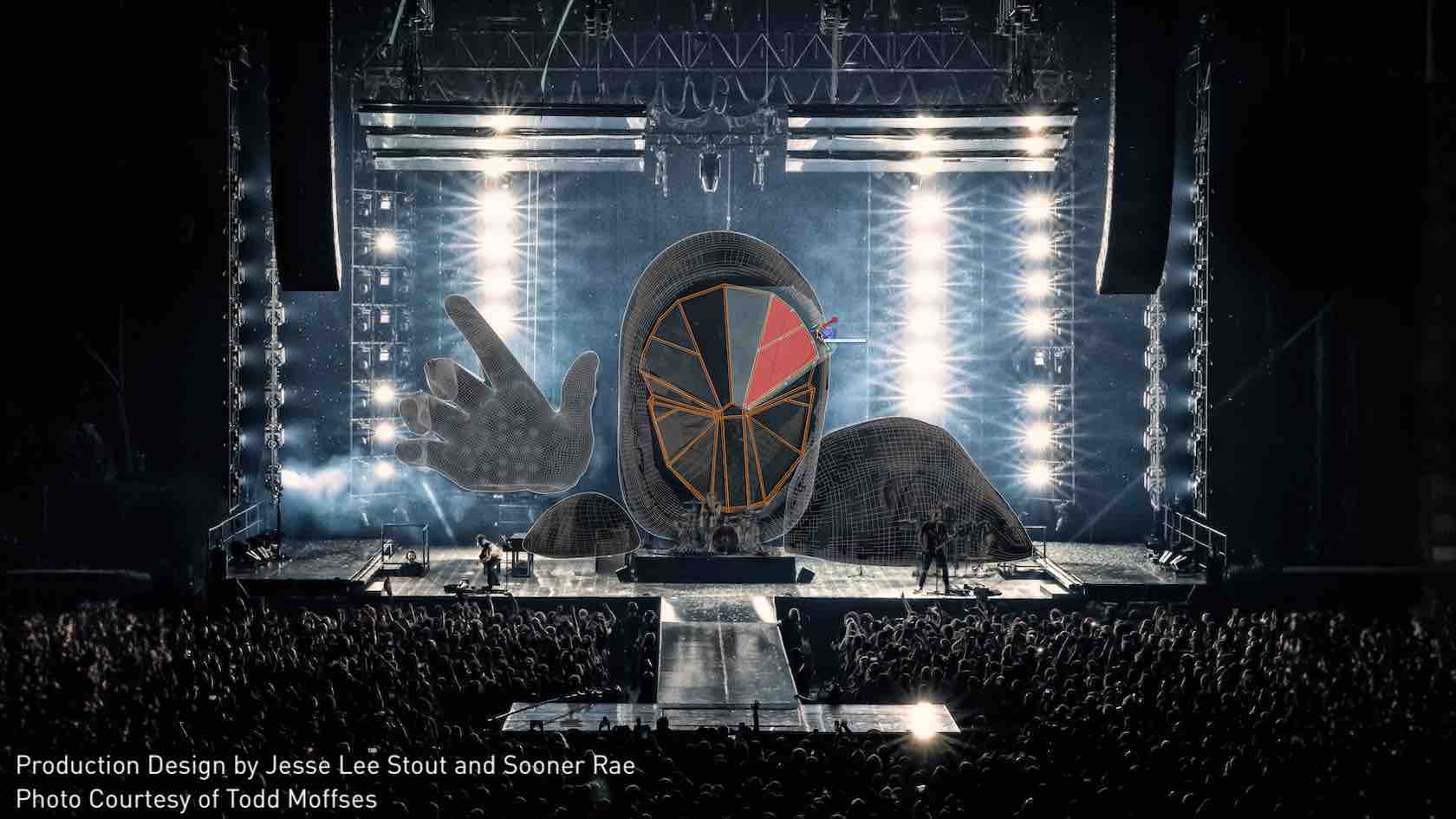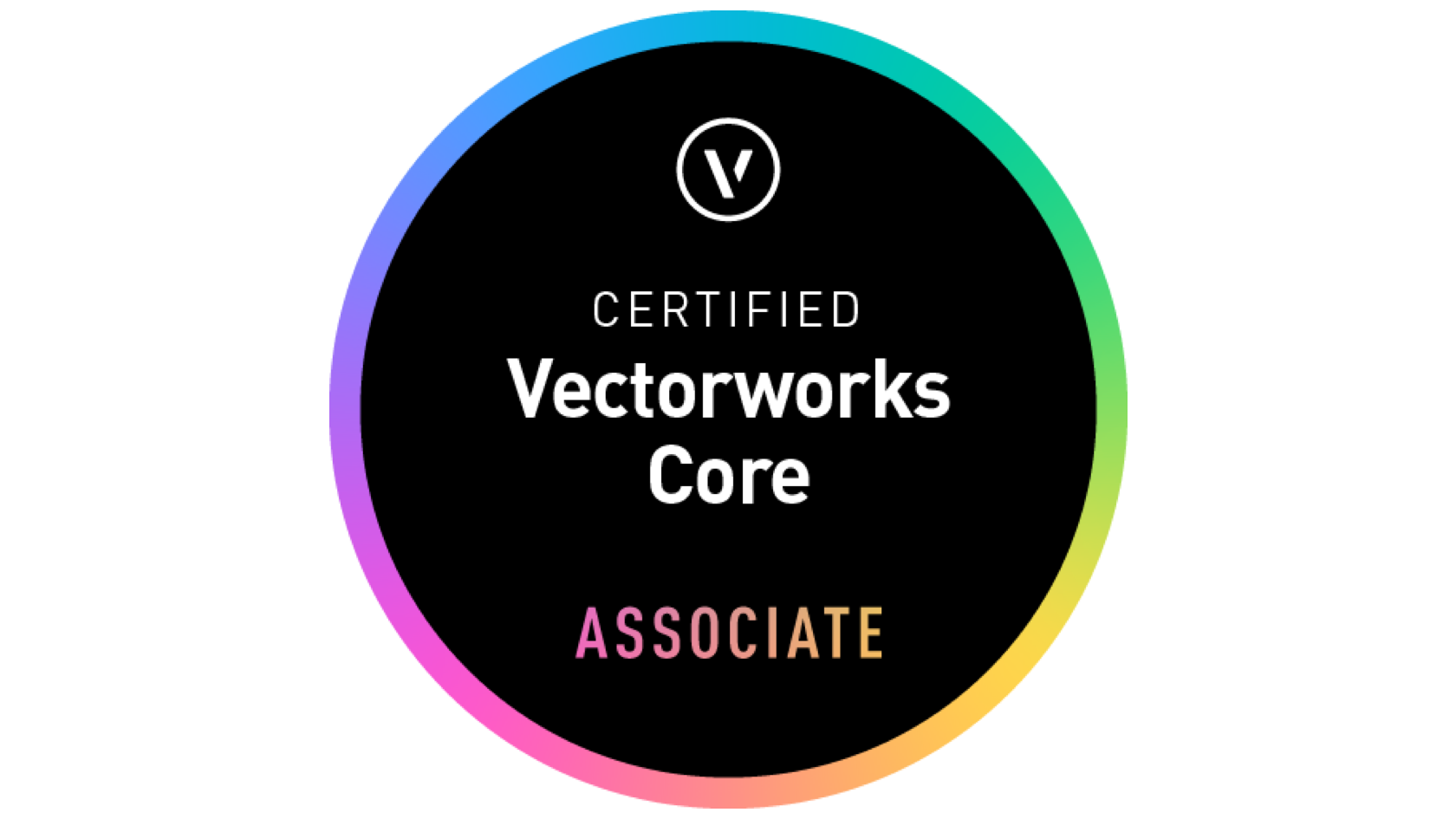This video will introduce the content of section 303, Stage and Scenic
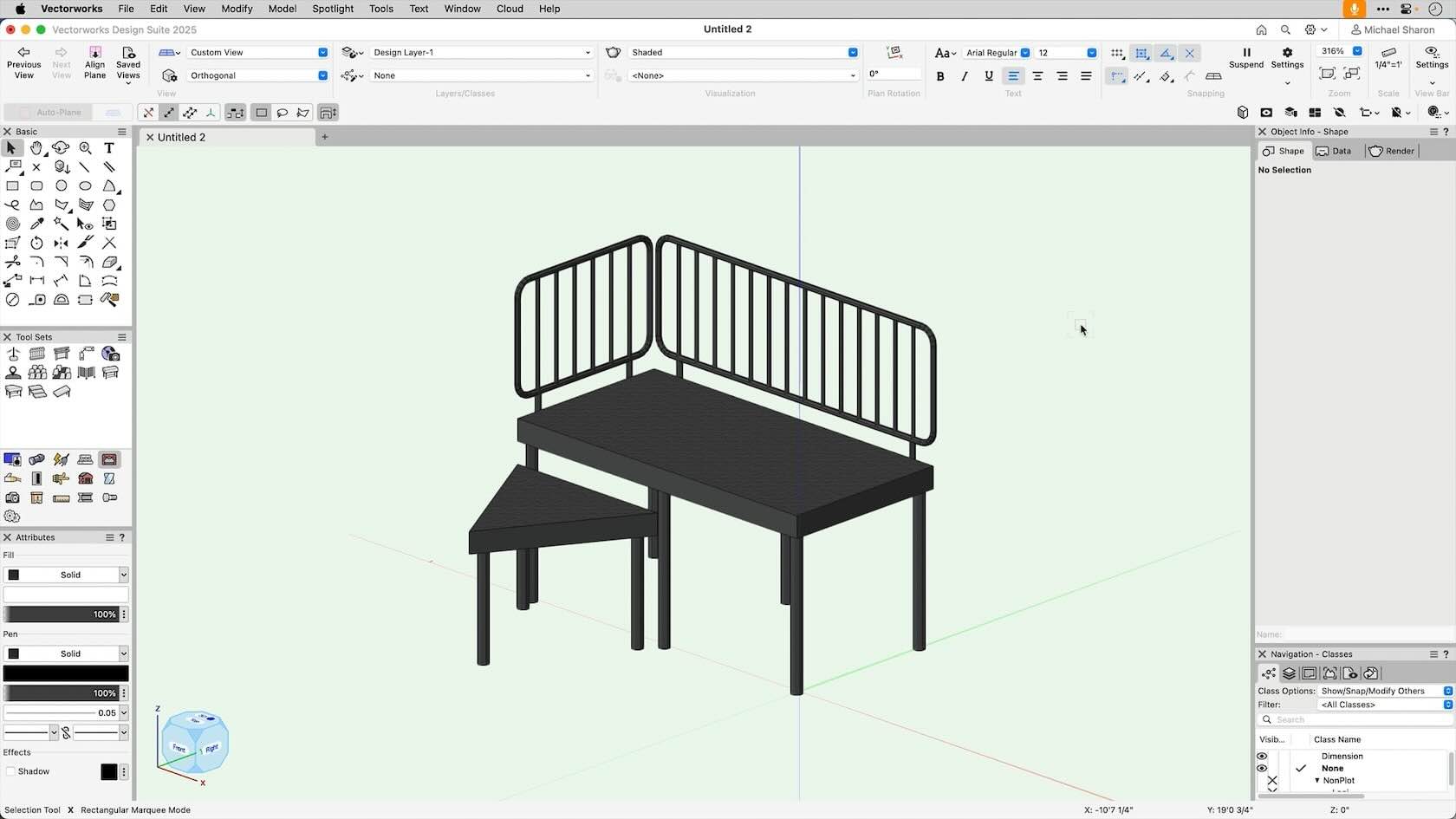
This video will demonstrate how to use the stage deck and stage plug tools to create a stage.
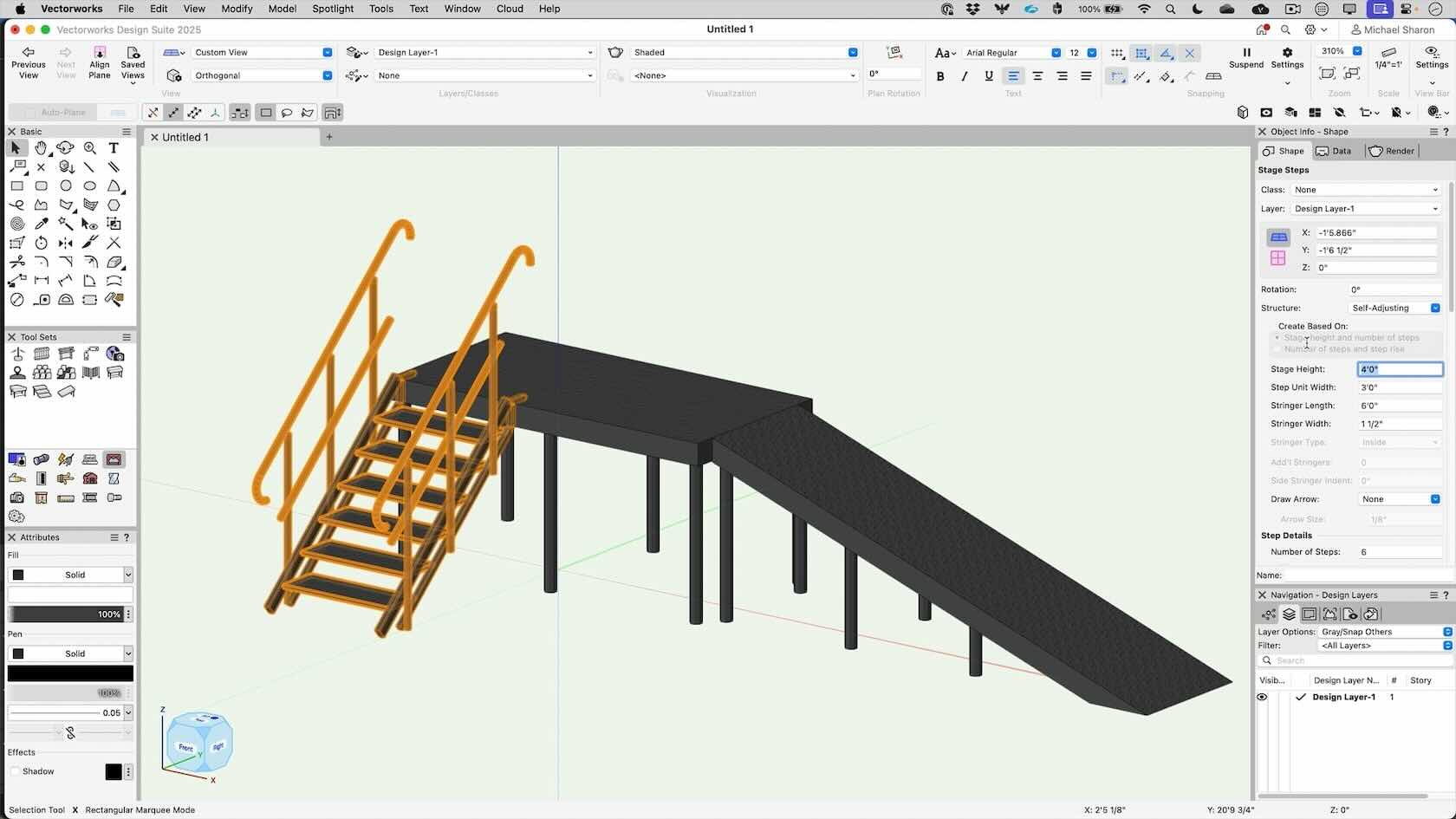
This video will demonstrate how to use the stage steps and stage ramp tools while building a stage.
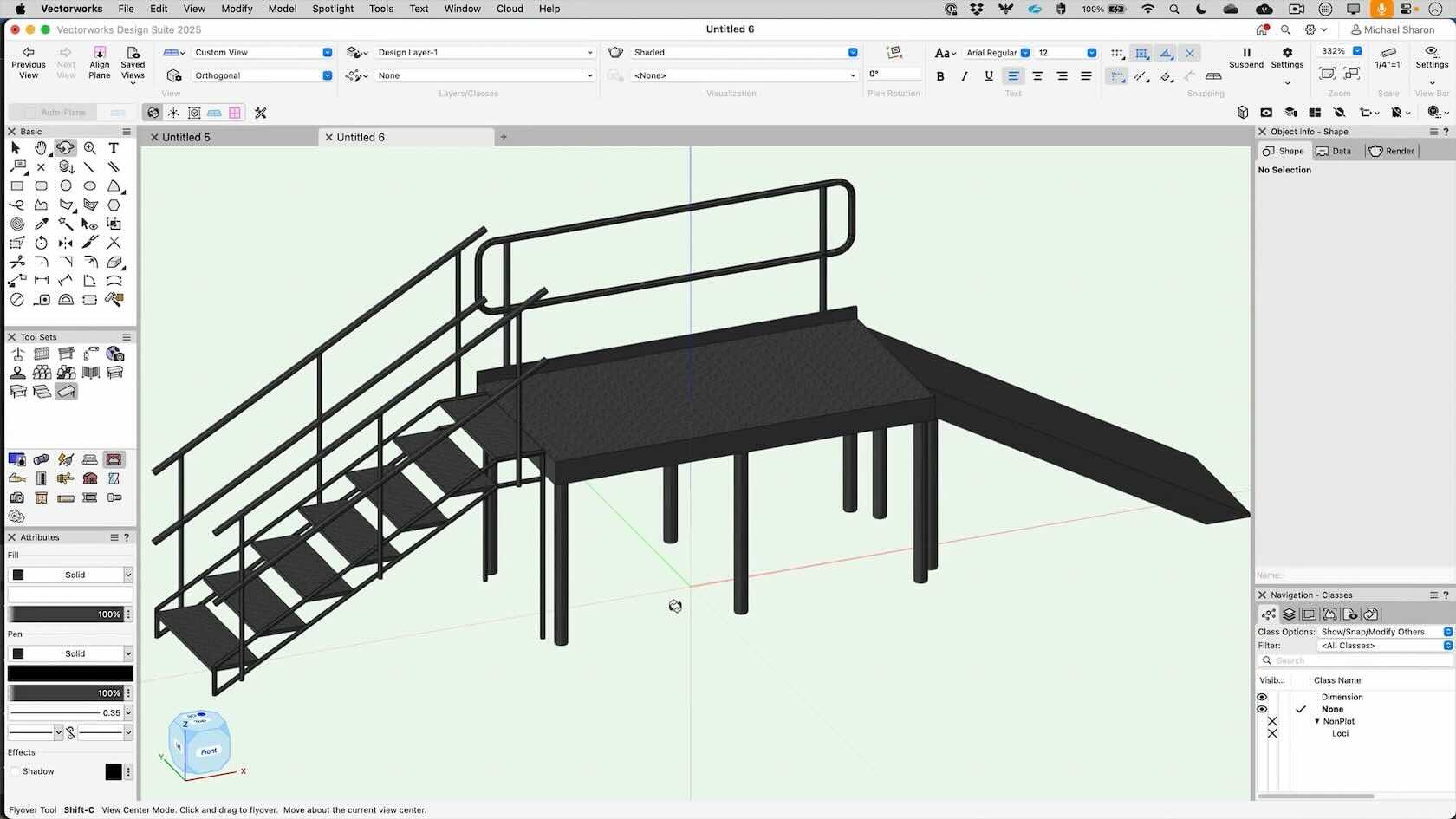
This video will do a deep dive into the settings and options when using the staging tools.
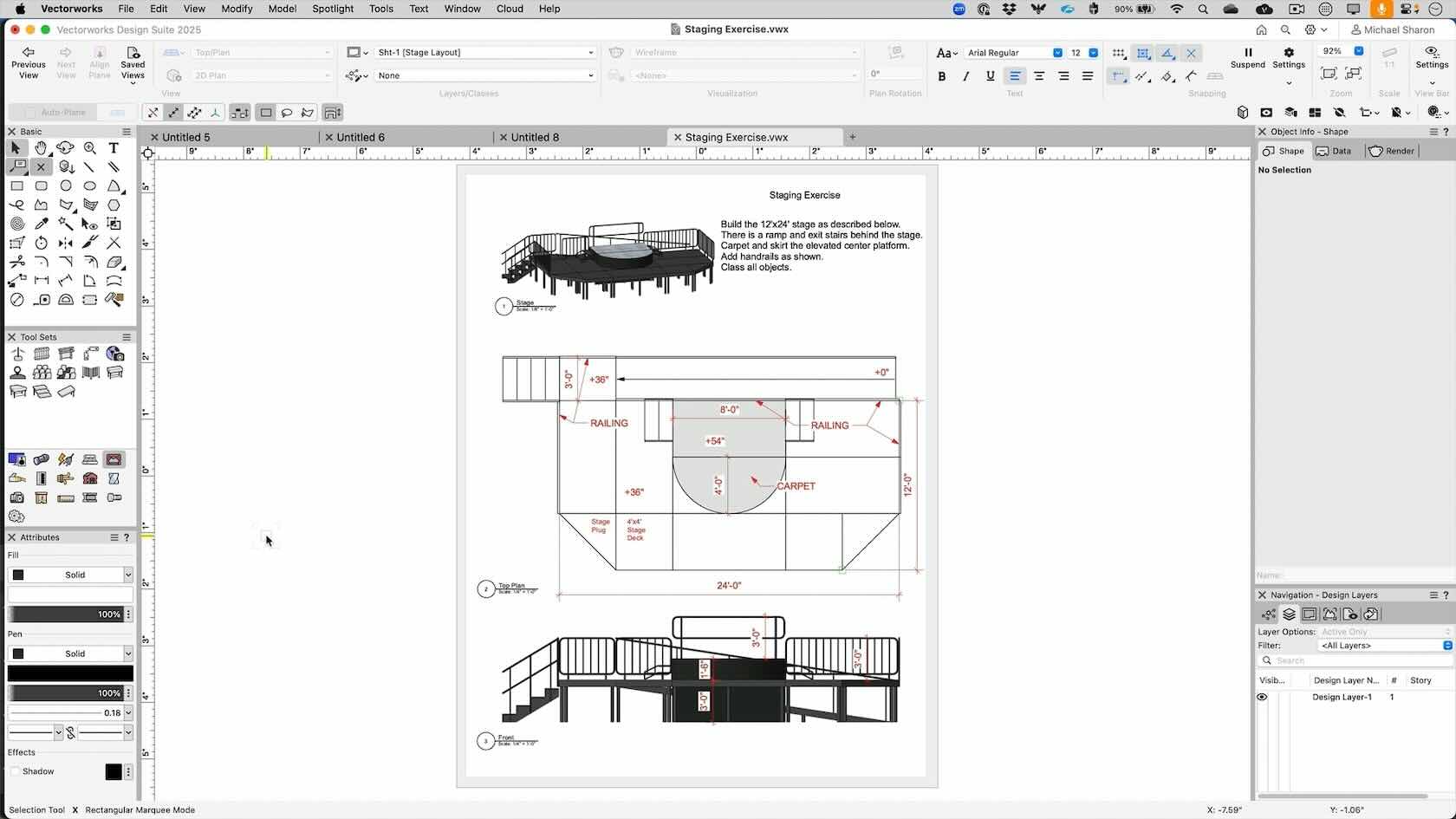
Practice using the staging tools by completing the exercise.
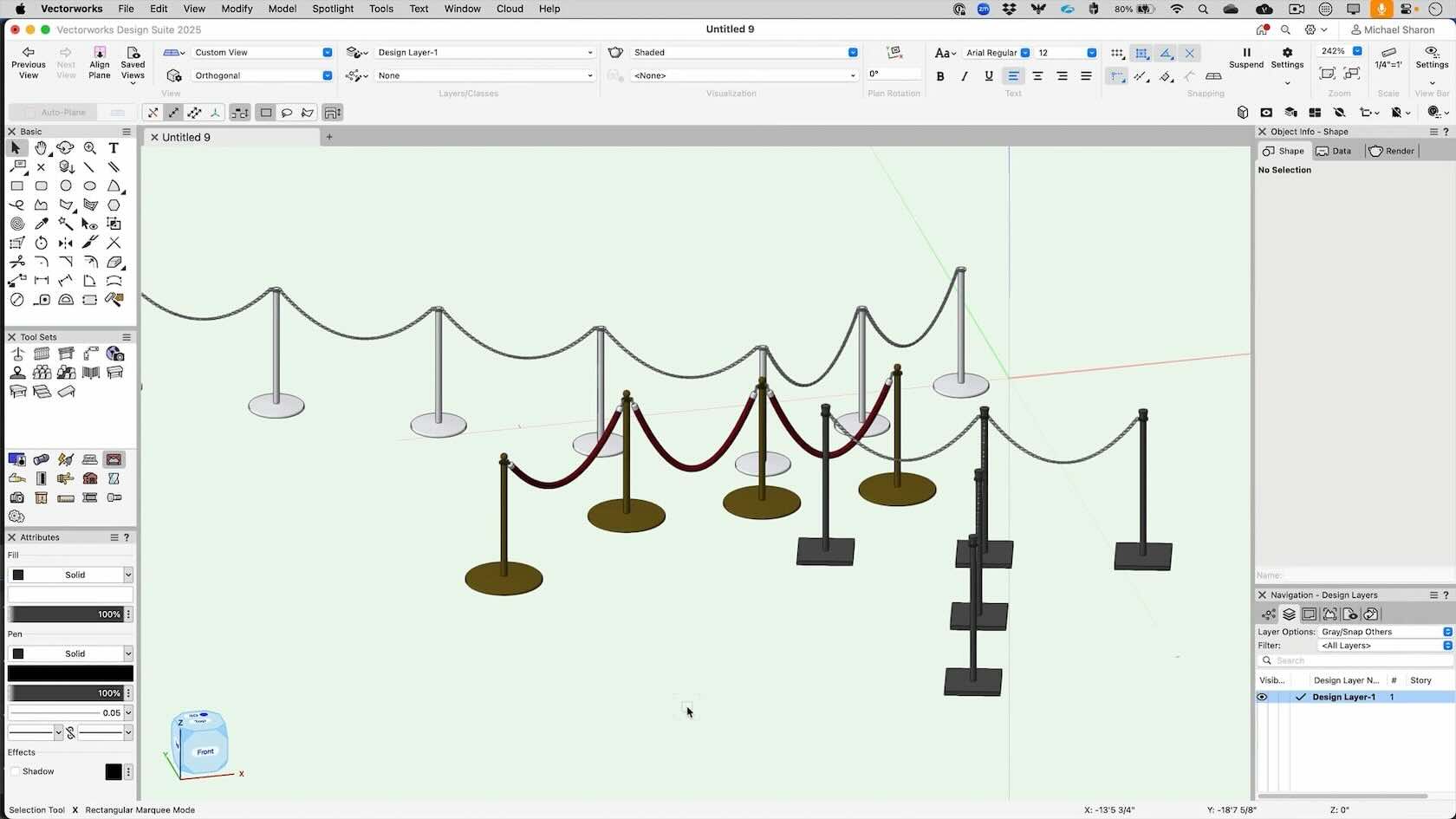
This video will introduce the rope and stanchion tool.
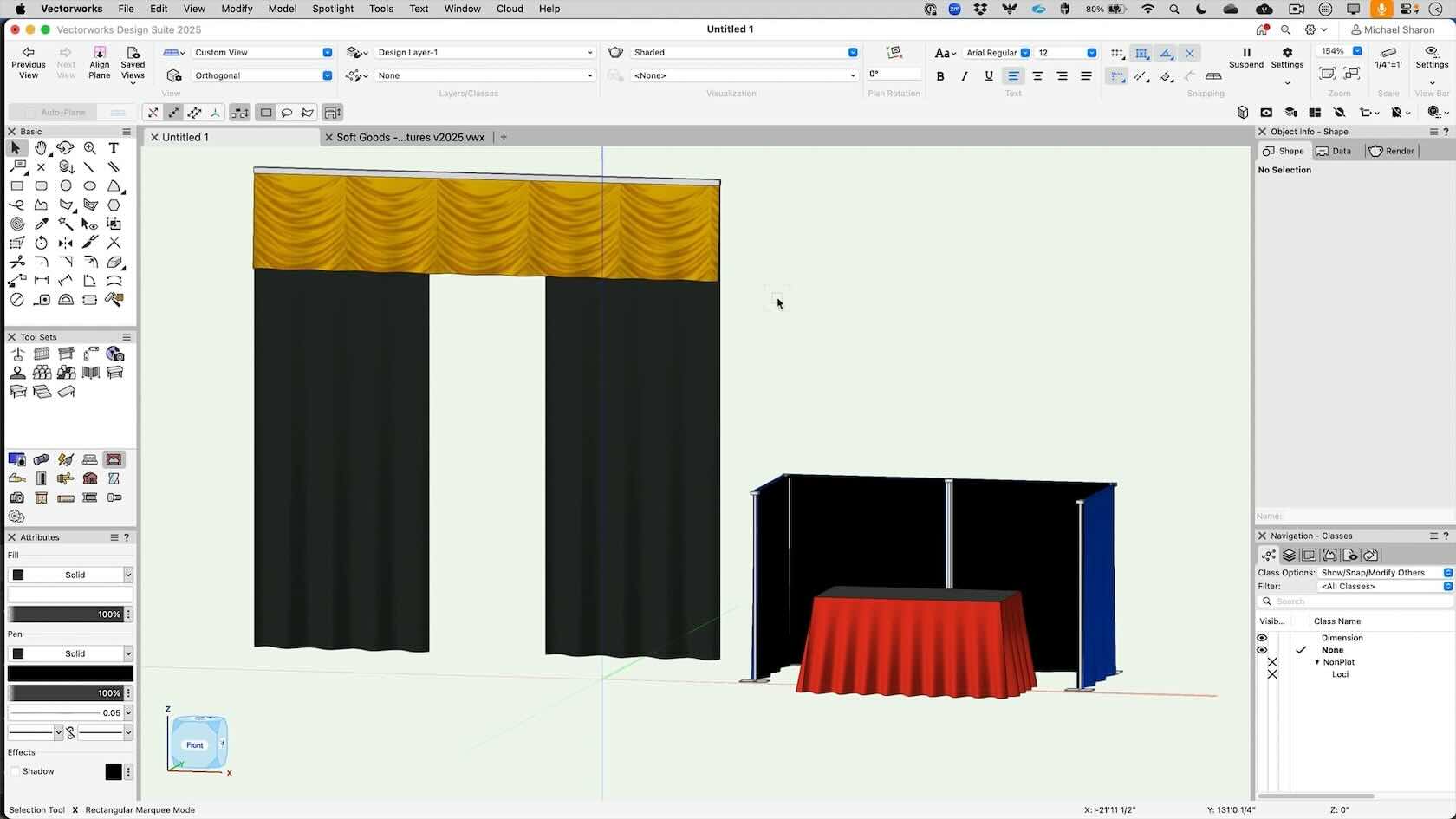
This video will explore the Soft Goods Tool, used for creating curtains, borders, and pipe & drape.
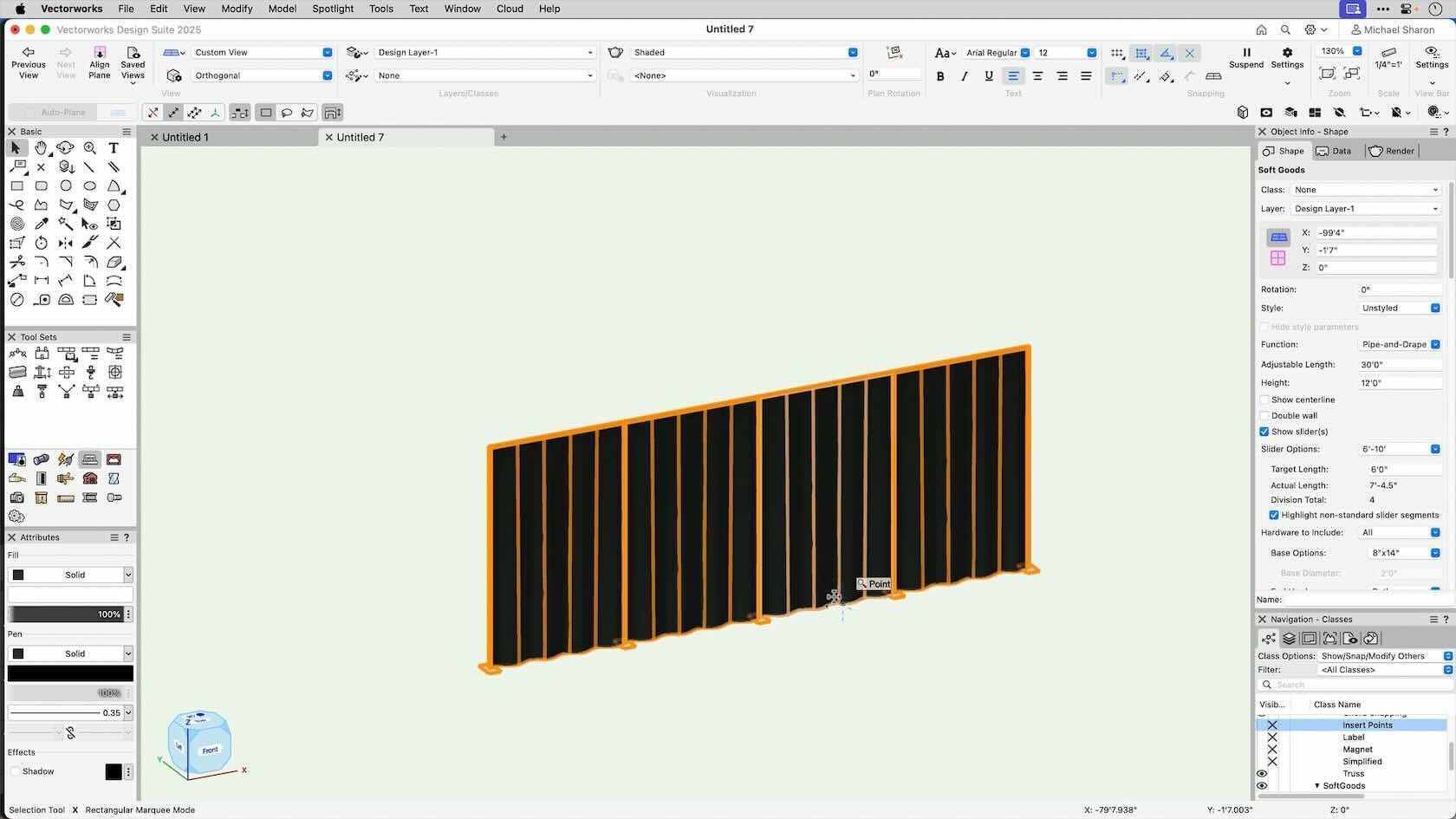
In this video we'll look at the advanced Soft Goods features, including Soft Goods styles.
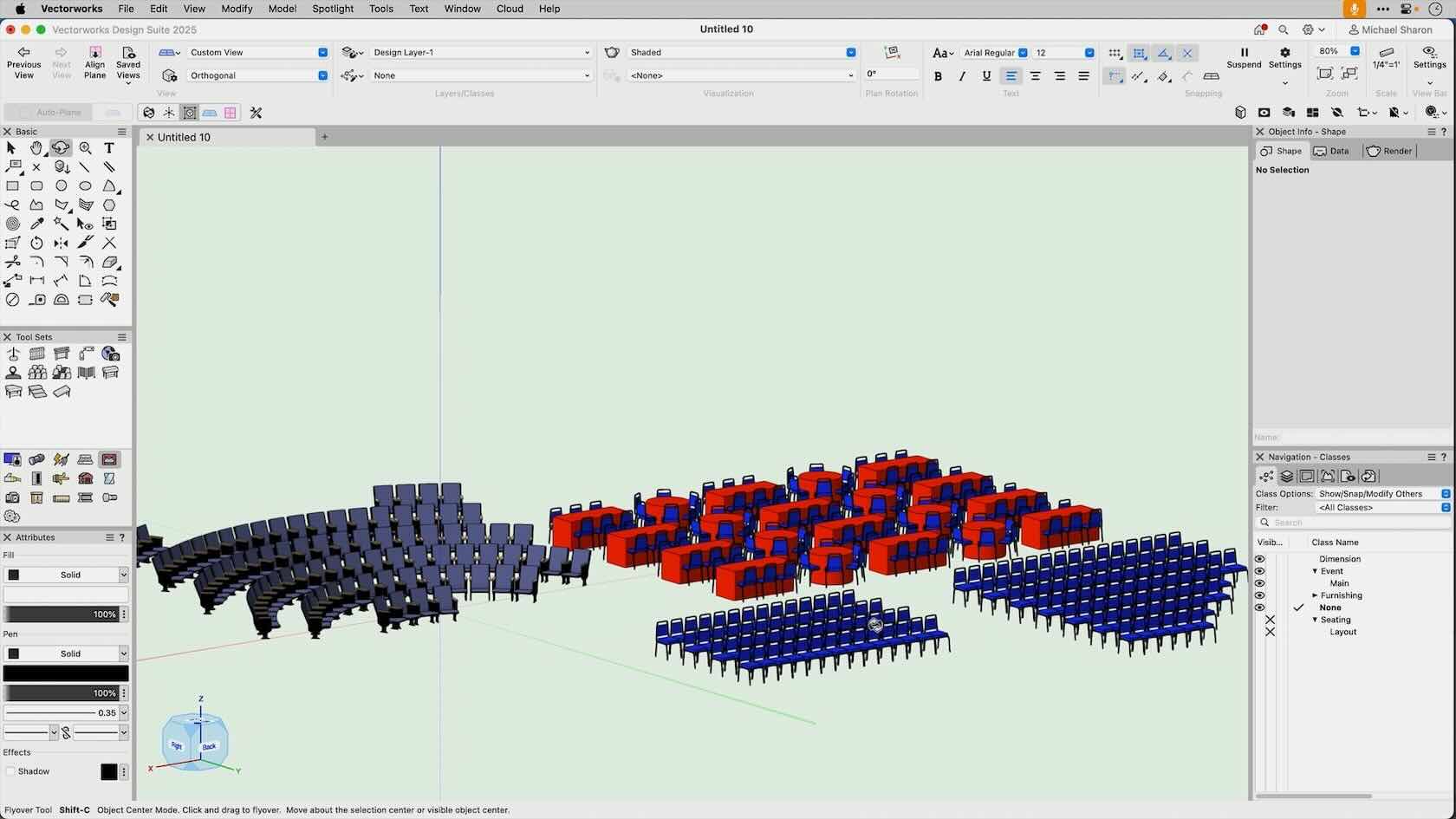
This video will introduce us to the seating section tool, used for creating seating layouts.
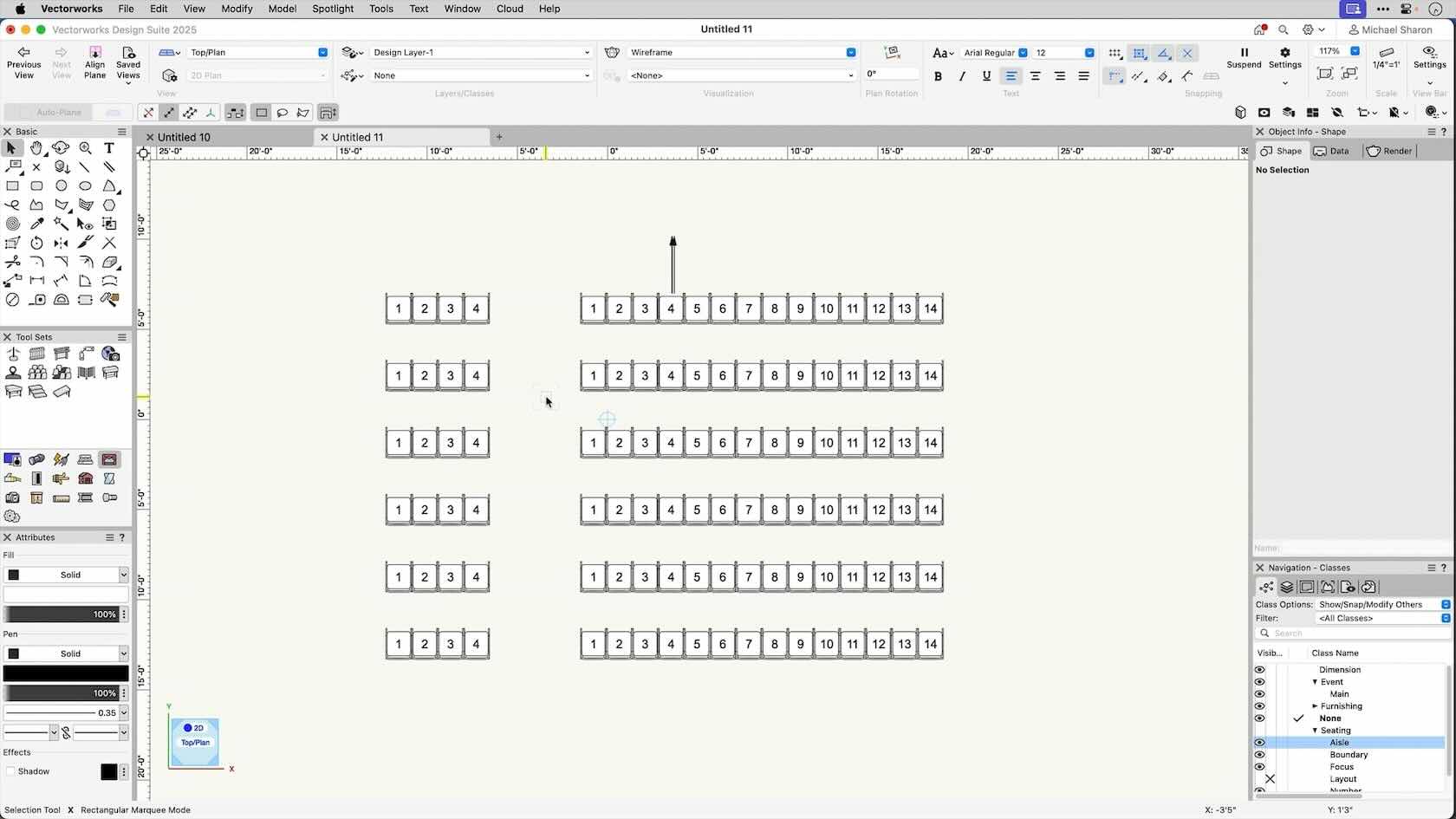
This video introduces the aisle tool, which will interact with a seating section to create aisles.
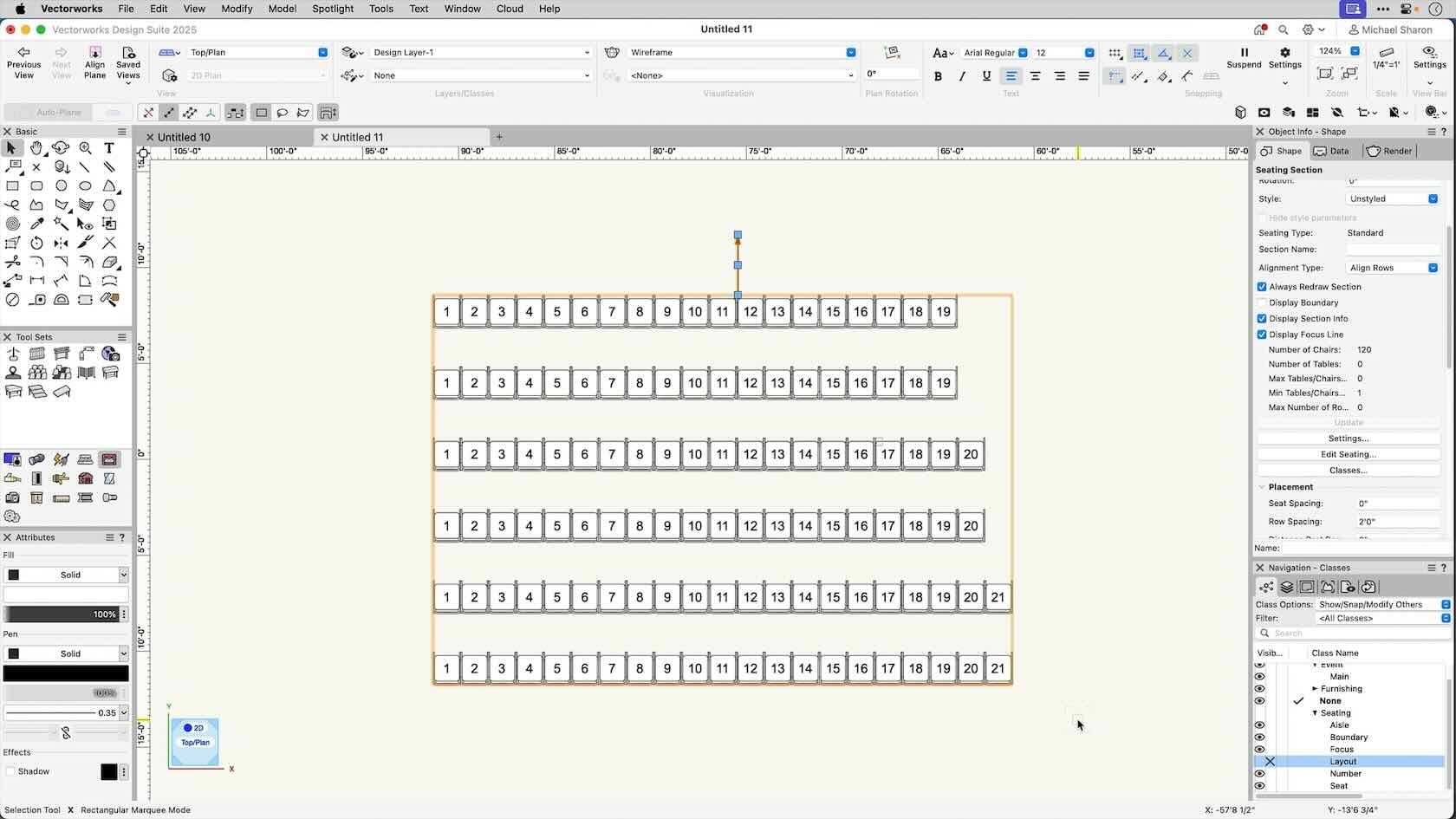
This video will explore some of the advanced features of the seating section tool, and creating seating section styles.
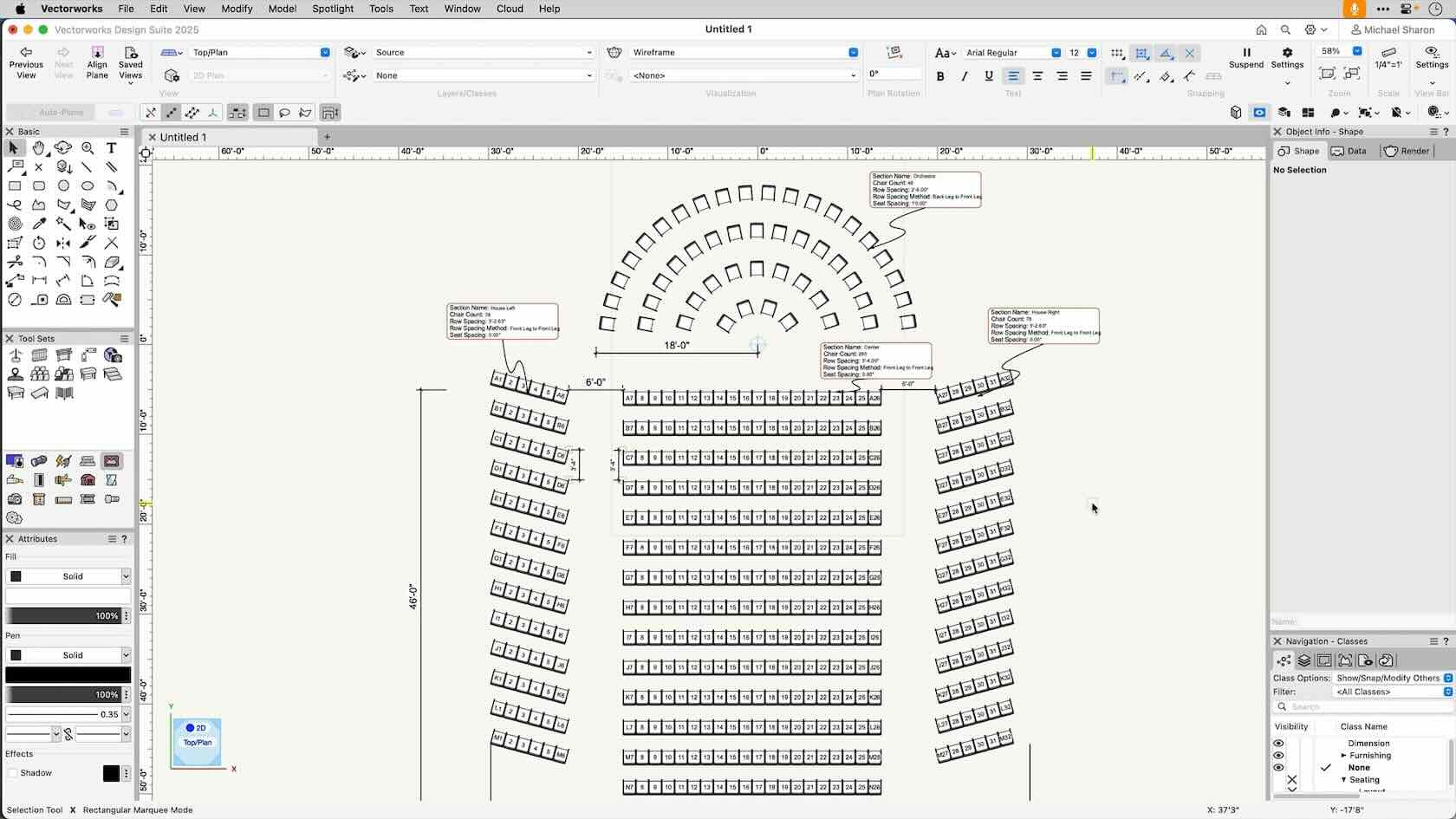
Practice with the seating section tool by completing the exercise. There is no starter file, but you can download a PDF of the description,
or right click on the image and open in another window. If you are
having difficulty, you can follow along with the solutions video at the
end.
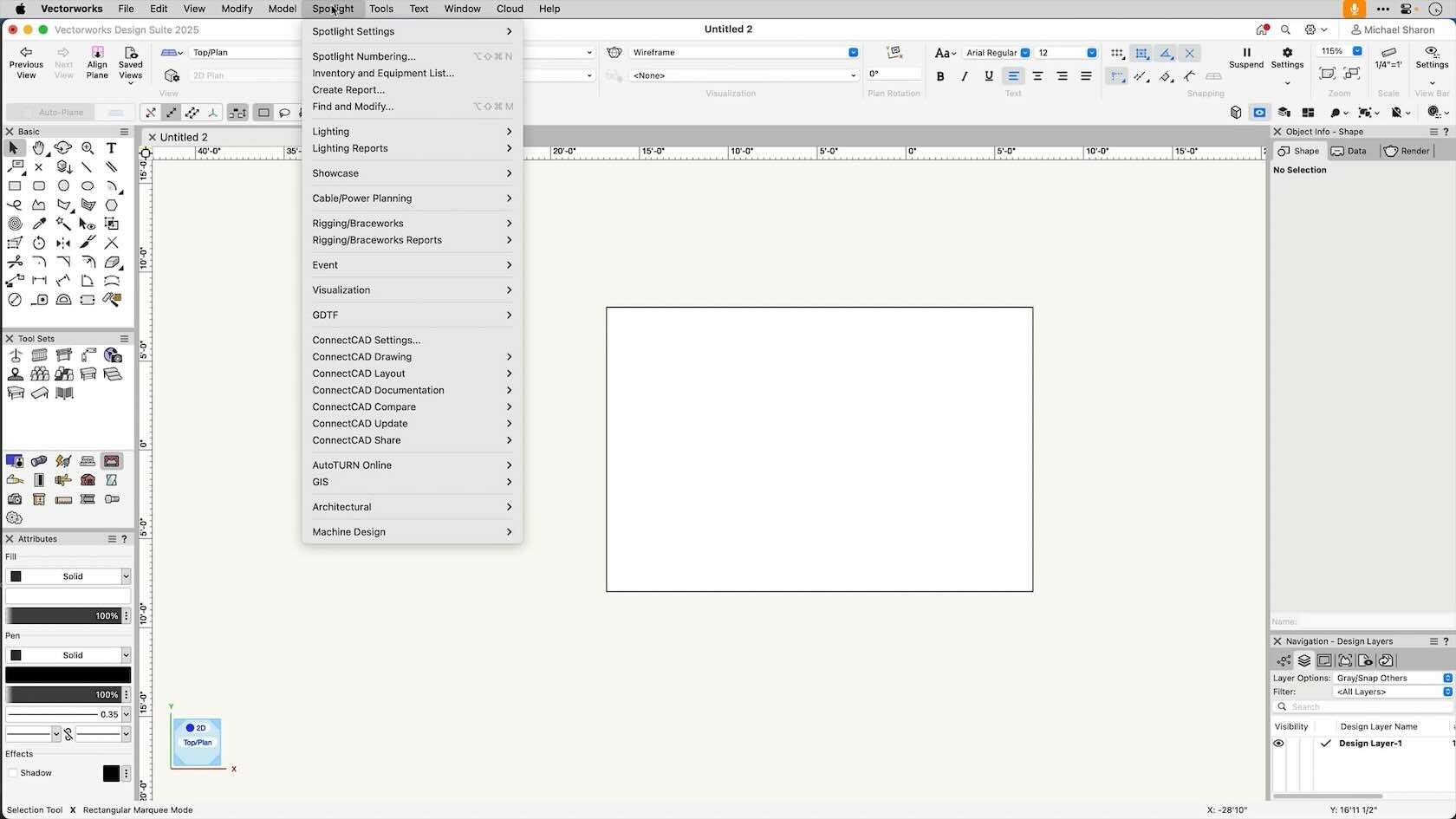
This video will show some of the commands in the Spotlight workspace that allow us to quickly create scenery and staging.