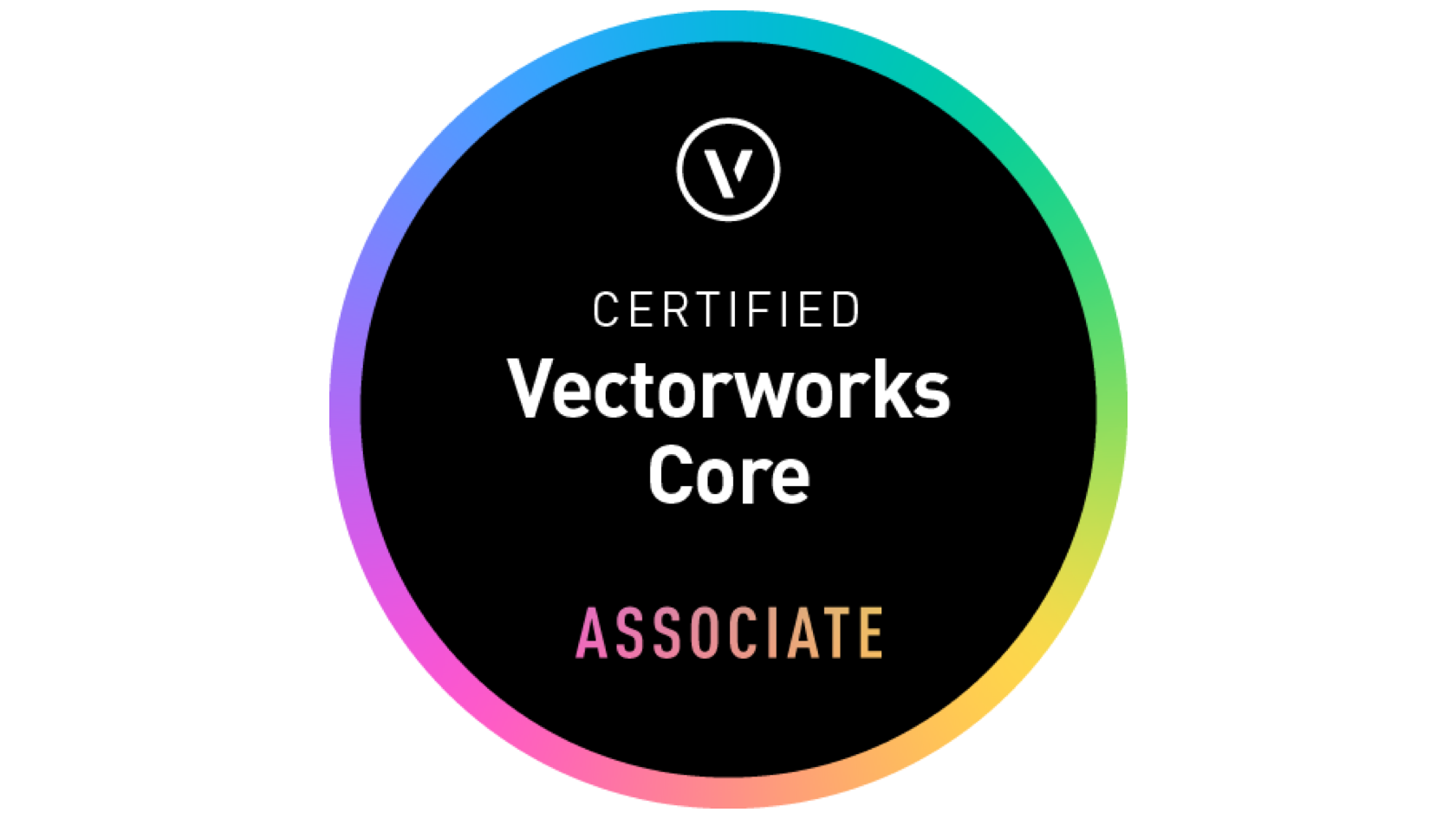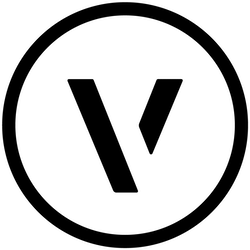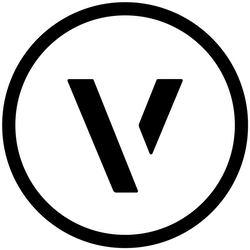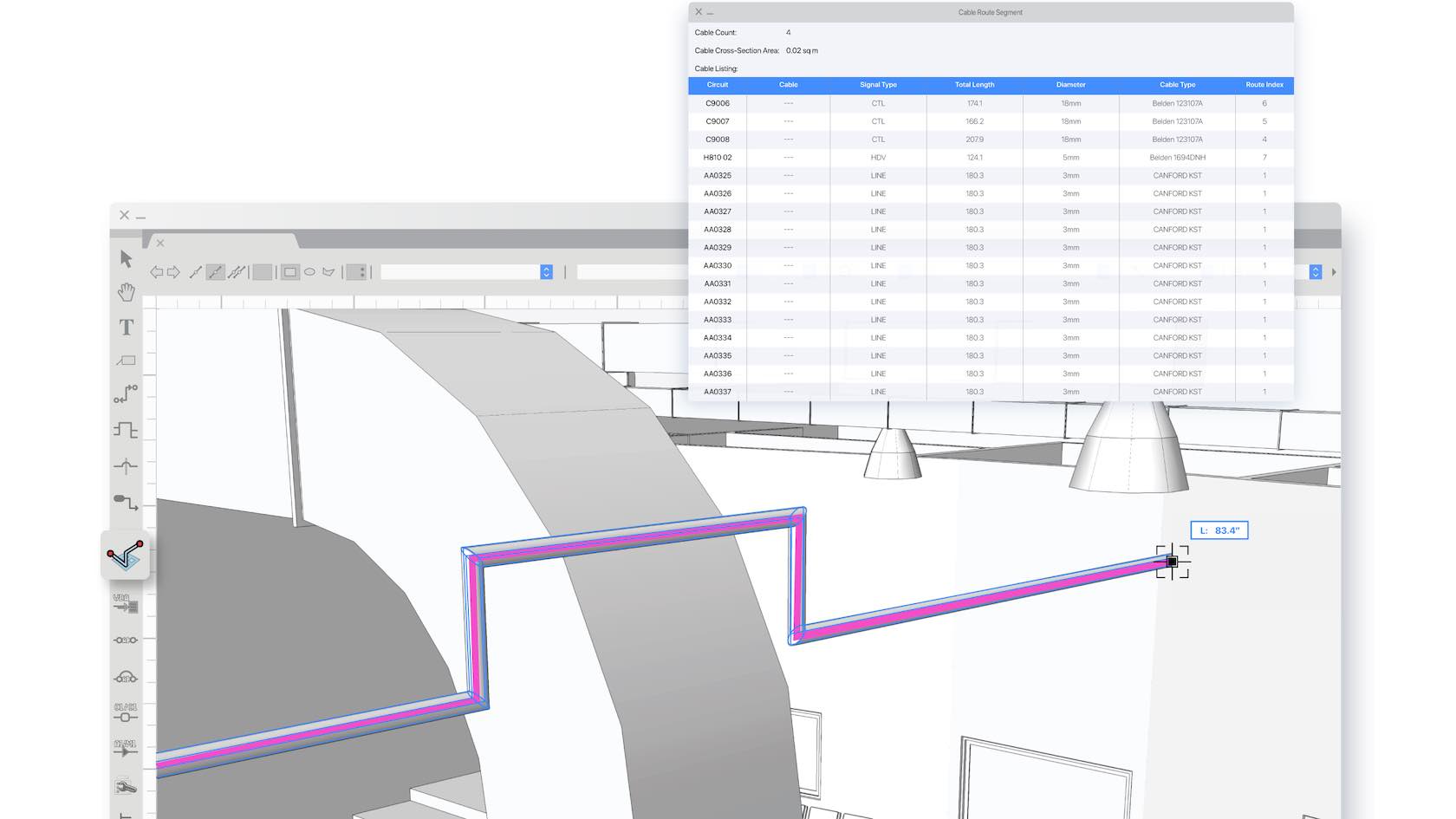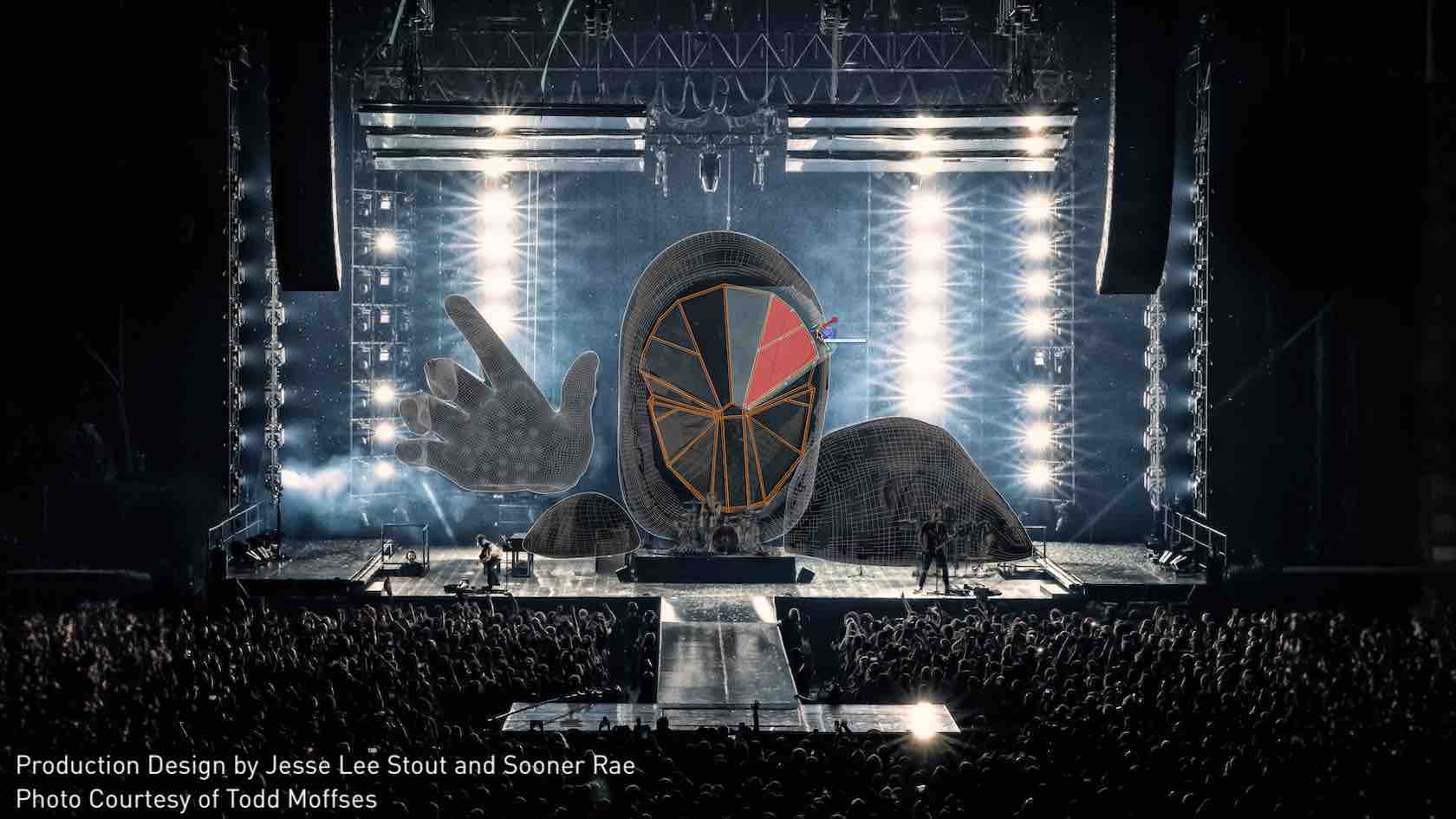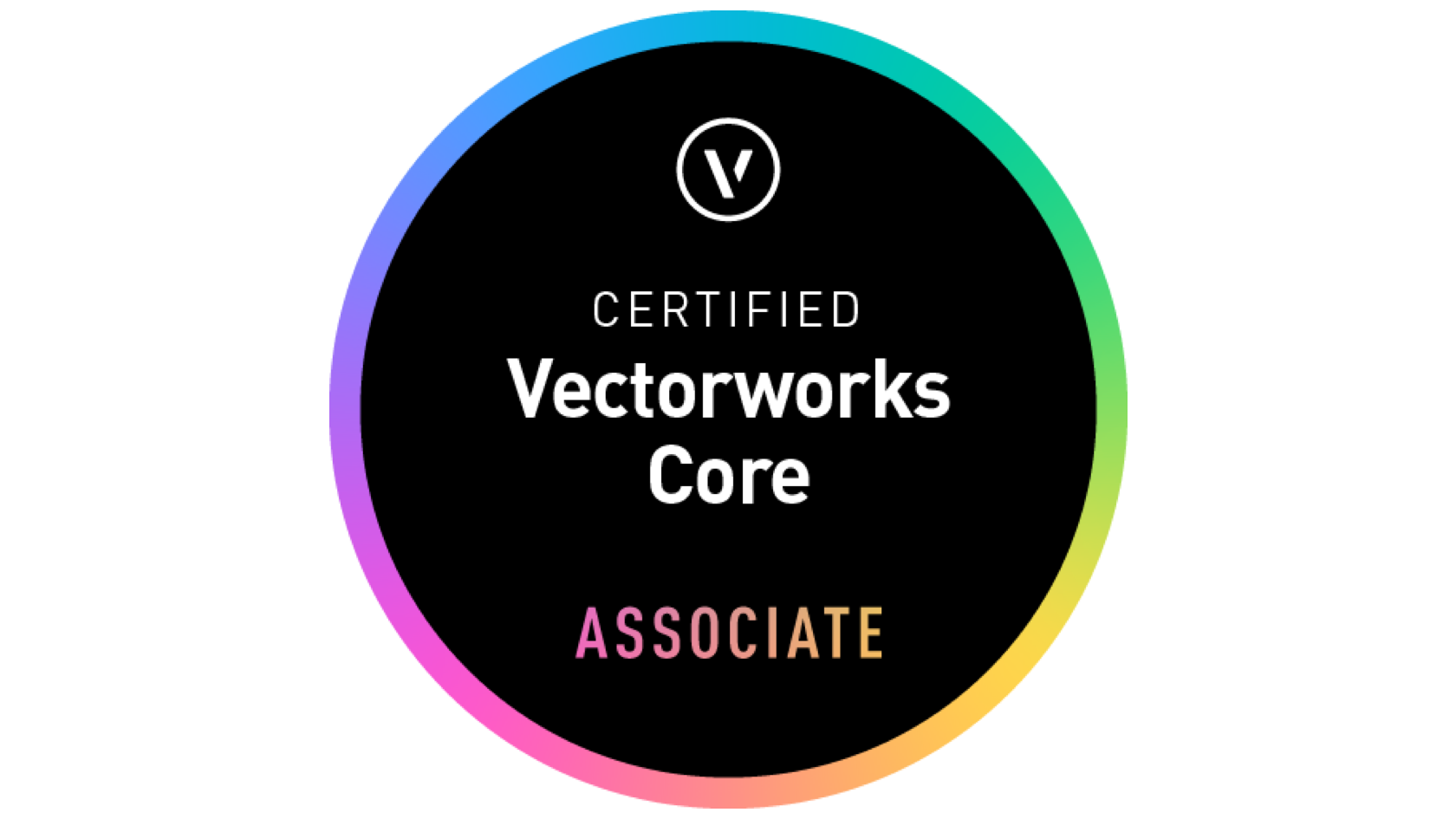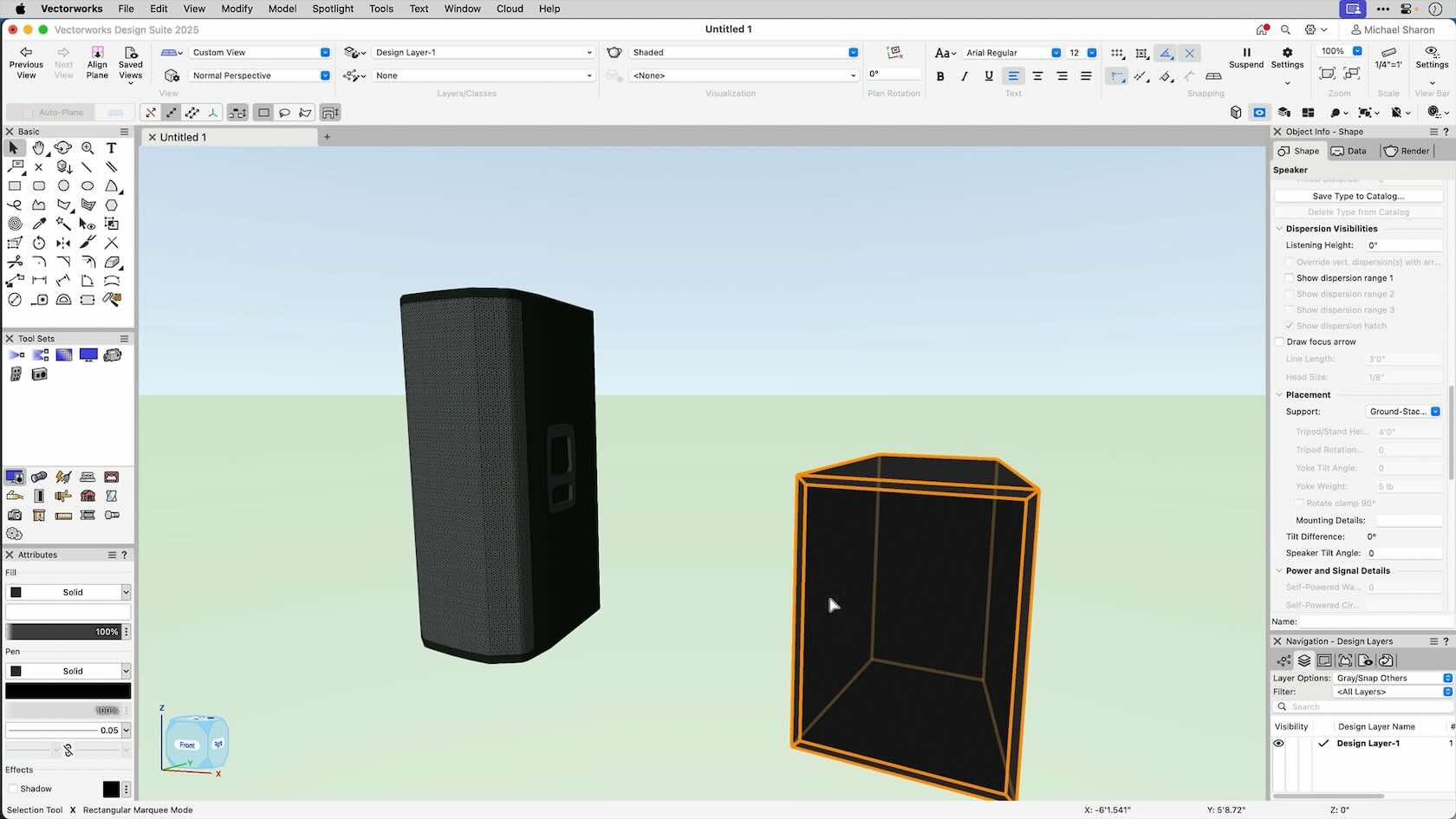
This video will introduce the speaker tool, allowing us to insert symbol or catalog based audio speakers.
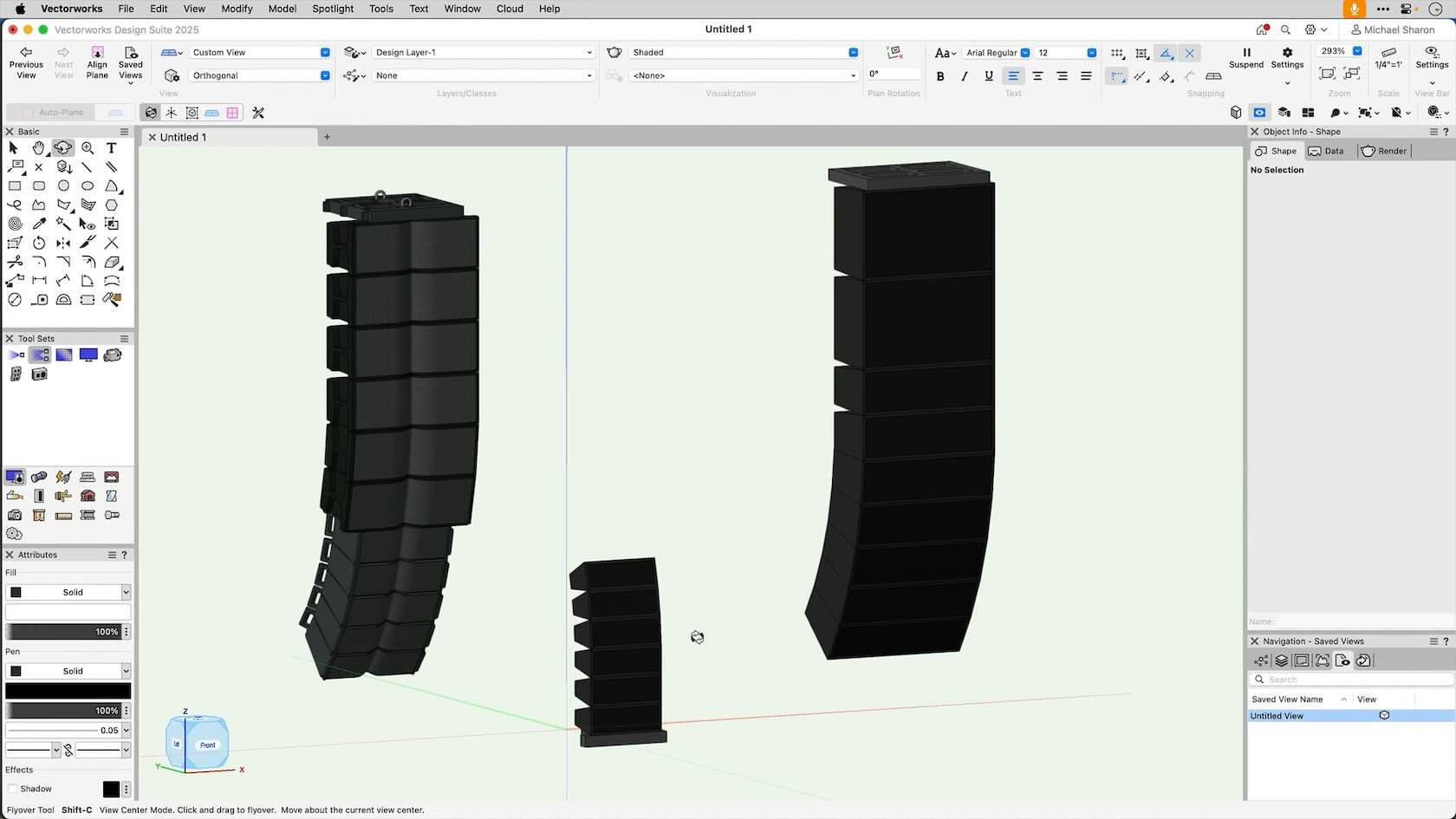
This video will demonstrate how to create a speaker array, using catalog items or speaker symbols.
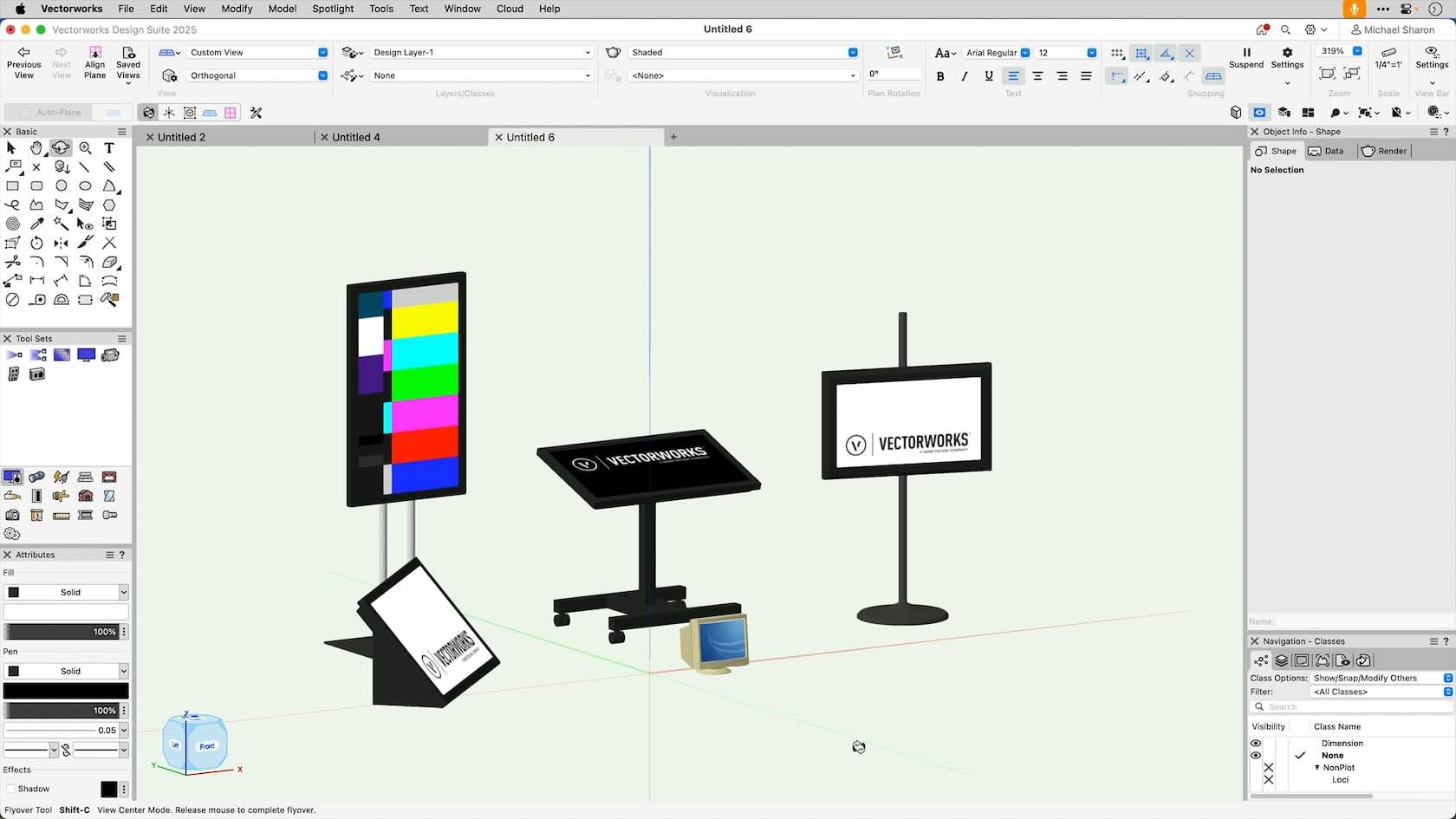
This video will introduce the television tool, allowing us to insert televisions, monitors, and display devices.
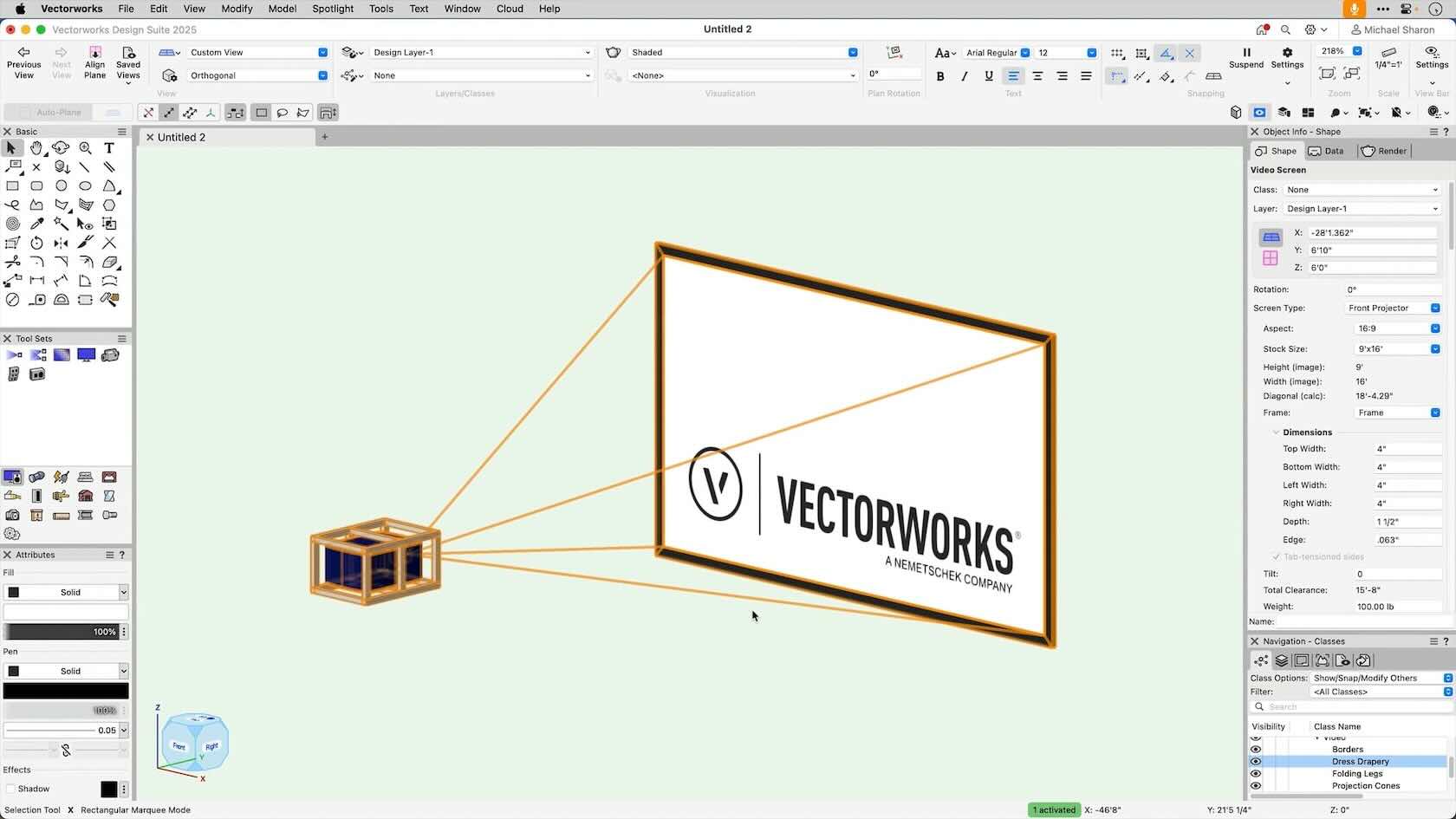
This video will demonstrate how to insert a video screen object, including screens, projectors and stands.
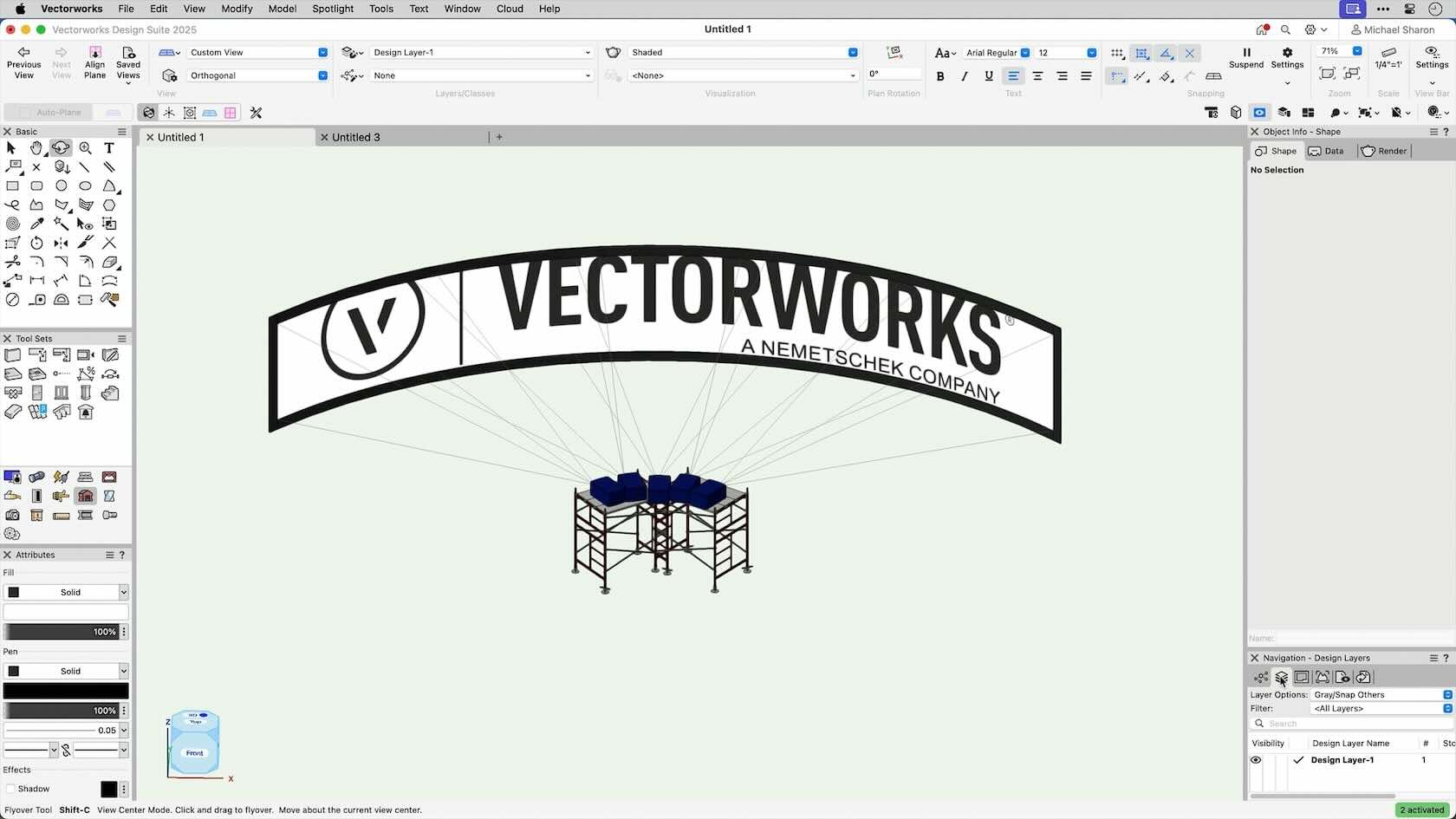
This video will introduce the blended screen tool, for multi-projector images.
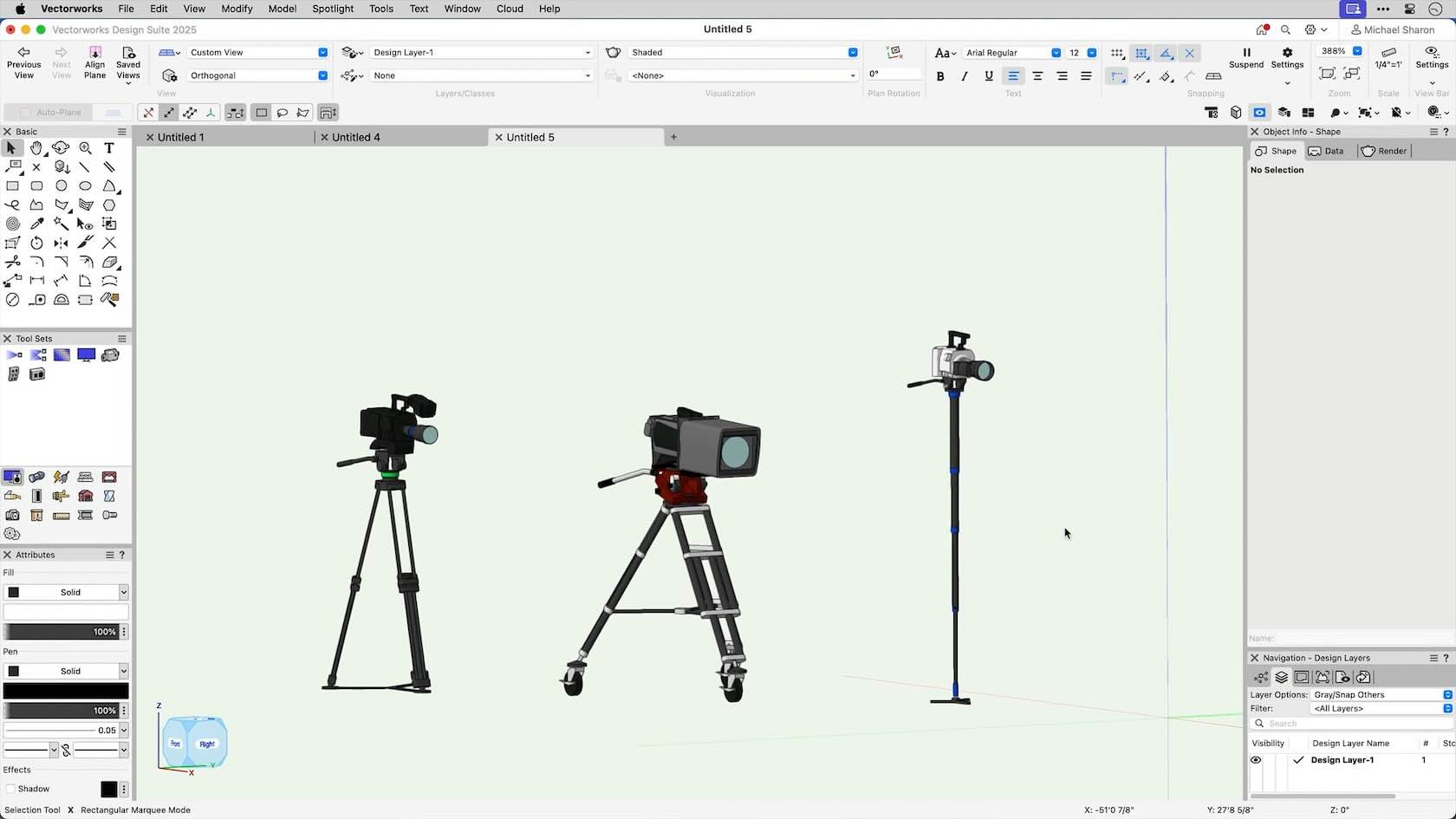
This video will introduce the video camera tool. It can be used as a production element in a design, as well as a tool to create viewports.
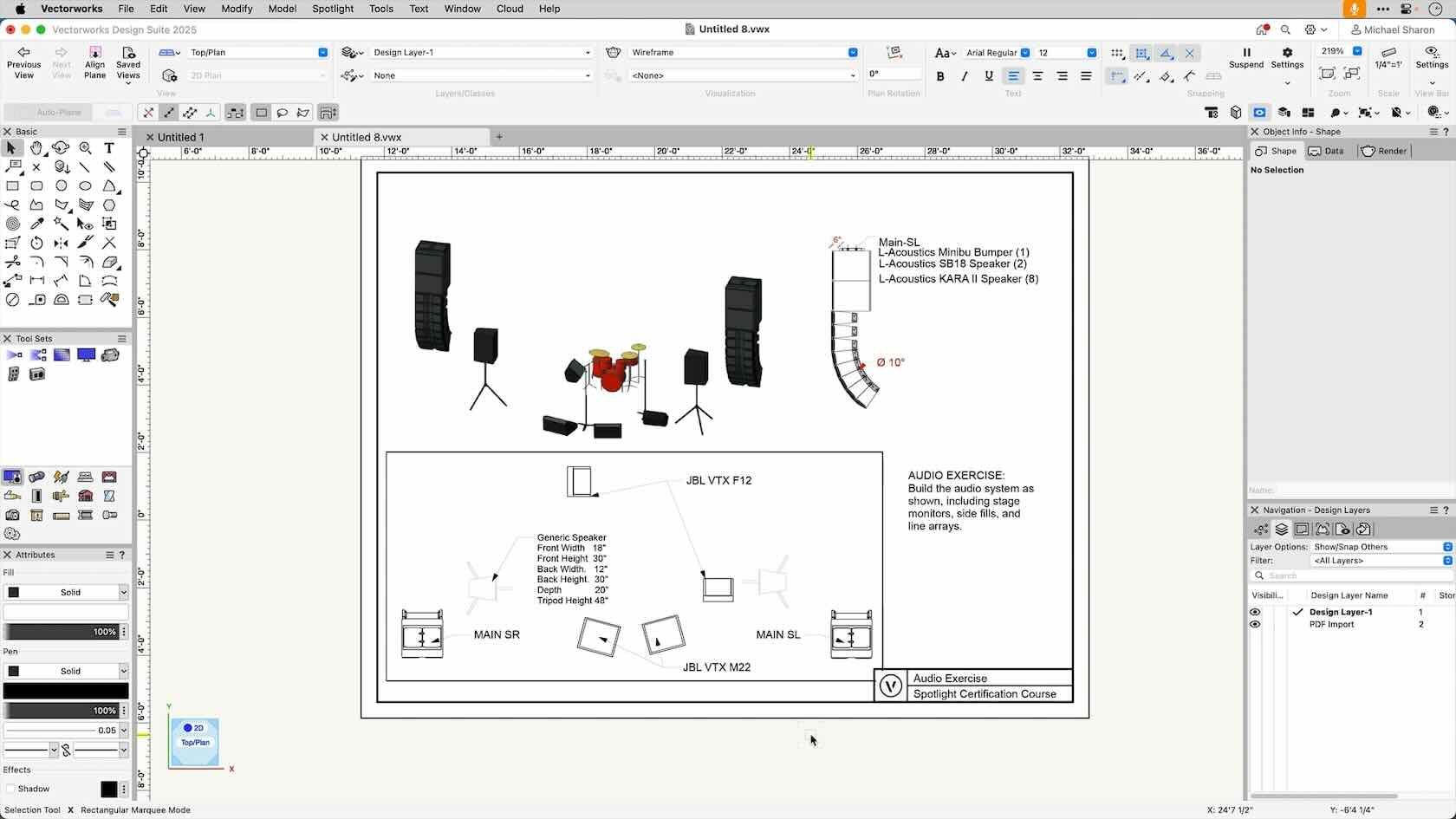
Practice with the audio tools to complete the exercise.