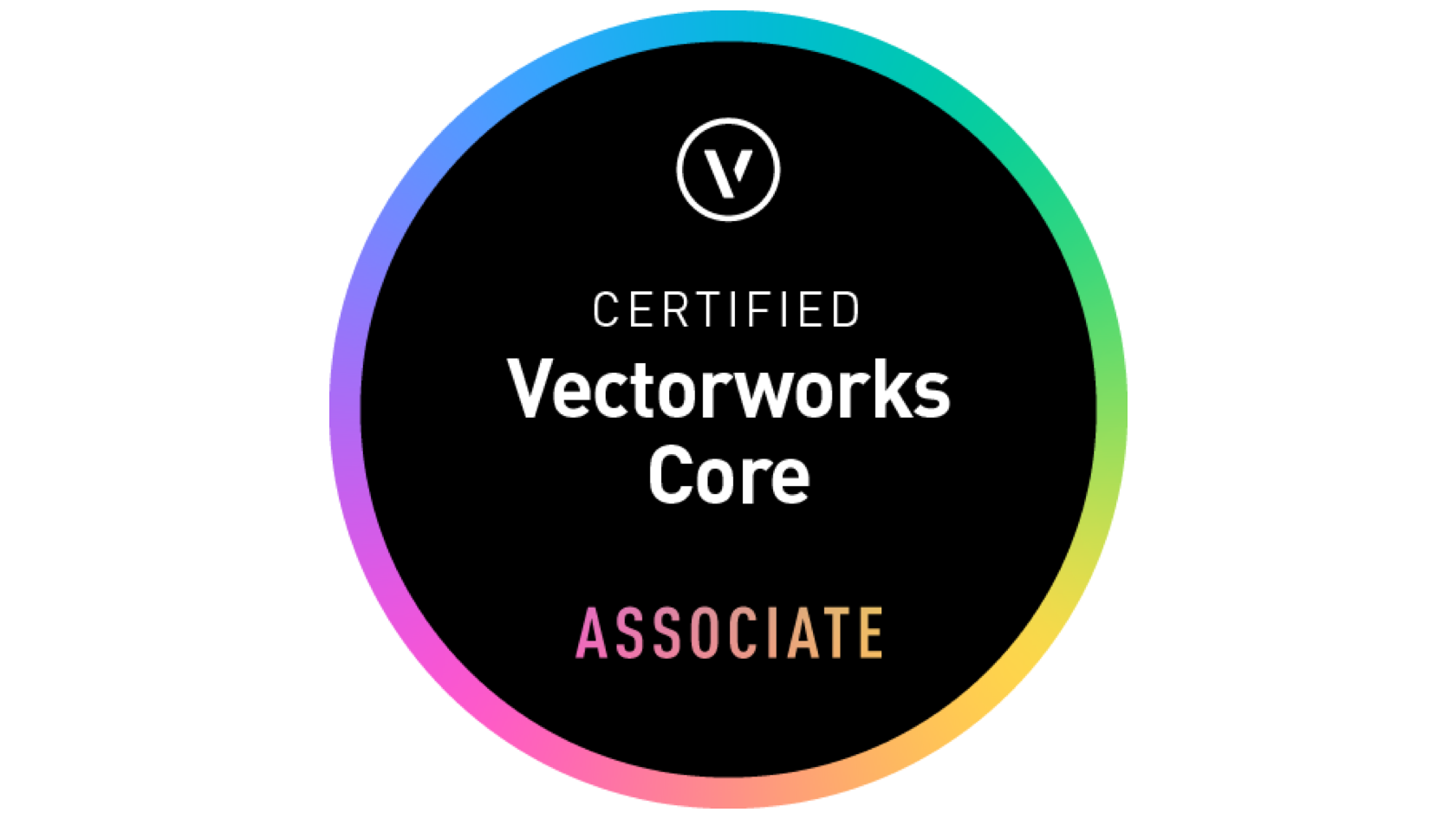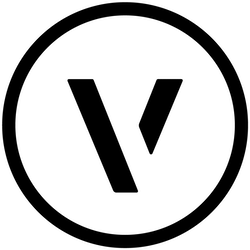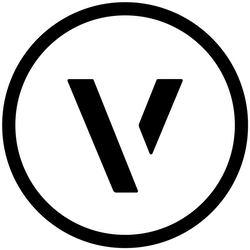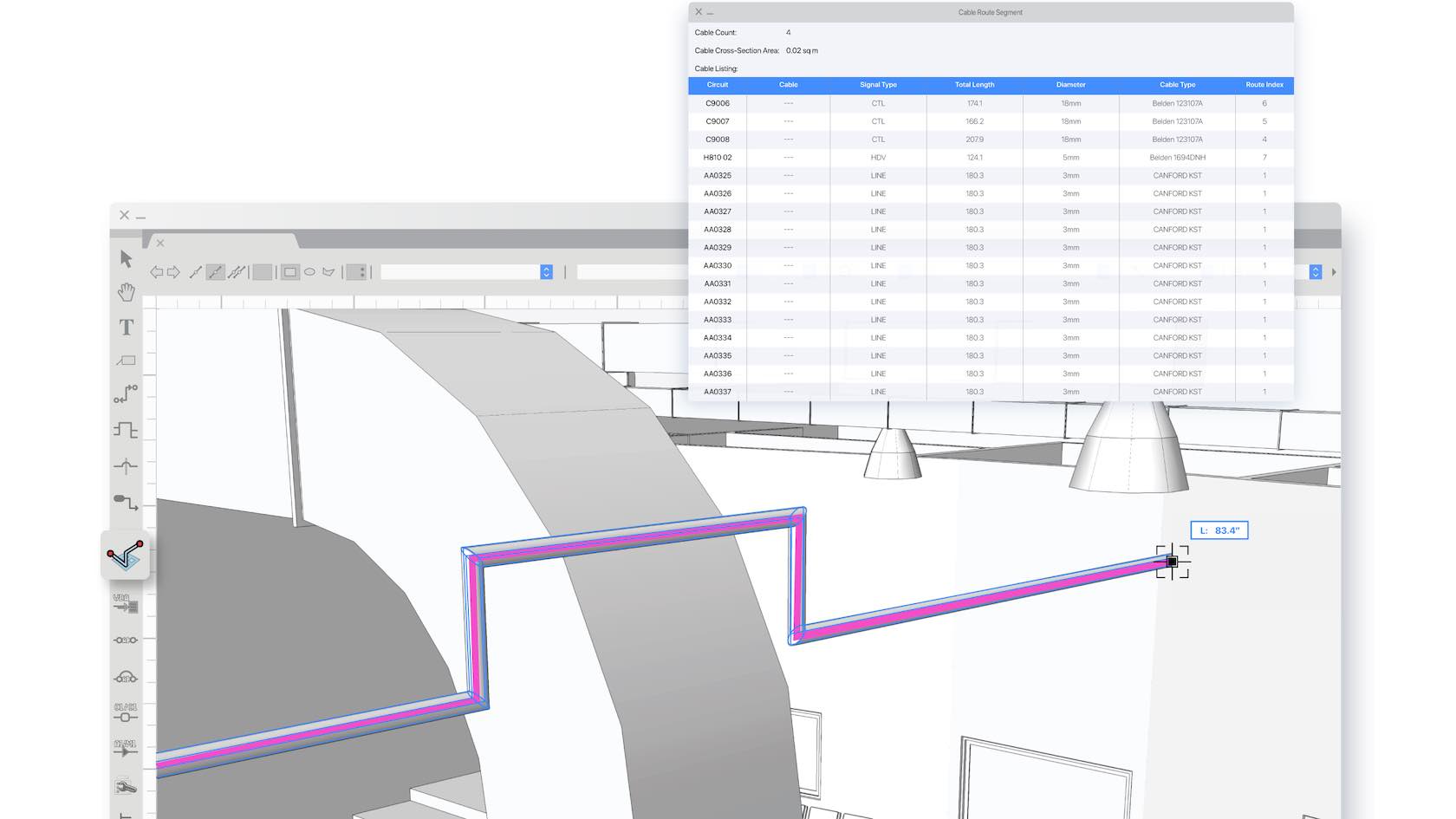In this tutorial, HEGIAS leads you step-by-step through the connection and set-up process and shows you how to integrate your models in HEGIAS VR and experience them like never before on the desktop and in the VR.

Take your projects and presentations to the next level by creating high-quality renderings and visualization with Vectorworks and Enscape 2.9. Discover the benefits and how to visualize with this easy to use, seamless real-time rendering integration. Optimize and enhance your workflow so you have more time to create and innovate. Join Kaj Burival of Enscape and Pourya Arami with Design Express as they lead us through incredible 3D design and immersive results.
LEARNING OBJECTIVES
- Learn how Enscape’s plug-in can produce stunning renderings at every phase of design.
- Maximize the use of Enscape’s advanced technology and tools.
- Discover how to breathe life into your work with real-time walkthroughs and VR immersive experiences.
- Enhance your design and optimize workflows to create 3D models with techniques from Vectorworks and Enscape pros.
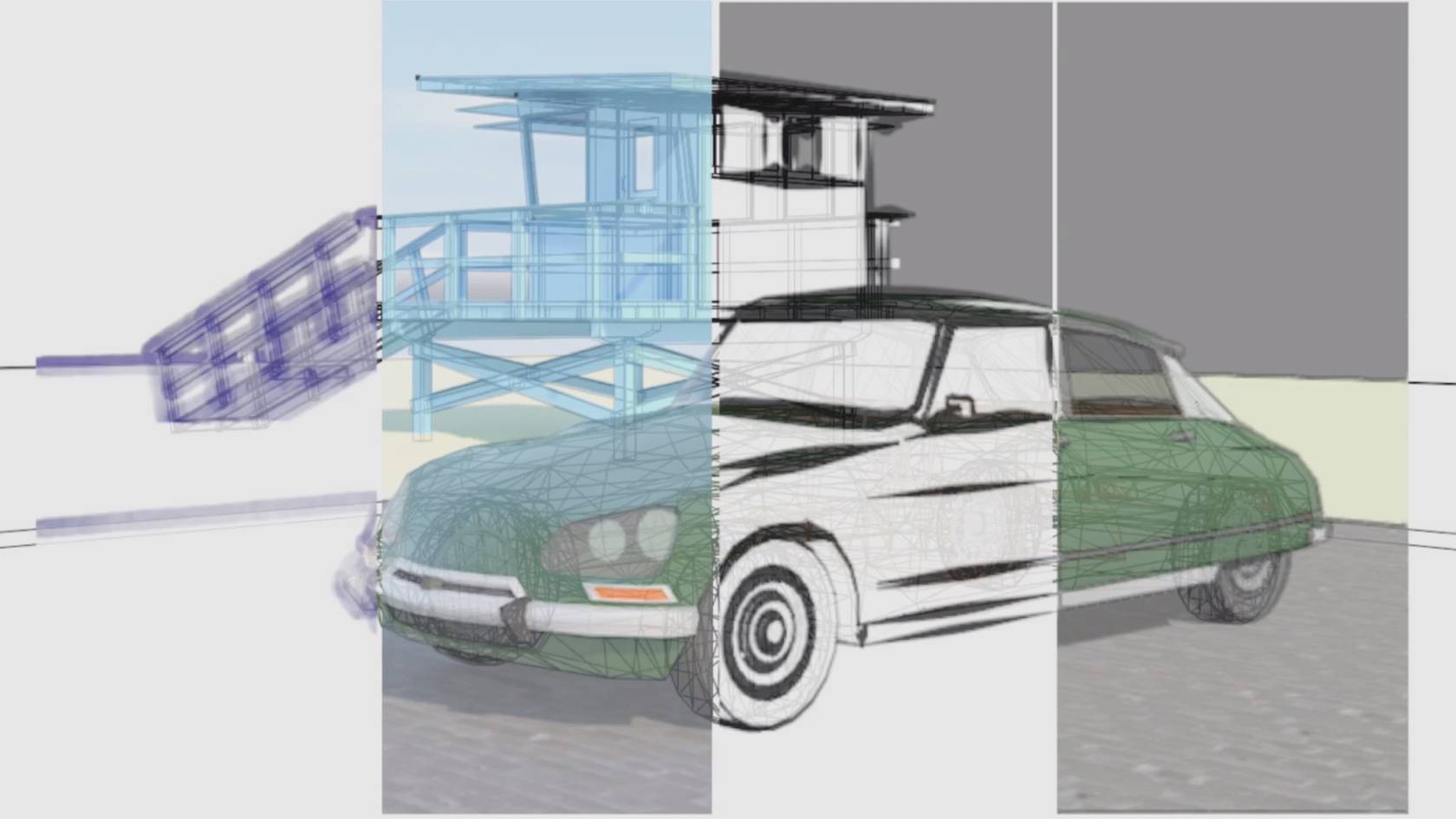
Explore the basics of Vectorworks software’s integrated Renderworks features with architect and rendering expert Daniel Jansenson.
LEARNING OBJECTIVES
- Understand how to apply various render modes and settings.
- Learn how to create and apply textures to 3D objects.
- Explore various lighting techniques to create more realistic renderings.
- Learn how to use advanced rendering techniques to take your renderings to the next level.
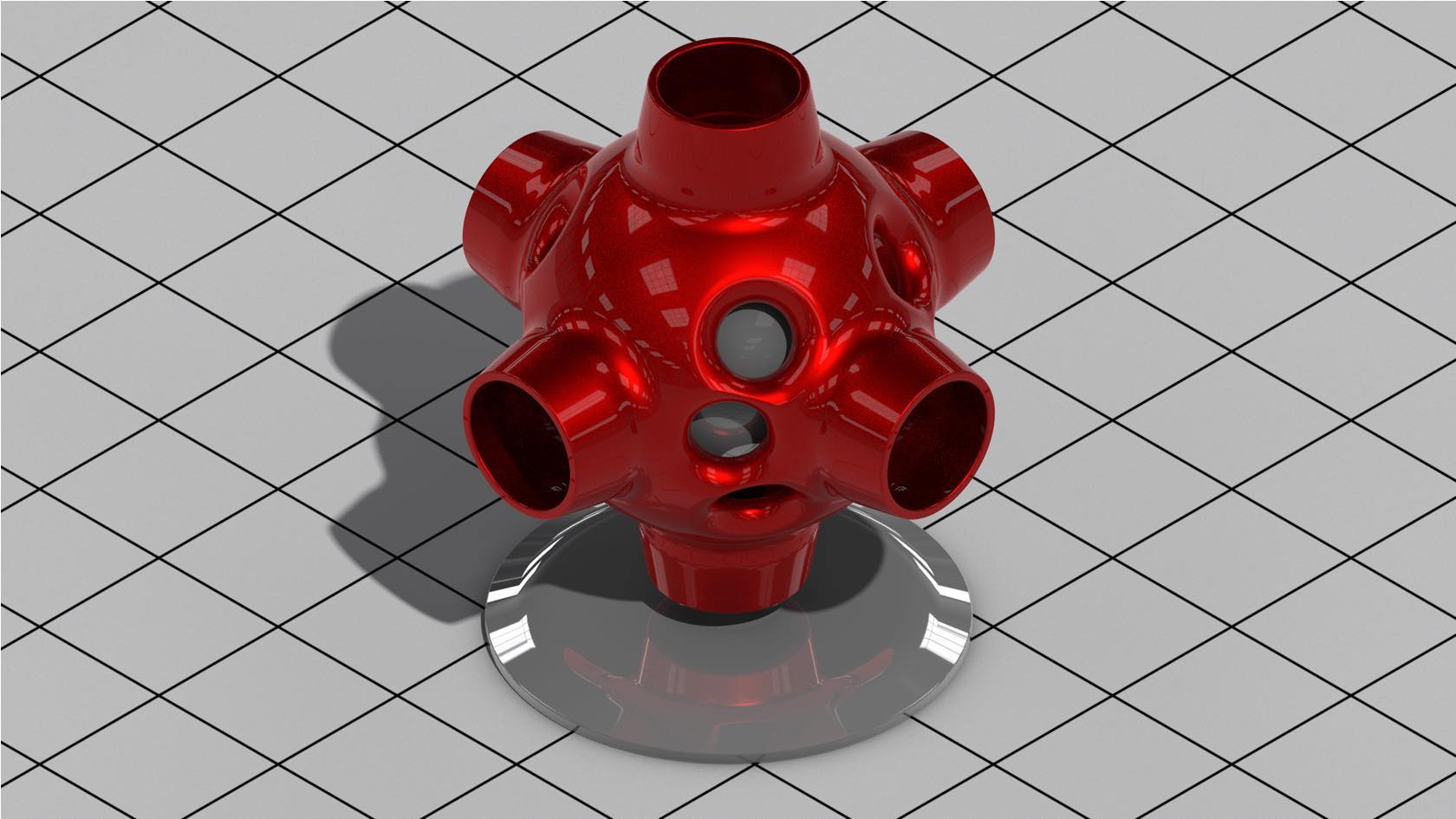
This course with Vectorworks User Experience Manager Jim Wilson will include a tutorial of photorealistic style details with materials such as water, grass, earth, and glass, as well as artistic rendering techniques for white card, line, and sketch rendering styles. Attendees will leave this lecture not only with tips and tricks on creating realistic materials and artistically styled renderings, but also with a number of sample resources that can be modified or used in their own projects.
LEARNING OBJECTIVES
- Explore photorealistic rendering techniques.
- Learn how to create artistic renderings, such as white card and sketch renders.
- Discover less commonly used rendering techniques.
- Learn rendering shortcuts to save time.
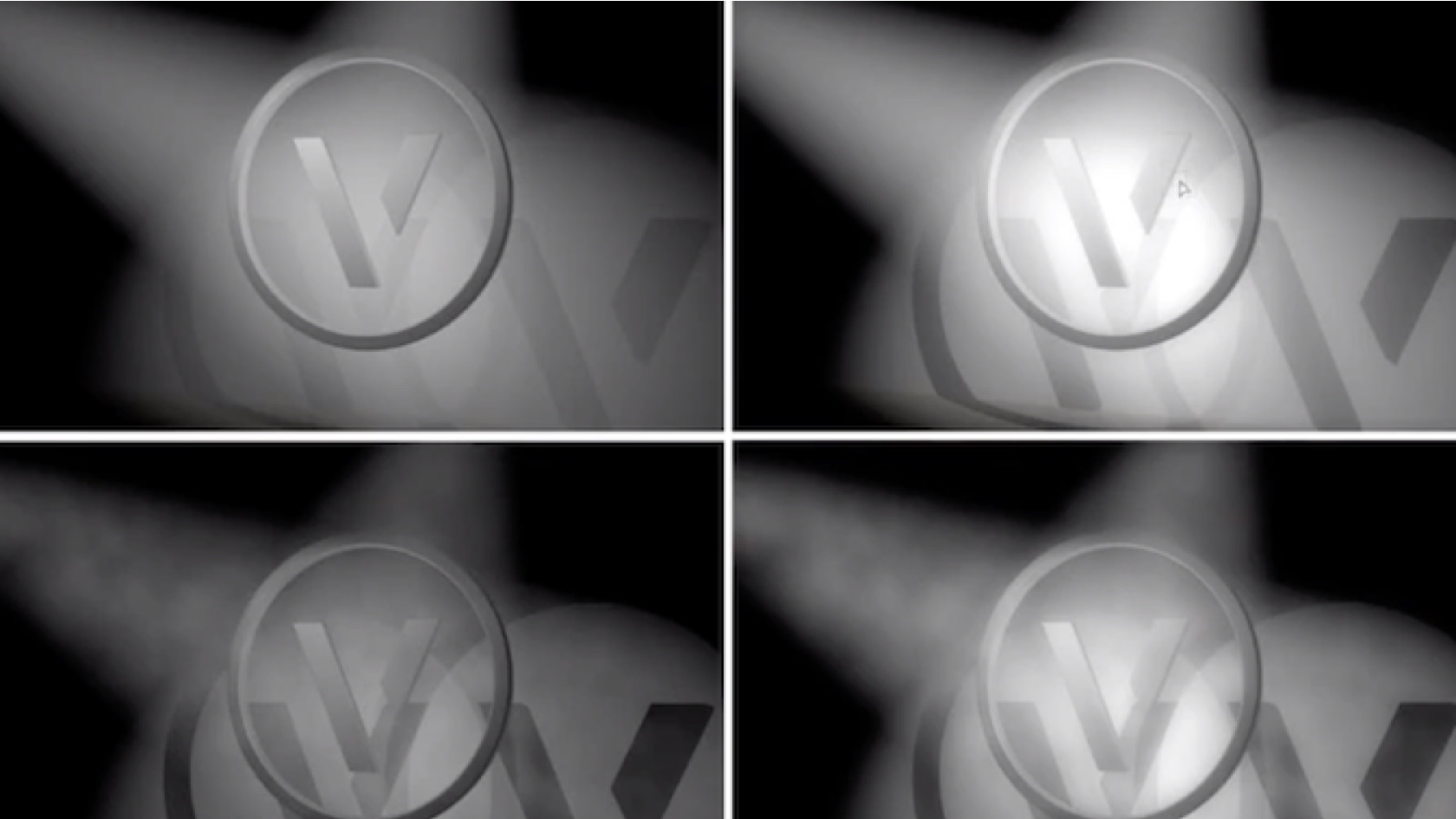
This session with Vectorworks User Experience Manager Jim Wilson has a focus on rendering techniques that pertain to theater and concert venues. Jim will discuss the ins and outs of lit fog, dramatic light effects, proper handling of darkness, edge lighting, and much more. Attendees will not only receive technical knowledge on how to accomplish interior, low-light renderings and how to create commonly used stage elements, but will also receive a demonstration file with included resources that they can use or modify as they wish for future projects.
LEARNING OBJECTIVES
- Explore commonly used lighting effects for entertainment designs.
- Learn how to properly handle low-light renders.
- Discover how to use Light Fog to create more realistic renders.
- Learn rendering shortcuts to save time.

In this course, you will learn the difference between different texture noise patterns. These patterns create a more realistic look to 3D objects, by replicating the "randomness" found in nature.
LEARNING OBJECTIVES
- Understand the difference between noise patterns
- Learn in what context each noise pattern should be used
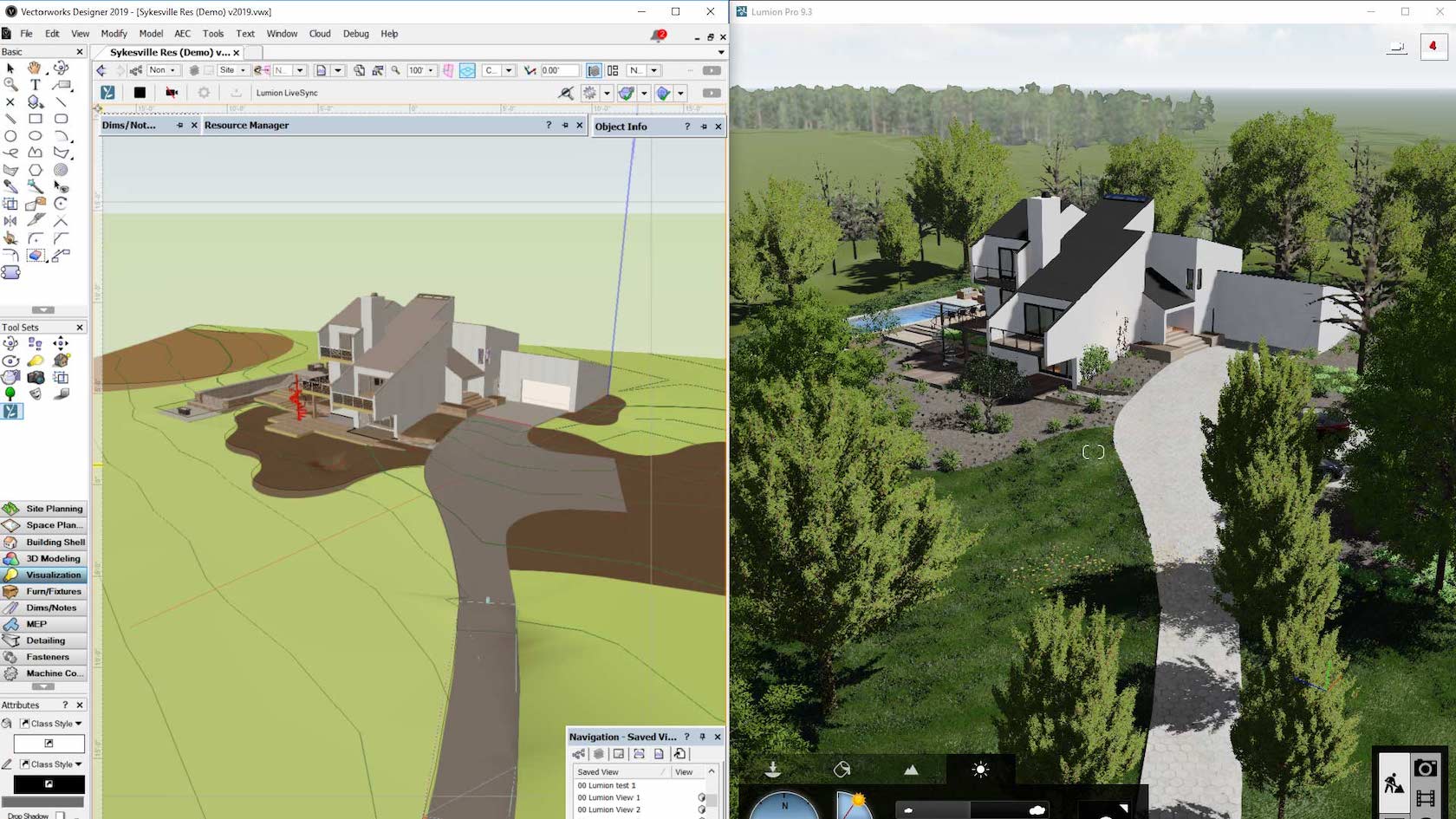
Many designers create artistic and photo-realistic renderings of their designs using Vectorworks’ integrated rendering feature, Renderworks, while some designers also use the popular real-time rendering application, Lumion. To prioritize these varying needs, designers will enjoy a new live-sync rendering connection that allows them to perform real-time rendering while making design changes in Vectorworks software. In this webinar, attendees will examine how to easily manage design changes and quickly complete their work, while still providing superior presentations to their clients by using the new Lumion LiveSync plugin with Vectorworks.
Lumion and the LiveSync plug-in are available on the PC and for English language users on the Lumion website: https://lumion.com/.
LEARNING OBJECTIVES
- Understand how to perform the new Lumion LiveSync connection between Vectorworks and Lumion.
- Gather tips for preparing a Vectorworks project to use in Lumion.
- Uncover new options in visualization styles that LiveSync enables for use in presentations.

Experience the power of this new live-sync rendering connection that allows you to perform real-time rendering while making design changes in Vectorworks. The LiveSync plug-in is developed by Lumion and is the first partner plug-in to use a new Vectorworks Graphics Sync (VGS) API, that provides live access to the Vectorworks 3D scene and enables third parties to connect the software to any 3D visualization engine imaginable. Lumion and the LiveSync plug-in are available on the PC and for English language users.
LEARNING OBJECTIVES
- Learn how to enable LiveSync
- Explore working simultaneously in Vectorworks and Lumion using the Camera Linking feature
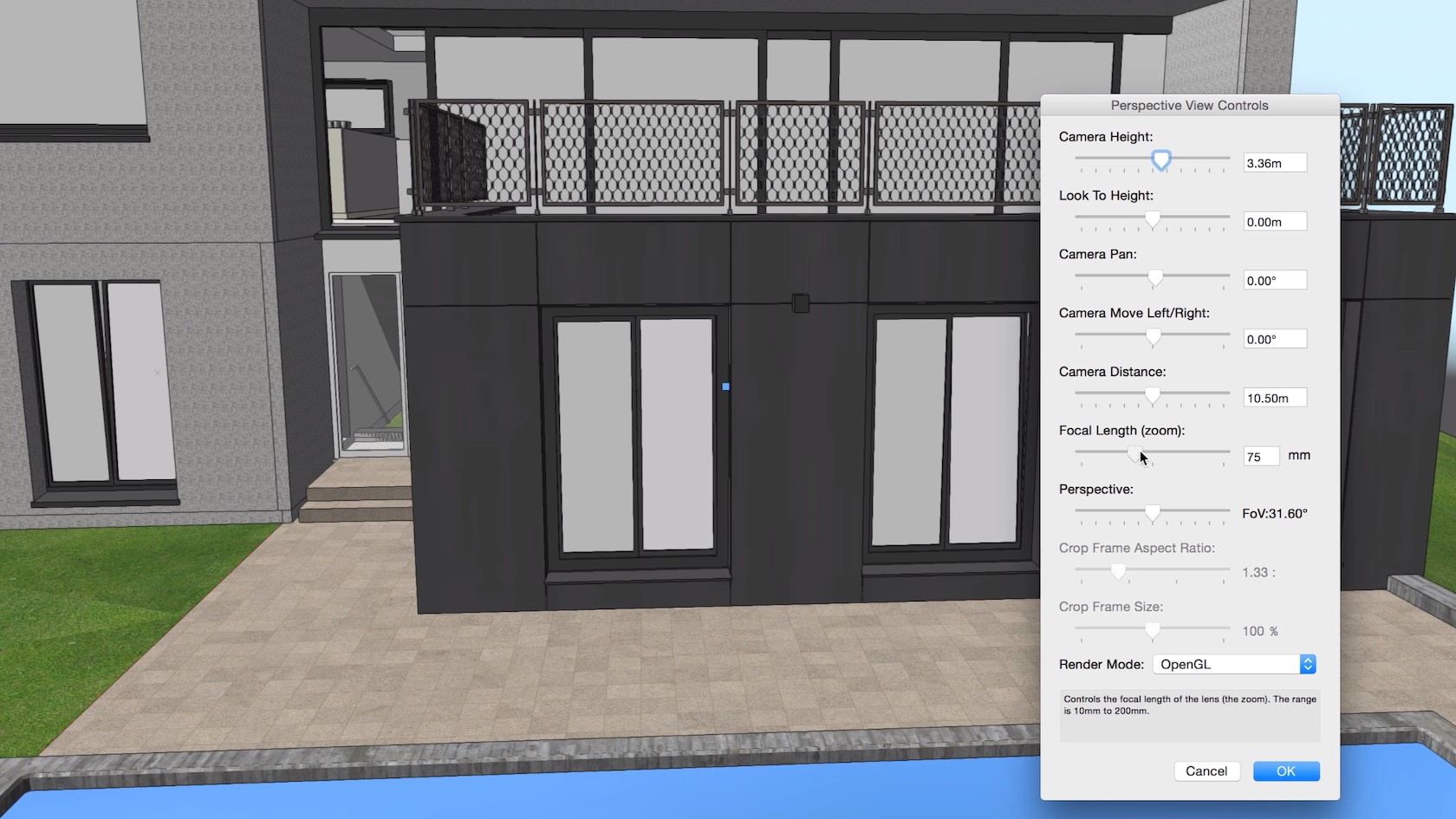
Explore the use of the Renderworks Camera object and learn how to utilize this visualization feature, to create perfect views.
LEARNING OBJECTIVES
- Discover how to use the Renderworks Camera object to set up a view.
- Learn how to configure the camera's settings.
- Explore the fine tuning controls to get the perfect view.
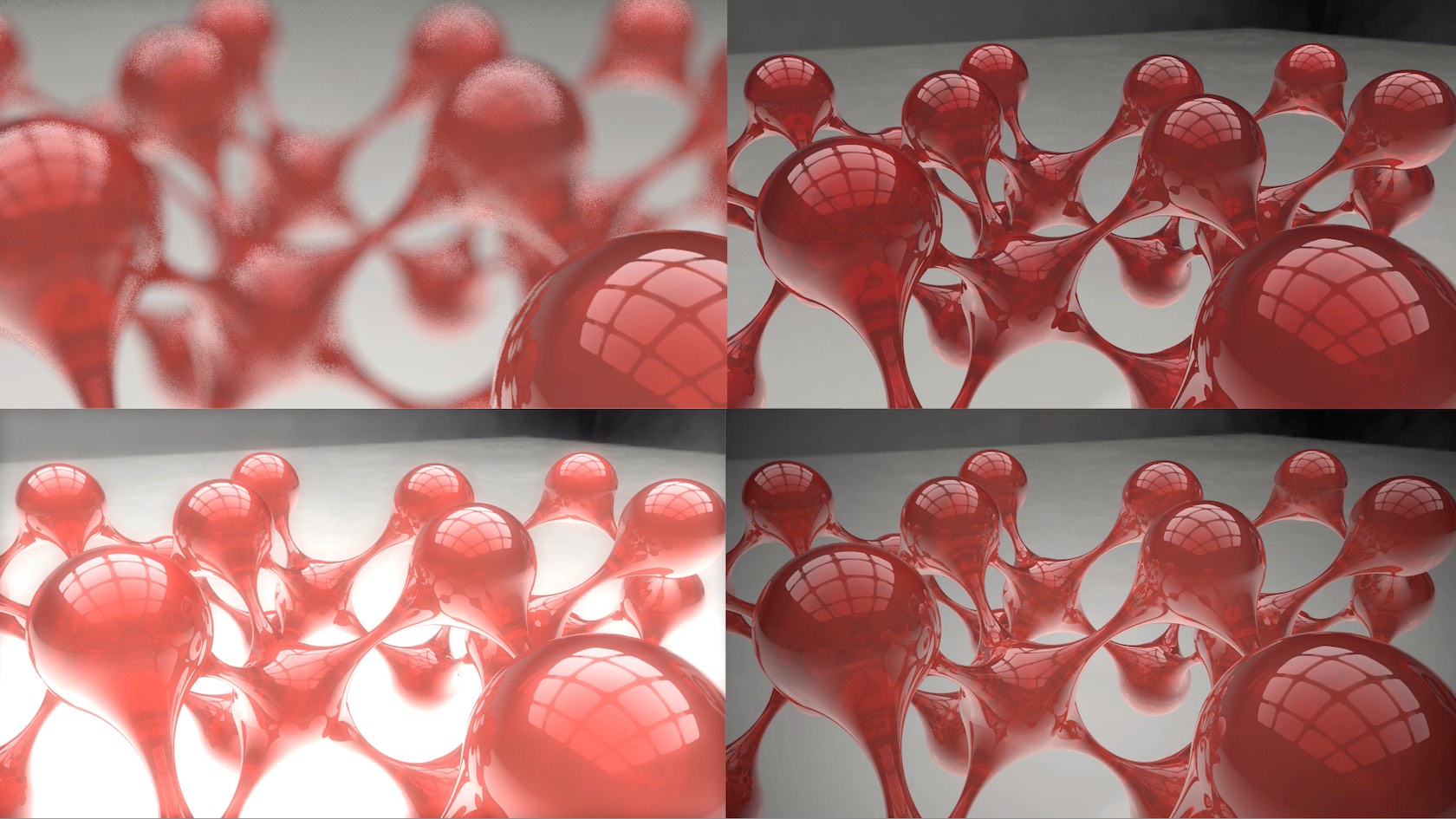
In this overview, you will explore the use of Renderworks Camera Effects, to improve the quality of your renderings.
LEARNING OBJECTIVES
- Explore the use of depth of field
- Learn how to apply exposure and bloom
- Discover uses for vignetting and chromatic aberration

In this overview, you will explore rendering and 3D modeling techniques to create a halo effect. This overview will go through extracting geometry and applying glow textures.
LEARNING OBJECTIVES
- Explore extracting geometry for easier texturing.
- Learn how to apply and edit glow textures.
- Learn how to edit textures to apply a glow effect.
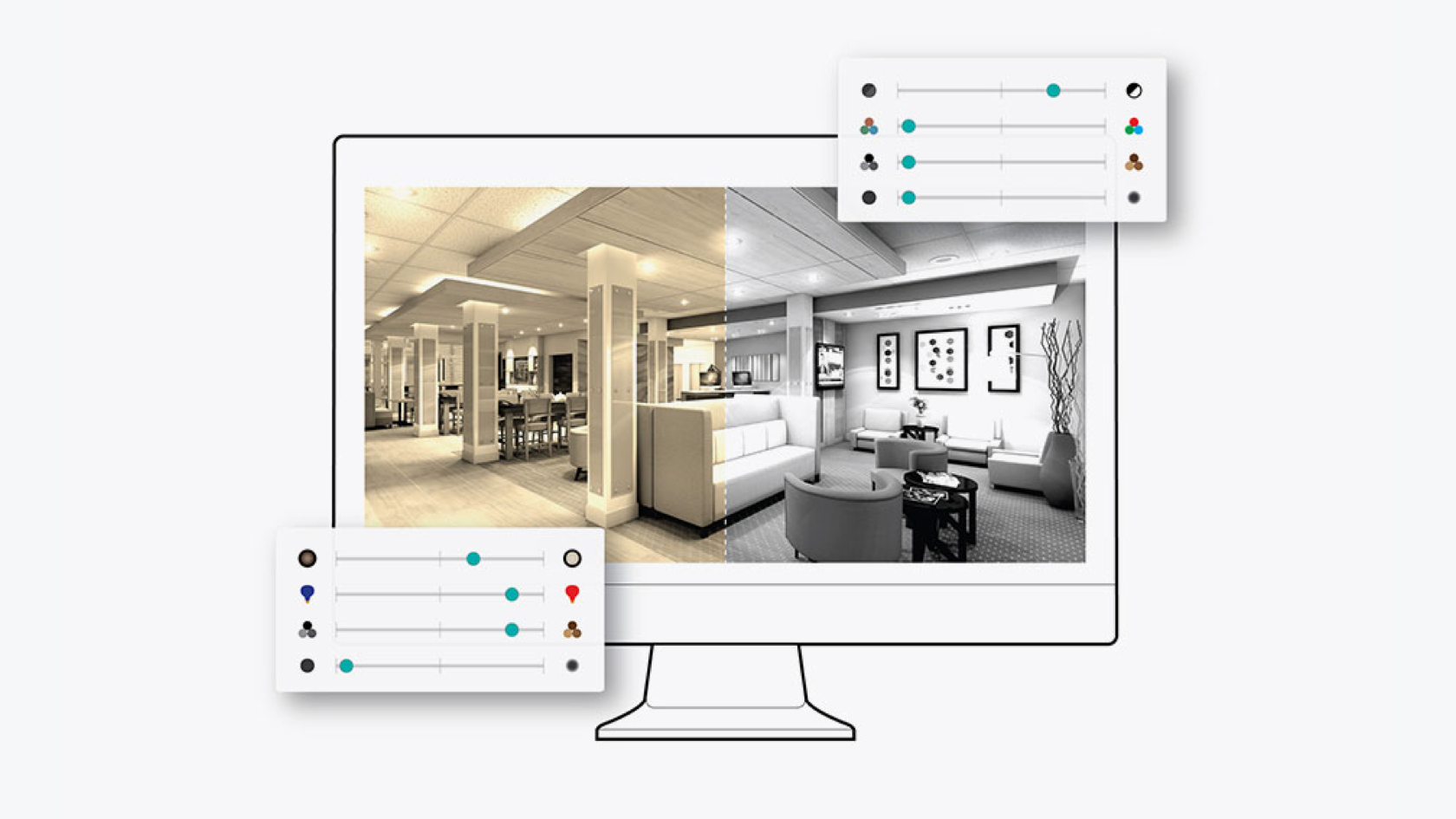
Now you can accomplish mainstream image editing right inside of Vectorworks. You don’t need to export your designs to other editing applications such as Photoshop® or Illustrator®. The new viewport image effects work with viewports and imported images, which lets you prepare your presentation boards in the same software you used to create your designs.
LEARNING OBJECTIVES
- Explore how to use image effects to improve the presentation of you designs
- Learn how to adjust each type of effect on images and viewports