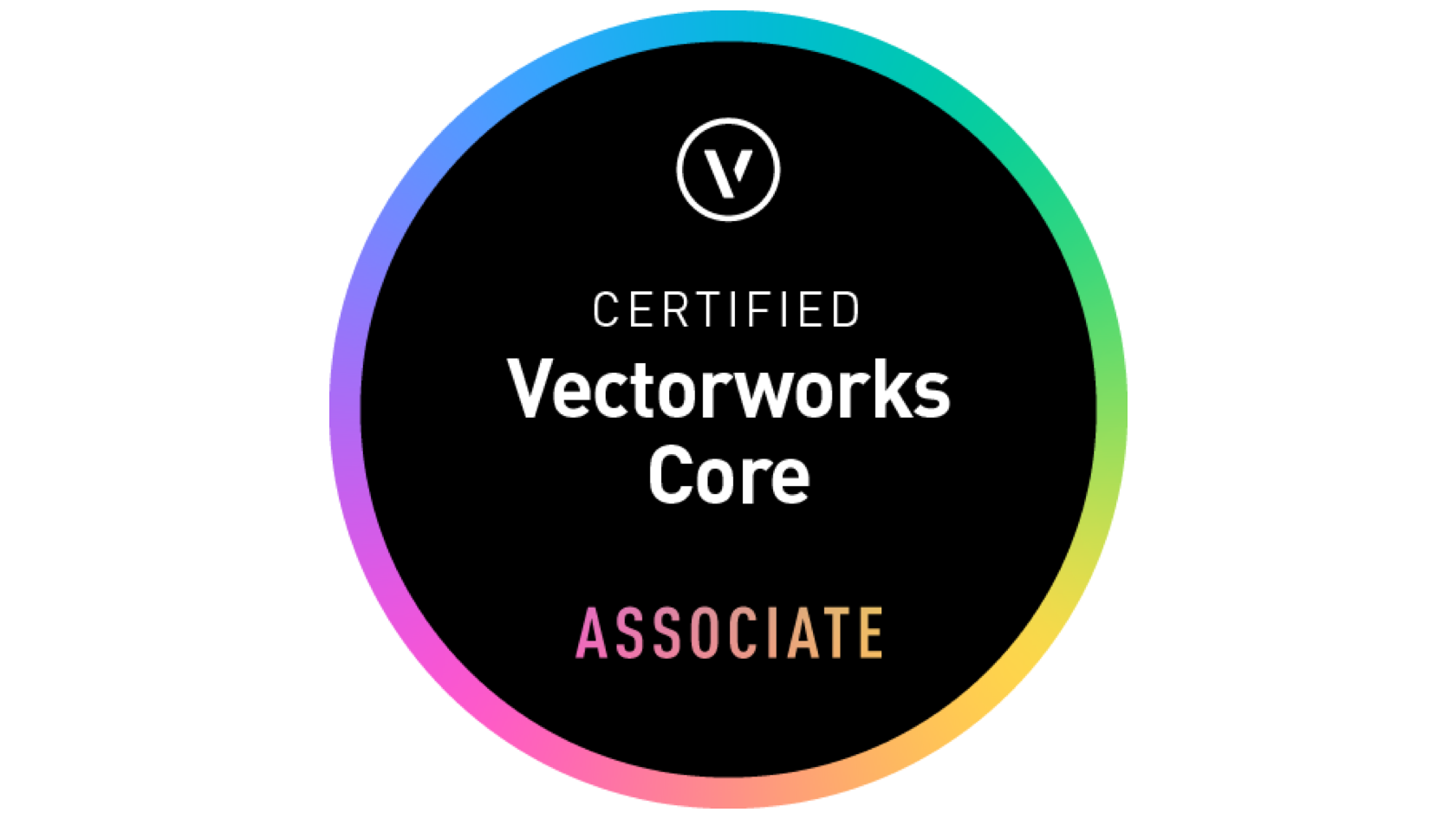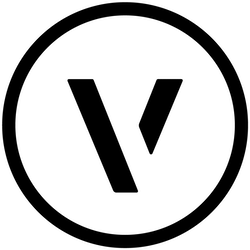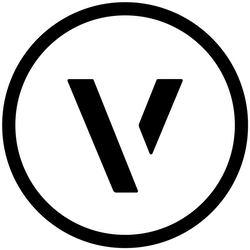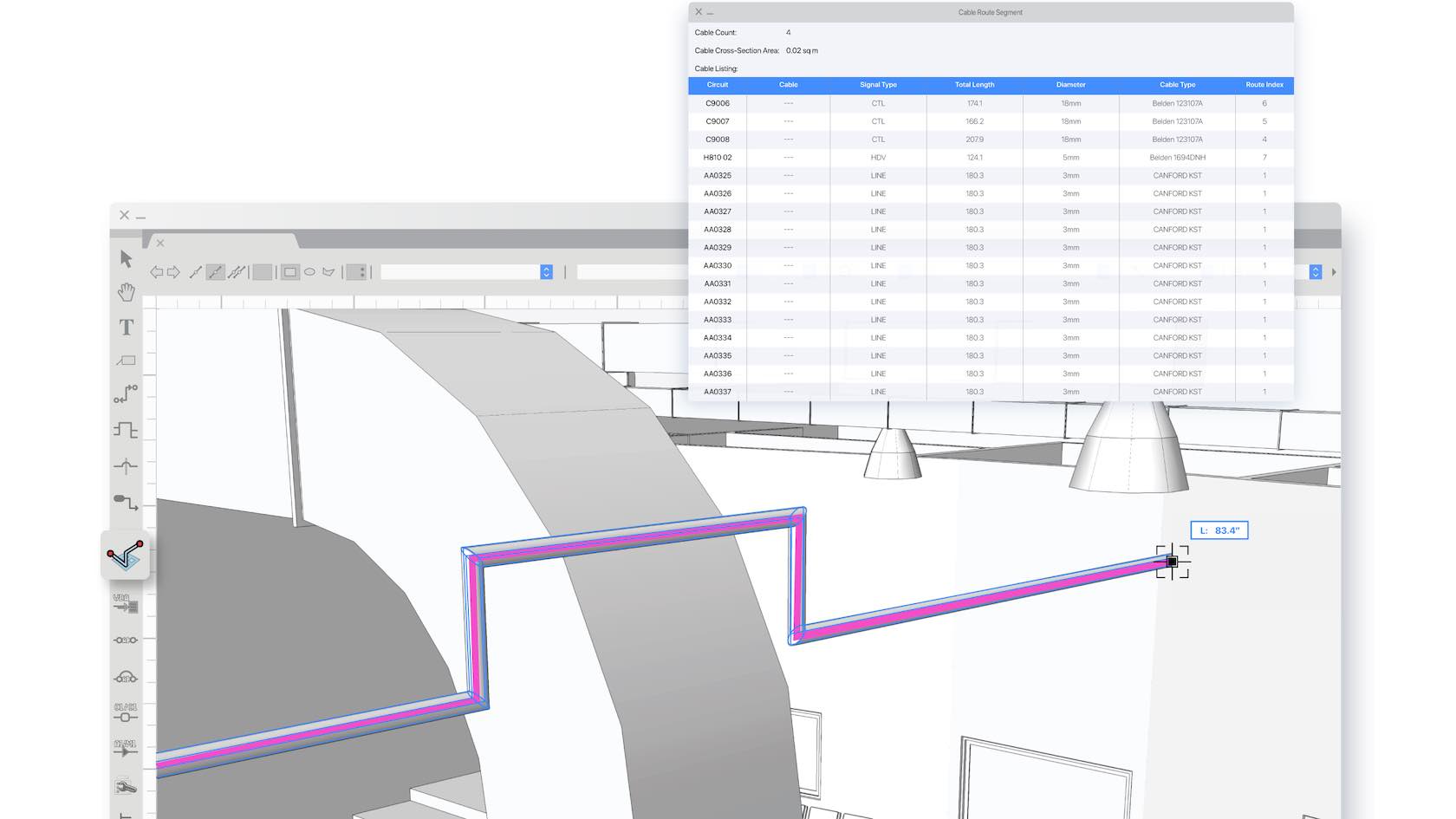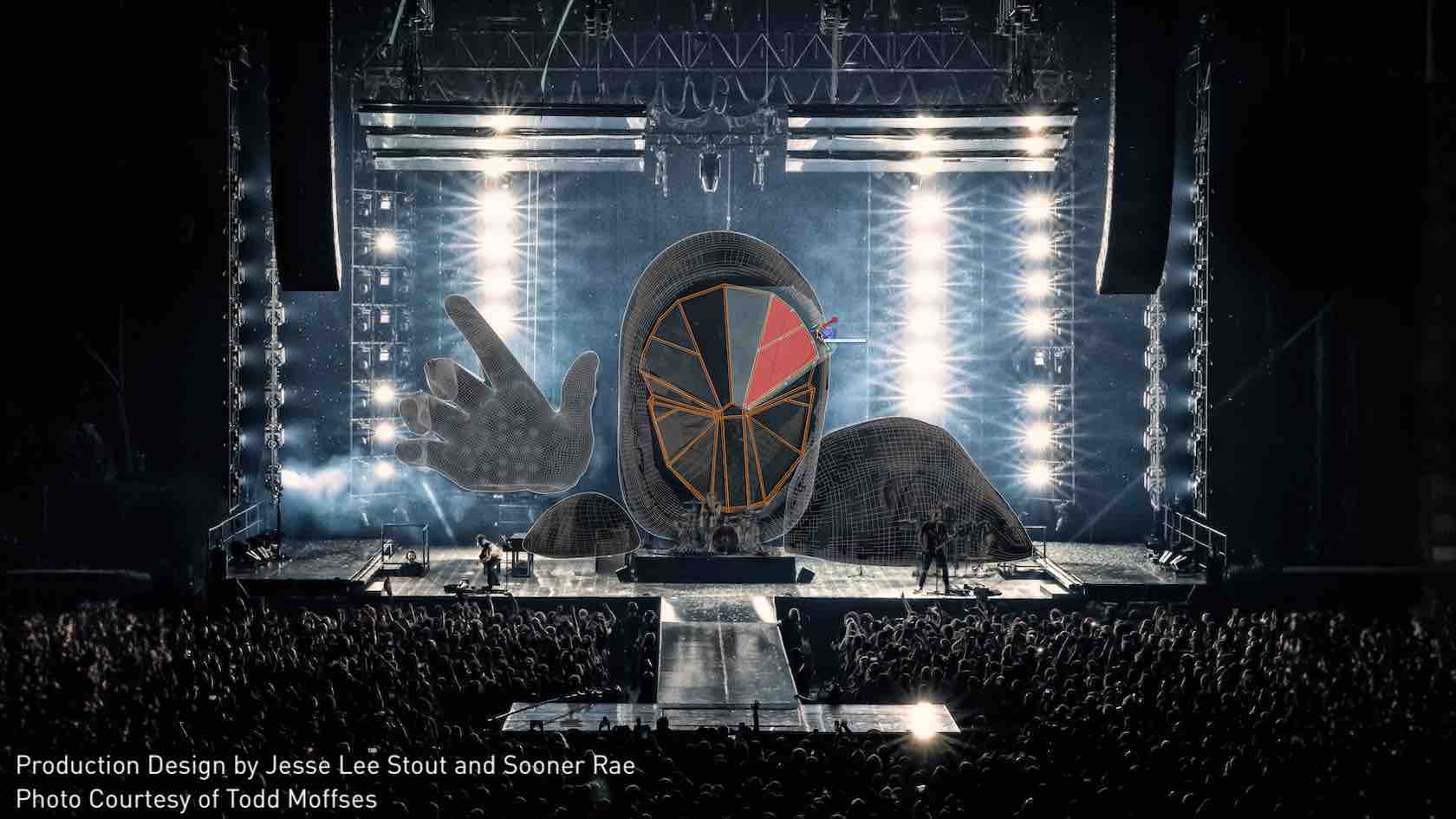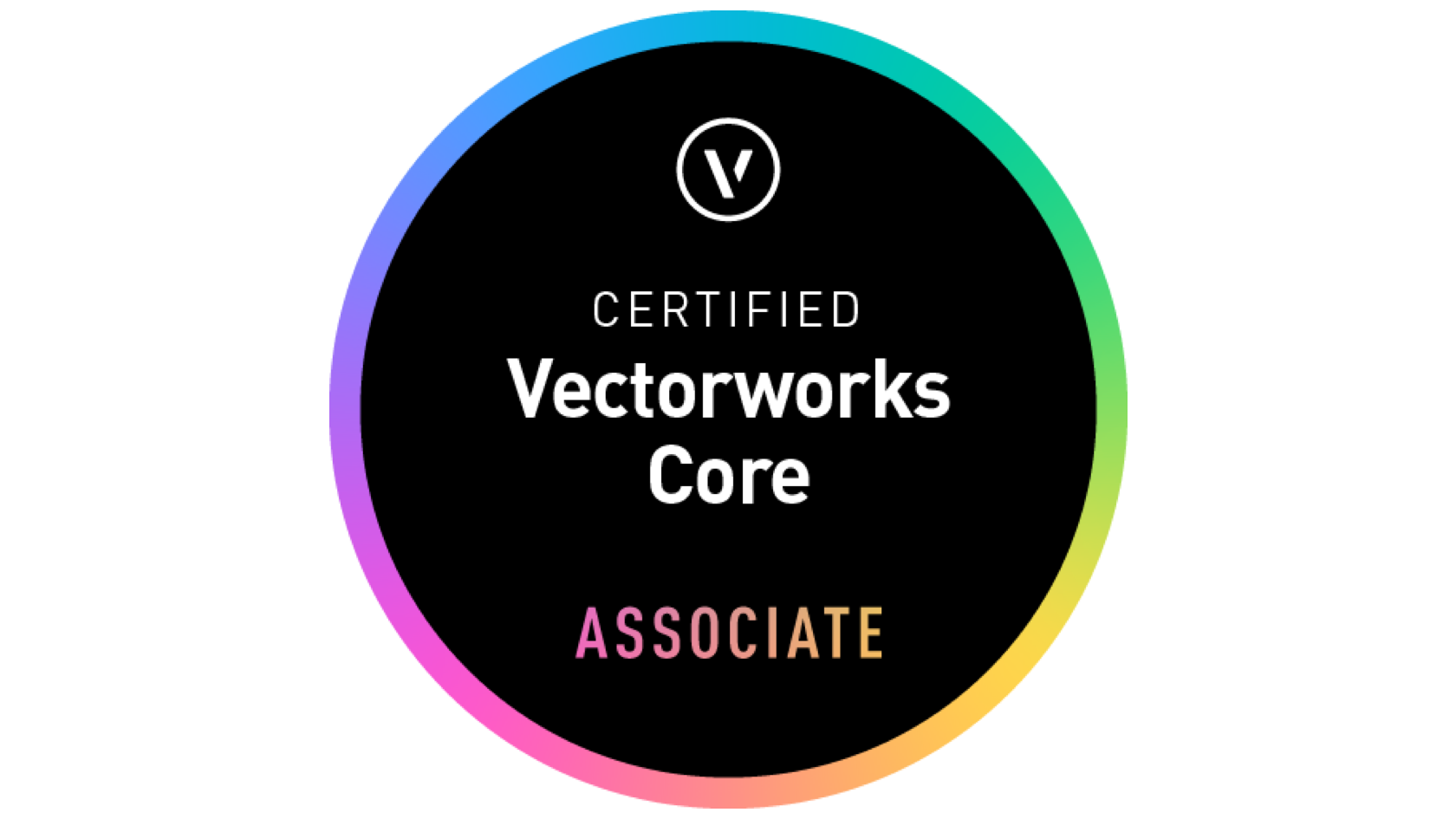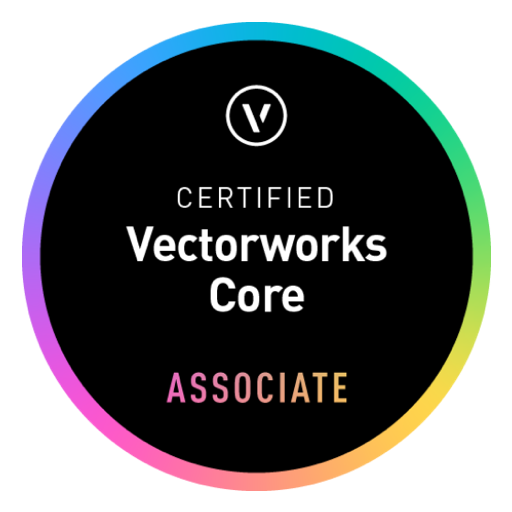
Vectorworksの知識を試して、Vectorworksベーシック検定資格を取得しましょう
Vectorworksベーシック検定は、Vectorworksのコア機能を使いこなすために必要な基本的な概念とスキルの知識をテストします。Vectorworksを操作して回答する問題もありますので、Vectorworksを起動した状態で検定を進めてください。
この検定に挑戦するための条件はありませんが、合格するにはVectorworksのインターフェイスに慣れ、クリックの動作を理解し、ツールやメニューコマンドの一般的な知識を習得し、ドキュメントの構成を理解している必要があります。これらは、Vectorworks Universityの事前学習動画を視聴して受検前に学習することができます。
合格基準は、8割以上の正答です。
再受験回数に制限はありません。合格できなかった場合は、コースを復習して再挑戦することができます。
ぜひチャレンジしてください。