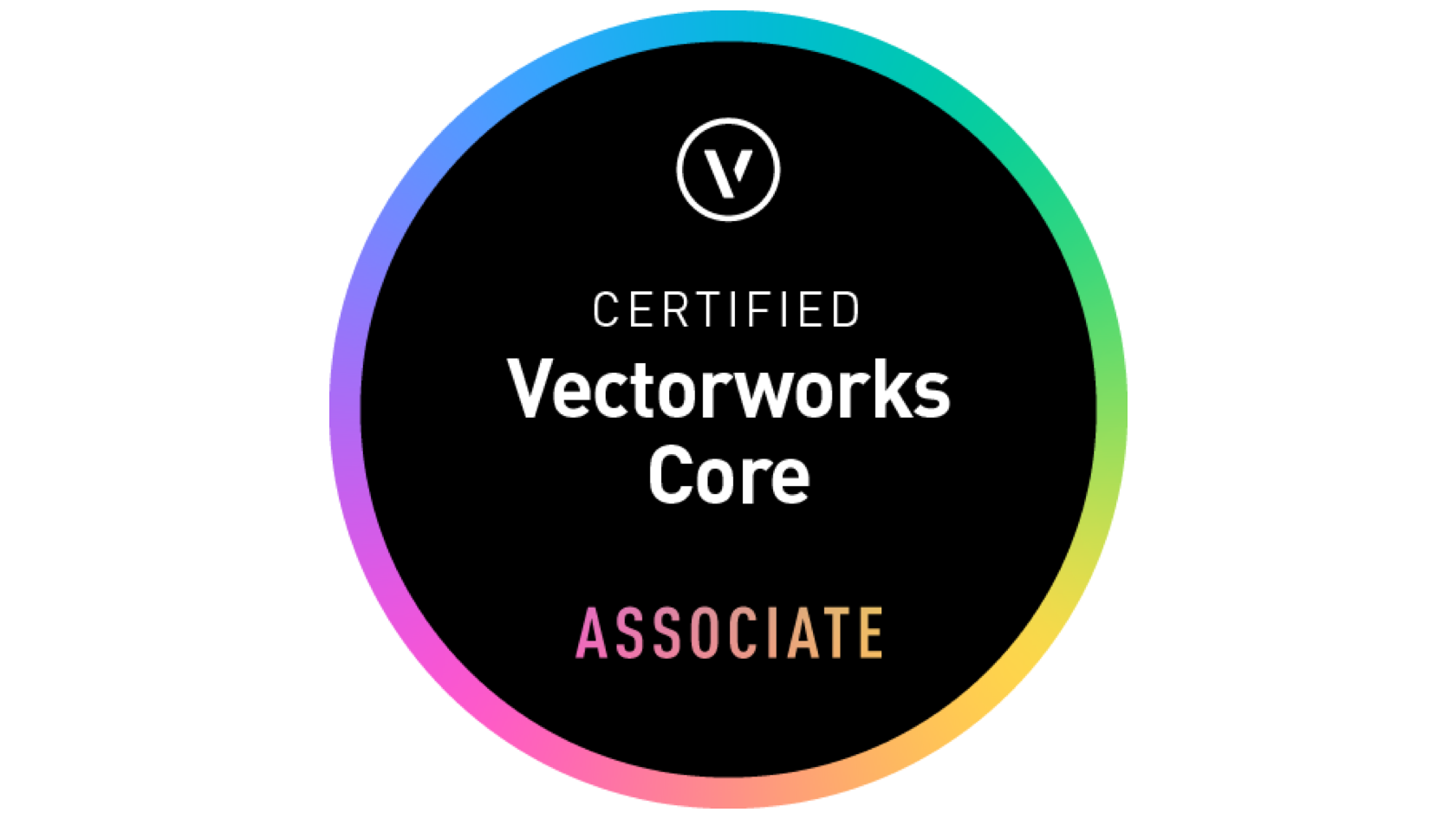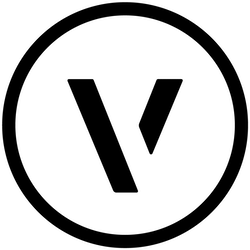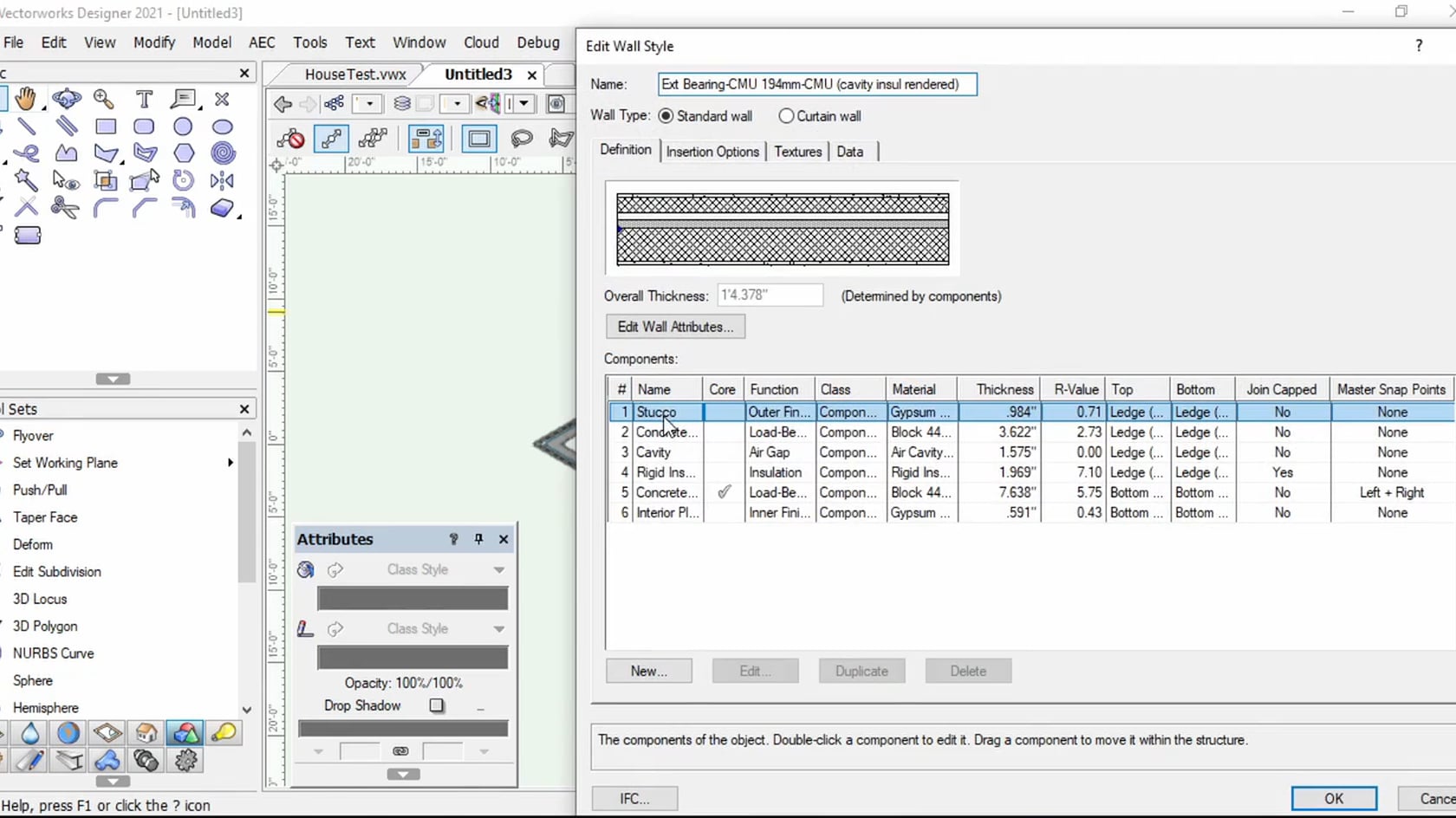
Have you have created a wall using a Wall Style and found you couldn't adjust the height through the Object Info Palette? In this Tech Tip, you will learn how to adjust the Story bound height settings of a Wall Style.
LEARNING OBJECTIVES
- Learn how to adjust the wall height settings of a styled wall.
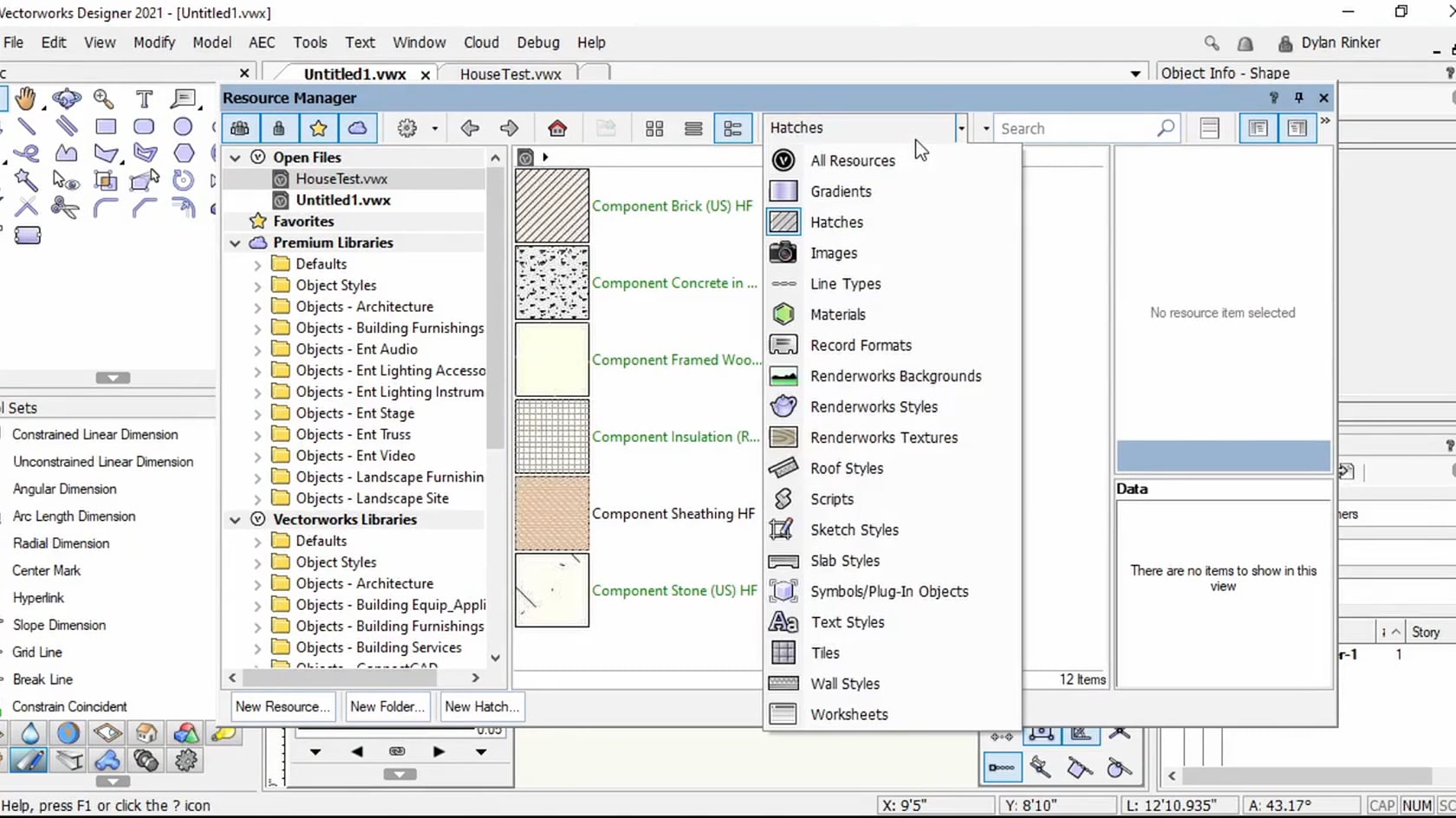
In this Tech Tip, you will learn about the Resource Type dropdown in the Resource Manager.
LEARNING OBJECTIVES
- Learn how to adjust the visibility of Resources in the Resource Manager, by changing the type in the Resource Type dropdown.
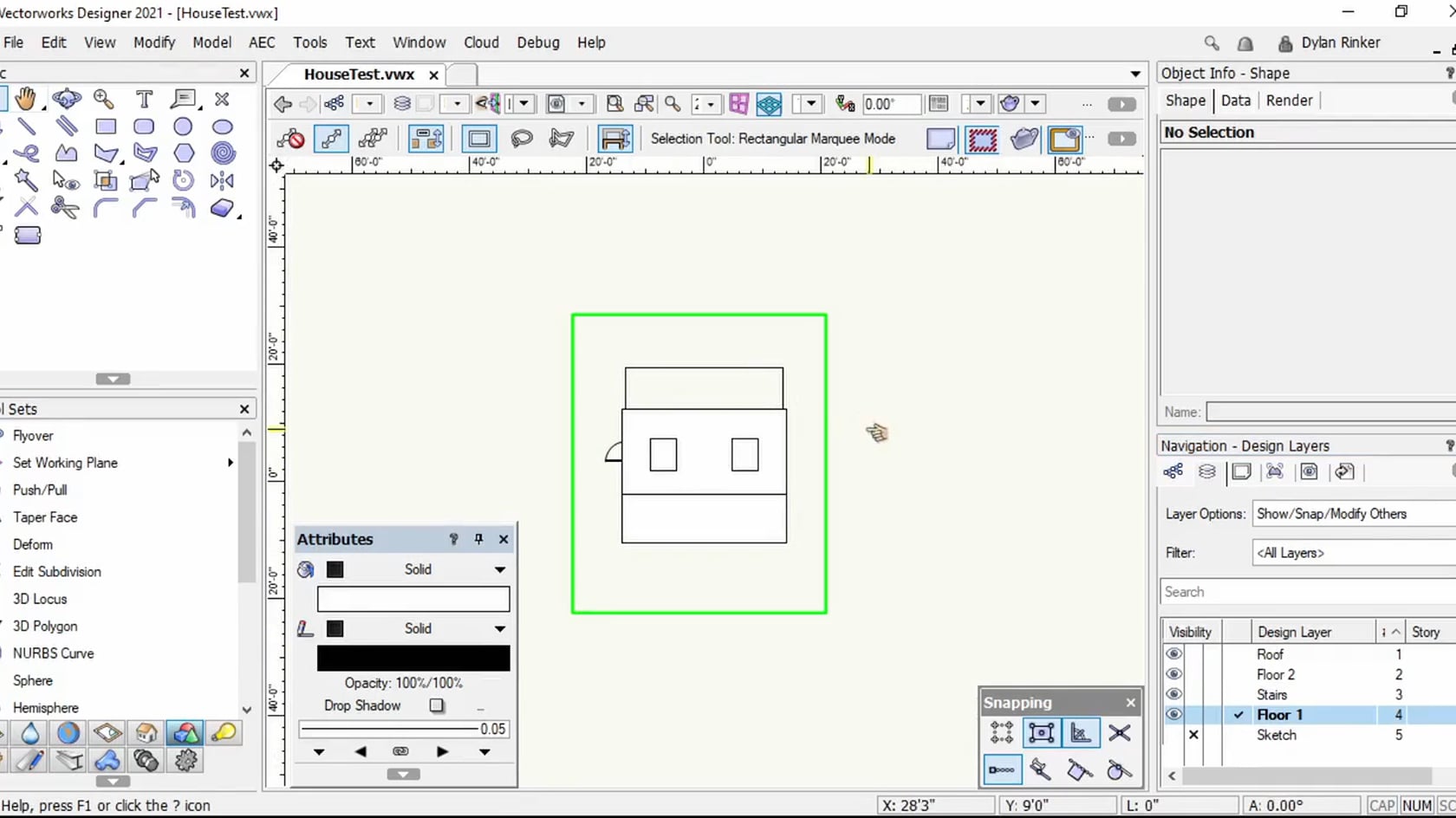
Have you ever found a green rectangle that you didn't create? In this Tech Tip, you will learn where these objects come from and how to remove them.
LEARNING OBJECTIVES
- Learn how to disable and remove green borders created by the Add Reference Crop Object option of a Viewport.
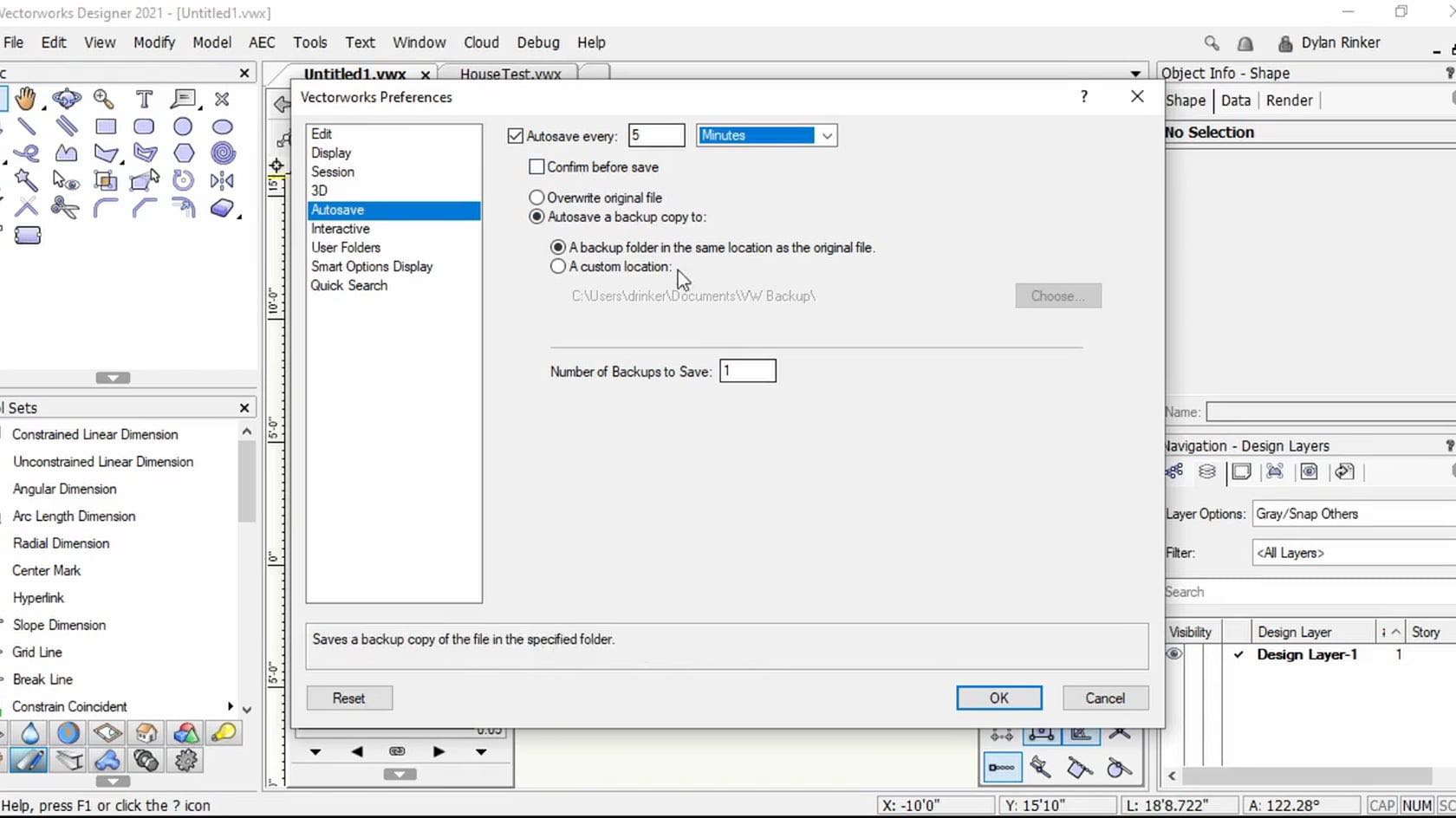
In this Tech Tip, you will explore the Autosave settings.
LEARNING OBJECTIVES
- Learn how to adjust Autosave settings.
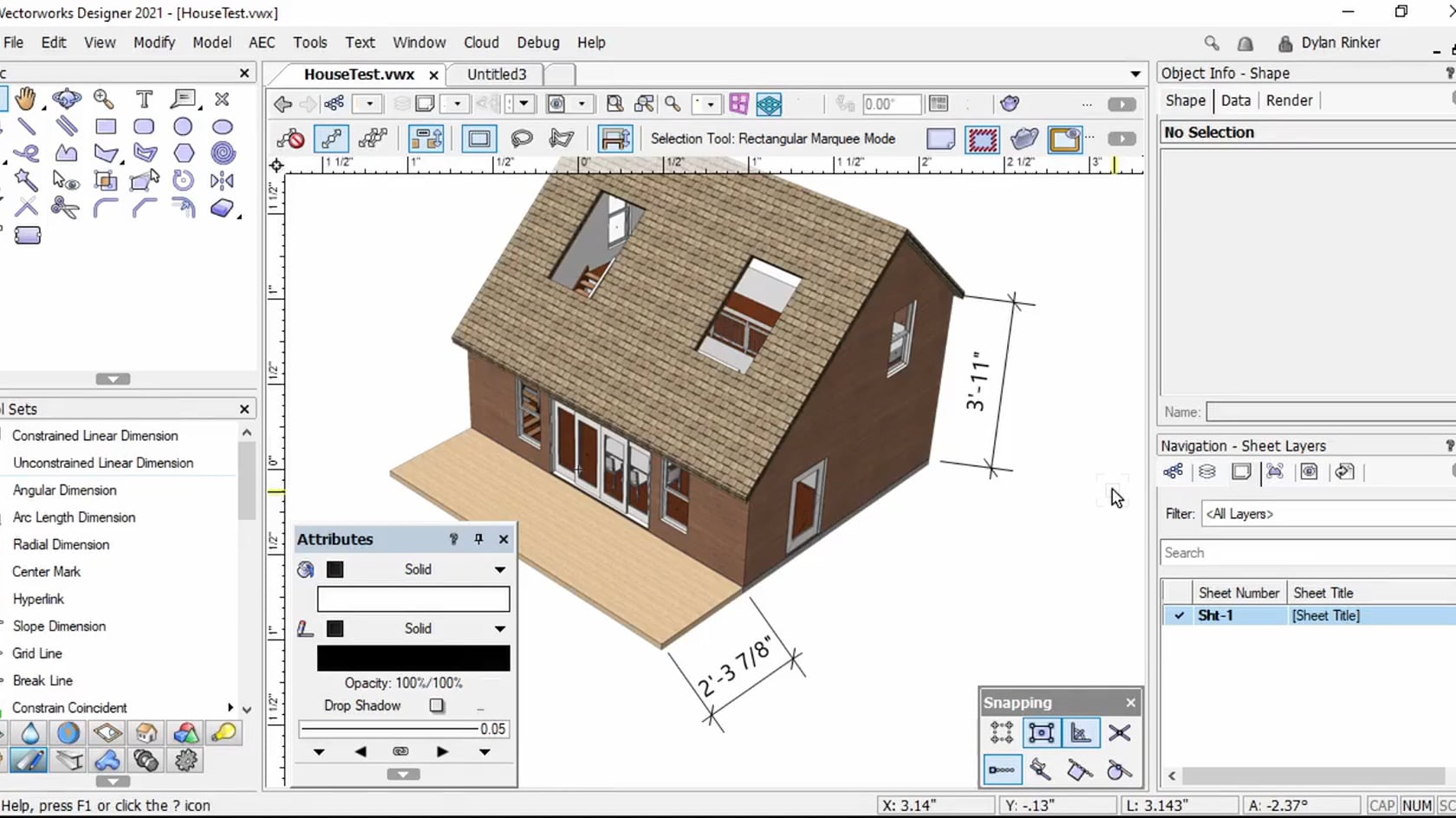
In this Tech Tip, you will learn how to dimension objects in 3D.
LEARNING OBJECTIVES
- Learn how to accurately dimension objects in 3D.
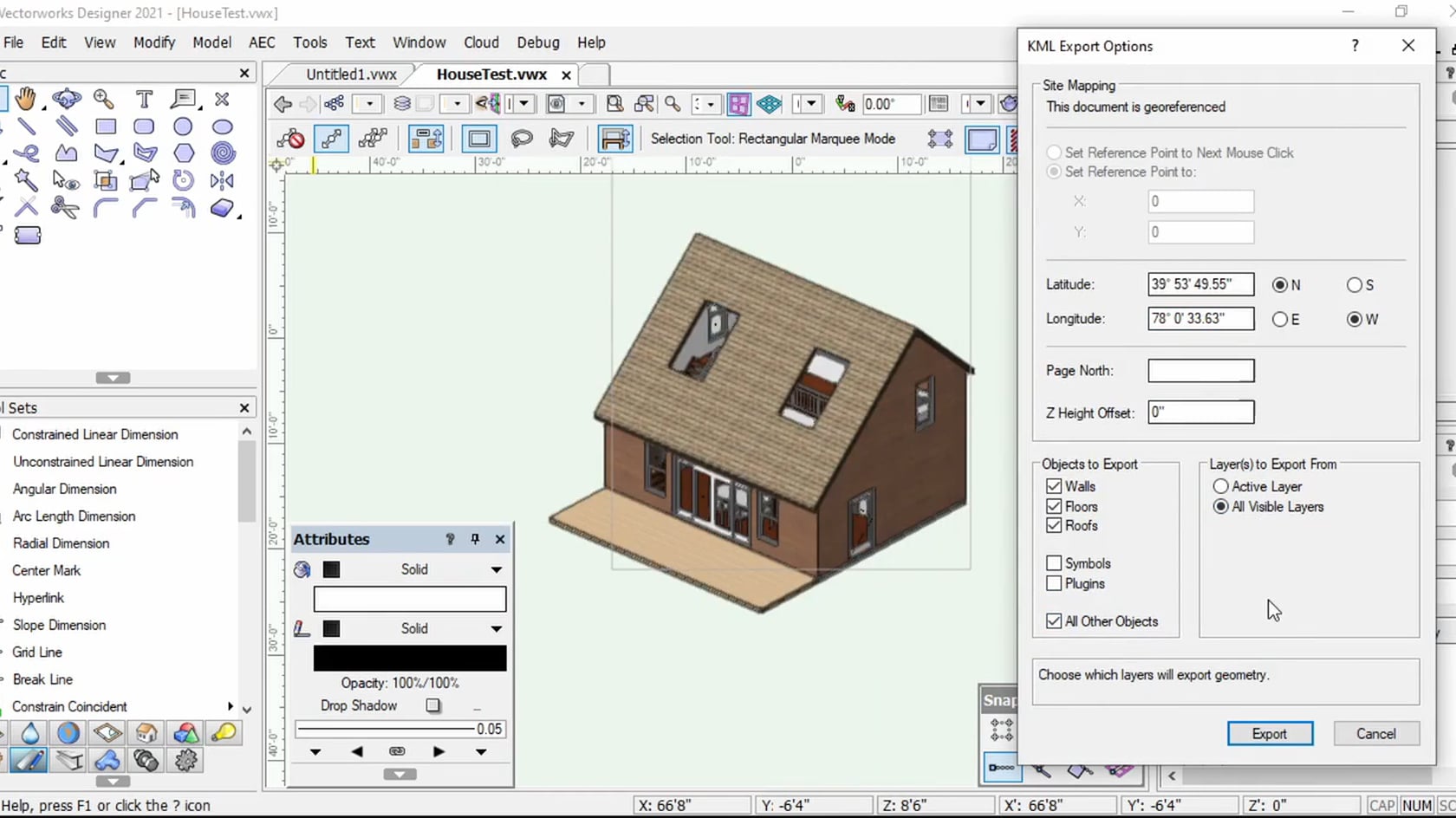
In this Tech Tip video, you will learn how to export your Vectorworks model into Google Earth.
LEARNING OBJECTIVES
- Learn how to export a Vectorworks file to KML and import into Google Earth.
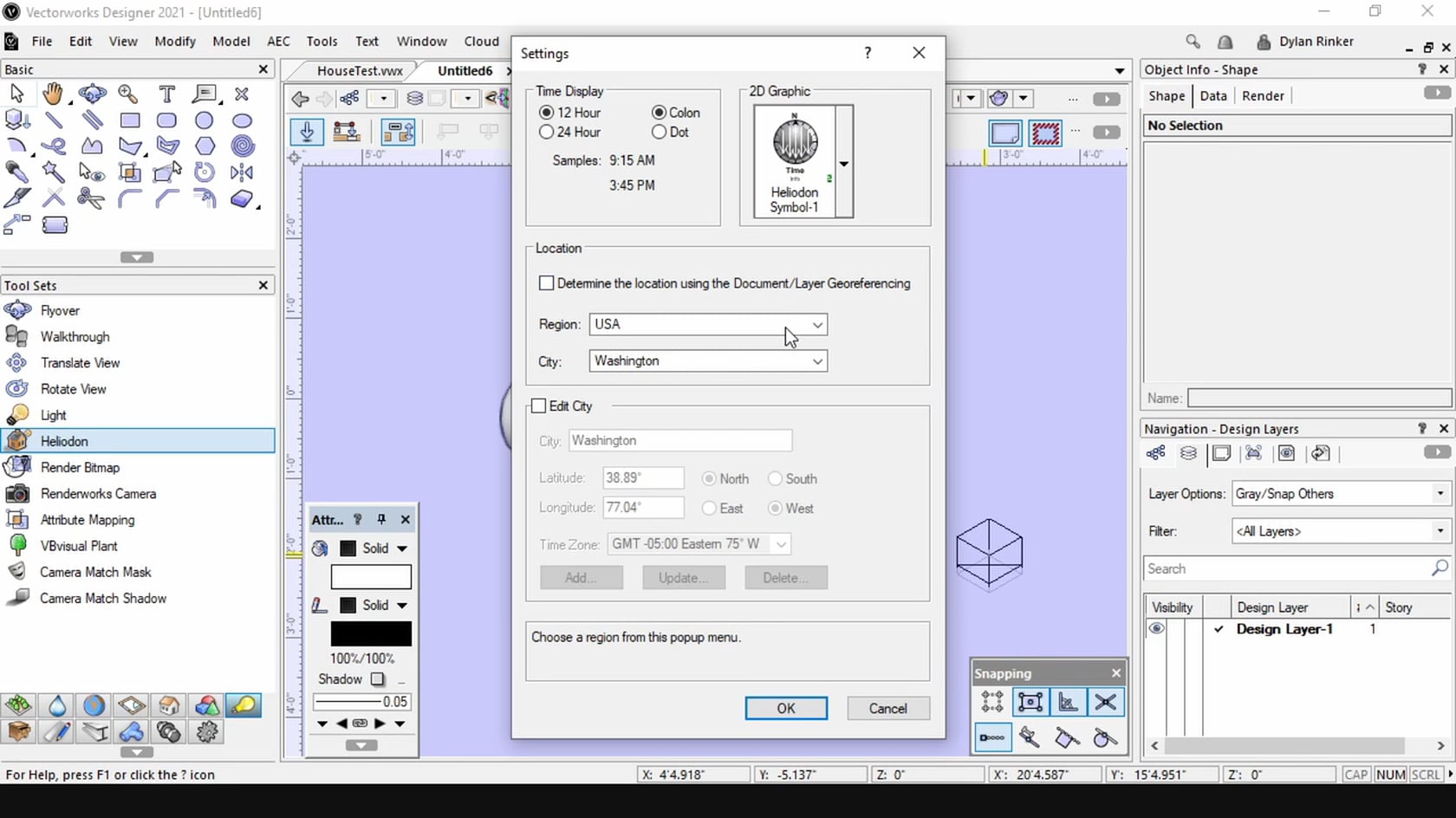
In this Tech Tip, you will learn how to add a Heliodon object to your file.
LEARNING OBJECTIVES
- Learn how to place a Heliodon object to quickly add light source for 3D renders.
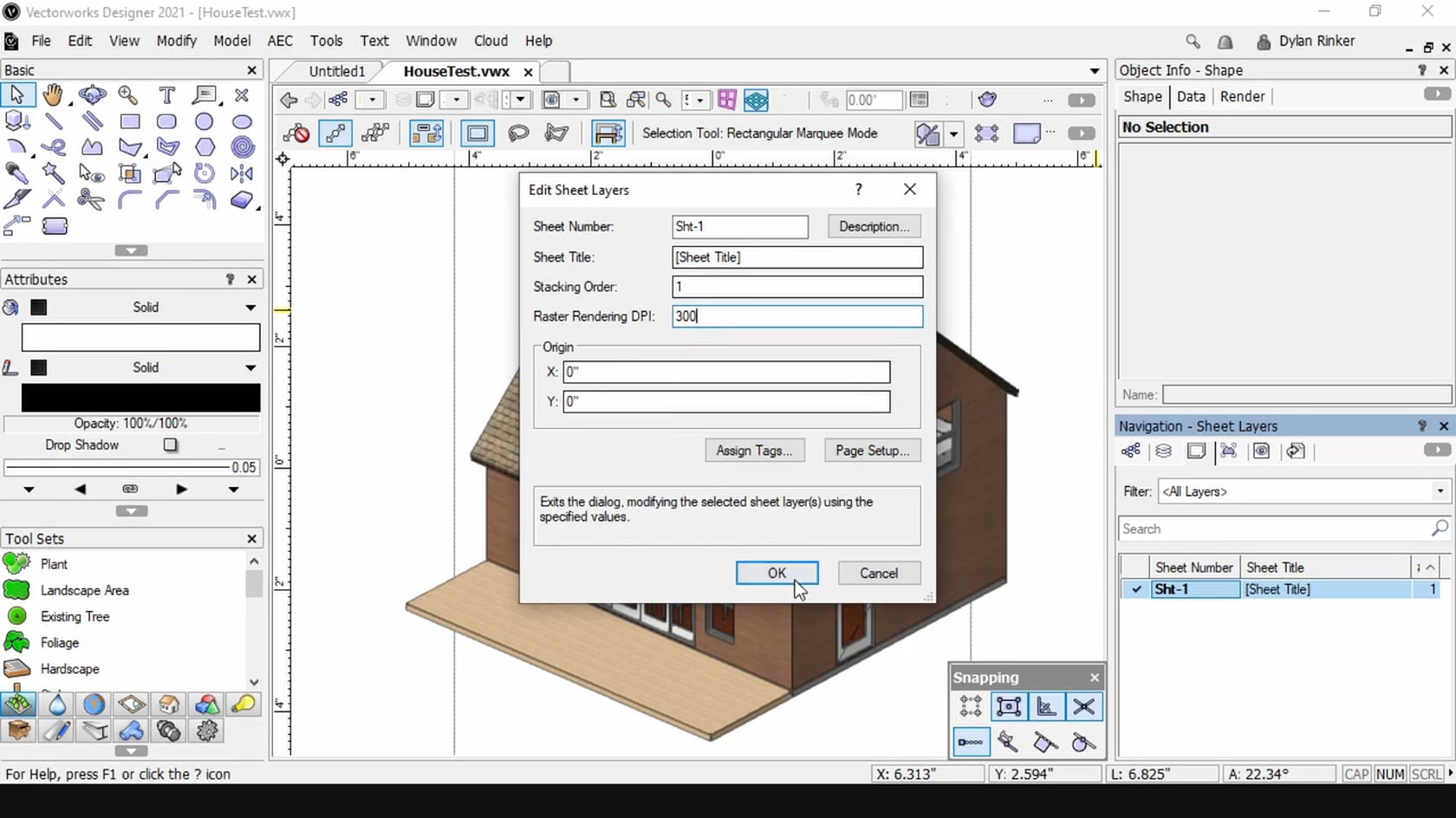
In this Tech Tip, you will explore the Sheet Layer DPI setting.
LEARNING OBJECTIVES
- Learn how to adjust the Sheet Layer DPI setting to improve the quality of rendered Viewports.
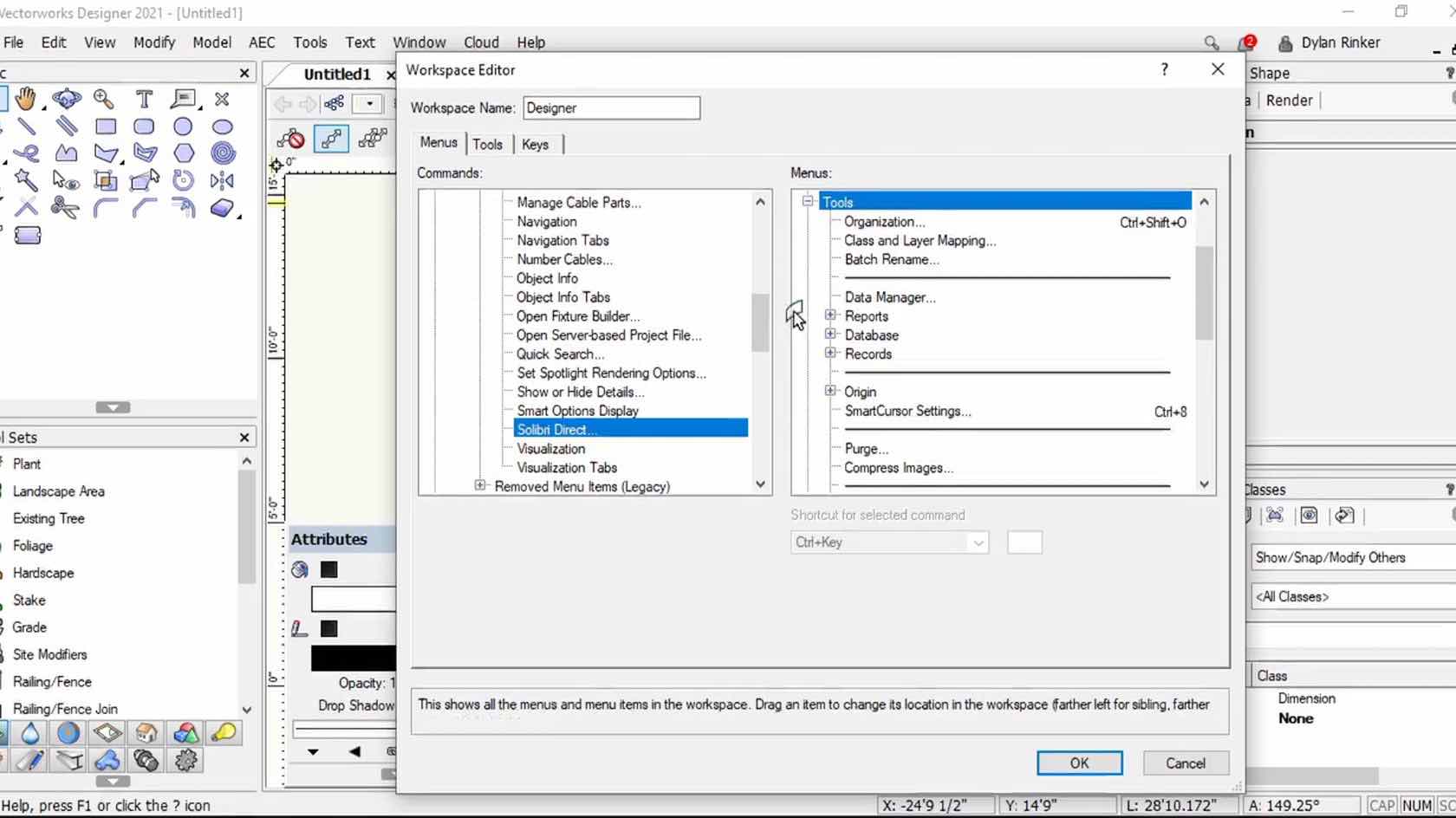
In this Tech Tip video, you will learn how to add the Solibri Direct and Export to Unreal Datasmith commands to a custom workspace.
LEARNING OBJECTIVES
- Learn how to add new commands to menus of custom workspaces.
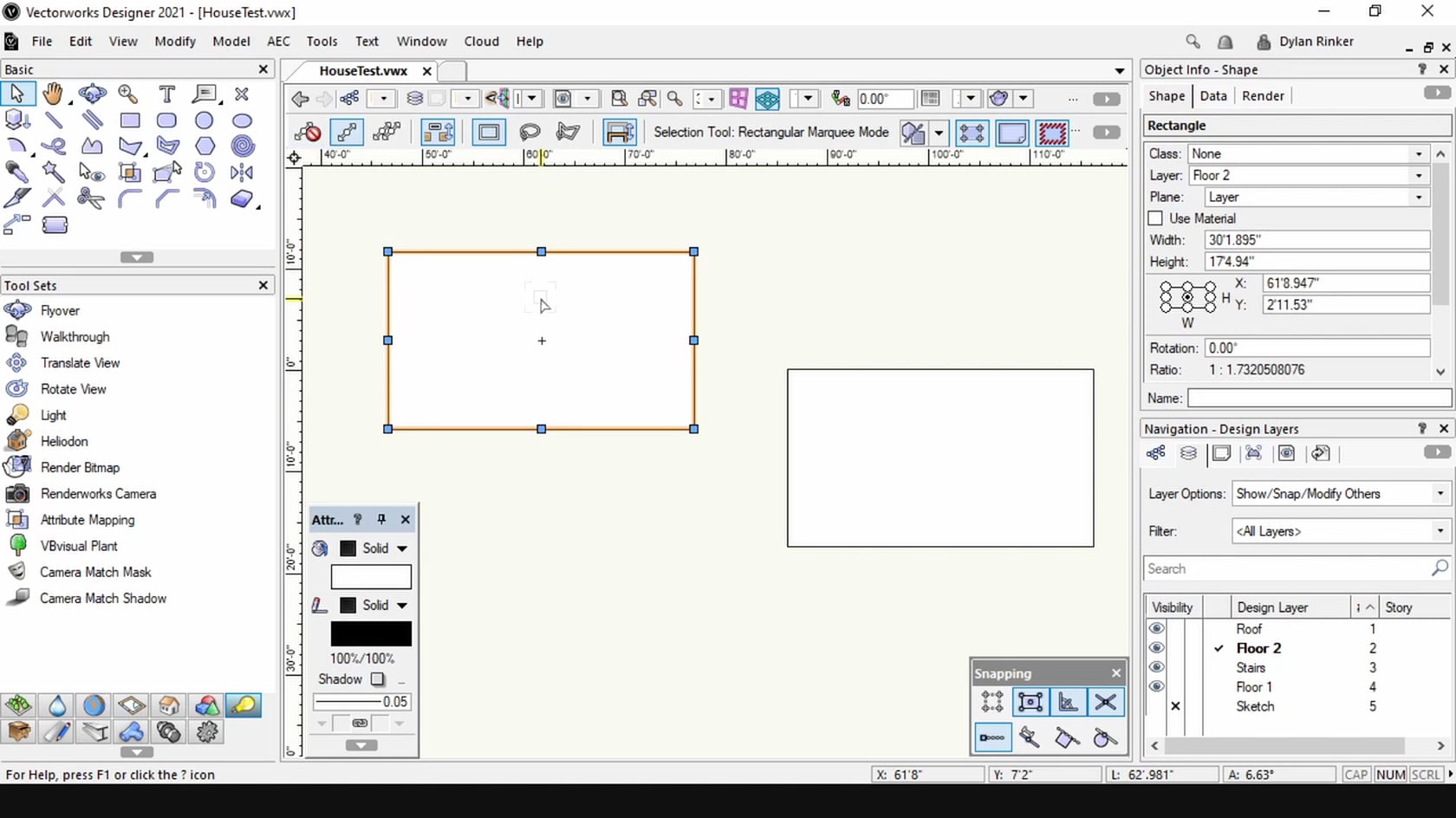
In this Tech Tip video, you will learn how to adjust the interactive scaling modes of the Selection tool.
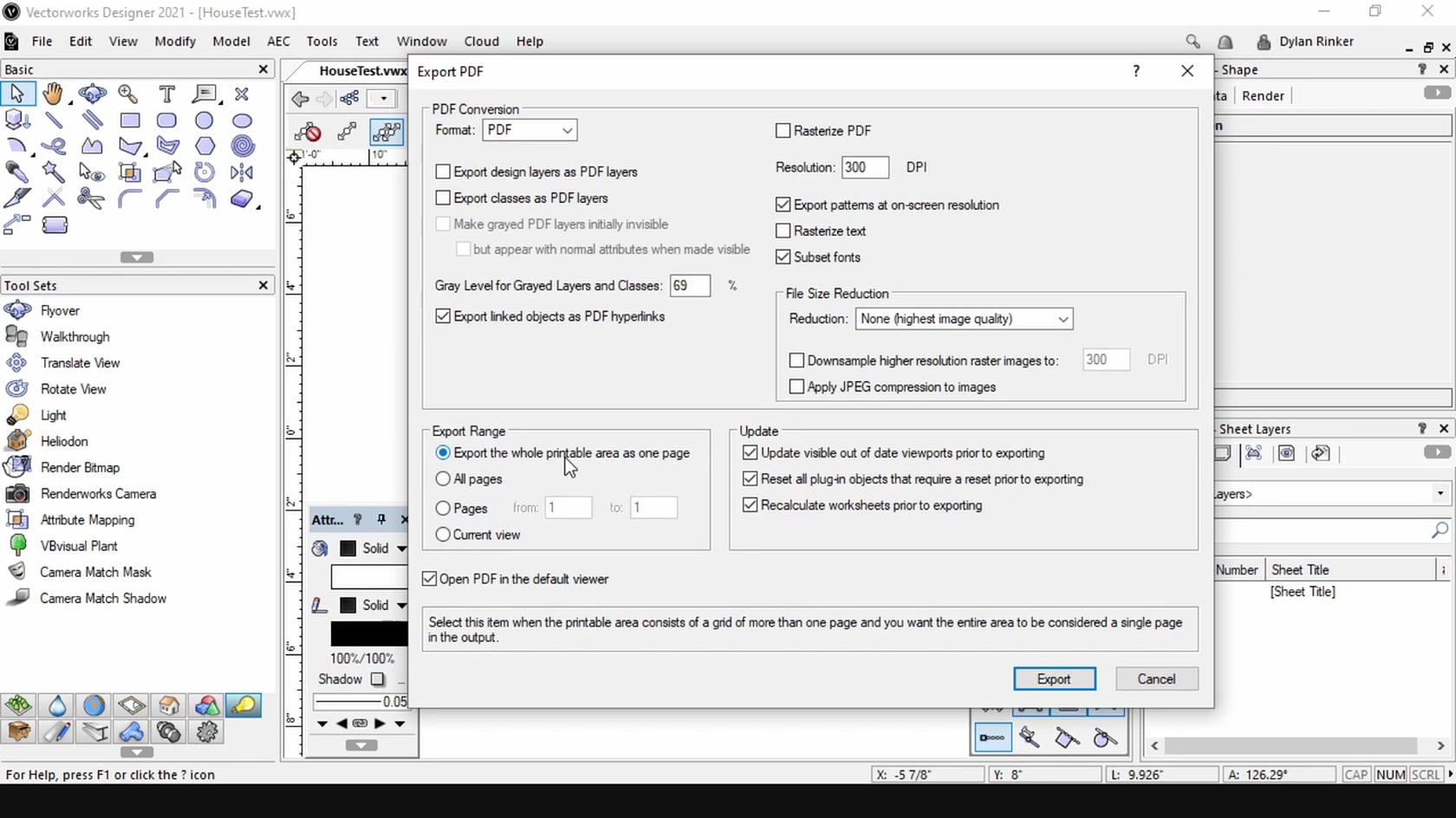
In this Tech Tip video, you will learn how to configure the export range of a PDF.