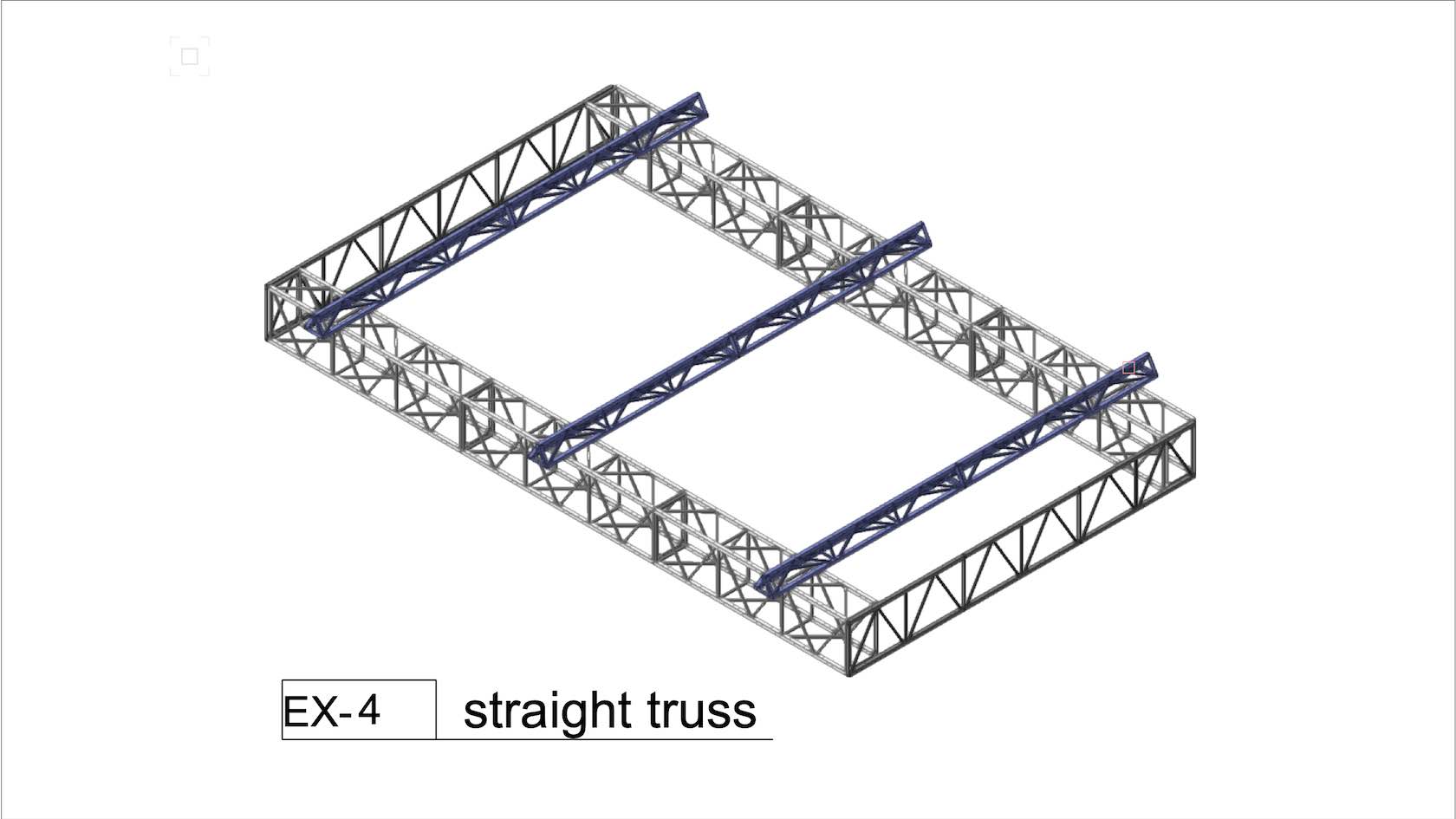
Put your knowledge to the test
- Manager: Jake Chambers
- Manager: Bryan Goff
- Manager: Helen Law
- Manager: Helen Law
- Manager: Mark Mullany
- Manager: Nicholas Peacock
- Manager: Keith Ragsdale
- Manager: Michael Sharon
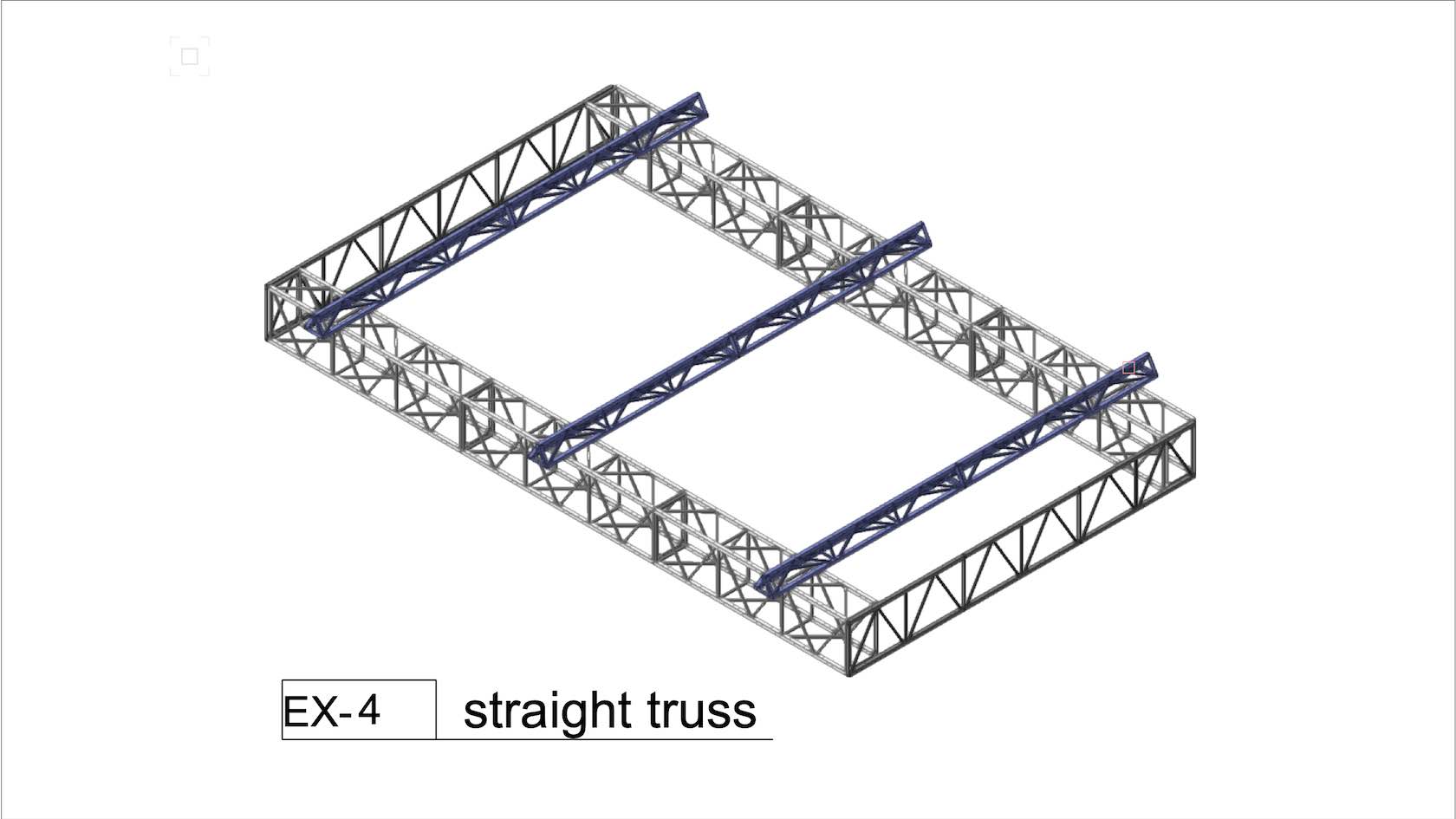
Put your knowledge to the test
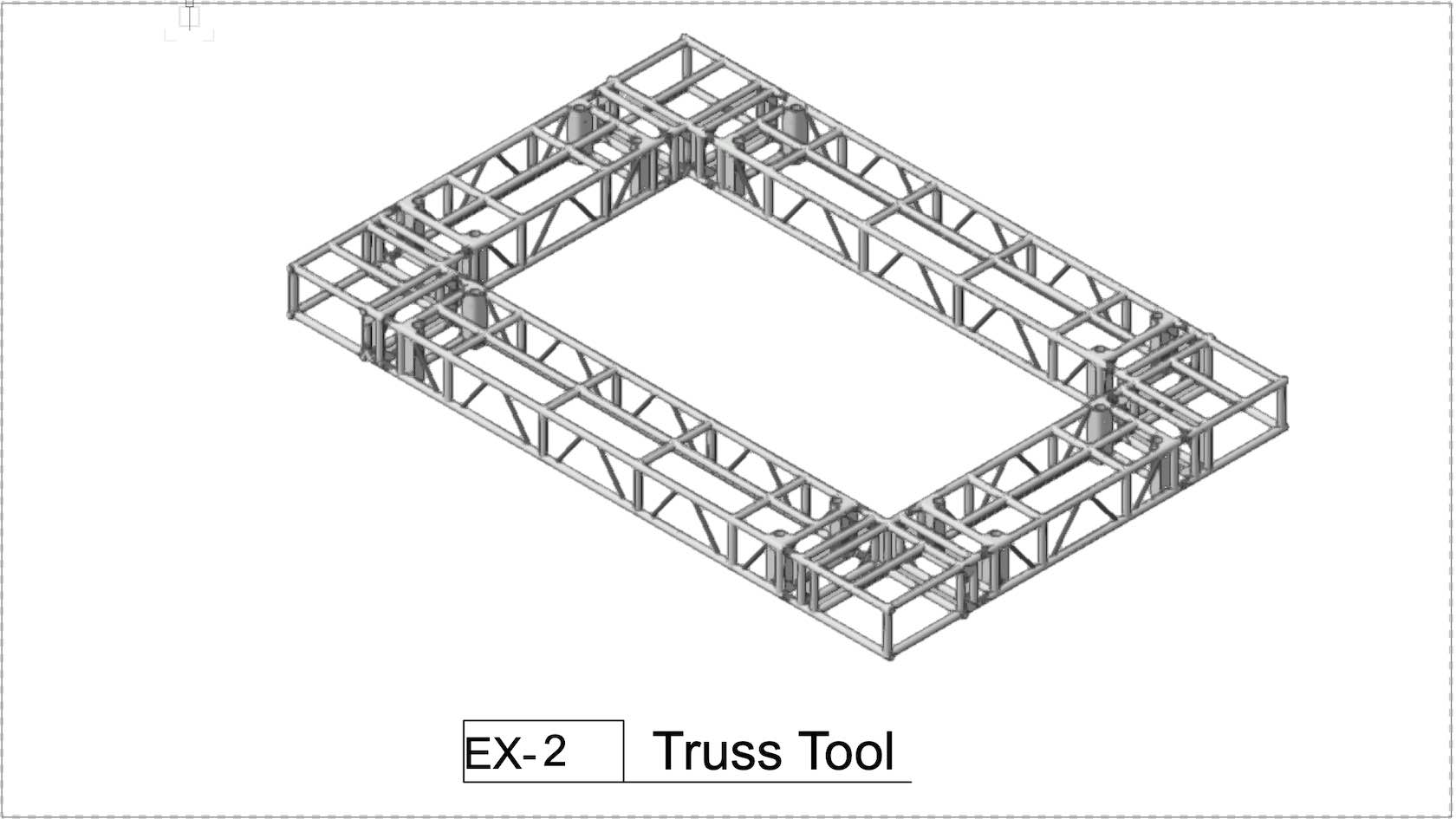
In this exercise we'll build a structure using the Truss Tool.
For a more challenging test, build a truss arch for a trade show booth.
In this exercise you will practice inserting hoists for multiple situations.
In this exercise we'll practice making truss connections.
Our designer has sent us a file. While it looks correct in top/plan view, the file is full of errors. In this exercise, we will correct all the errors, and make it ready for Braceworks calculations.
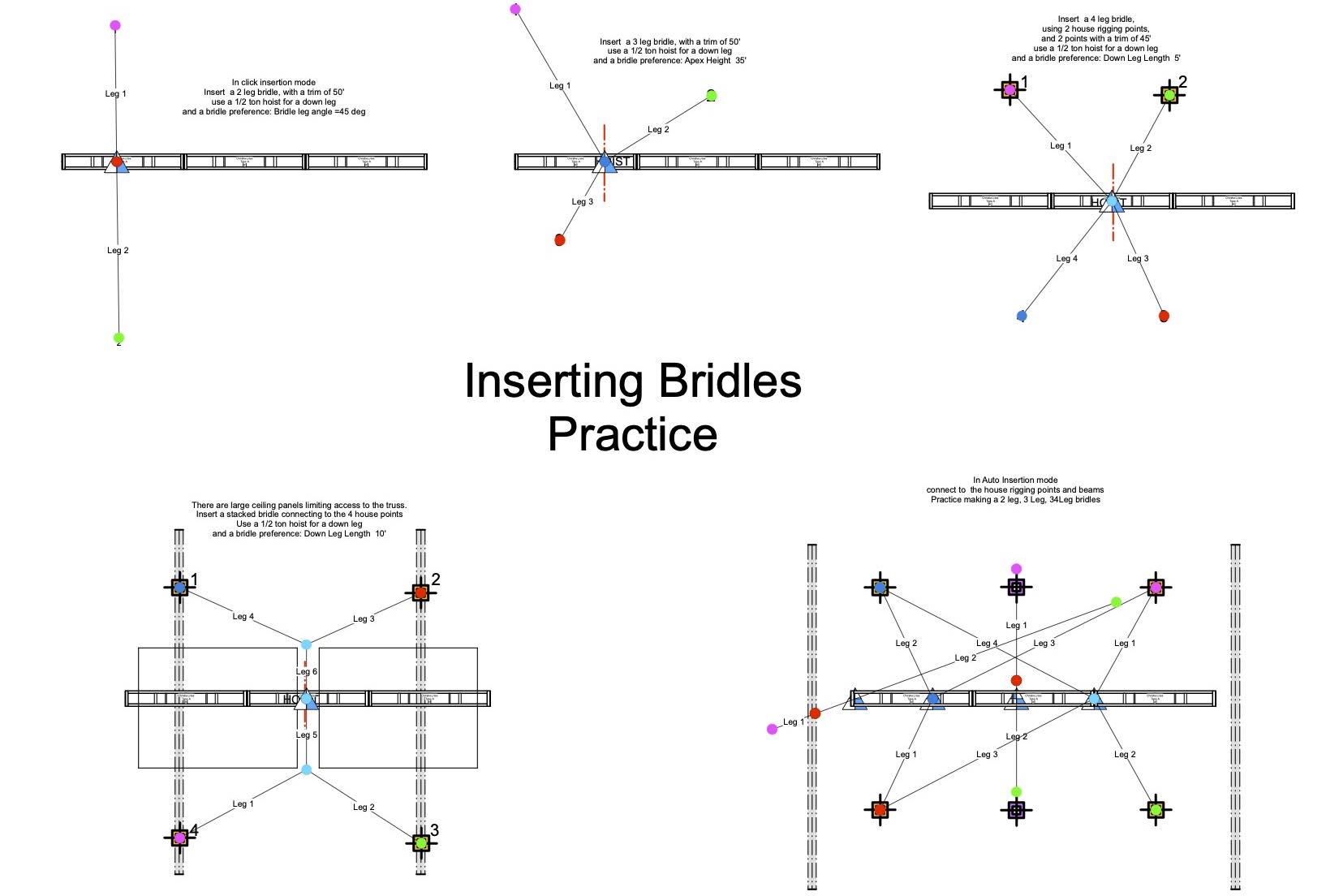
In this challenge exercise, rig a circle truss from house beams. The venue has lots of restrictions, so you may have to be creative.
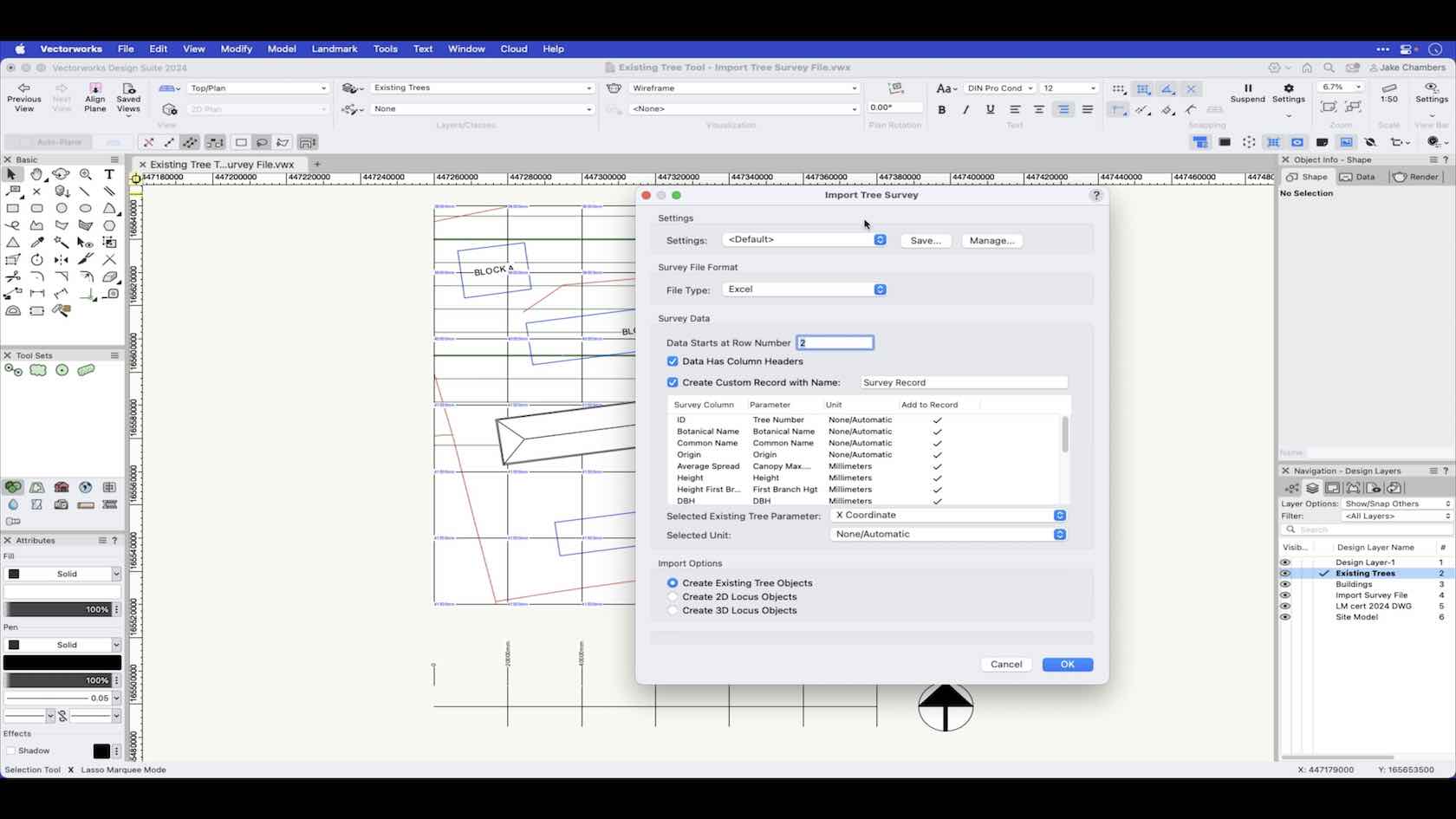
In Vectorworks Landmark you can place Existing Trees based on information from a survey file. In this video we will demonstrate how to import existing trees from a survey file.
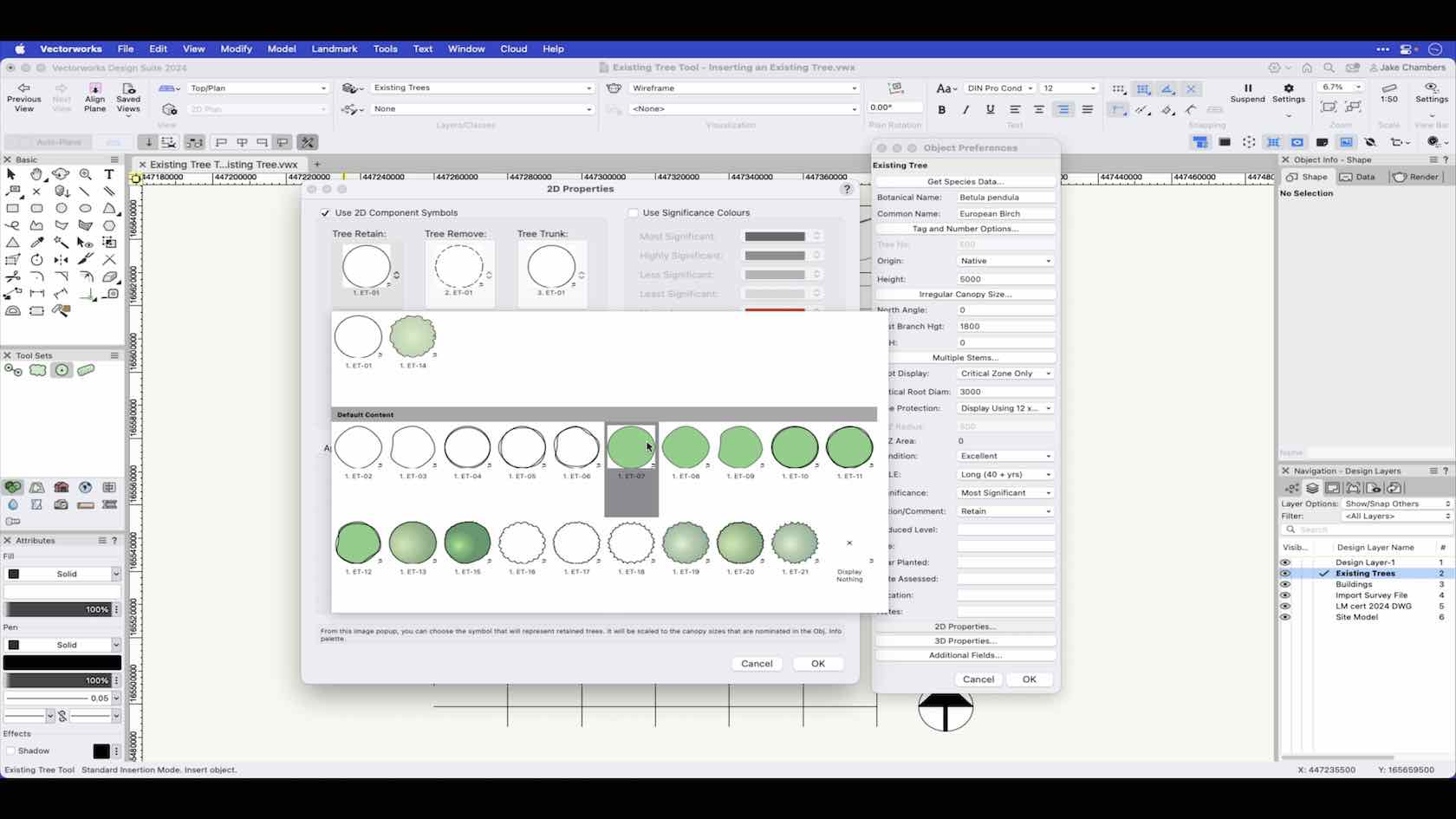
This video demonstrates how to set the preferences of your existing tree prior to placement in you project.
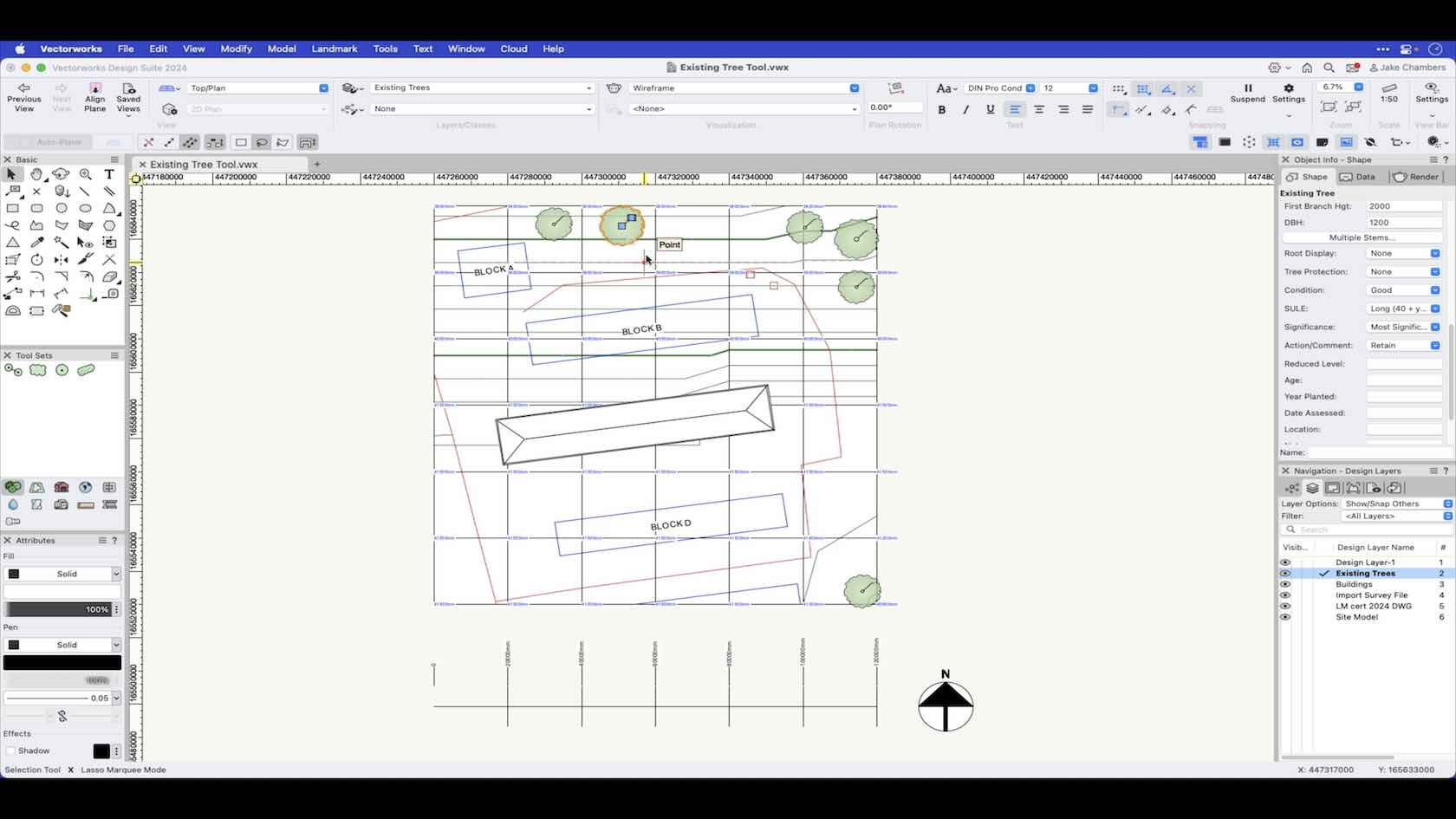
The existing tree tool enables you to place an existing tree object into your project based on data you enter manually. Using this tool gives you the ability to display important visual data graphically in 2D such as tree protection zones and significance indicators along with a 3D mesh representation displaying volume of canopy's and trunks crucial for BIM workflows if required.
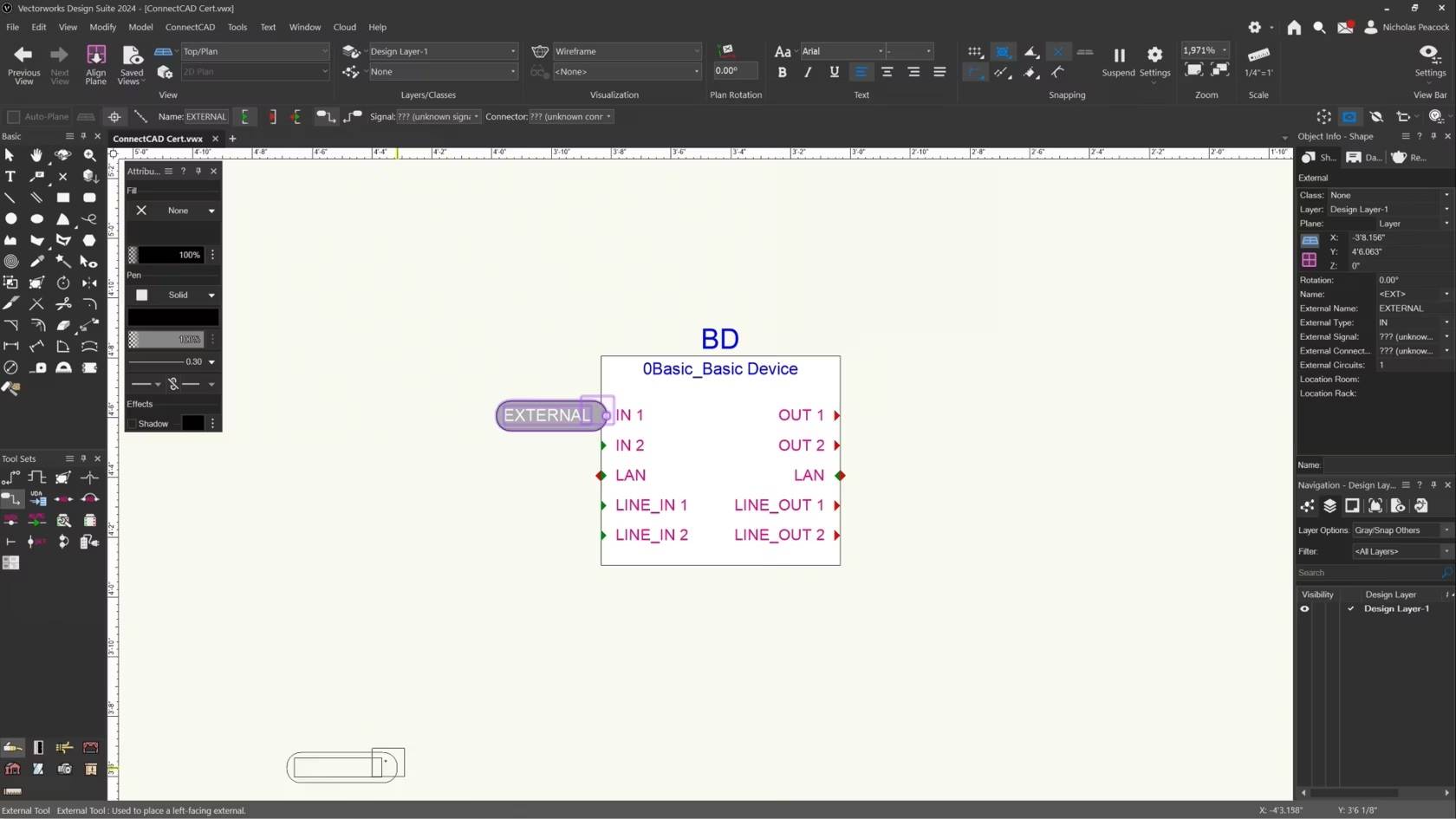
In this video, we will cover the basics of the External Tool.
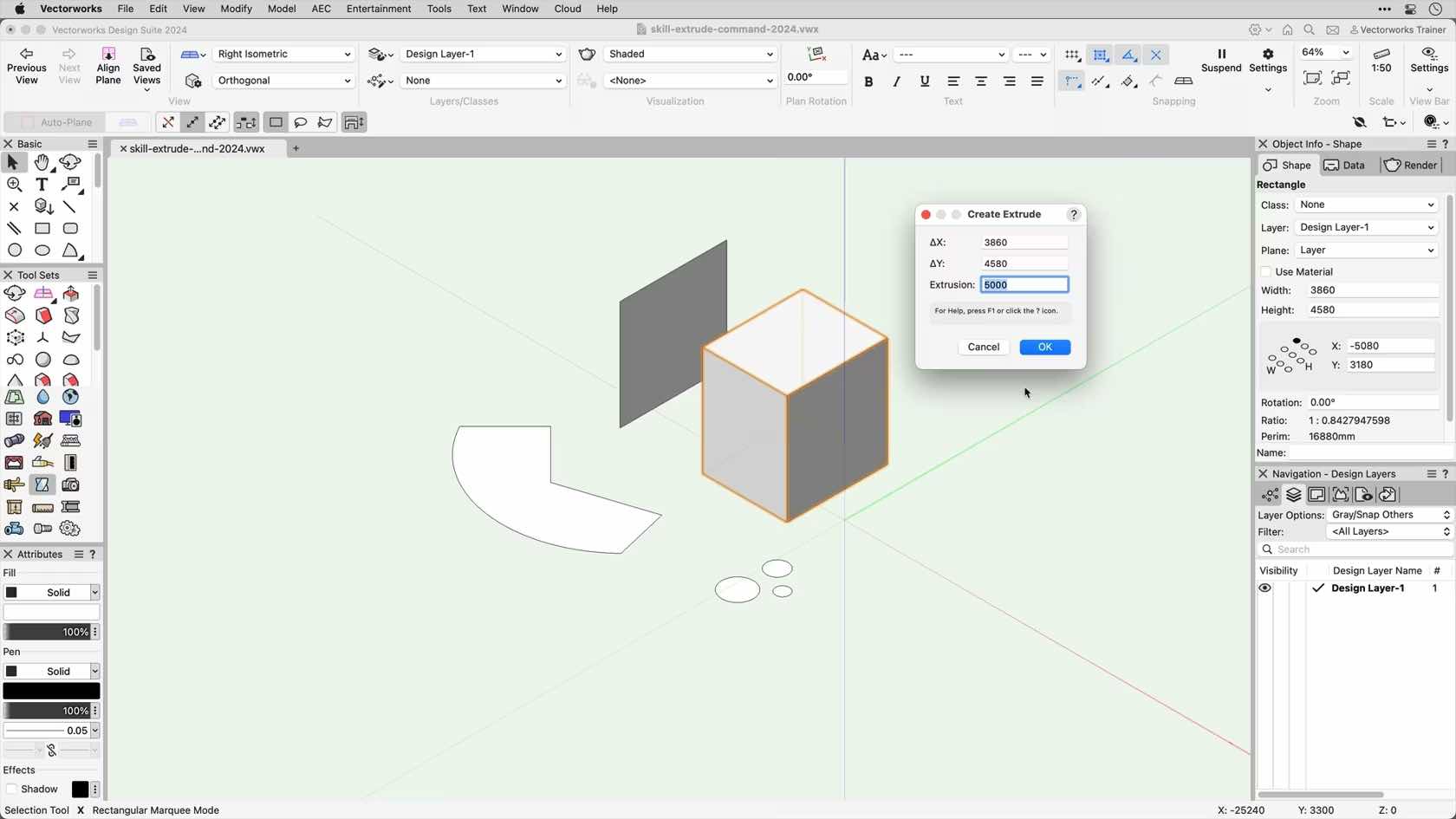
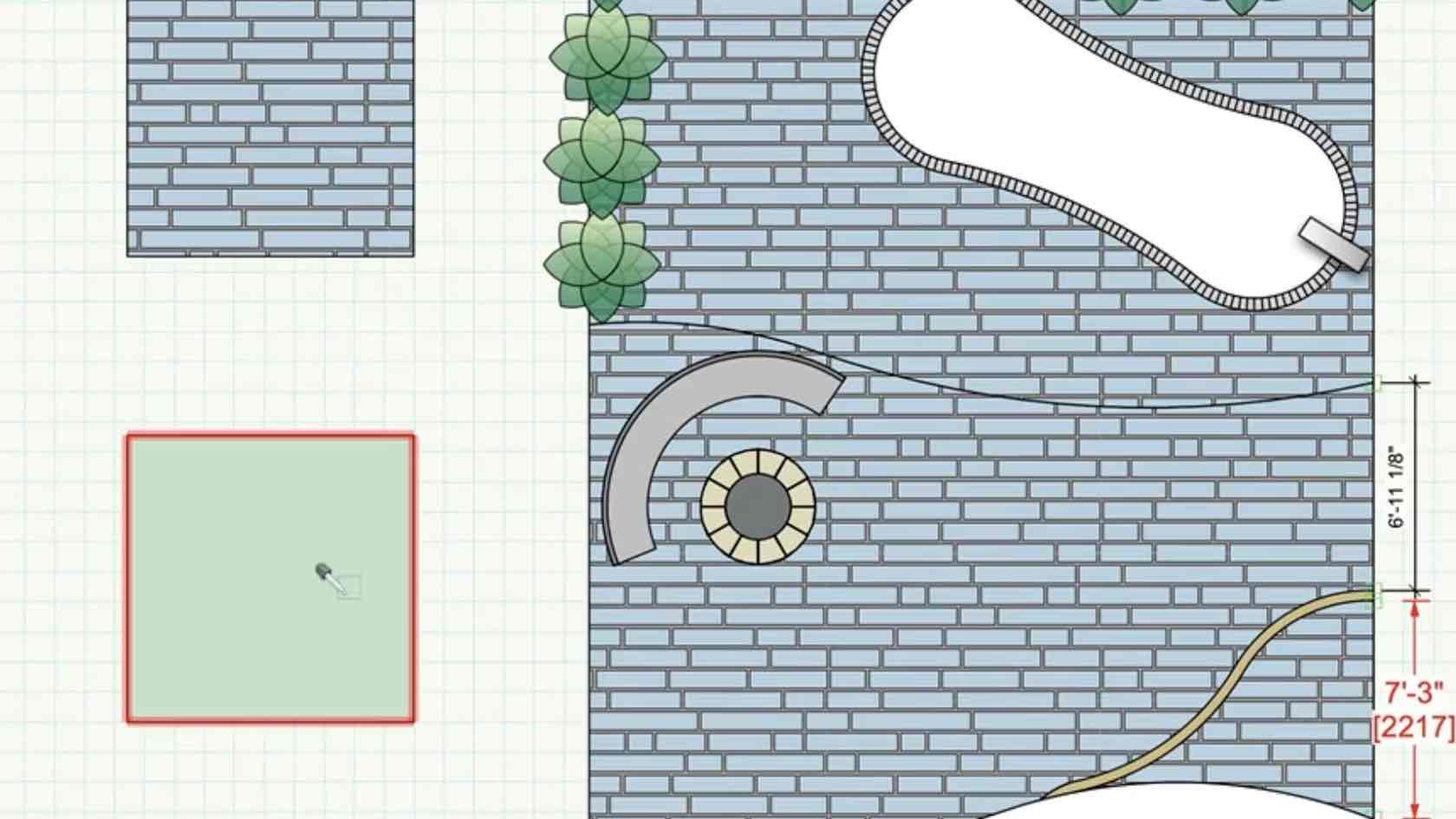
See how the Eyedropper tool transfers selected attributes from one object to another similar object in a single step.
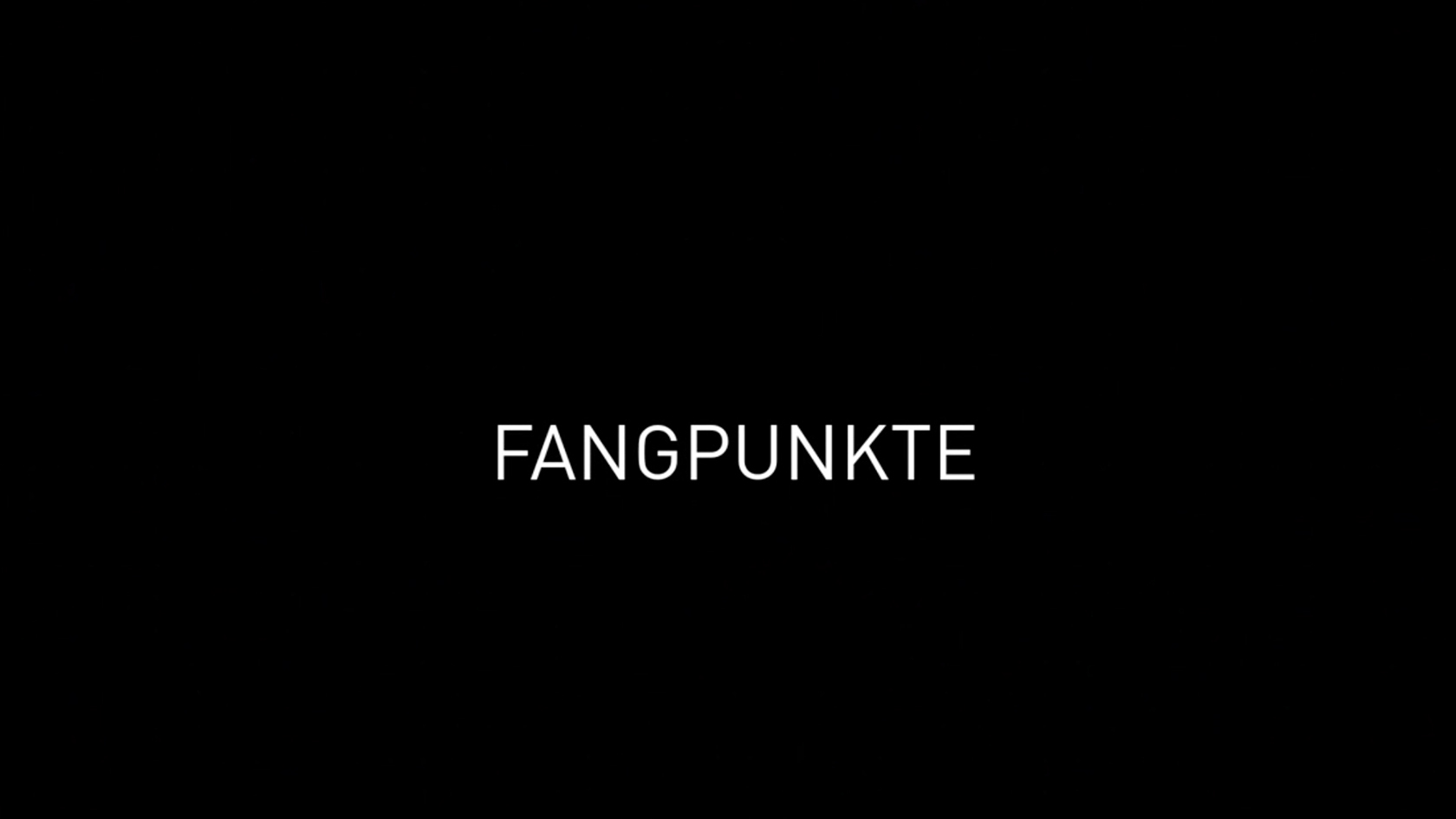
Fangpunktfänge ermöglichen Ihnen ein schnelles und präzises Auswählen von geometrischen Punkten an bestehenden Objekten. Sie erhalten einen Überblick über die wichtigsten Fangpunkte und ihre Verwendung.
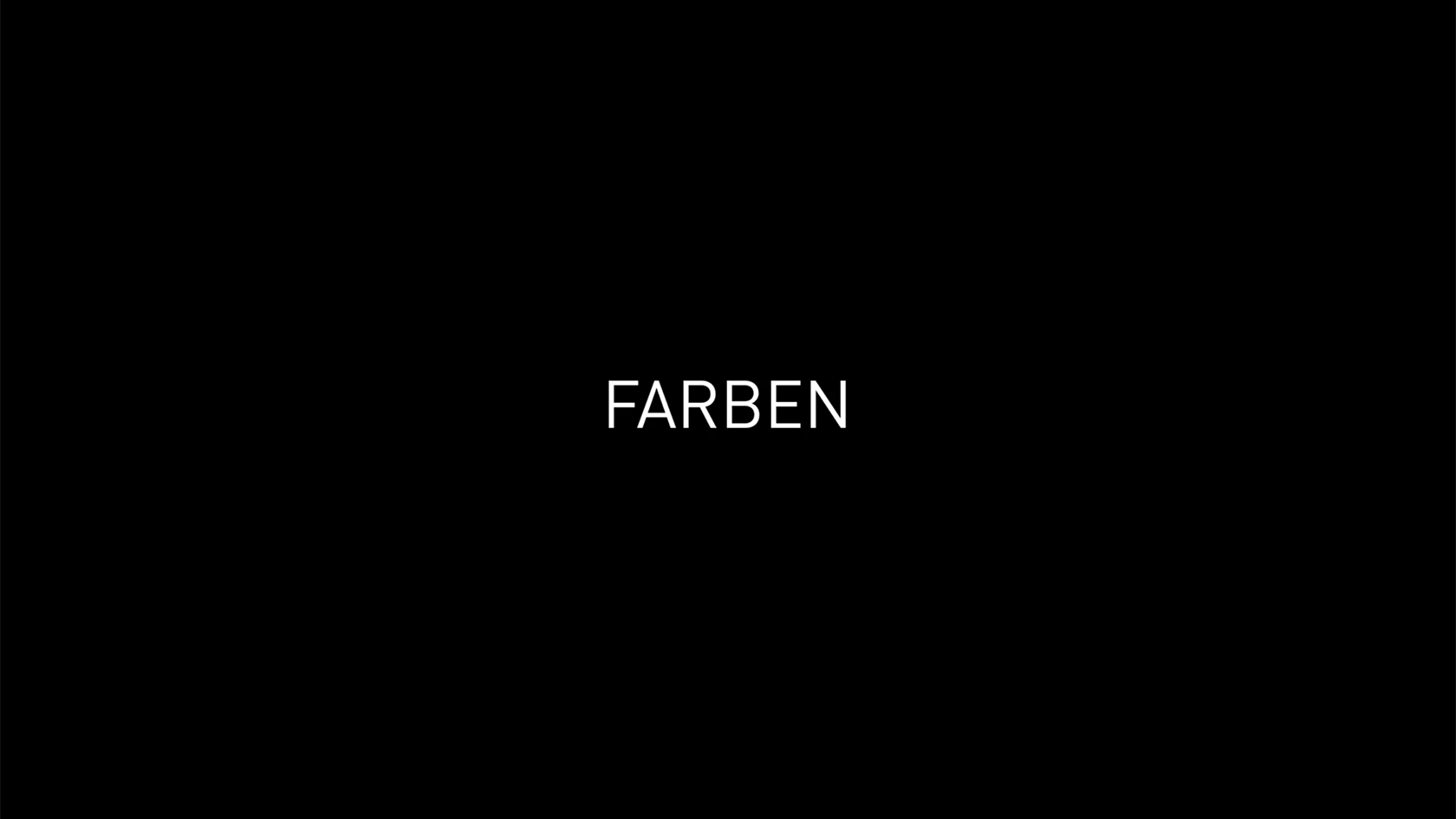
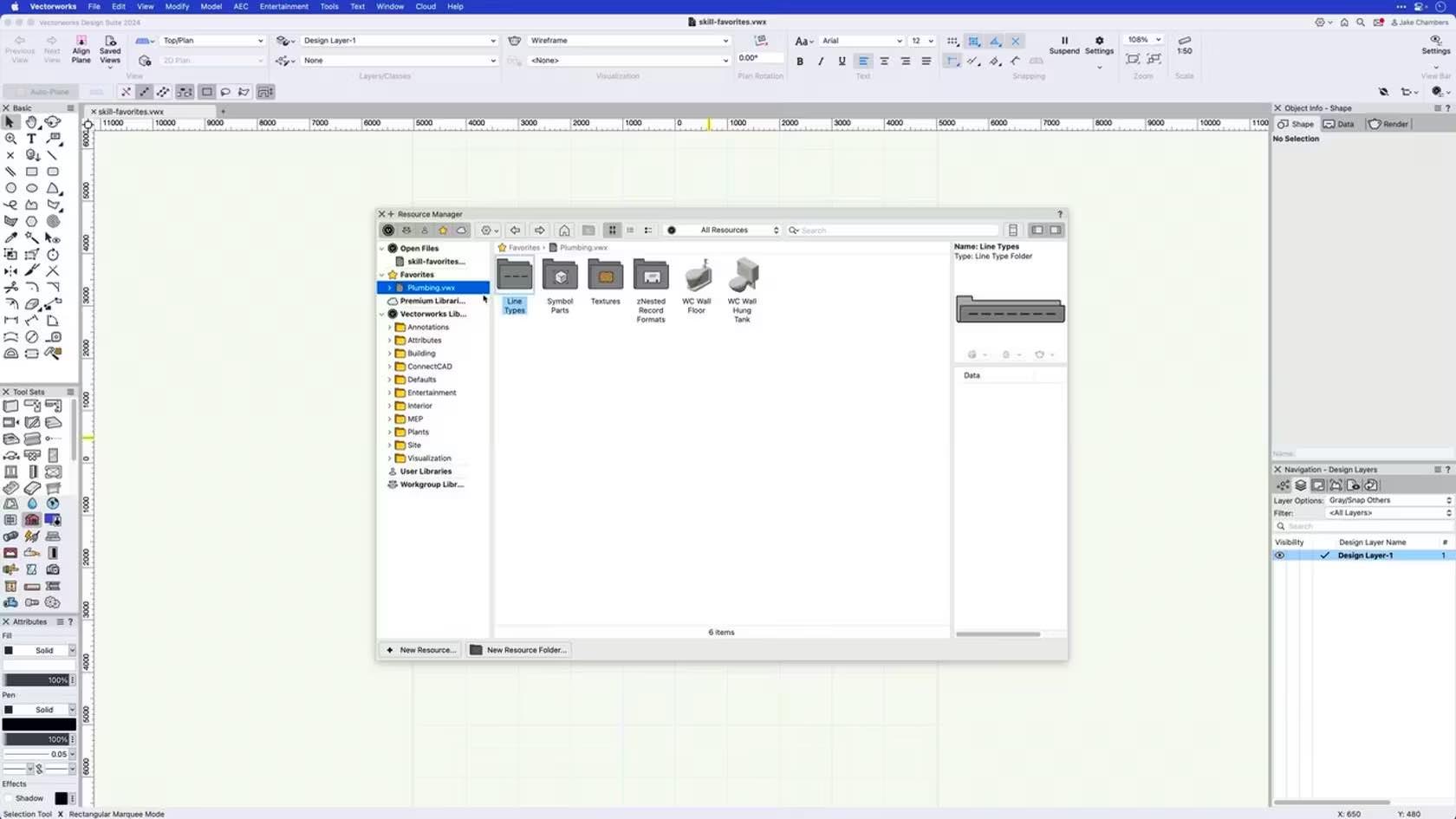
This course demonstrates how to create Resource Libraries and setup Favorites files within the Resource Manager.
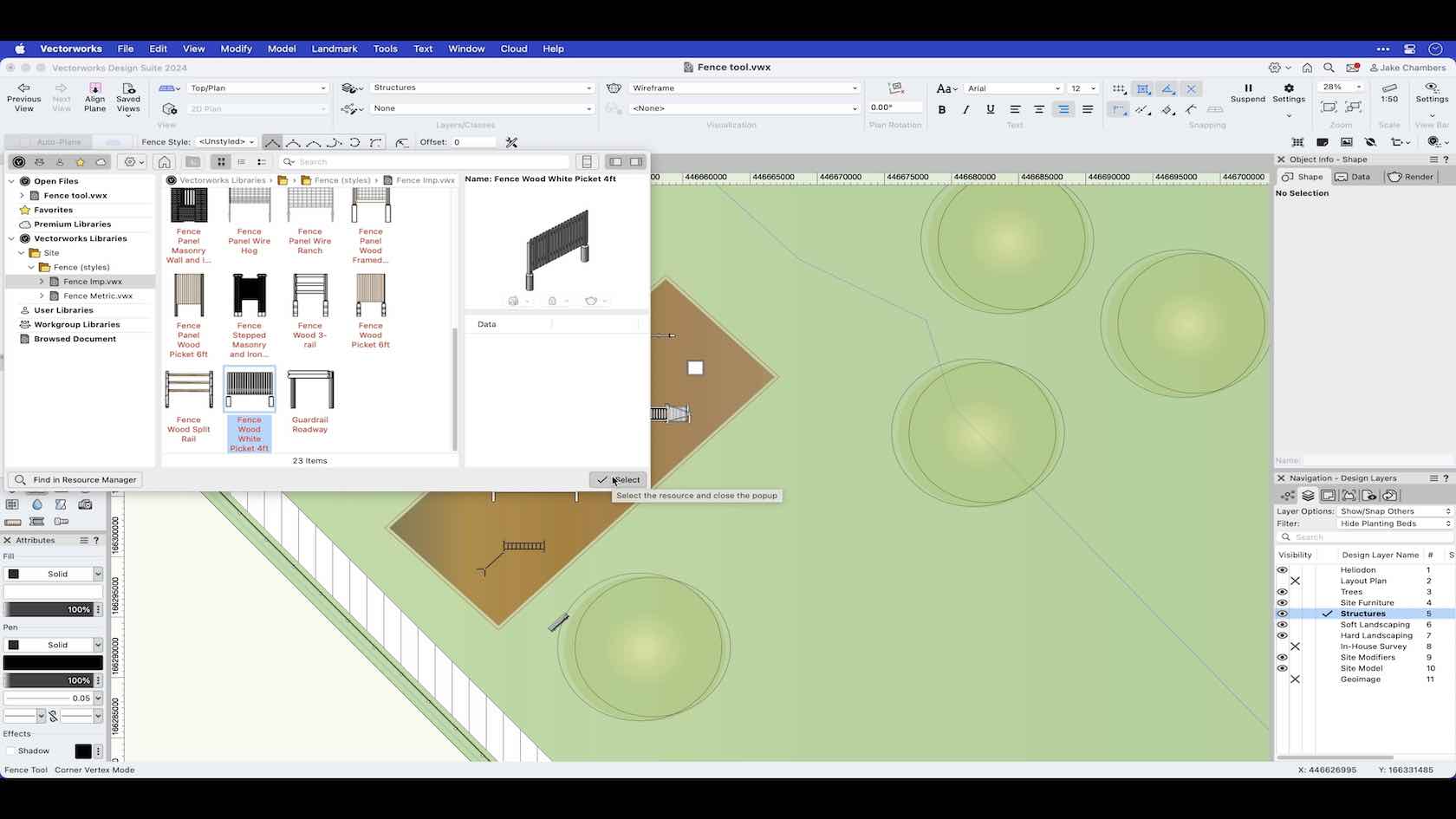
The fence tool enables you to incorporate detailed fence objects into your design. When using the fence tool, you will have the ability to draw fences using fence styles from the Vectorworks libraries or you can create your own fence styles and save them to your library of choice for future use. In this video we look at the drawing modes of the tool along with using the reshape tool to make any amendments to the fence after it is drawn.
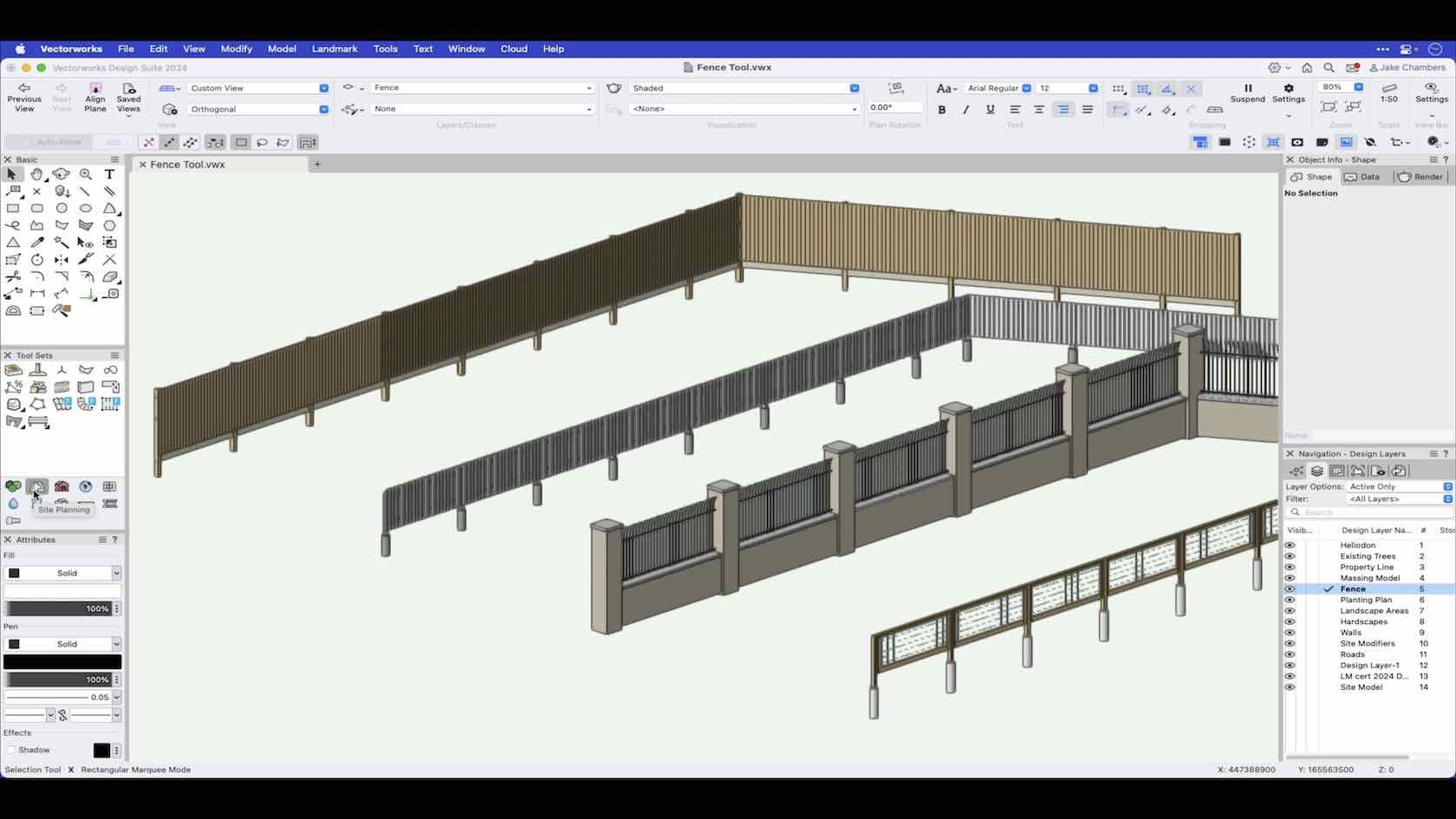
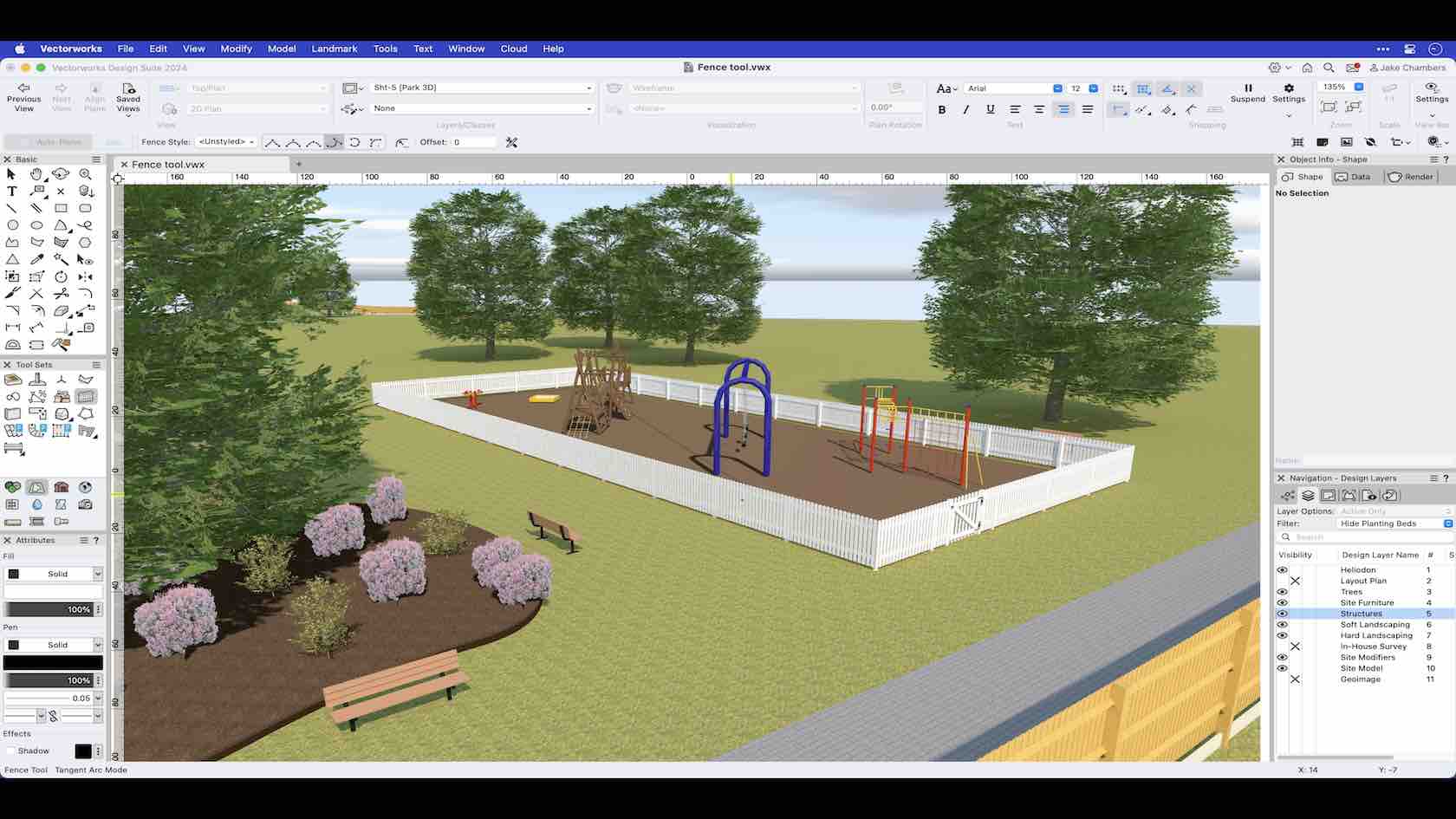
The fence tool enables you to incorporate detailed fence objects into your design. When using the fence tool, you will have the ability to draw fences using fence styles from the Vectorworks libraries or you can create your own fence styles and save them to your library of choice for future use. In this video we look at the drawing modes of the tool along with using the reshape tool to make any amendments to the fence after it is drawn.