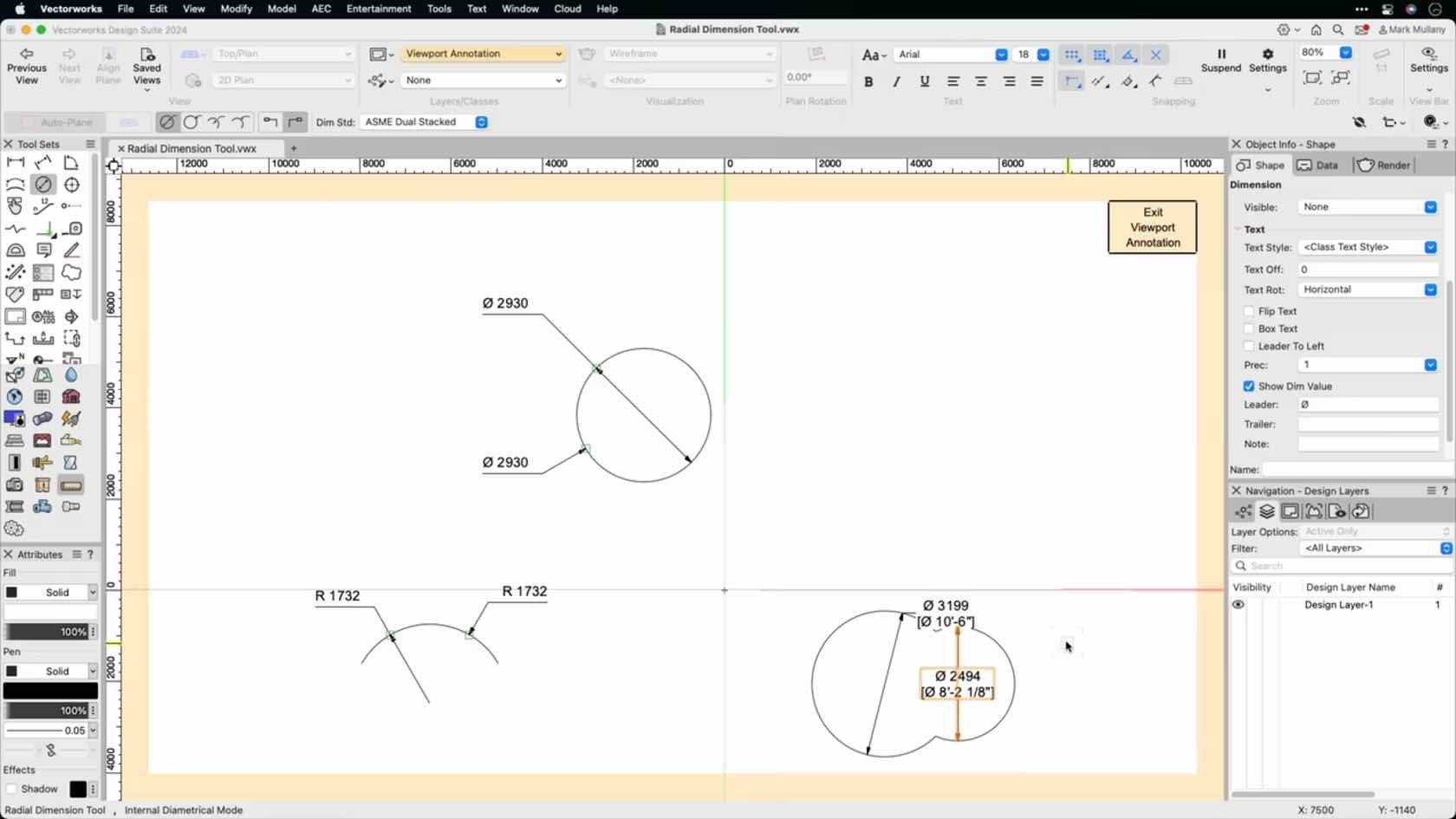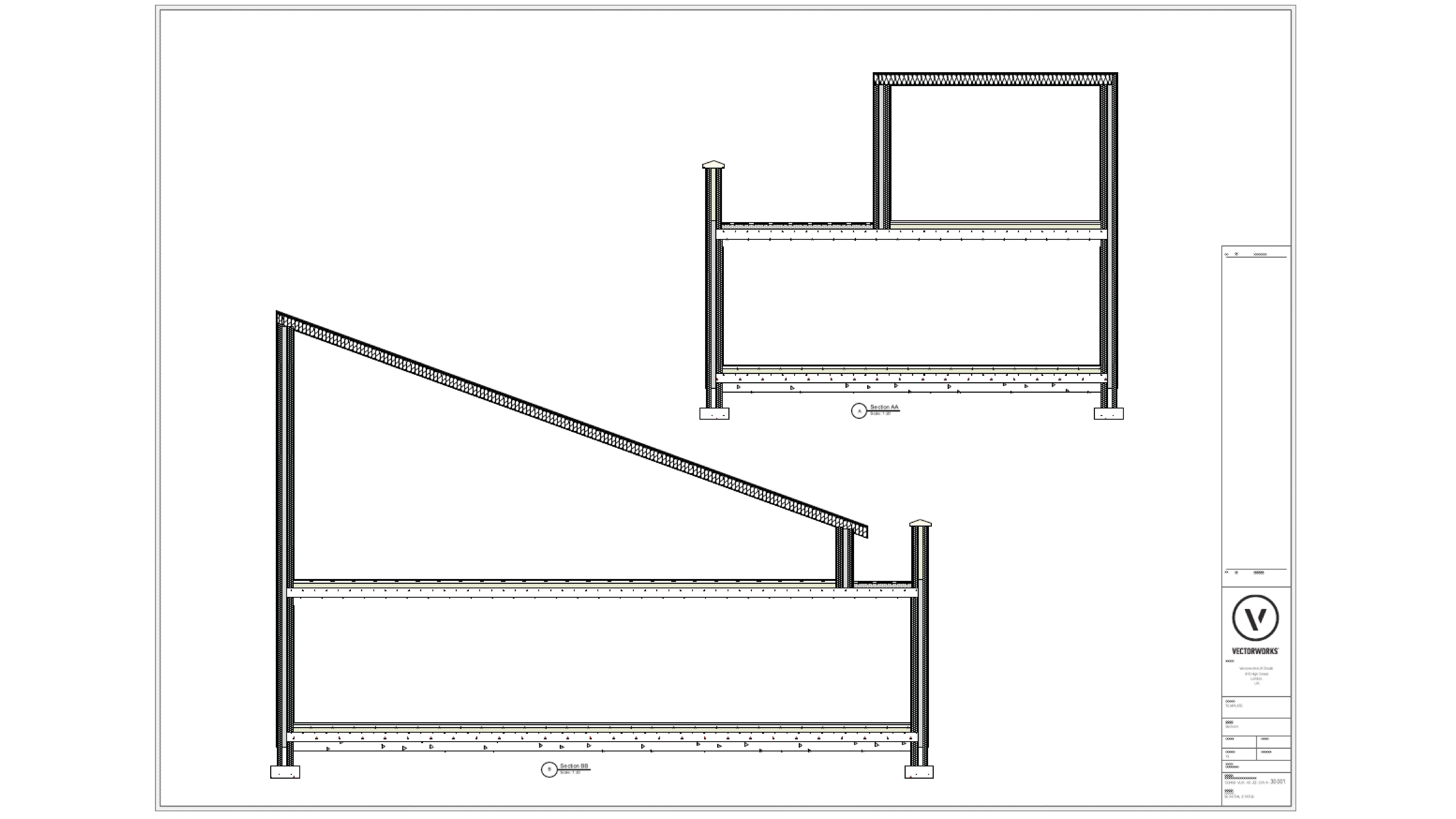
Vectorworks University
Search results: 567
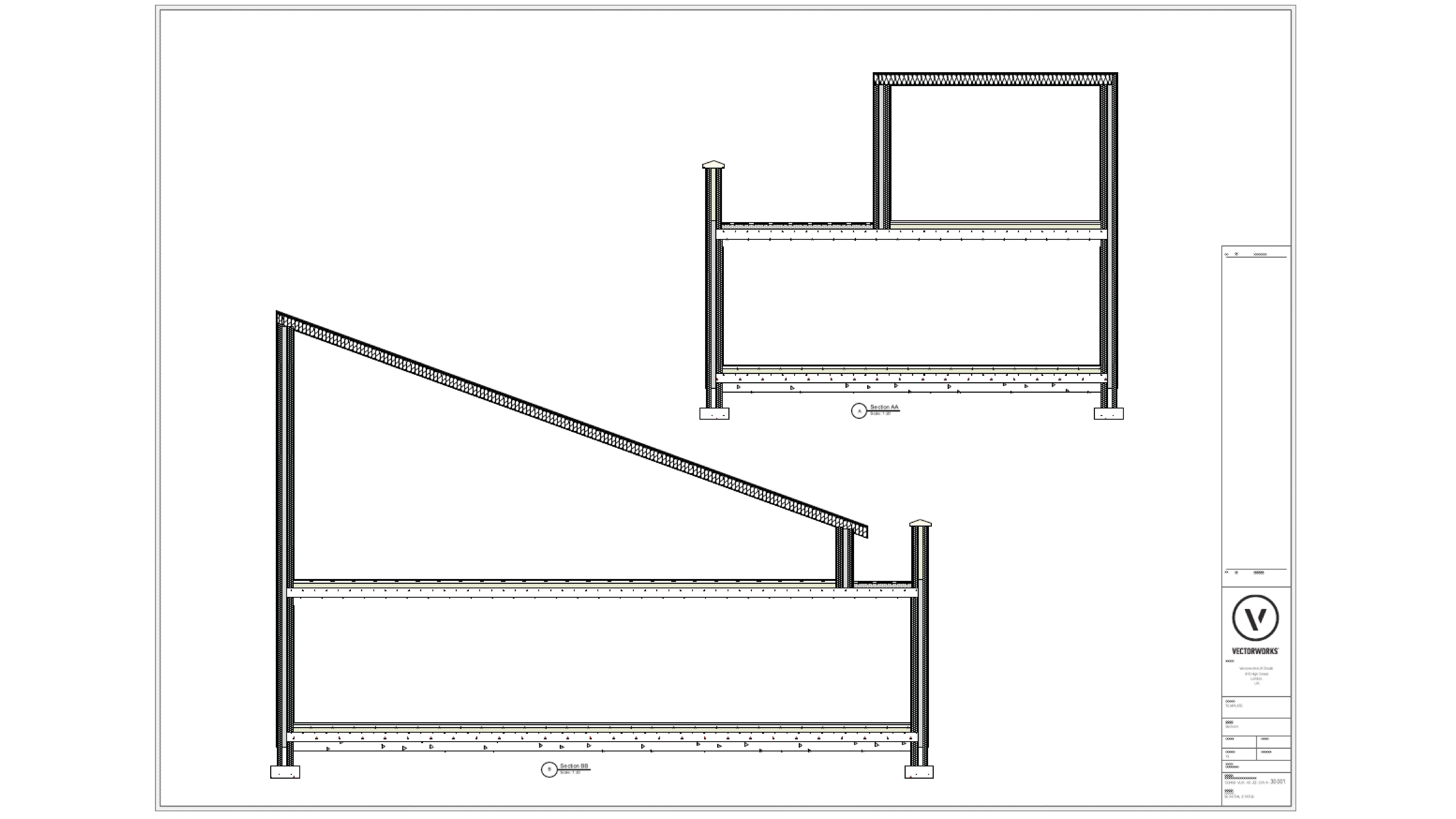
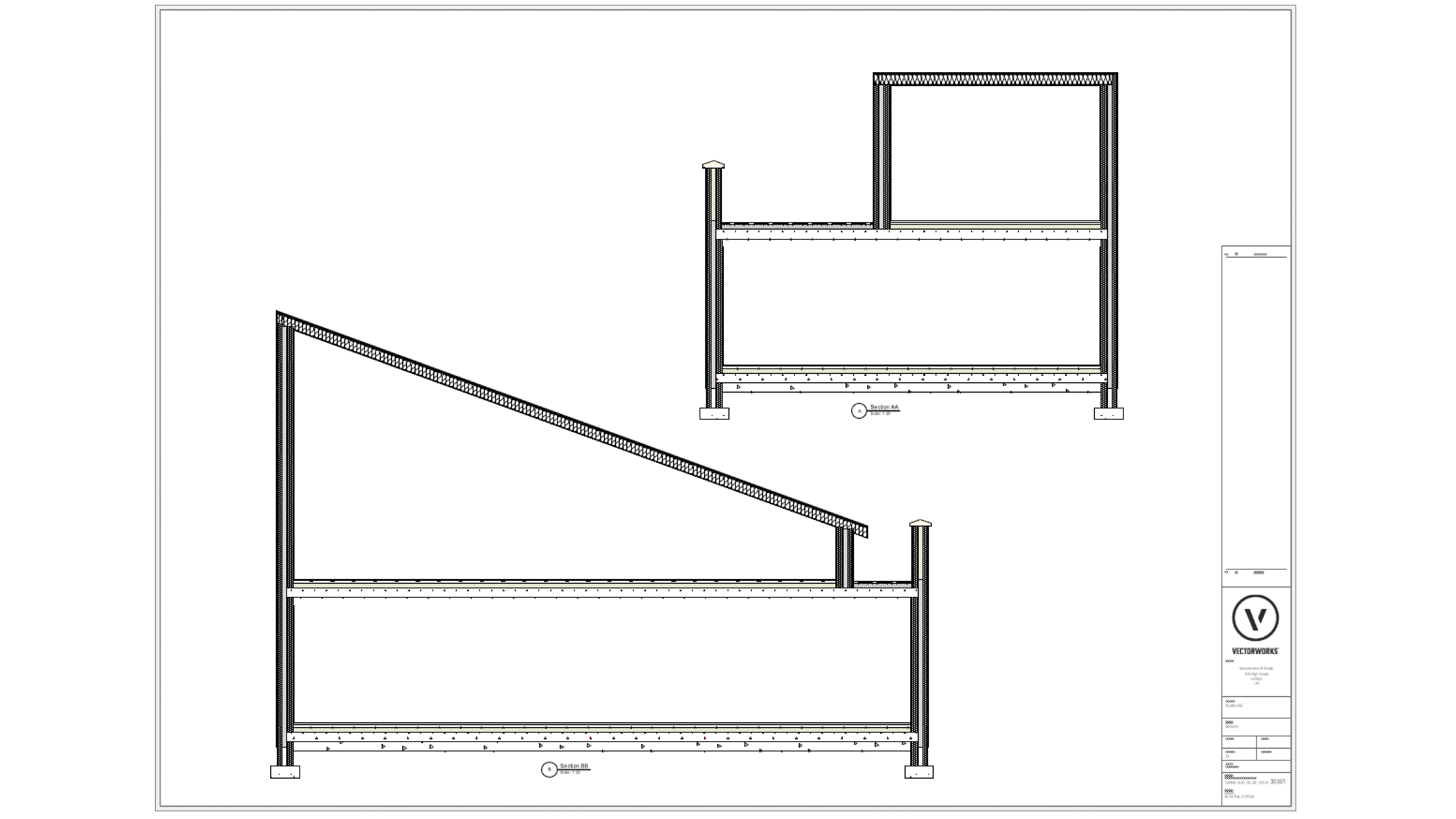
In this section we will be using Sheet Layers and Viewports to produce Plans, Sections and Elevations of our design from the model.
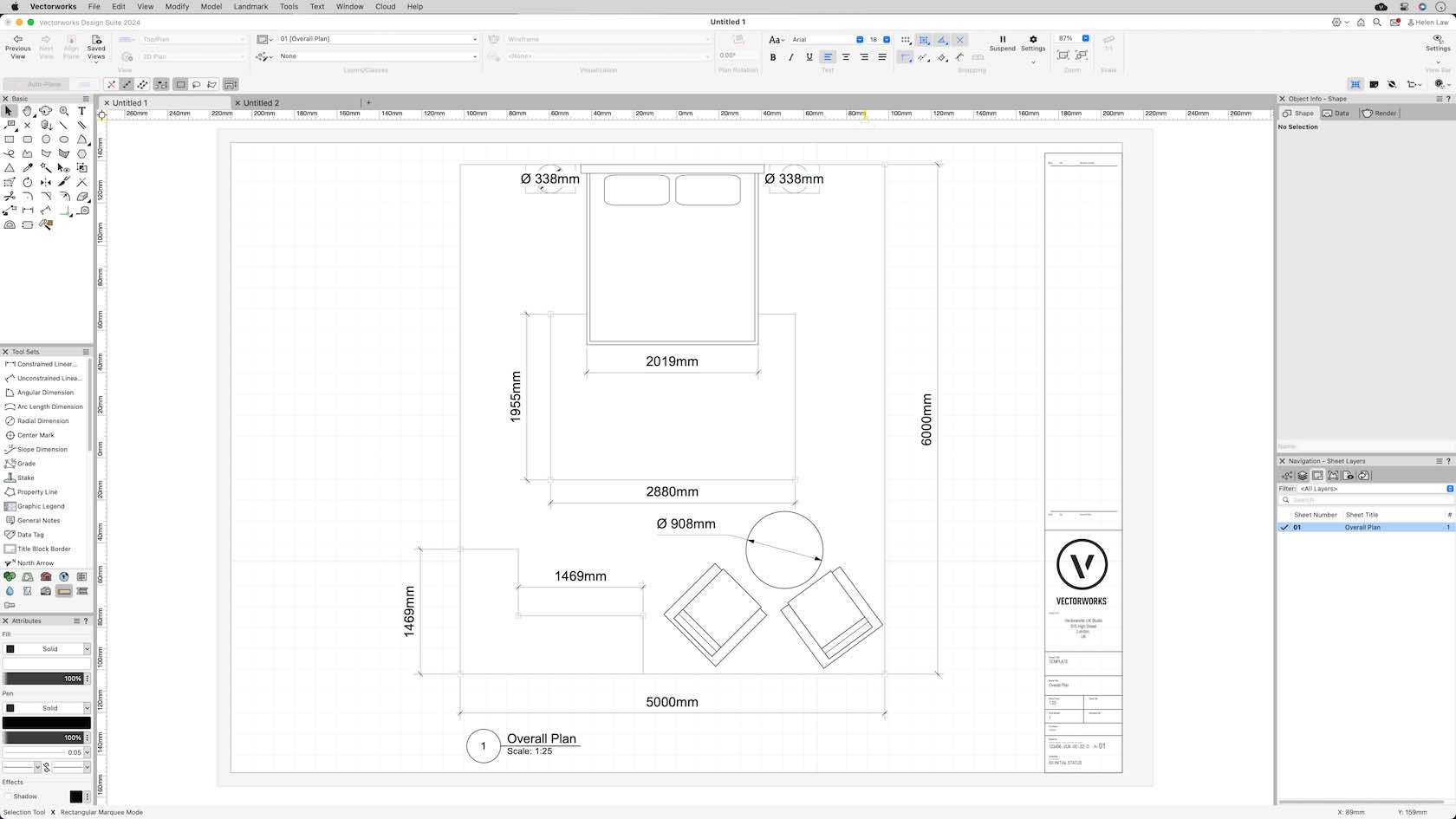
In this challenge you will put into practise the skills you have learnt from the presentation section of Core.
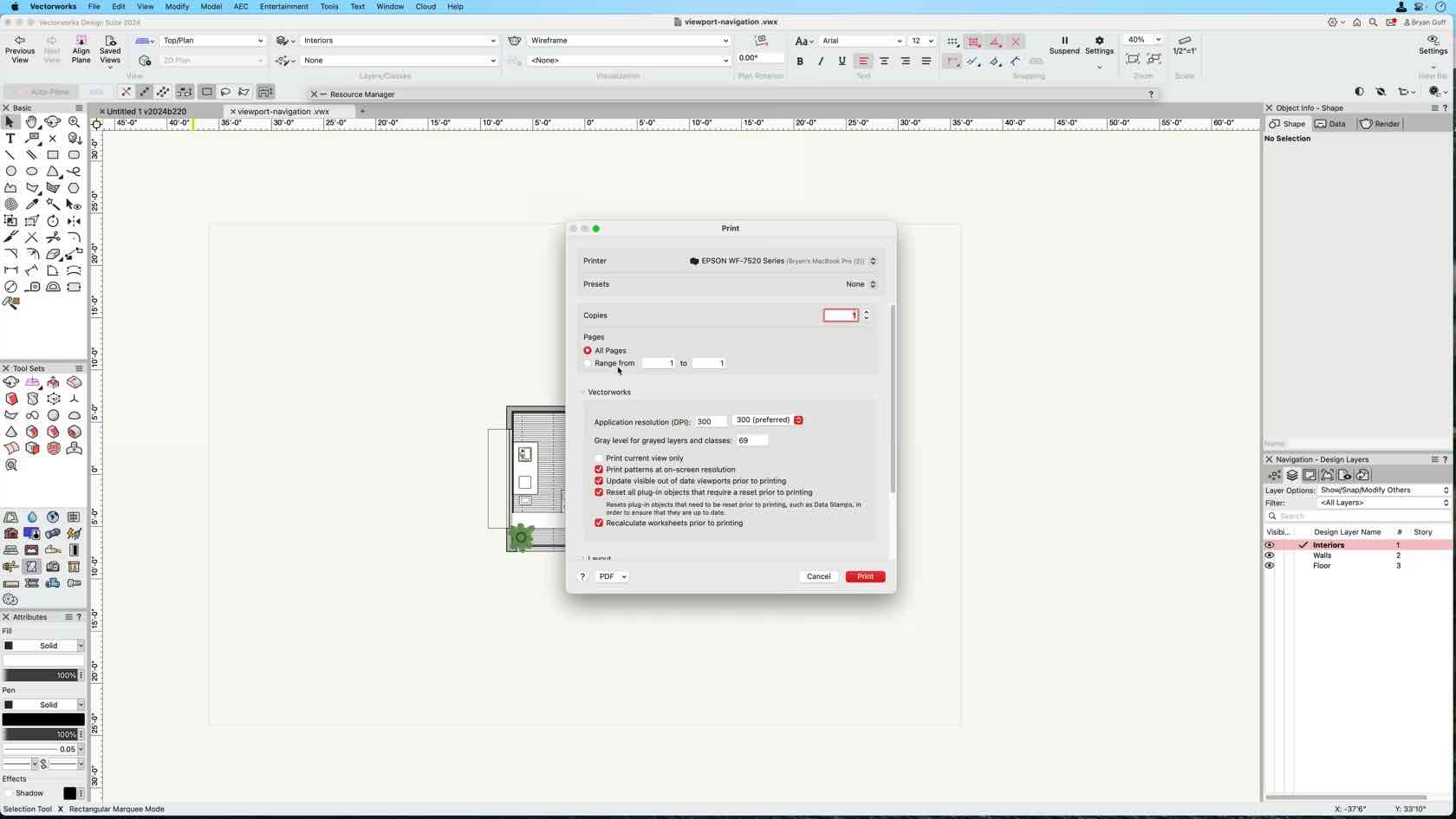
This course will look at how to print a sheet layer and export it to PDF.
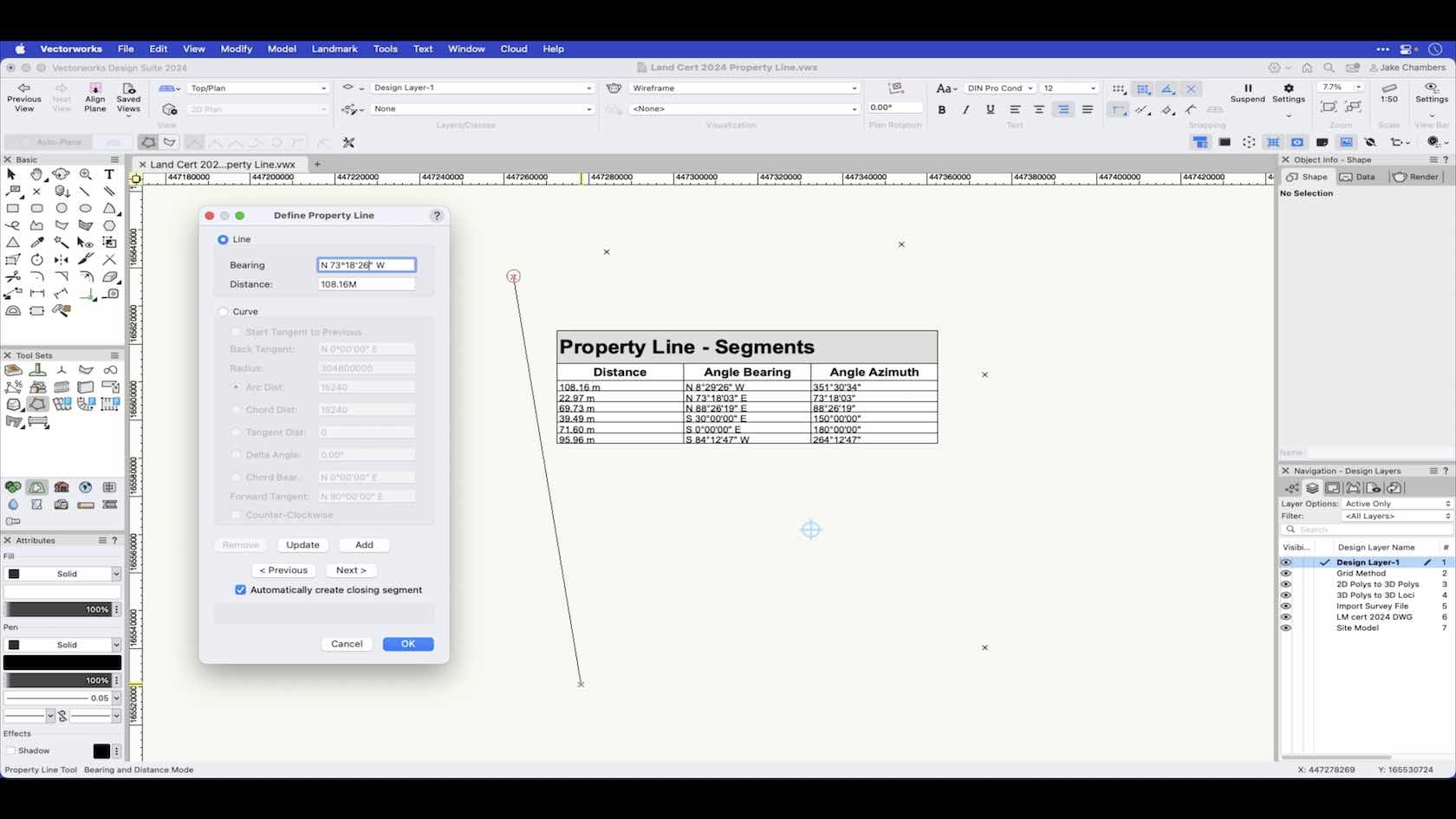
In this video you will learn how to draw a property line using the bearing and distance mode of the Property Line tool.
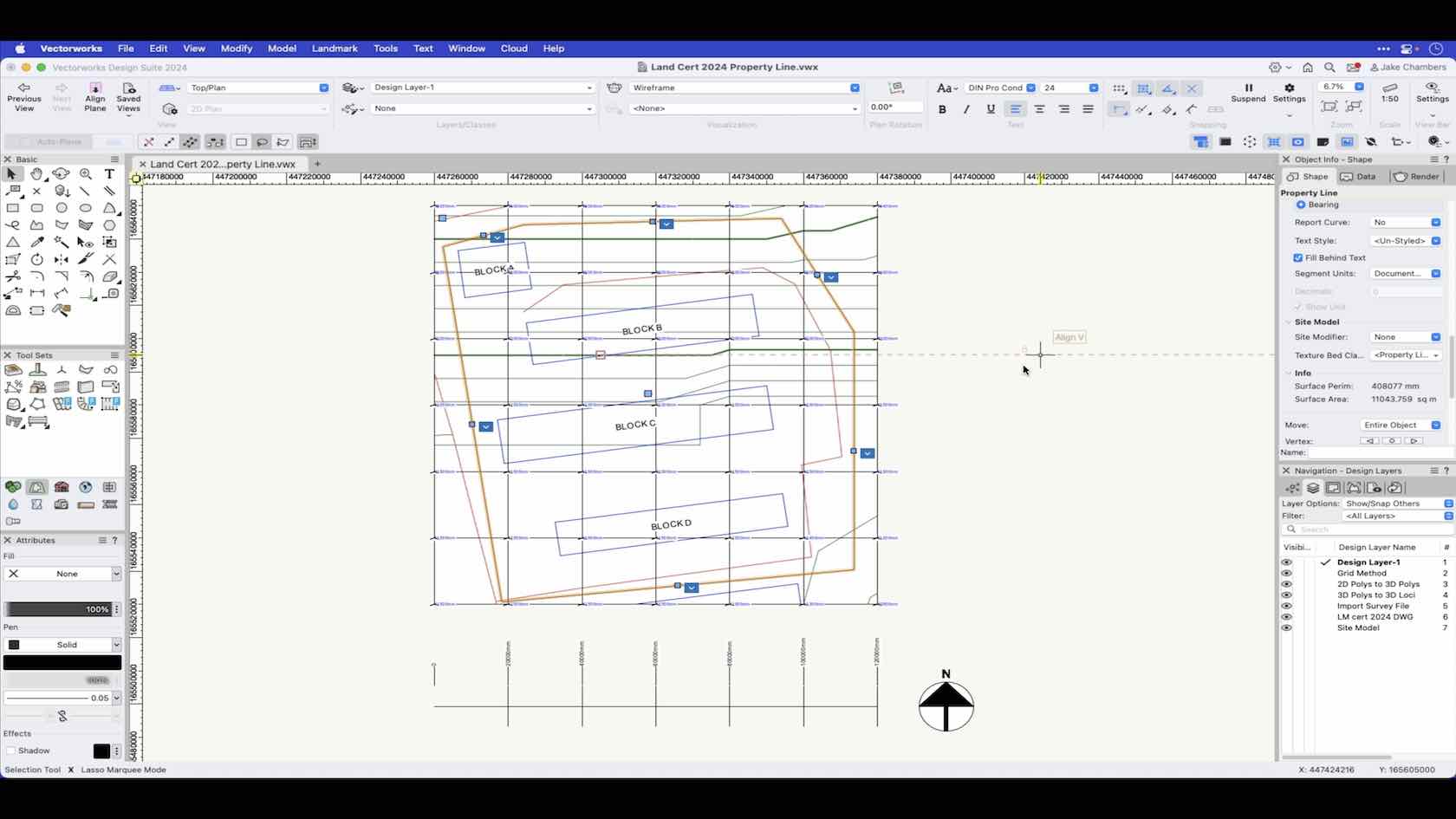
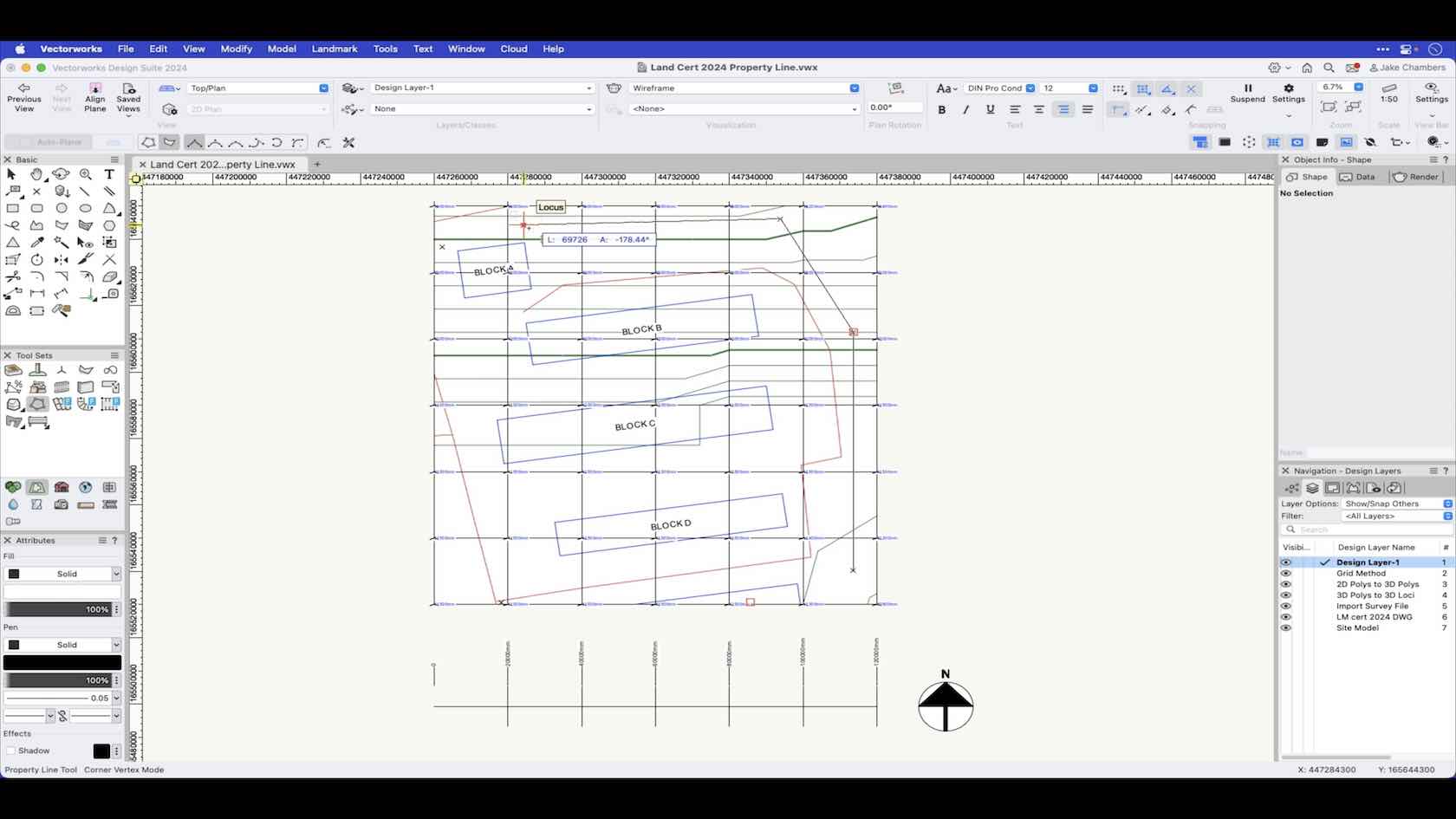
This video will demonstrate how to draw a property line with the Property Line tool using the polyline mode.
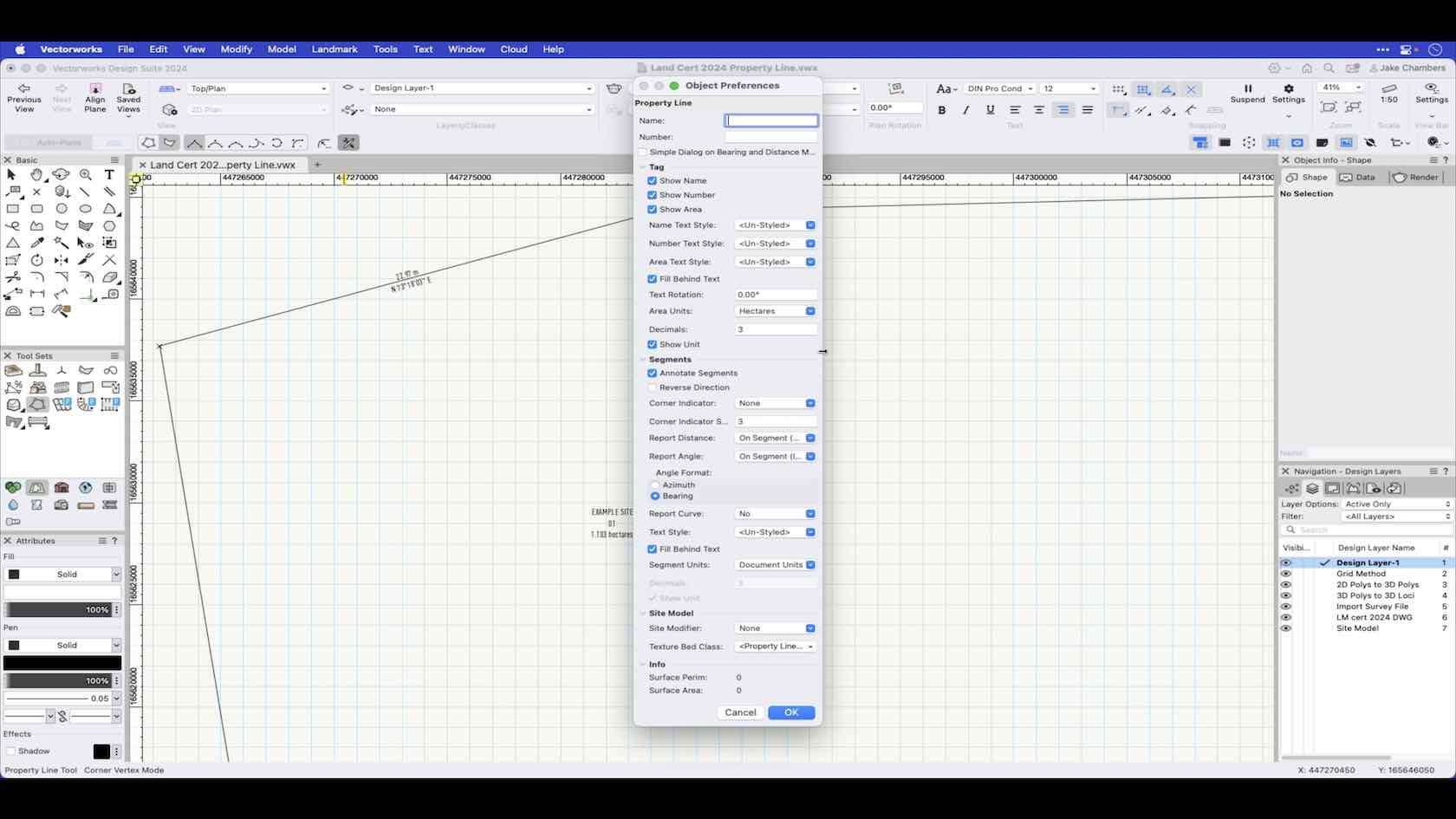
This video explains the preferences you can set prior to drawing a property line with the Property line tool.
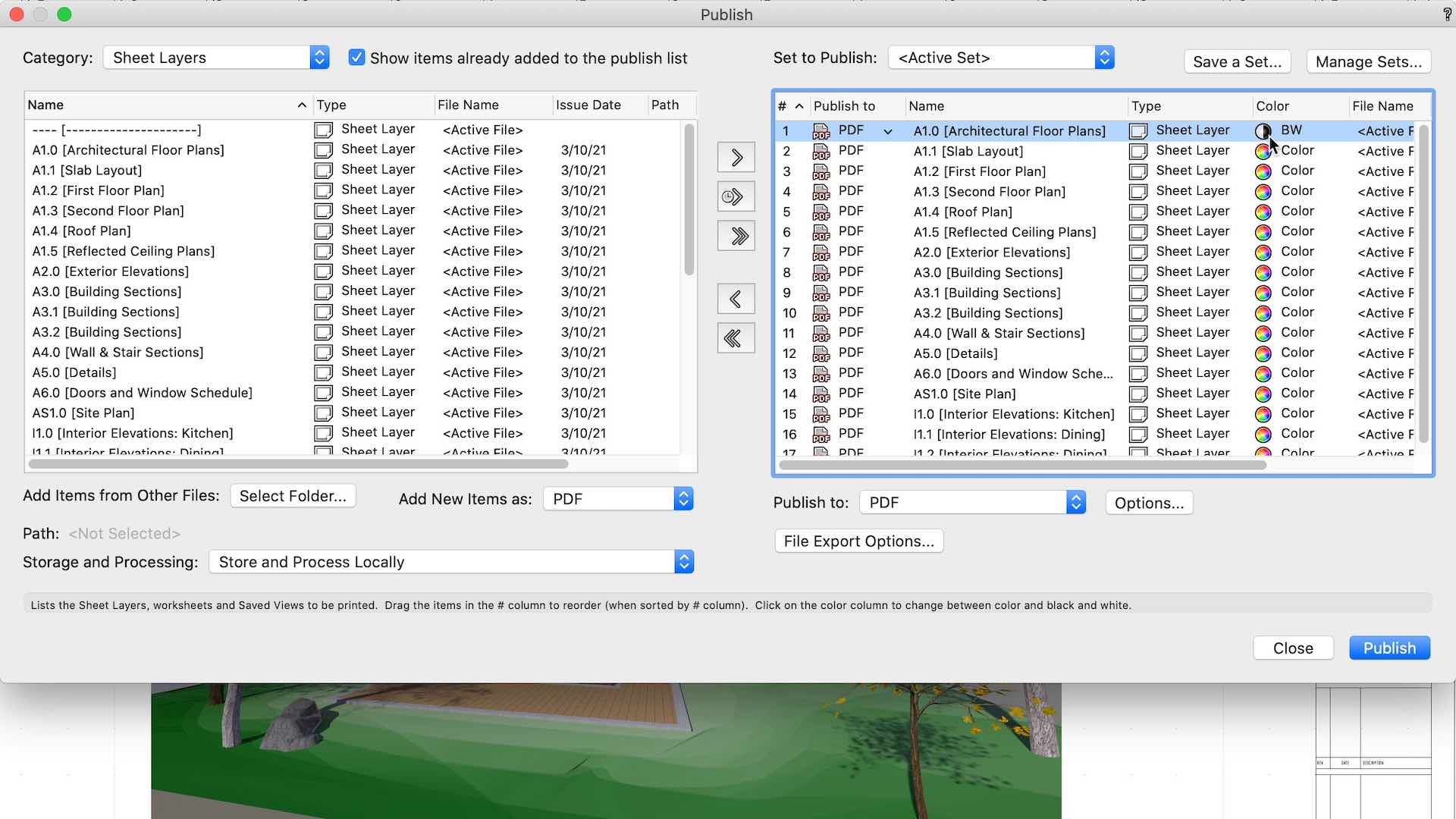
Share your designs with the world using the publish command, while we're at it we'll explore a few of the features of Vectorworks Cloud Services
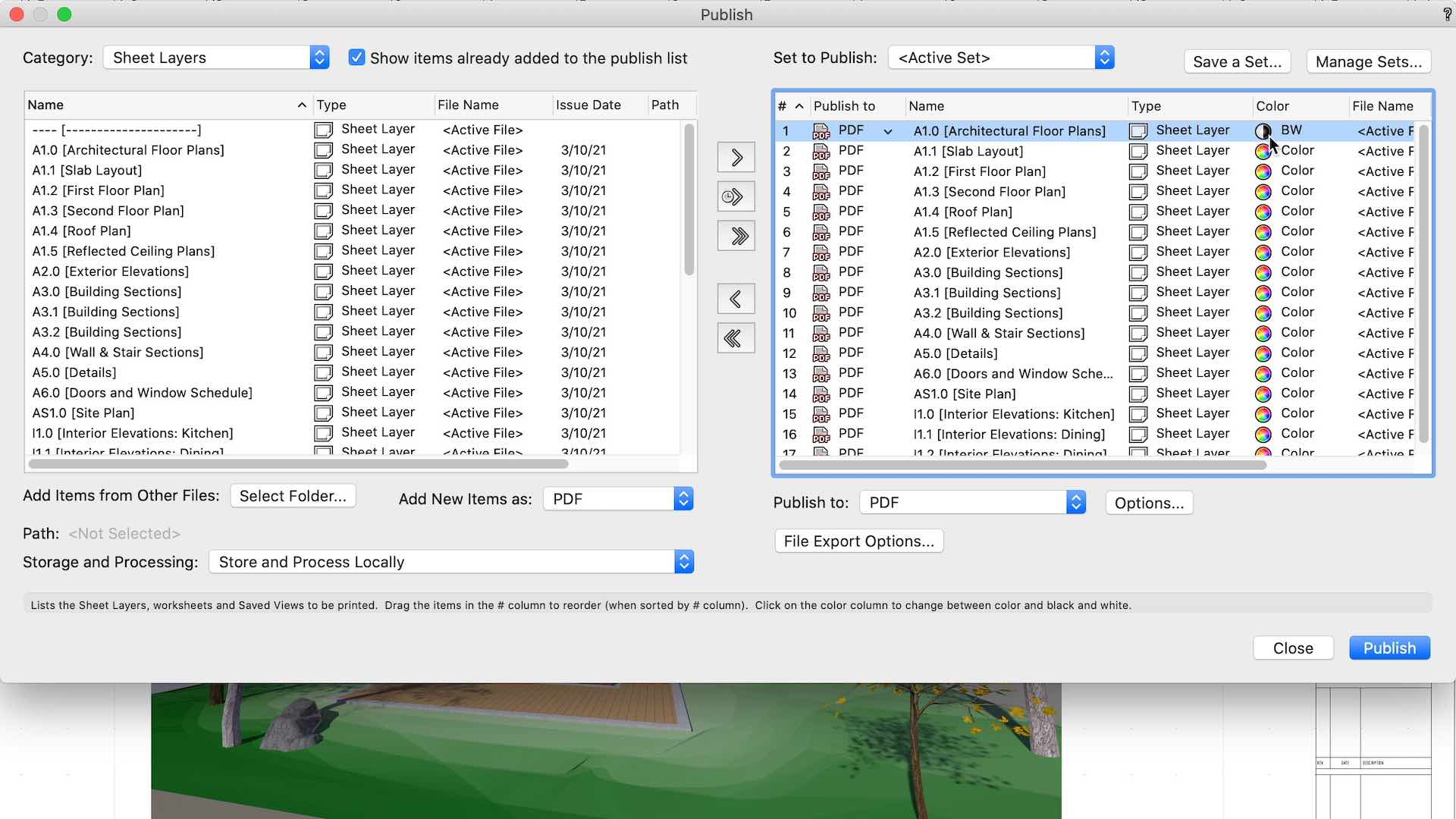
In this session, we will explore adding a final layer of detail to our model with Interior Elevation and Detail Viewports before reviewing Vectorworks' Data Visualization features. Then, finally, we will examine the Publishing options and share our designs with the world!
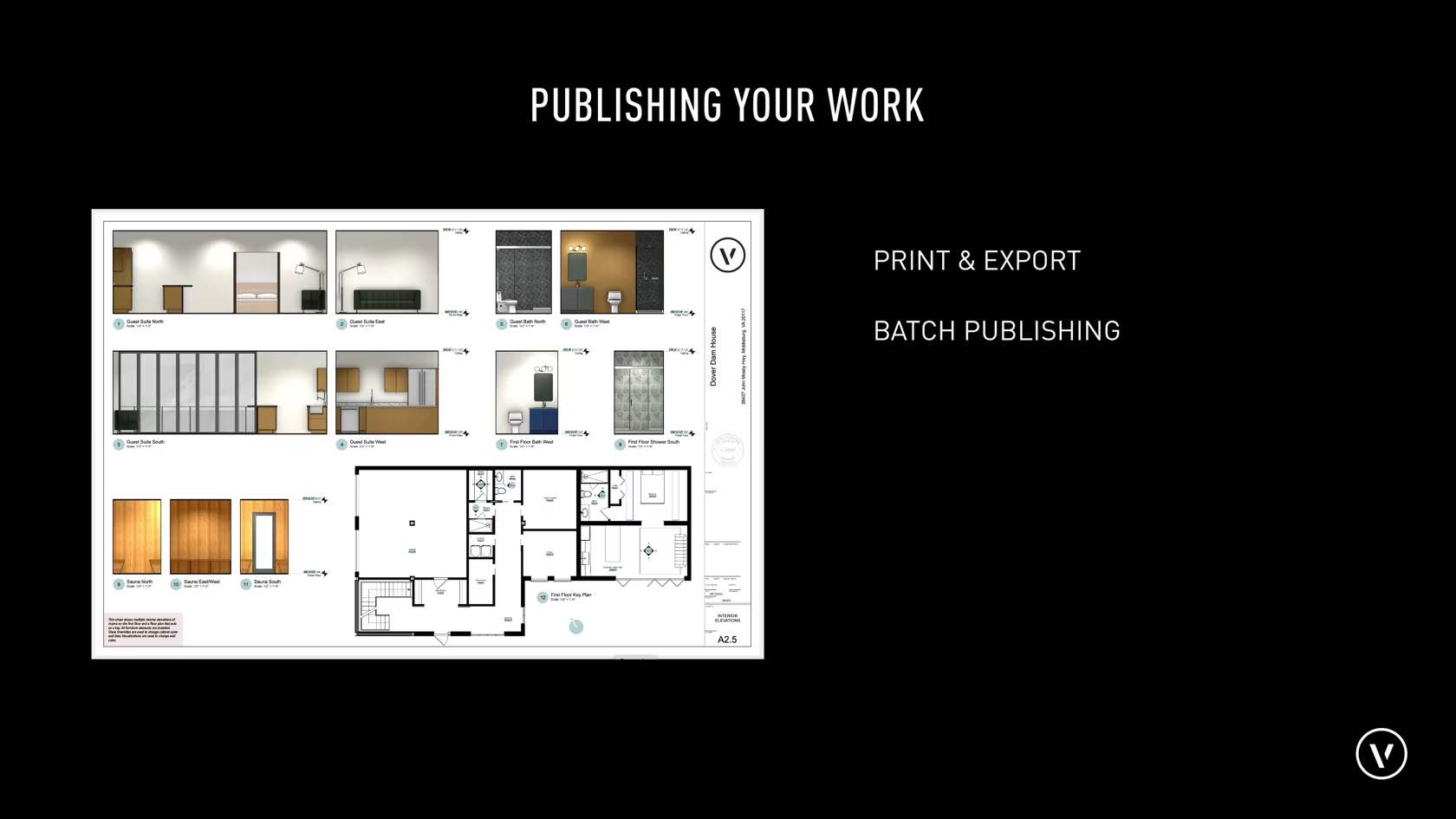
This course introduces the publishing section for the Core VCA Certification.
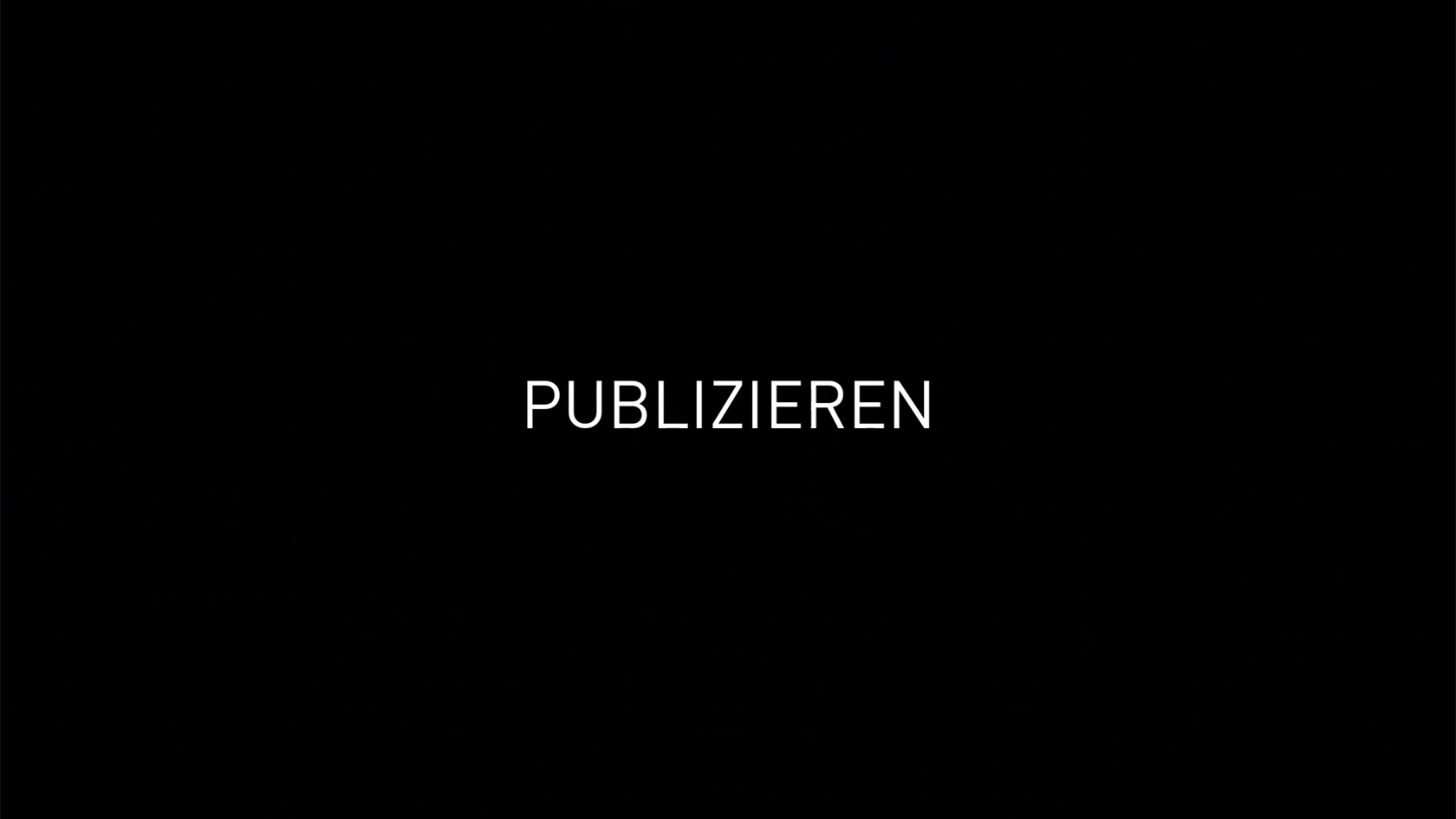
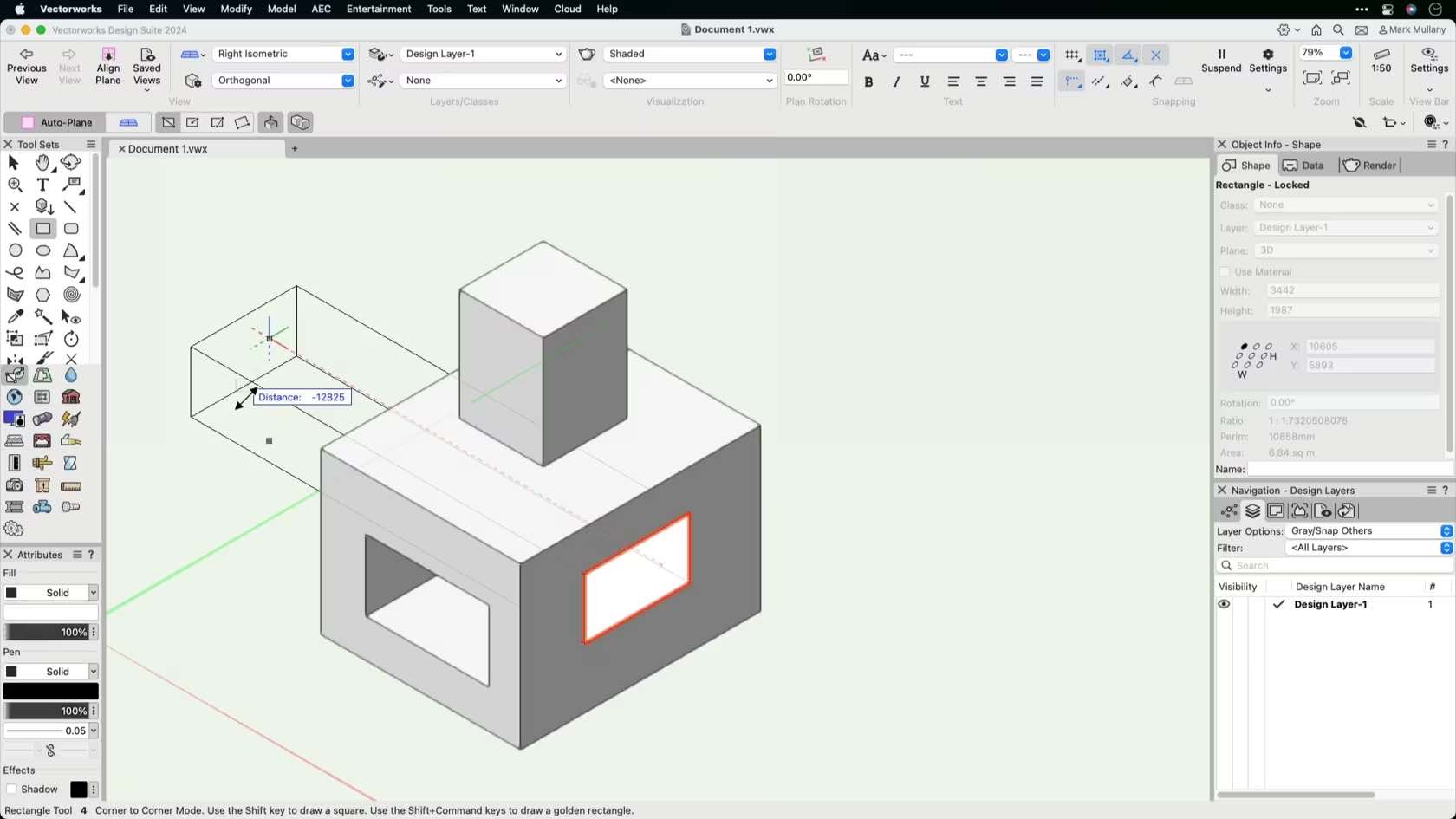
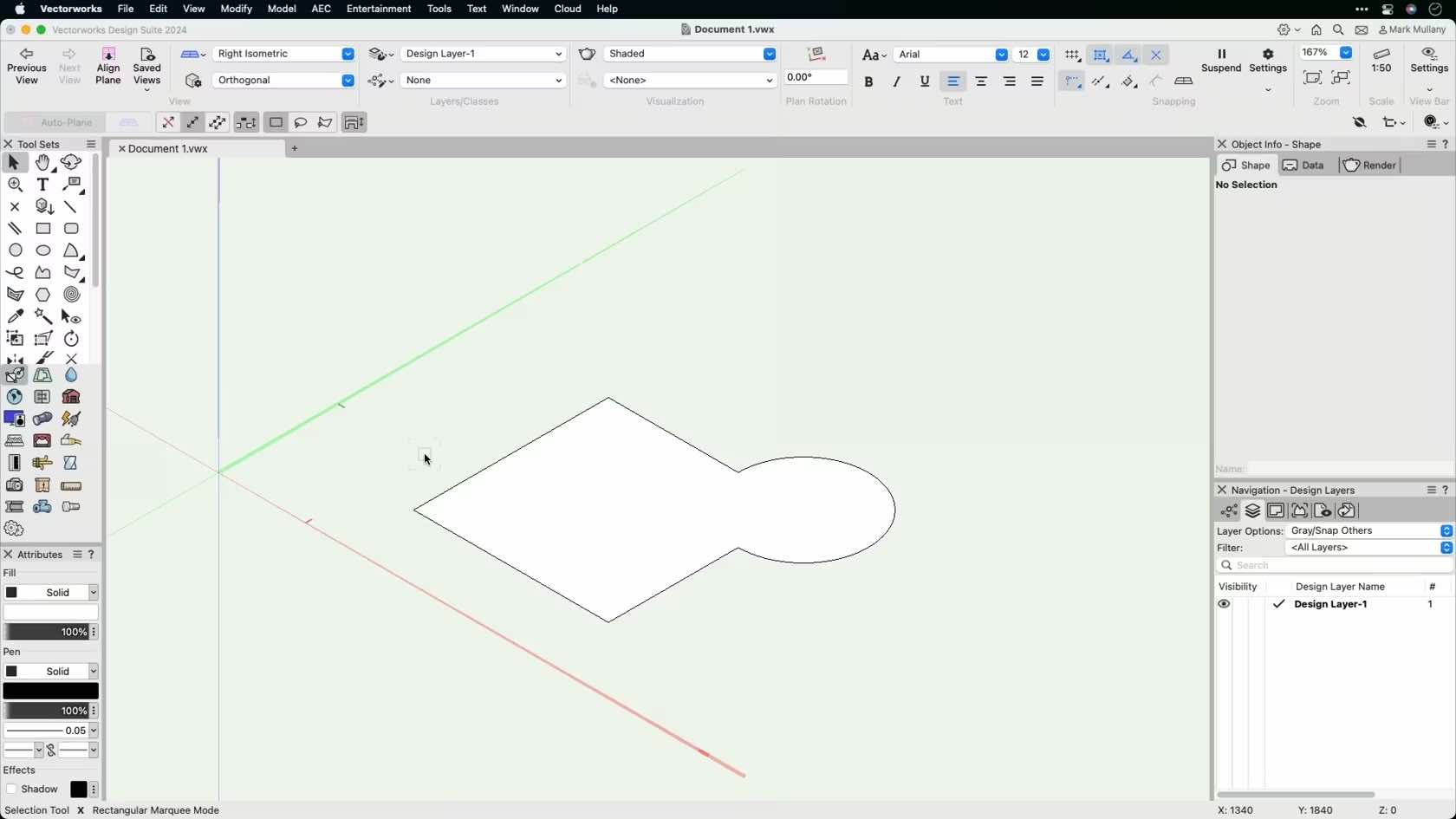
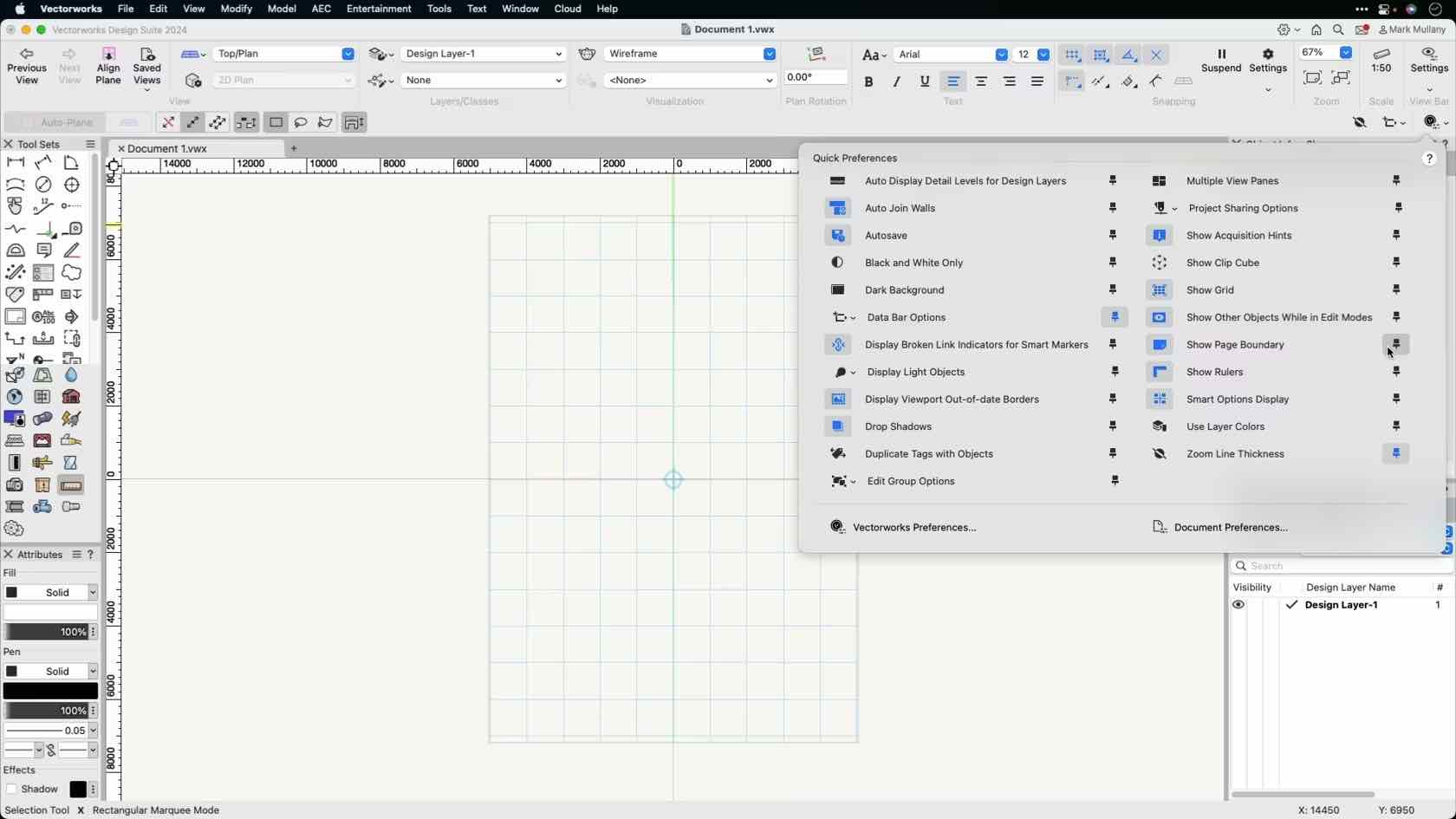
Quick command preferences are a great way to set up shortcuts to certain document preferences. In this course, we will discuss how to access and work with these preferences.
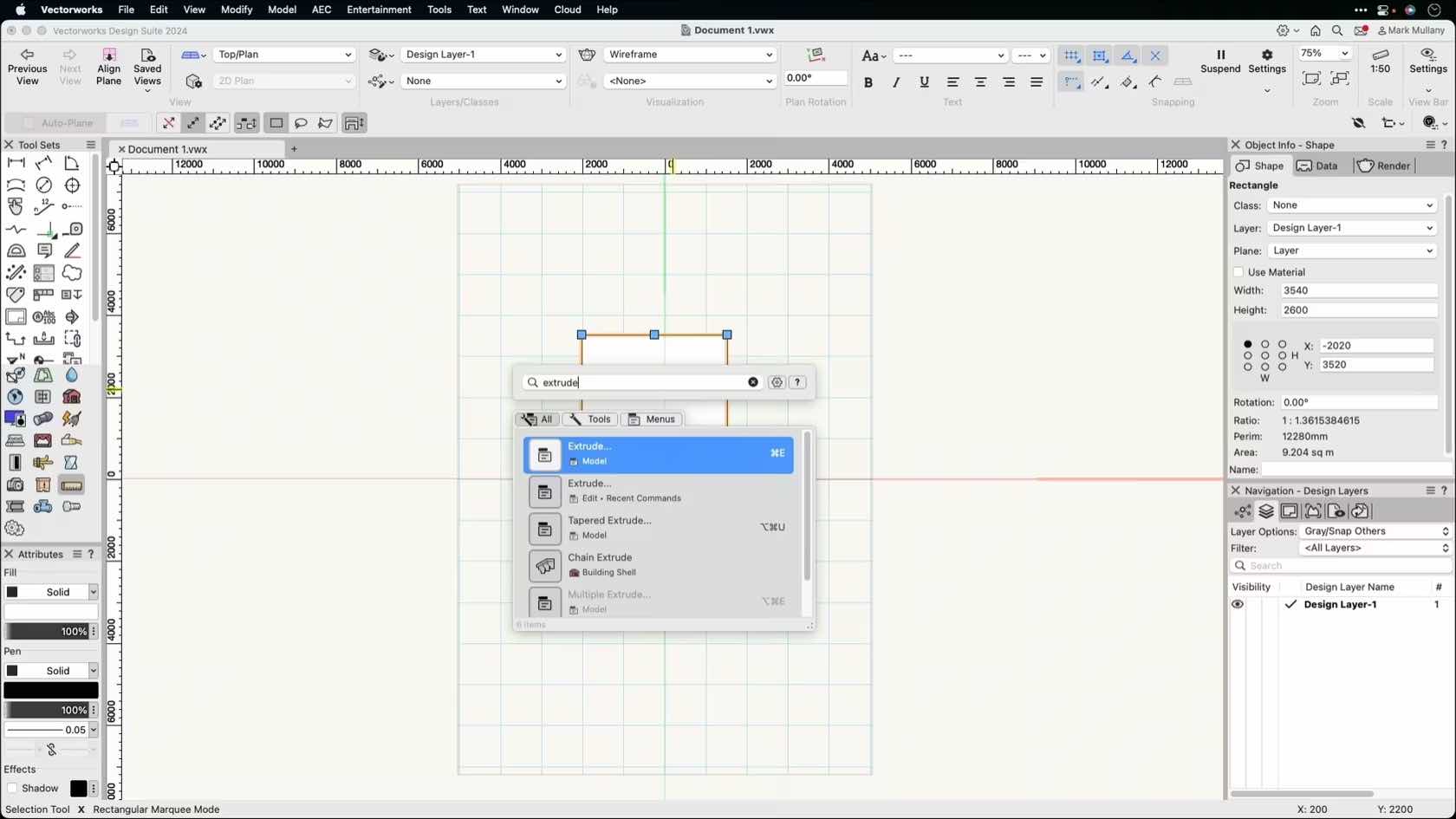
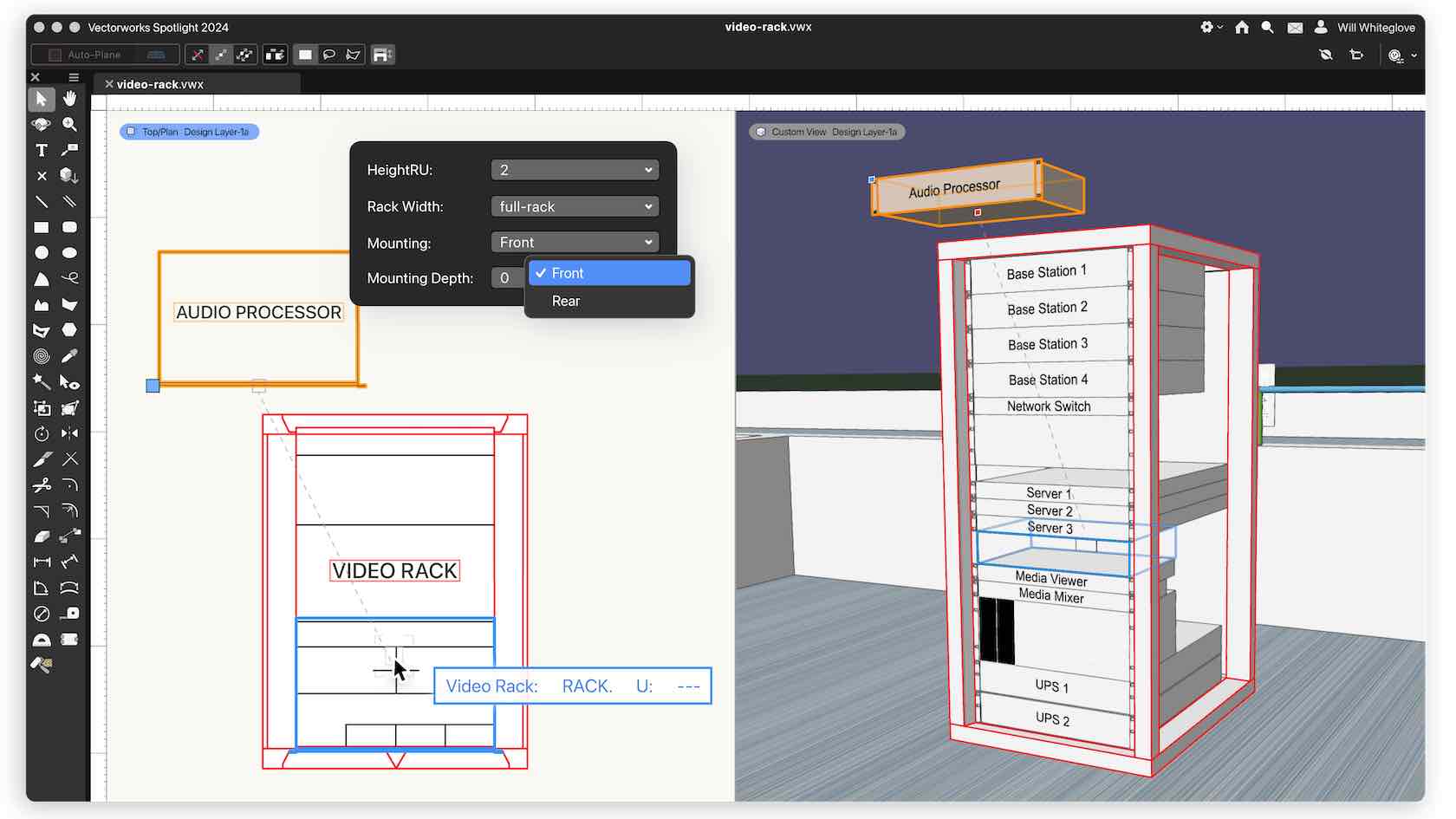
Layout rooms and rack planning updates in Vectorworks 2024 open new planning and design possibilities for your A/V workflows.
This webinar, hosted by Jesse Cogdell, European entertainment product specialist, will explore how your new workflow will function, and how you can leverage the latest features in ConnectCAD in Vectorworks 2024.
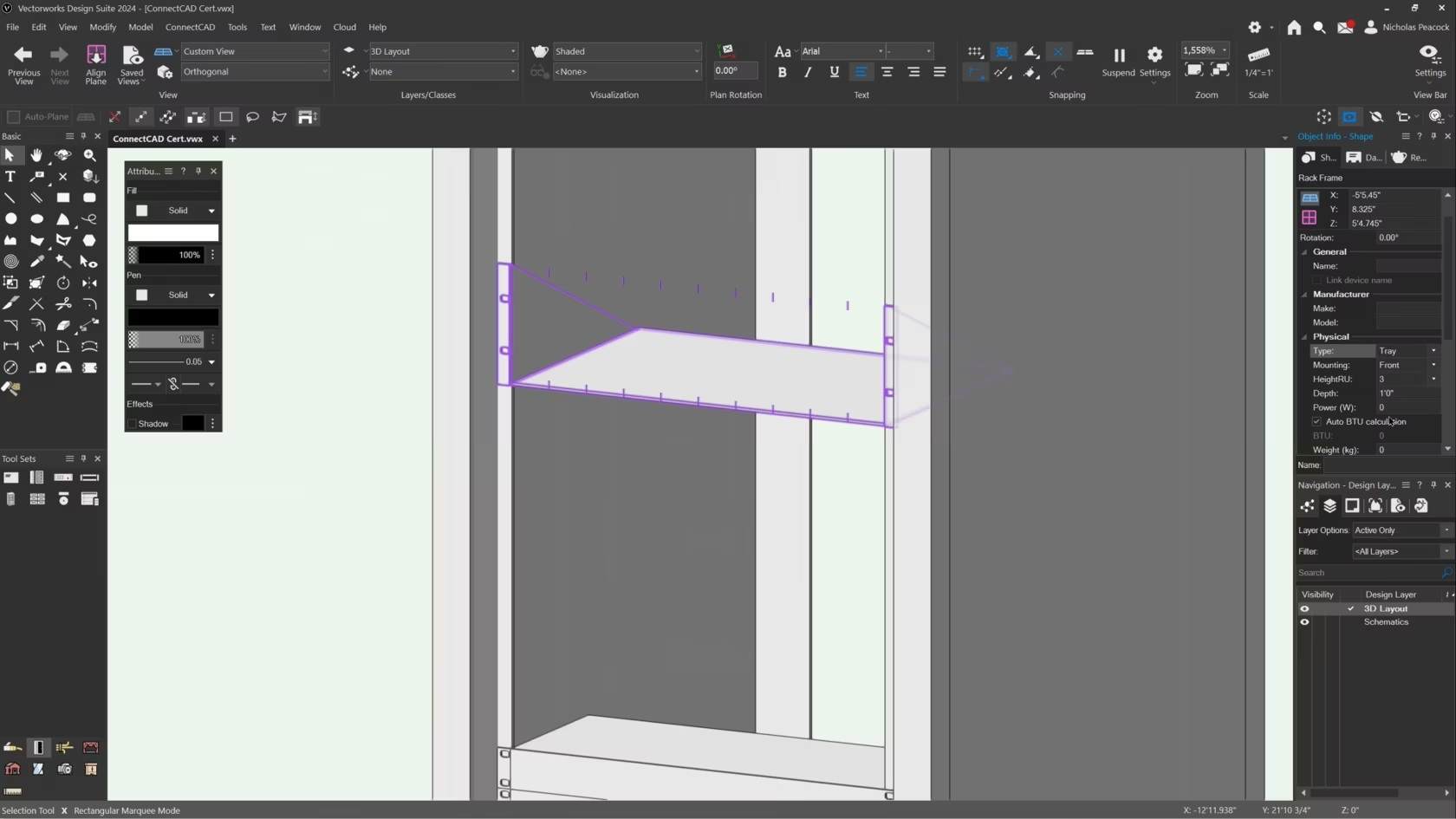
In this video, we will cover the basics of the Rack Frame Tool.
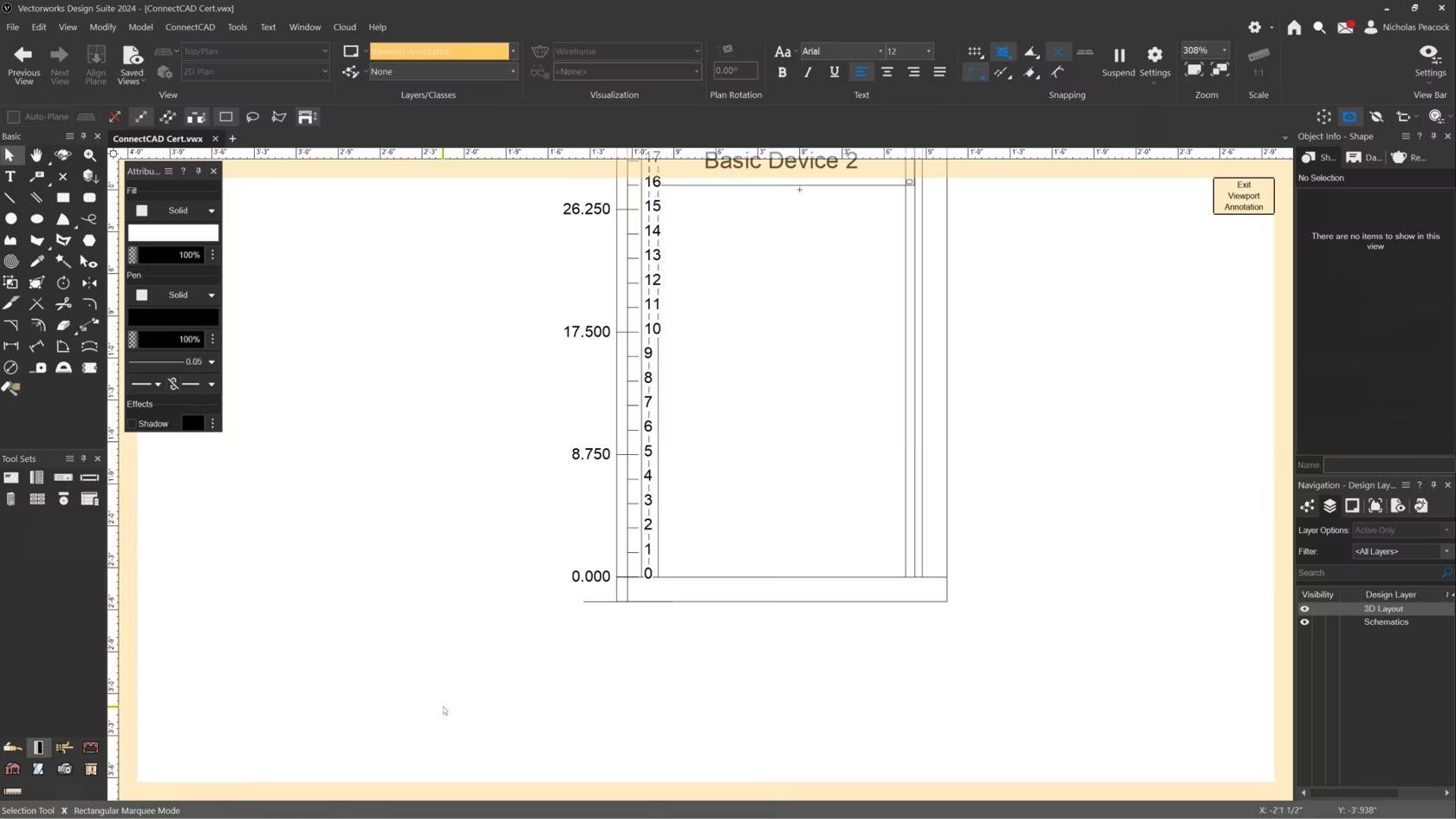
In this video, we will cover the basics of the Rack Ruler Tool.