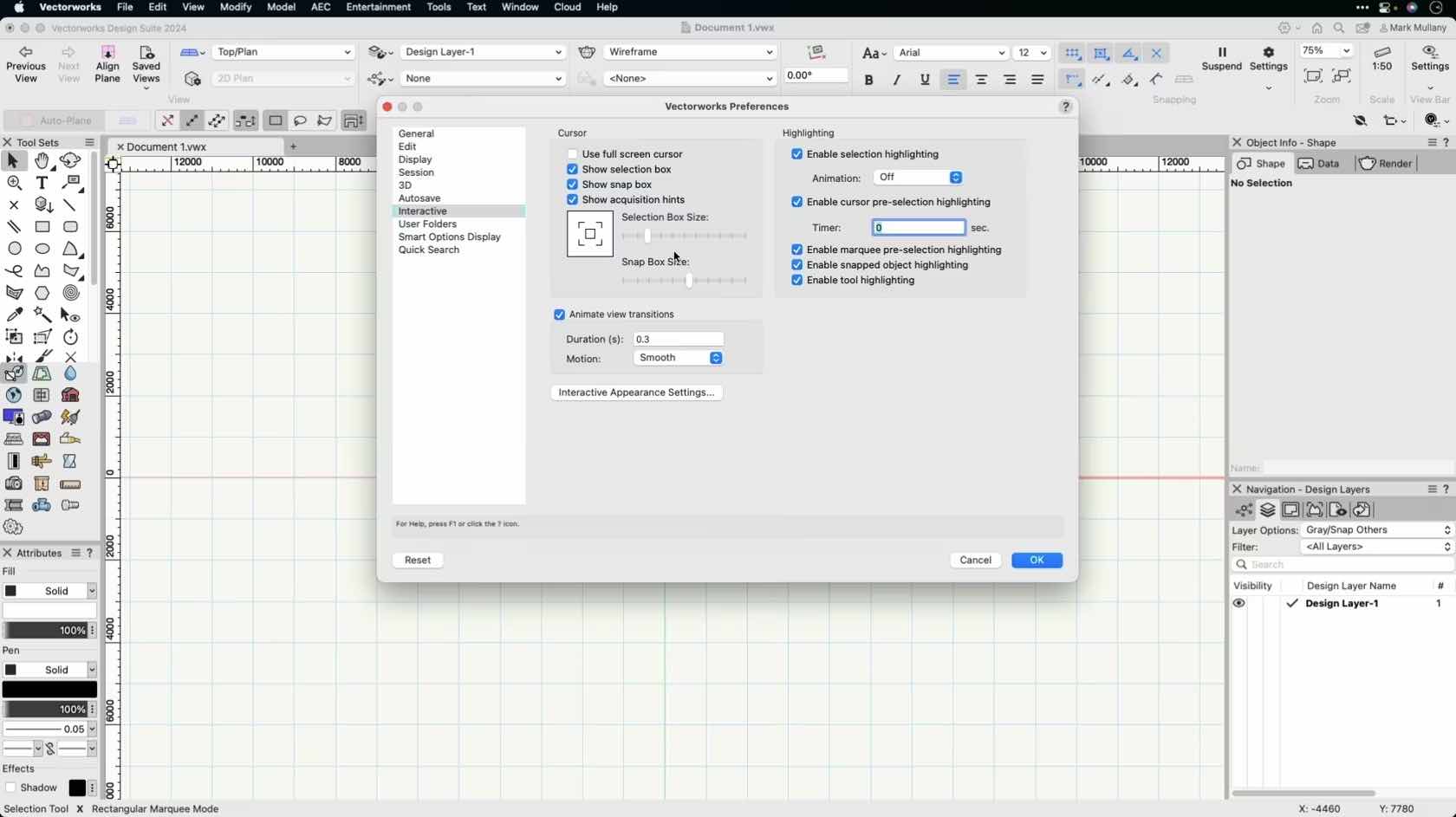
In this video, we will explore the interactive appearance preferences found in Vectorworks software.
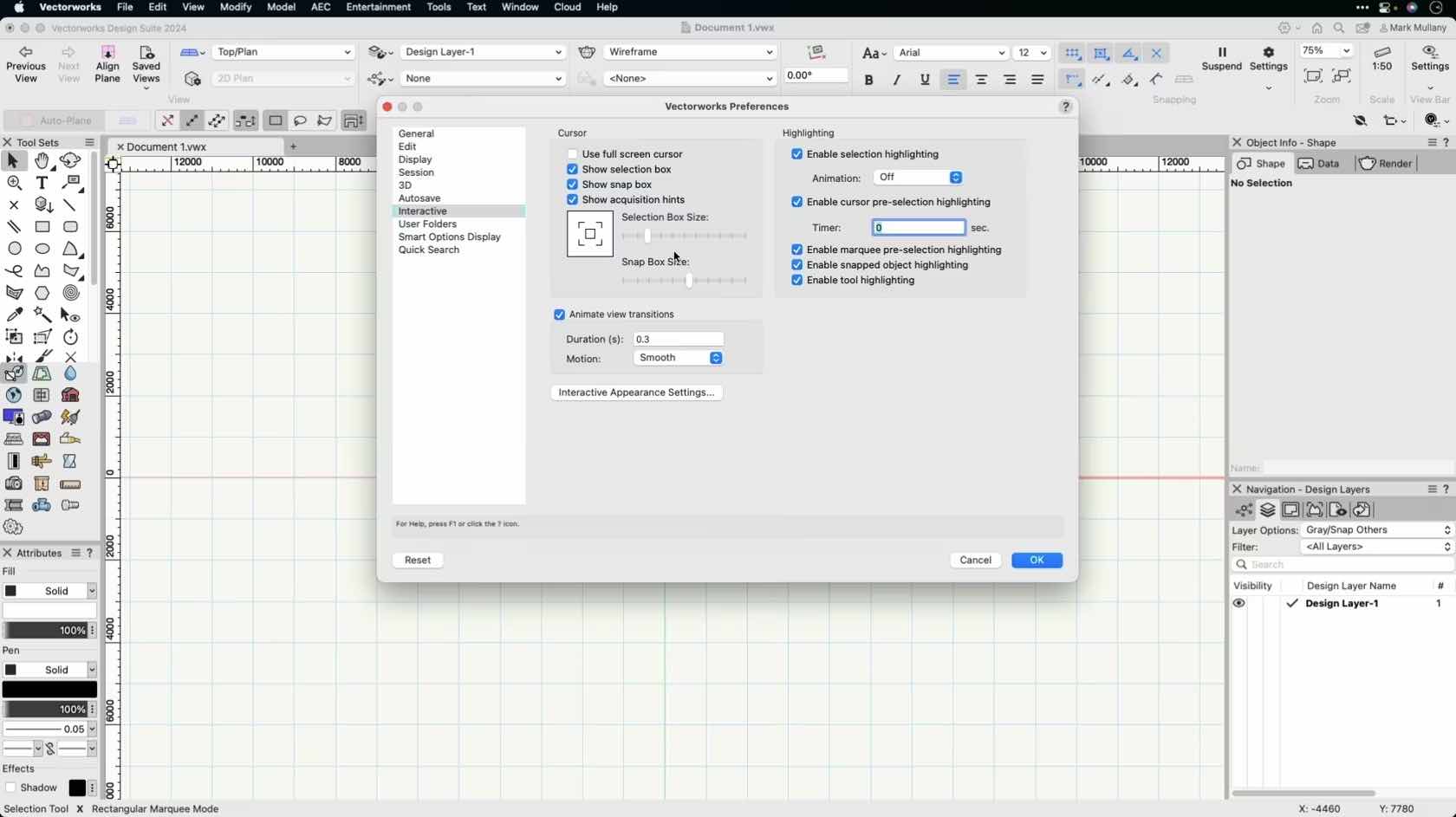
In this video, we will explore the interactive appearance preferences found in Vectorworks software.
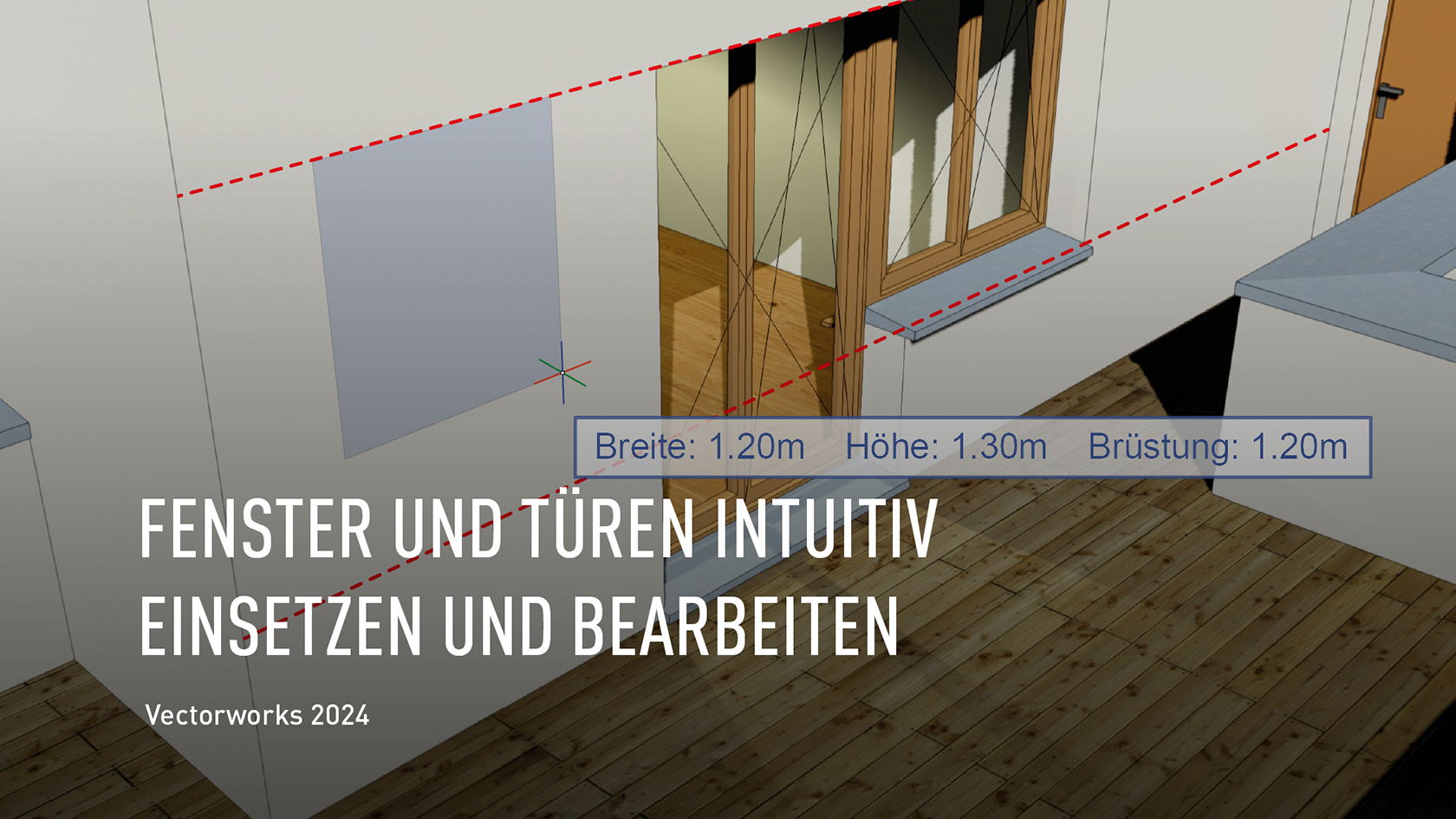
Vectorworks 2024 bietet gleich eine ganze Reihe von Verbesserungen, die Arbeitsprozesse mit Fenstern und Türen erheblich vereinfachen. Beispielsweise können Sie neu Fenster direkt modellieren, einfach durch Ziehen eines Rechtecks auf die Fassade oder einer Linie im Grundriss. Eingeblendete Hilfslinien erleichtern das genaue Positionieren. Ebenso einfach ist das Umformen direkt in 3D mit Modifikationspunkten. Das ist die schnelle, intuitive Alternative zu den Parametern, auf die viele gewartet haben.
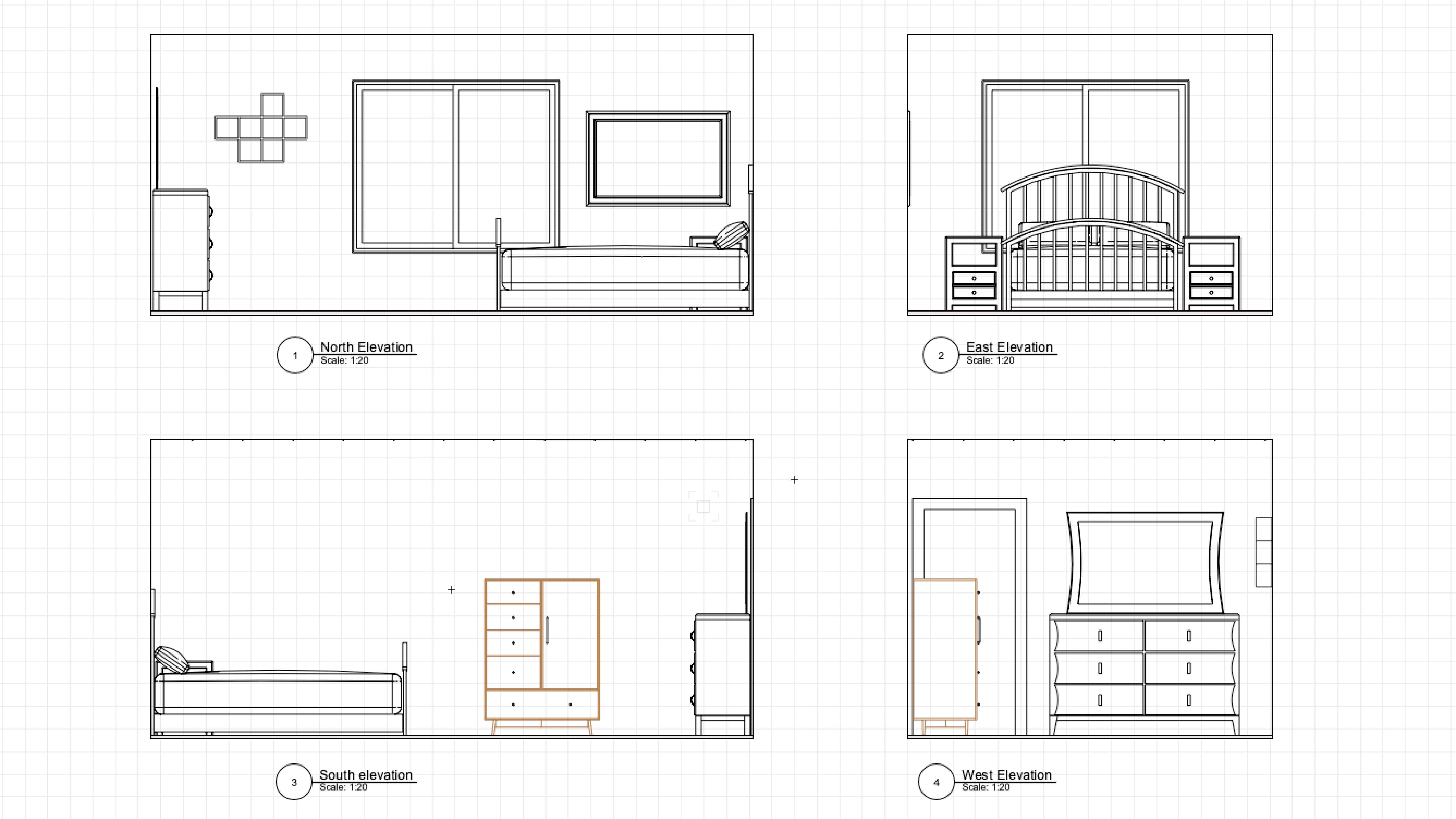

Introduction to the Vectorworks Spotlight Professional Certification course.

An introduction to the Vectorworks Architect Certification learning path

Eines der wichtigsten Gestaltungsmittel für Aussenräume ist das Werkzeug Belag/Weg. Es befindet sich in den Modulen Vectorworks Architektur sowie Vectorworks Landschaft und wurde in den letzten Jahren stark ausgebaut. Belag/Weg bietet heute eine ganze Reihe raffinierter Möglichkeiten, die sich nicht auf den ersten Blick erschließen. Dieses Webinar zeigt Ihnen, wie man schnell und sicher ans Ziel kommt, ohne dass man mit dem Ausprobieren der Optionen viel Zeit verliert. Ihre erfahrenen Begleiter auf diesem Spaziergang durch digitale Landschaften sind Fabio Häuselmann (Zeichner EFZ Landschaftsarchitektur) und CAD Consultant Noémie Kölliker. Frische Luft schnuppern sollten hier alle, die ab und zu oder auch häufiger Außenräume planen und gestalten wollen.
(Für Version 2024)
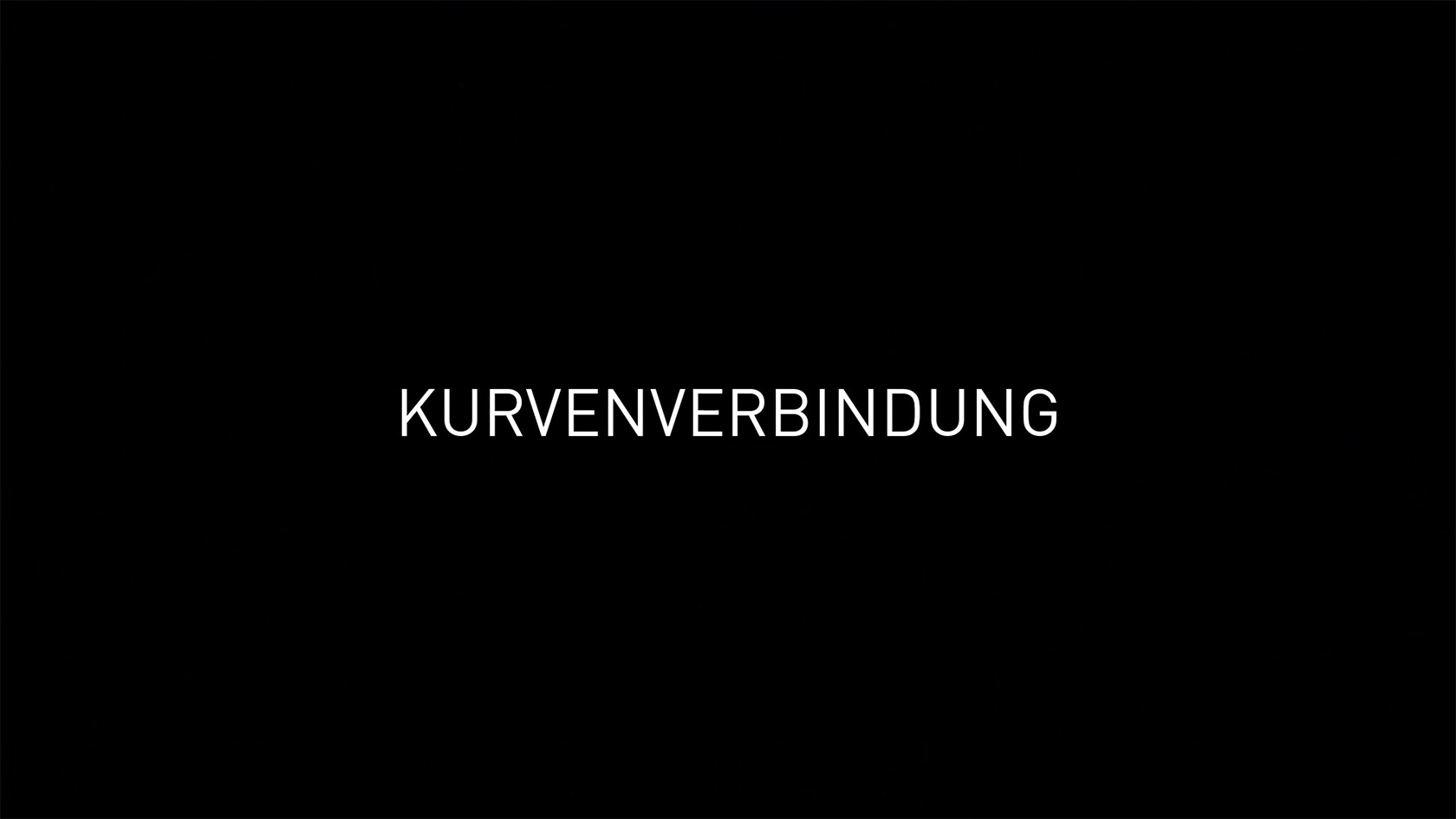

Welcome to section one of the Vectorworks Landmark Professional Certification. It is recommended to watch each skill video in order and then follow along with the Section Tutorial at the end of the section. The section tutorials will recap on the skills learnt and you will build an example project as you work through each of the 4 section tutorials.
At the end of the section tutorial please save your file as this will be used to continue to develop the example file in the following section tutorials. Additional file resources required will also be available via the link below.

Welcome to section two of the Vectorworks Landmark Professional Certification. It is recommended to watch each skill video in order and then follow along with the Section Tutorial at the end of the section.
The section tutorials will follow on from the previous section tutorial and recap on the skills learnt during this section and continue to build an example project as you work through each of the 4 section tutorials.
At the end of the section tutorial please save your file as this will be used to continue to develop the example file in the following section tutorials.
Welcome to section three of the Vectorworks Landmark Professional Certification. It is recommended to watch each skill video in order and then follow along with the Section Tutorial at the end of the section.
The section tutorials will follow on from the previous section tutorial and recap on the skills learnt during this section and continue to build an example project as you work through each of the 4 section tutorials.
At the end of the section tutorial please save your file as this will be used to continue to develop the example file in the following section tutorials.
Welcome to section four of the Vectorworks Landmark Professional Certification. It is recommended to watch each skill video in order and then follow along with the Section Tutorial at the end of the section.
The section tutorials will follow on from the previous section tutorial and recap on the skills learnt during this section and continue to build an example project as you work through each of the 4 section tutorials.
At the end of the section tutorial please save your file.
The purpose of this sample file is to showcase models that can be made in Vectorworks Fundamentals. These models are created as 2D/3D (hybrid) symbols that are fully modeled using in-house Vectorworks tools, rendered in Renderworks, and exhibited on sheet layers to show a "fabrication drawing set." There are several saved views and sheet layers to show the models, and the symbols can be shared or imported into other Vectorworks files. Start with the first saved view to begin.
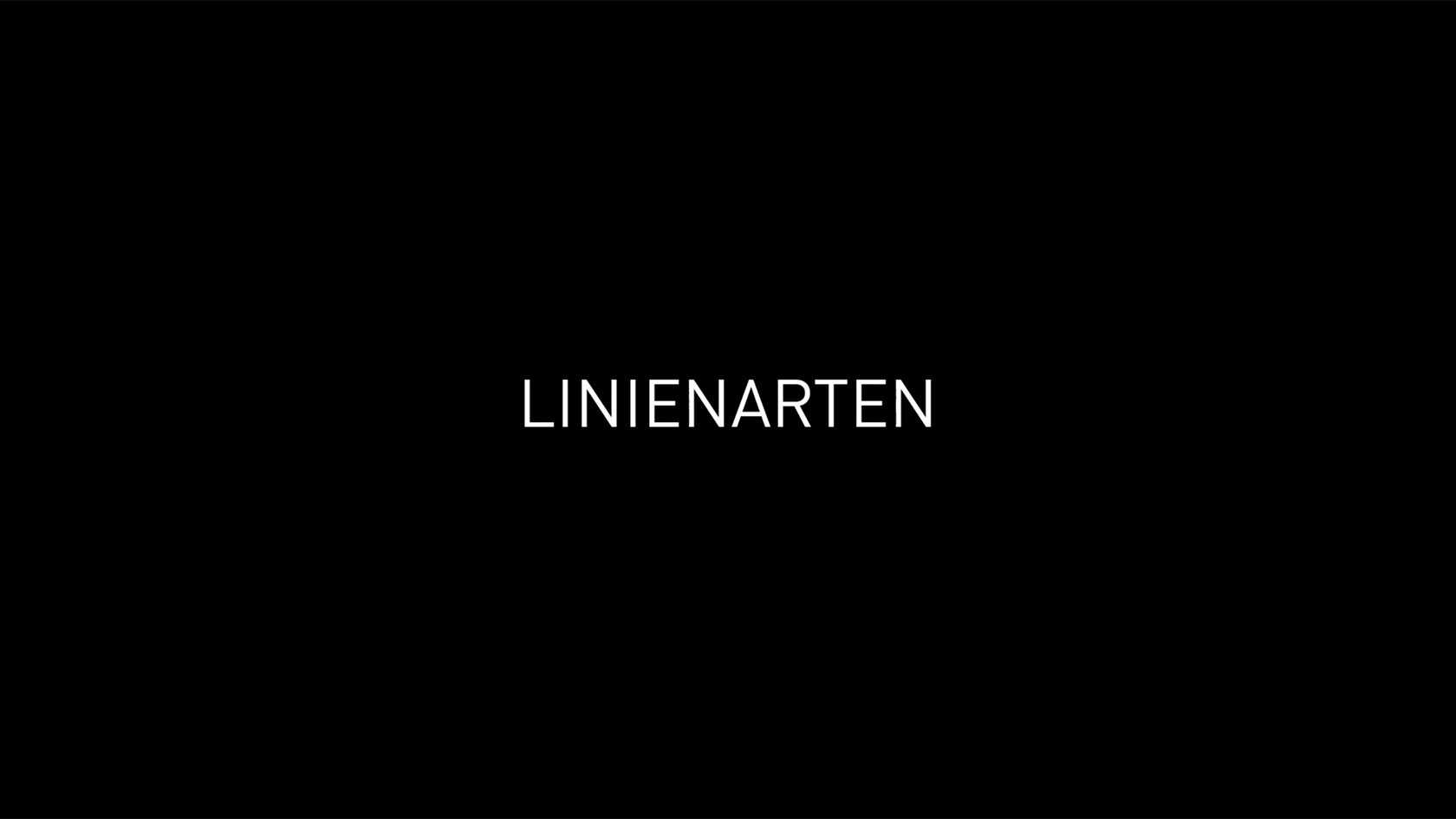
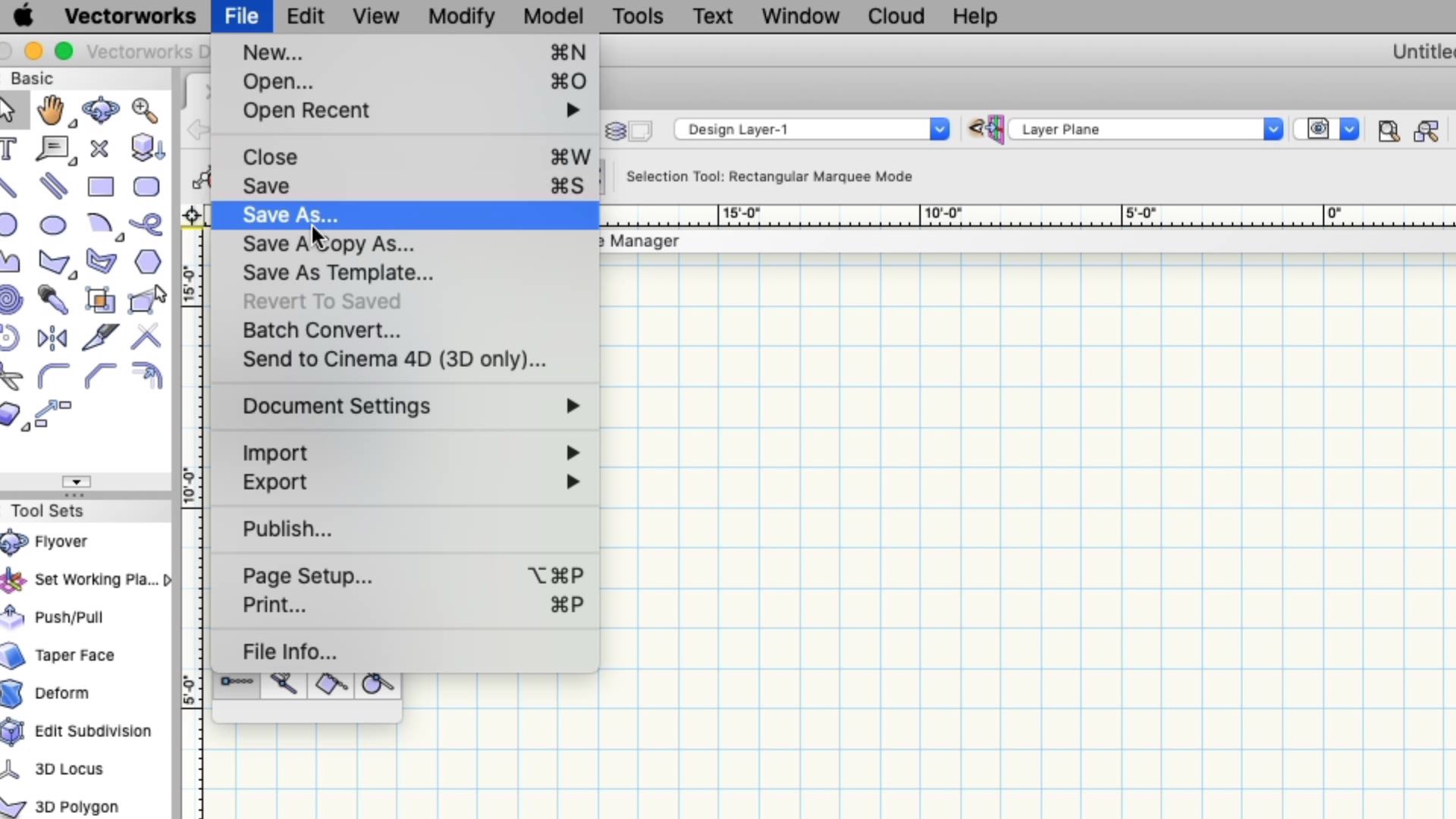
In this course, we will discuss the menu bar in Vectorworks. We will discuss differences between the workspaces and operating systems. We will also explore the standard menu command locations.
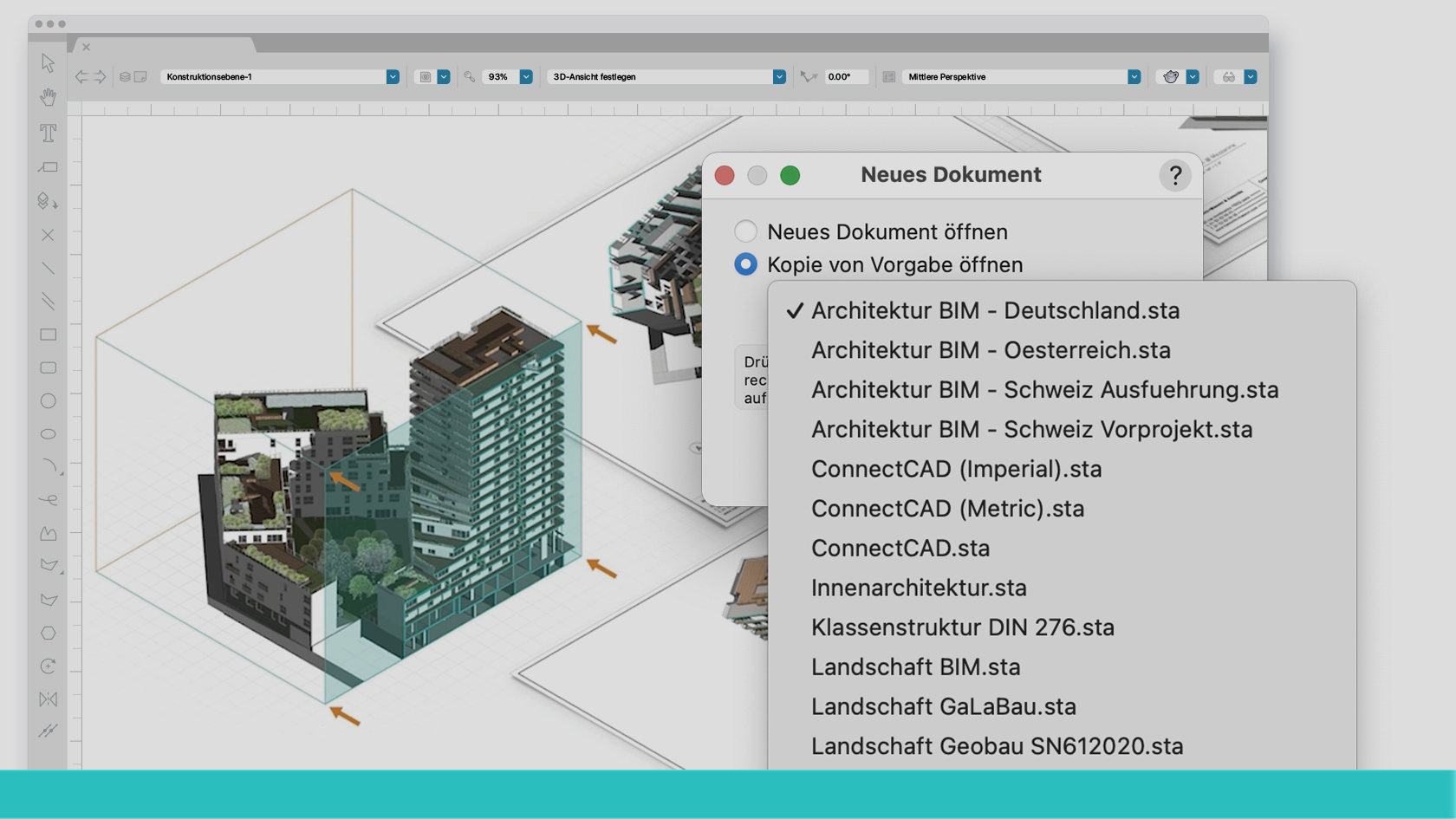
Erfahren Sie mehr über Strategien und Kompetenzen zur Implementierung der BIM-Methode im Architekturbüro.
Lernen Sie die BIM-Werkzeuge von Vectorworks an einem Beispielprojekt kennen.
Wir besprechen den Ablauf eines BIM-Consultings mit Angabe von Kontaktdaten.
(Für Version 2024)
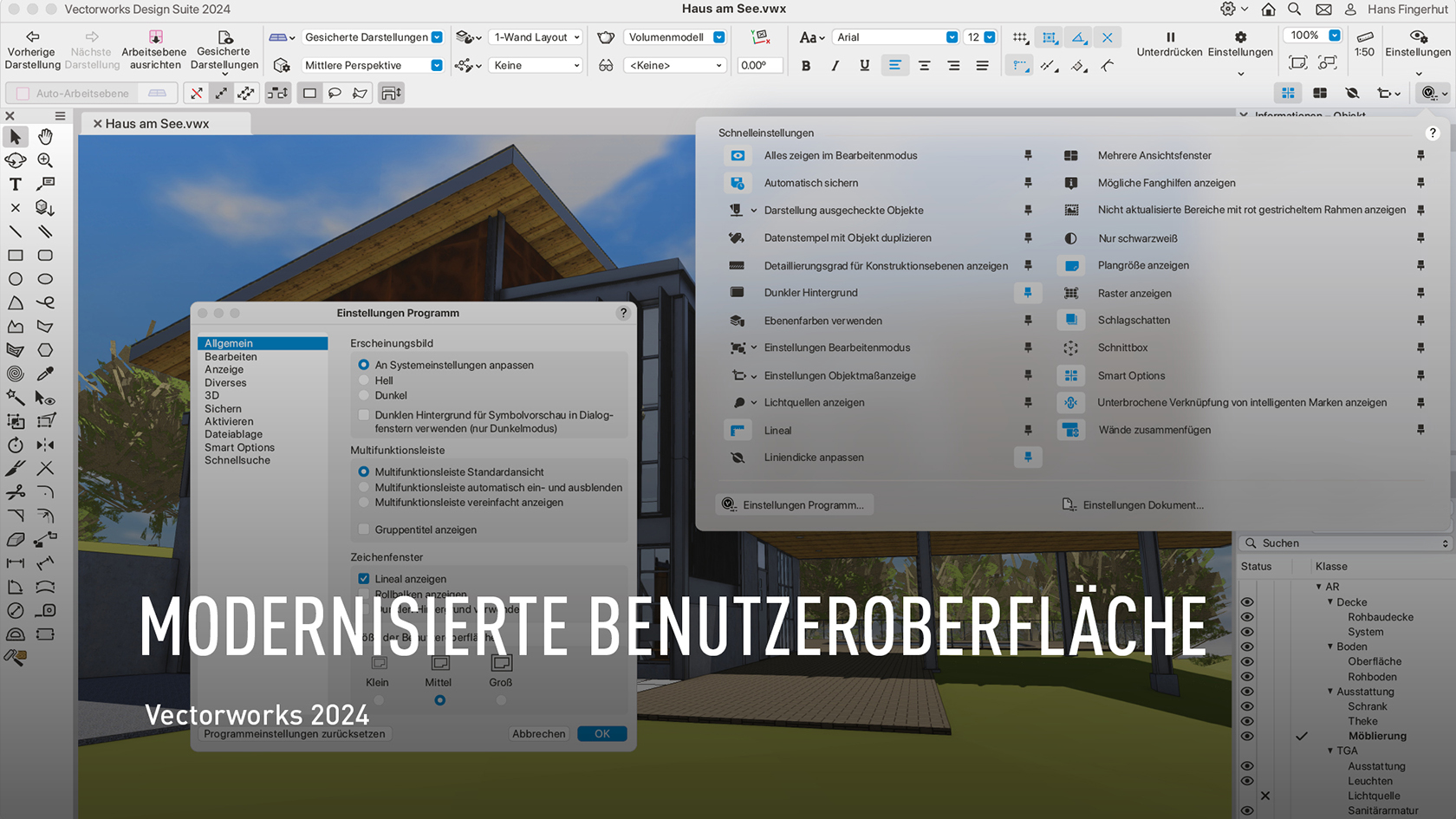
Die modernisierte Benutzeroberfläche ist leichter anzupassen und beschleunigt Ihre Arbeit in Vectorworks. Die neu gestaltete Ansichtsleiste stellt eine größere Auswahl an Werkzeugen in den Vordergrund. Und Sie können selbst entscheiden, wie Sie Ihre Arbeit organisieren. Alles, was Sie benötigen, ist dort, wo es sein soll. Außerdem ist der Dark Mode jetzt unter Windows und Mac verfügbar.
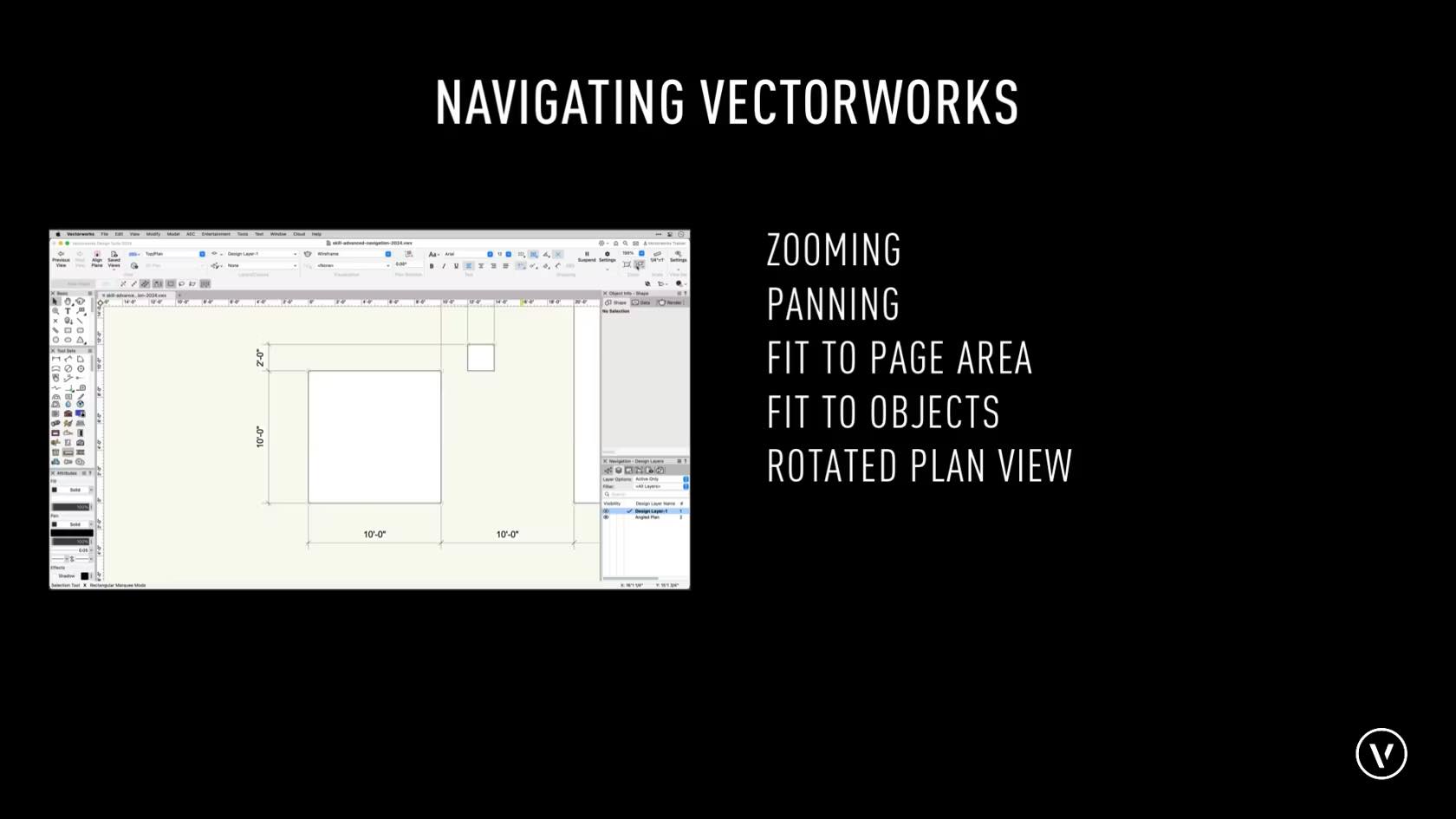
In this overview, we will discuss the overall concepts of zooming and panning. We will also discuss more advanced commands such as fit to objects.
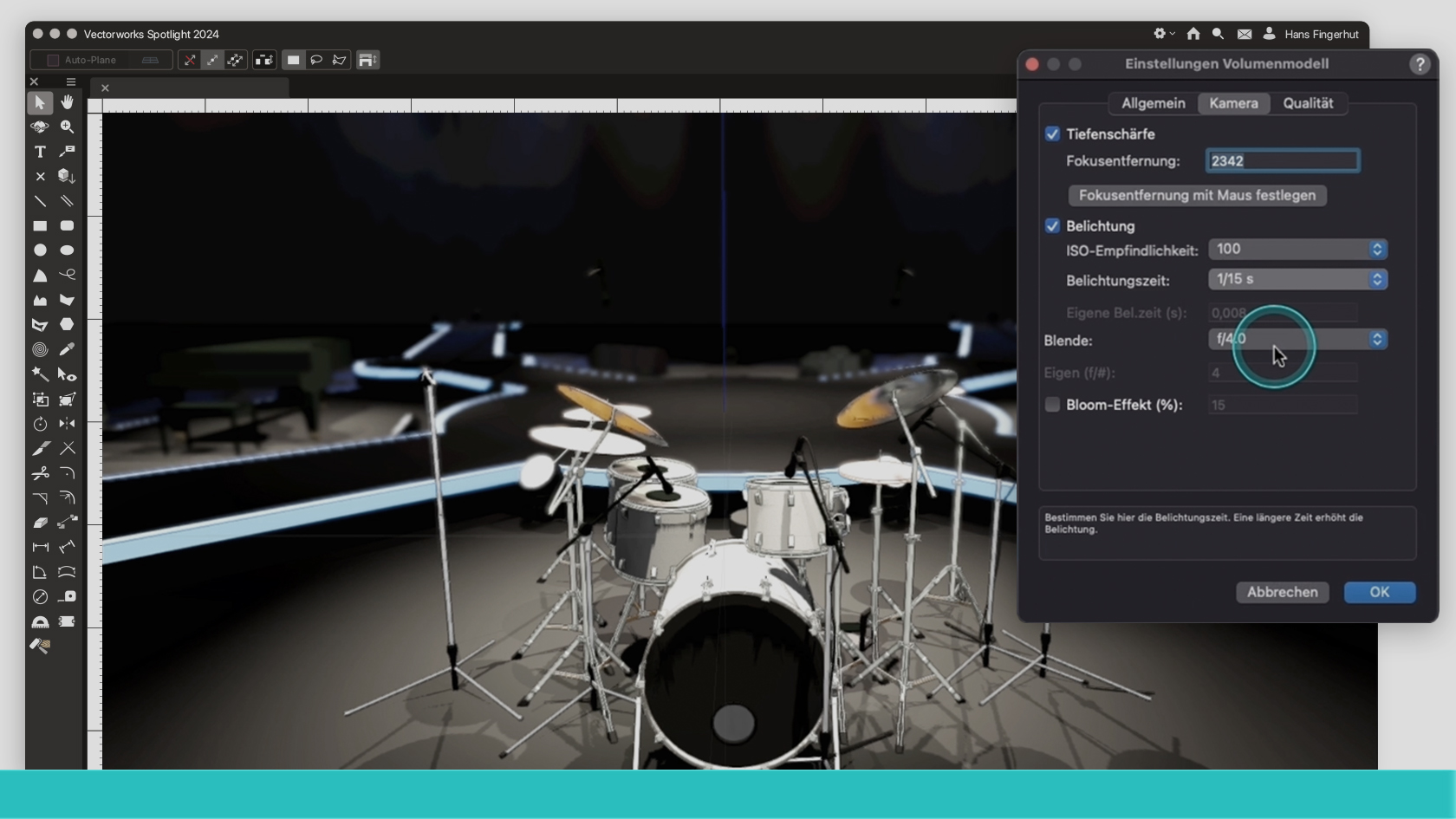
In diesem Webinar erhältst Du einen Überblick über die Neuerungen in Vectorworks Spotlight 2024. Entdecke neue Tools und neue Eigenschaften bestehender Tools.
(Für Version 2024)
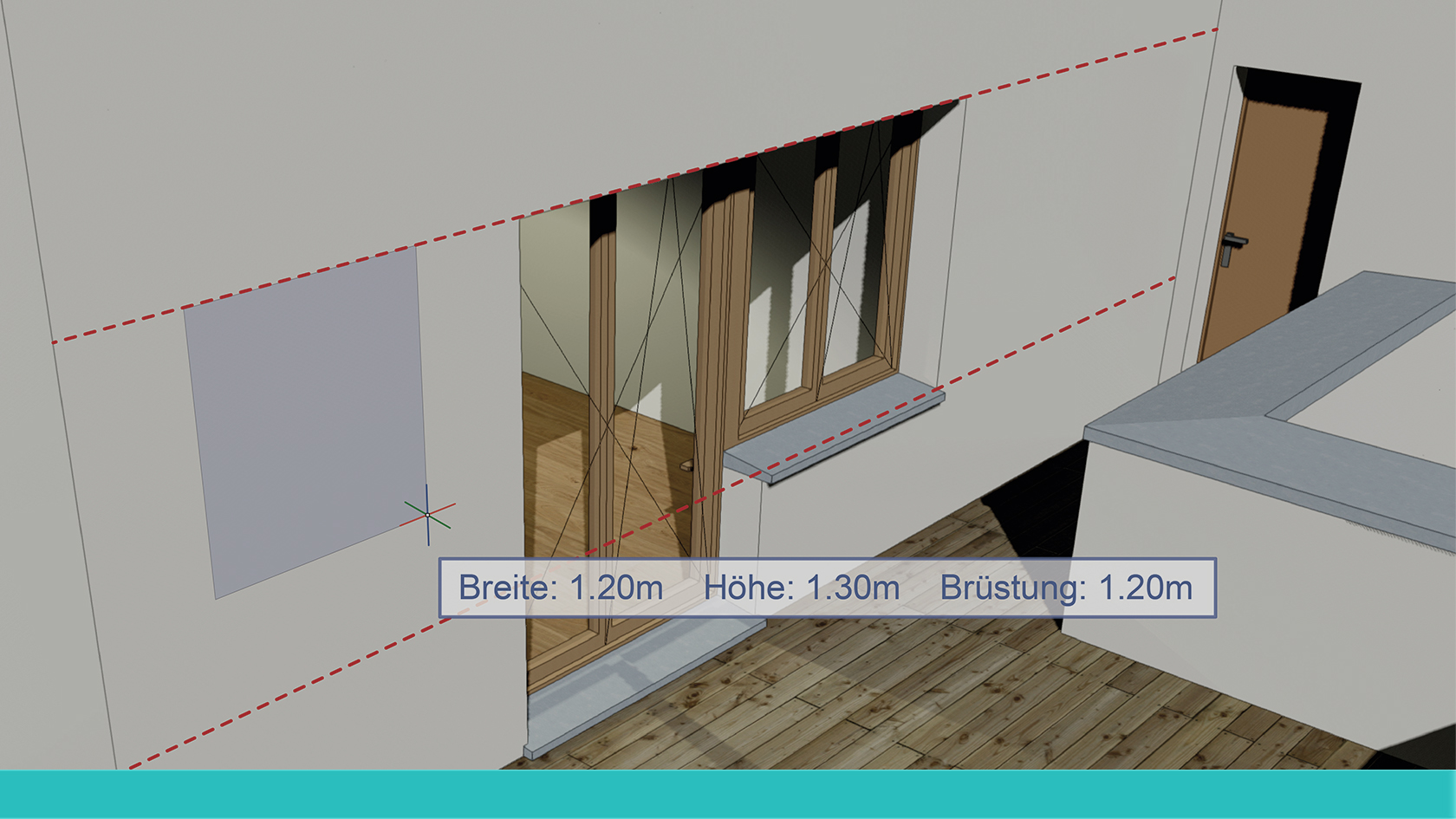
Vectorworks 2024 bedeutet schnellere Workflows für alle Phasen. Bei Fenstern, Türen und Wänden wird das mit einer ganzen Reihe von Verbesserungen erreicht. Die Vectorworks-Spezialisten Xaver Meier und Reto Thomet zeigen Ihnen, wie Sie Zeit sparen beim präzisen Einsetzen und Positionieren von Fenstern und Türen in Wände. Auch das Wandwerkzeug hat ein paar neue Tricks für Sie auf Lager. In kurzer Zeit lernen Sie in diesem Webinar, wie Sie in Ihrer Arbeit am meisten von den Neuerungen profitieren können.
(Für Version 2024)
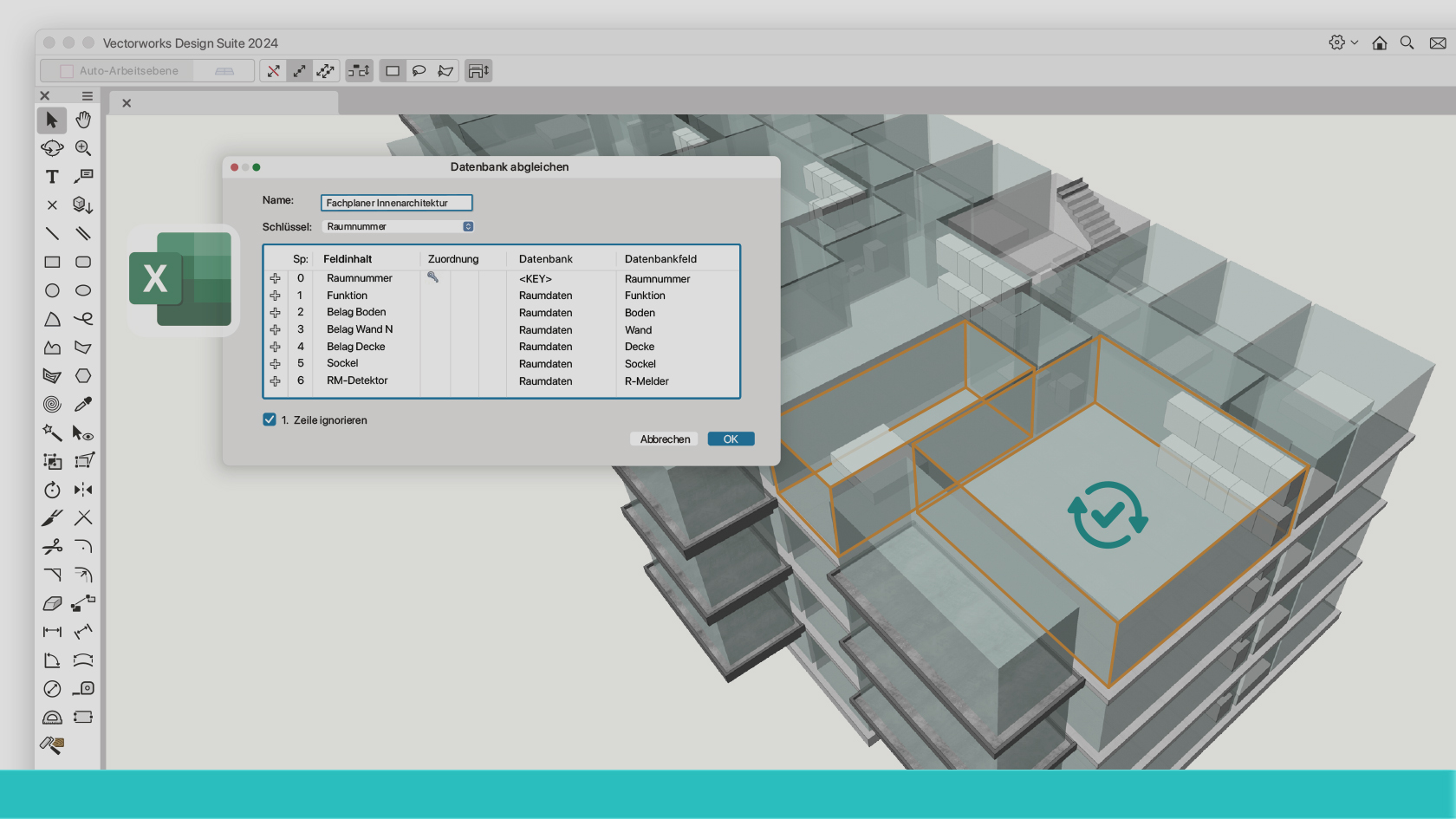
In einer Welt, in der Daten zunehmend an Bedeutung gewinnen, haben wir den Menübefehl "Datenbank abgleichen" mit einer Vielzahl aufregender Neuerungen ausgestattet. Diese Erweiterungen bieten unseren Anwendern nun noch mehr Flexibilität, indem sie nicht nur TXT- und CSV-Dateiformate unterstützen, sondern auch XLS- und XLSX-Formate. Darüber hinaus haben wir die Effizienz verbessert, indem wir die Synchronisierung mit mehreren Datenbanken ermöglichen. Entdecken Sie, wie diese Verbesserungen Ihre Arbeitsabläufe optimieren können!
(Für Version 2024)