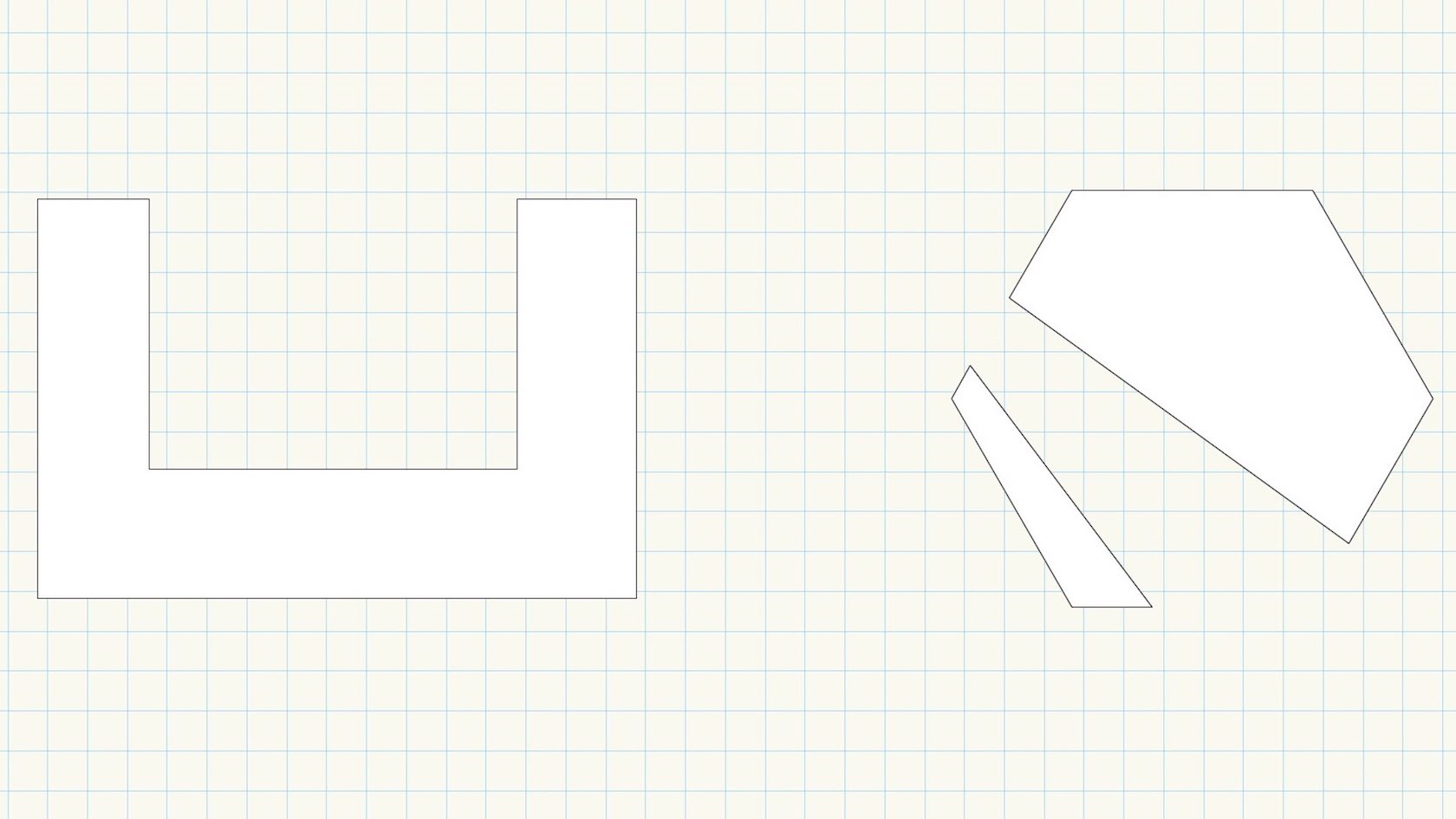
Vectorworks University
Search results: 567

In this Coffee Break, Luis Ruiz gives an introduction to the AI Image generator in 2024 Update
4. He'll demonstrate how to use it, and show some of the amazing images
you can create.
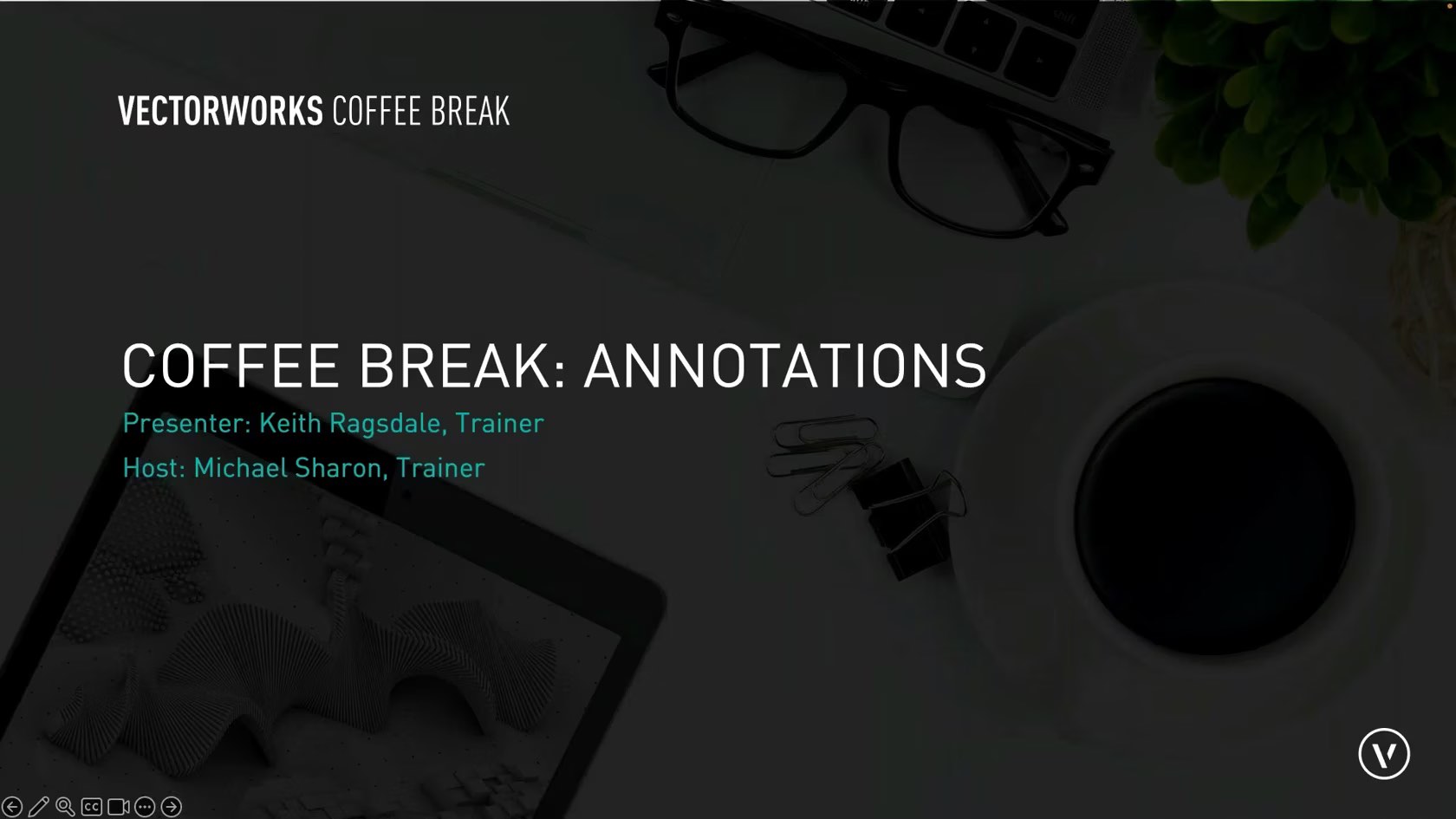
Annotations are essential for design communication. They provide additional information to the drawings and help clarify design intent. Vectorworks offers several features that make annotating tasks more efficient. This webinar will focus on when, where, and why to use them.

Join Luka Stefanovic, Senior Architecture Industry Specialist, as he shares the latest in BIM Collaboration in Vectorworks 2024 Update 4.

Join us as we look at the basics of creating worksheets and the data we can use to pull reports.
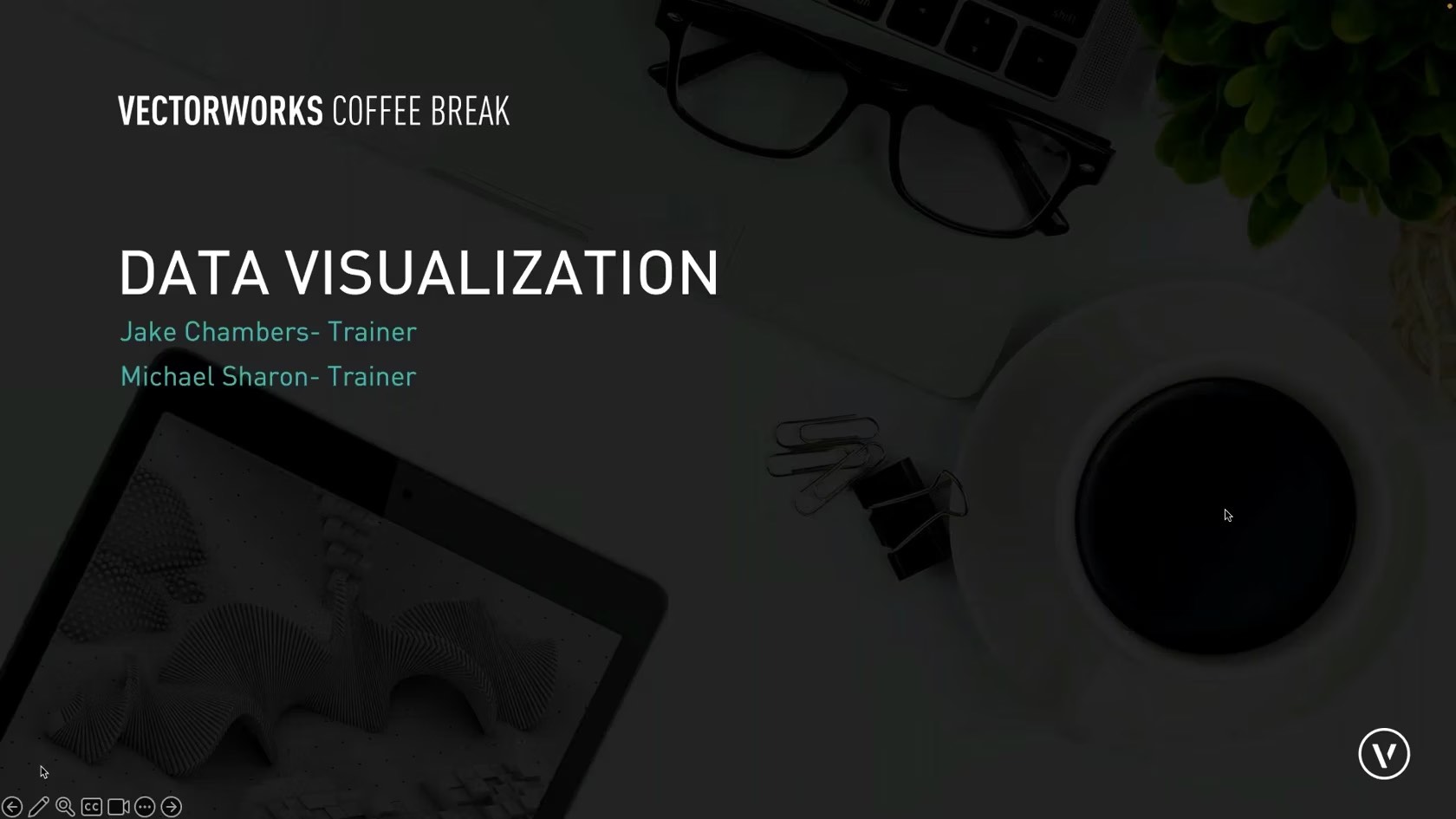
By adding or utilizing data that is attached to an object in Vectorworks, you can use the Data Visualization feature in Vectorworks to assign colour schemes to easily display the data criteria.
Join us as we show you how to use Data Visualization in your projects.

To get in the holiday spirit, we'll use Vectorworks to model a gingerbread house, complete with candy canes and gumdrops!
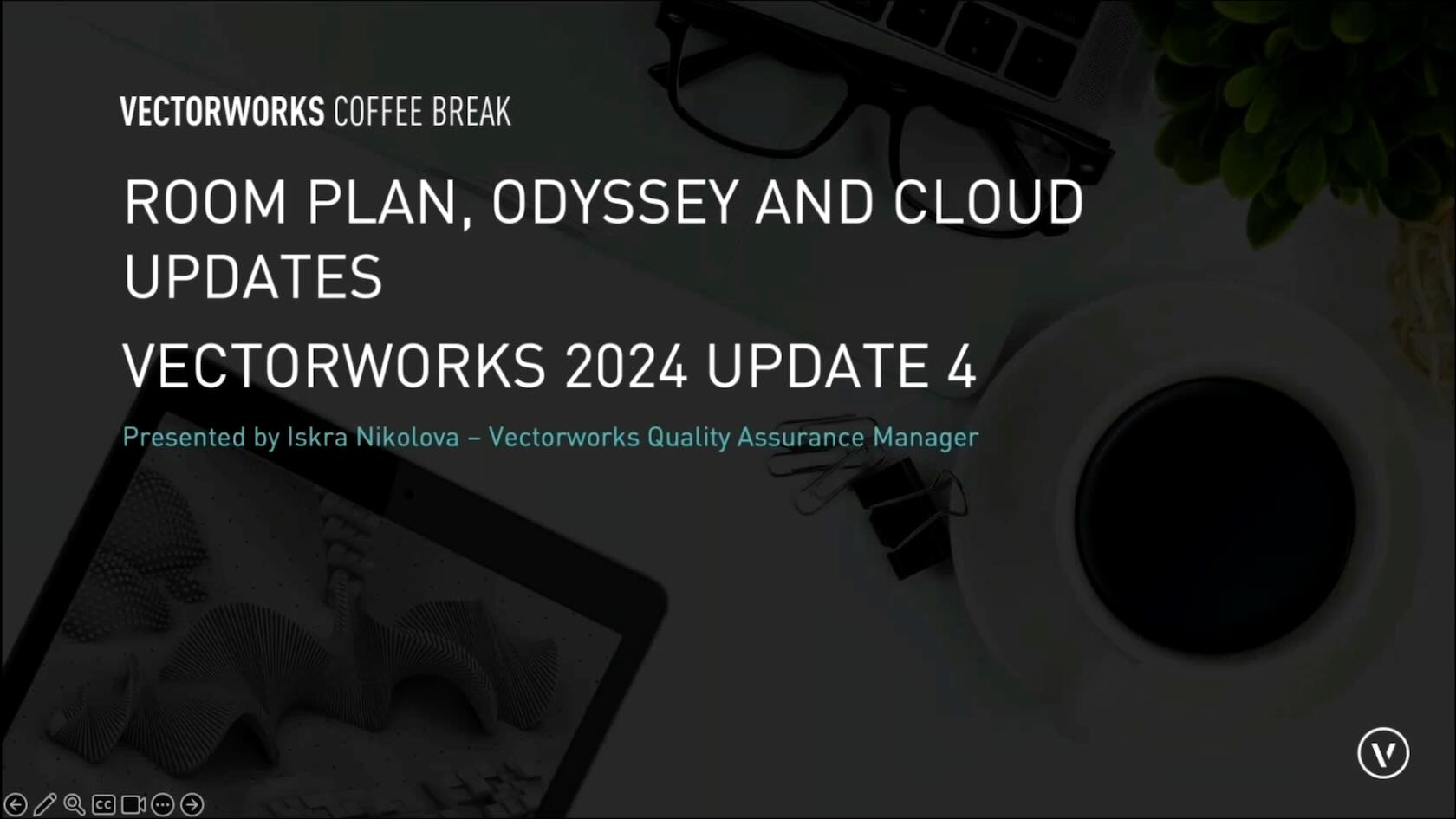
Join Iskra Nikolova, our Quality Assurance Manager, as she delves into the world of Vectorworks Odyssey and Apple's Room Plan Framework, two innovative tools designed to enhance your design experience.
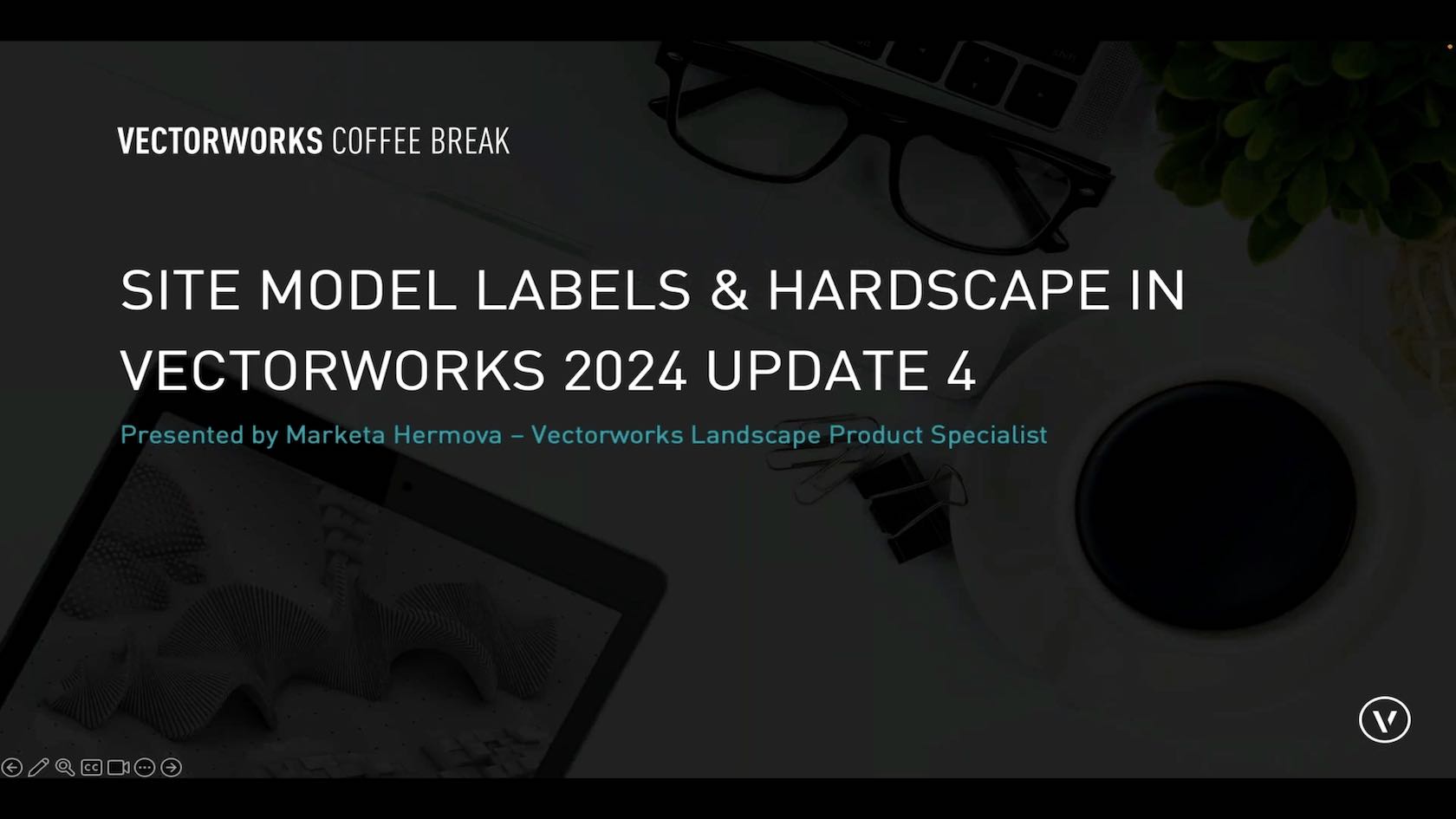
Join Market Hermova, our Landscape Product Specialist, as she provides insights into the latest developments and advancements in the Site Model and Hardscape Tool in Vectorworks 2024 Update 4.
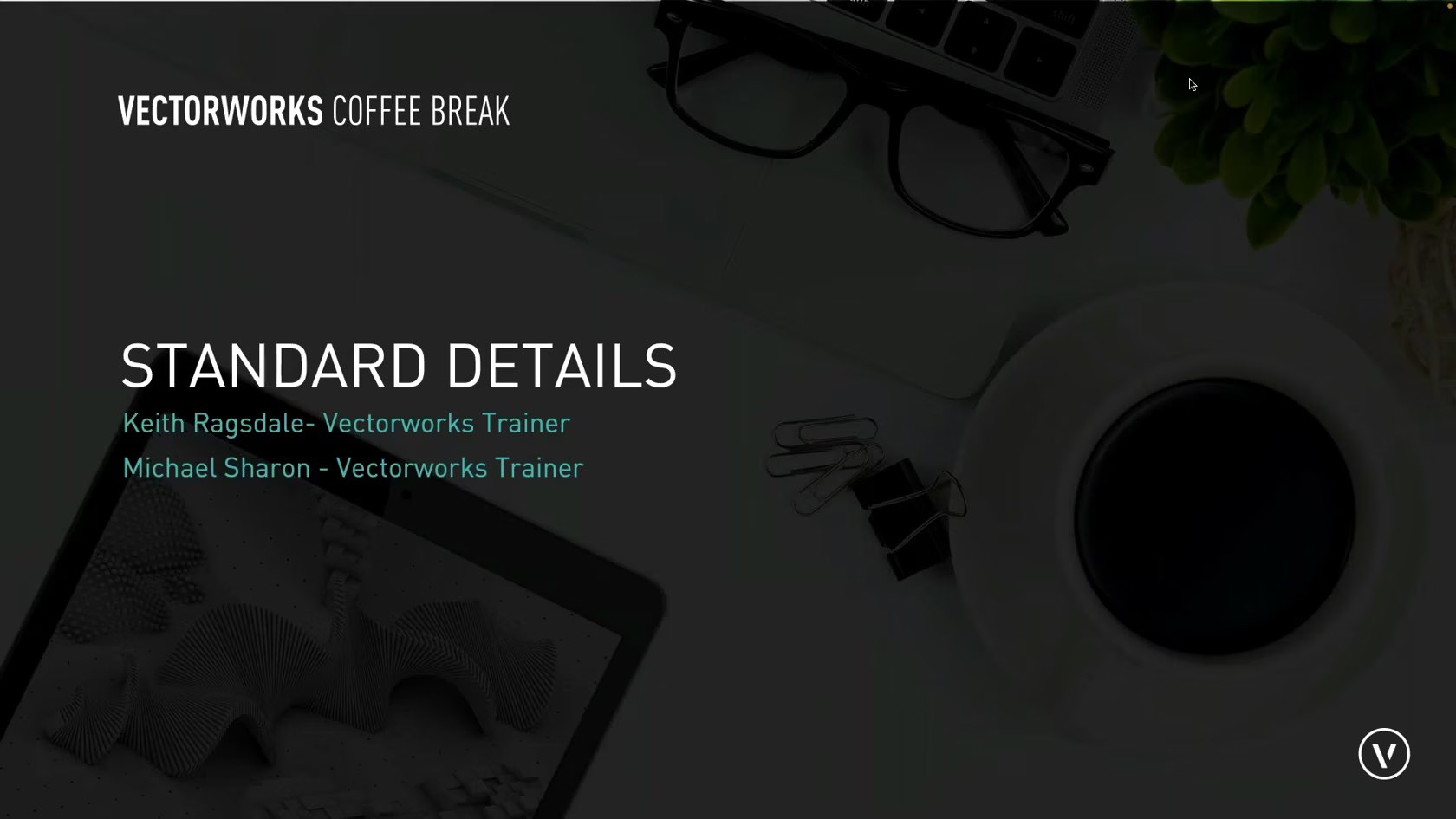
Join us as we look at tips for creating standard details to use in your documentation.
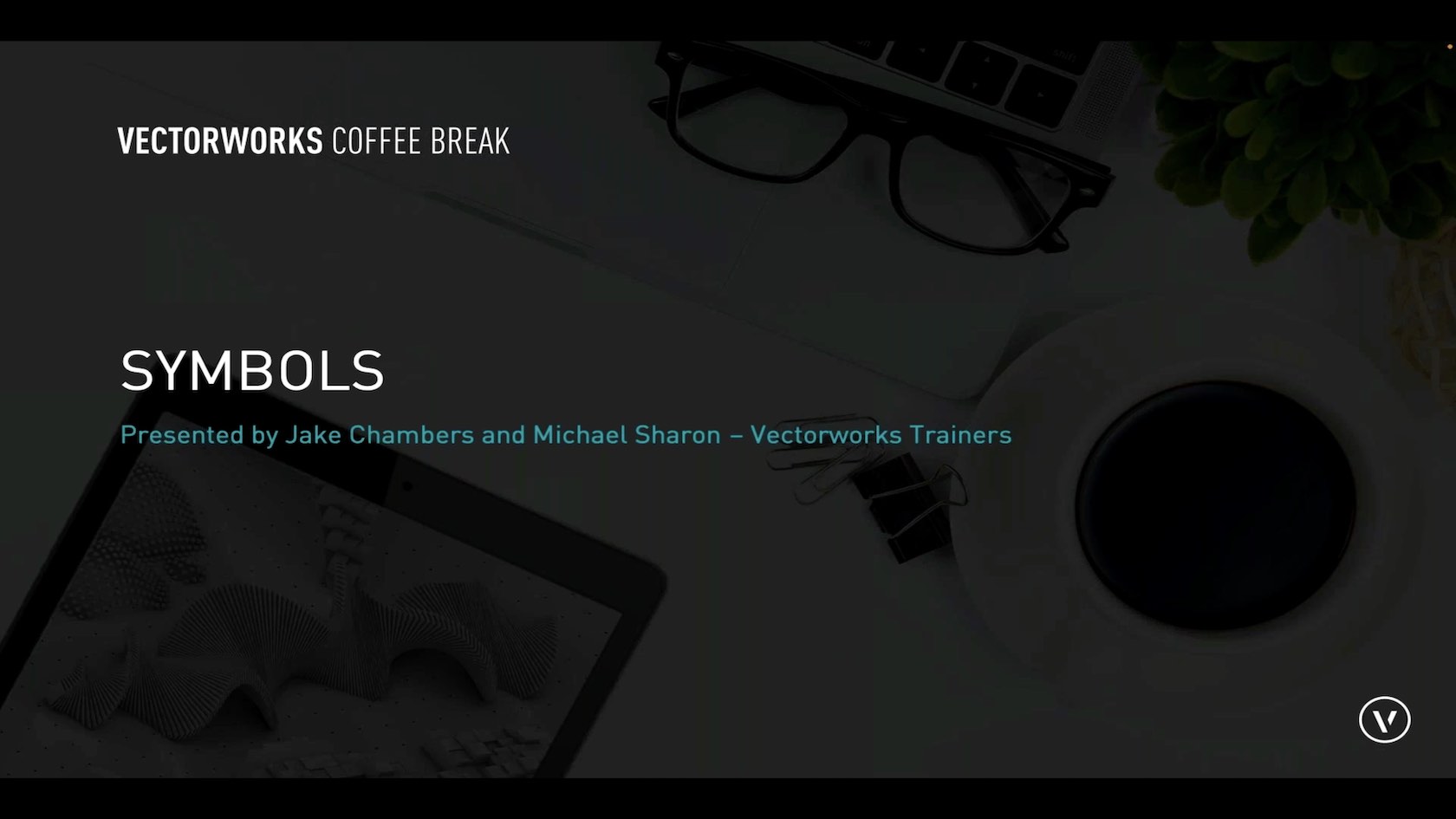
Symbols in Vectorworks allow you to save objects for reuse again in the future, saving you time and effort to re create what you have already drawn or modeled. Symbols can be either 2D, 3D or Hybrid, but what does this mean and whats page based vs world based.
In this coffee break we will delve into symbols and highlight the benefits of incorporating them into your workflow.
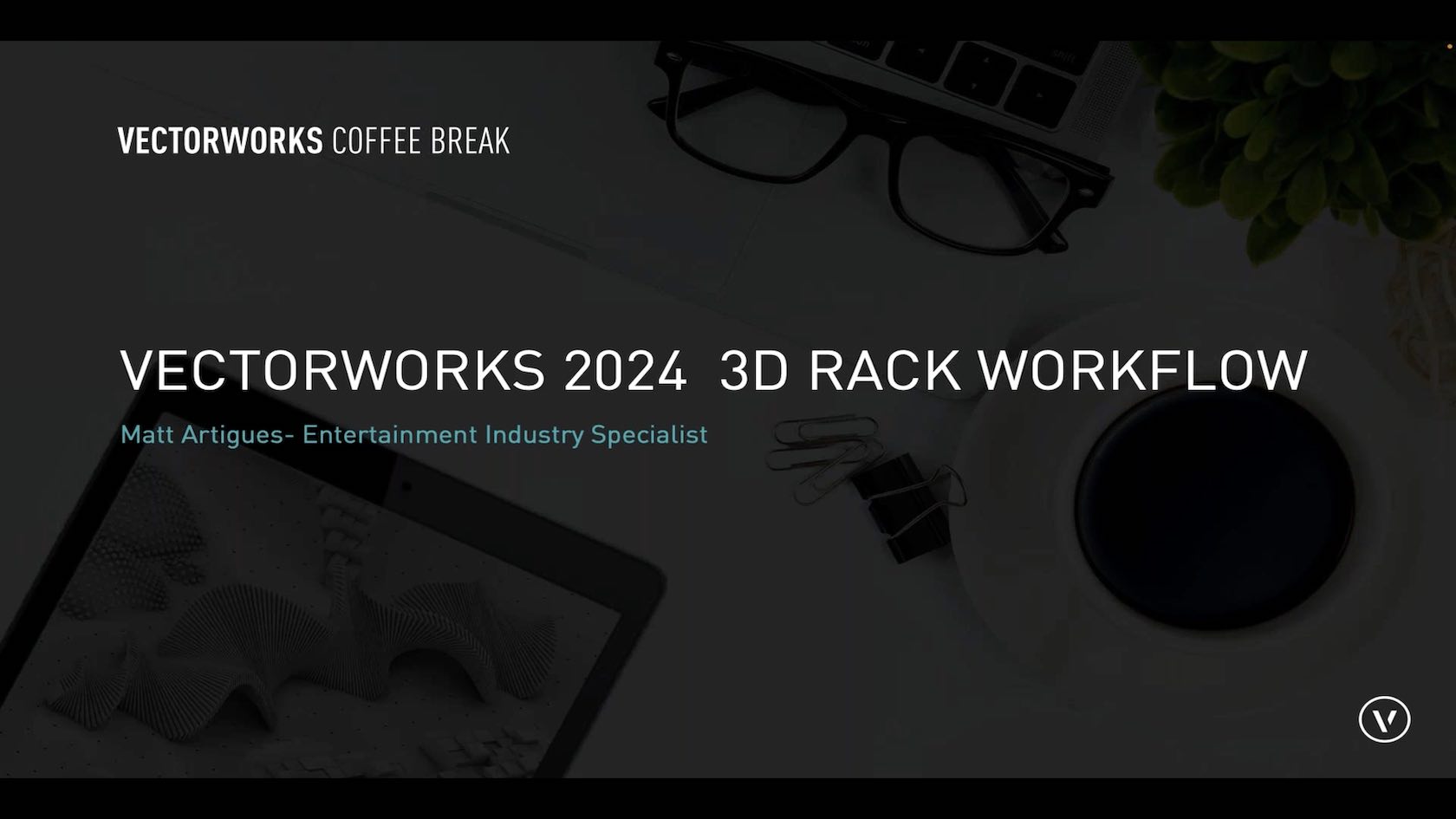
Join Matt Artigues (Entertainment industry Specialist) as he discusses the new 3D Rack Workflow. In the latest version, you can quickly design and edit equipment racks in 3D, and required 2D objects will be created automatically. You'll lessen your workload while creating the views you need, all through a more user-friendly interface.
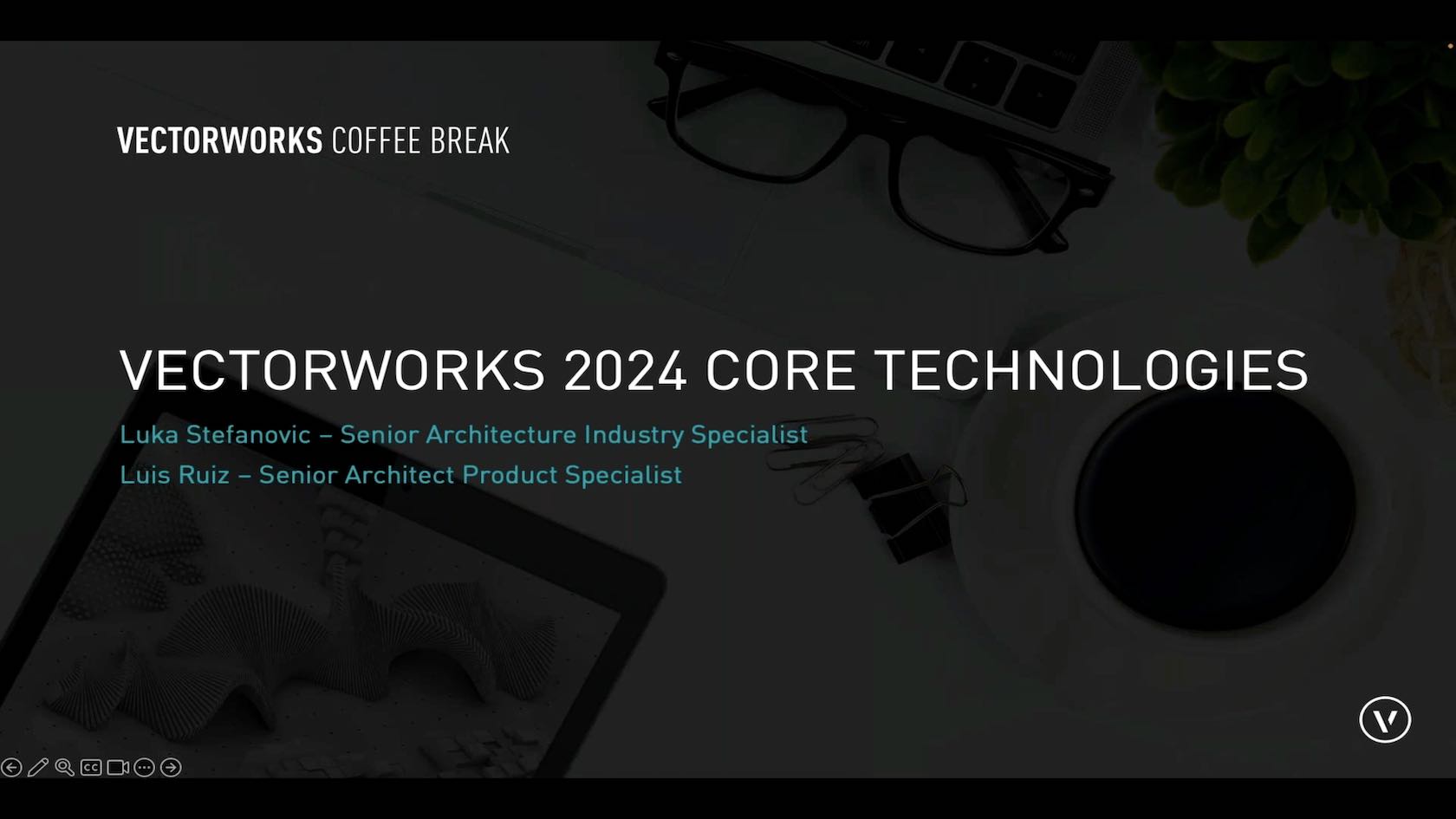
Join Luka Stefanovic and Luis Ruiz ( Senior Architecture Industry Specialist) as they cover multiple new Core Technologies updates in Vectorworks 2024.
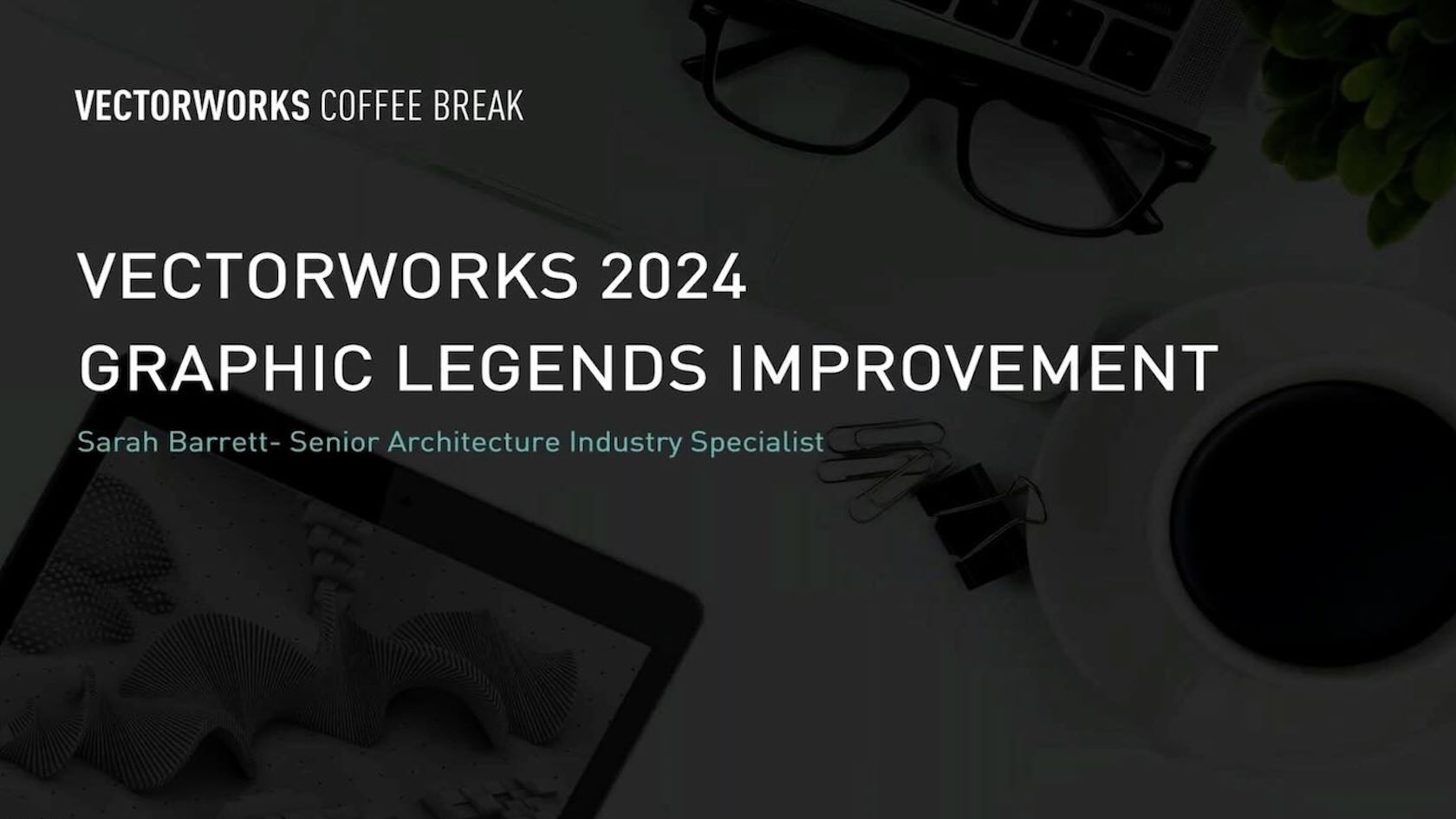
Join Sarah Barrett, Senior Architecture Industry Specialist as she talks more about our continuous development to enhance customer workflows and improvements to the Graphic Legend tool.
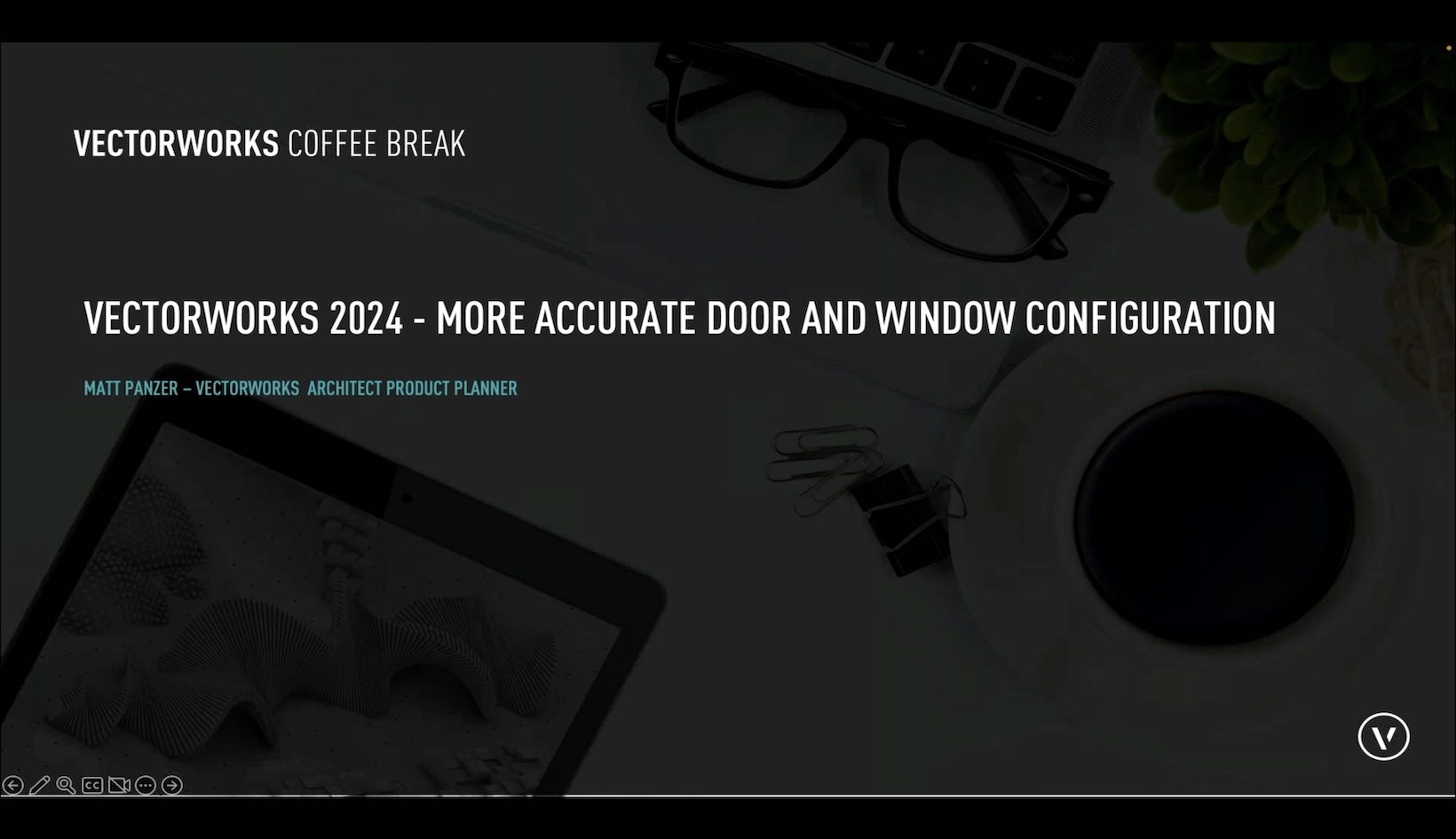
Join Matt Panzer (Architect Product Planner) as he covers improved geometry for thresholds and sills, so they'll better fit with wall closures. You'll also see more options to control interior and exterior conditions, gaps around doors and windows can be controlled for each side of the opening, and door handling has been standardized to allow for more accurate geometry and data that supports industry standards.
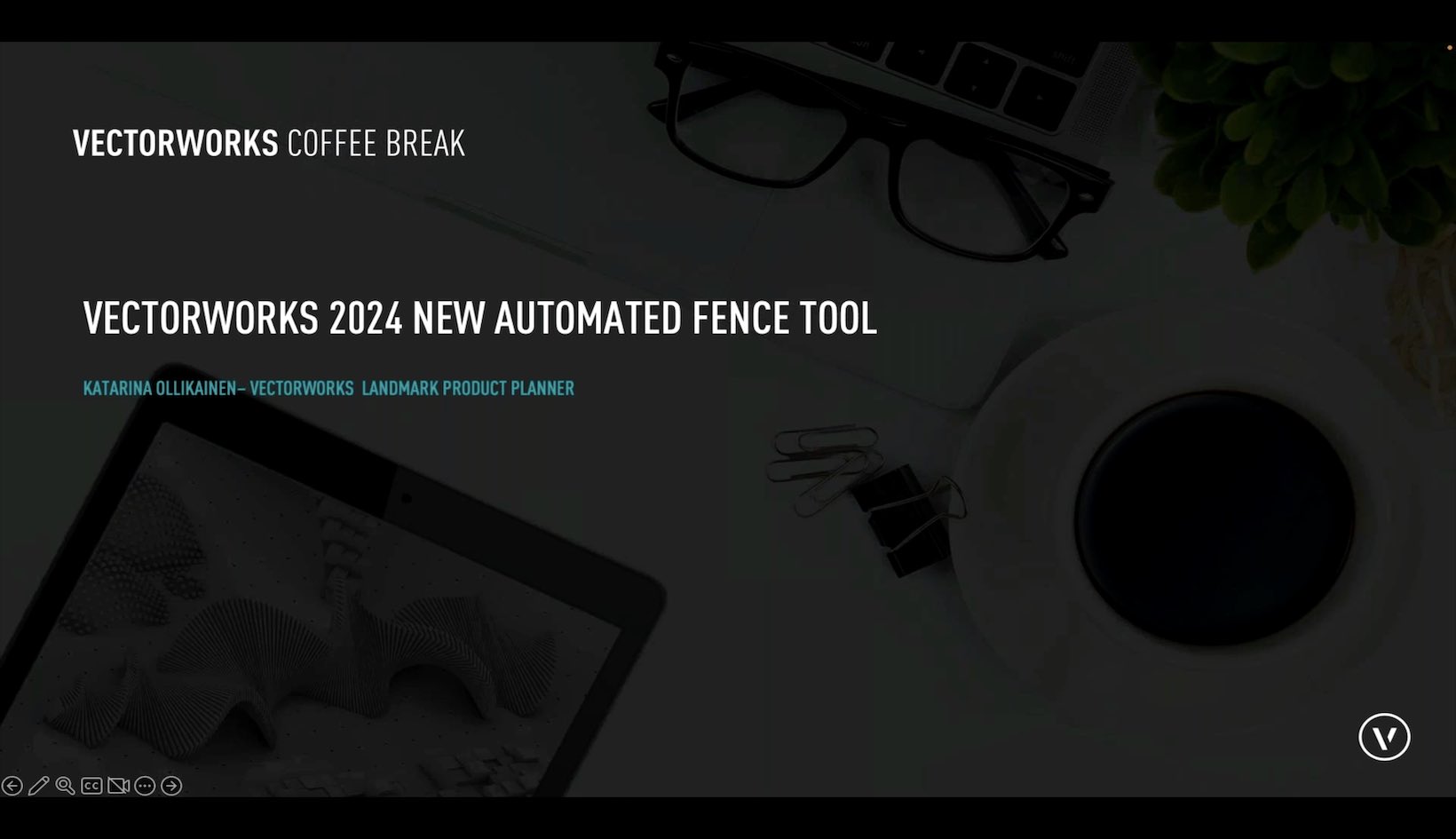
Join Katarina Ollikainen ( Vectorworks Landmark Planner) in discussing the new, automated Fence Tool. Optimized for simplified and detailed representations, the fence tool supports integrated posts, gates and terrain-conforming options like racked or panel/stepped. The Fence tool will save you significant time while designing in 2D and 3D, and also allow for accurate material reporting, reducing the chance for errors in material specifications.
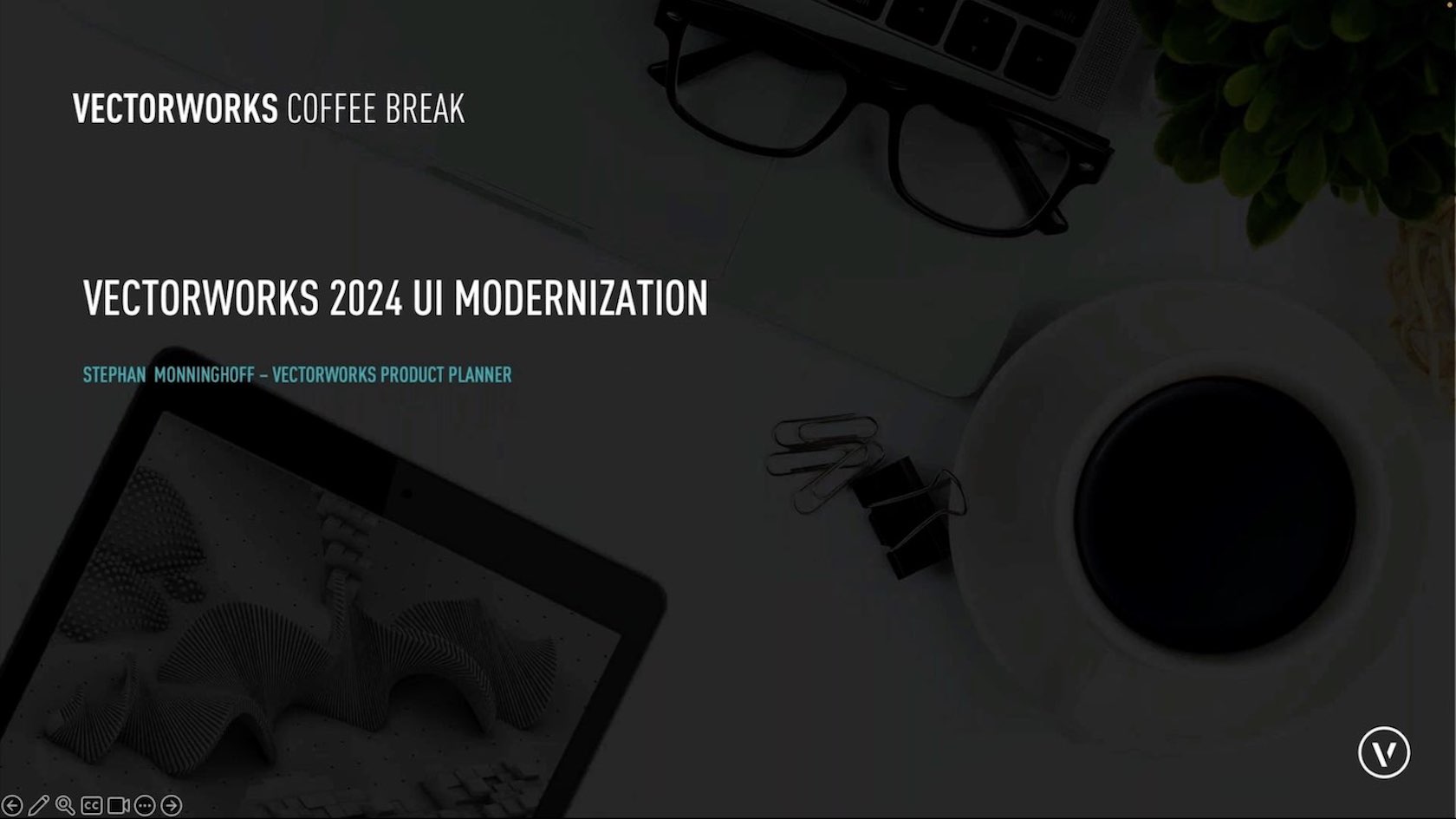
Join Stephan Monninghoof ( Vectorworks Product Planner) as he covers all the updates in the user interface that will make working in Vectorworks more efficient and easier to customize. The reorganized View and Mode bars bring a wide range of tools to the forefront, so you can decide how to organize and have everything you need right where you need it. And for our night owls, Dark Mode is now available on both Windows and Mac.
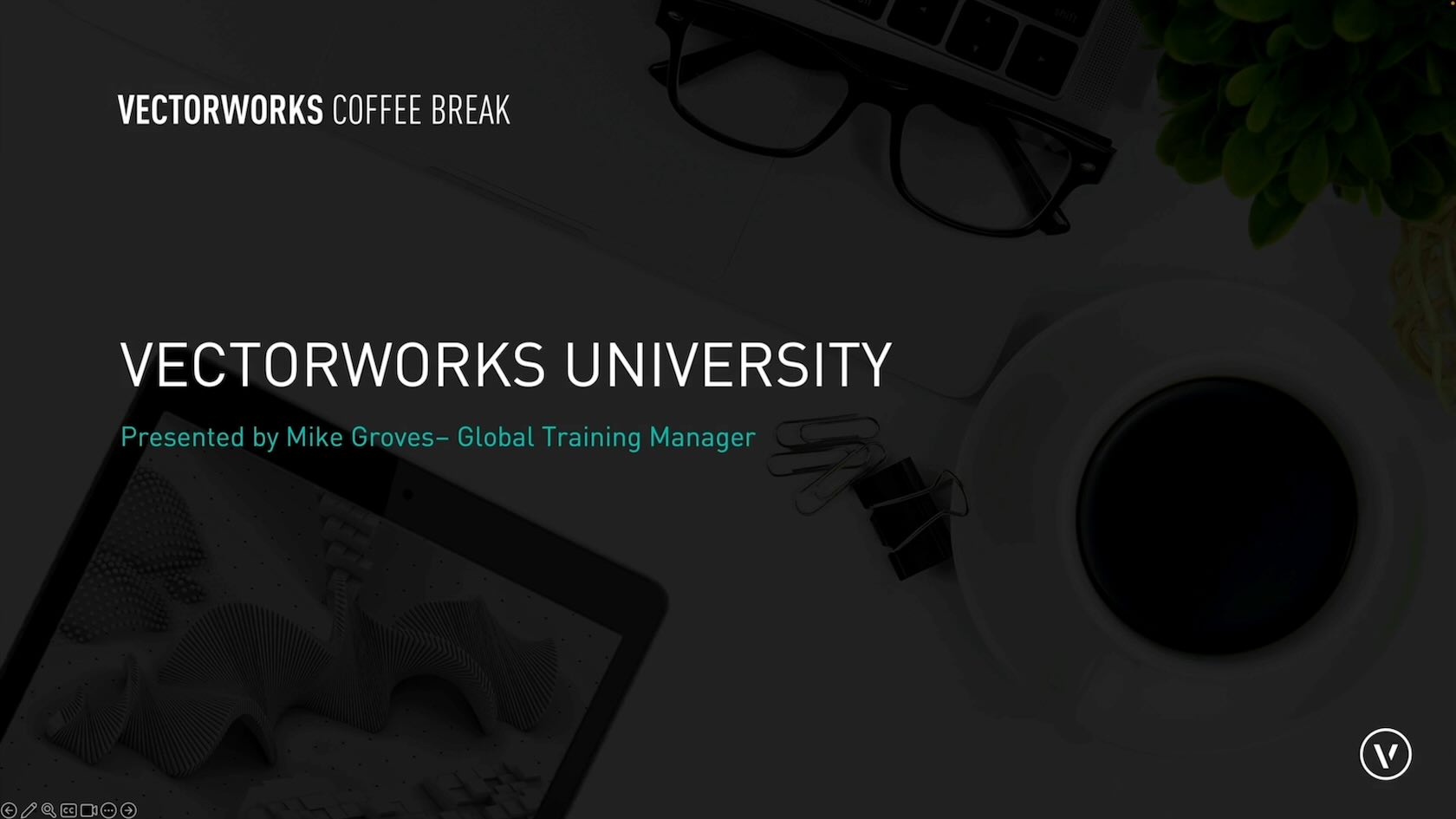
Join Mike Groves, Global Training Manager, as he guides you around Vectorworks University, where you can expand your skills and knowledge of Vectorworks.
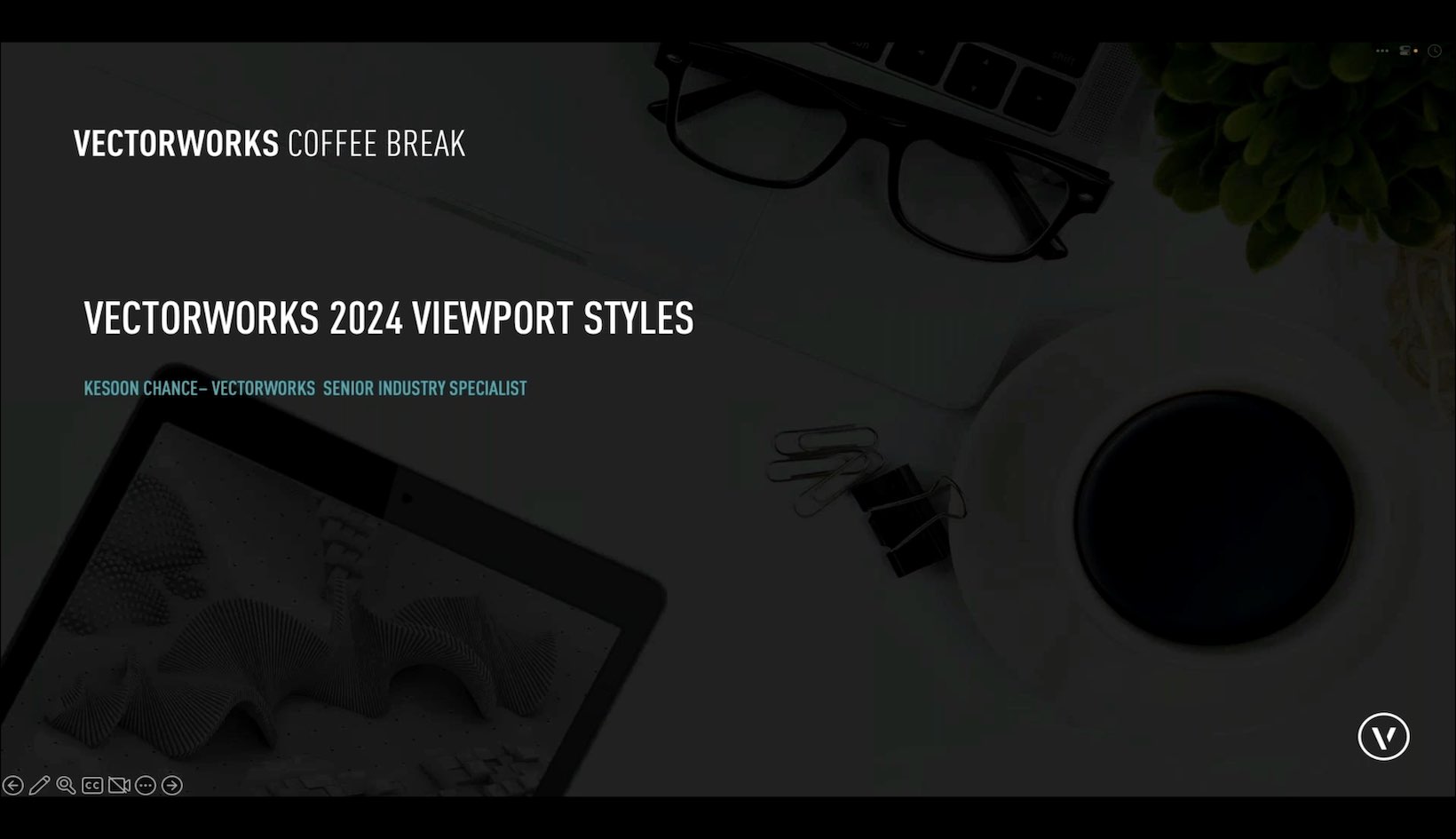
Join Kesoon Chance, Senior Interior Architecture Industry Specialist as she covers the new Viewport Styles feature in Vectorworks 2024.

ConnectCAD
stands as an indispensable tool for systems integrators, serving as the
backbone of seamless integration projects. With its intuitive interface
and robust functionalities, ConnectCAD empowers integrators to plan and
execute complex systems meticulously and with unparalleled precision.
Join us as we delve into the advantages and triumphs of Update 4 for
Vectorworks 2024. Discover the enhanced capabilities of Schematic Tools,
the newfound flexibility in renumbering ConnectCAD items, and the
transformative changes to Layout tools, promising a significant boost in
workflow speed and connectivity.