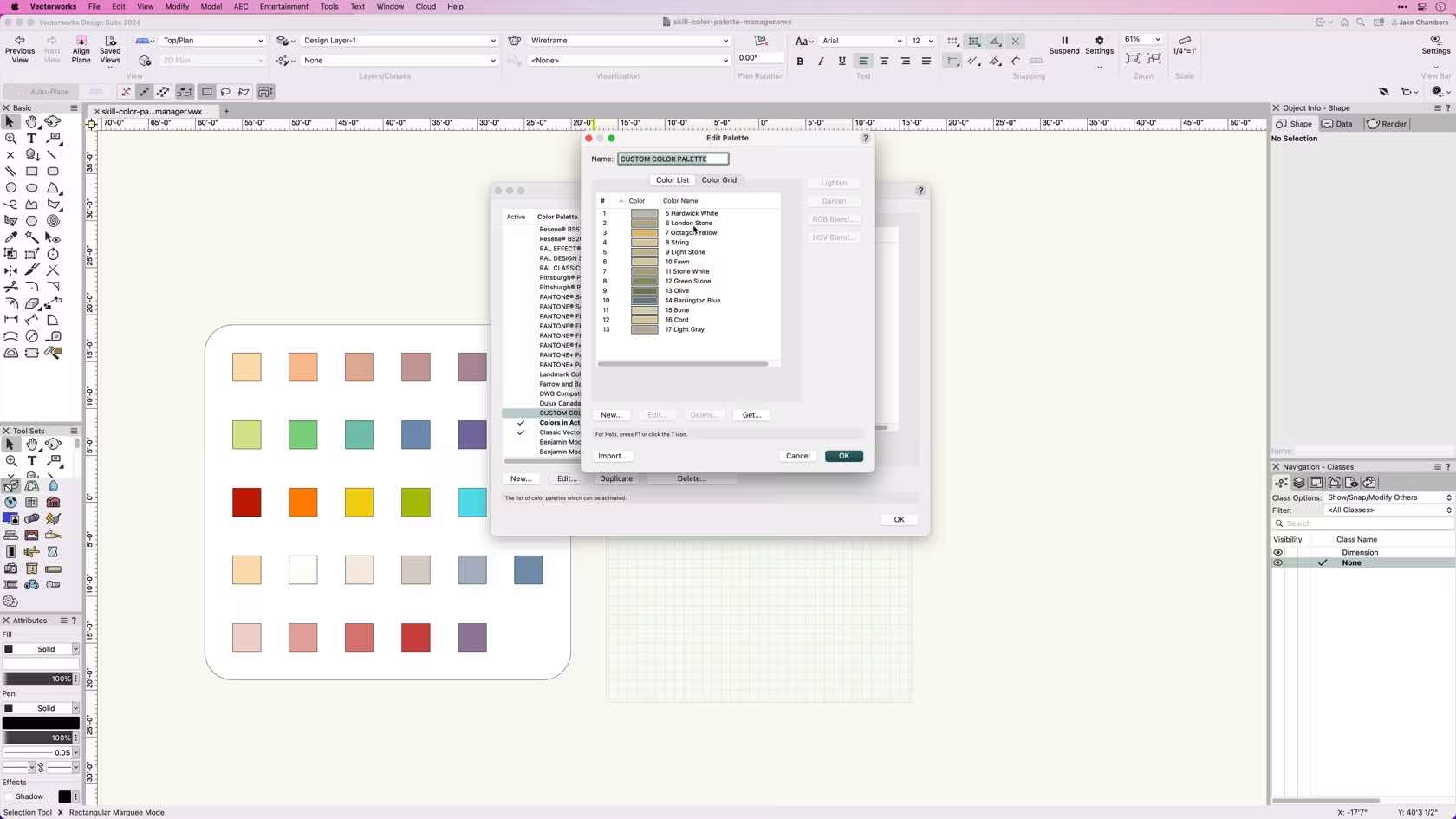
Vectorworks University
Search results: 567
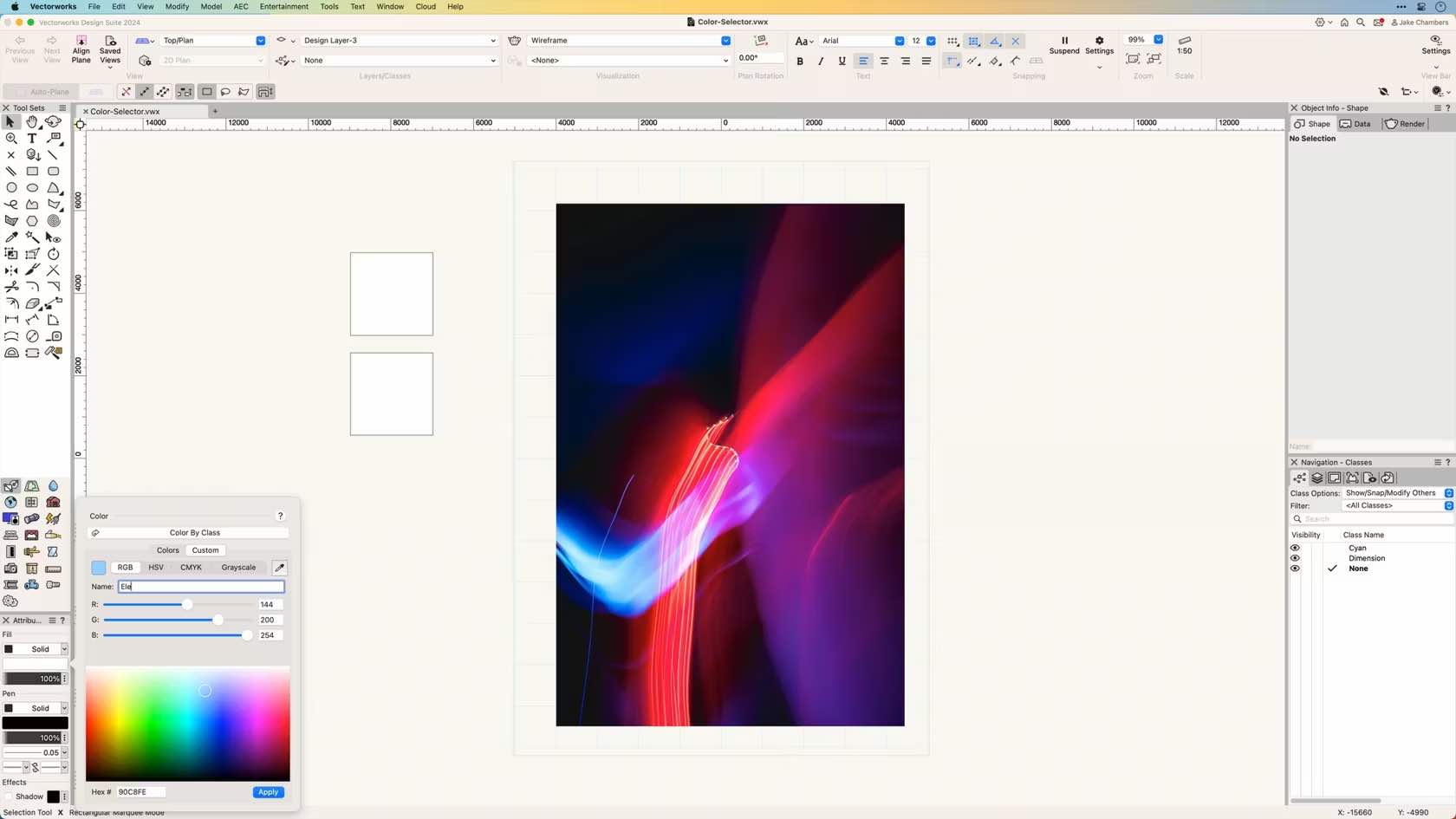
This course demonstrates how to select and apply colors to objects and navigate the Color Selector in the Attributes palette.
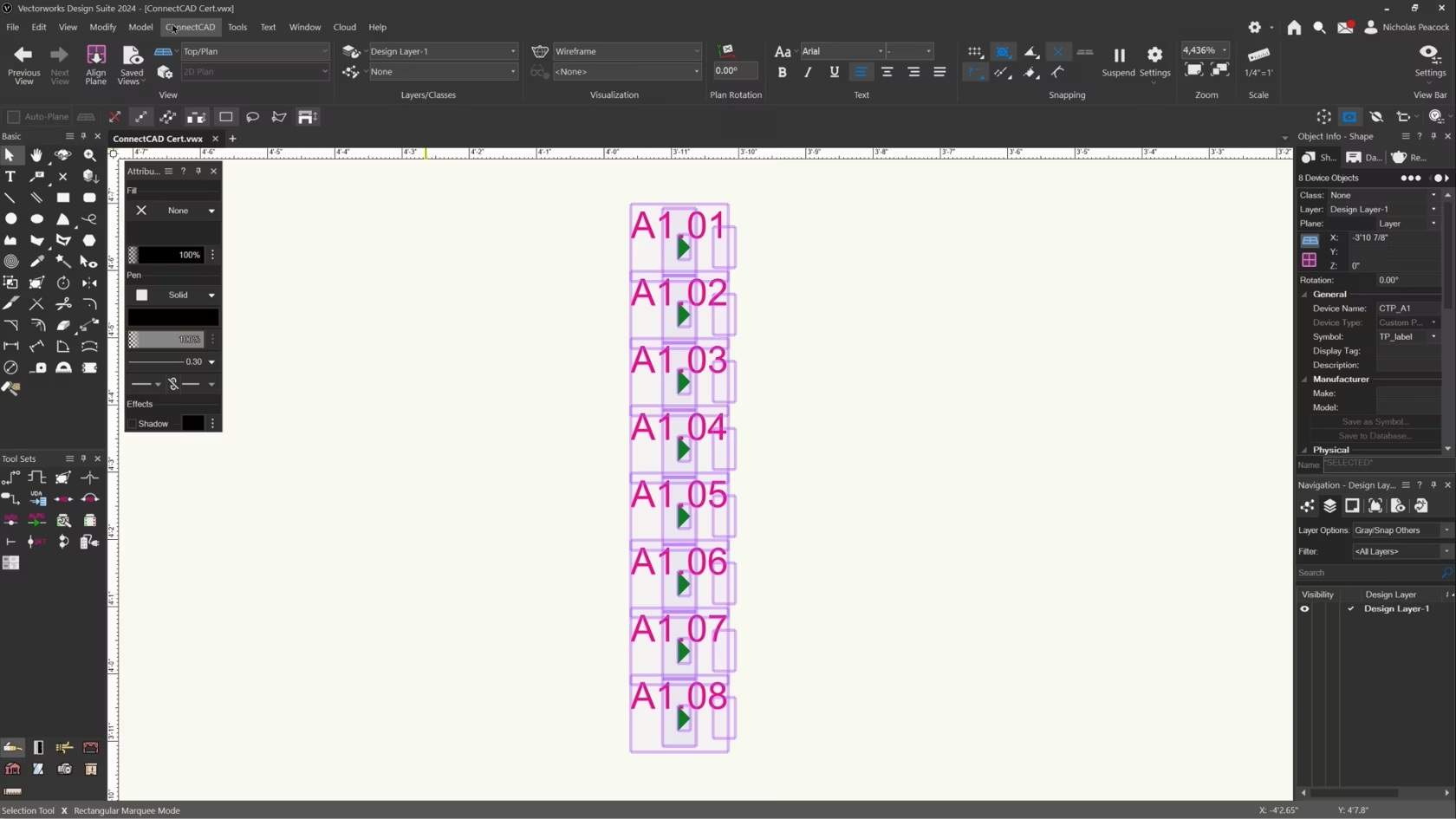
In this video, we will cover the basics of the Combine/Split Panels Commands.
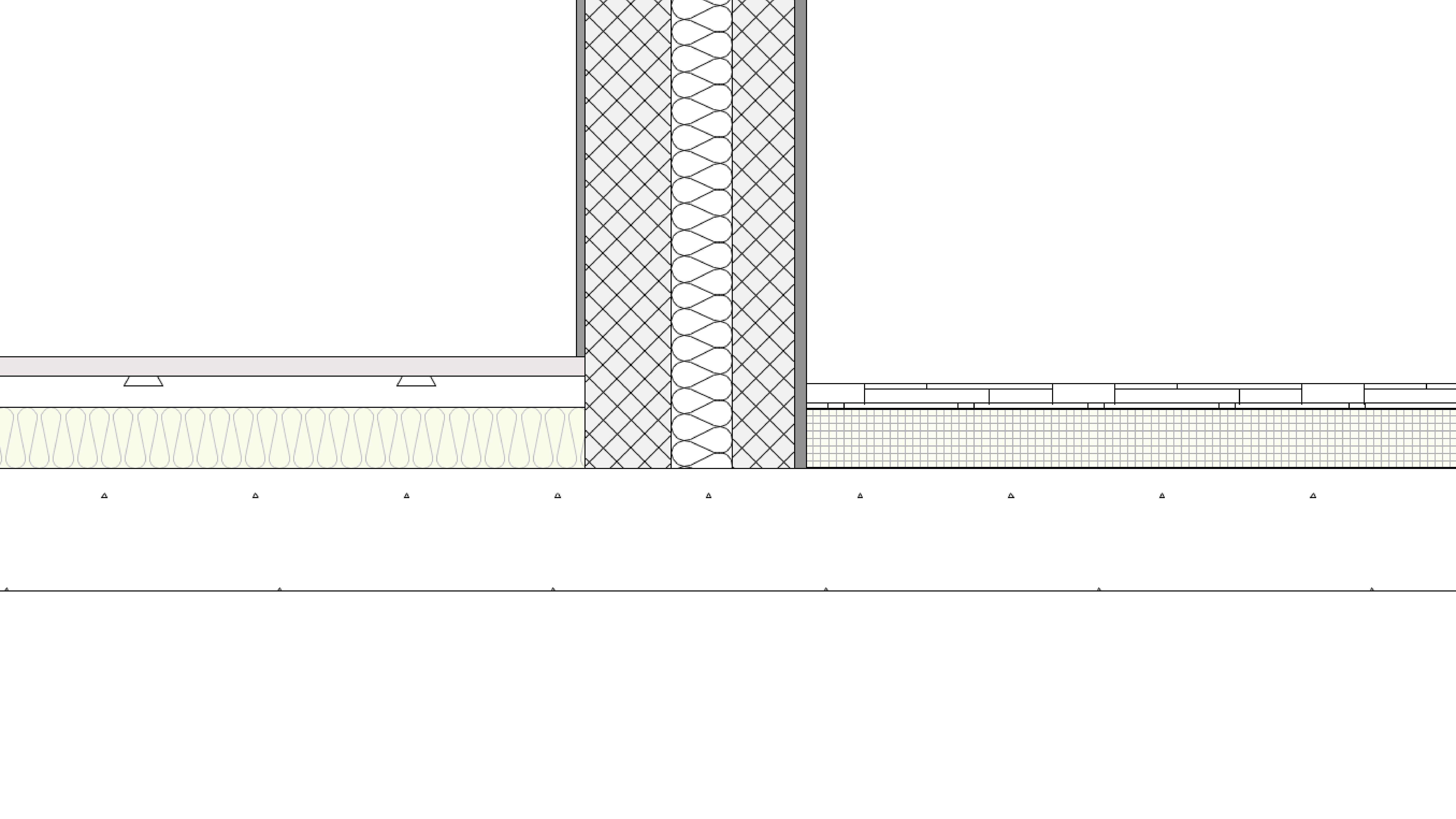
The slab tool lets you generate a 2D/3D hybrid object which is a little like the wall tool on its side. Slabs are used to represent any type of flooring not just those traditionally thought of as ‘slabs’. For instance, you can use the slab tool for a timber floor too. Slabs can have components and data and can interact with walls saving you time on your sections!
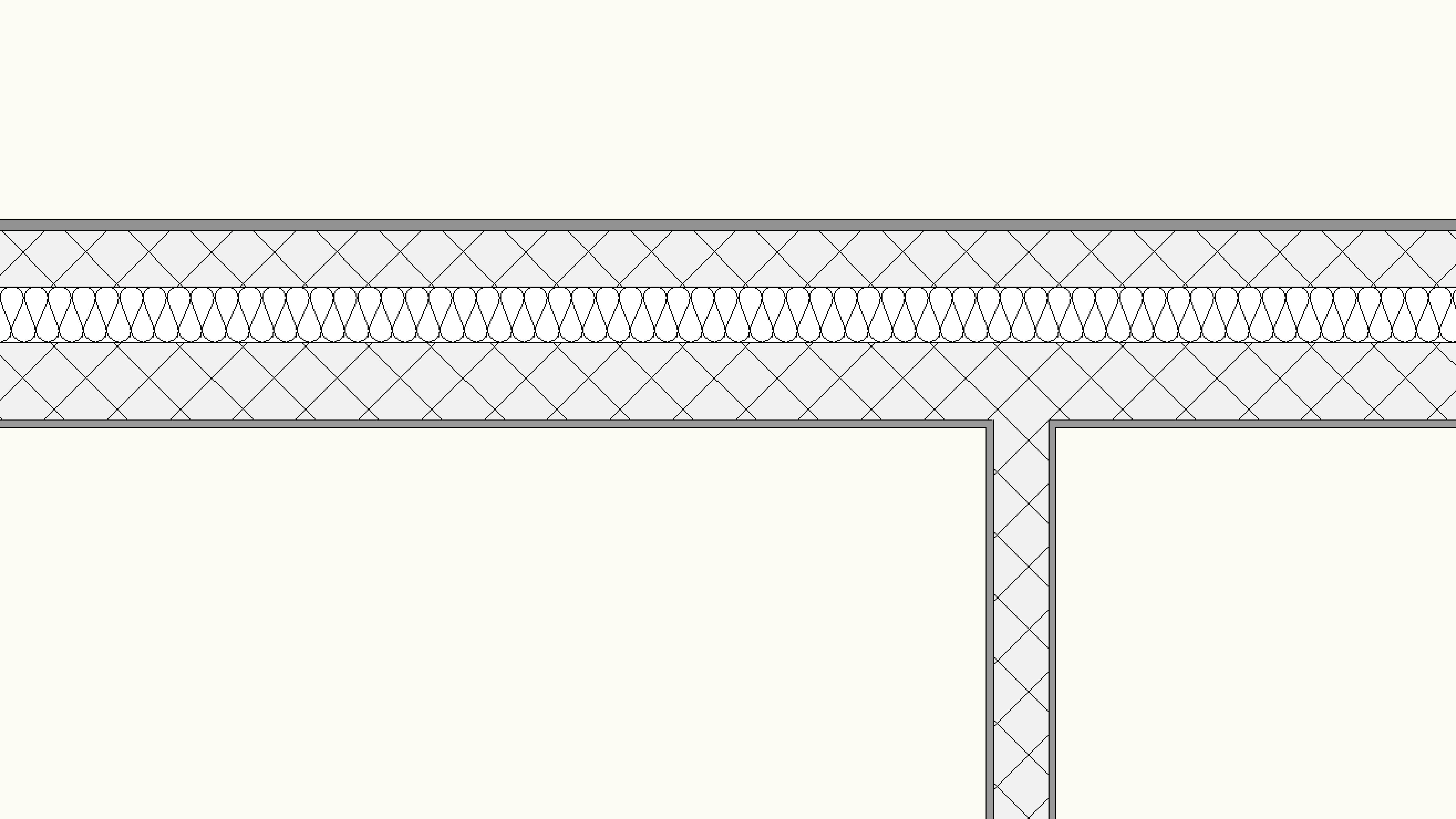
The Wall tool makes both 2D and 3D very easy. In 2D they give you a nice simple plan drawing while automatically generating 3D walls at the same time. They react to having windows and doors placed in them without the need for tedious trimming and connecting of lines.
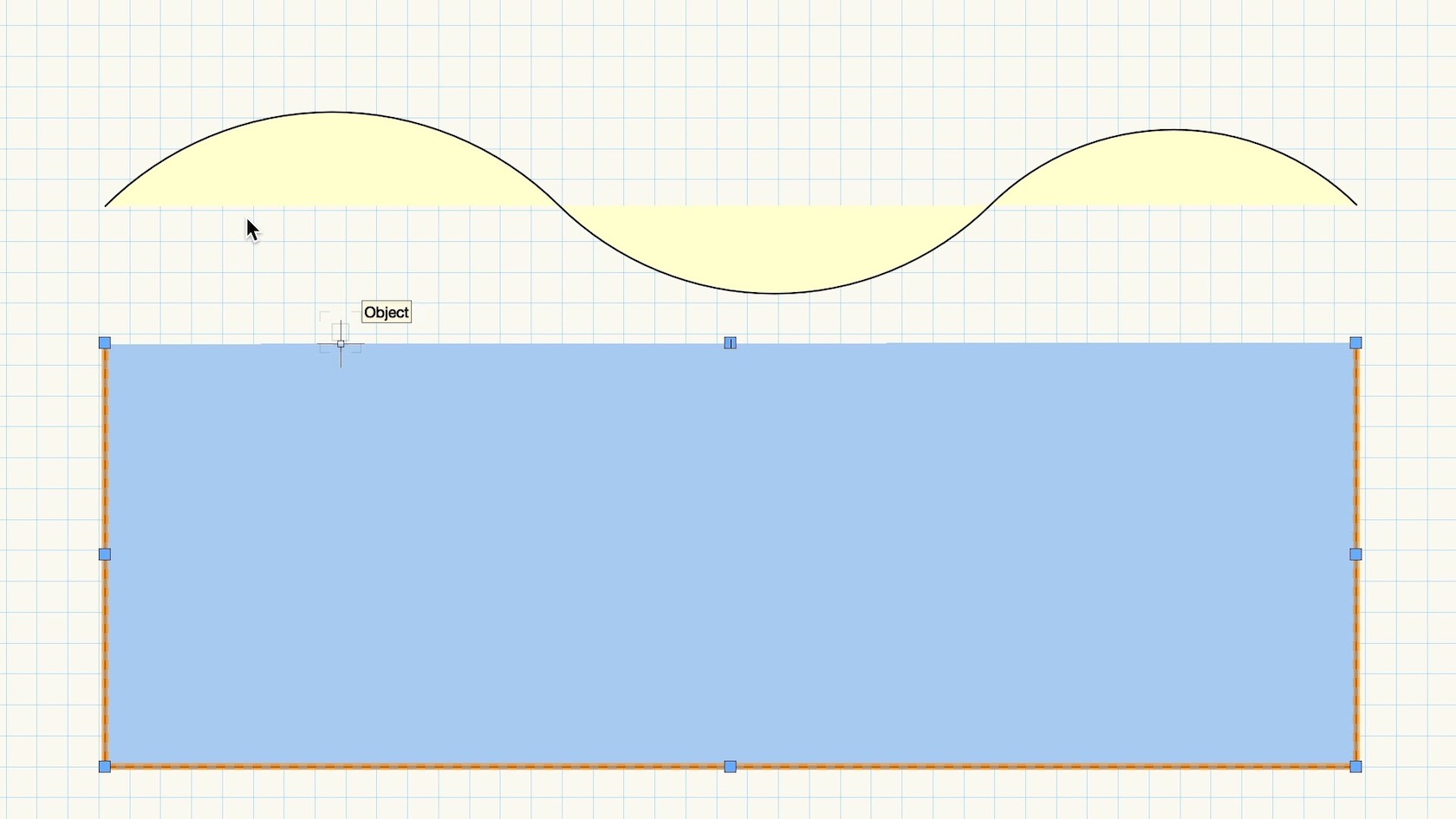
Explore how to combine multiple objects into a single object using the Compose command.
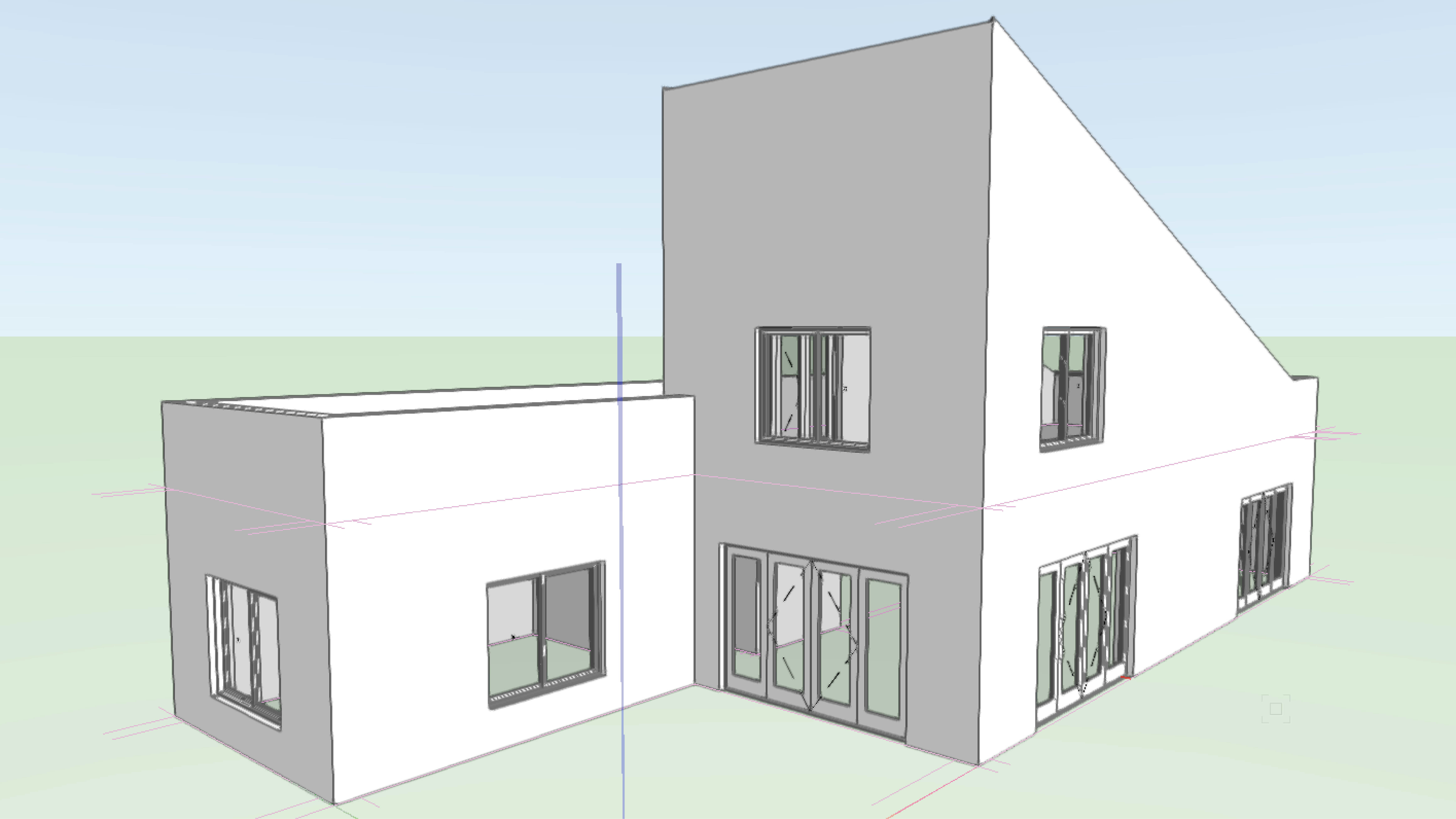
In this section we will sketch out the building concept with Vectorworks Architectural tools. Using a hybrid workflow, we will create walls, floors, and roofs that create 2D plans and a 3D model simultaneously!
We can then take our Concept model and develop it further in later sections
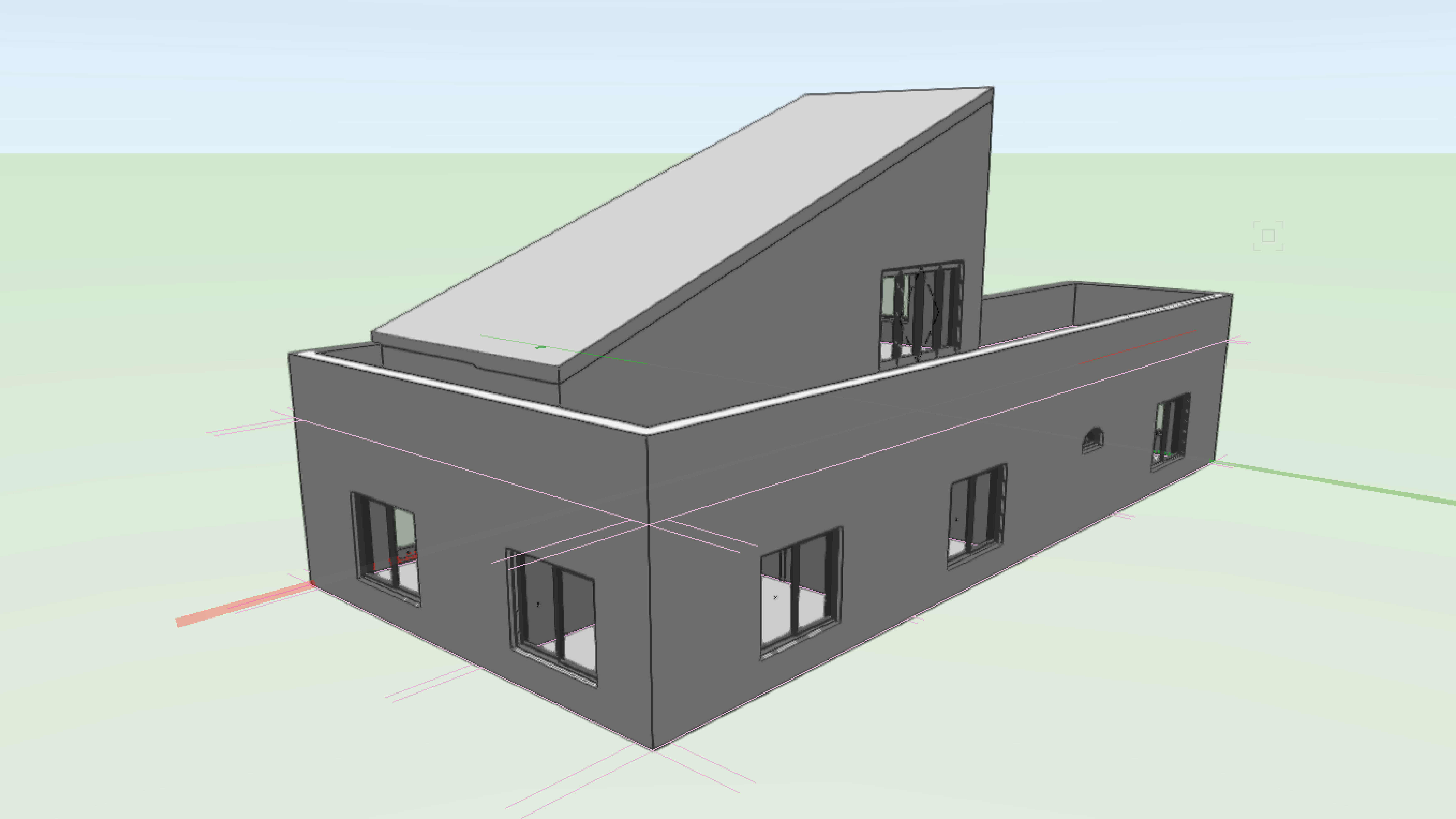
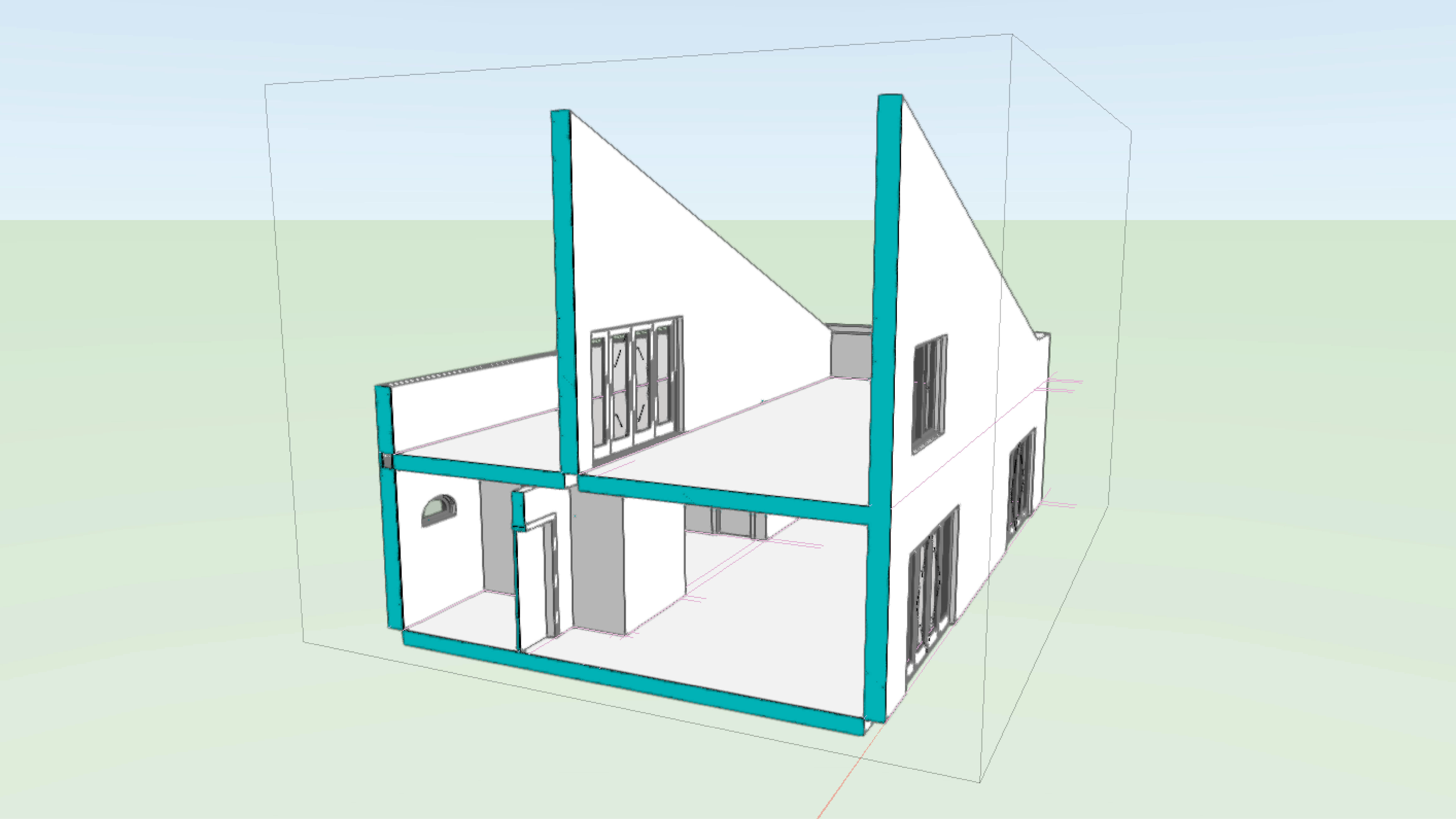
The slab tool lets you generate a 2D/3D hybrid object which is a little like the wall tool on its side. Slabs are used to represent any type of flooring not just those traditionally thought of as ‘slabs’. Concept slabs will typically not have much detail but can be replaced later on in a project!
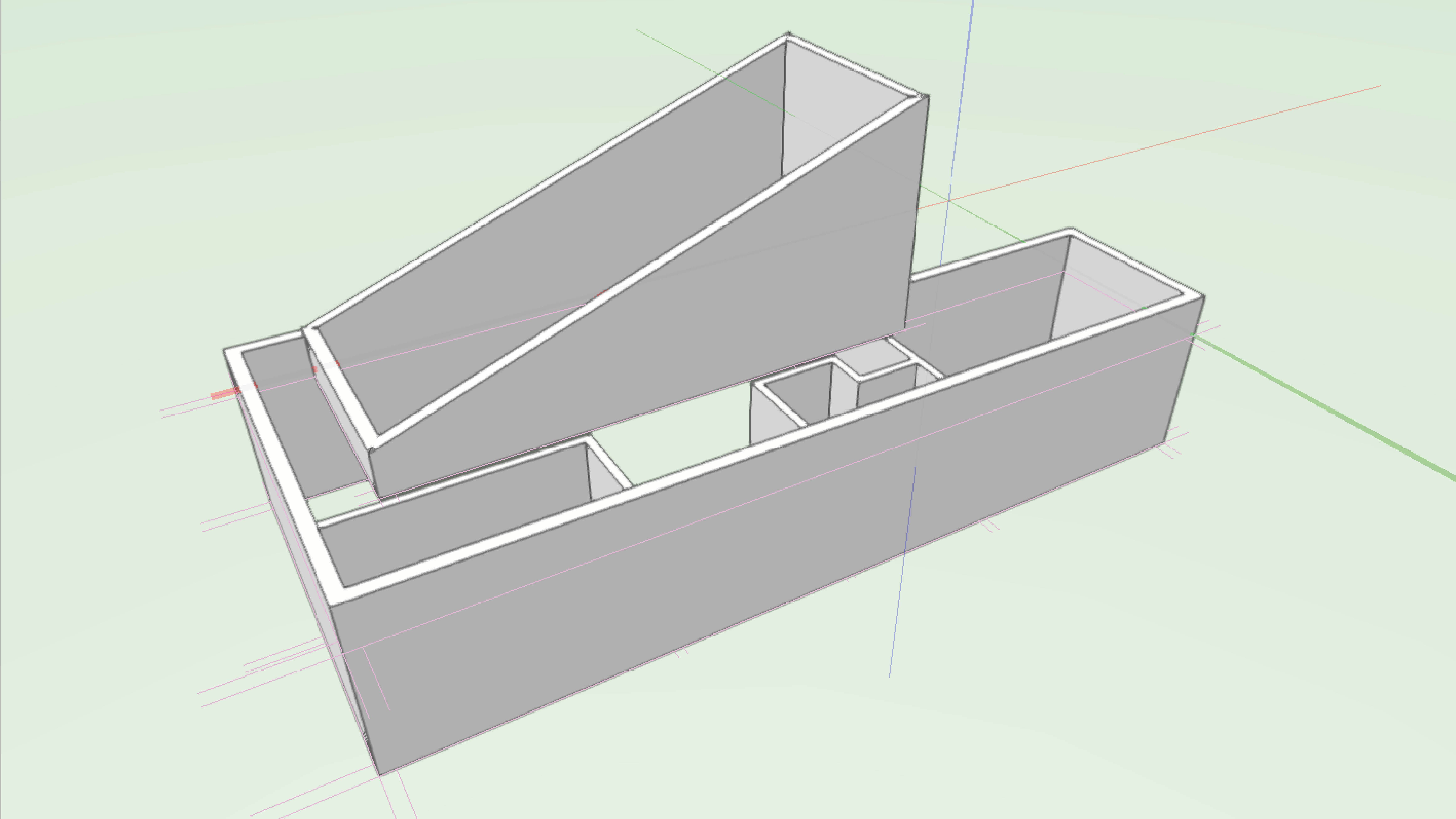
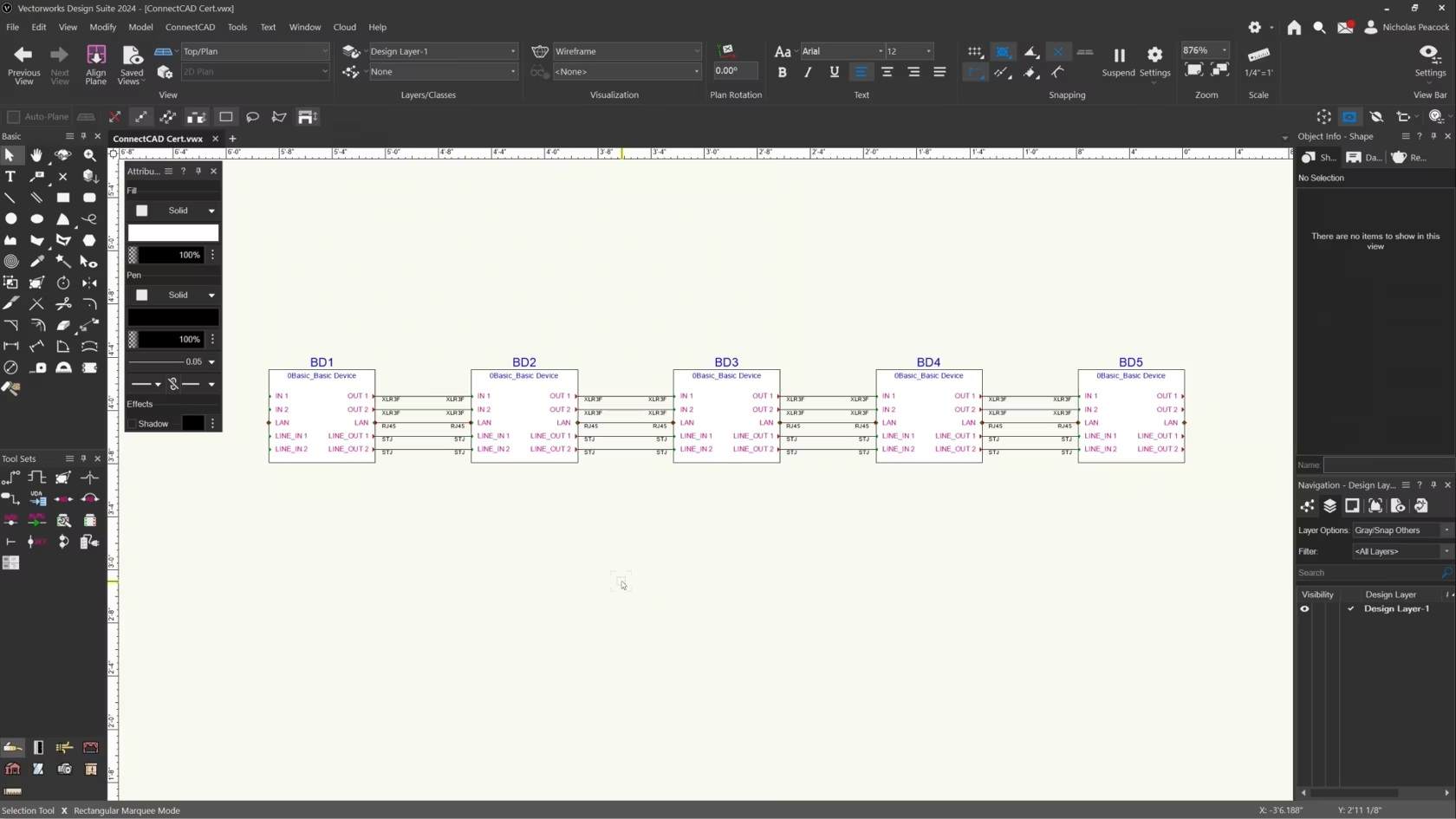
In this video, we will cover the basics of the Connect Selected Command.
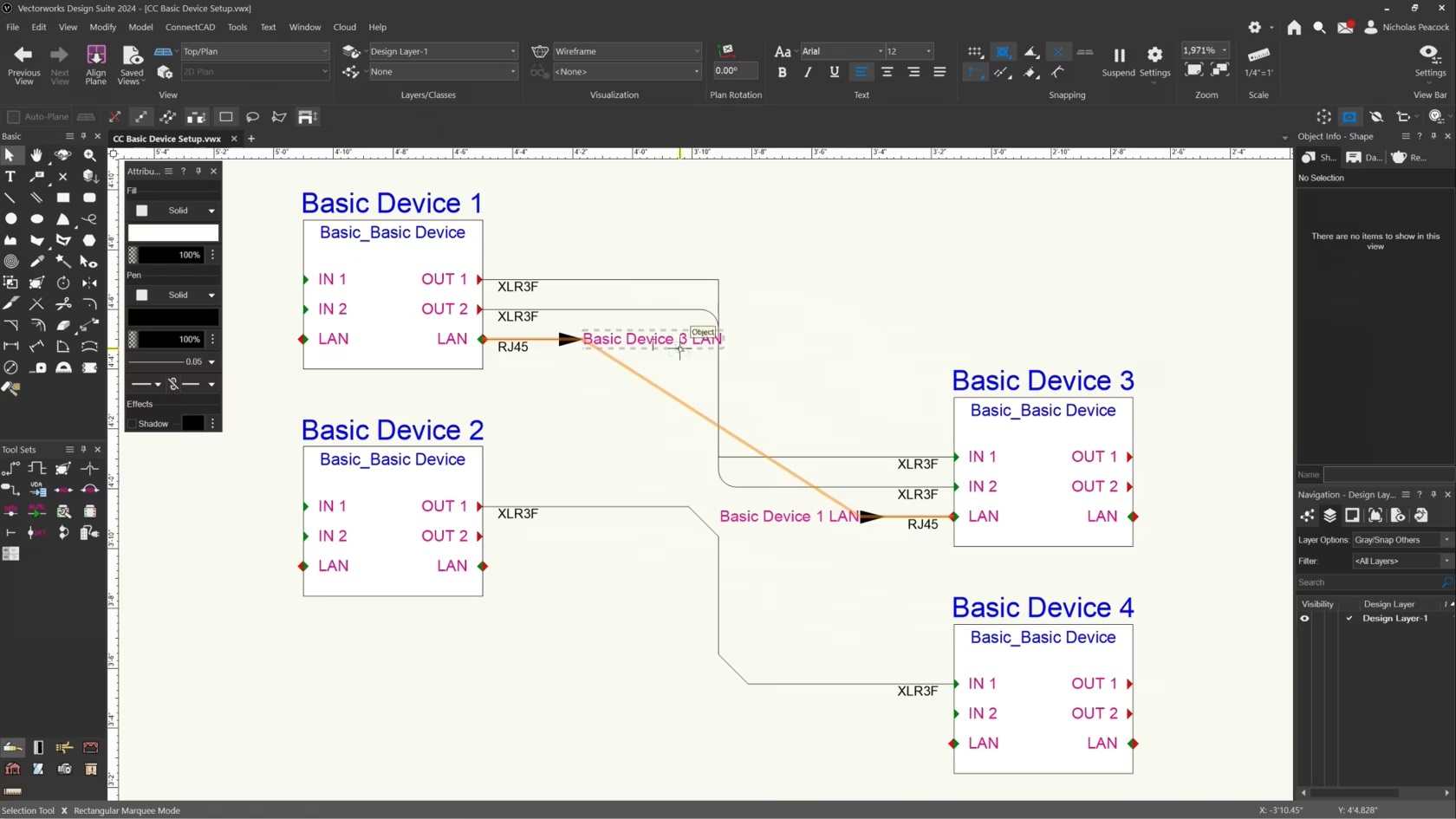
In this video, we will cover the basics of the Connect Tool.
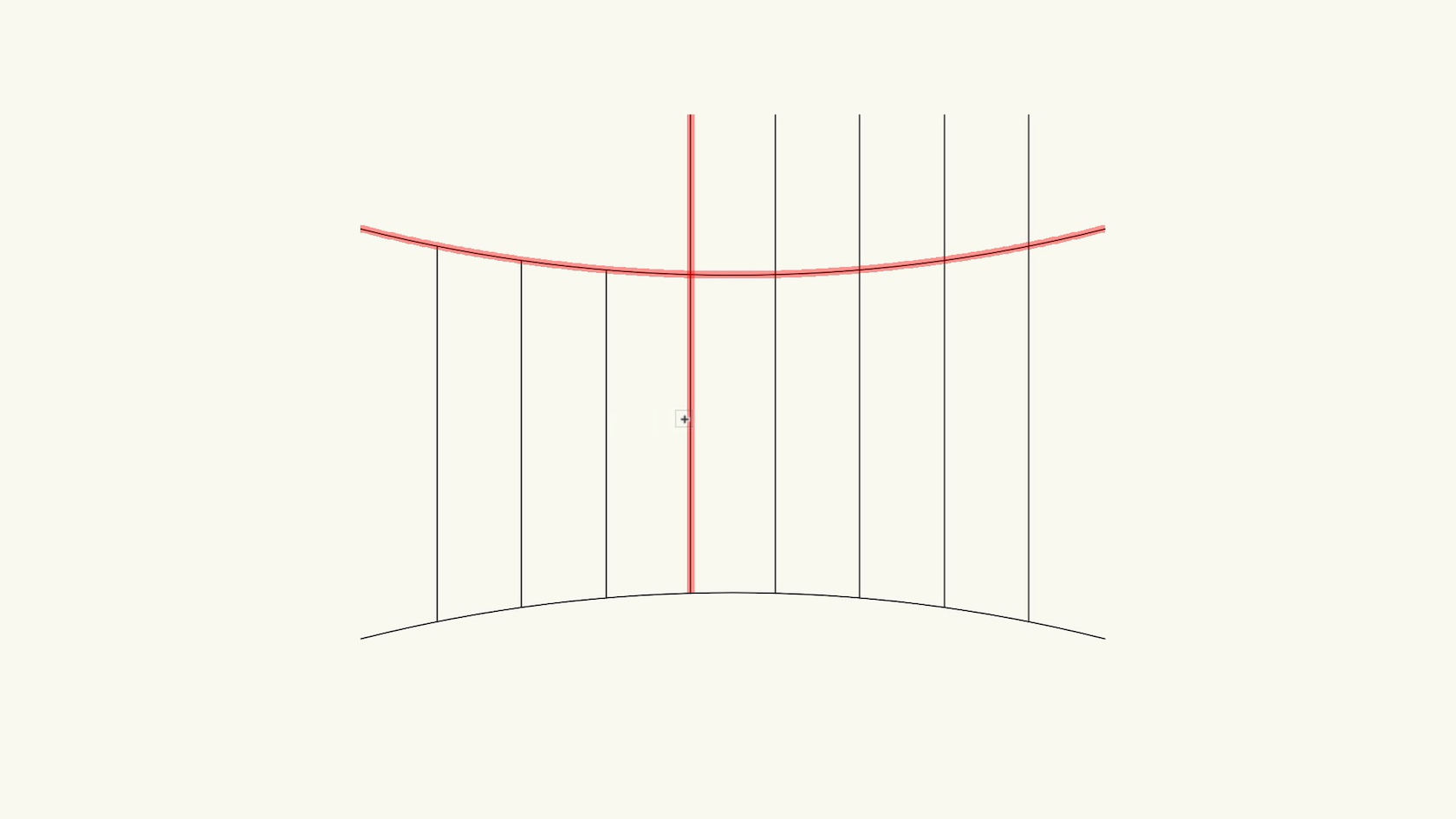

Put your ConnectCAD knowledge to the test and achieve your ConnectCAD Professional Certification
This exam evaluates participants knowledge of ConnectCAD tools, commands, and concepts. To prepare for this exam, it is recommended that participants first complete the ConnectCAD Professional Certification class. After successfully completing this exam with a score of 80% or higher, participants will earn the ConnectCAD Professional Certification. The certification will be valid for 3 years.
ⓘ
You have 3 attempts with each purchase
If you fail all 3 attempts you will need to repurchase the exam
You may take time to review or attend training between attempts
You may have Vectorworks open while taking the exam
You must finish each attempt within the stated time period or the answers you have given will be submitted and considered an attempt, even if you have not answered any questions - do not start an attempt unless you intend on finishing it
Good luck!
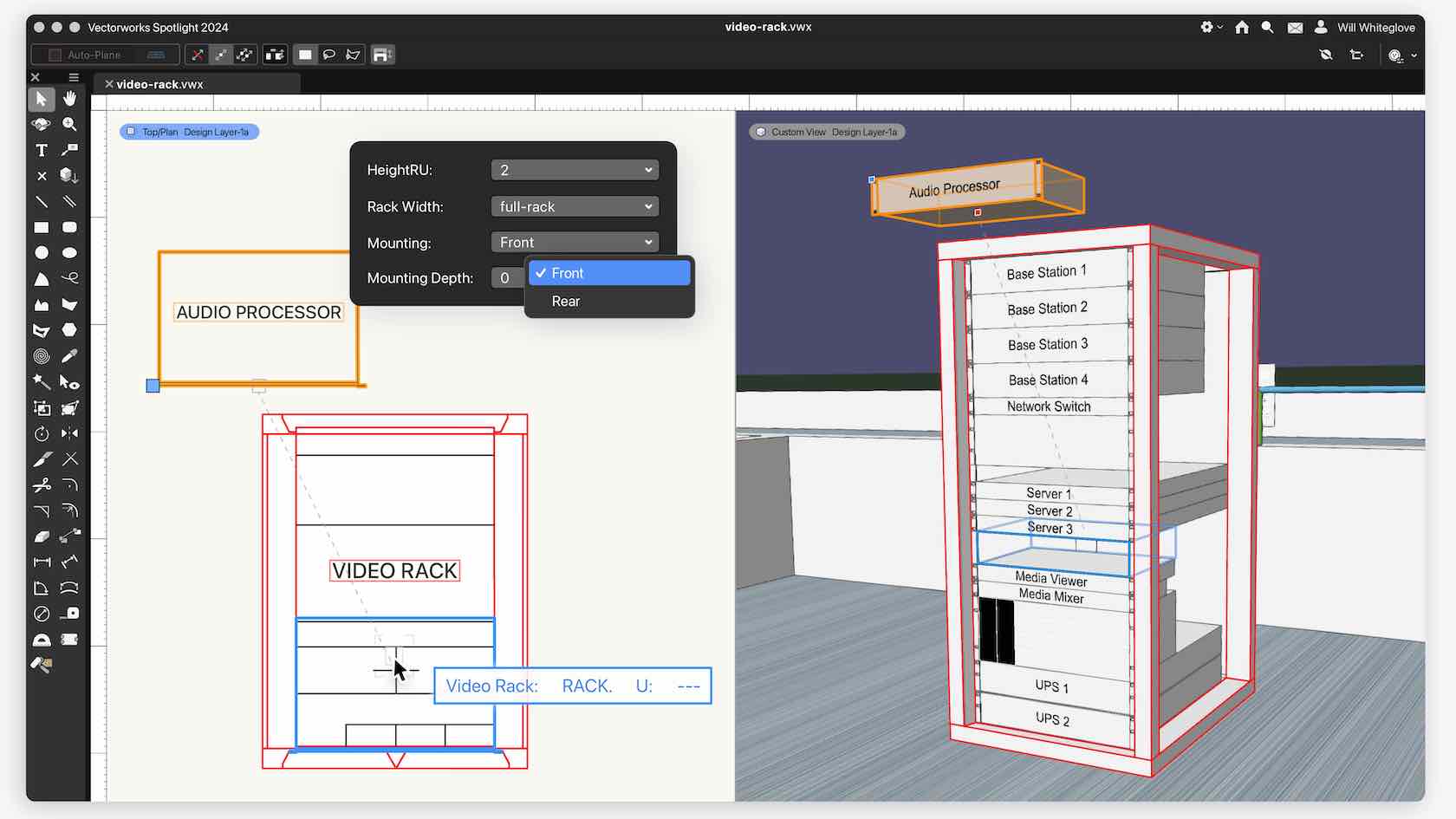
Design faster with the new unified 3D Rack workflow. In the latest version, you'll be able to quickly design and edit equipment racks in 3D, which will automatically create the required 2D objects. You'll lessen your workload while still creating the views you need all through a more user-friendly interface.

Welcome to the ConnectCAD Certification course. Please watch this short video with a message from the trainer.

This lesson combines the tools and commands from the skill videos and seeks to teach you the concepts and workflows behind data and reports.

An exercise to test your knowledge and practice what you have learned.
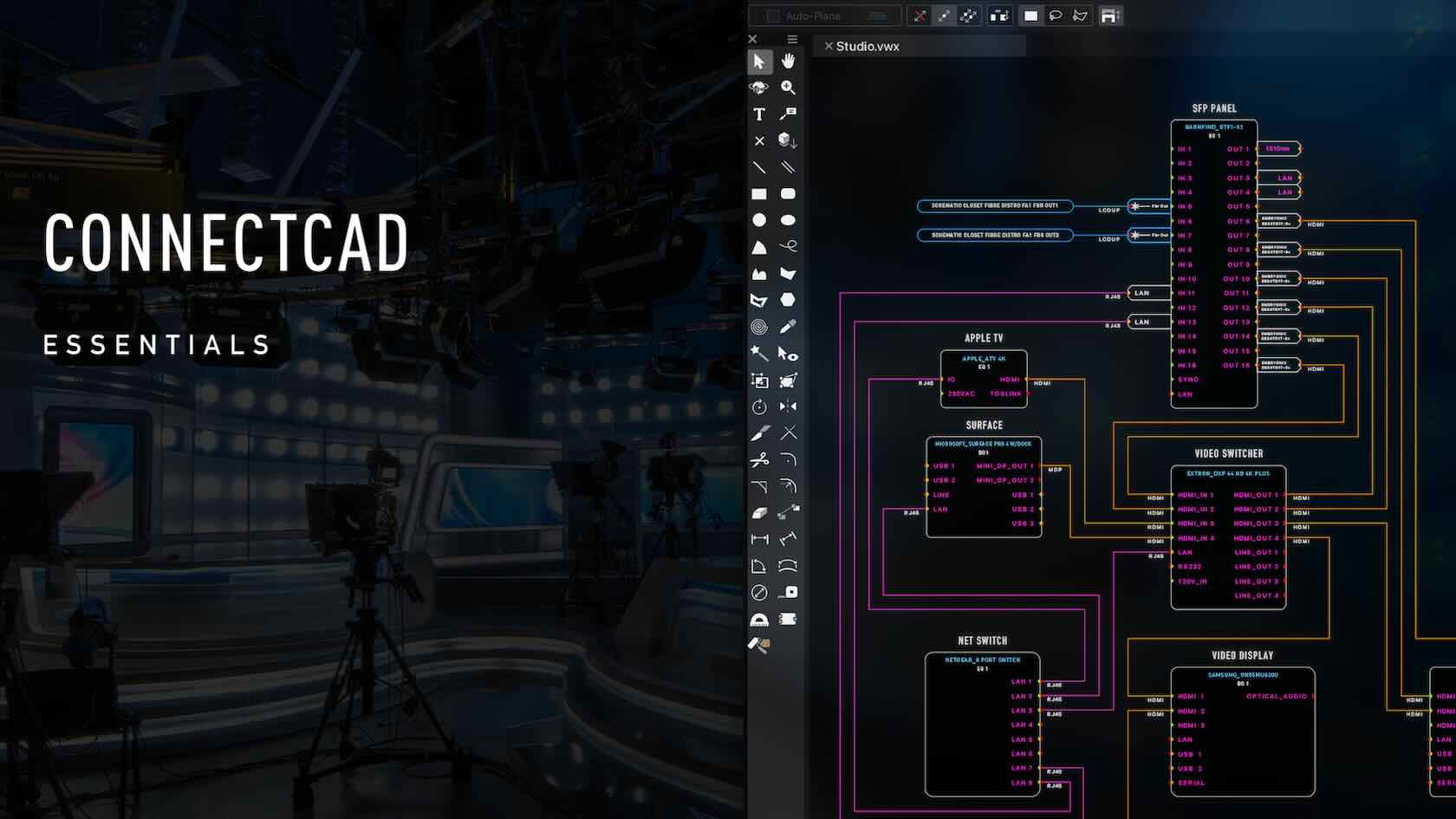
Familiarize yourself with the basic tools and concepts of the ConnectCAD module. In this seminar, you will understand the basics of creating a schematic drawing; including devices, sockets, and circuits. Input data into your devices and create 3D equipment items both inside and out of a rack. This seminar is beginner level for this module and is primarily for an introduction to the basic concepts and workflow within ConnectCAD.
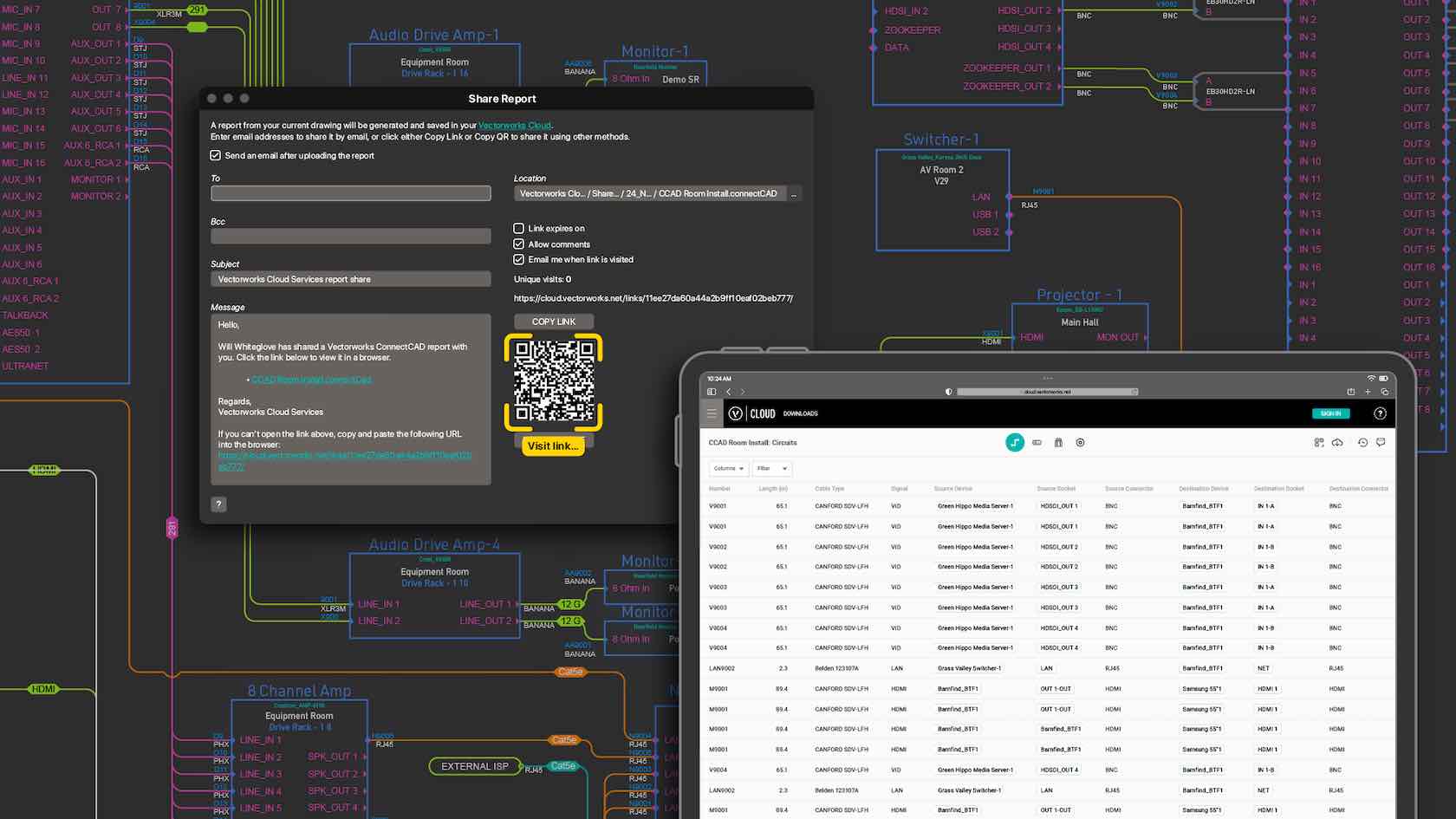
Gone are the days of relying on third-party applications and printed paperwork to view project data. With the new Share Reports command, you'll be able to upload design data to Vectorworks Cloud Services as a configurable worksheet so it can be viewed in a web browser on any device to effortlessly keep your project partners and install team up to date.