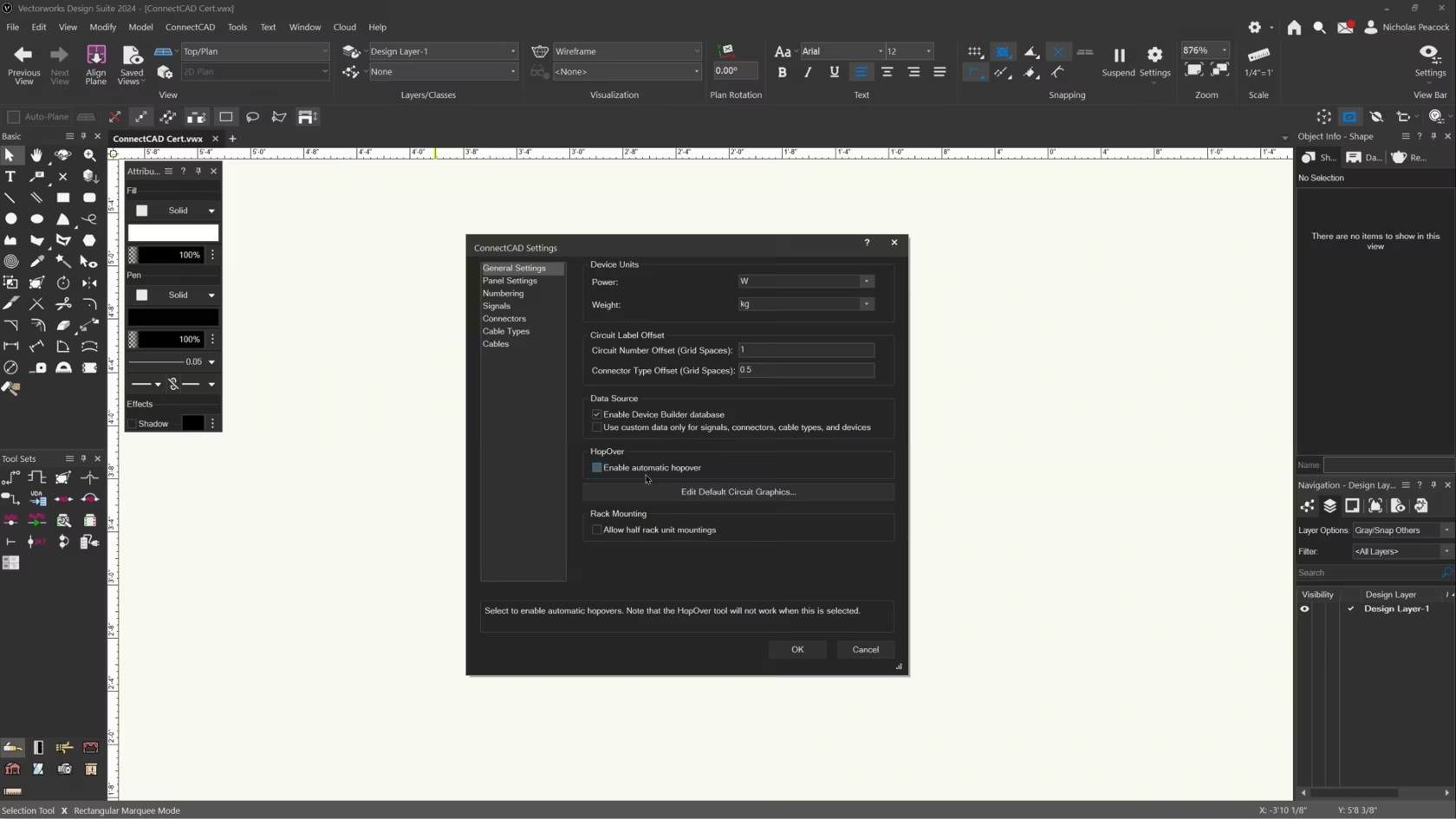
In this video, we will cover the basics of the ConnectCAD Settings dialogue.
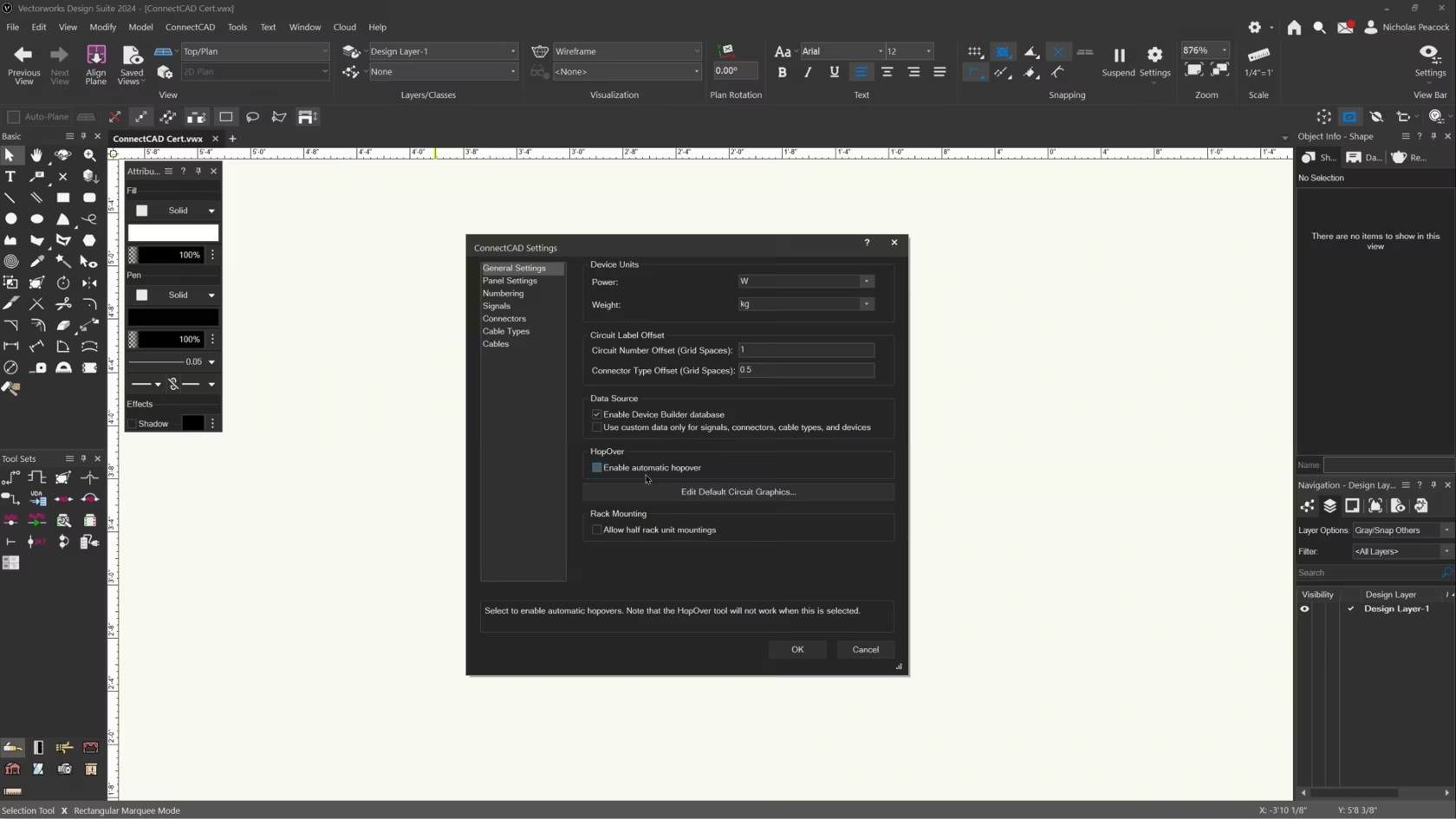
In this video, we will cover the basics of the ConnectCAD Settings dialogue.
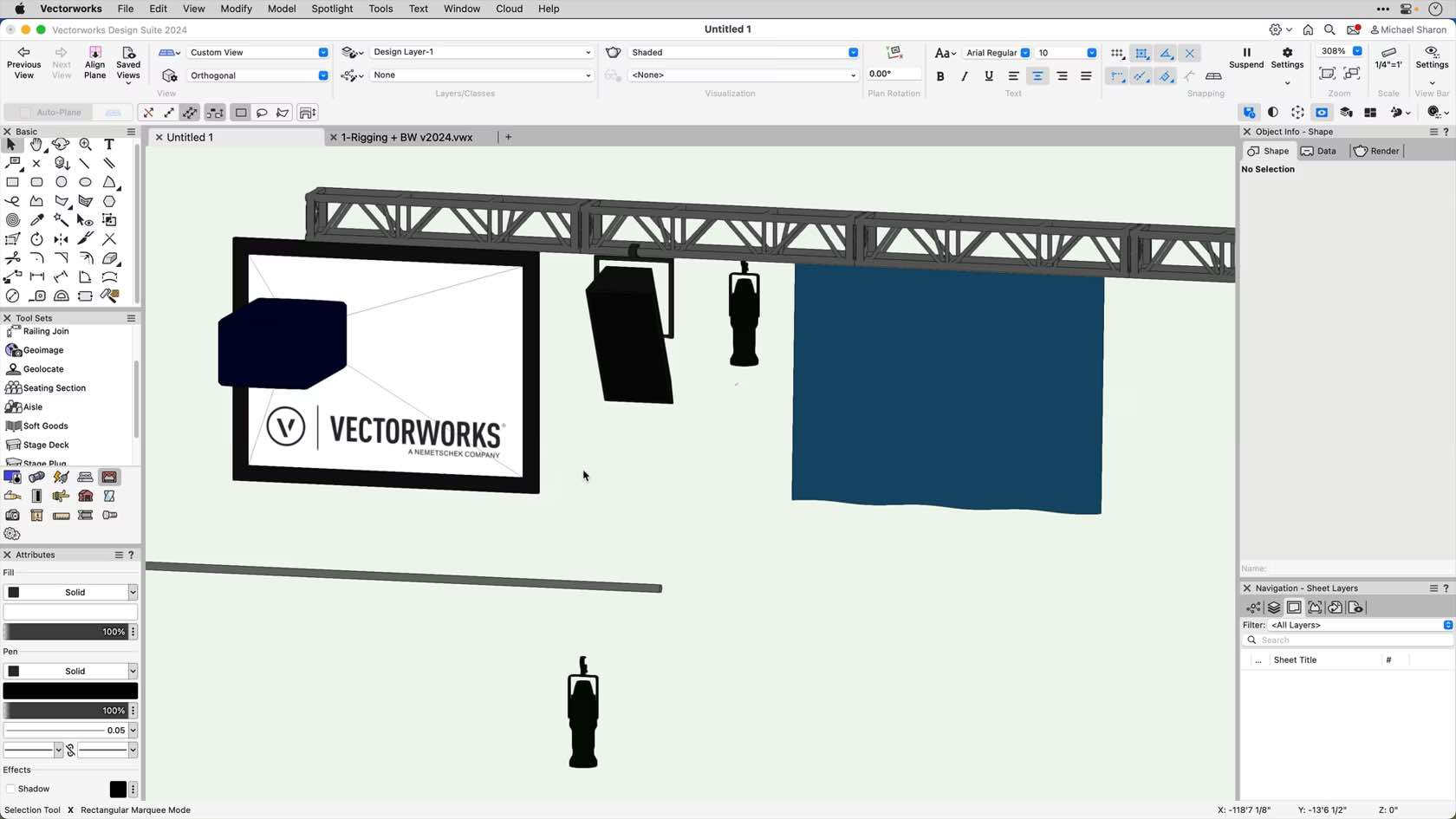
This video will introduce us to the correct way to connect loads to our rigging objects.
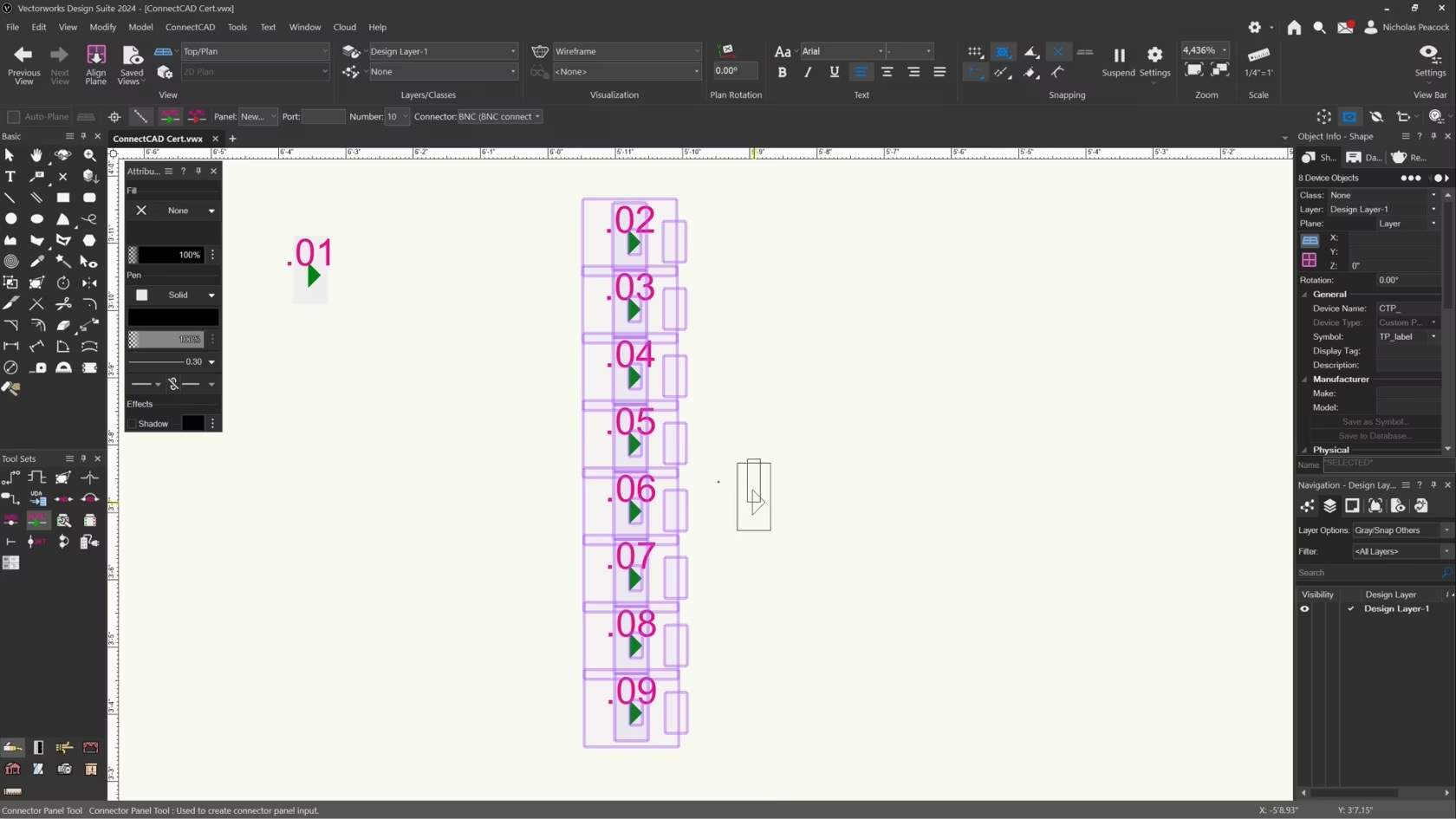
In this video, we will cover the basics of the Connector Panel Tool.
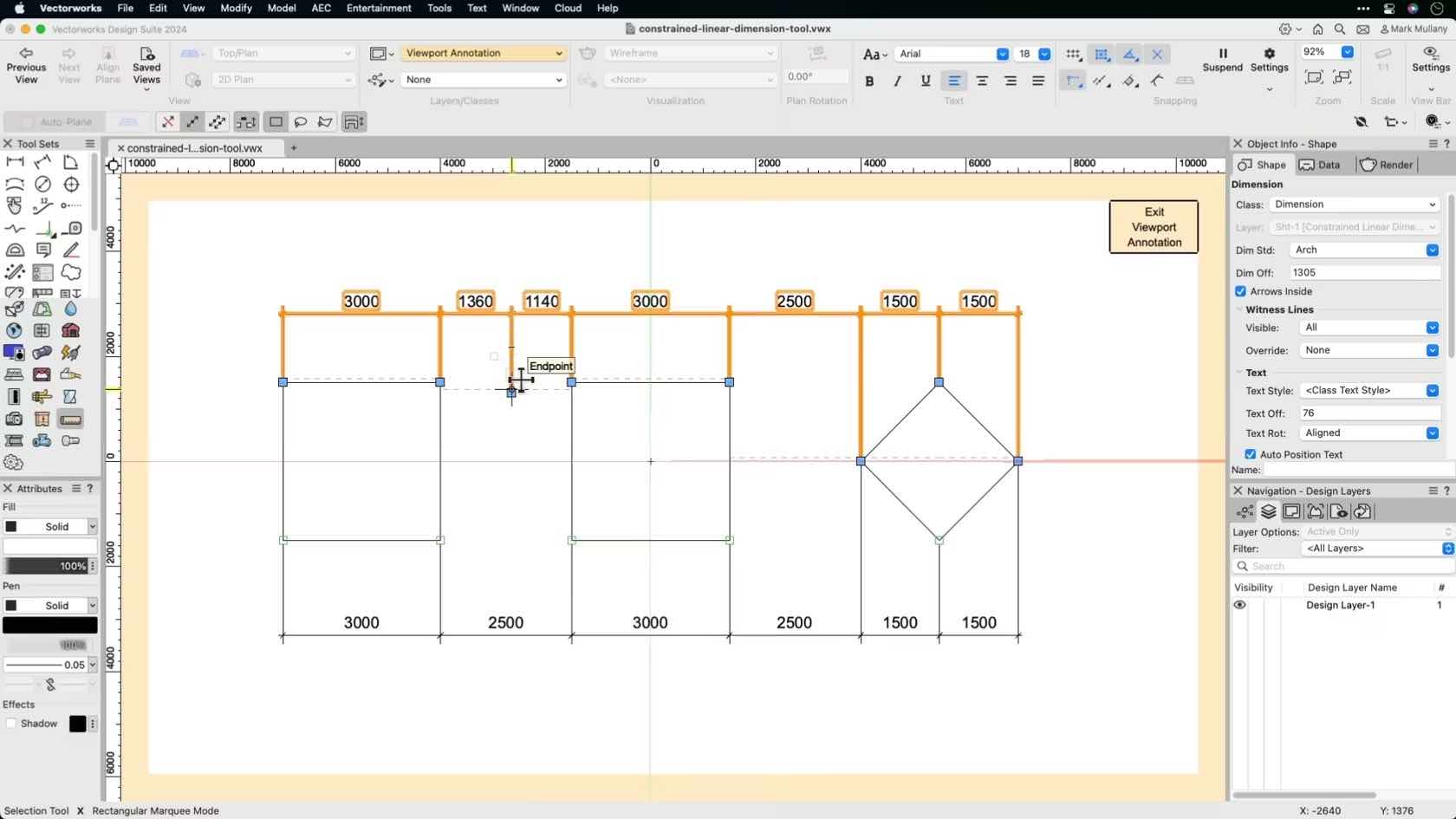
This video will demonstrate how to use the Constrained Linear Dimension tool to dimension drawings.
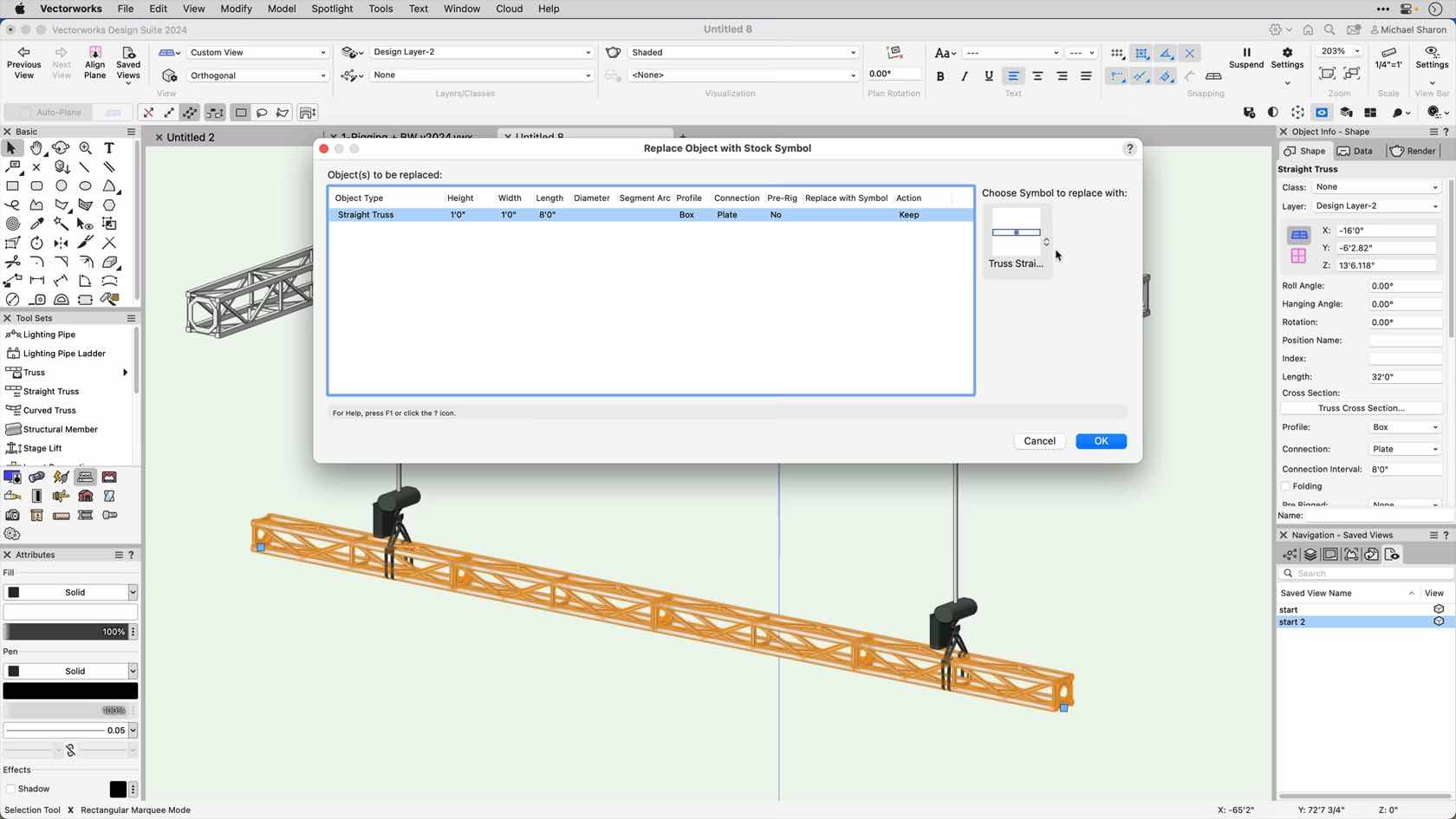
This short video will show us how to convert a straight truss object to a symbol based, truss object.
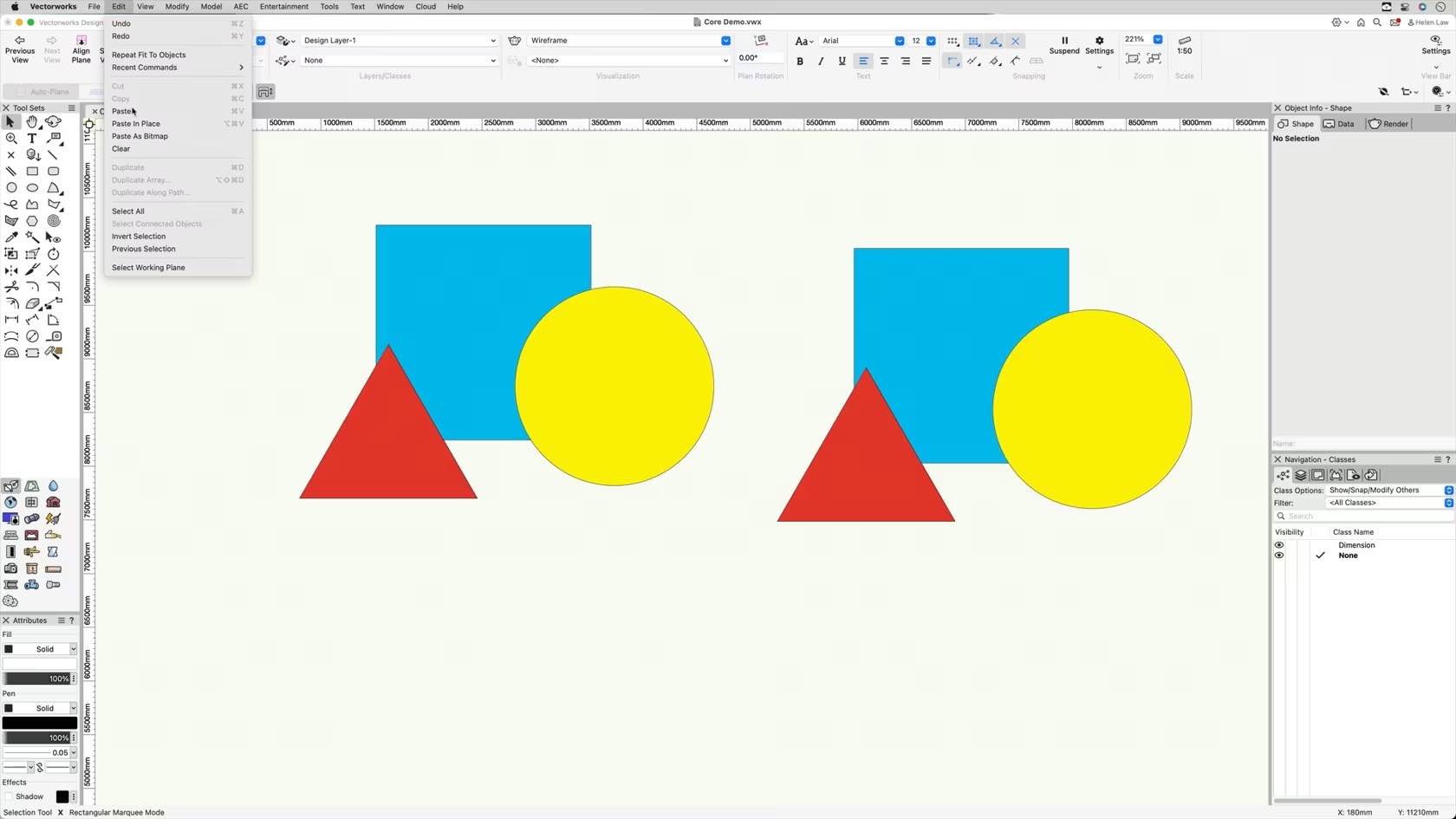
This video will demonstrate how to use the various copy and paste commands within Vectorworks.
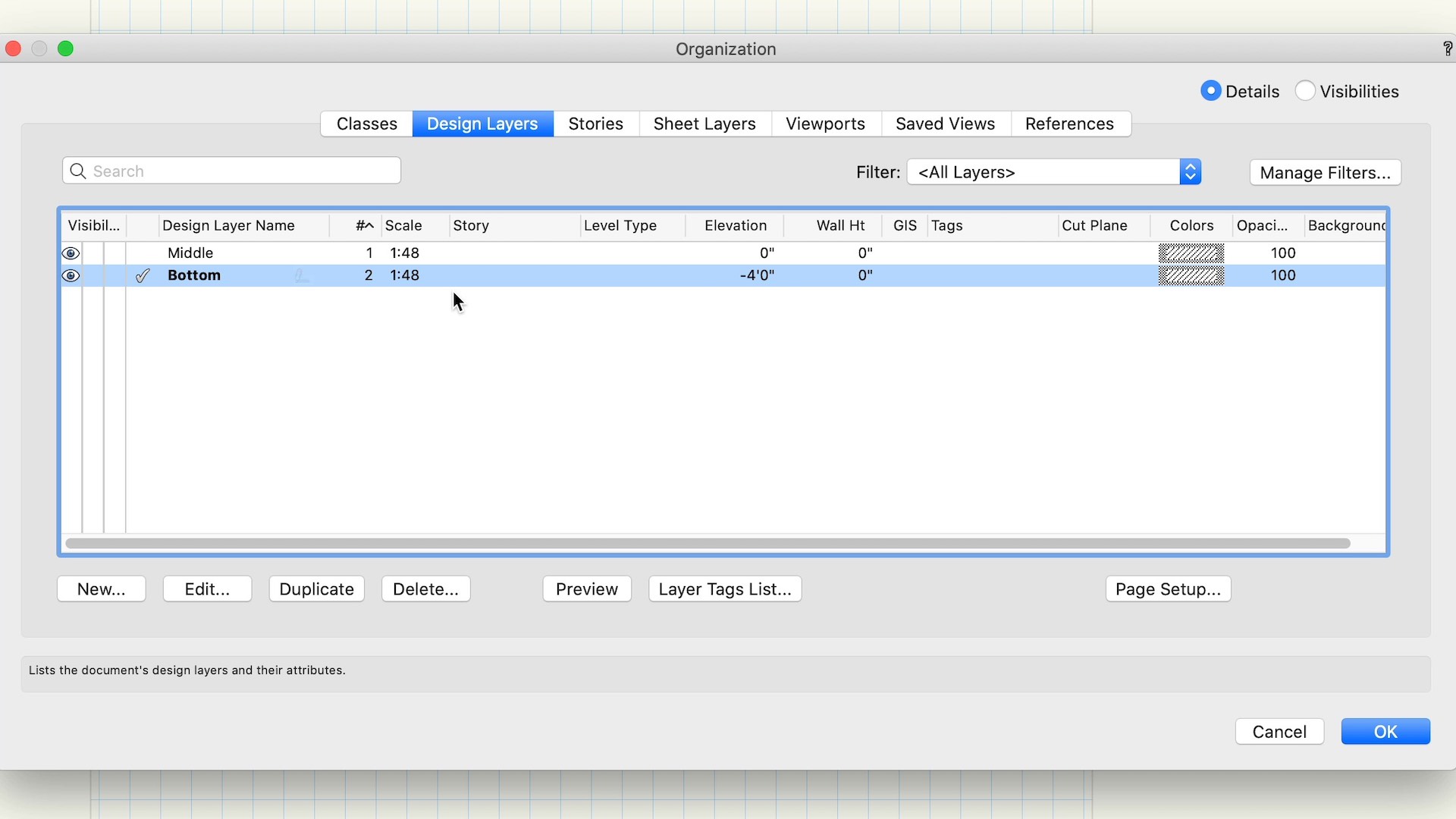
This course demonstrates how to create and edit design layers.
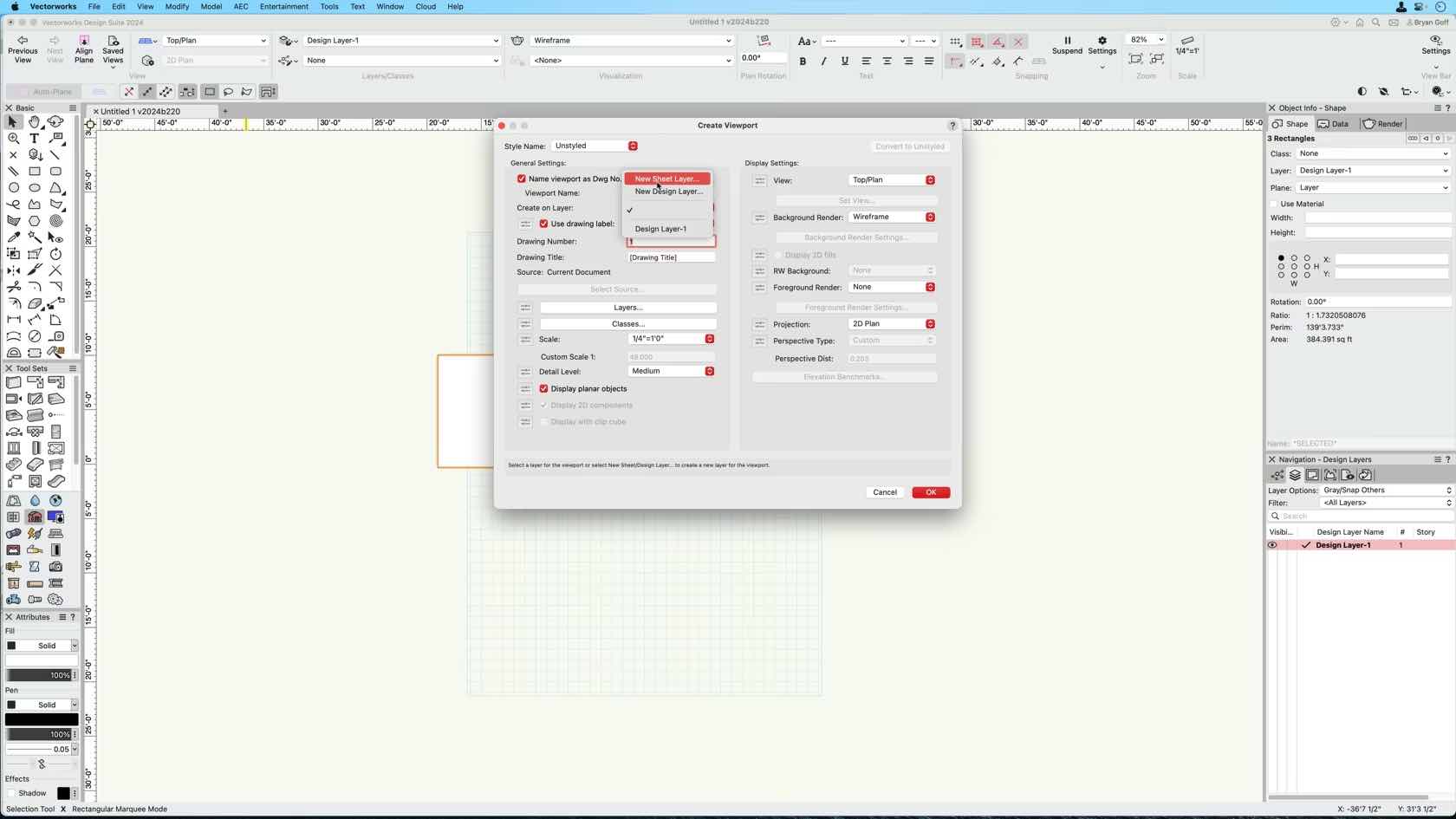
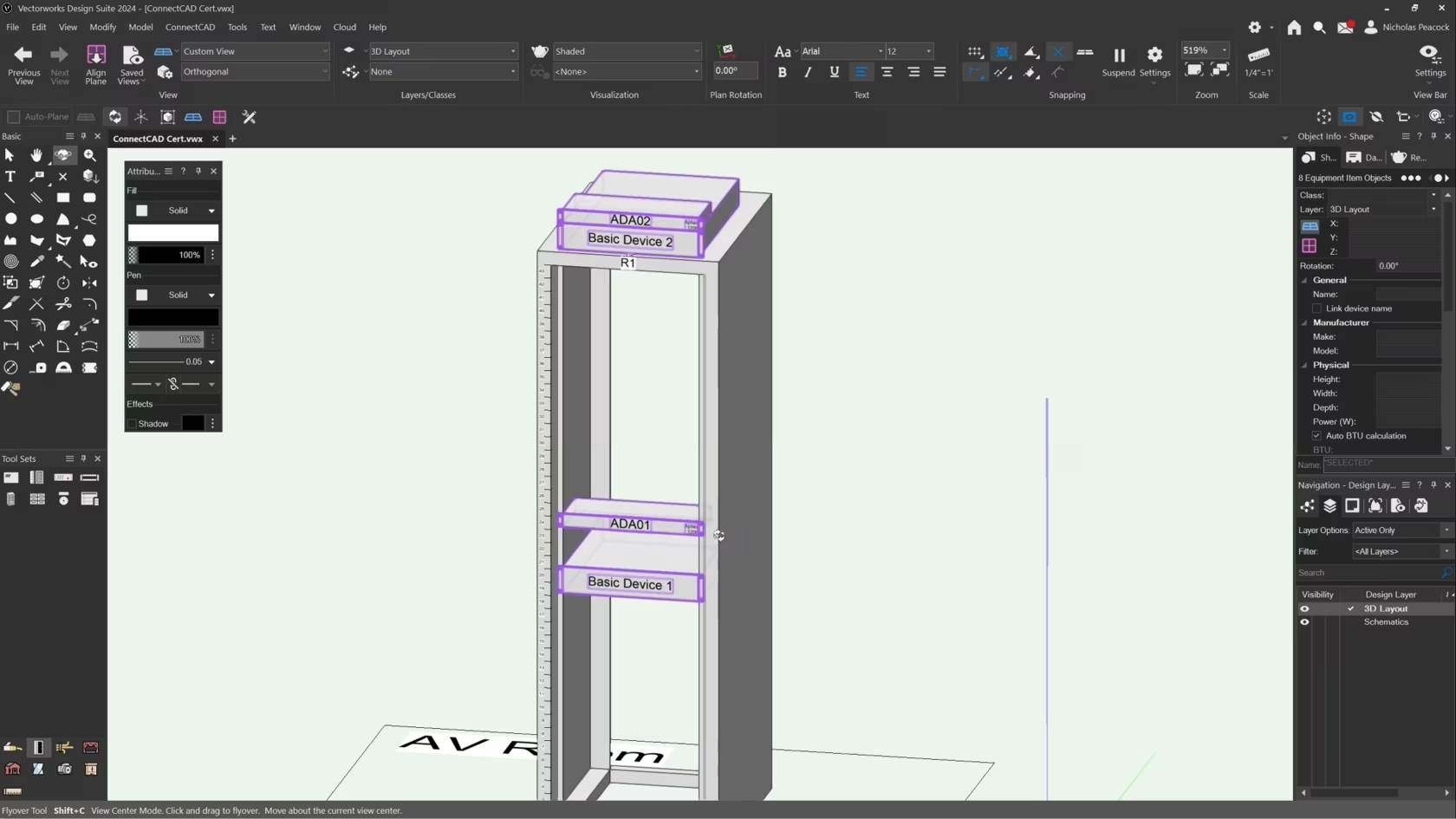
In this video, we will cover the basics of the Create Equipment Command.
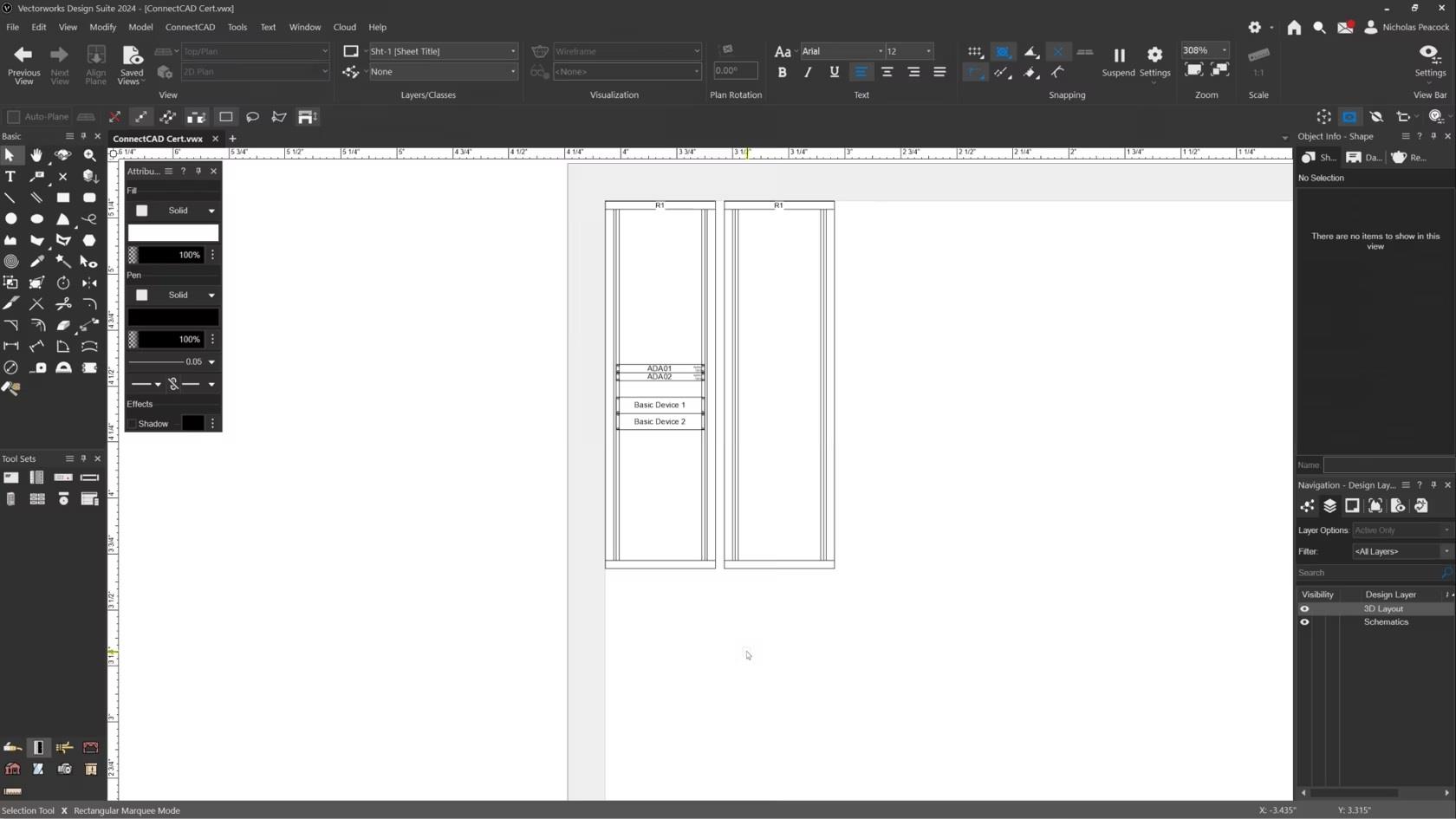
In this video, we will cover the basics of the Create Rack Elevation command.
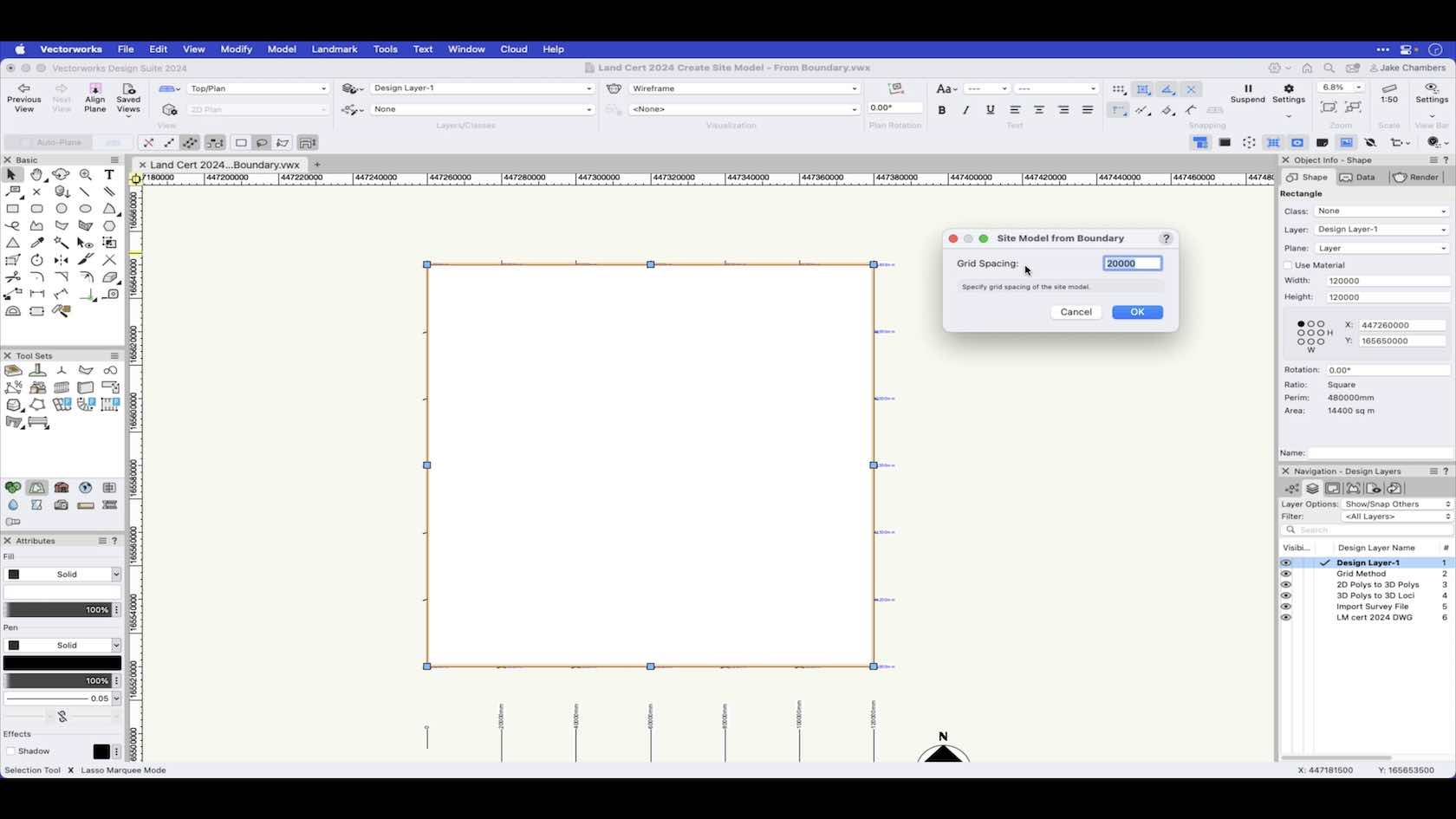
In this video we look at how to create a site model from a boundary.
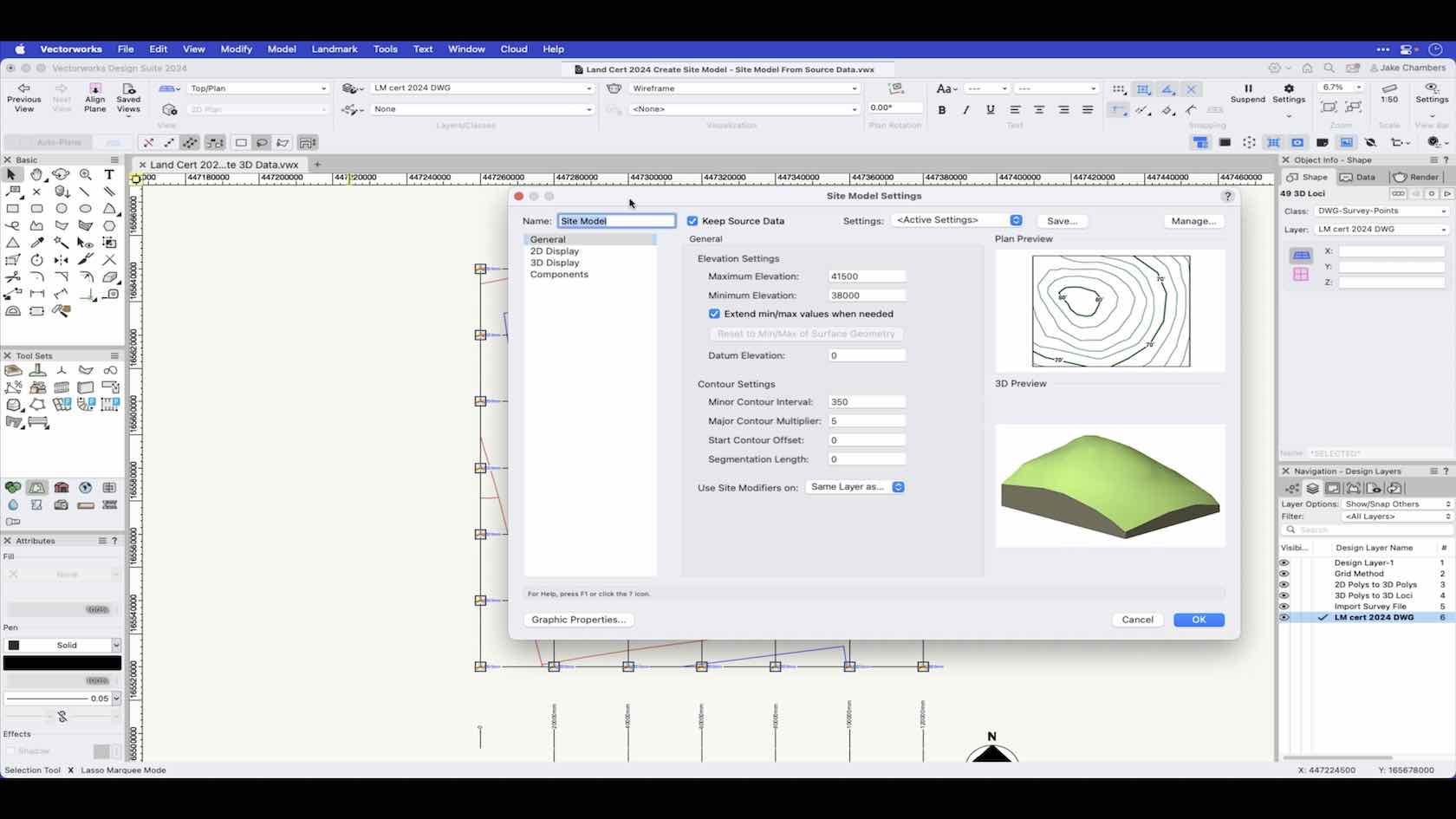
In this video we will look at creating a site model from source data. Source data can come from imported DWG files, survey files or manually entered data within Vectorworks.
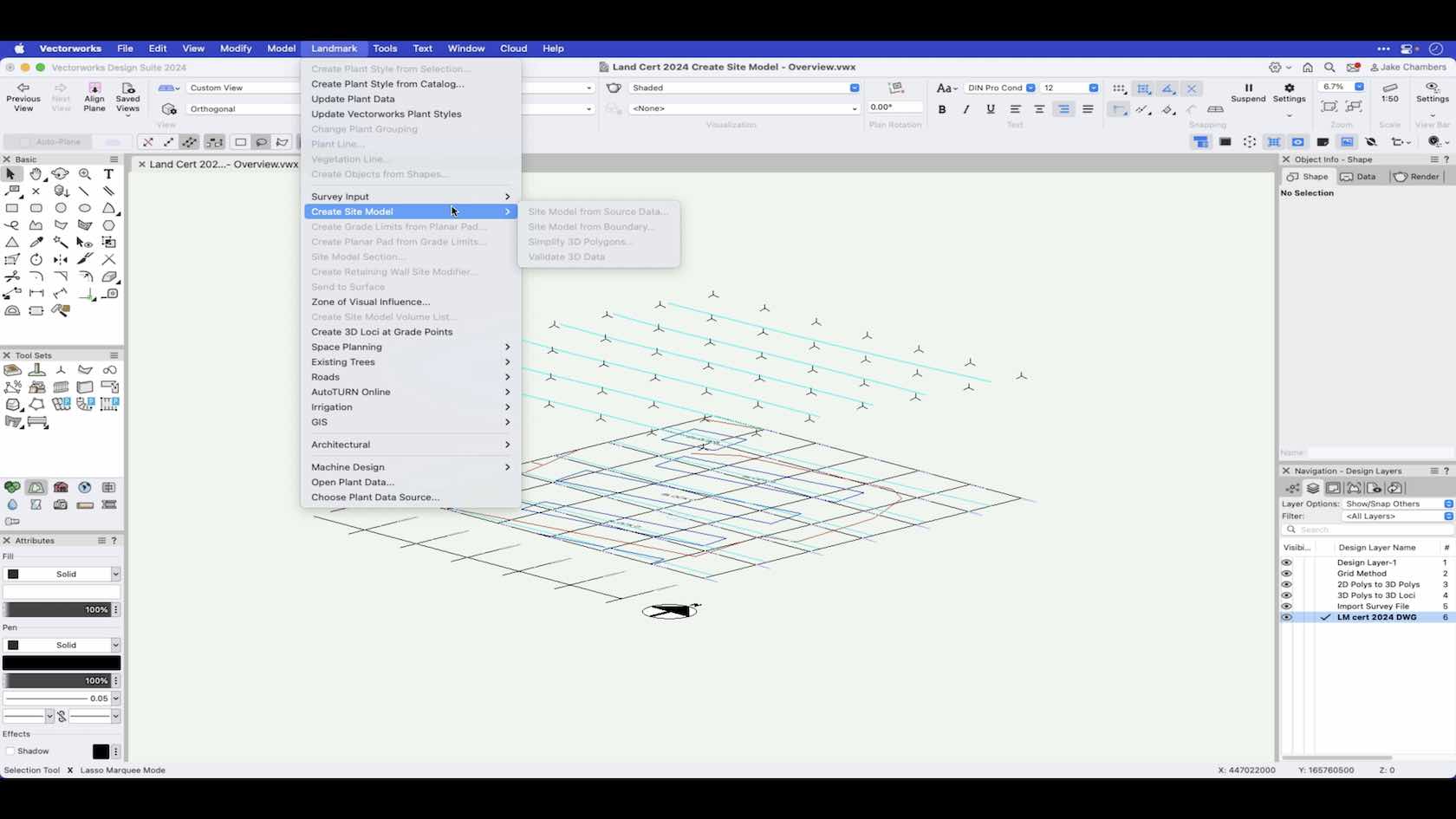
An overview of the various ways to create a site model.
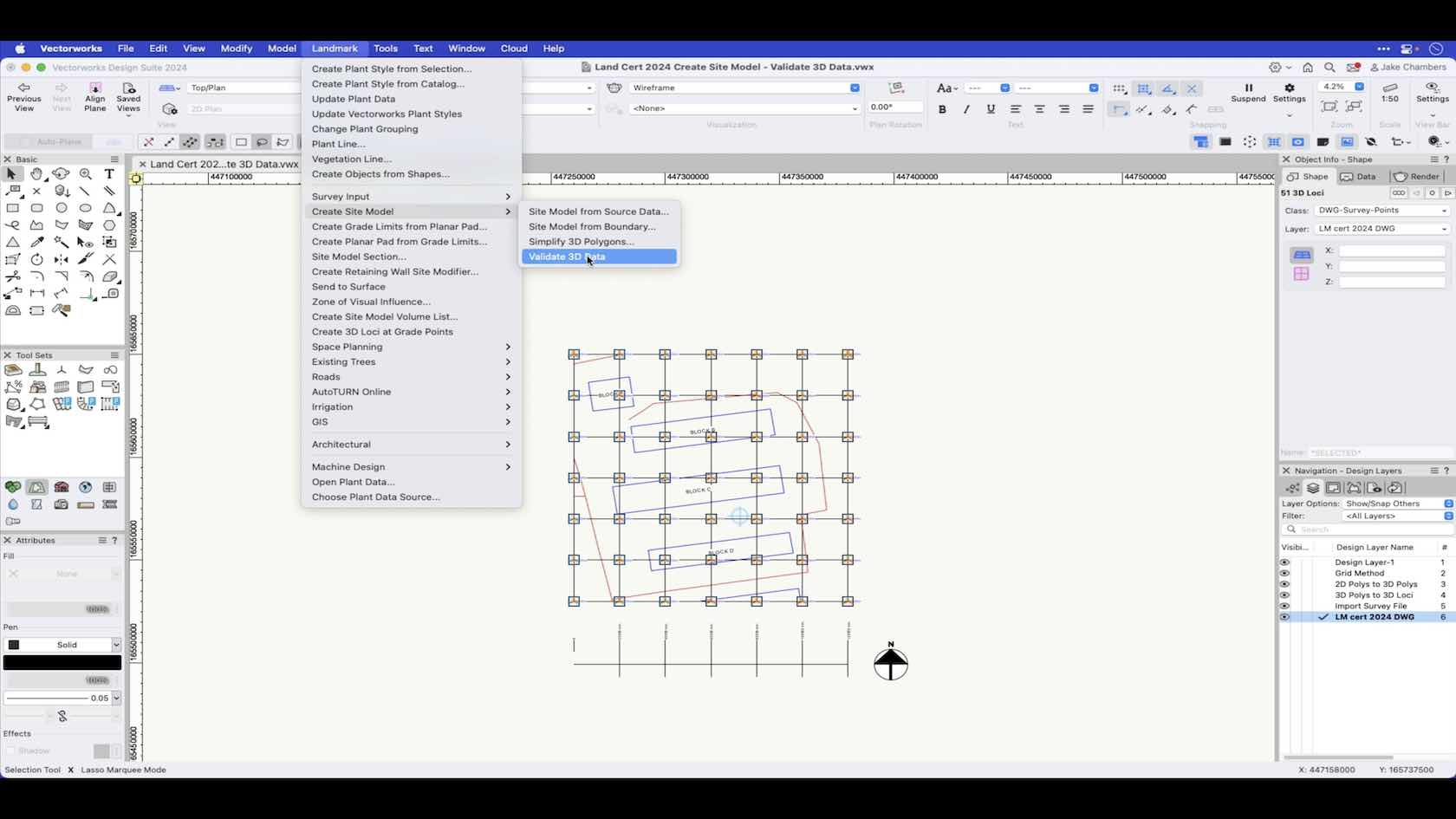
In this video we take a look at how you can run a check on your source data to check for errors before creating a site model.
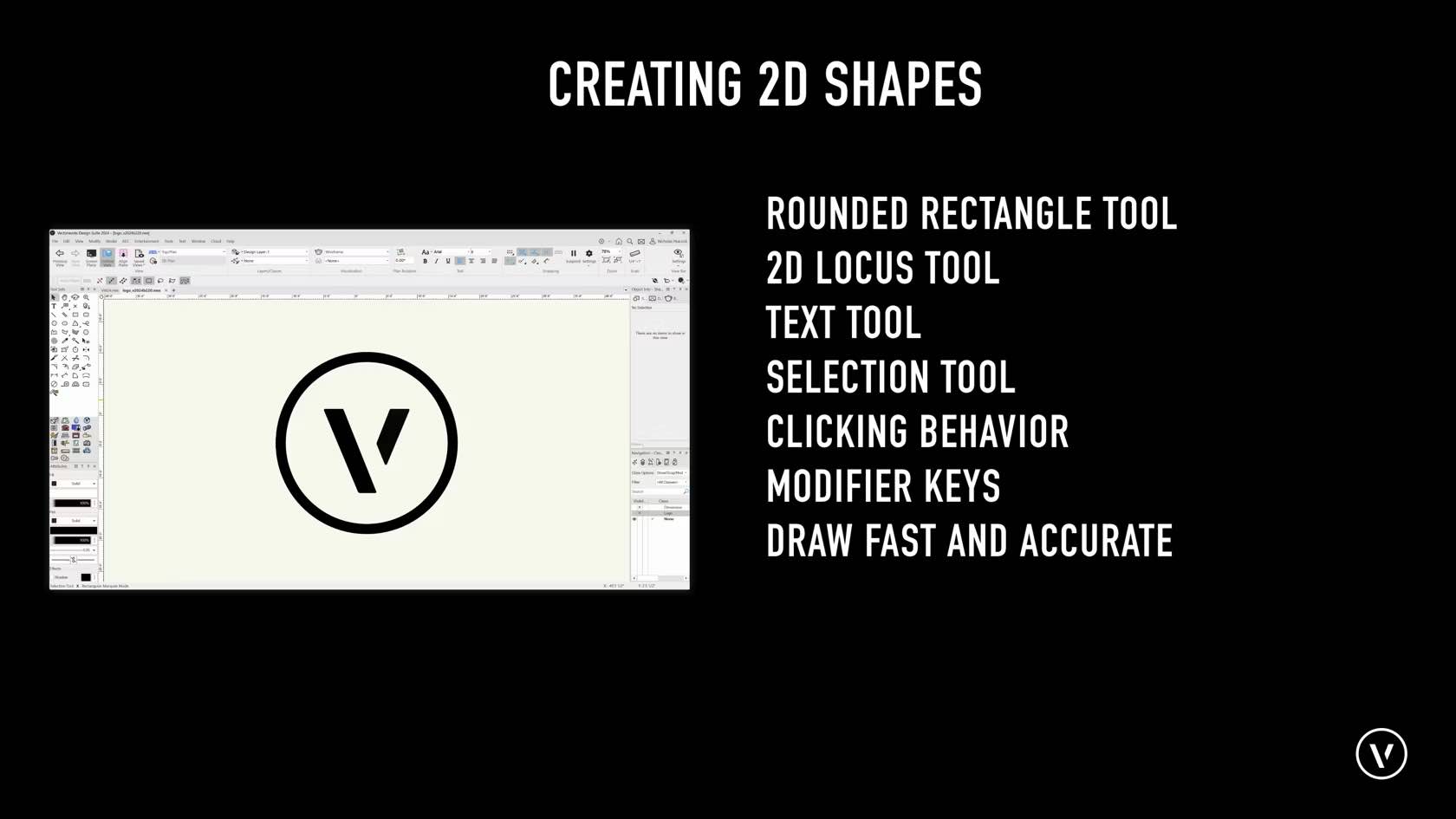
Here we will be covering how to draw Lines, Rectangles, Circle, Ovals, Arcs, Polygons, Polylines, Rounded Rectangles, 2D Locus Points, and working with tools such as the text and selection tools.
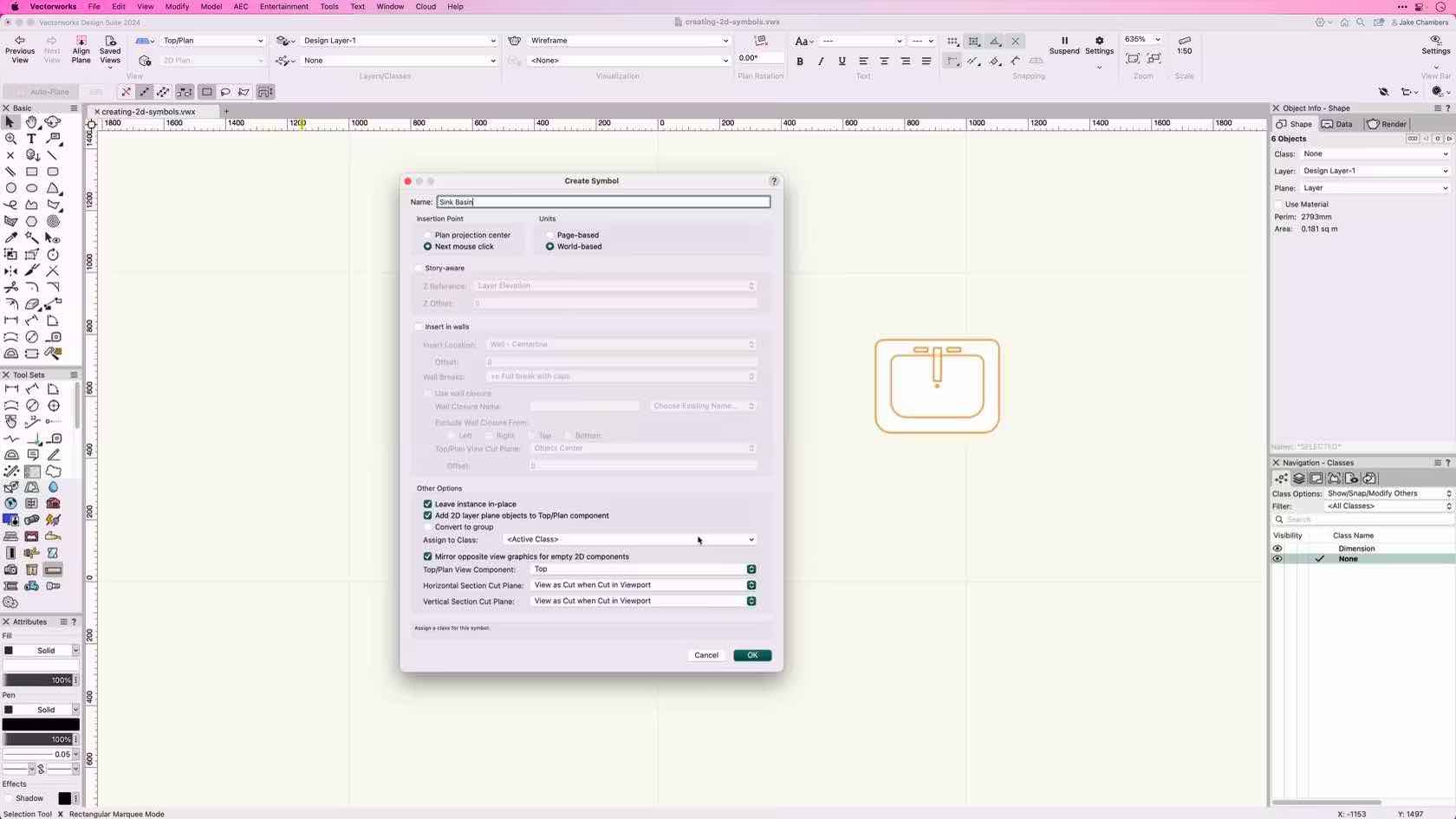
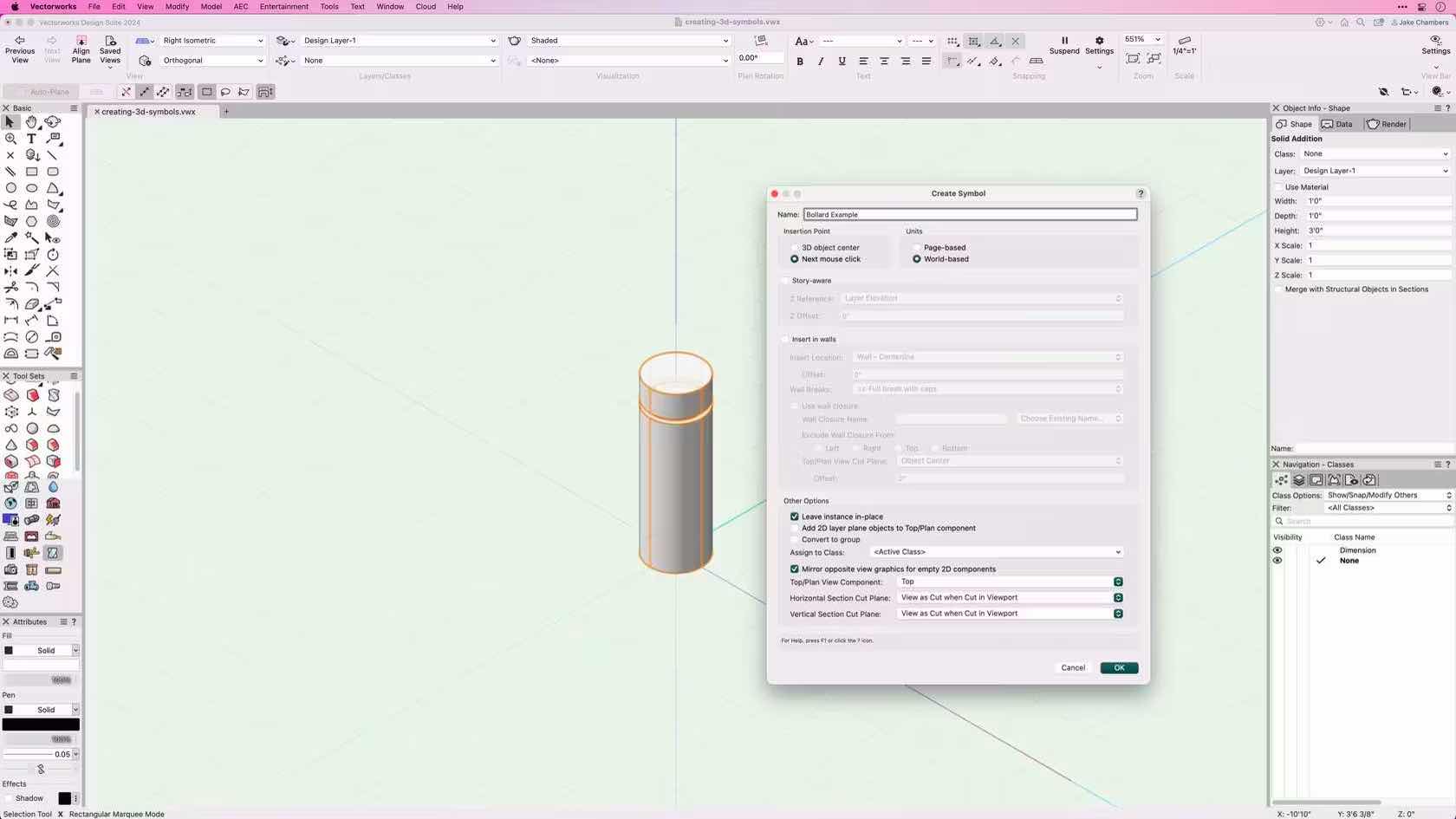
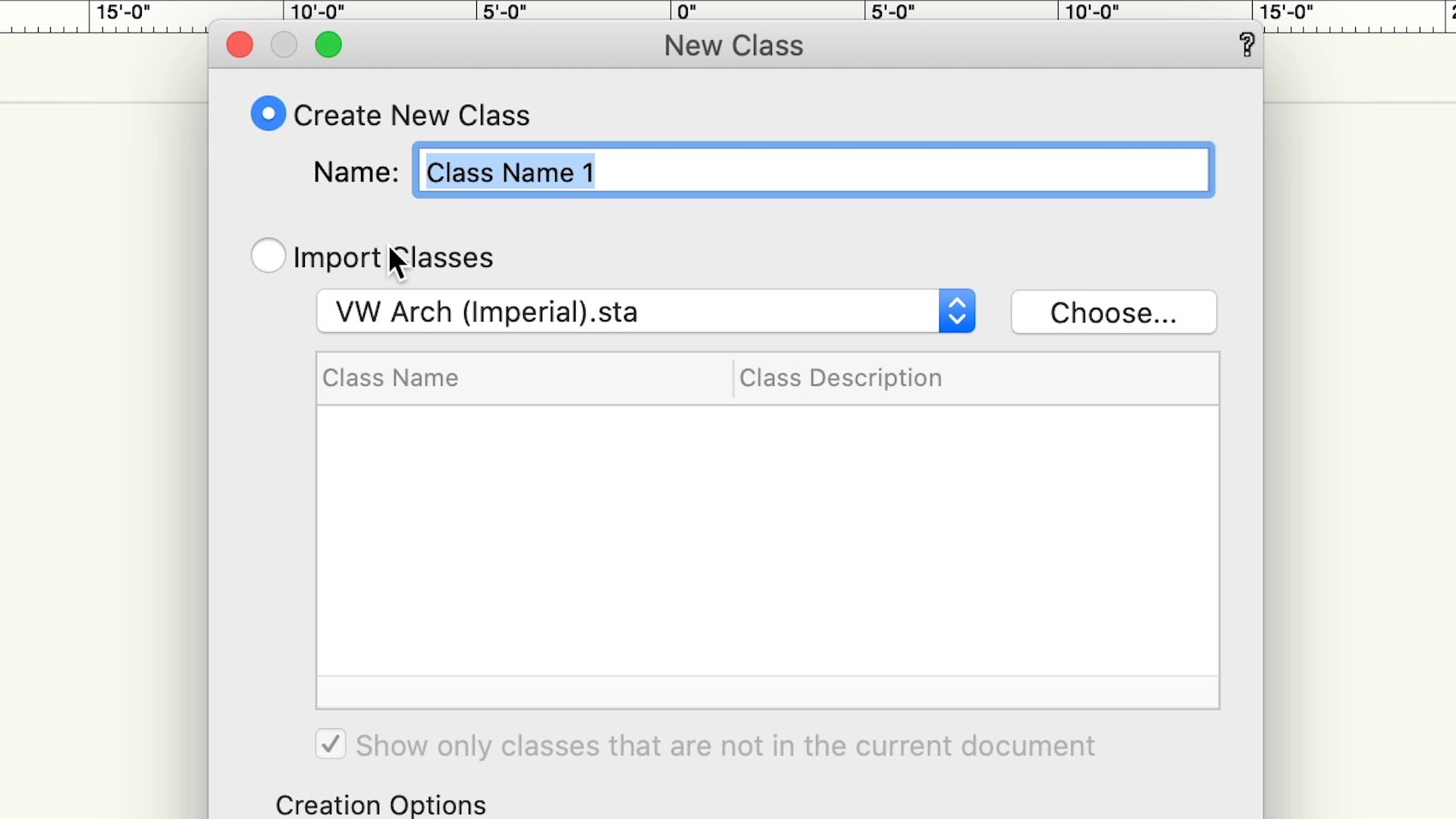
This course demonstrates the different ways to create and edit classes.
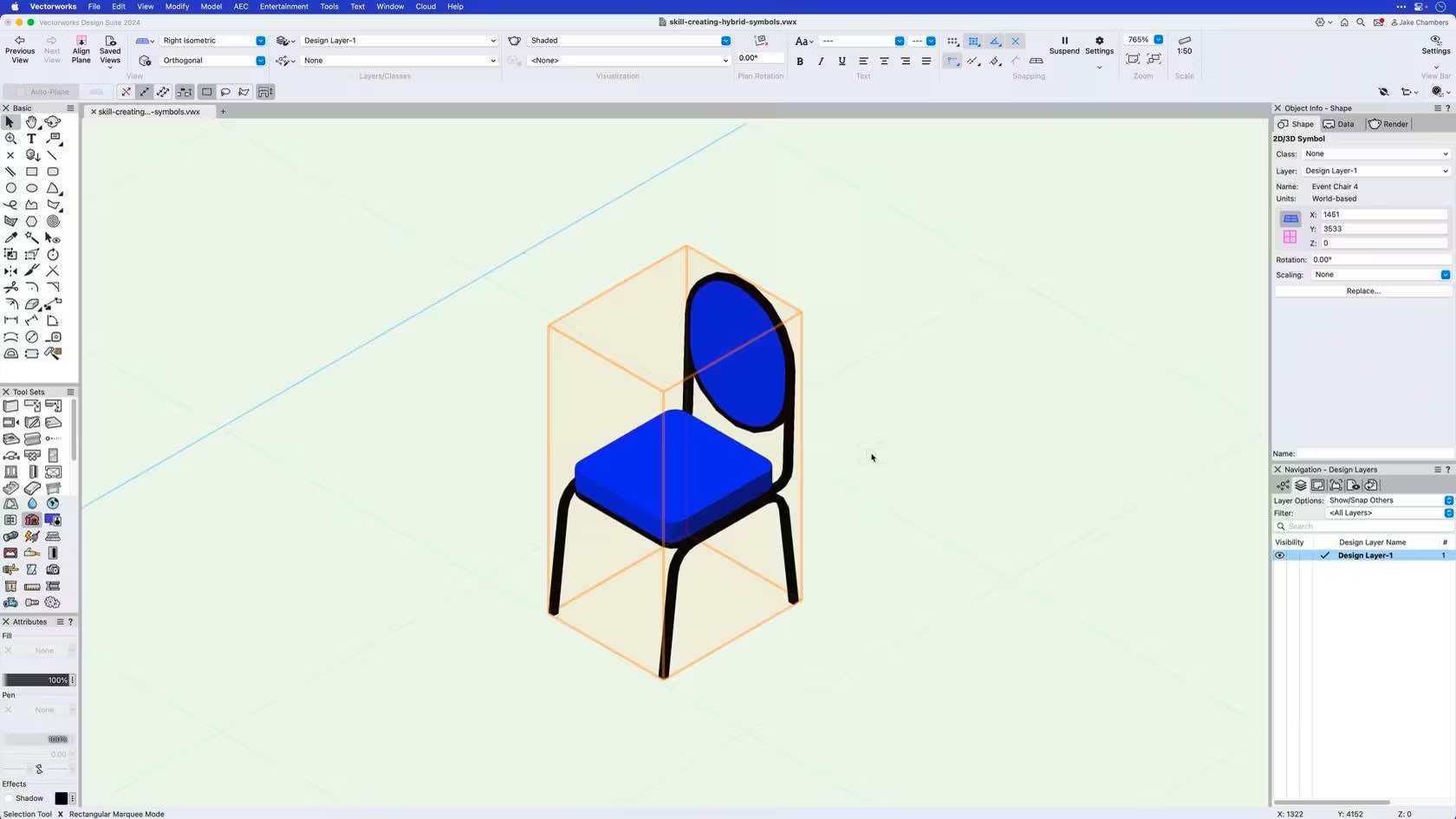
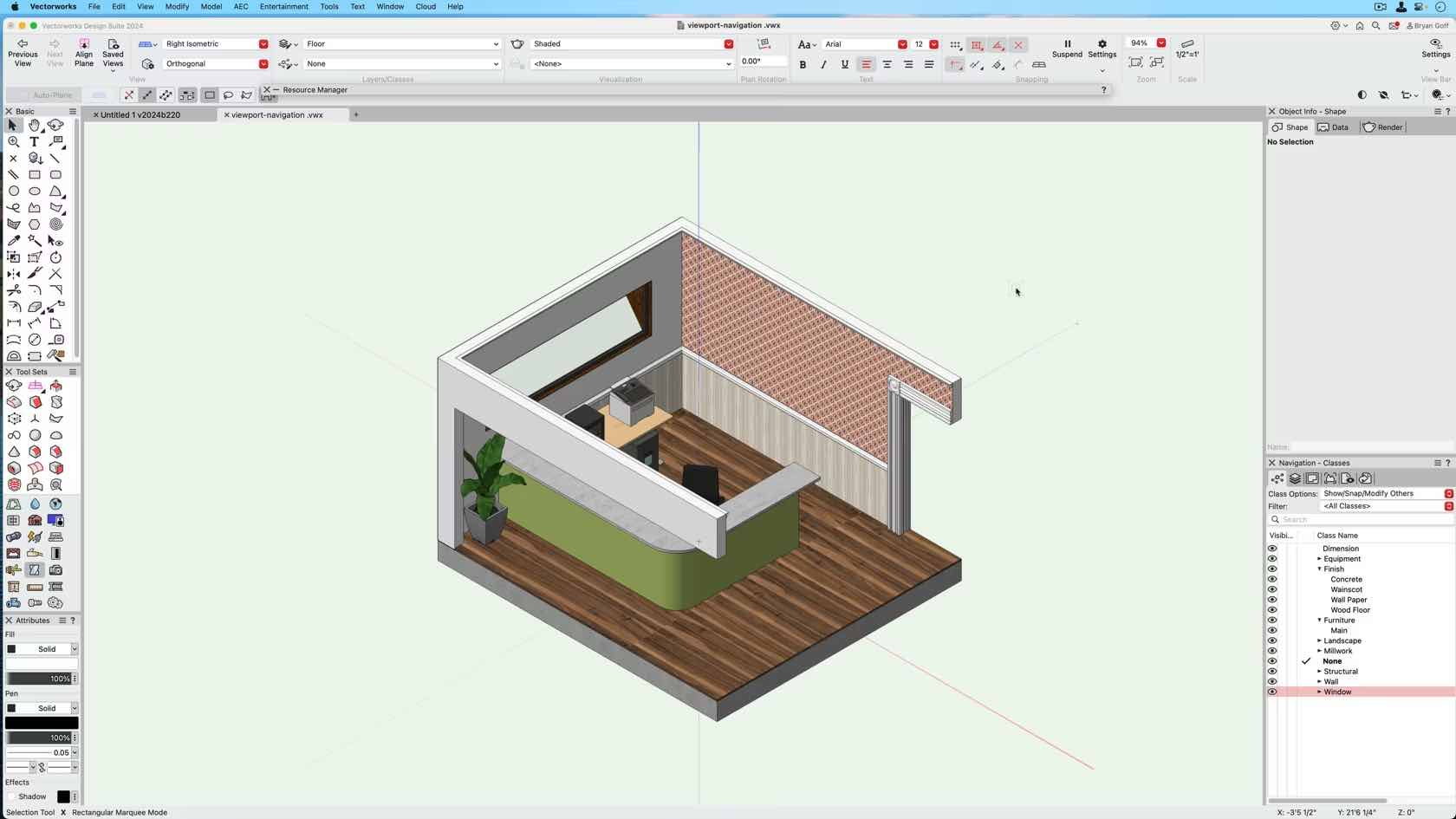
This course demonstrates how to create a basic top/plan viewport.