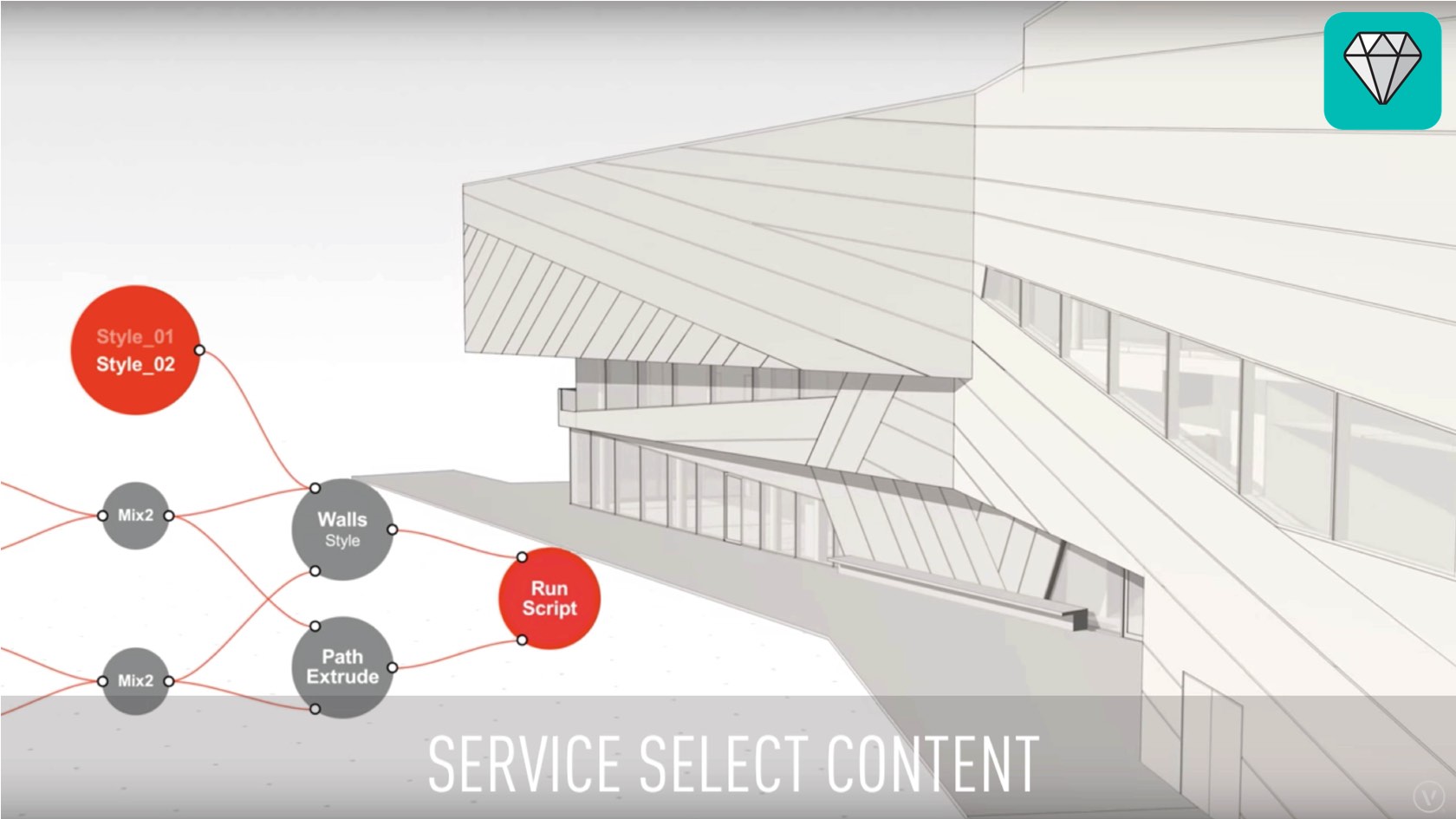
Join us as the Vectorworks team will be taking a look at creating basic Marionette scripts. Marionette delivers an algorithmic means to orchestrate and dictate design forms and customisations, without needing to be a programmer. Learn how to create custom ?tools?; included in this week?s tutorial is how to create a multiple extrude along path. Learn the purpose and correct use of the different segments within the Marionette tool Discover how to string a Network, including correct placement of Node types Identify the structure of the Network required to create a multiple extrude along path.
Video
All Industries
50 Minutes
Advanced
LEARNING OBJECTIVES
- Learn how to locate and activate the Clip Cube tool as we guide you through manipulating each clip face to achieve the desired view.
- Investigate how to adjust, rotate and move the Clip Cube to achieve the exact view that you require.
- Explore how to make both a Sheet Layer Viewport and Section Viewport from a Clip Cube for presentation purposes.
- Manager: Mark Mullany
Requires Approval: No