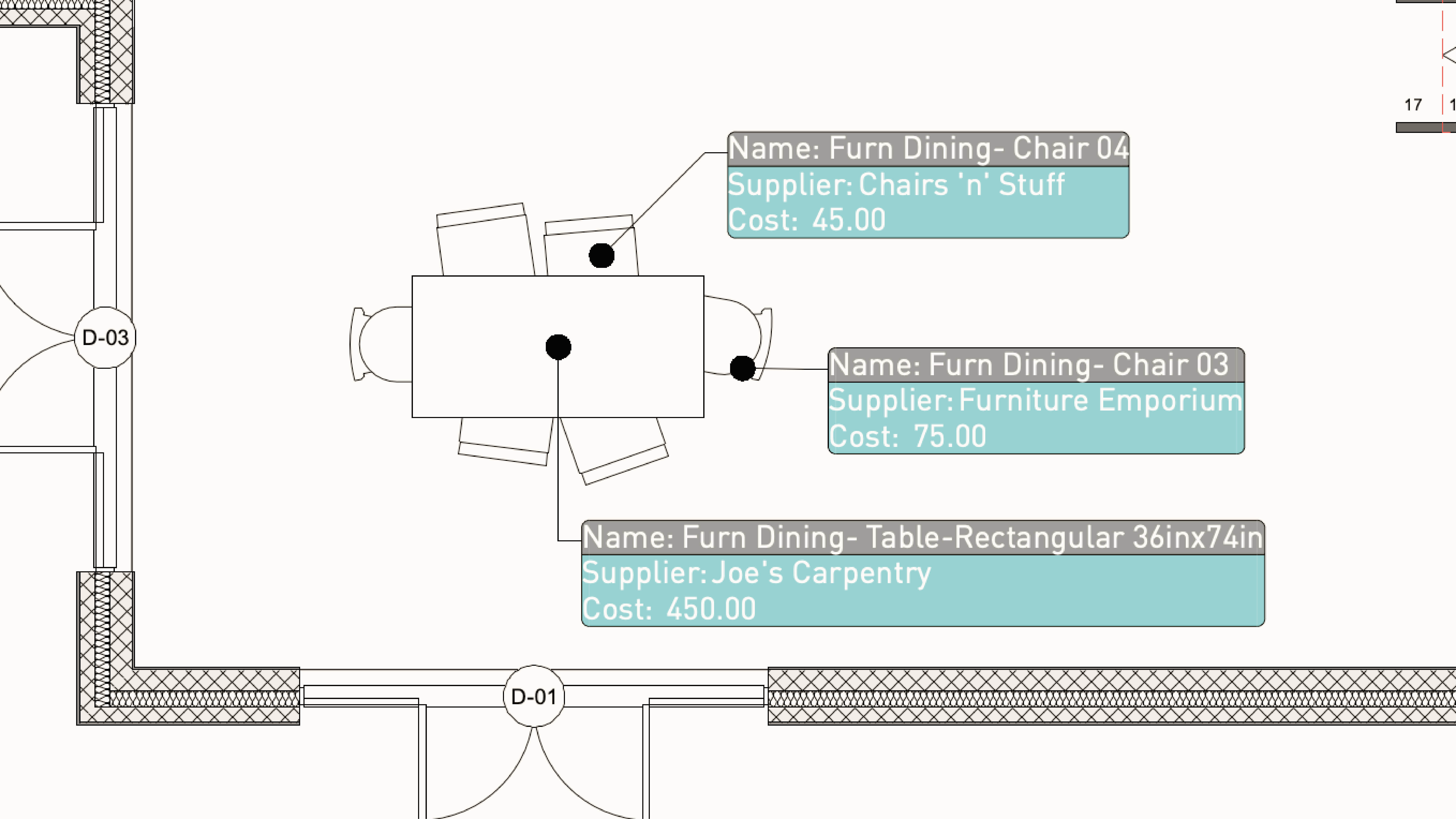
Quite often you will find yourself drawing the same thing over and over again — try using a symbol instead. Any geometry can be saved into a symbol. Once the geometry is packaged into a symbol, any changes to the symbol definition will automatically update any instances of the symbol on the drawing.
You can create a Hybrid symbol—which contains both a 2D and a 3D representation. These representations can also contain different graphics for different detail levels.
Symbols also keep the size of your file small and enable efficient changes across a drawing. If you need to make multiple copies of anything, first, convert it to a symbol.
This section will recap creating a symbol as well as introduce the concepts of 2D components, Detail levels and Component Location
You can create a Hybrid symbol—which contains both a 2D and a 3D representation. These representations can also contain different graphics for different detail levels.
Symbols also keep the size of your file small and enable efficient changes across a drawing. If you need to make multiple copies of anything, first, convert it to a symbol.
This section will recap creating a symbol as well as introduce the concepts of 2D components, Detail levels and Component Location
Requires Approval: No