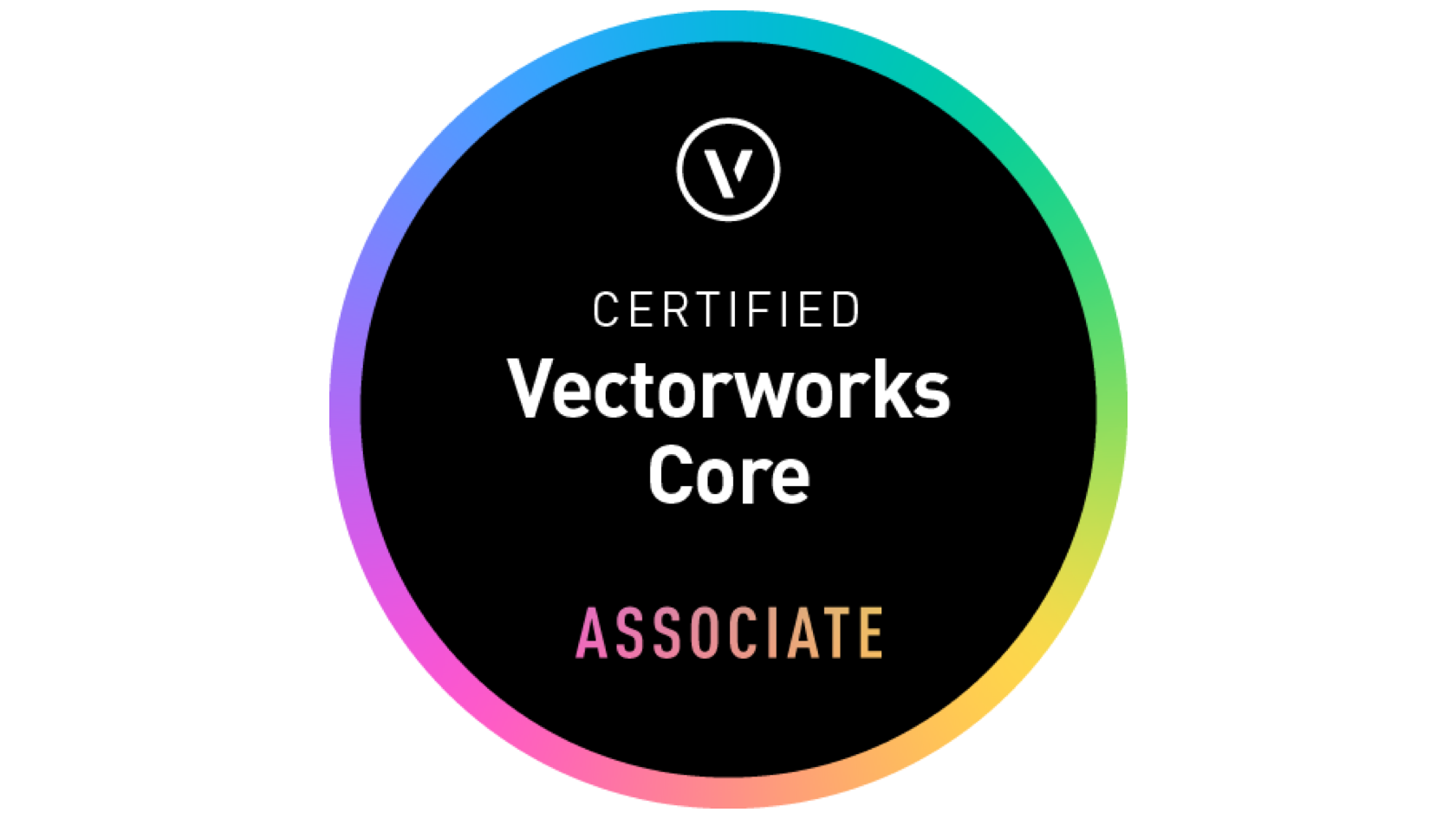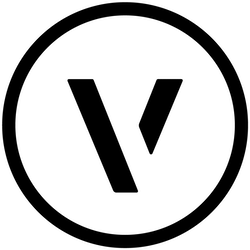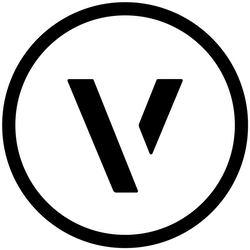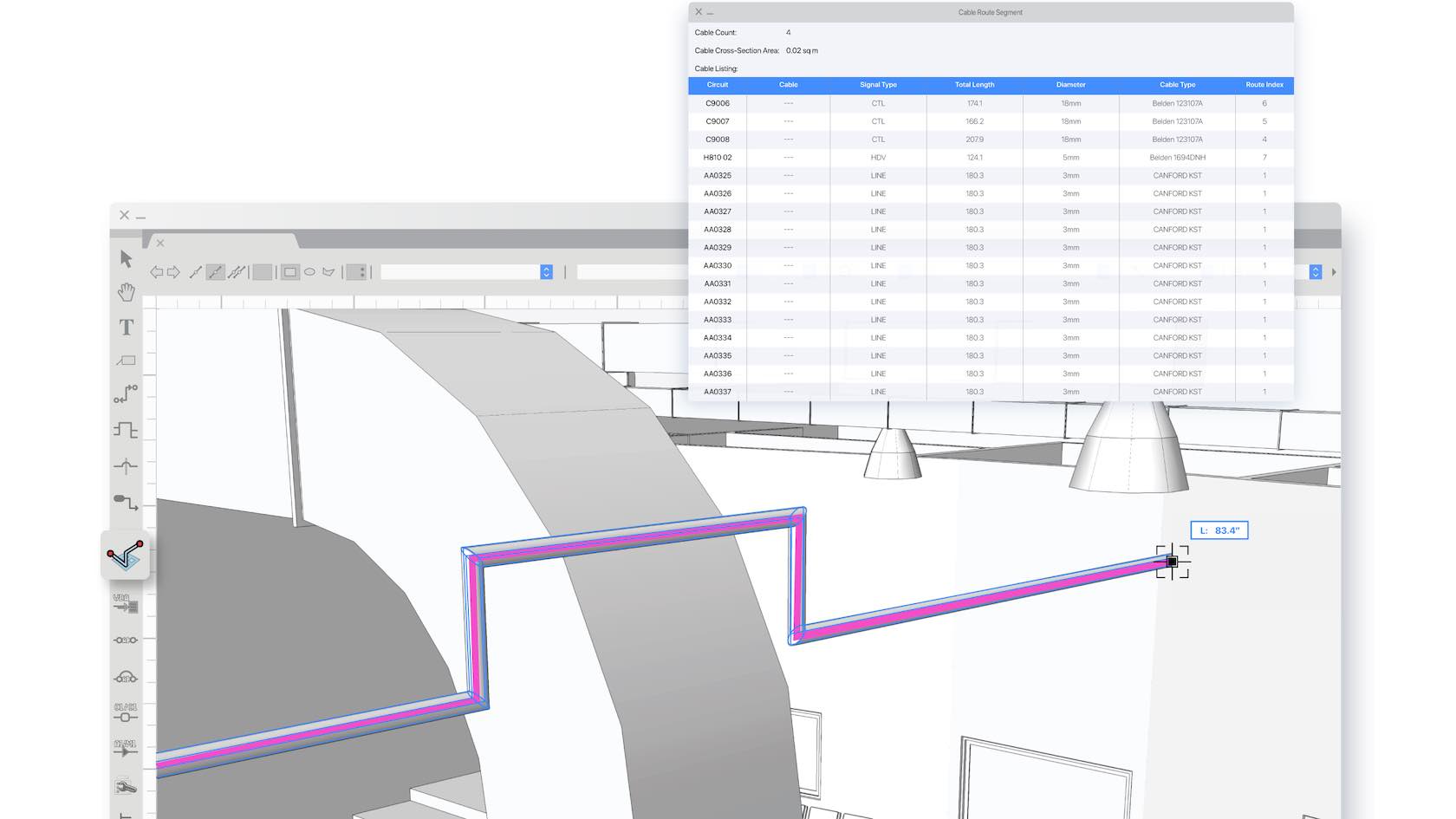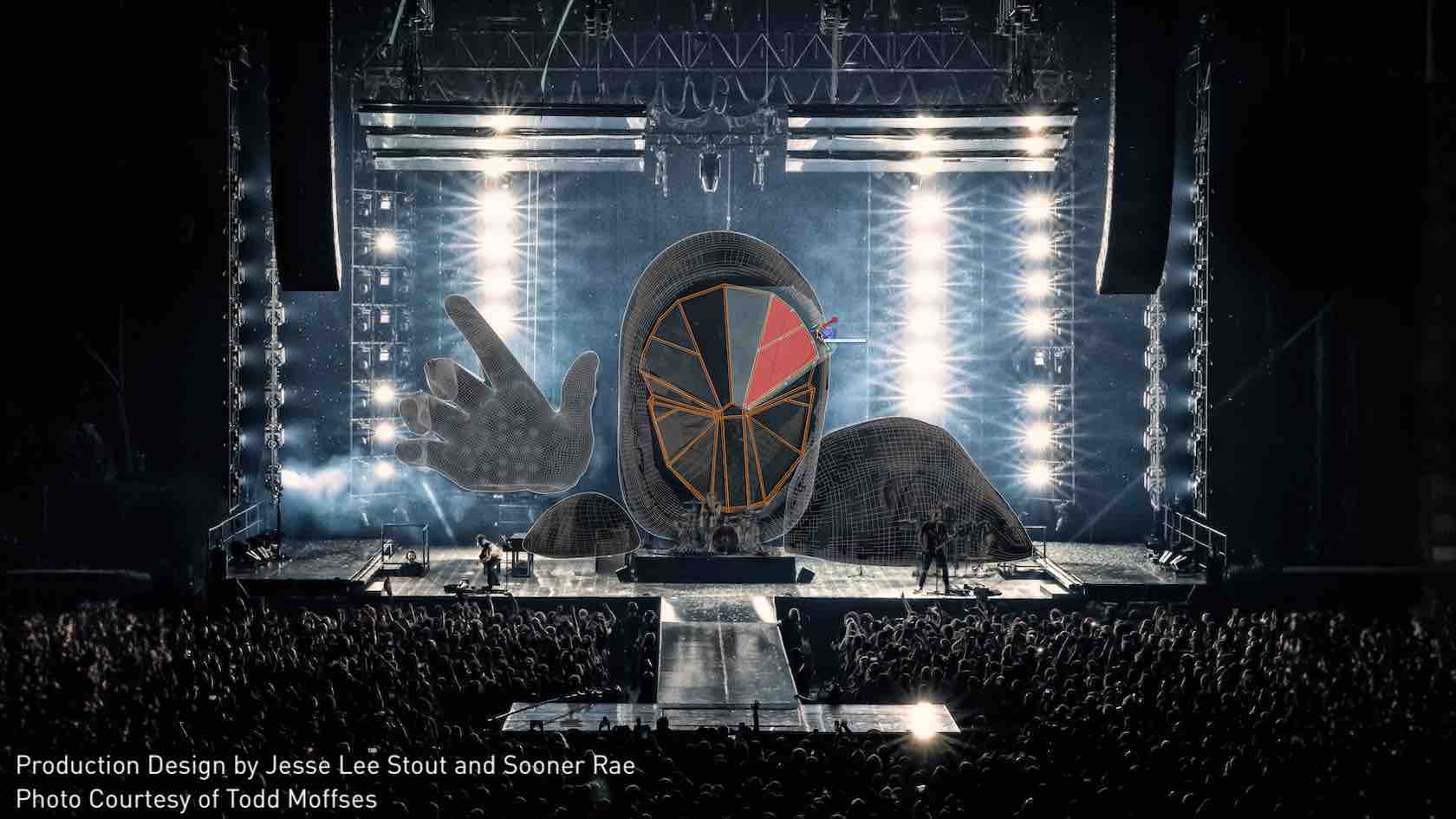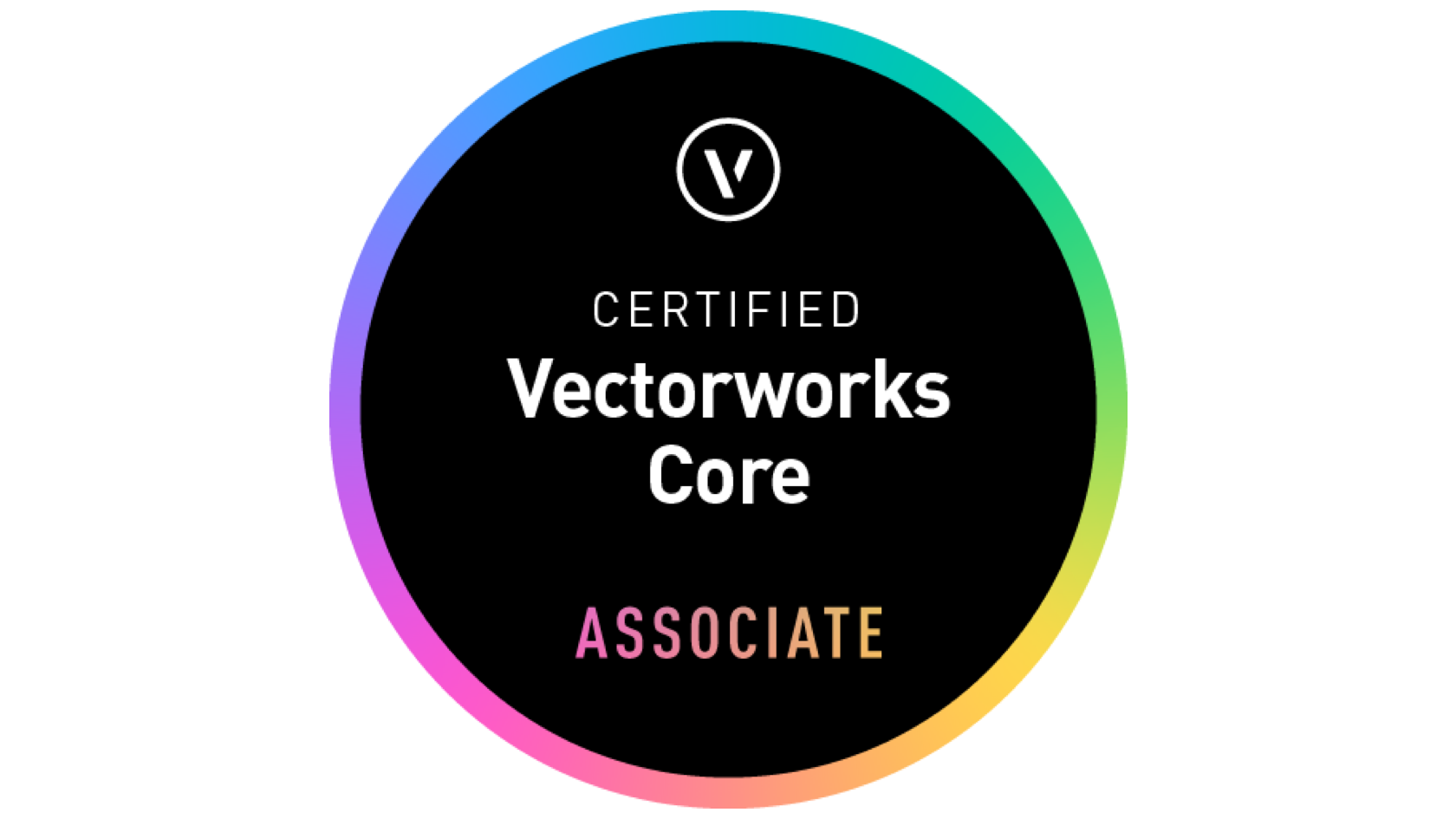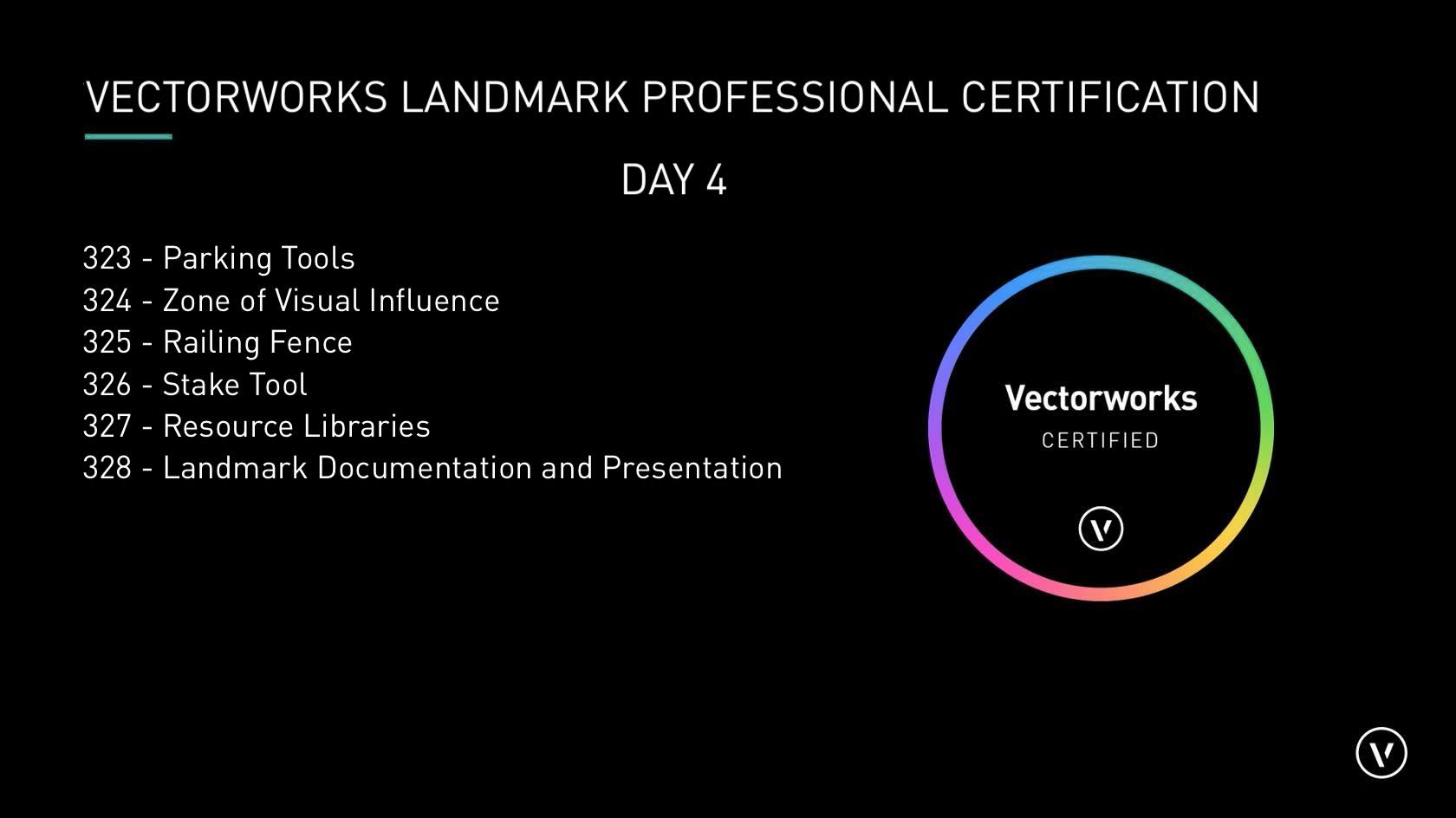
For the final day of the Vectorworks Landmark Professional Certification course, you will work on a commercial site by utilizing the Parking tools available with Vectorworks Landmark to create a parking lot. In addition, you will learn how to use the Railing Fence tool, to configure different fence types. Then you utilize the stake tool pull position data from your site and even modify the elevation of the site at a specific point. Finally, you will learn how to generate typical landscape documentation, by creating various Viewports on Sheet Layers.
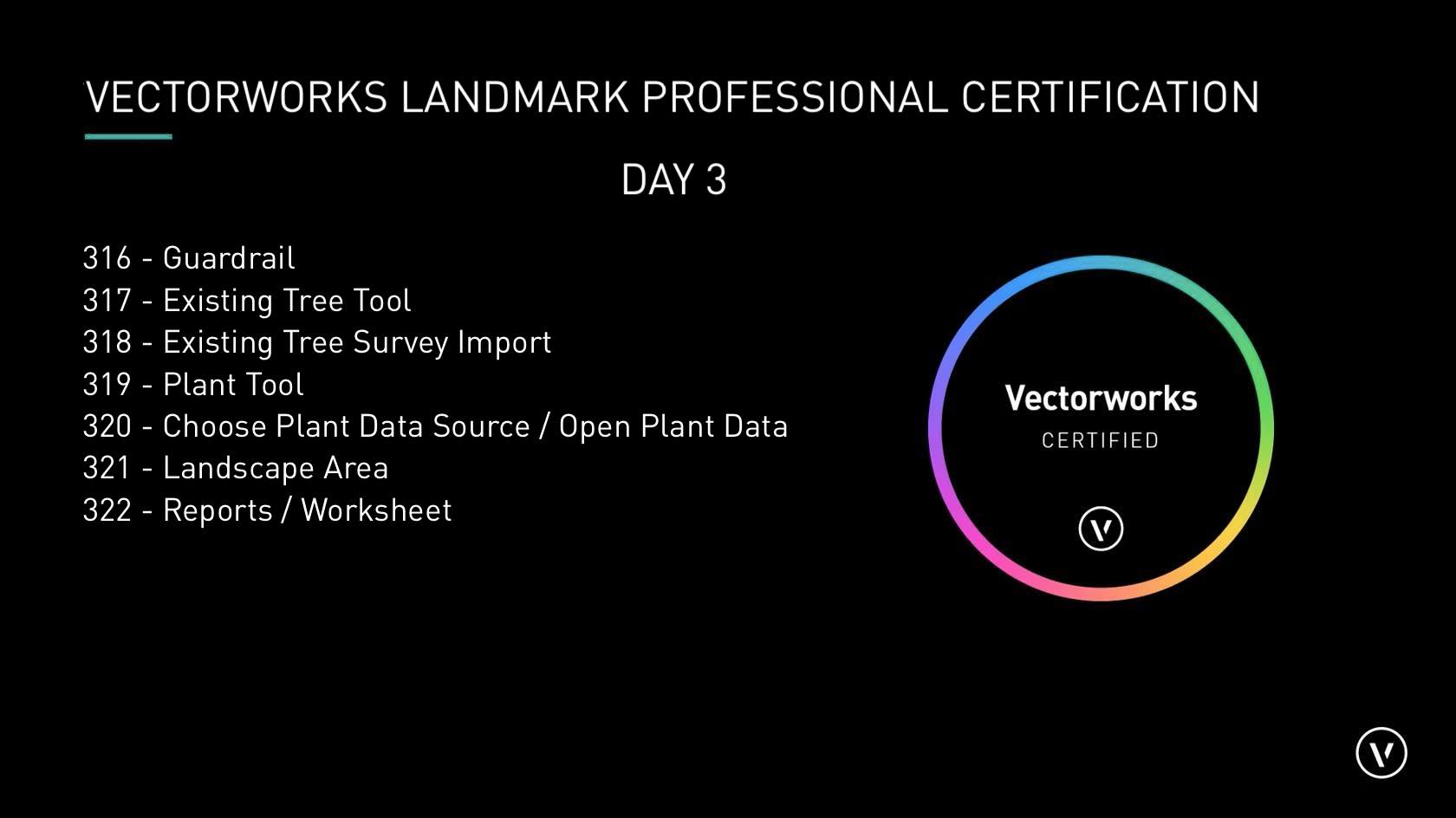
For day three of the Vectorworks Landmark Professional Certification course, you will learn how to generate existing trees, configure and place plants, place landscape areas, and utilize data from your design to create worksheets.
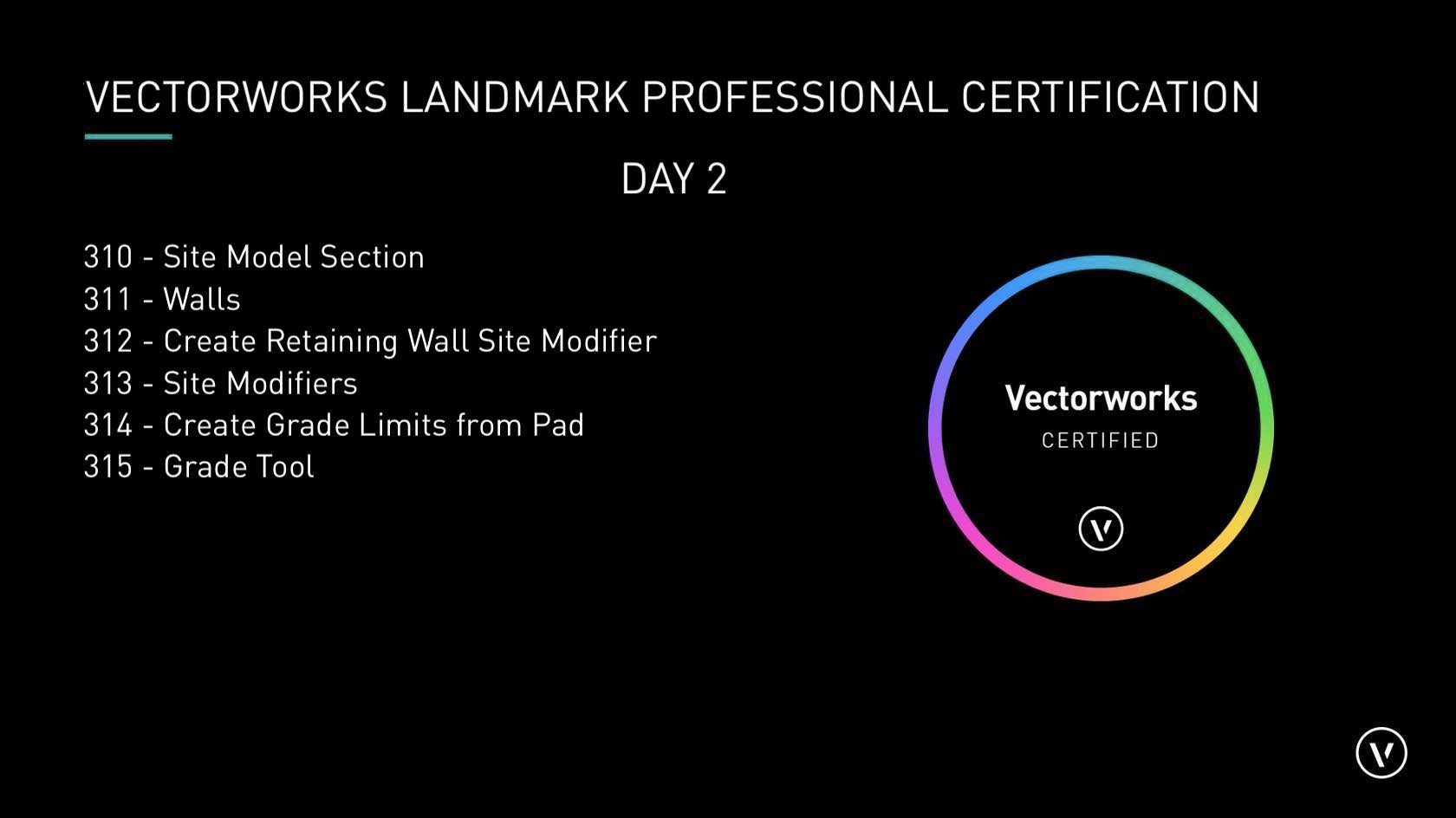
For day two of the Vectorworks Landmark Professional Certification course, you will begin to modify your site by adding walls and site modifiers, as well as learn how to grade the site.
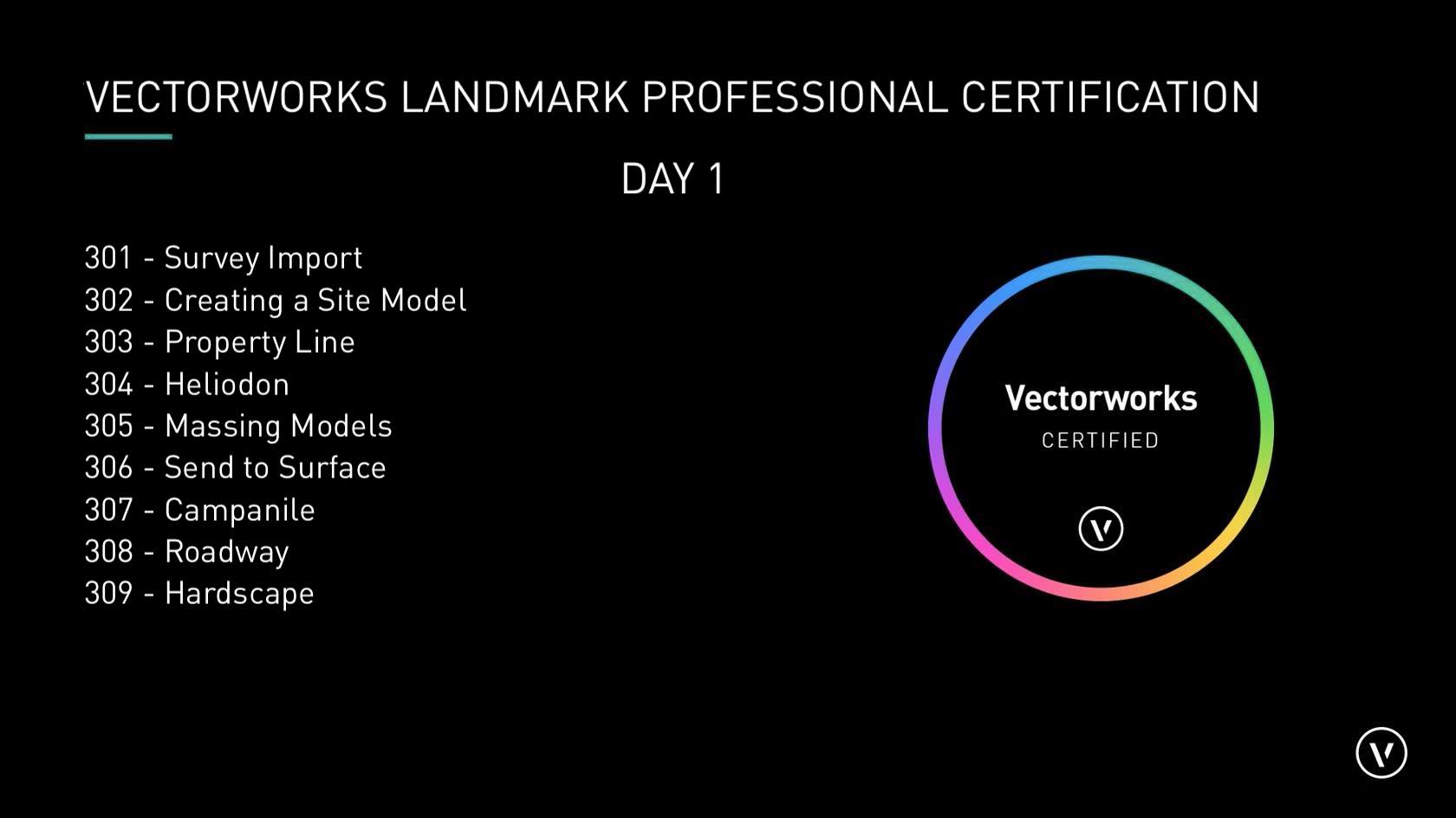
For the first day of the Vectorworks Landmark Professional Certification course, you will begin to explore key Vectorworks Landmark tools commands. During this session, you will import a survey, create a site model, generate property lines, place massing models, begin to design Hardscapes, and more.

Put your Vectorworks Landmark knowledge to the test and achieve your Vectorworks Landmark Professional Certification. This exam evaluates particpants knowlegde of Vectorworks Landmark tools, commands, and concepts. To prepare for this exam, it is recommended that particpants first complete the Vectorworks Landmark Professional Certification class. After successfully completing this exam with a score of 40 or higher, participants will earn the Vectorworks Landmark Professional Certification. The certification will be valid for 3 years.