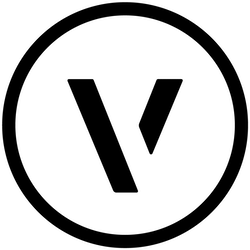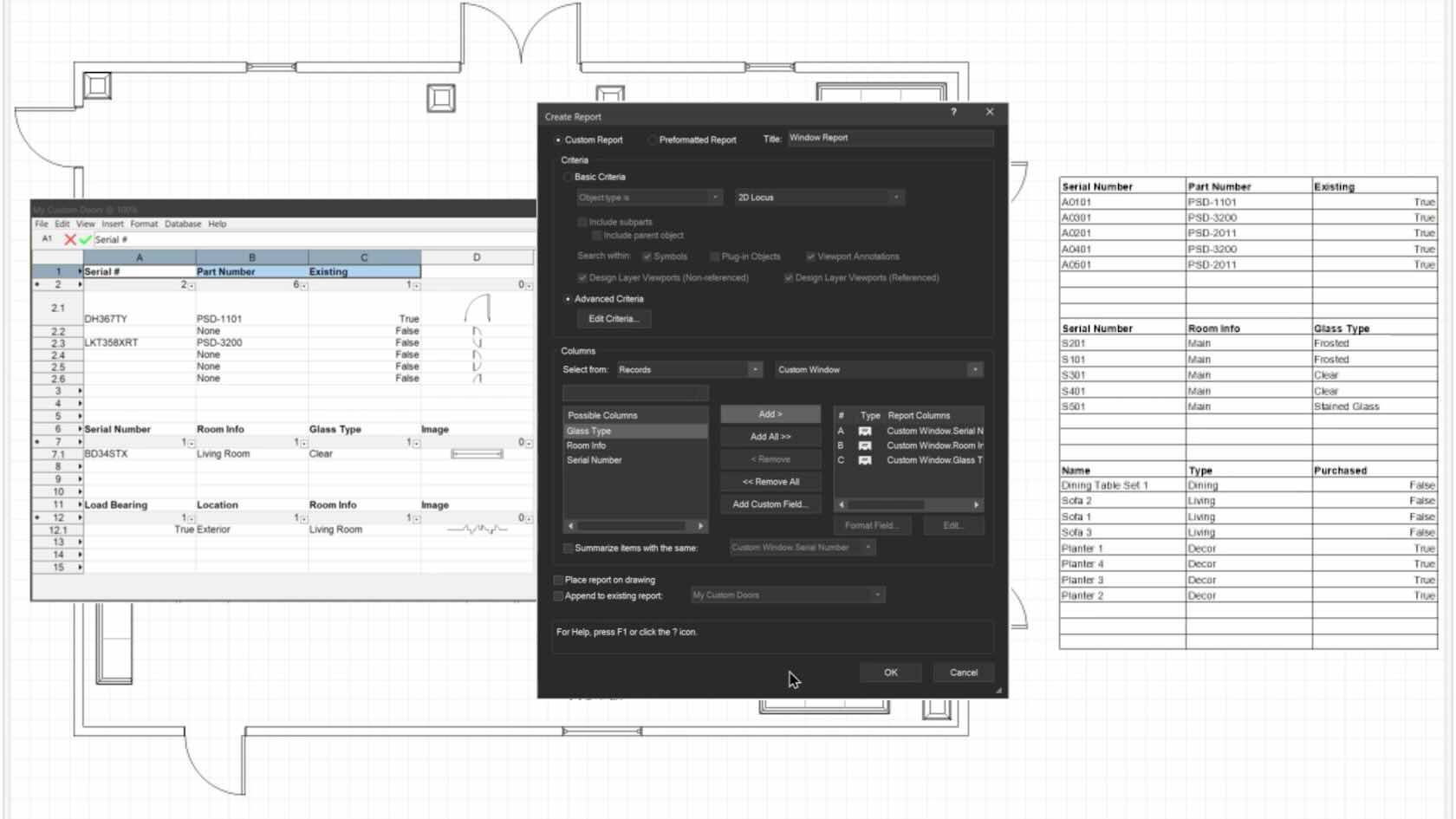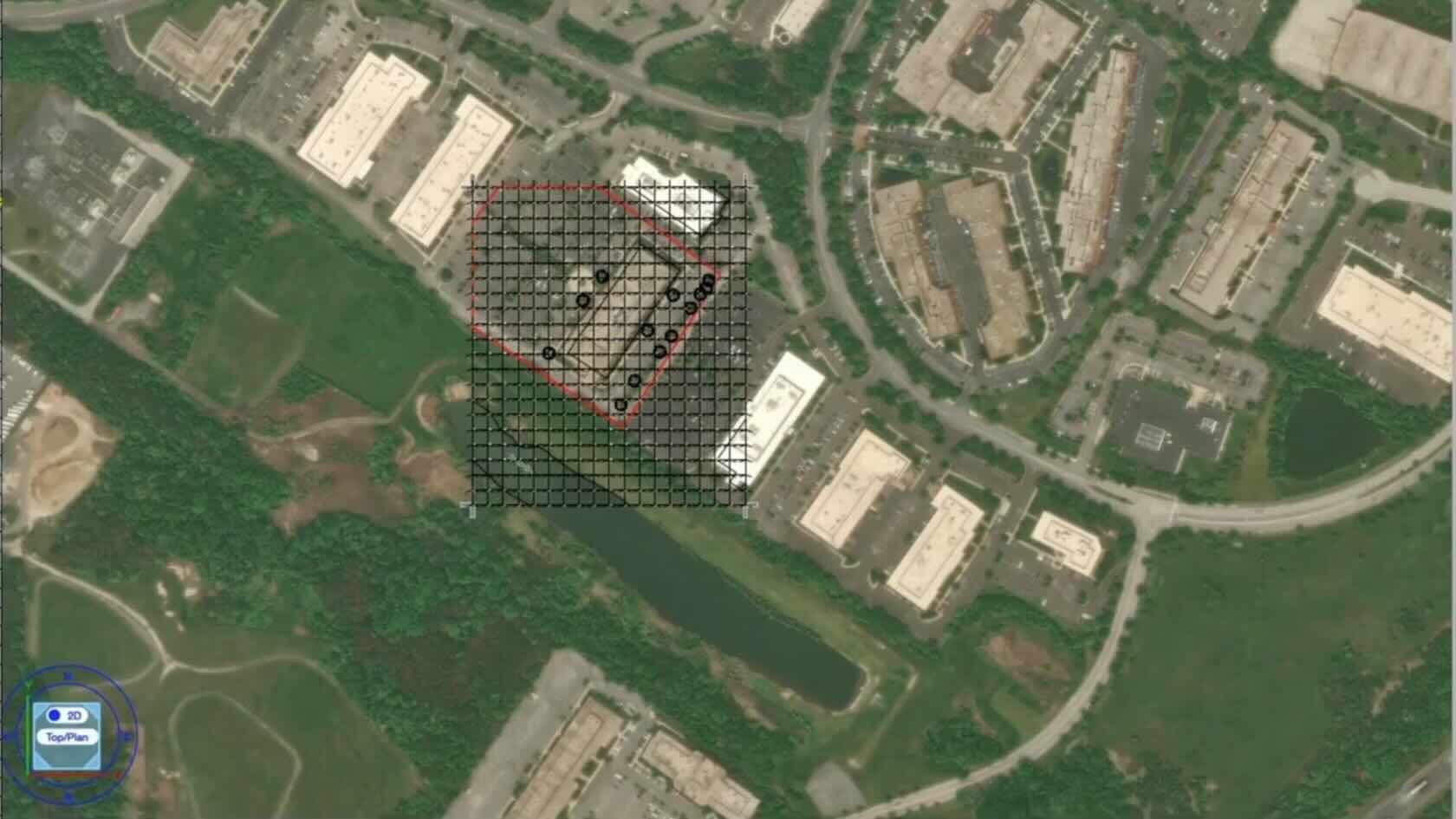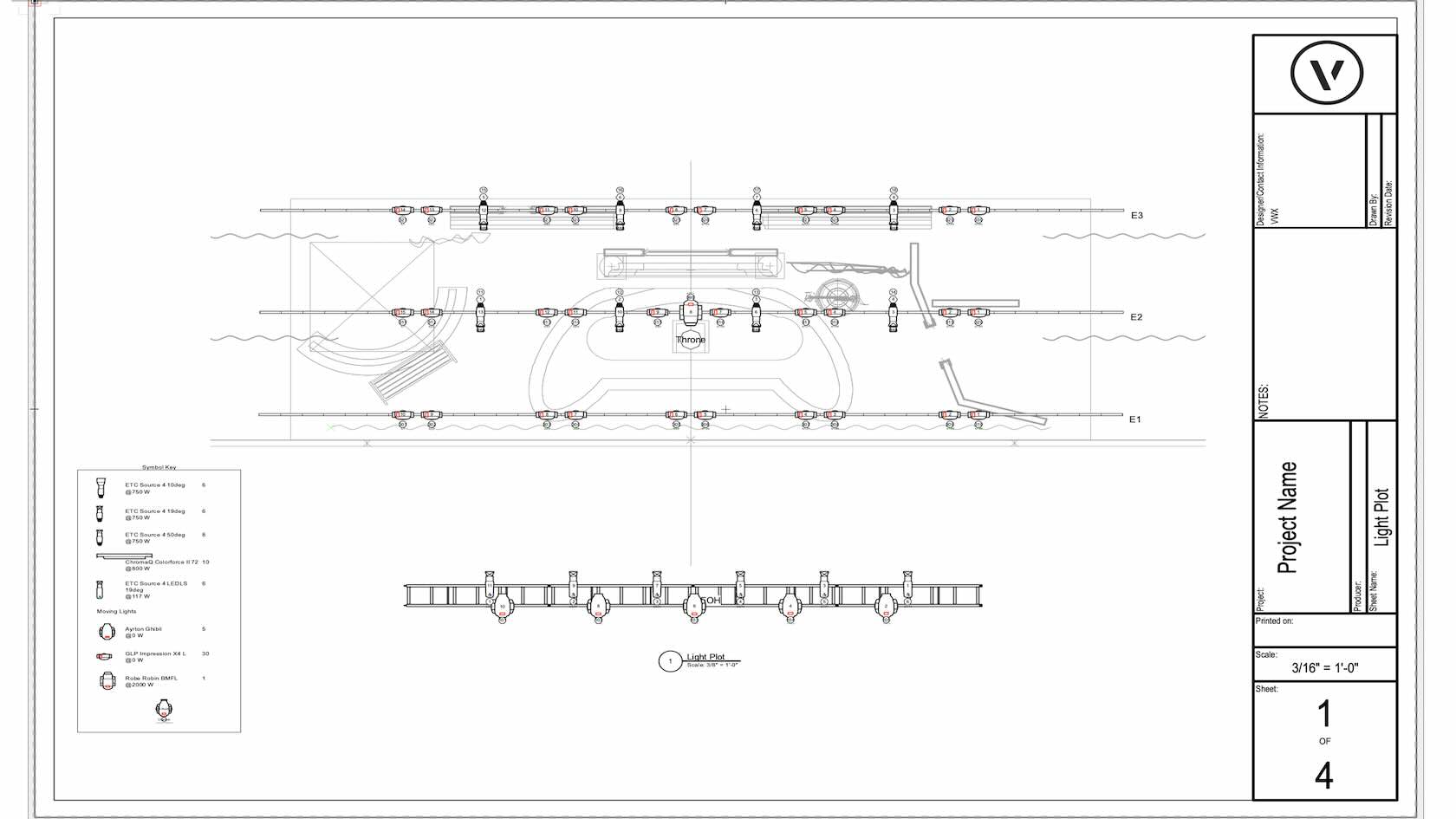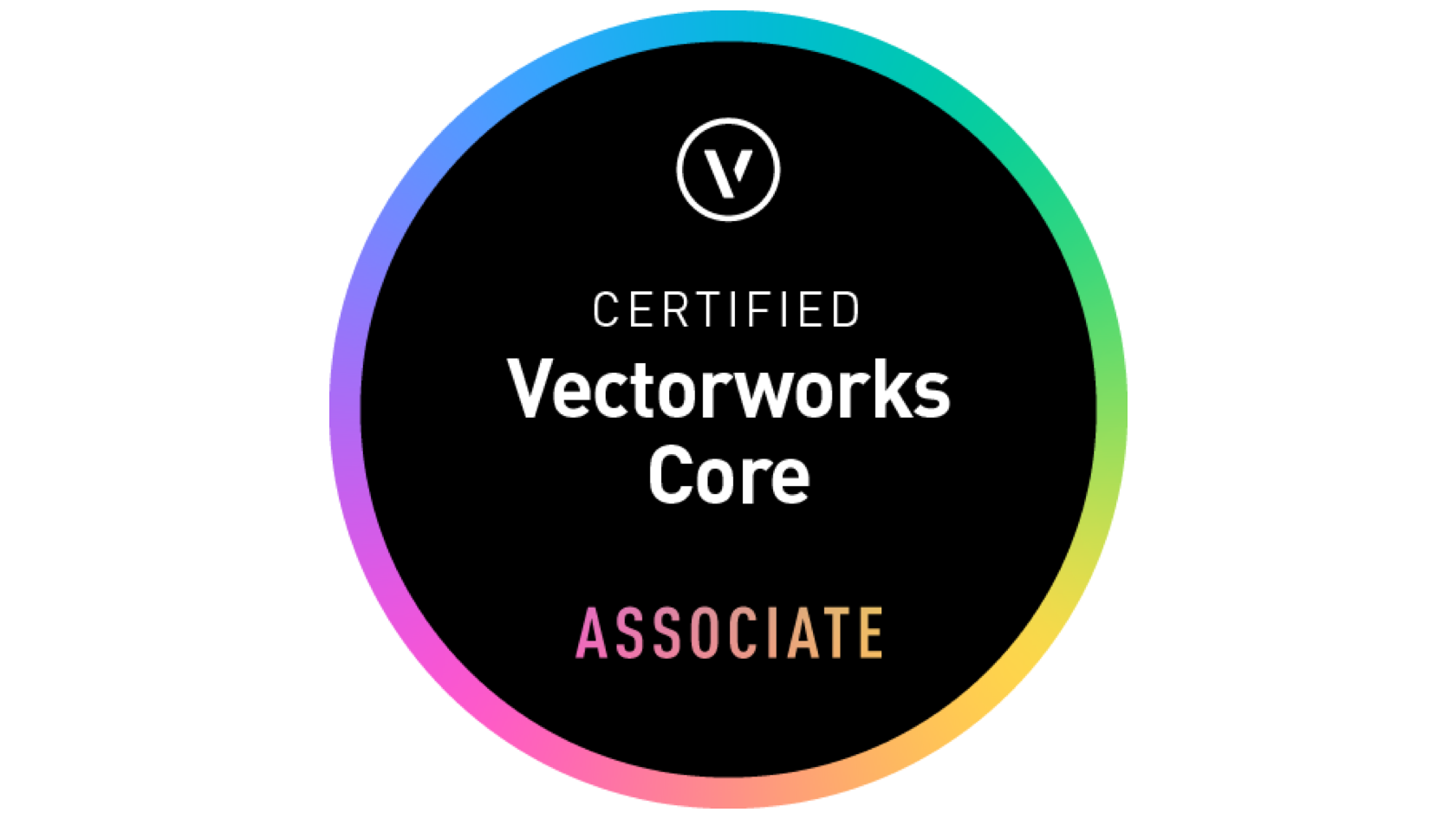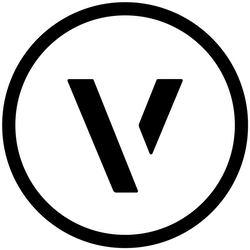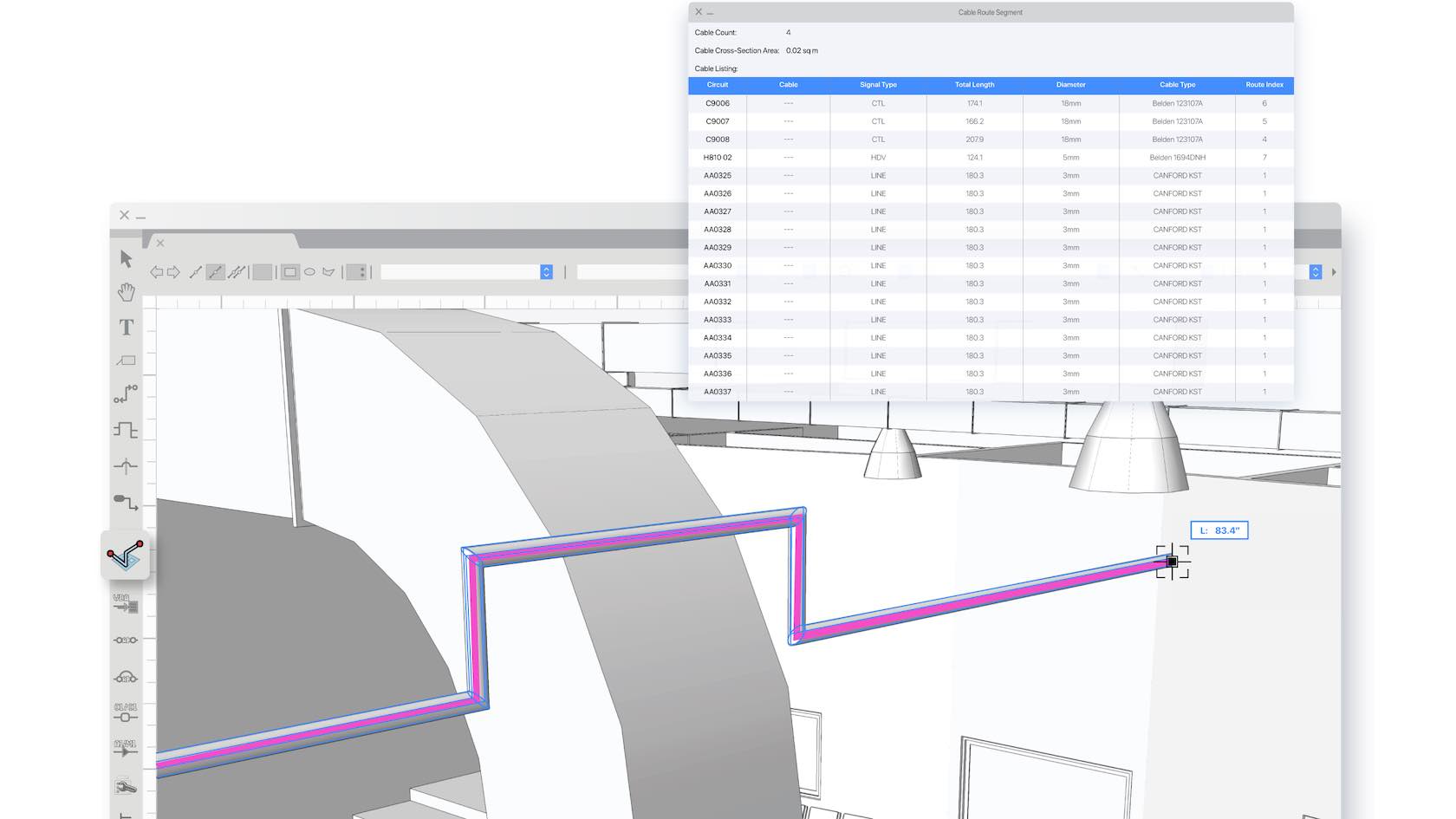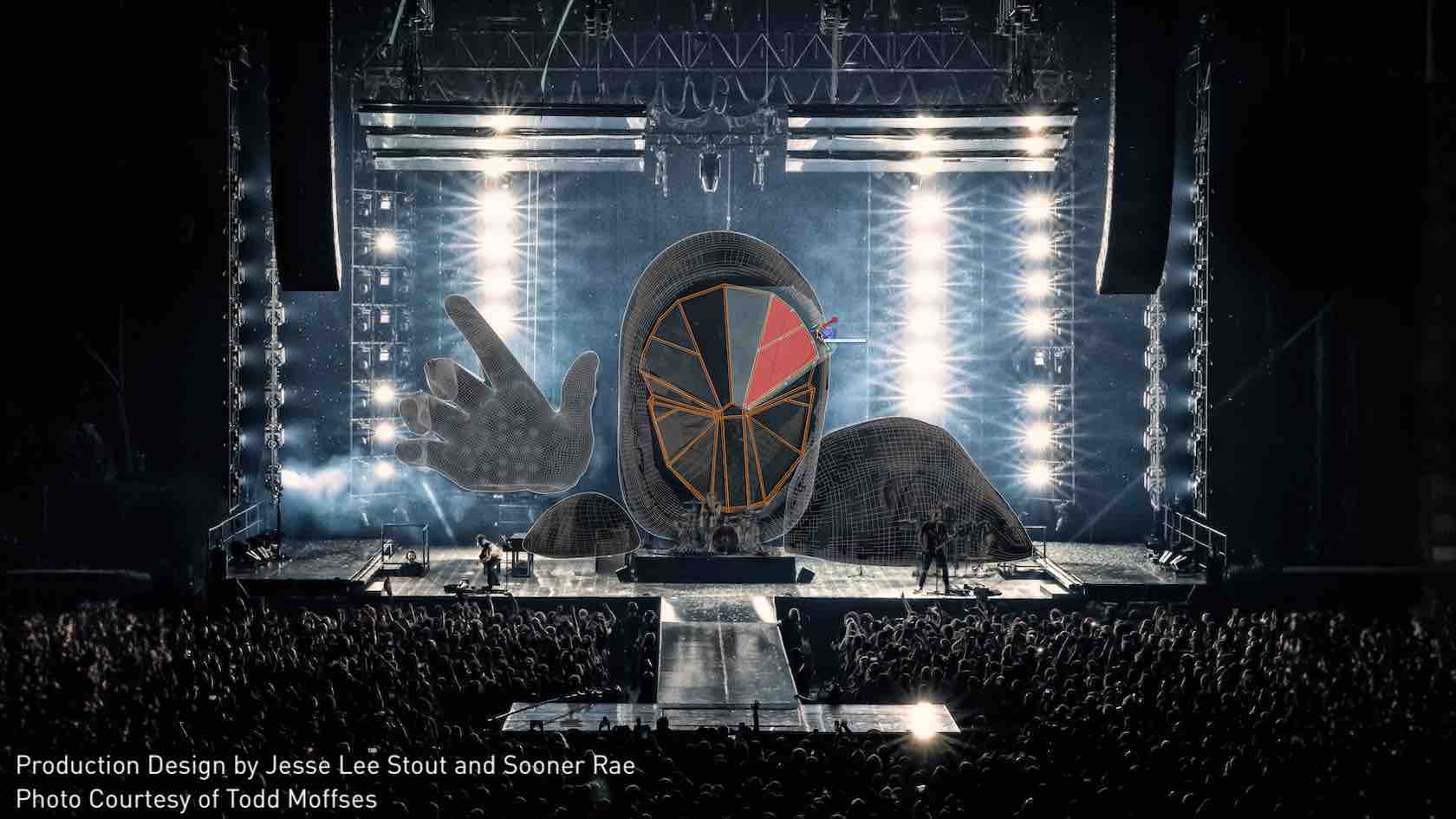Vectorworks has been a trusted tool among theatrical designers for decades. Lighting designers were among the first to adopt it, drawn to its intuitive tools for drafting light plots and managing large volumes of data. Scenic designers soon followed, recognizing its flexibility and creative potential
This class will guide you through the workflow of creating a set design using Vectorworks. We’ll use the example of a play staged in a traditional proscenium theater. We'll begin with the initial conceptual design and progress through building a white model, eventually adding color, textures, and detail.
Using basic Spotlight and architectural tools, along with simple 3D modeling techniques, we’ll focus on developing an efficient, flexible workflow. Key topics include the strategic use of layers and classes to support design flexibility and streamline collaboration. We’ll also explore how to structure files and workflows so that designers and assistants can work simultaneously on different aspects of the set—preserving visual consistency while generating precise construction documentation for individual elements.
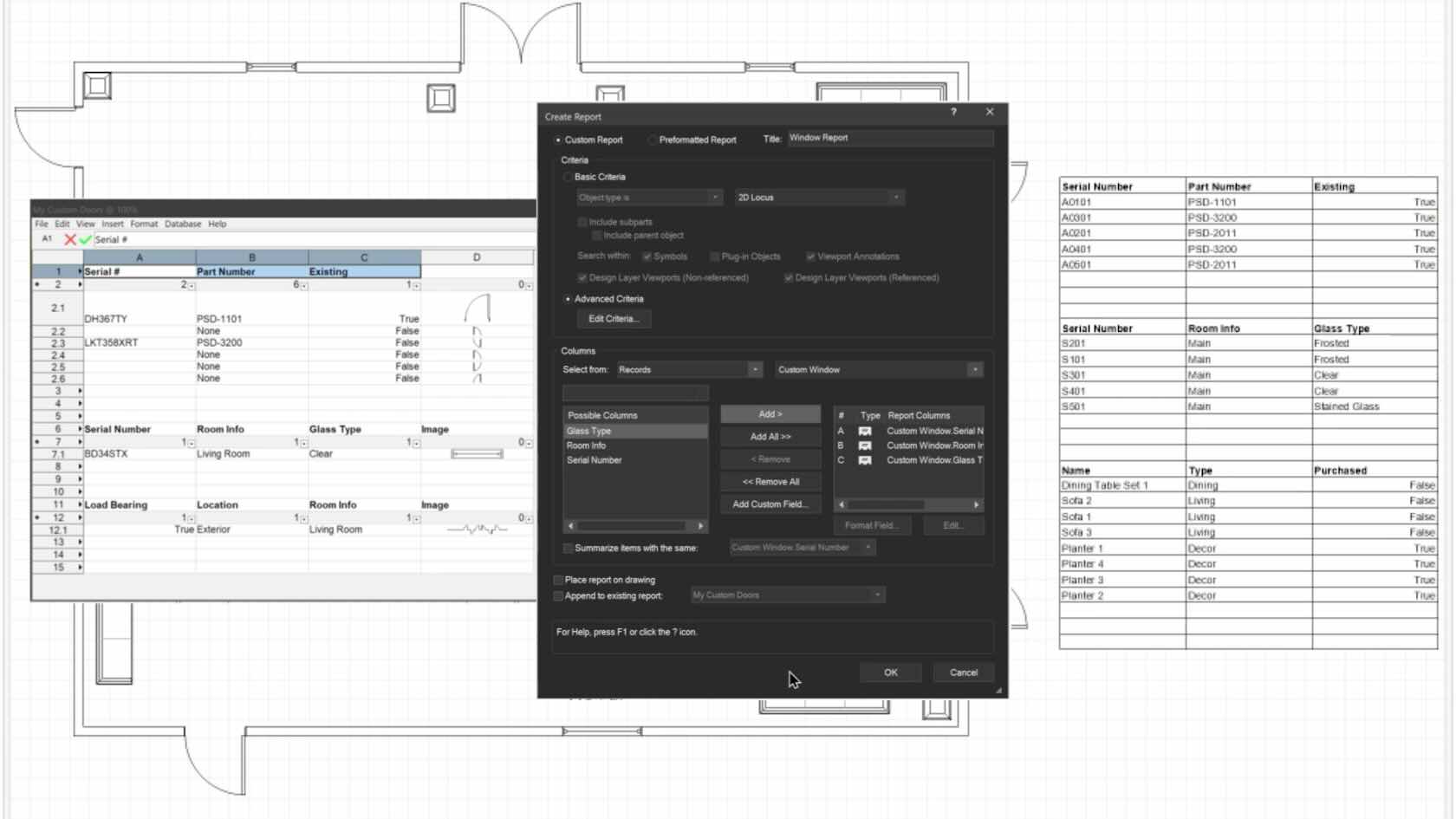
This on-demand class offers a comprehensive exploration of working with data in Vectorworks software, covering everything from built-in object parameters to advanced visualization and reporting techniques. Participants will start by examining the different types of native object data within the software, then progress to creating and attaching custom records for both simple and complex objects. The class will also demonstrate practical methods for viewing, managing, and presenting data using tools such as Data Visualization, Data Tags, and report generation. This class will develop your skills to structure, manage, and leverage object data effectively—ultimately boosting project efficiency, accuracy, and documentation quality.
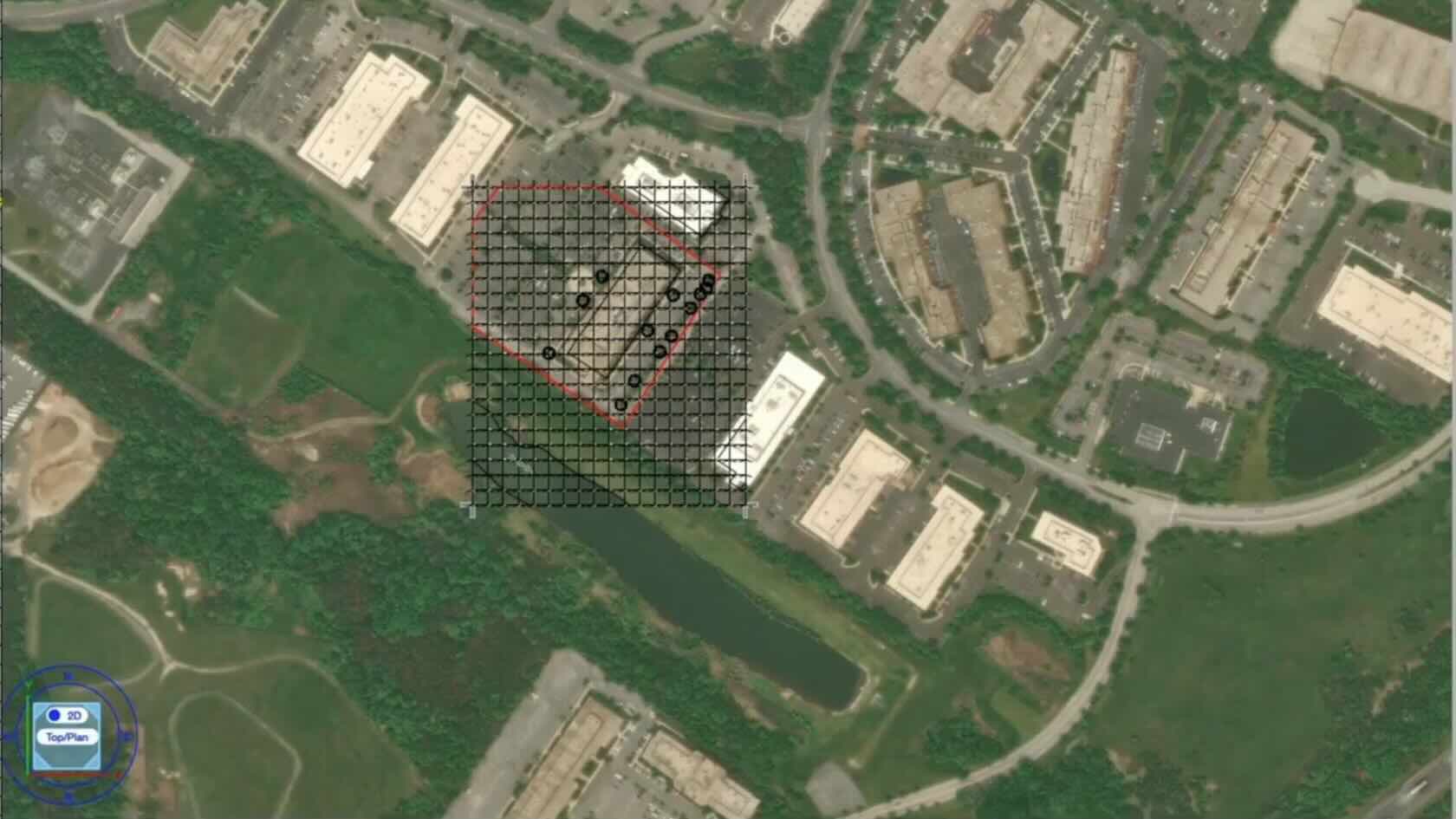
Unlock efficient, organized workflows for professional landscape design in this comprehensive on-demand course. Learn to establish a robust file structure and create reliable base files—laying the foundation for thorough project analysis, design, and development.
This paid class offers practical guidance on developing and using template files for landscape design in Vectorworks, equipping both individual designers and collaborative teams to work more efficiently and consistently. Discover best practices for document setup, including georeferenced workflows that facilitate seamless collaboration with others using real-world coordinate systems, and maximize the power of Vectorworks' suite of GIS features.
You’ll also learn how to identify, manage, and employ the most effective data types for site model creation, ensuring your documents remain organized from the outset and ready to handle external references. By mastering these workflows, you’ll gain the confidence to streamline your document management and establish a solid project base file for every new landscape design project.
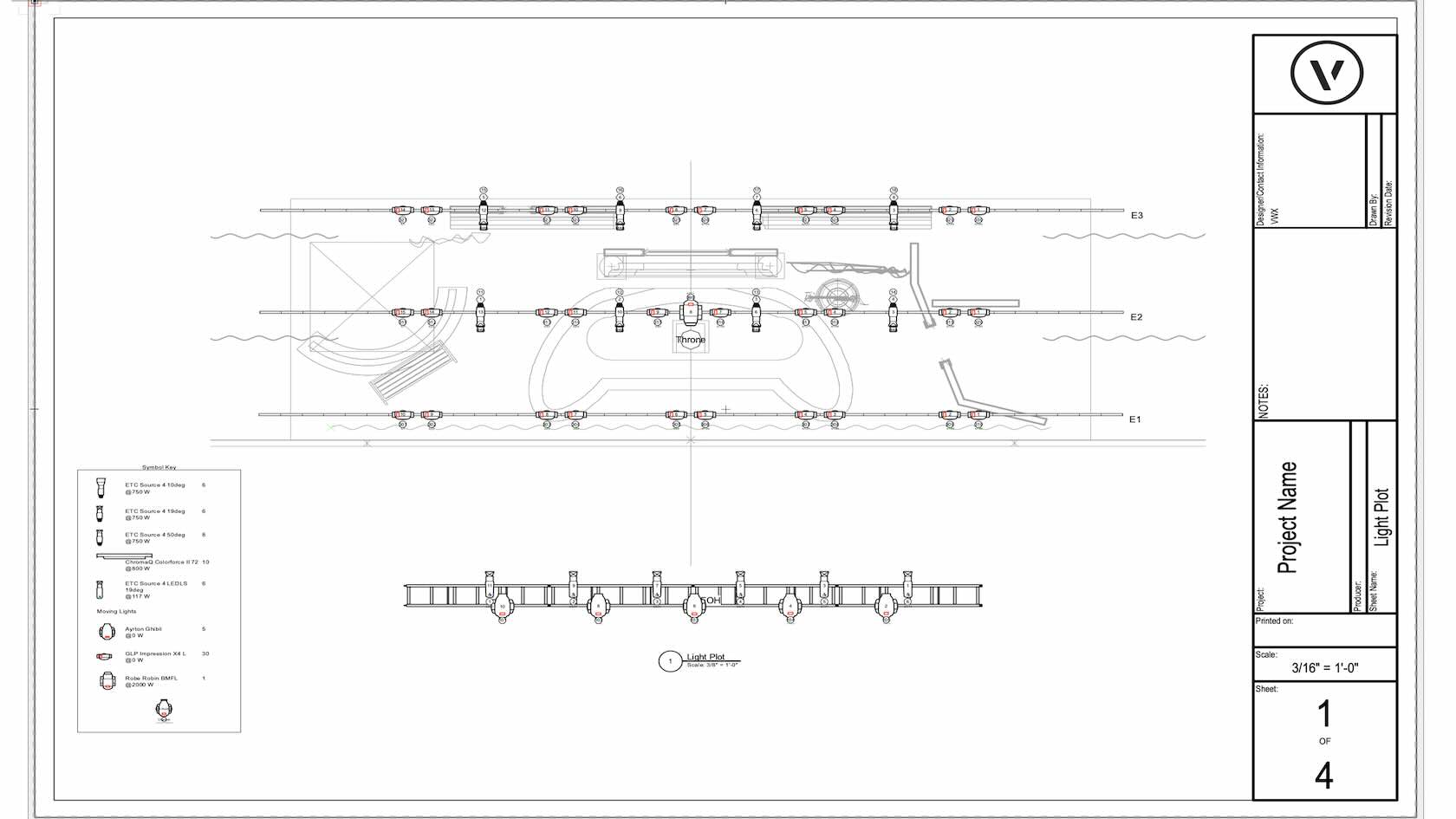
Vectorworks has been used by Broadway lighting designers for decades. Its tools and functionality make Spotlight the industry standard. In this 3-hour live online class, we’ll cover the basics of creating a light plot. During the design process, we’ll use Vectorworks Spotlight’s tools to correctly insert and focus lighting devices, allowing us to see an accurate representation of beams and angles. Putting on our electrician's hat, we’ll add channel and DMX addressing. By the end of the class, you will have a full set of production documents, including light plots and sections, equipment counts, instrument schedules and hookups, and even rendered images.