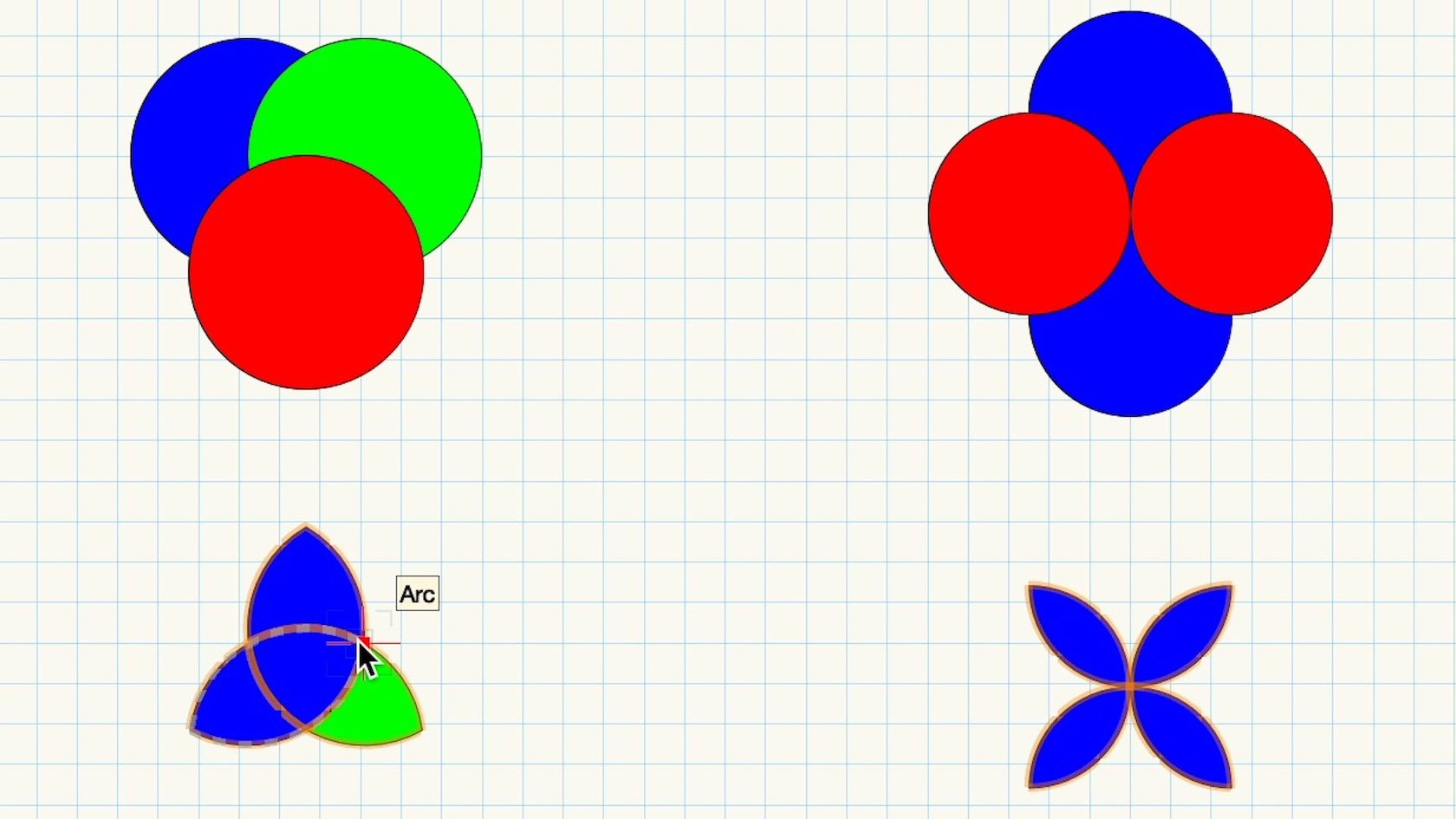
Vectorworks University
Search results: 567

Introduction to the Vectorworks Spotlight Professional Certification course.
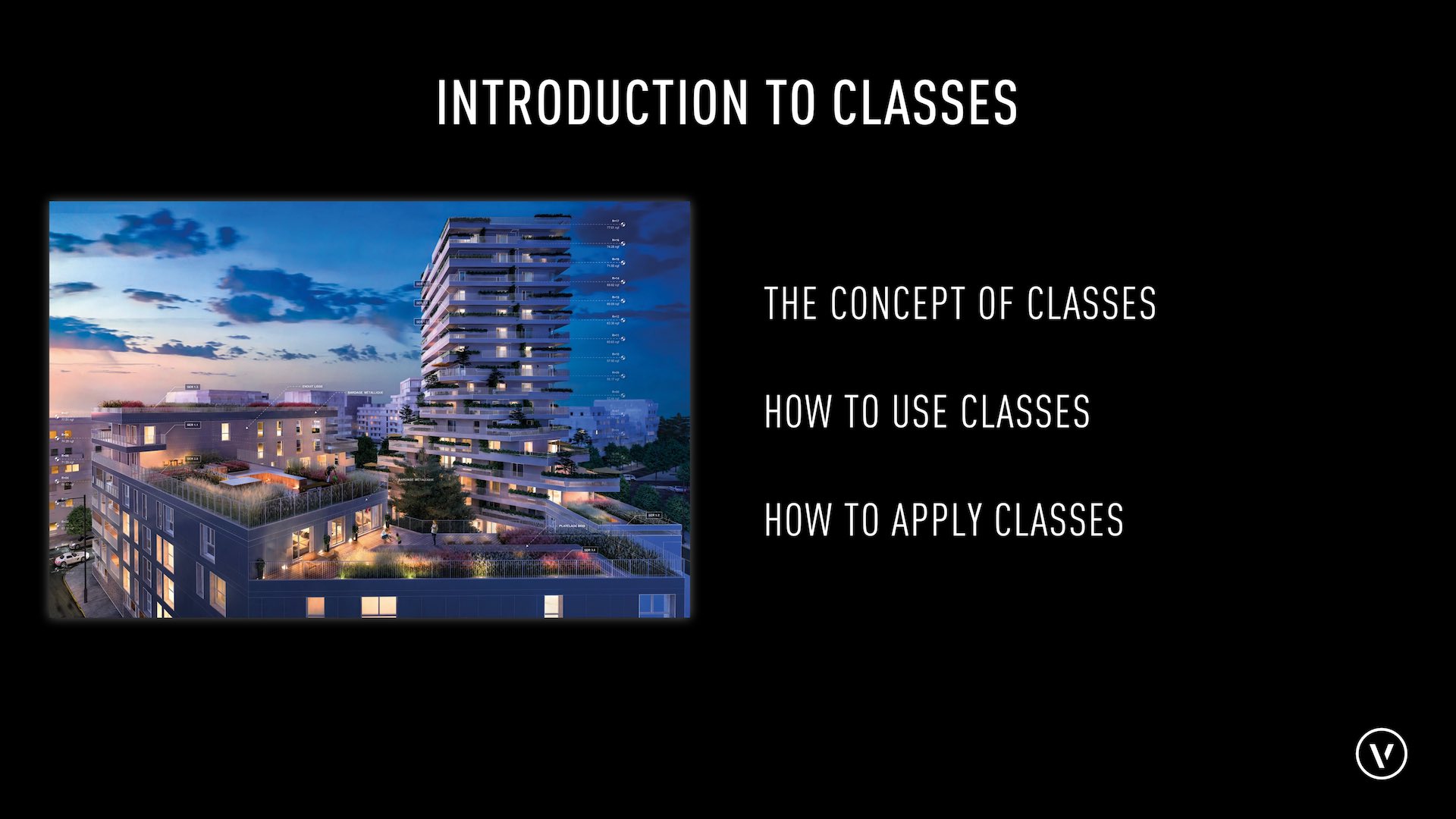

Understand what a Design Layer is and how it can be used in a document.
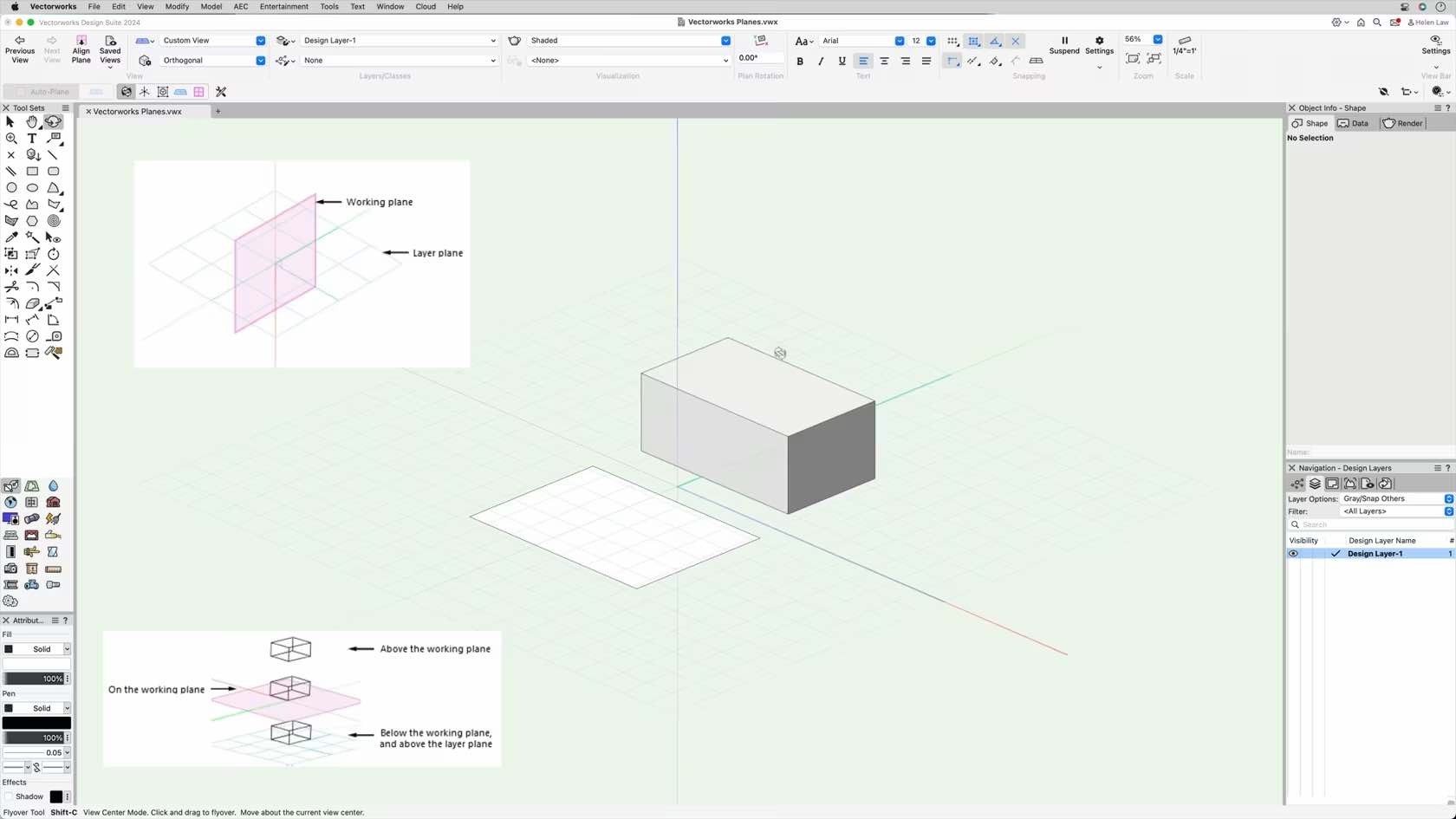
In this video, we will examine the difference between Layer Plane and Working Plane.
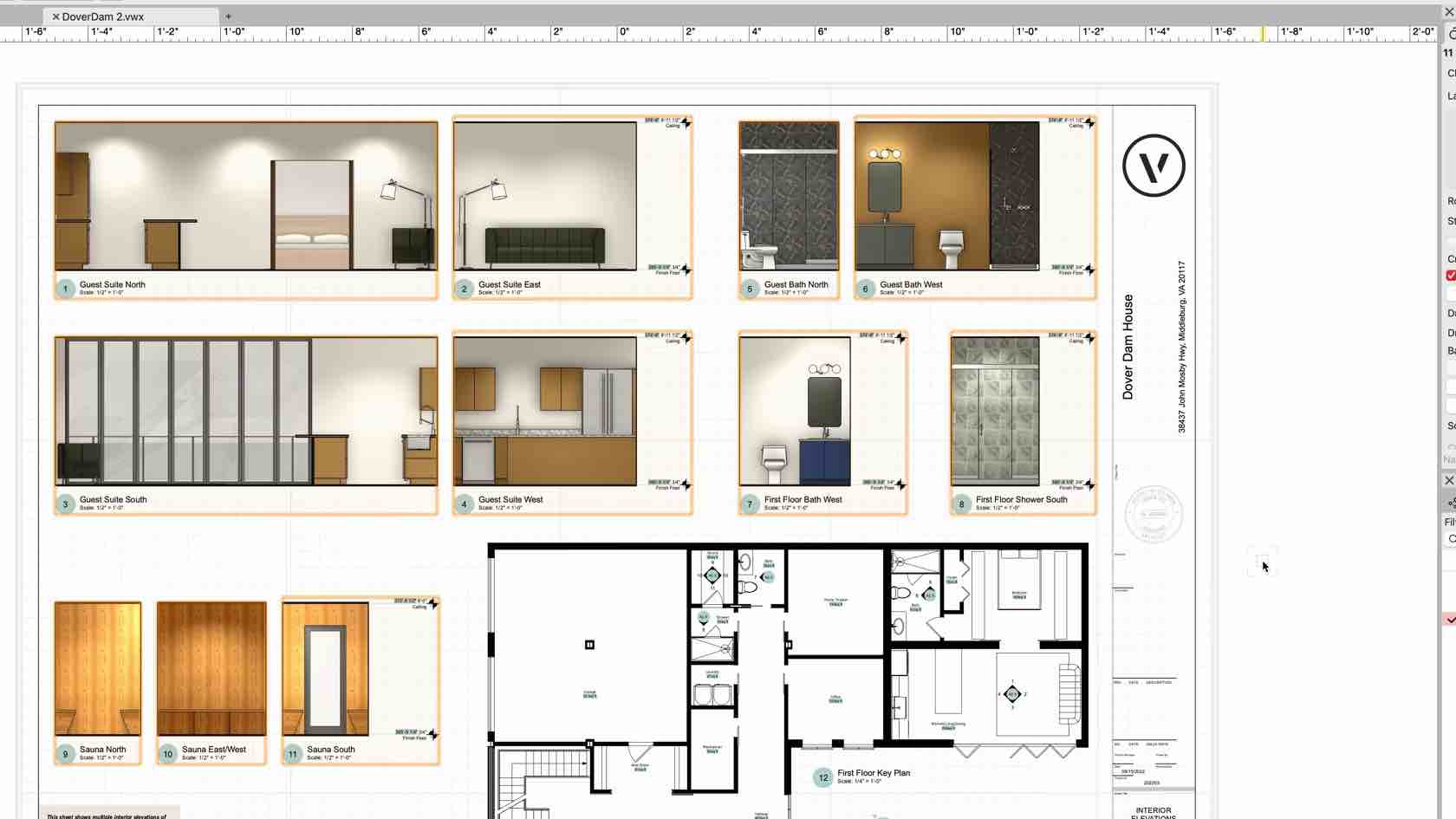
This course provides an introduction to using sheet layers and gives an overview of the sheet layer section of the Core Concepts Certification.
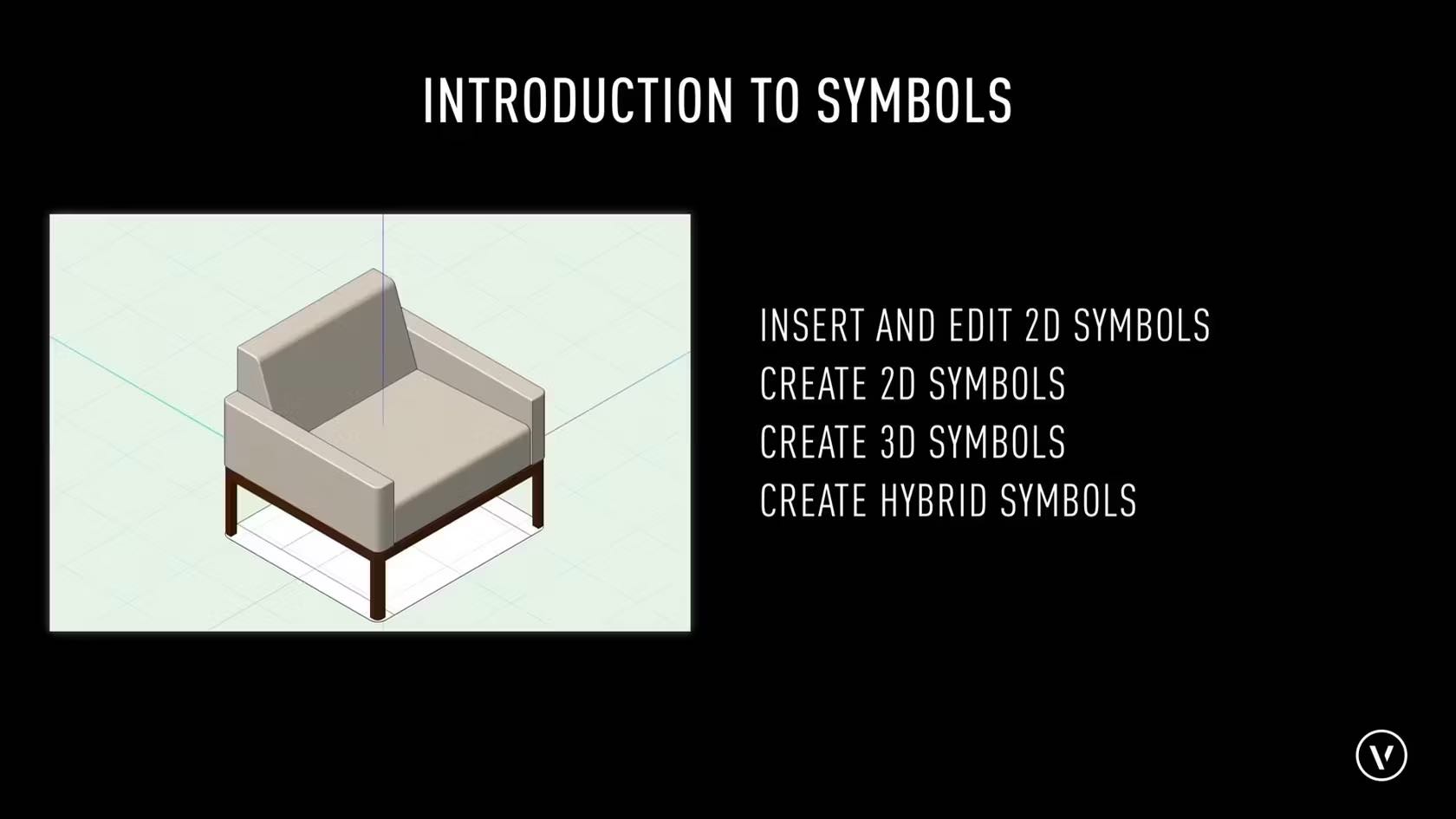
This course provides an introduction to symbols and symbol types and an overview of the Core Certification sections on Symbols.

An introduction to the Vectorworks Architect Certification learning path
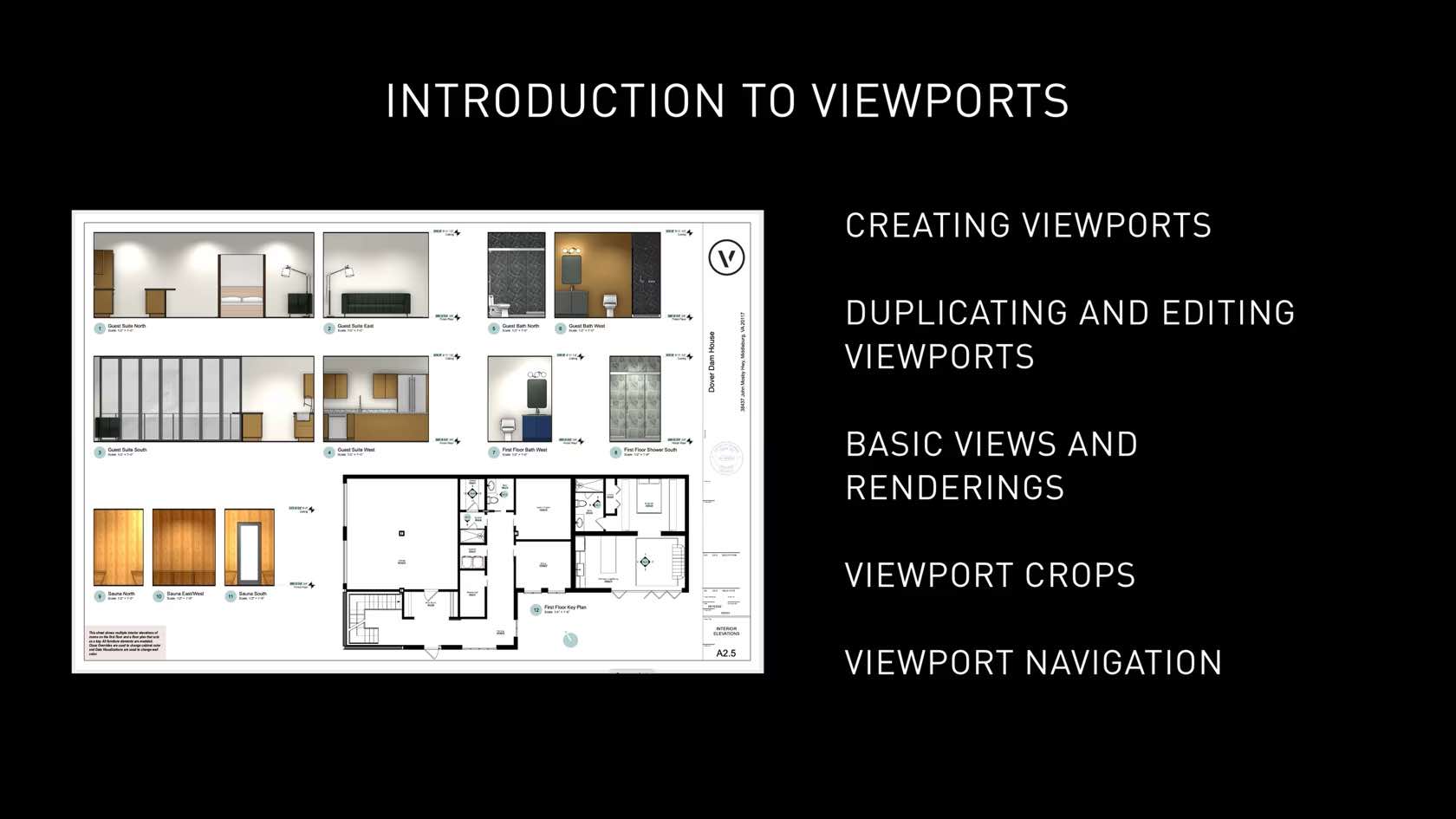
This course introduces the concept of viewports and provides an overview of the courses that demonstrate basic viewport settings, workflows, and functionality.
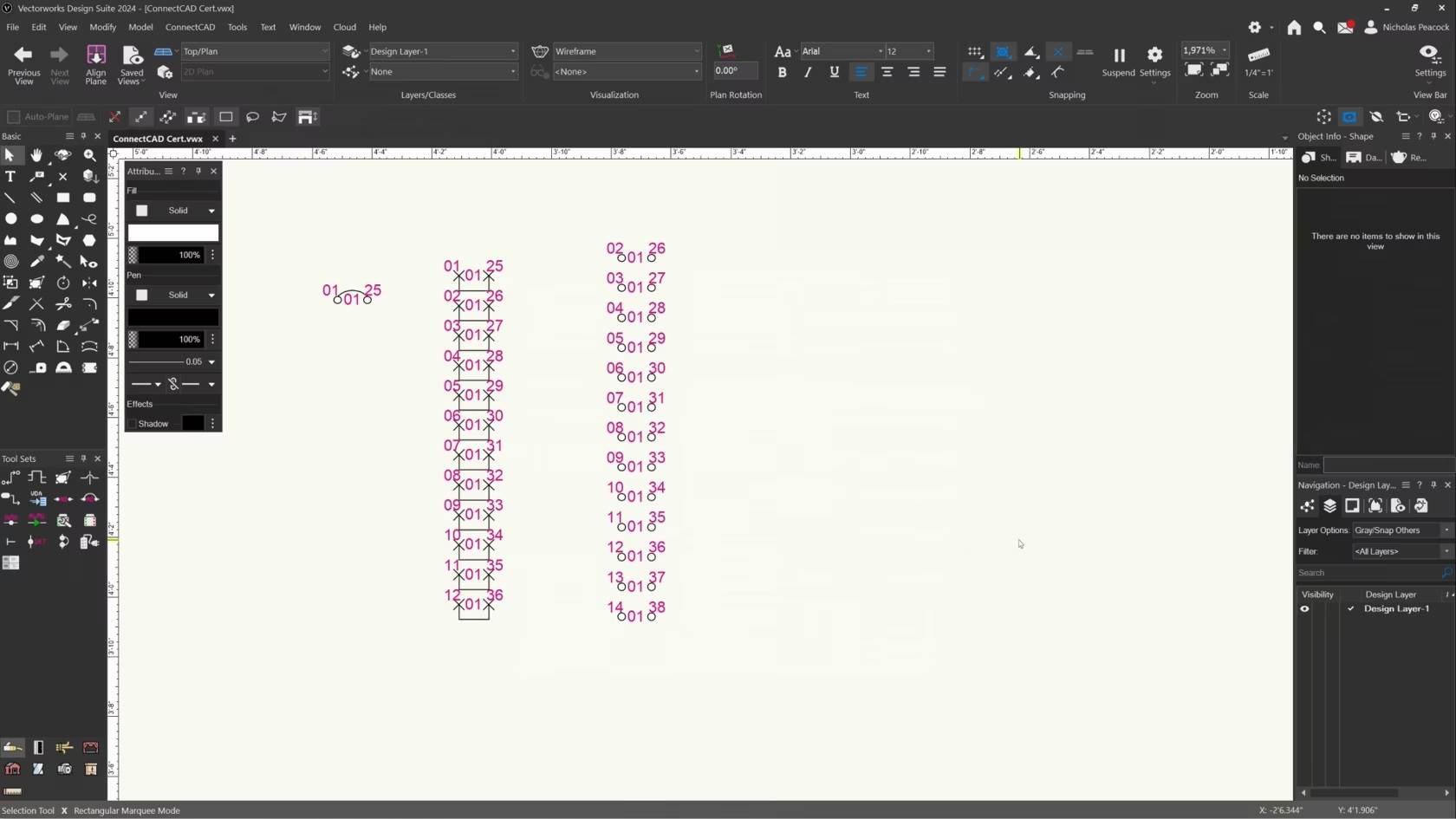
In this video, we will cover the basics of the Jackfield Tools.

Eines der wichtigsten Gestaltungsmittel für Aussenräume ist das Werkzeug Belag/Weg. Es befindet sich in den Modulen Vectorworks Architektur sowie Vectorworks Landschaft und wurde in den letzten Jahren stark ausgebaut. Belag/Weg bietet heute eine ganze Reihe raffinierter Möglichkeiten, die sich nicht auf den ersten Blick erschließen. Dieses Webinar zeigt Ihnen, wie man schnell und sicher ans Ziel kommt, ohne dass man mit dem Ausprobieren der Optionen viel Zeit verliert. Ihre erfahrenen Begleiter auf diesem Spaziergang durch digitale Landschaften sind Fabio Häuselmann (Zeichner EFZ Landschaftsarchitektur) und CAD Consultant Noémie Kölliker. Frische Luft schnuppern sollten hier alle, die ab und zu oder auch häufiger Außenräume planen und gestalten wollen.
(Für Version 2024)
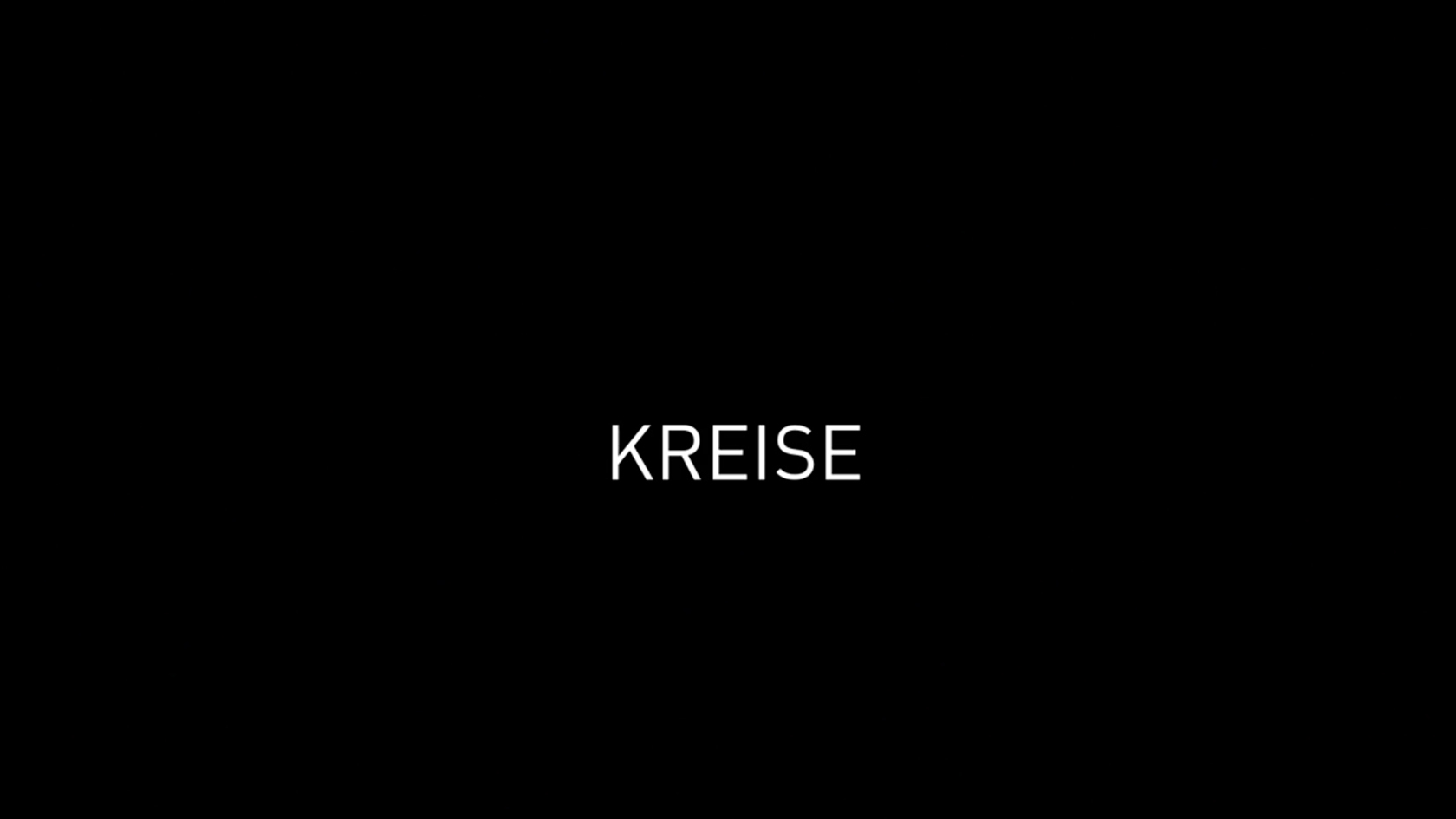
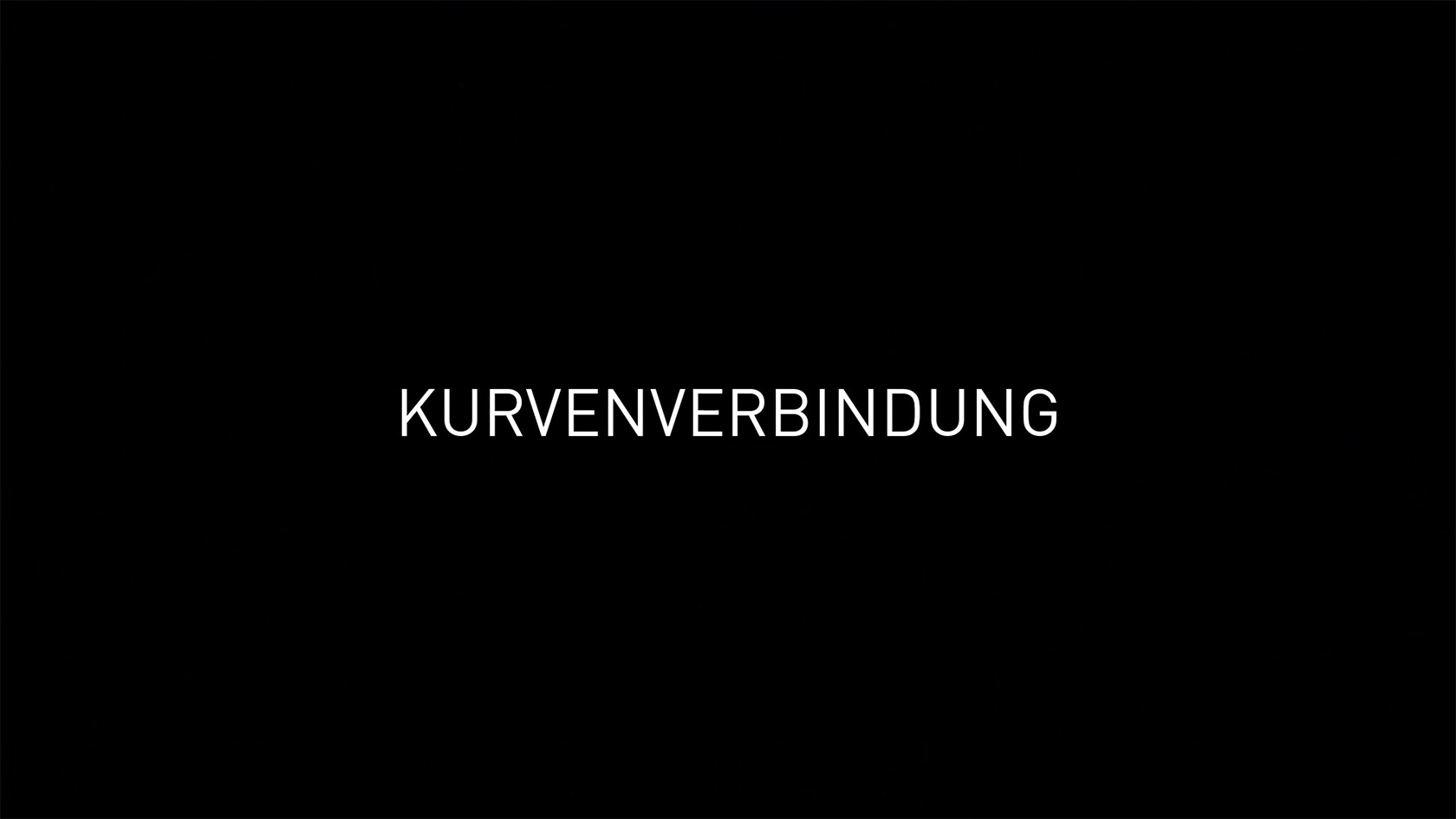
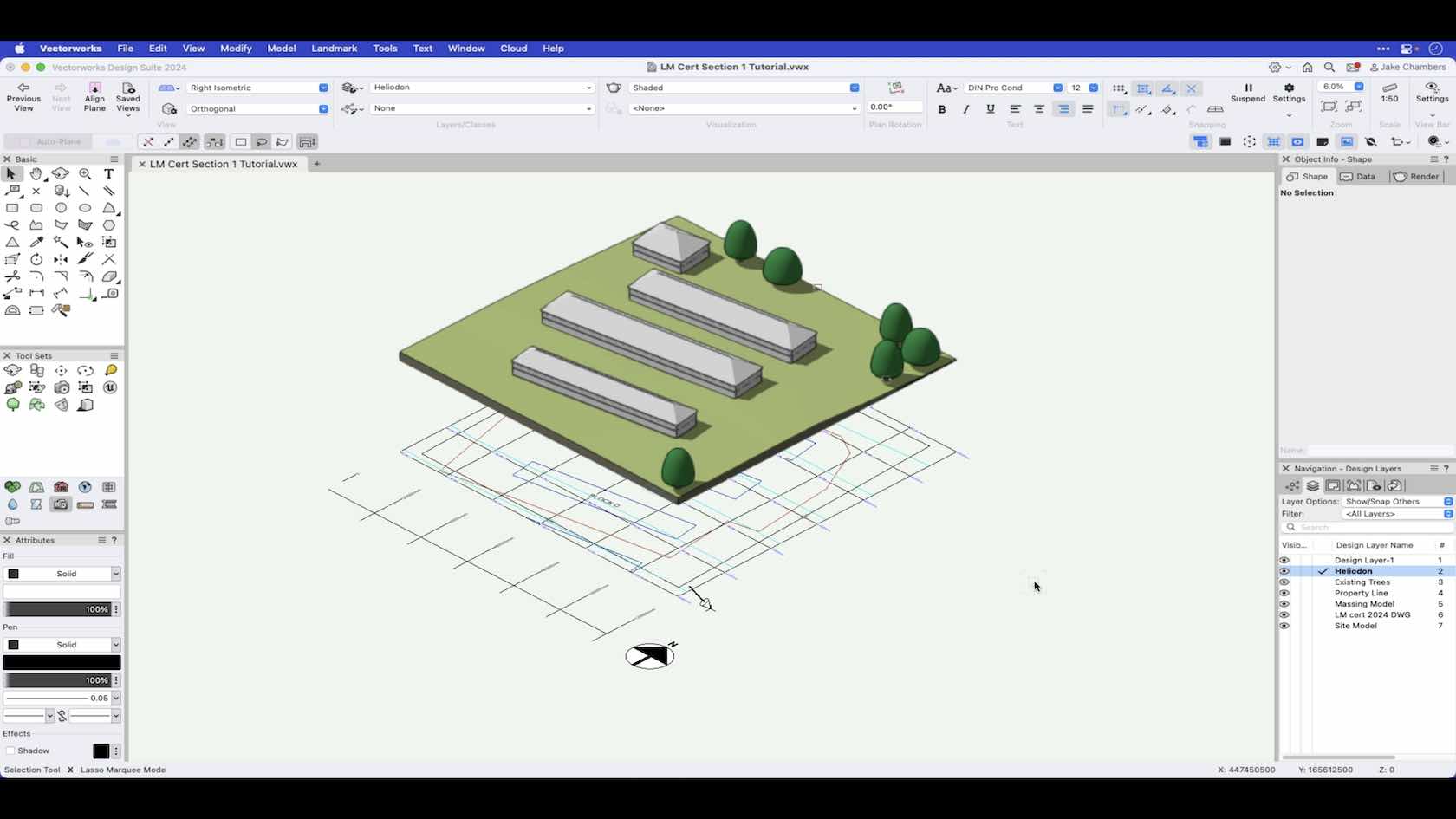
A recap on the tools and commands covered in this section to create and develop an example project through the Landmark Certification.
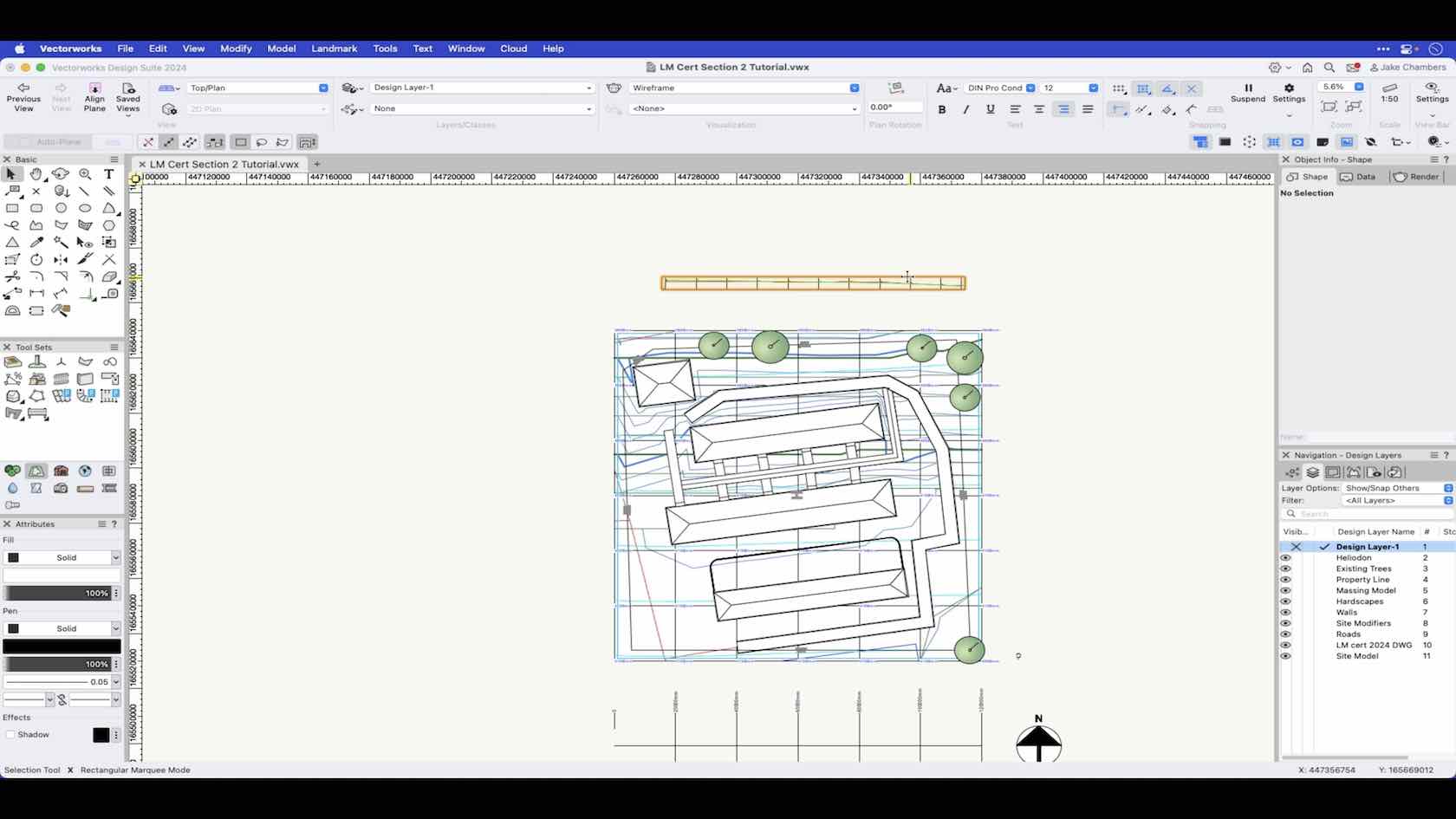
A recap on the tools and commands covered in this section to create and develop an example project through the Landmark Certification.
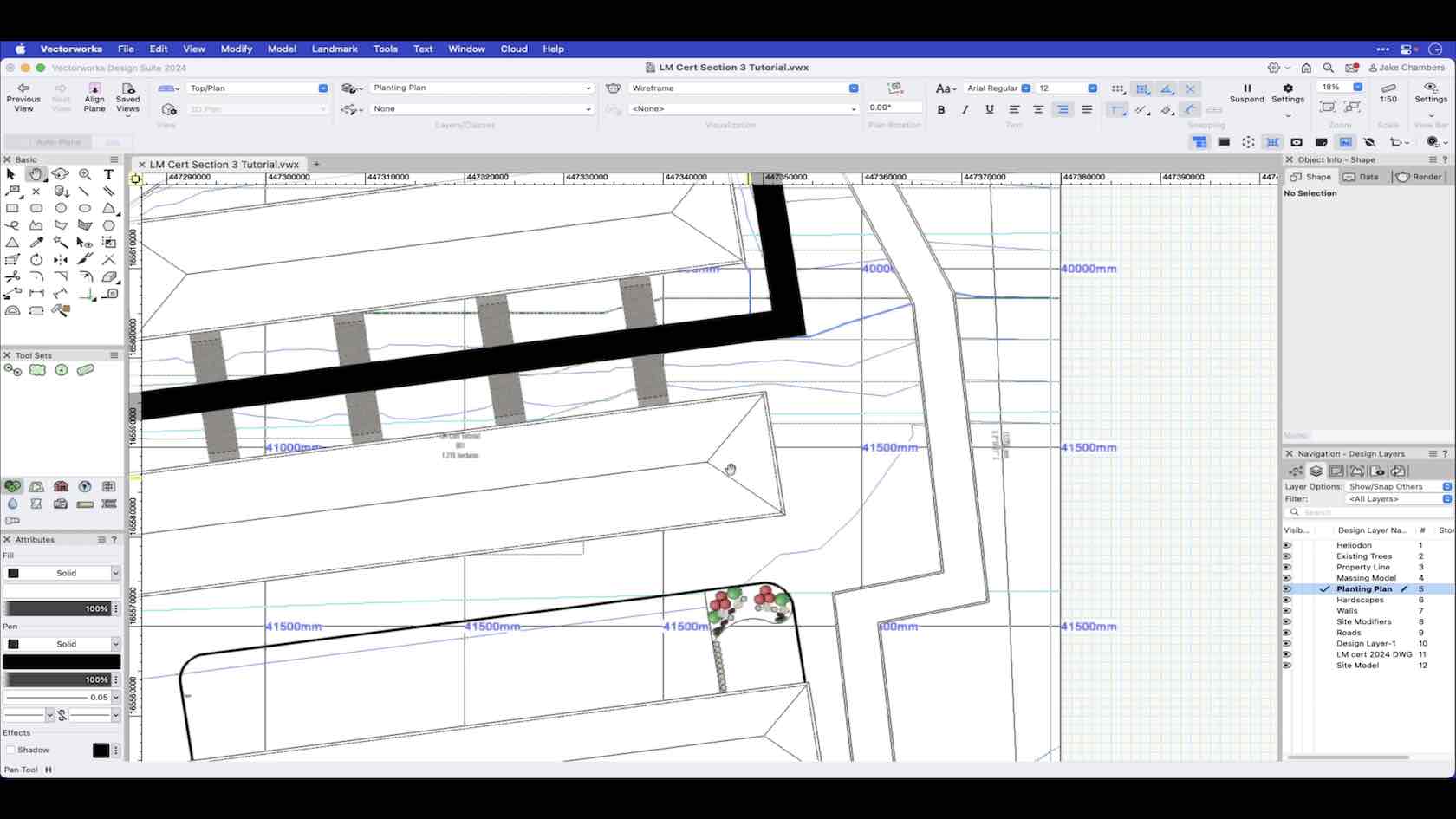
A recap on the tools and commands covered in this section to create and develop an example project through the Landmark Certification.
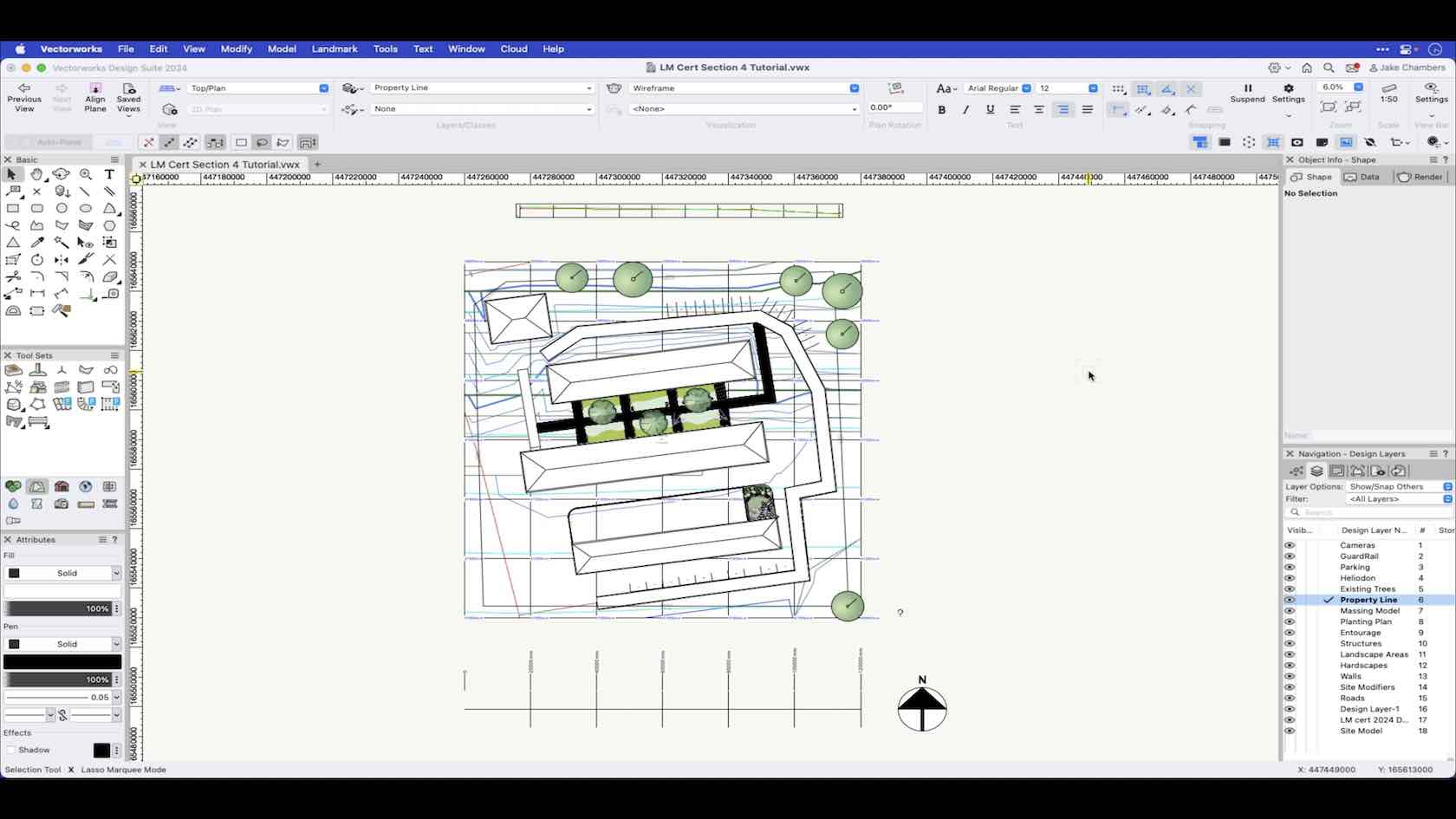
A recap on the tools and commands covered in this section to create and develop an example project through the Landmark Certification.

Welcome to section one of the Vectorworks Landmark Professional Certification. It is recommended to watch each skill video in order and then follow along with the Section Tutorial at the end of the section. The section tutorials will recap on the skills learnt and you will build an example project as you work through each of the 4 section tutorials.
At the end of the section tutorial please save your file as this will be used to continue to develop the example file in the following section tutorials. Additional file resources required will also be available via the link below.

Welcome to section two of the Vectorworks Landmark Professional Certification. It is recommended to watch each skill video in order and then follow along with the Section Tutorial at the end of the section.
The section tutorials will follow on from the previous section tutorial and recap on the skills learnt during this section and continue to build an example project as you work through each of the 4 section tutorials.
At the end of the section tutorial please save your file as this will be used to continue to develop the example file in the following section tutorials.
Welcome to section three of the Vectorworks Landmark Professional Certification. It is recommended to watch each skill video in order and then follow along with the Section Tutorial at the end of the section.
The section tutorials will follow on from the previous section tutorial and recap on the skills learnt during this section and continue to build an example project as you work through each of the 4 section tutorials.
At the end of the section tutorial please save your file as this will be used to continue to develop the example file in the following section tutorials.