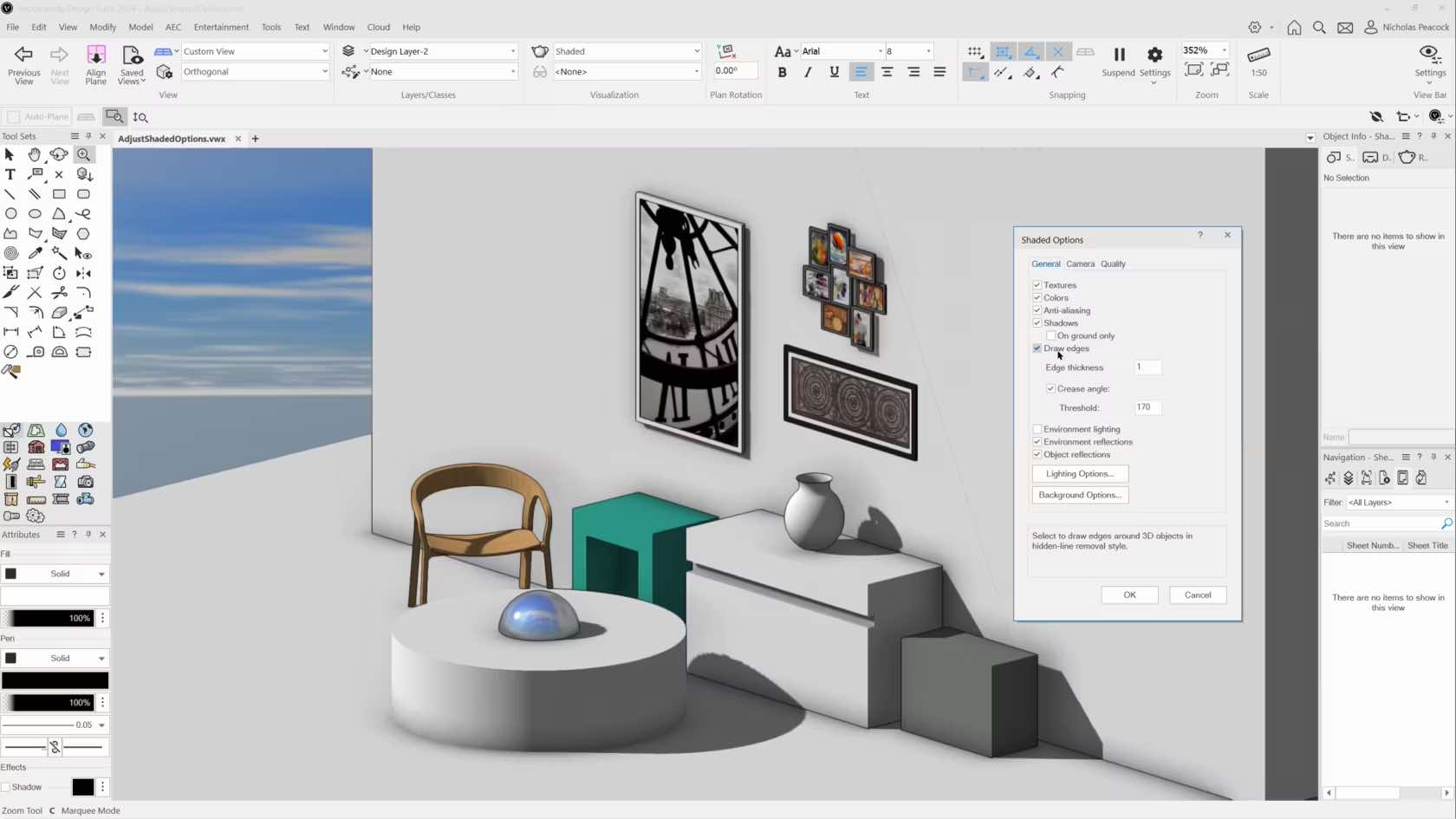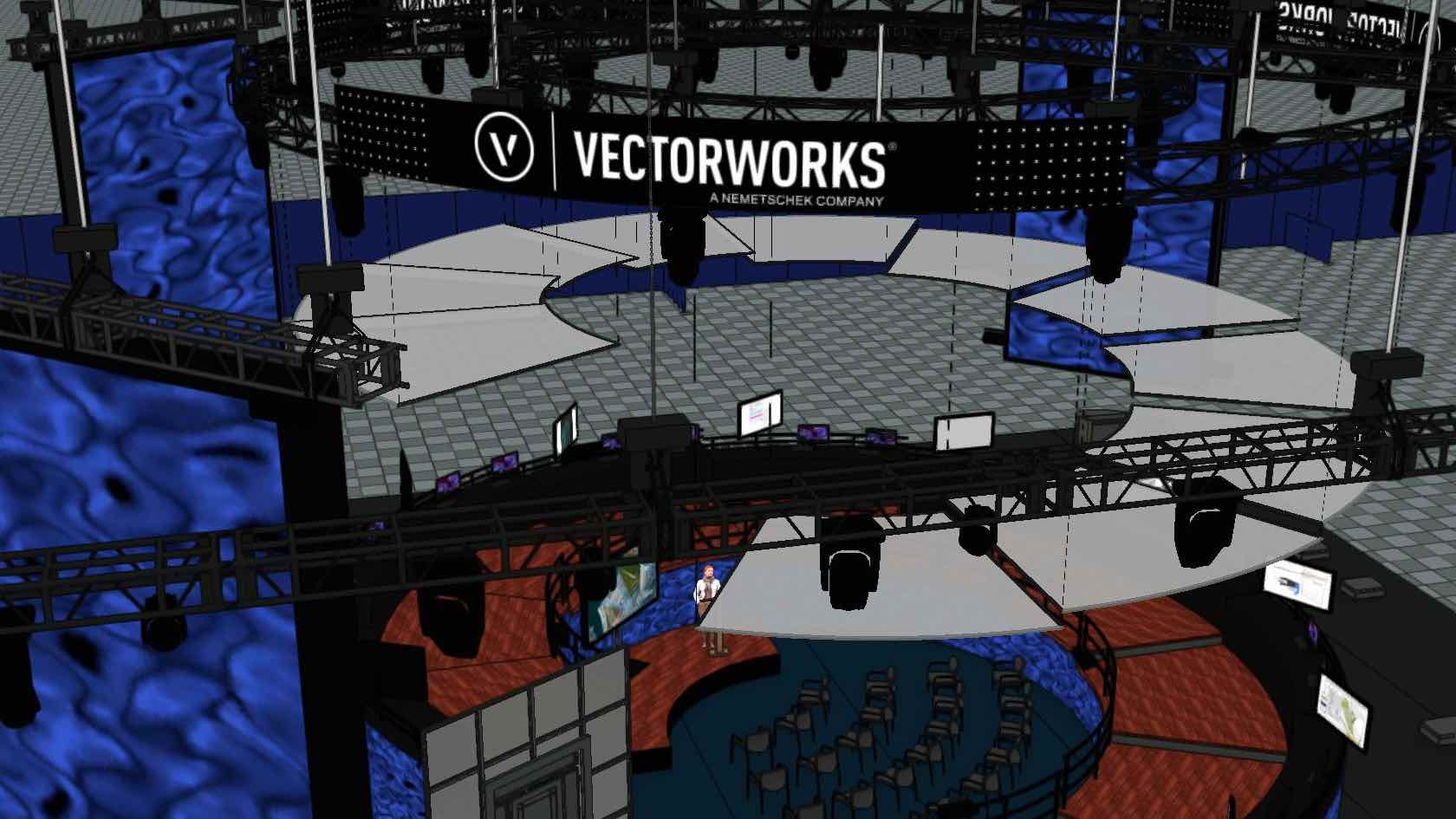
Vectorworks University
Search results: 567
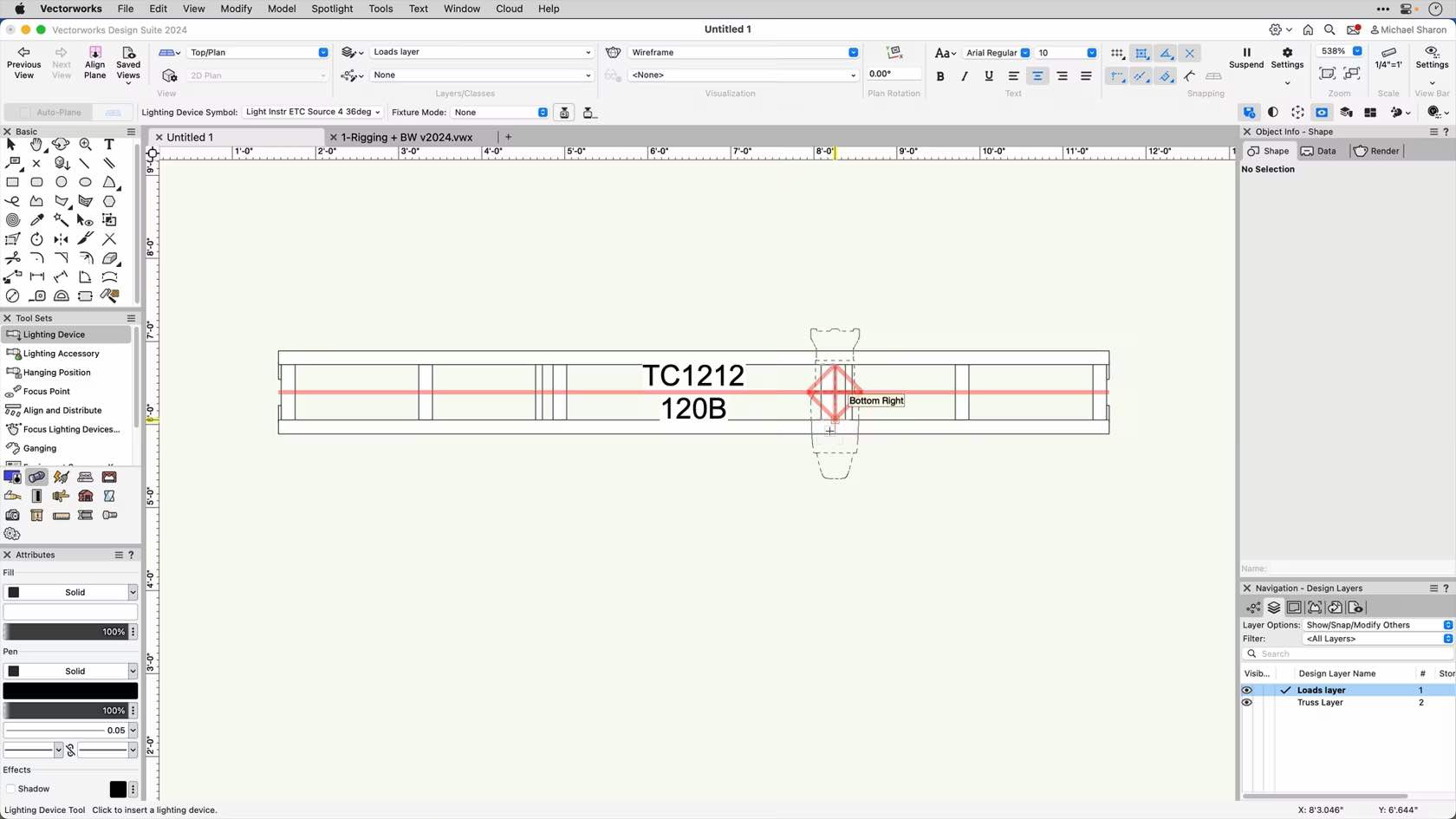
This course will demonstrate how to connect loads to rigging objects, use the Manage Loads tool as well as the Rigging Loads tool.

Here are some tips and tricks to help with your rigging workflow.
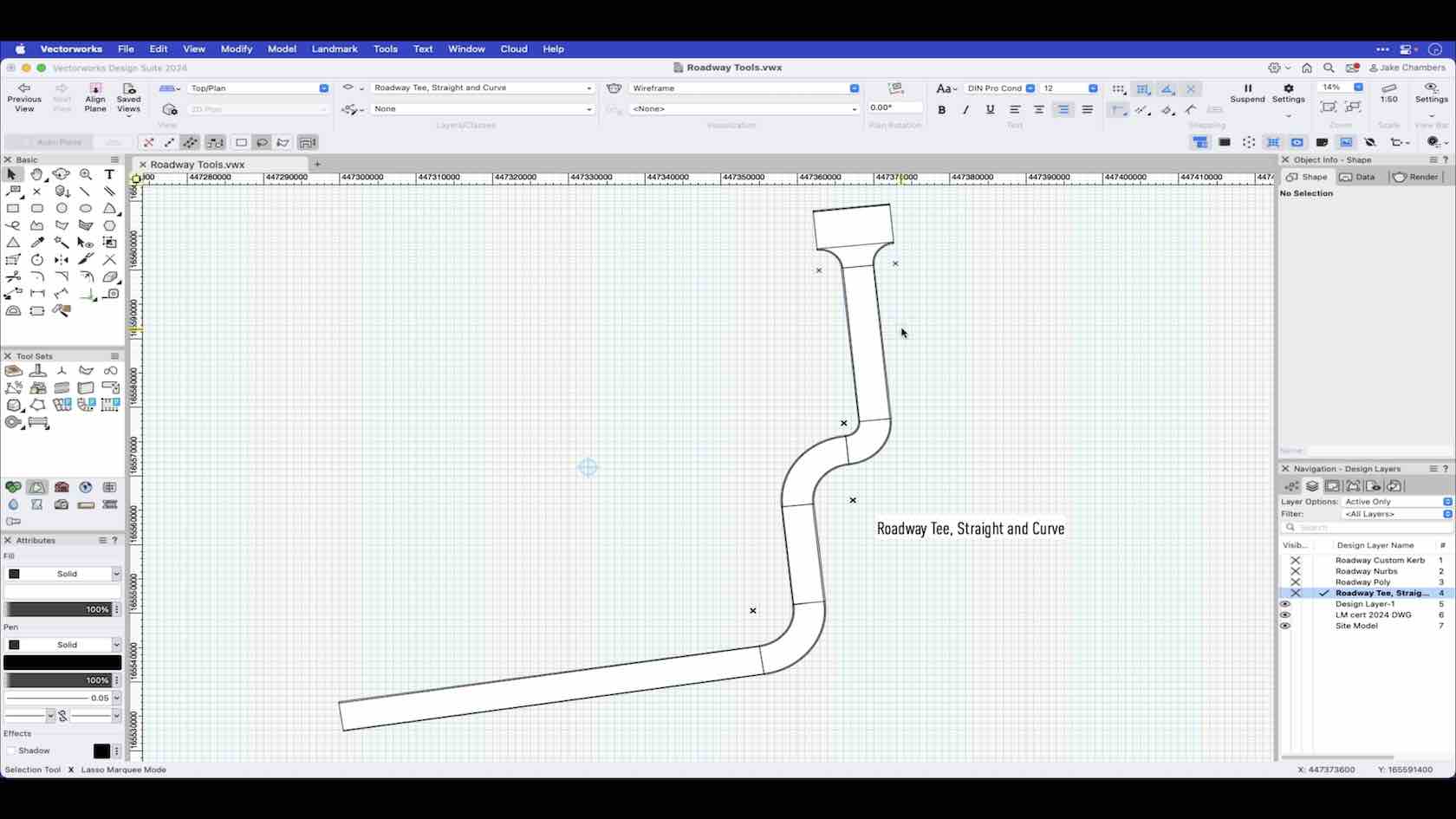
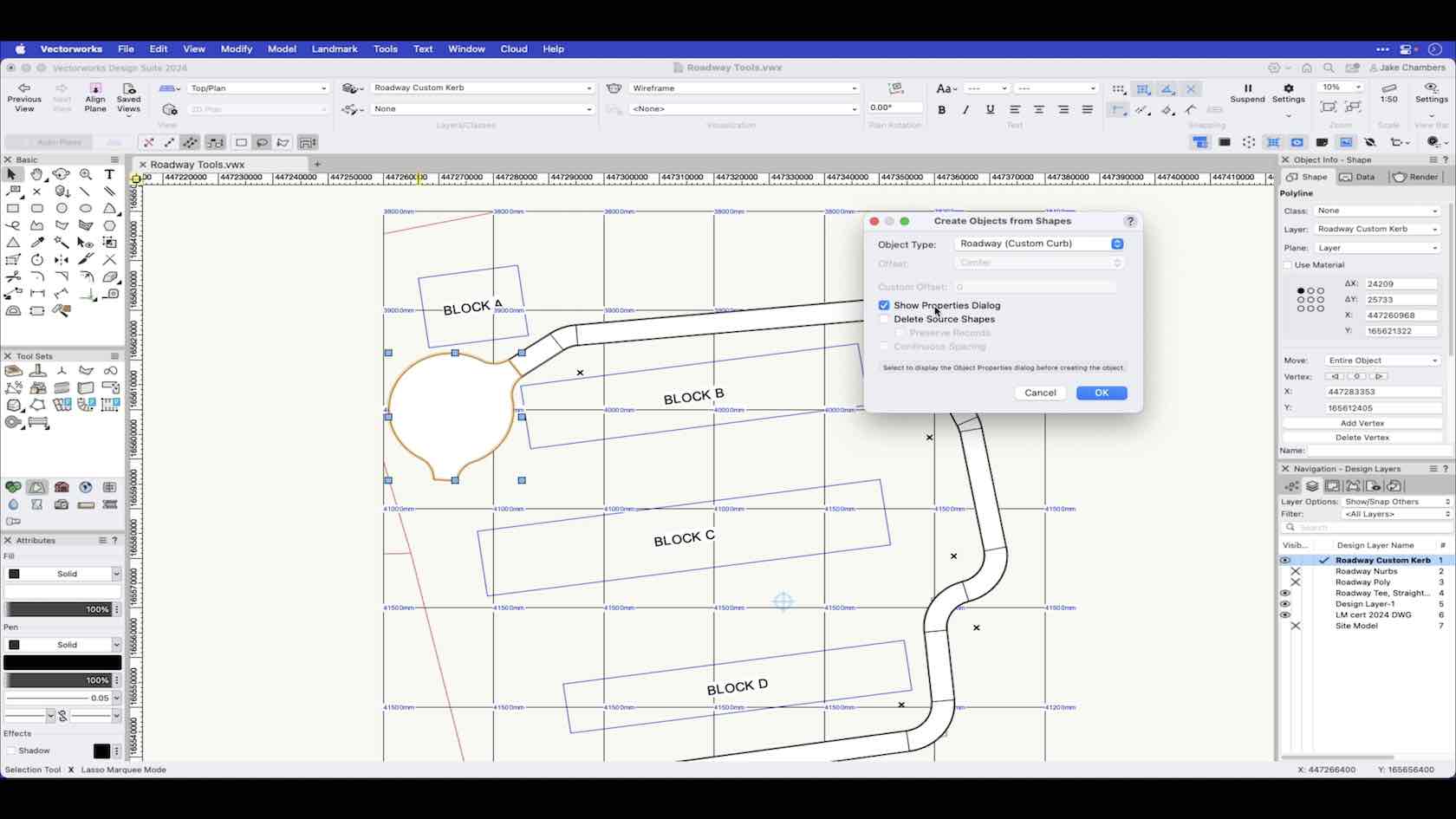
Simple roadway tools allow you to assemble and join straight and curved roadway sections. This video demonstrates how to use the Roadway Custom kerb.
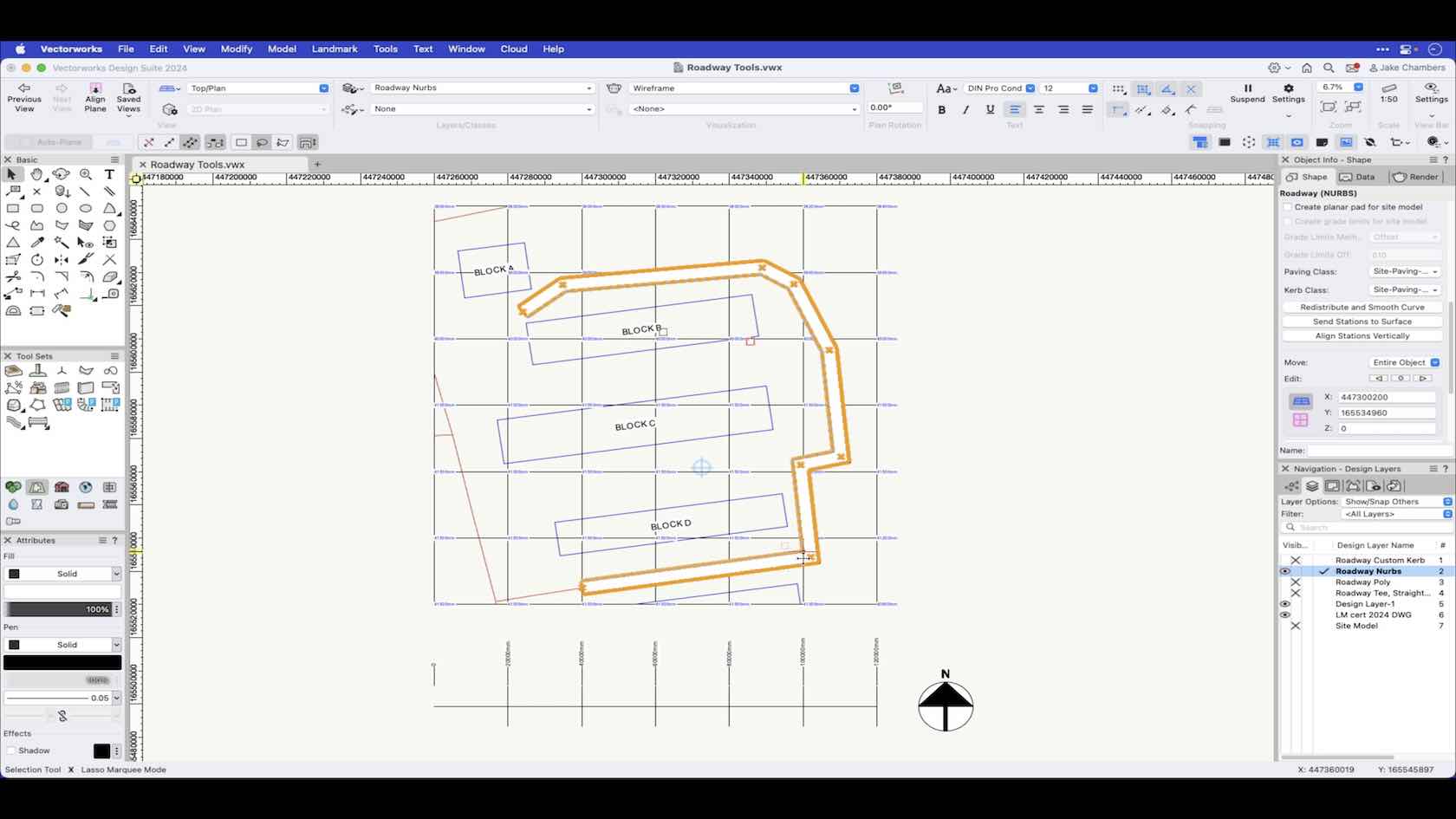
Simple roadway tools allow you to assemble and join straight and curved roadway sections. This video demonstrates how to use the Roadway Nurbs
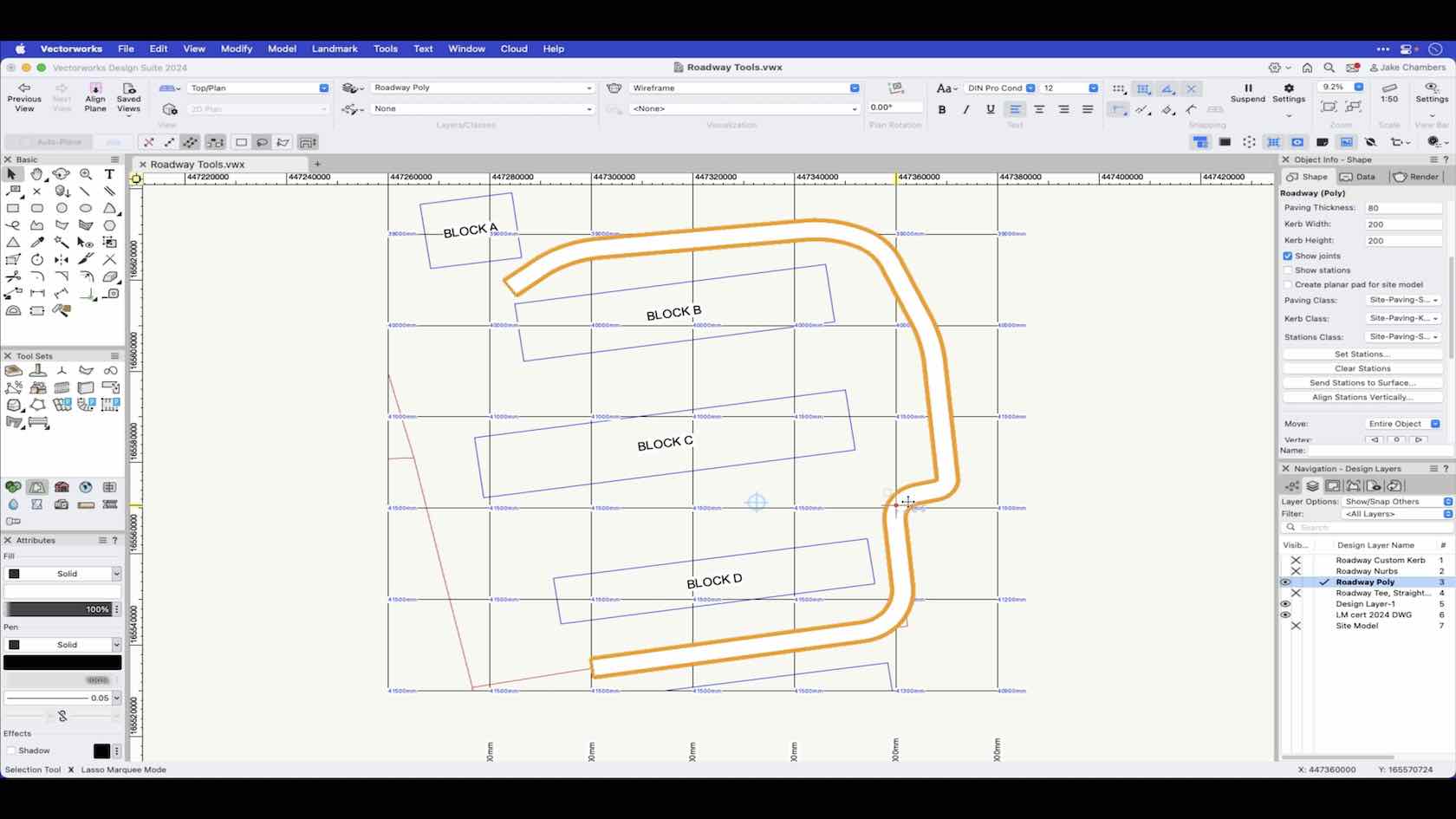
Simple roadway tools allow you to assemble and join straight and curved roadway sections. This video demonstrates how to use the Roadway poly.
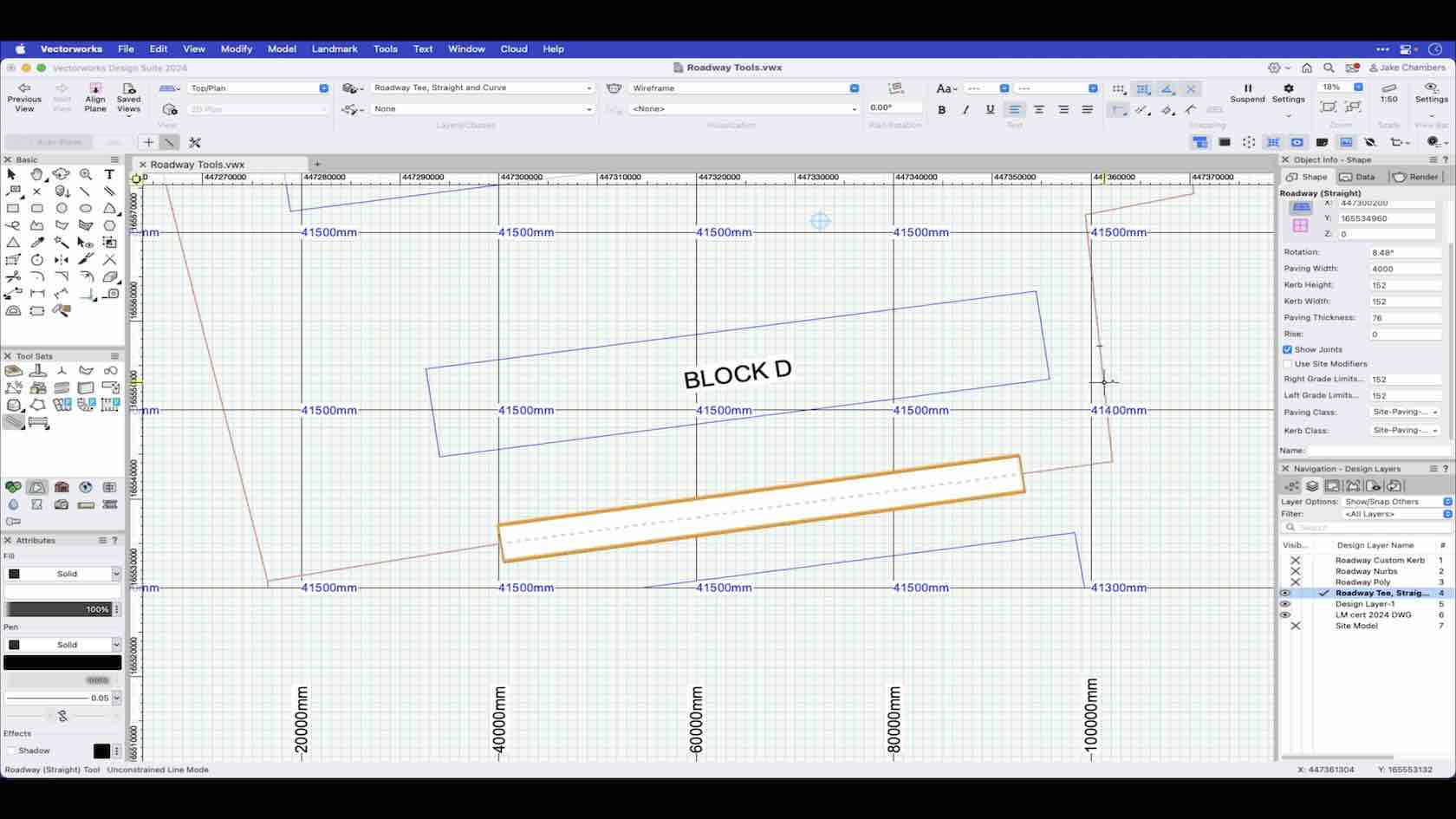
Simple roadway tools allow you to assemble and join straight and curved roadway sections. This video demonstrates how to use the Roadway tee, Straight and Curve.
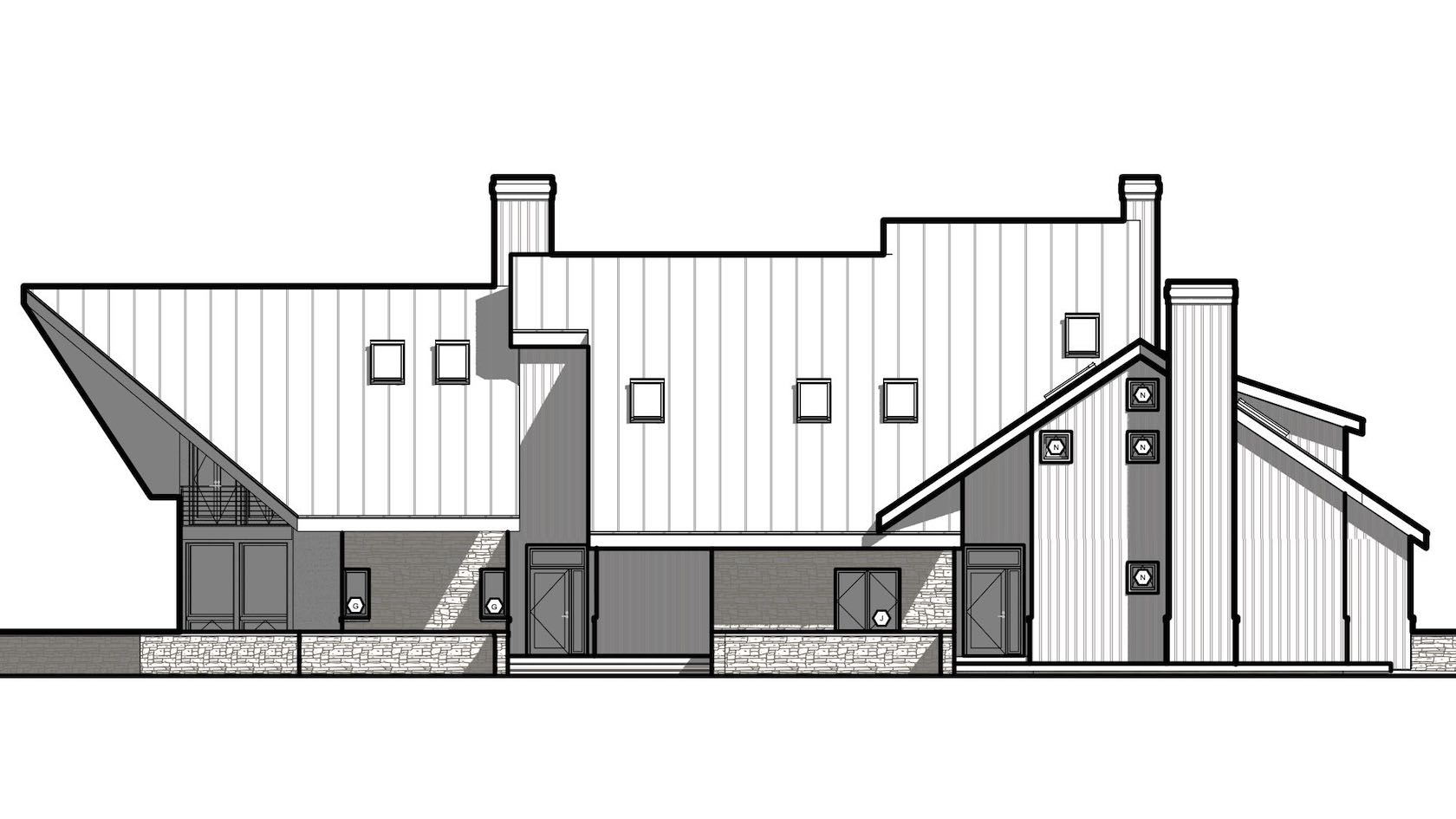
Roofs can be styled and used with the Create roof and Create Roof Face commands. Styled objects save you time as you can preset most of the options and in the case of roof means you can have your common roof build ups, with all the associated graphics and data pre-styled.
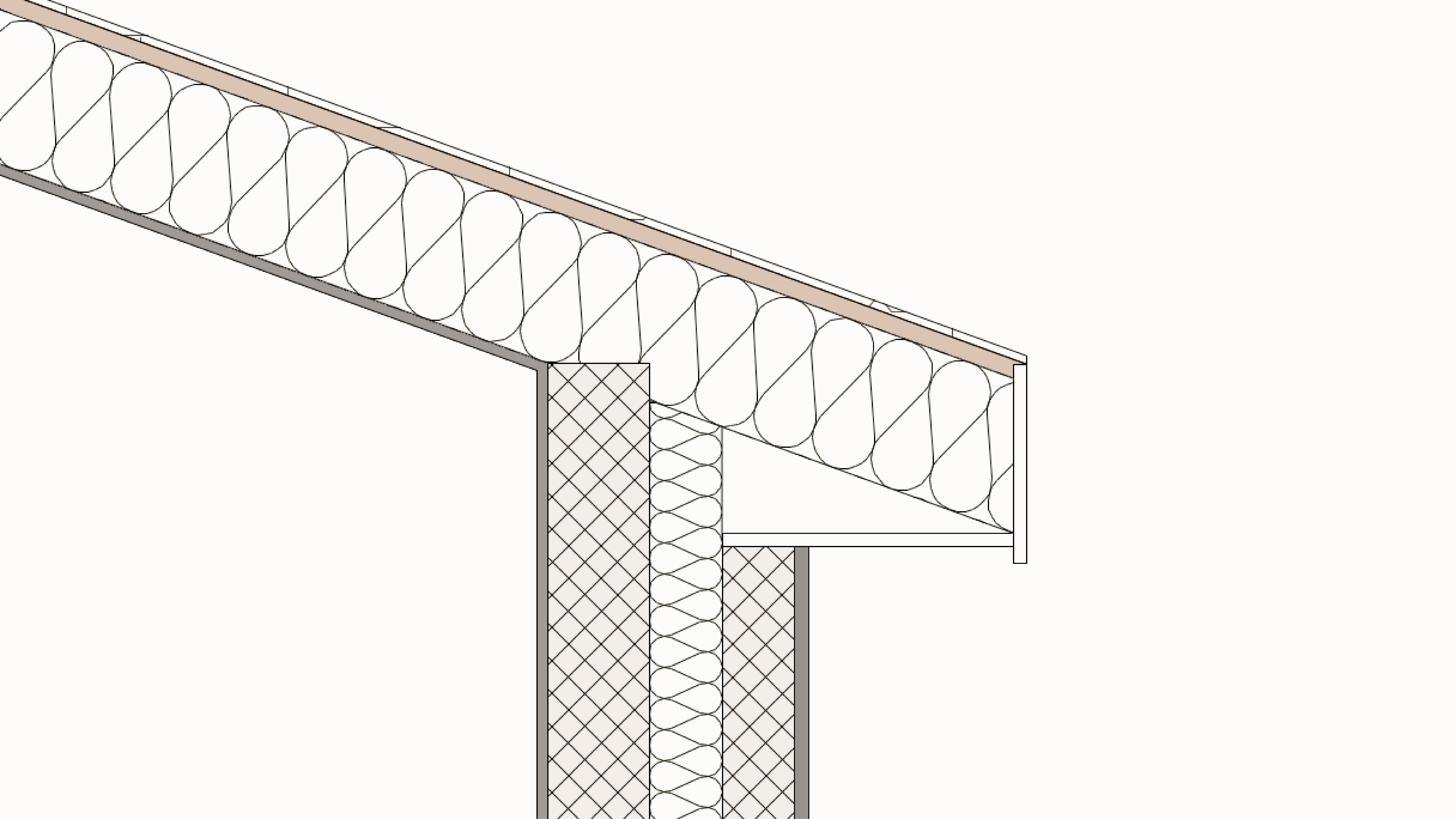
Vectorworks can automatically generate a wide range of roofs from your existing walls or from a 2D shape. You can also create your own roof faces to create more complex roofs. Roofs are also able to interact with certain symbols to create dormers and skylights!
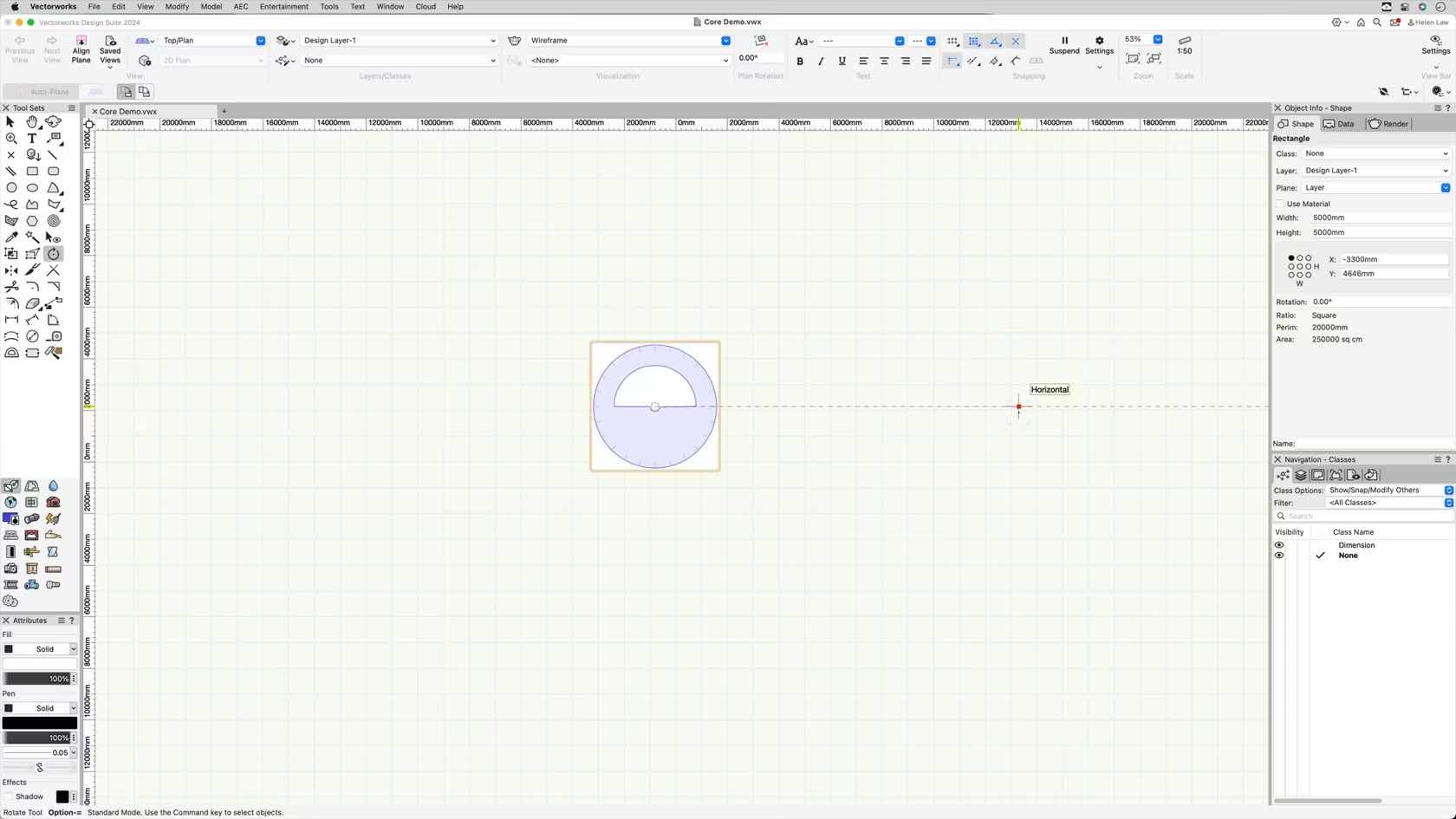
This course will take a look at how to use the Rotate Tool and its different modes.
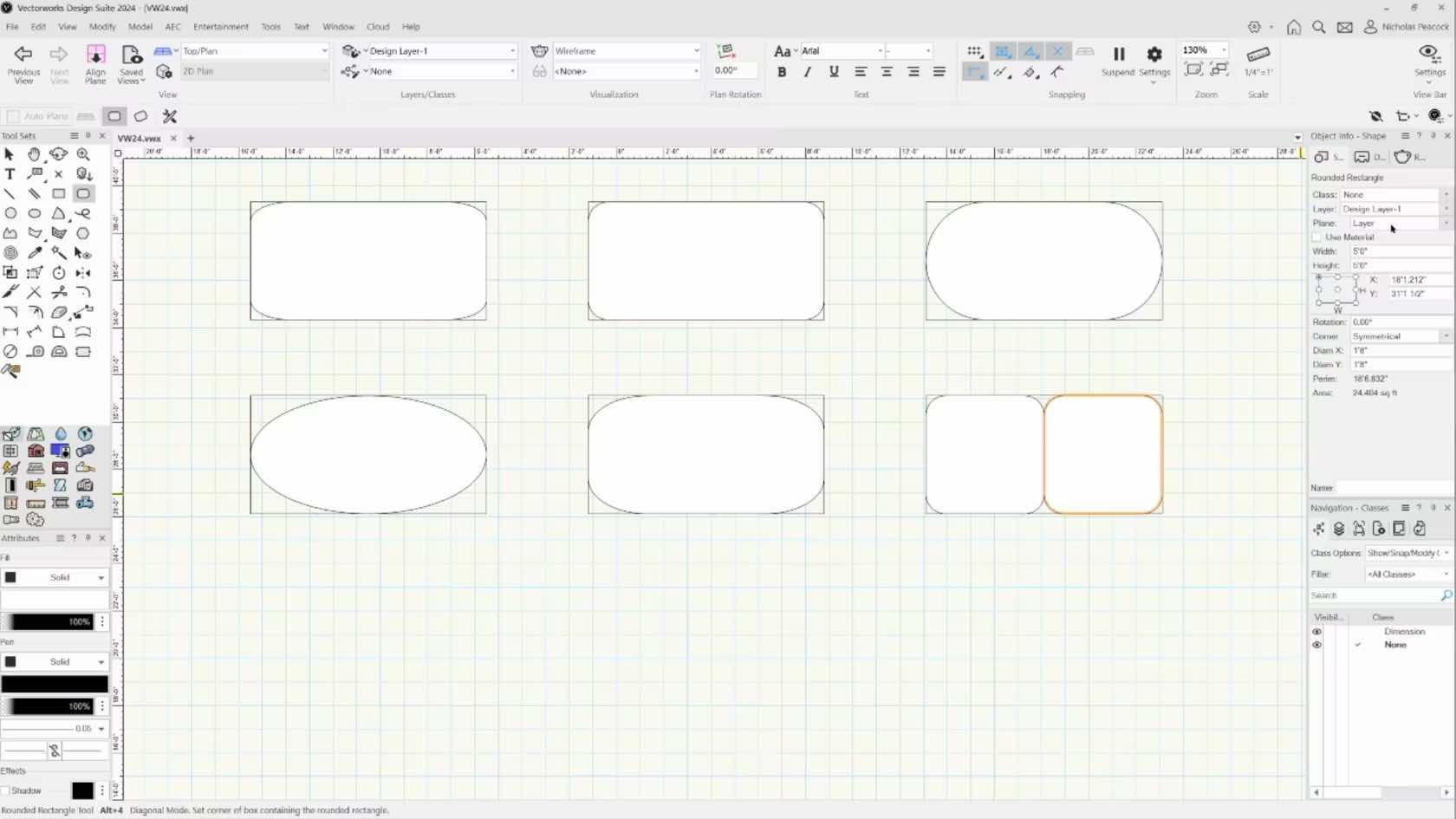
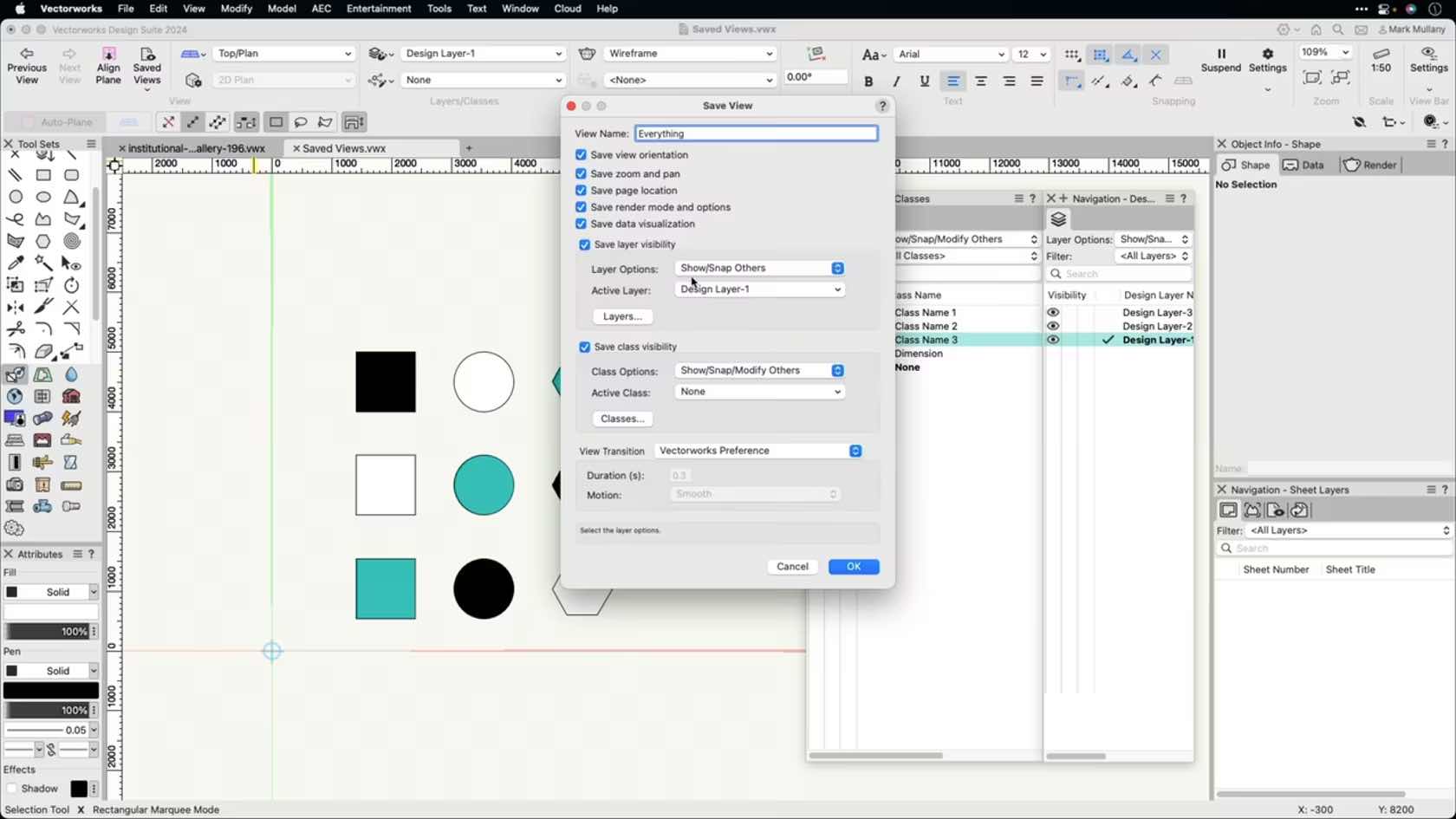
This course demonstrates how to create custom saved views to increase productivity.
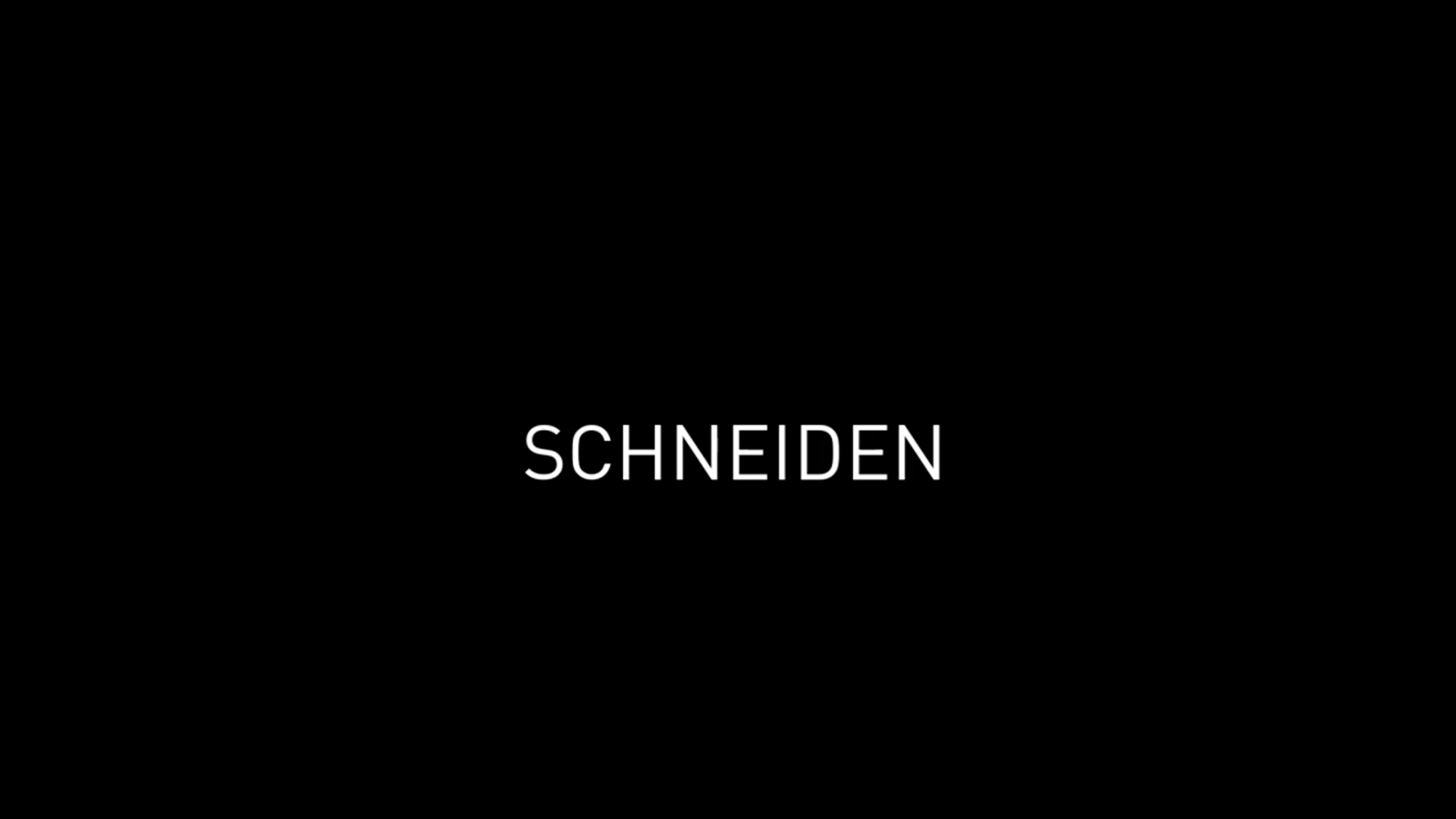
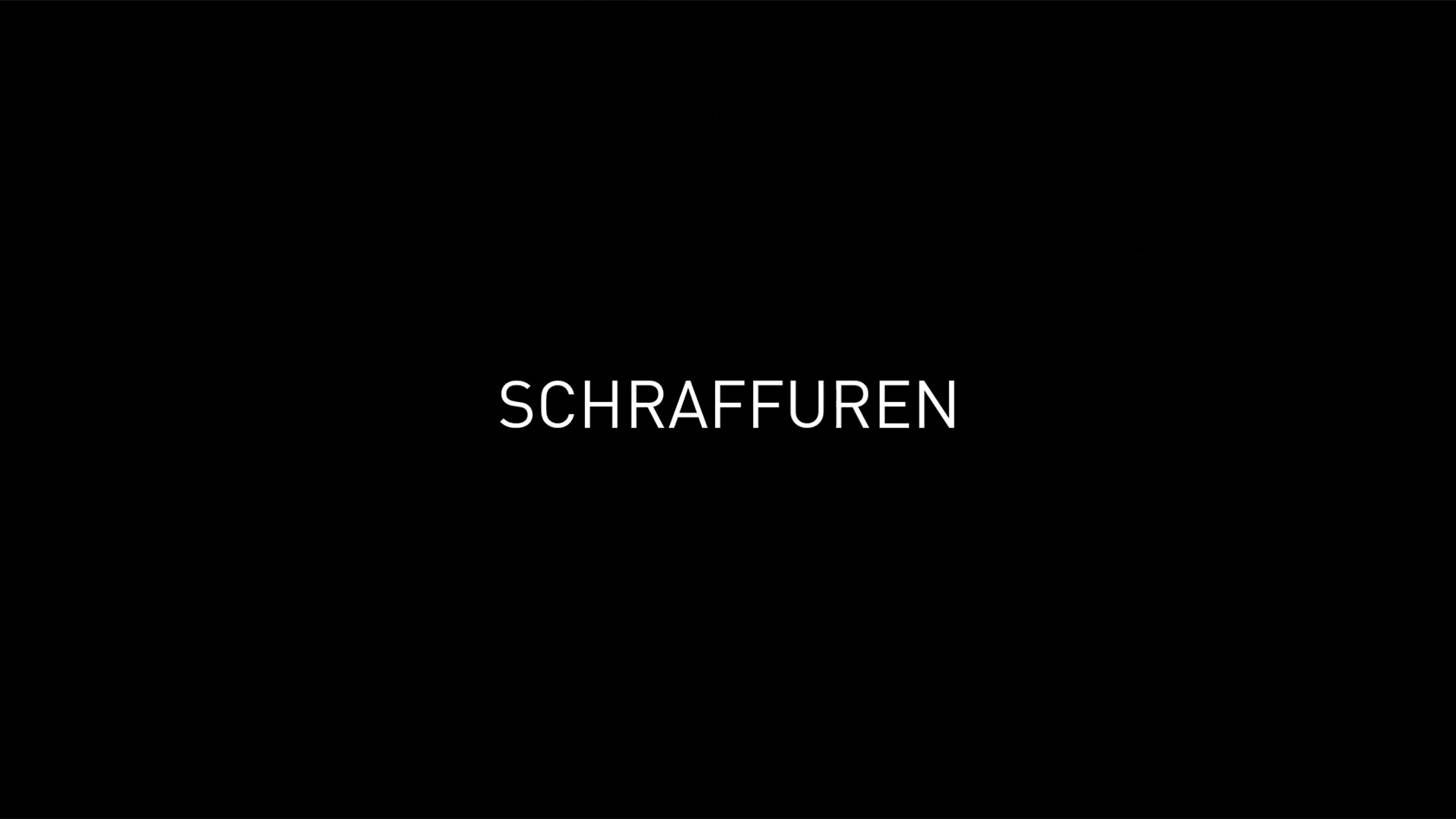
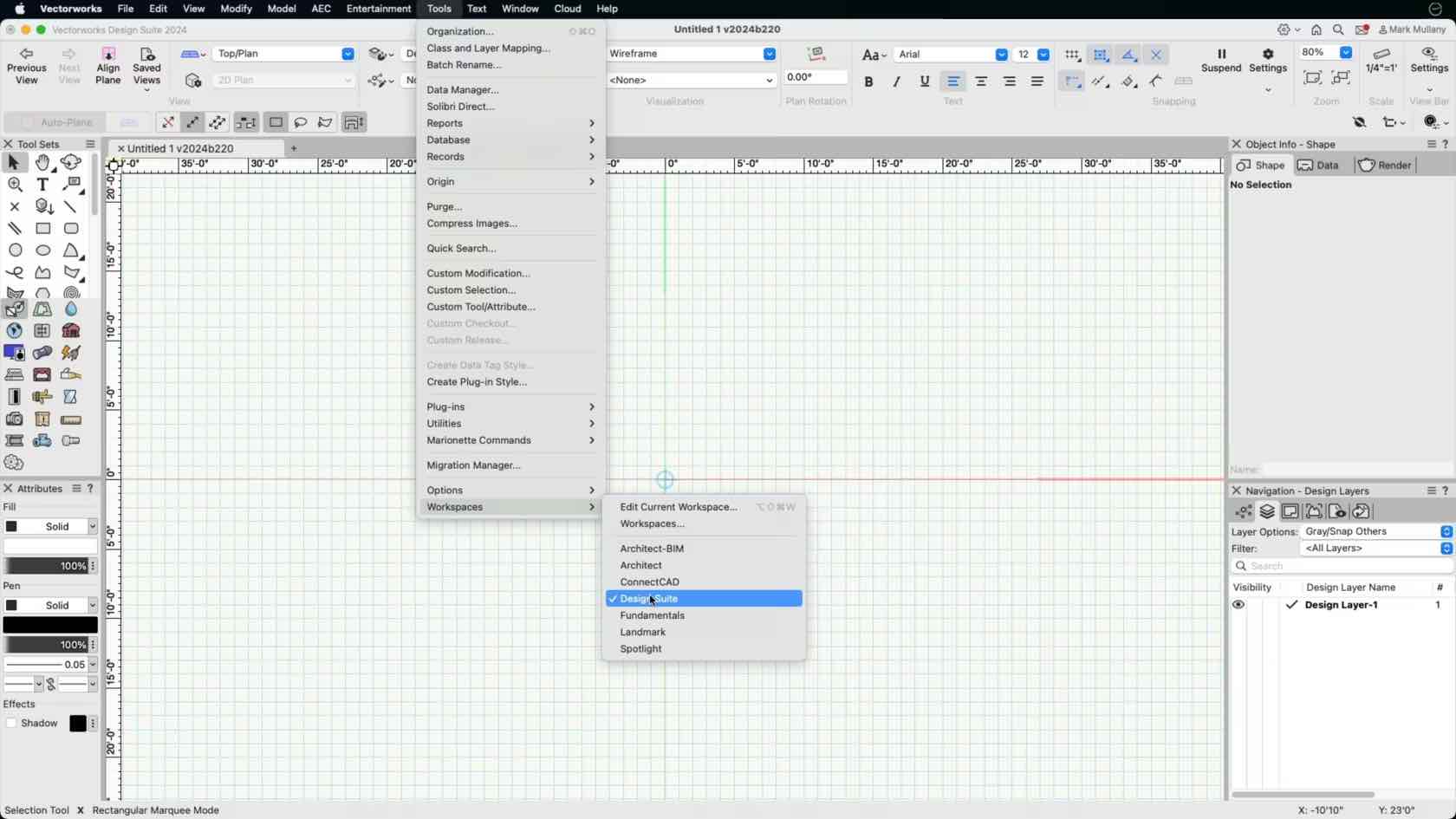
In this course, we will explore where we can adjust the workspace and confirm we are in the intended workspace.
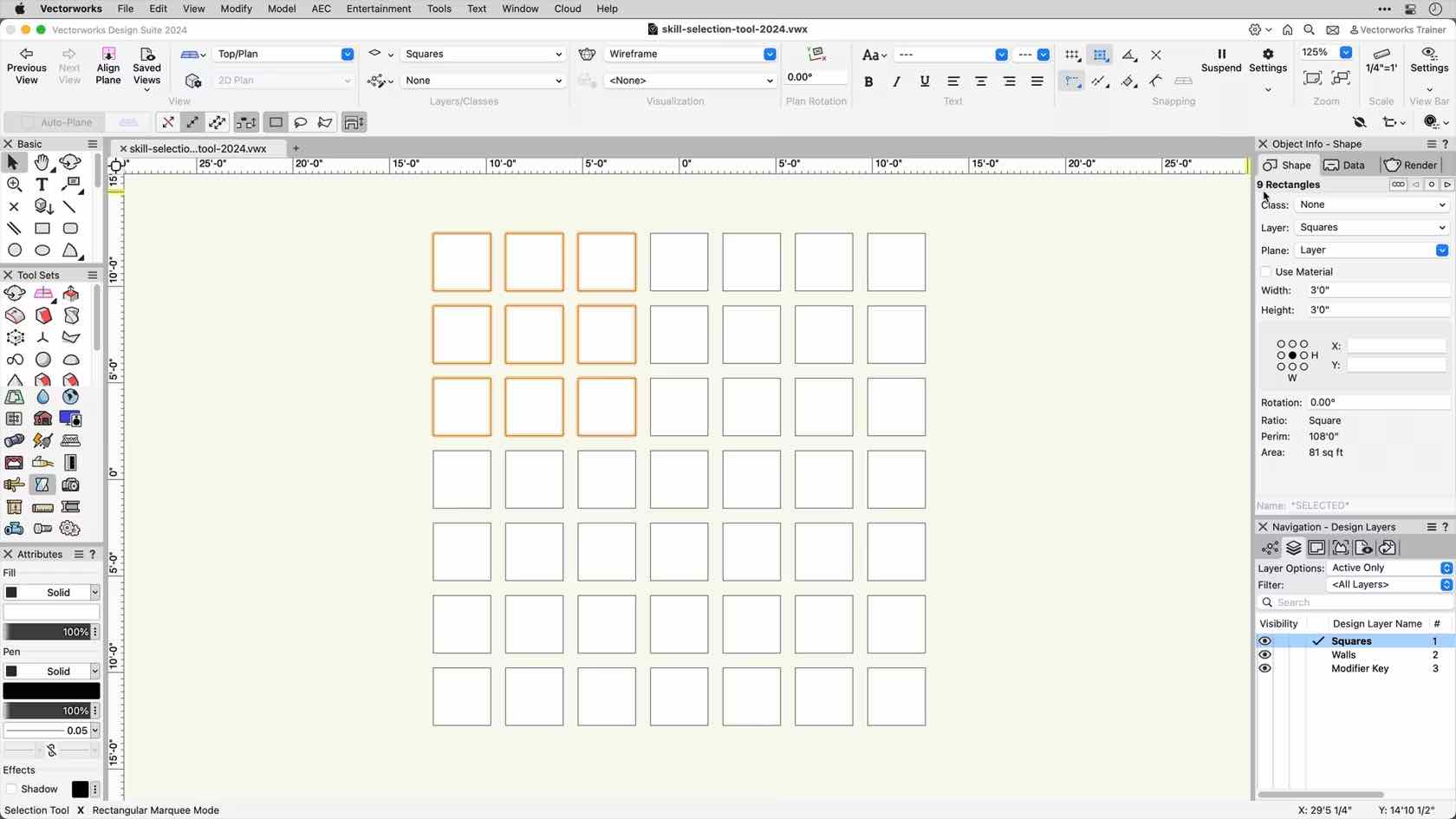
This course covers the various functions and modes of the Selection Tool.
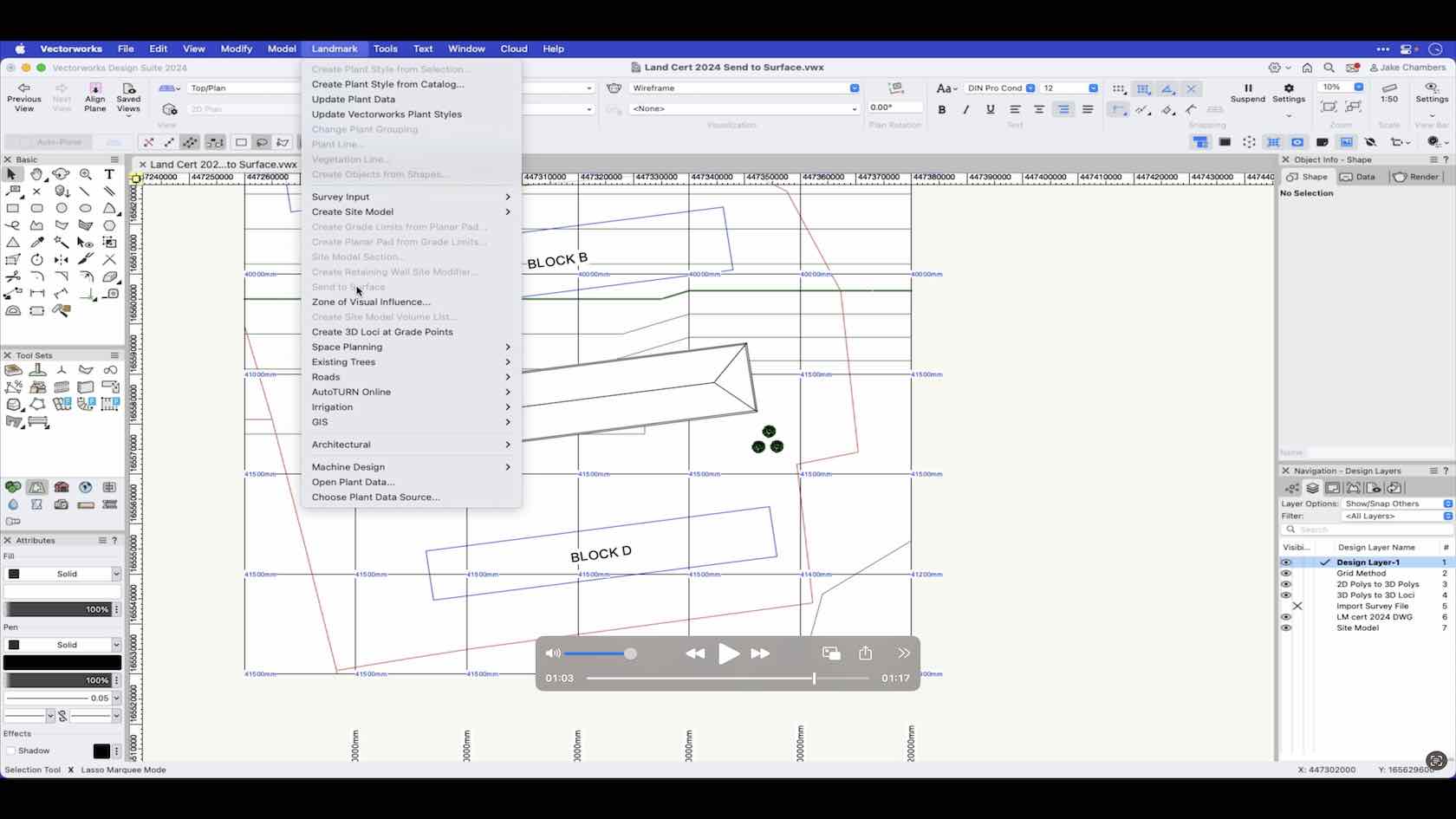
An overview of the send to surface command.
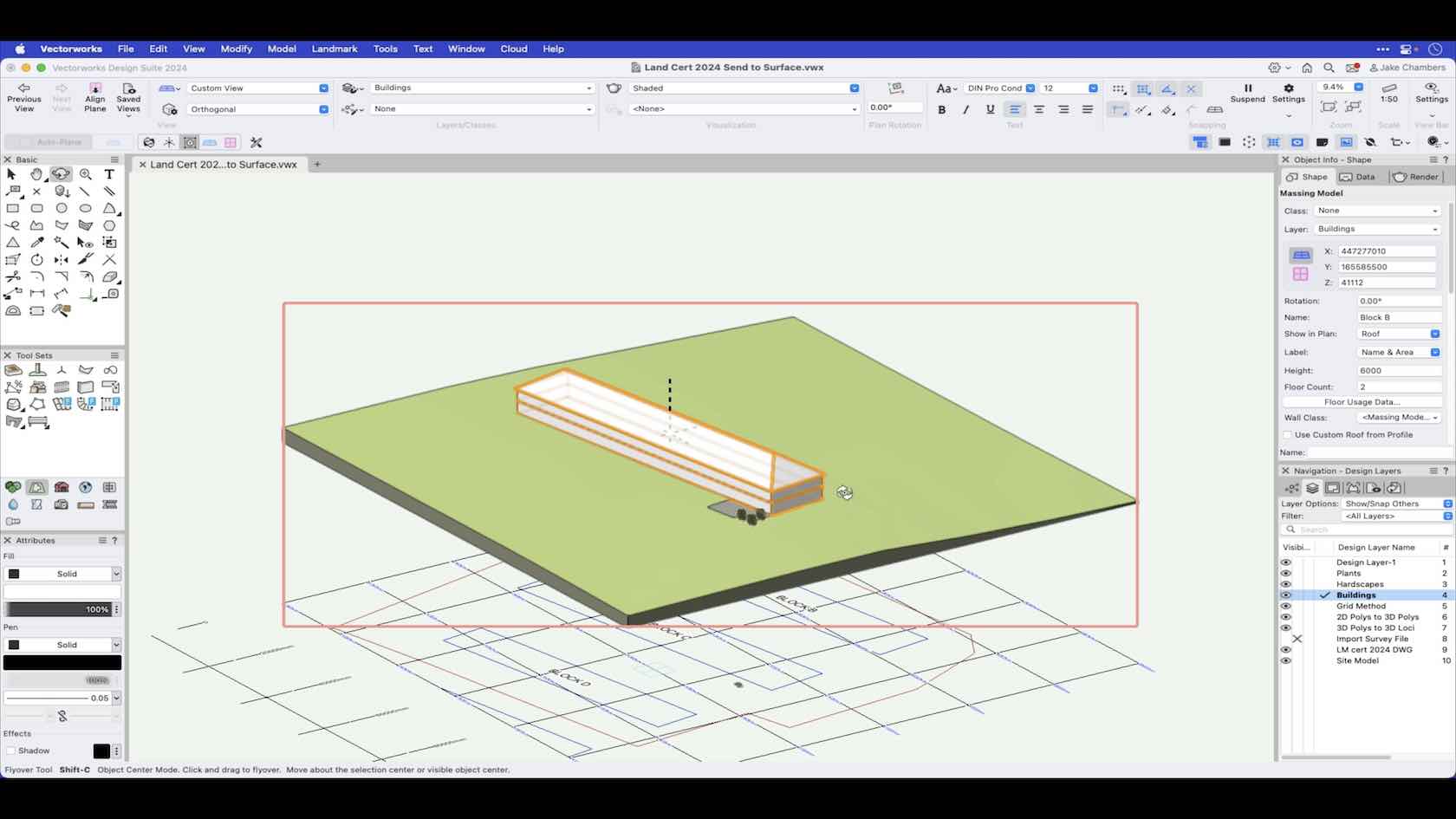
In this video we go through the send to surface command to send objects to the site model surface.