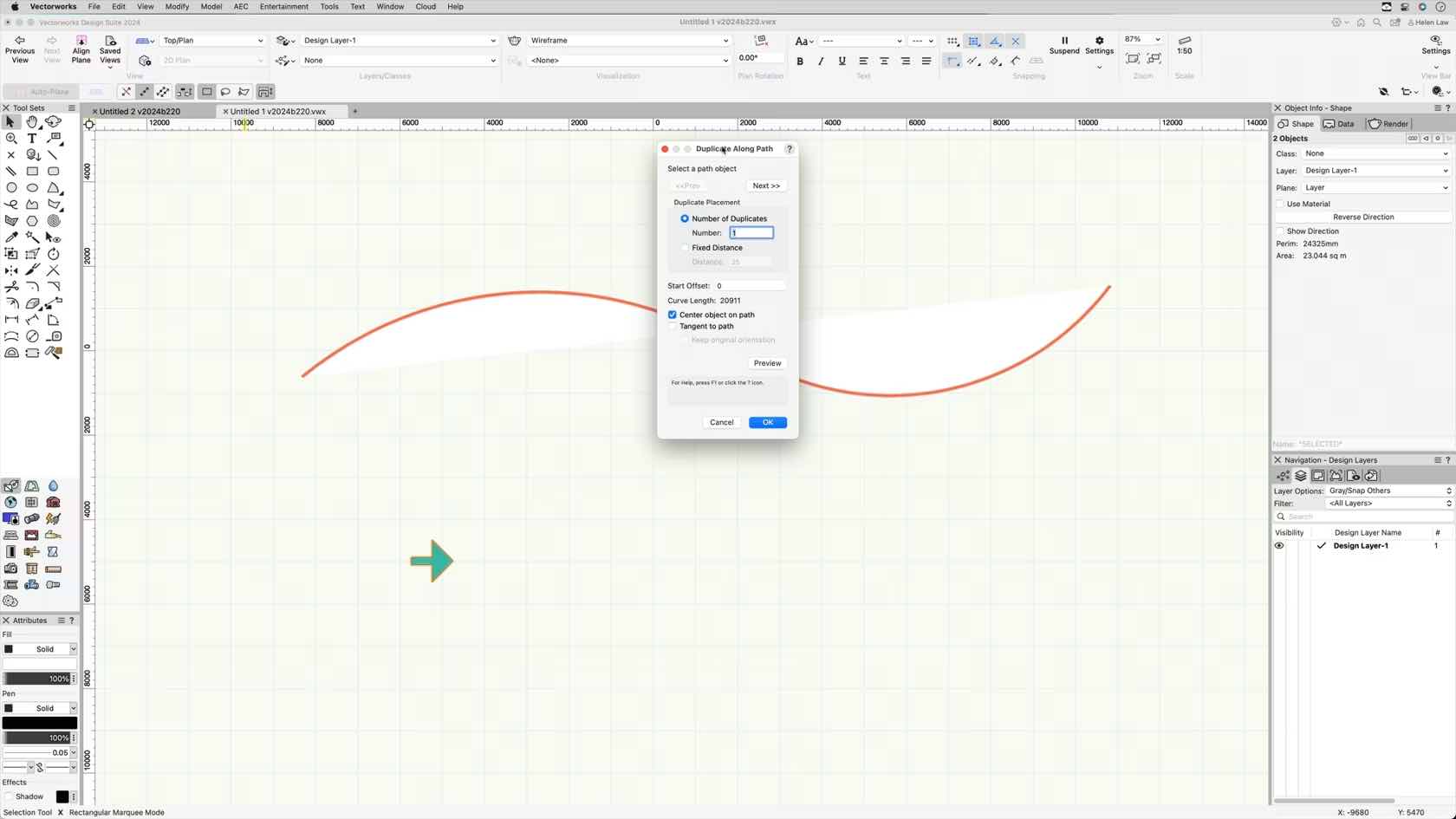
This course will take a look at how to use the Duplicate Along Path command with 2D and 3D objects.
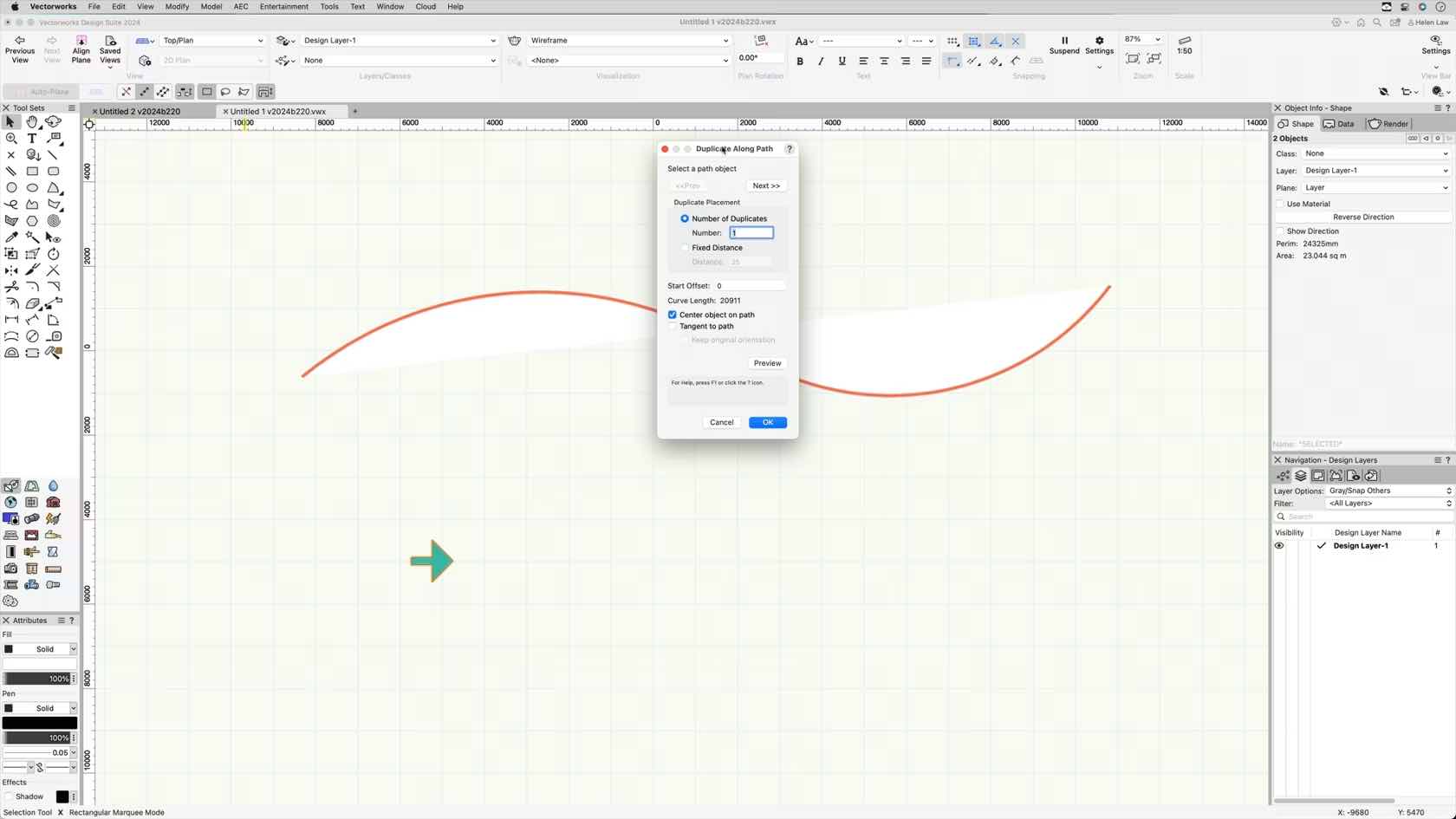
This course will take a look at how to use the Duplicate Along Path command with 2D and 3D objects.
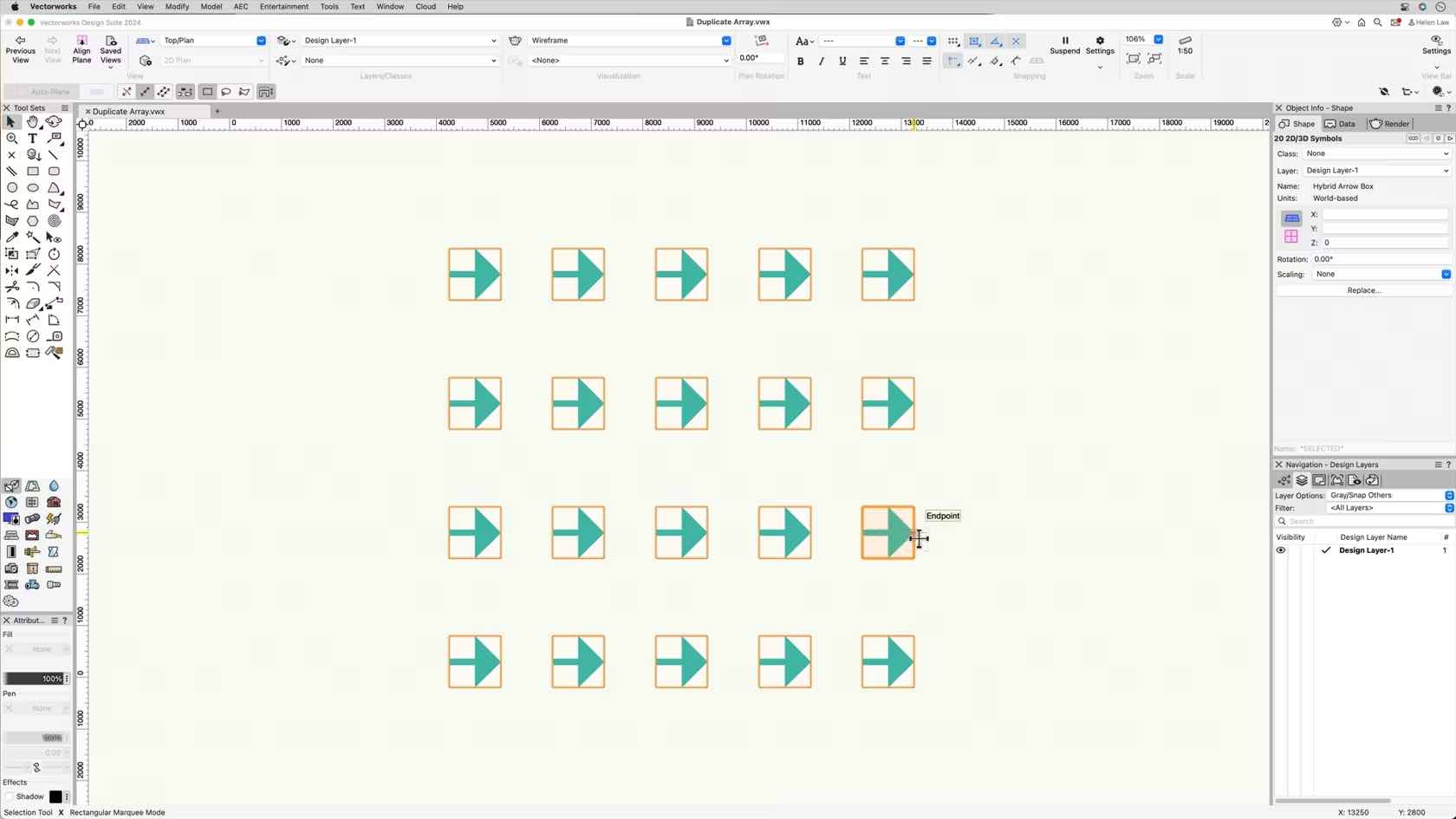
This course will take a look at how to use the Duplicate Array command to create linear, rectangular and circular arrays in 2D and 3D.
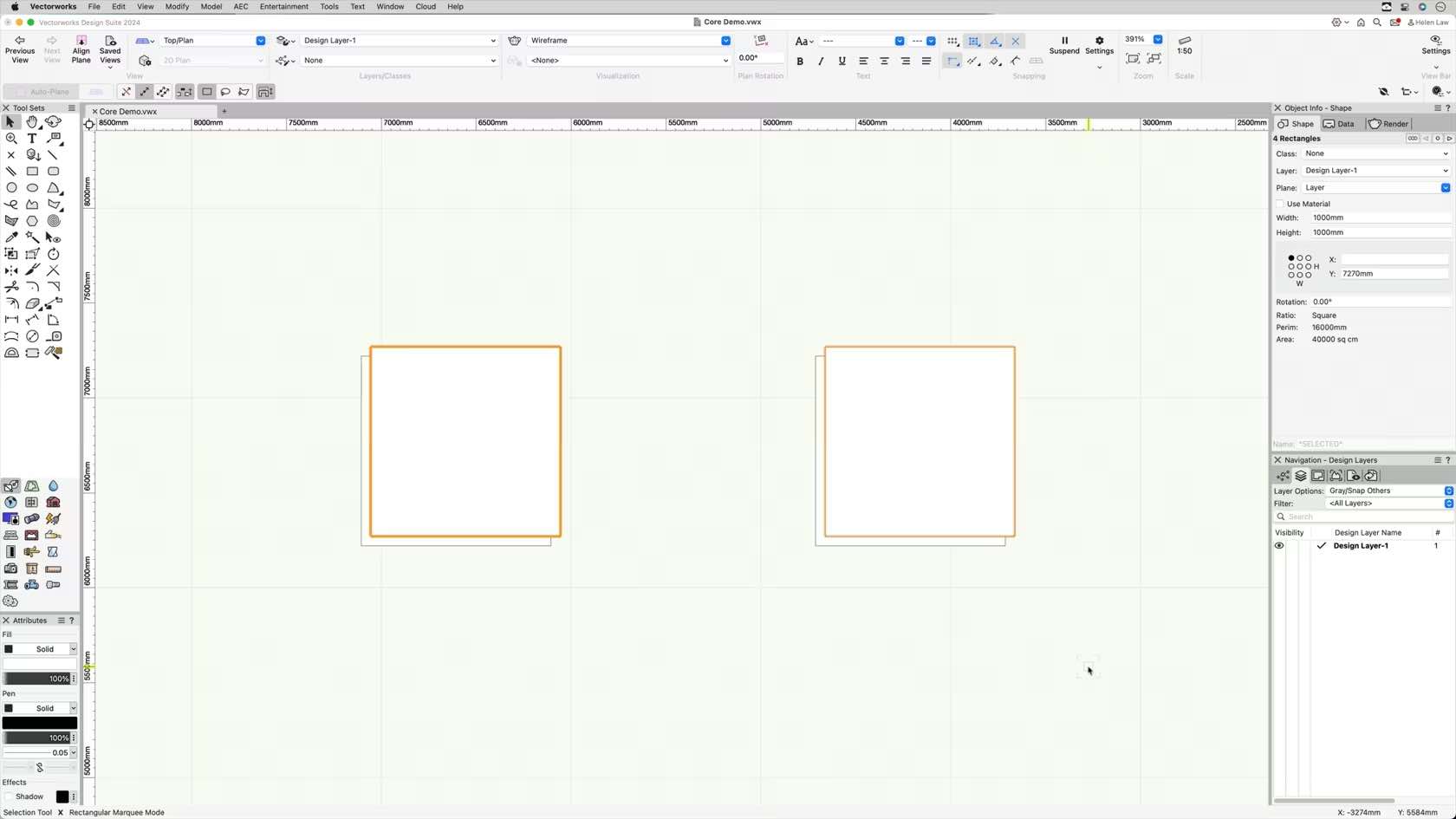
This course will take a look at how to use the duplicate command.
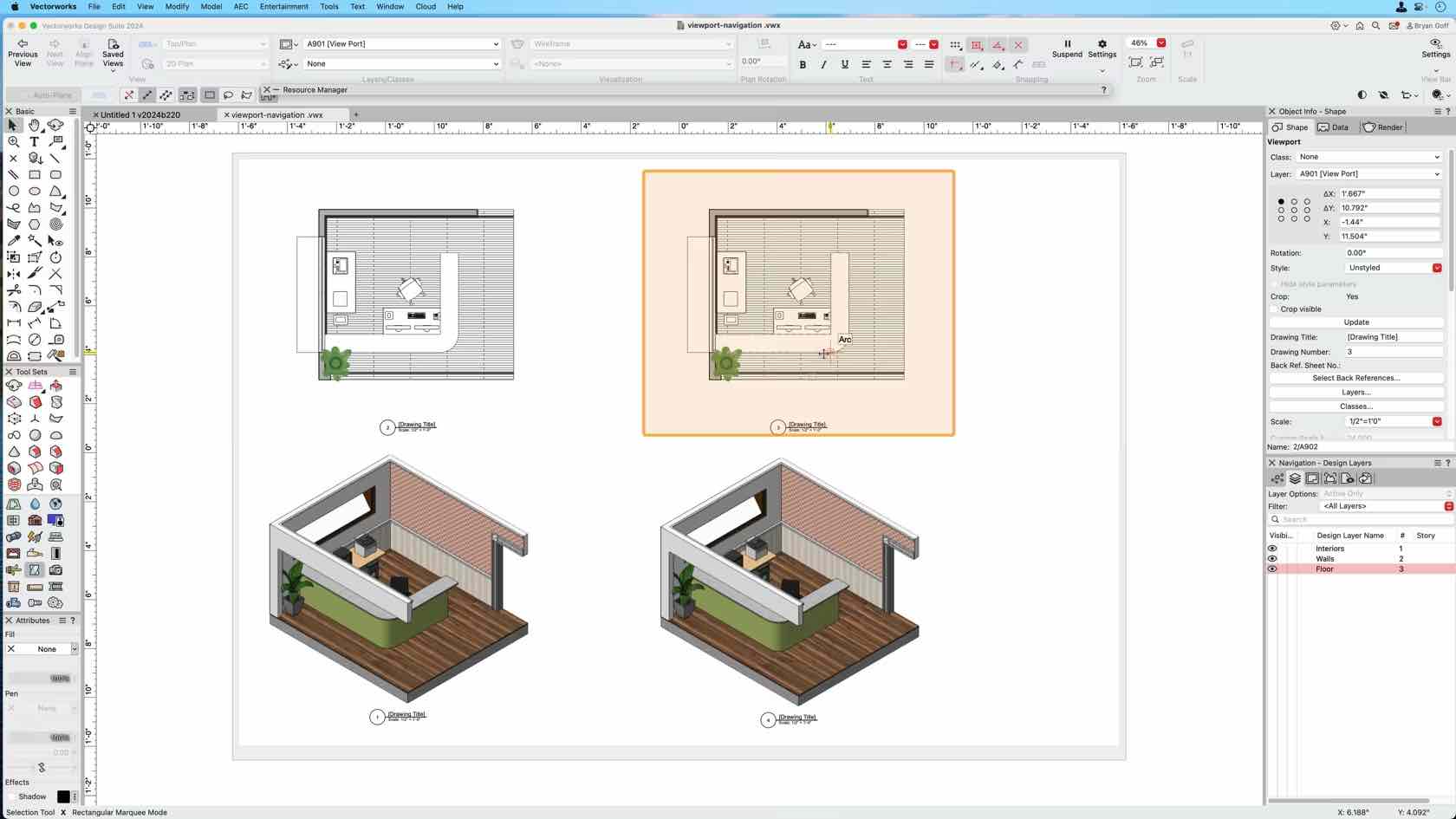
This course demonstrates how to duplicate a basic viewport and change class, layer, and scale settings to create different types of drawings from a 2D/3D model.
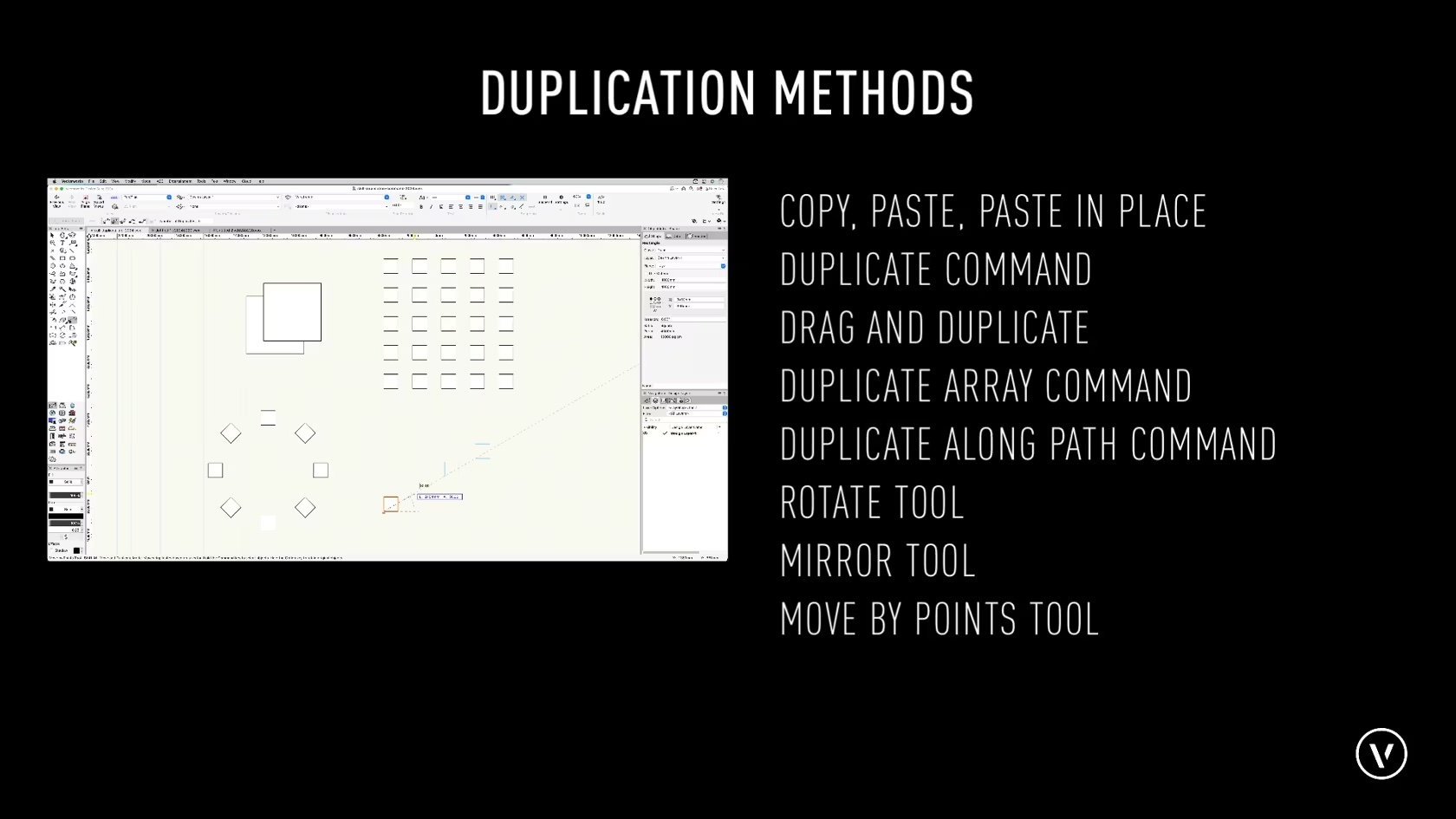
This course provides an overview of the key tools and commands used when duplicating objects.
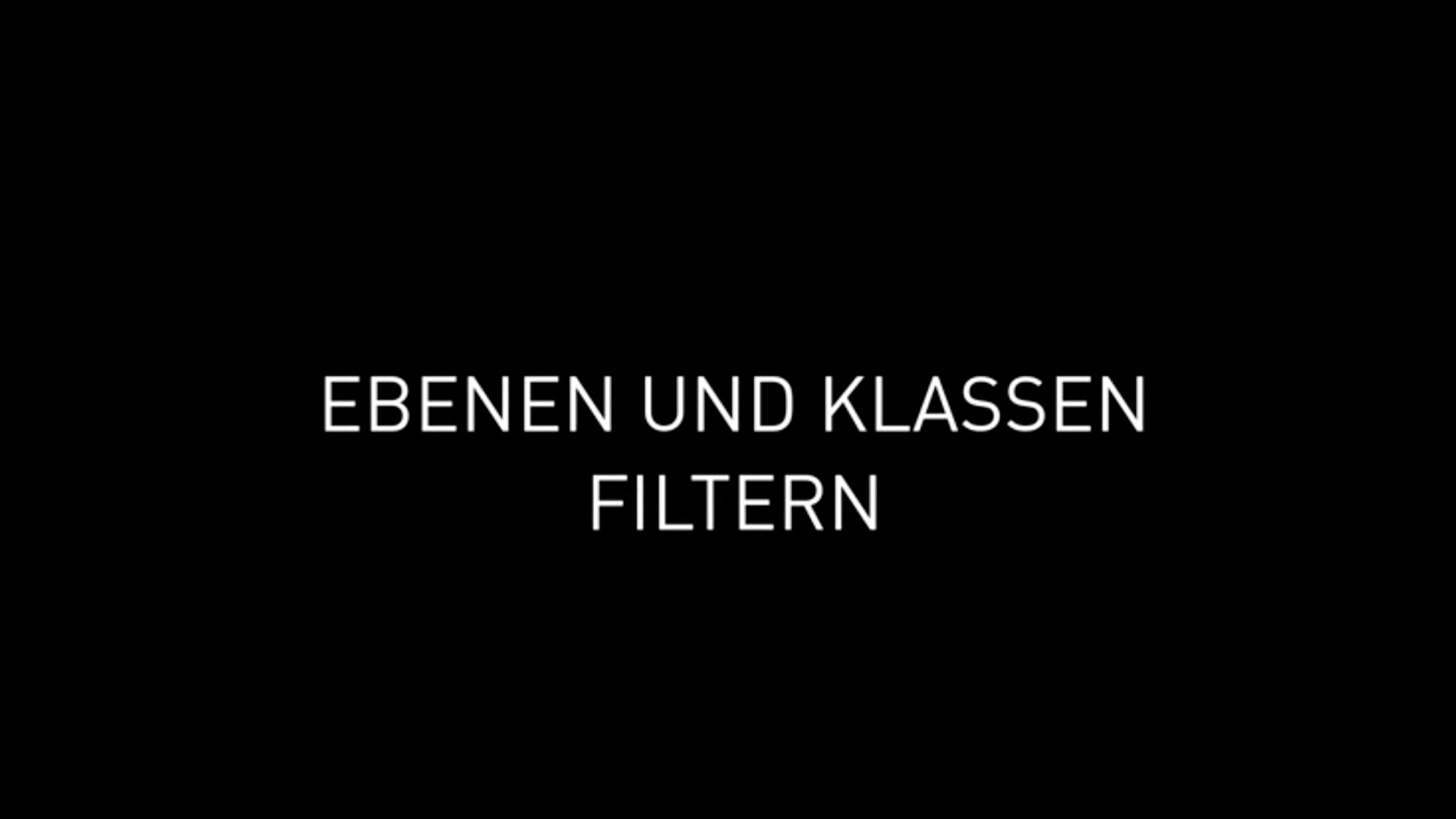
Das Filtern erleichtert das Arbeiten in umfangreichen Dokumentstrukturen. Lernen Sie den effektiven Einsatz von Filterfunktionen kennen.
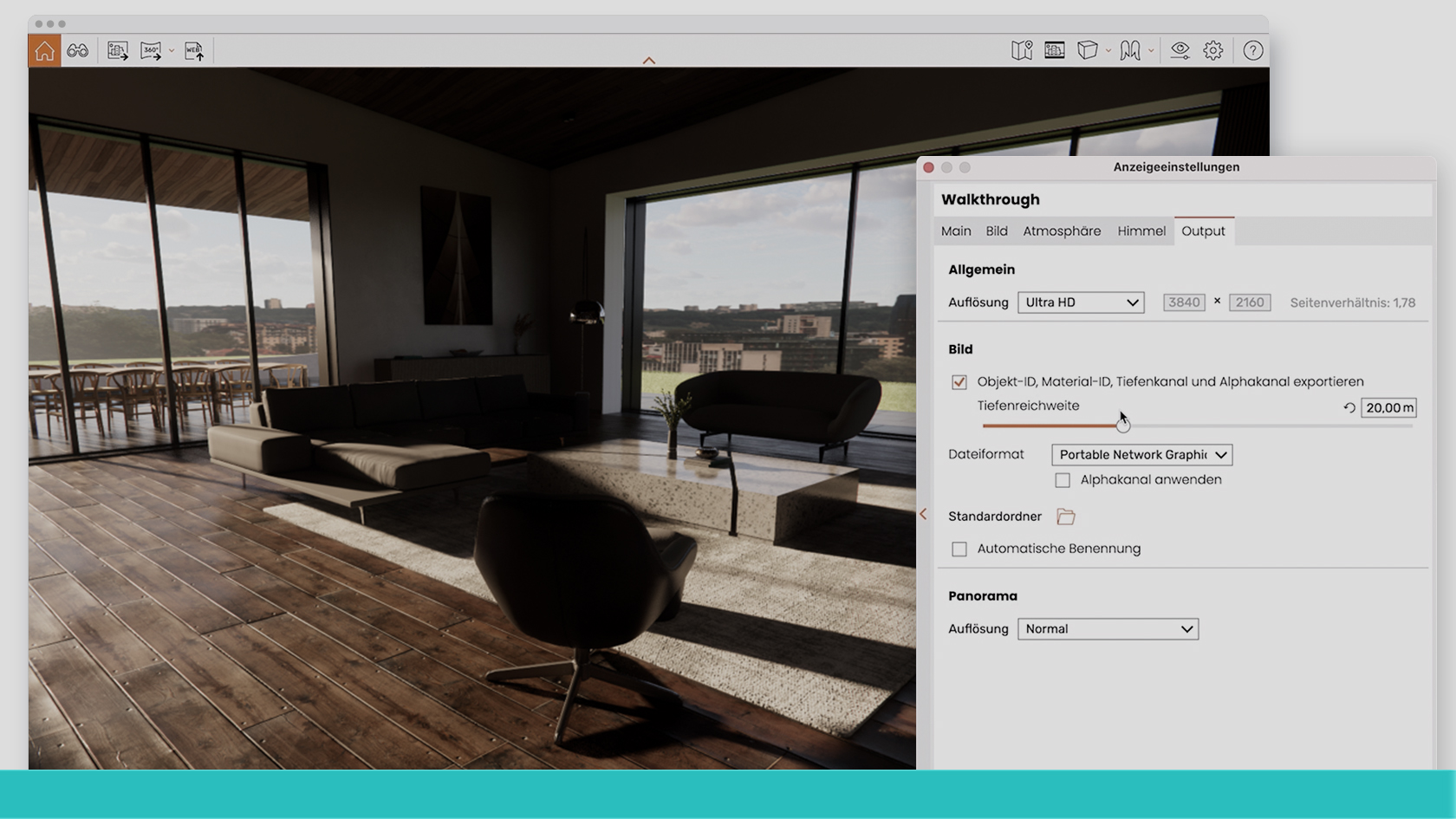
In diesem Best-Practice-Webinar erfahren Sie, wie Sie Ihr Vectorworks-Modell in Enscape visualisieren und es in Echtzeit betrachten. Beleben Sie Ihre Szene zusätzlich mithilfe von Enscape 3D-Assets und verfeinern Sie Ihre Texturen mit dem Material-Editor. Außerdem kann ihr Modell auch direkt als Bild, Panorama oder Web Standalone mit Partnern und Kund:innen geteilt werden.
(Für Version 2024)
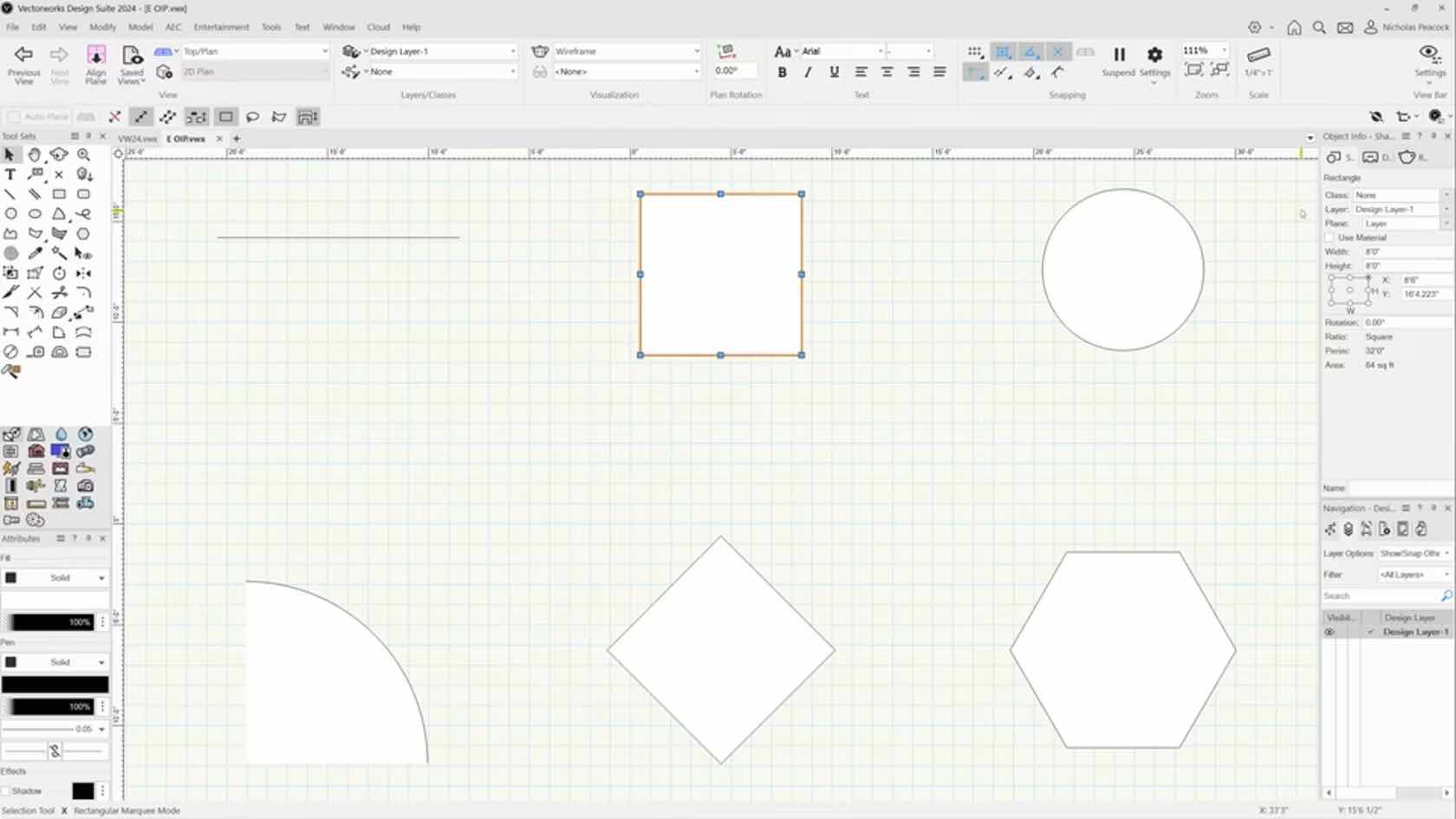
In this video, we will take our first look at the layout and functionality of the Object Info Palette.
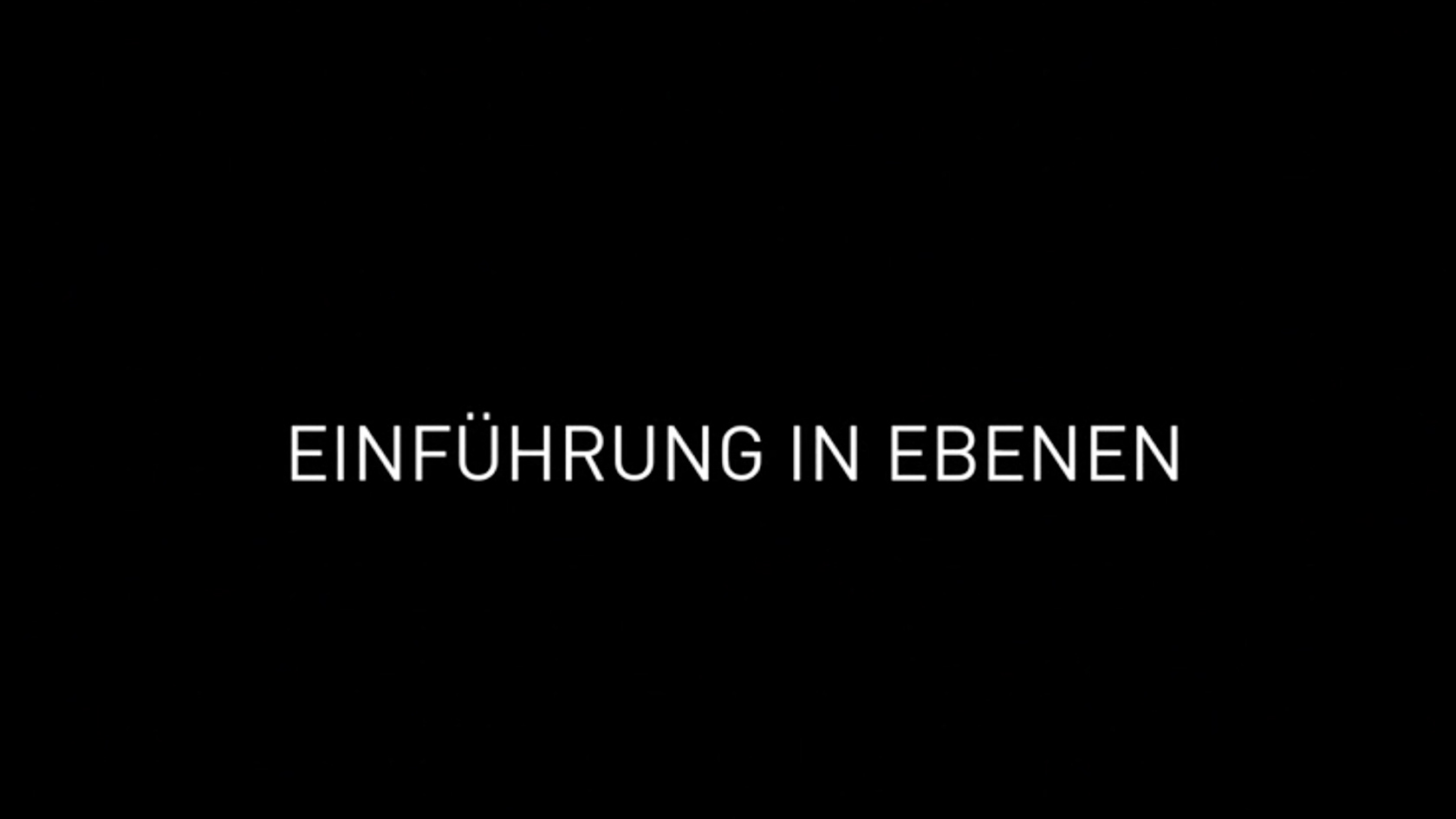
Lernen Sie den Unterschied zwischen Konstruktions- und Layoutebenen kennen.
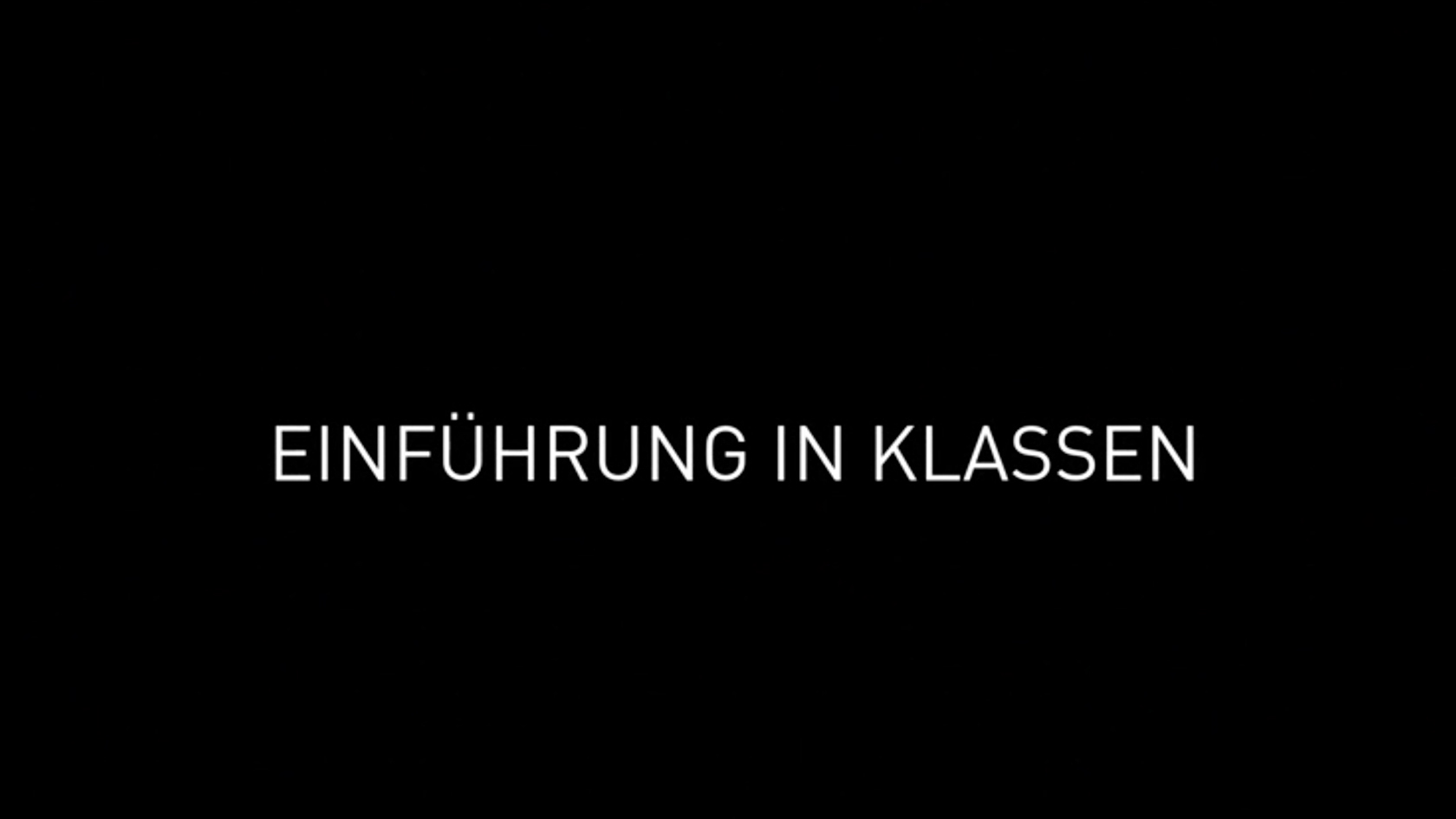
Lernen Sie den effizienten Umgang mit Klassen kennen.
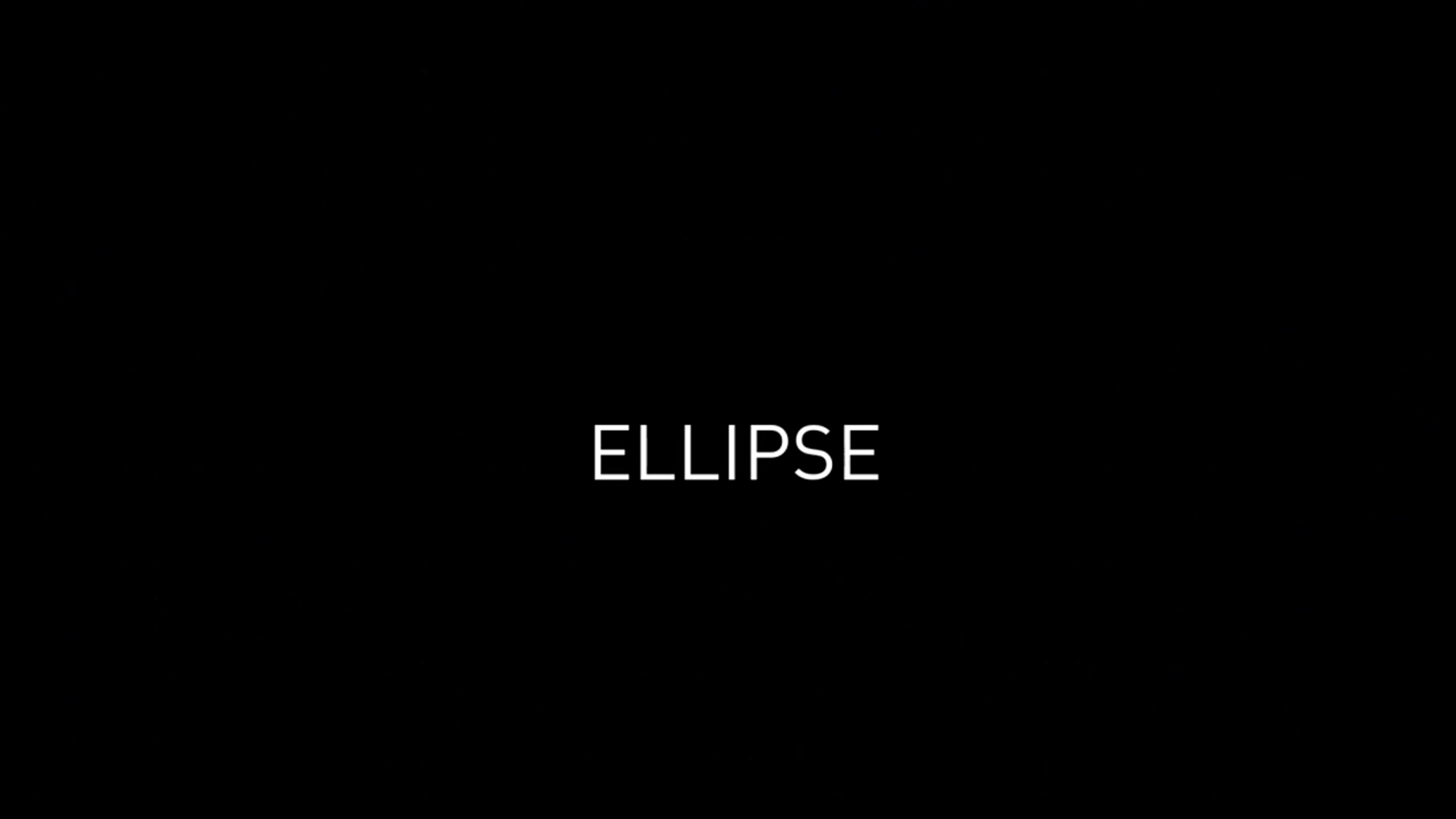
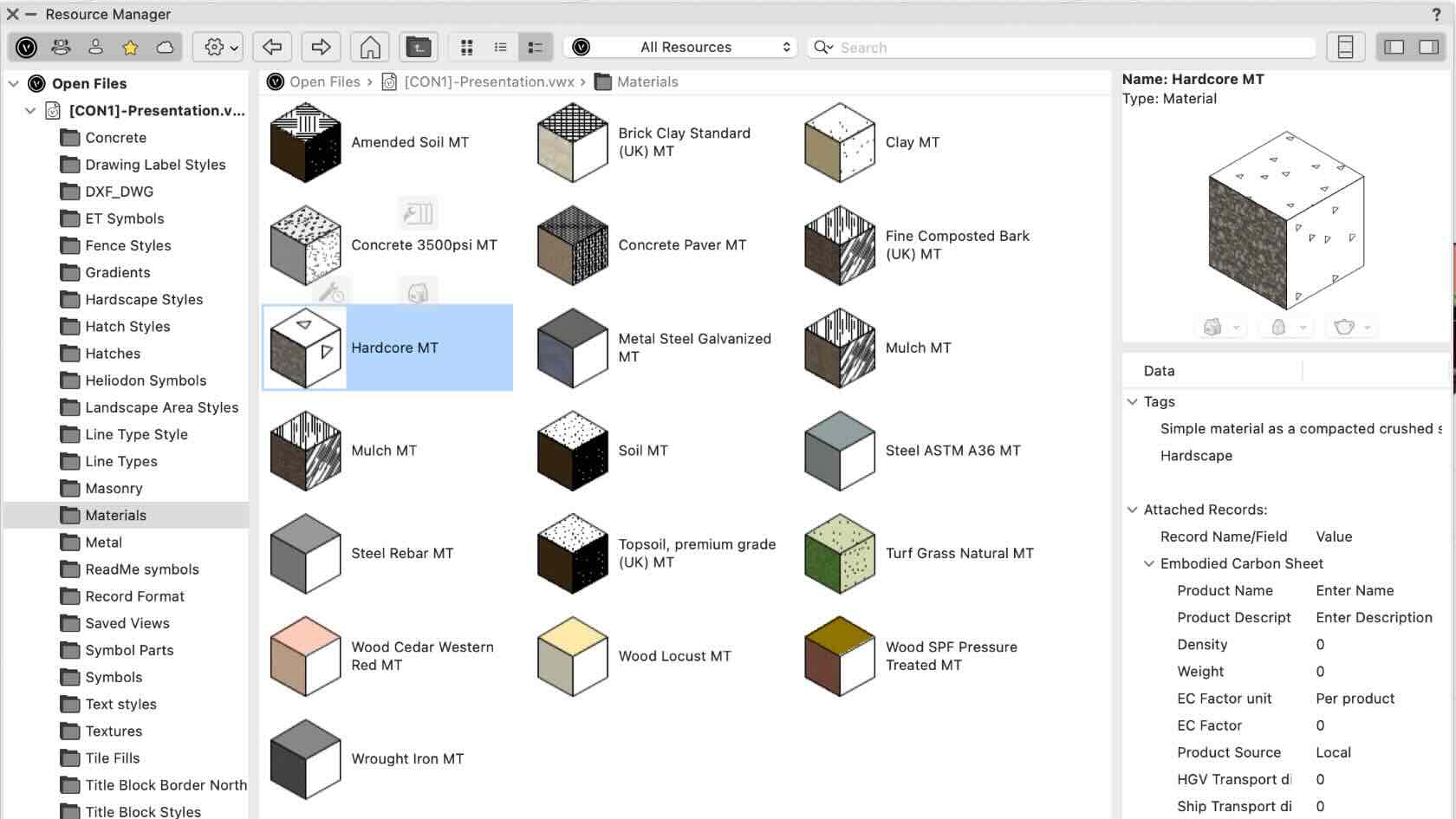
A recent article by the American Society of Landscape Architects shares that, in landscapes, approximately 75% of emissions stem from embodied carbon generated through the extraction, manufacturing, transportation, and installation of landscape materials.
Join landscape industry expert Marketa Hermova for an enlightening webinar on estimating embodied carbon and utilizing tools that empower you to make impactful design choices regarding material and product specifications. This session will also showcase how you can actively tackle a landscape project's carbon footprint through workflows highlighted in a project case study.
To receive 1 APLD CEU, please make sure to login and complete the quiz after watching our webinar.



This lesson combines the tools and commands from the skill videos and seeks to teach you the concepts and workflows behind equipment and racks

An exercise to test your knowledge and practice what you have learned.
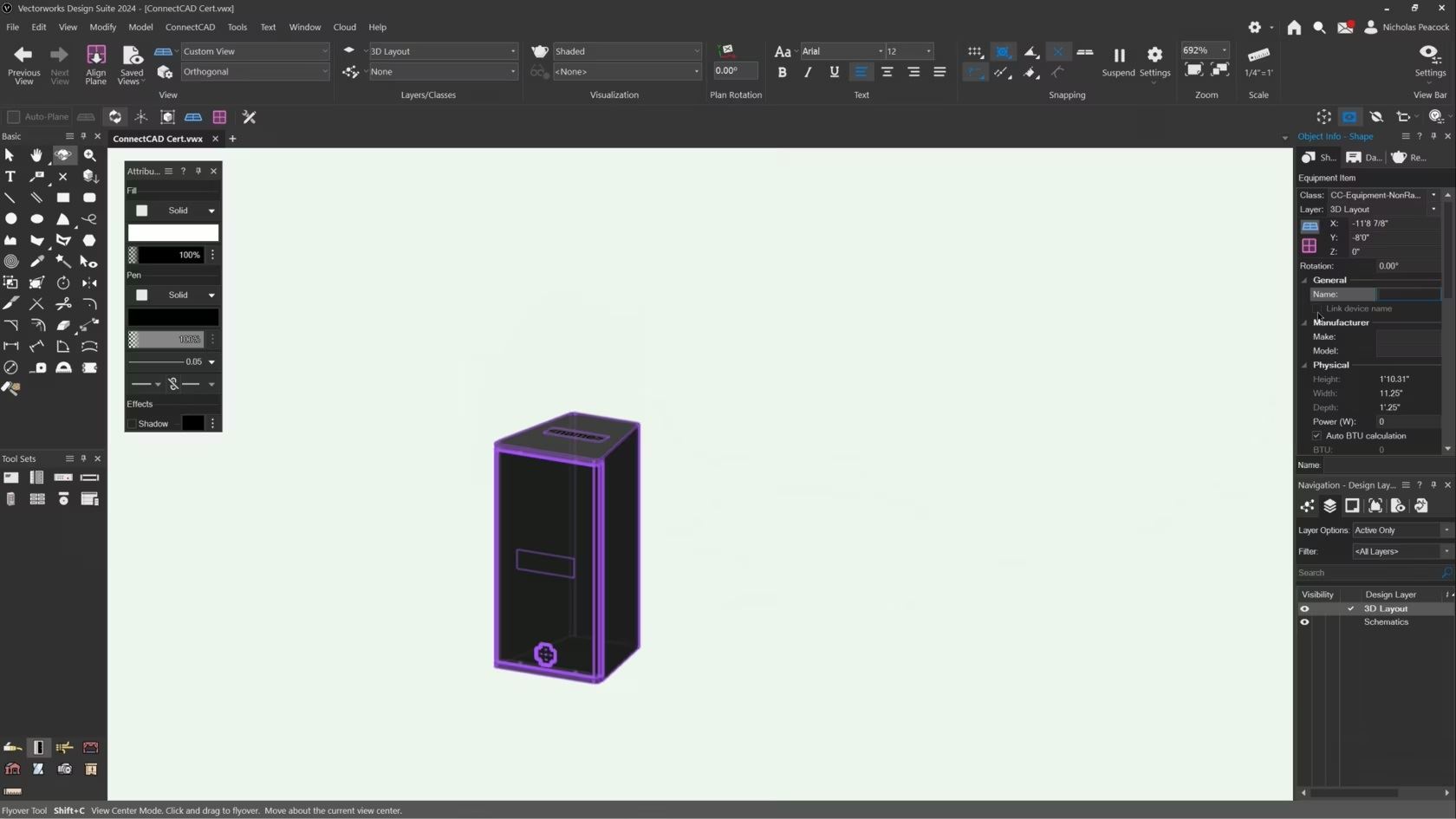
In this video, we will cover the basics of the Equipment Item Tool.
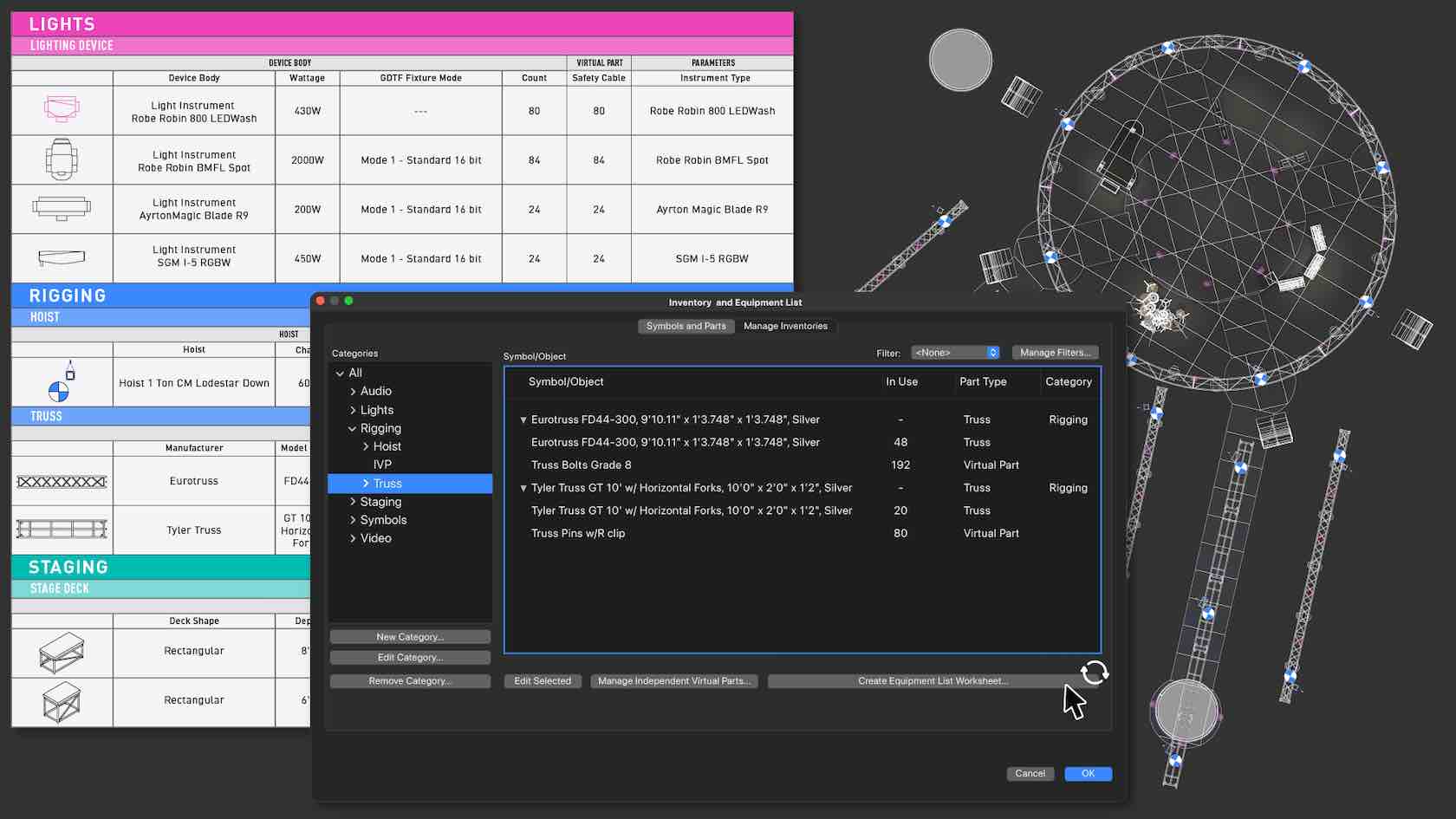
Track your equipment more efficiently in Vectorworks with new Equipment Lists, a unified equipment and inventory tracking process. You'll be able to consolidate all Spotlight objects in a file into concise or highly detailed reports. You'll also be able to add virtual parts and non-drawn items to your report. You'll get precise and accurate reports of necessary equipment that can be easily distributed to clients and vendors alike.
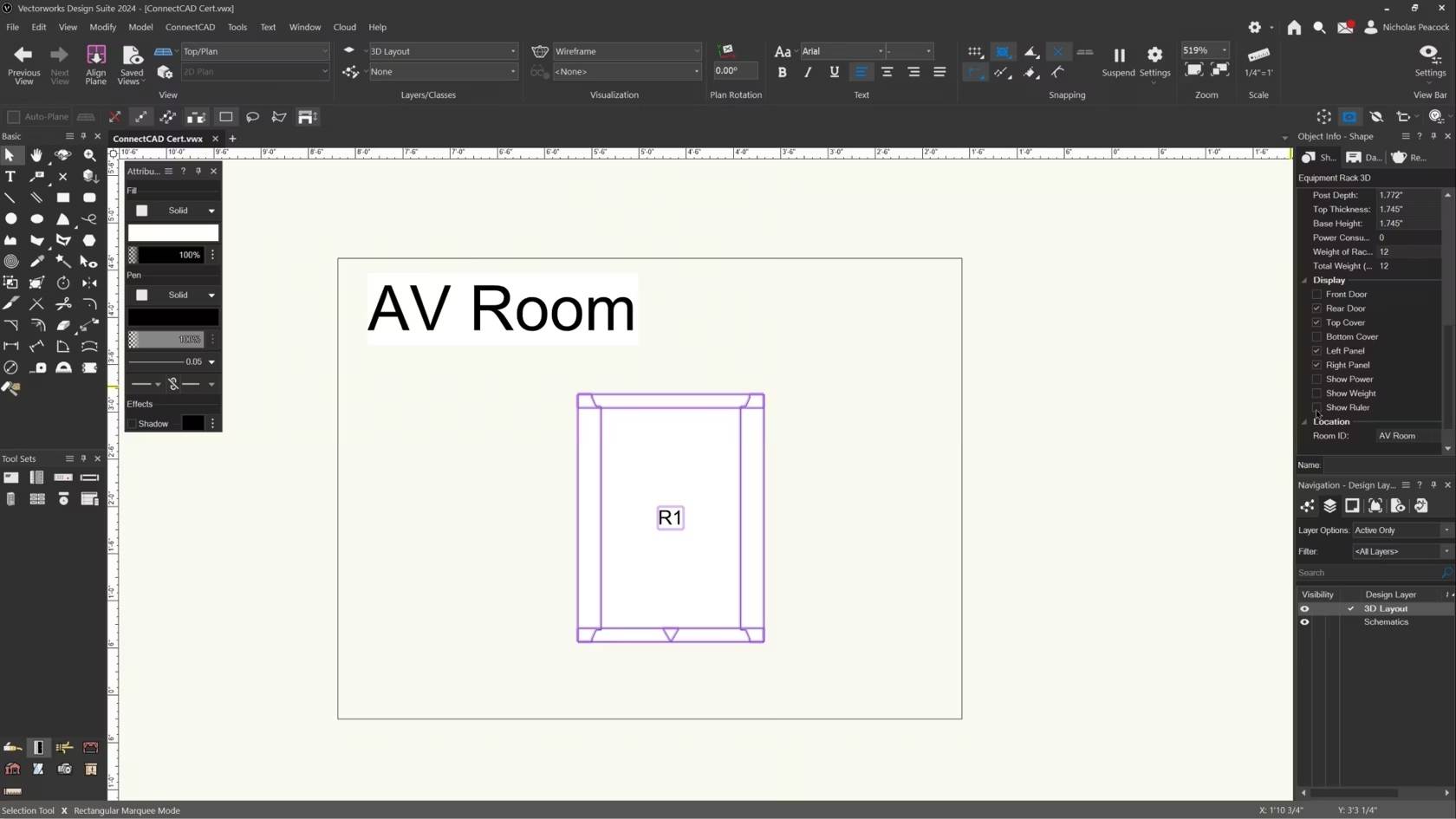
In this video, we will cover the basics of the Equipment Rack 3D Tool.
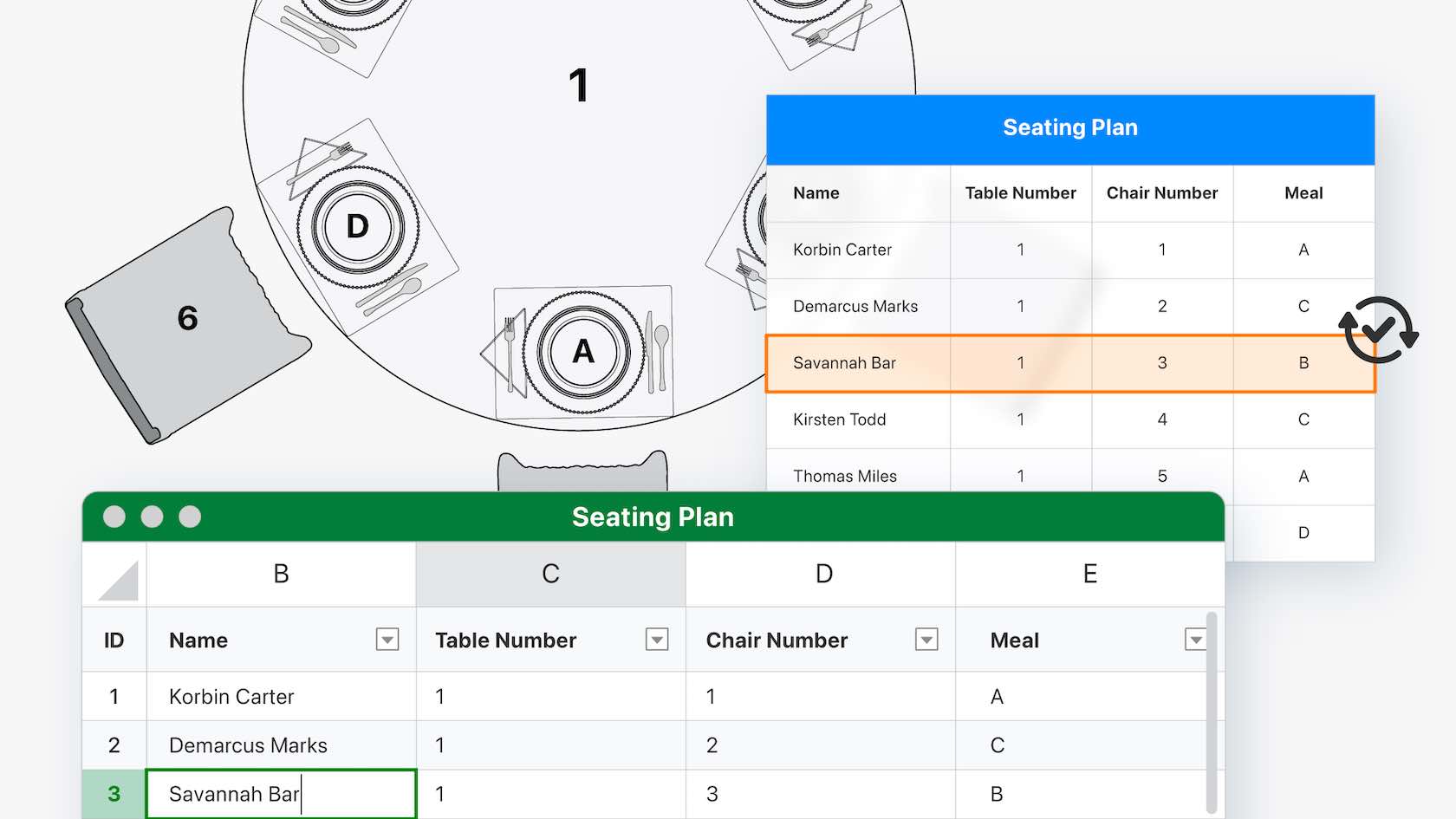
Experience better connectivity to external project data stored in Excel files. With the new Microsoft Excel referencing capabilities, you'll be able to create a new reference in Vectorworks, meaning you can opt for automatic updates to referenced files. Additionally, you can make changes in Vectorworks and push the data back to Excel.

Jetzt verfügen Sie über eine dynamische Schnittstelle zu externen Projektdaten in Excel. Vectorworks 2024 aktualisiert automatisch Tabellen in Ihren Plänen und überträgt auch Änderungen aus den Tabellen in Excel.