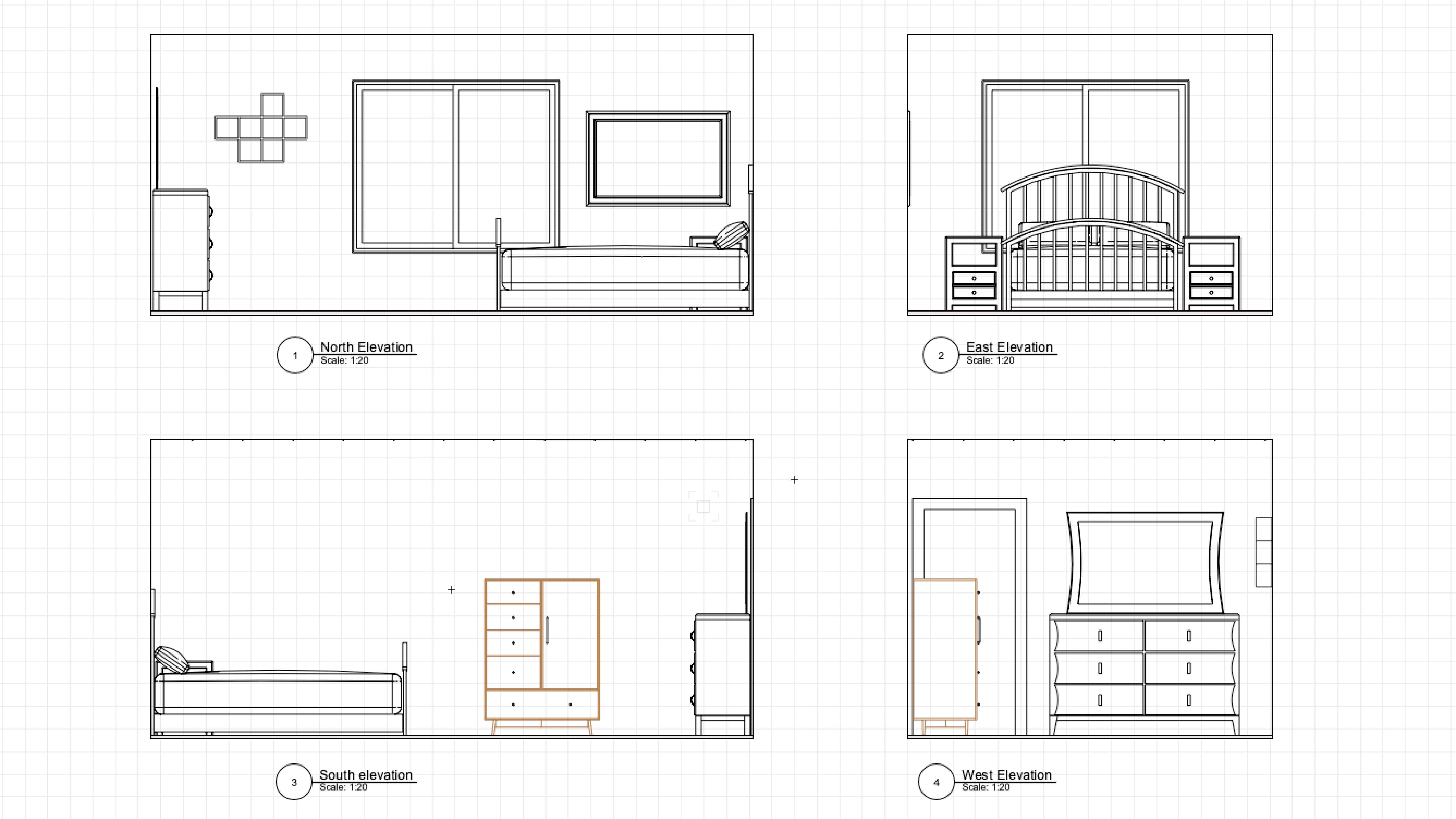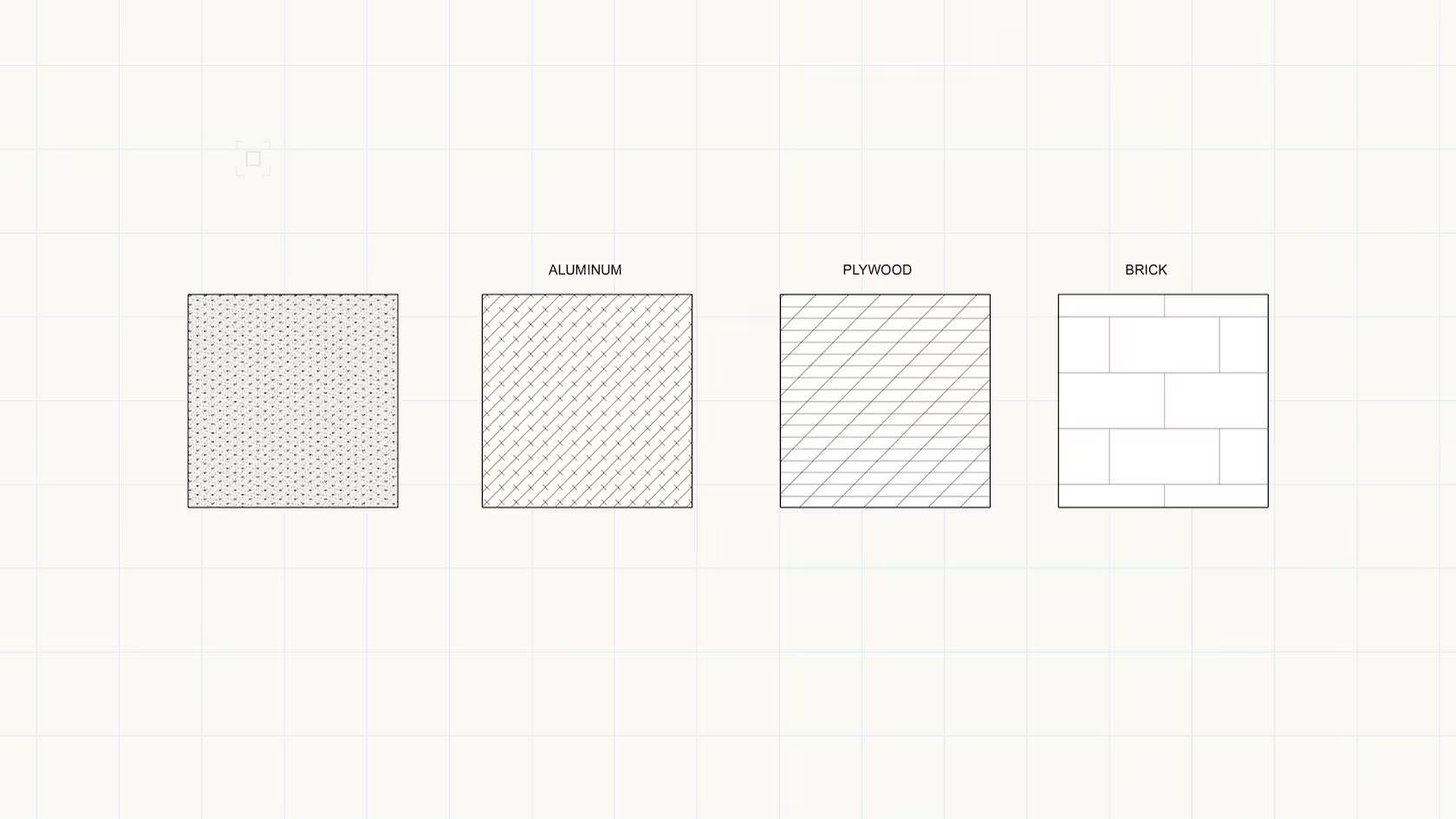
This course demonstrates how to create, apply, and edit Associative and Non-associative Hatches using the Resource Manager and the Hatch command.
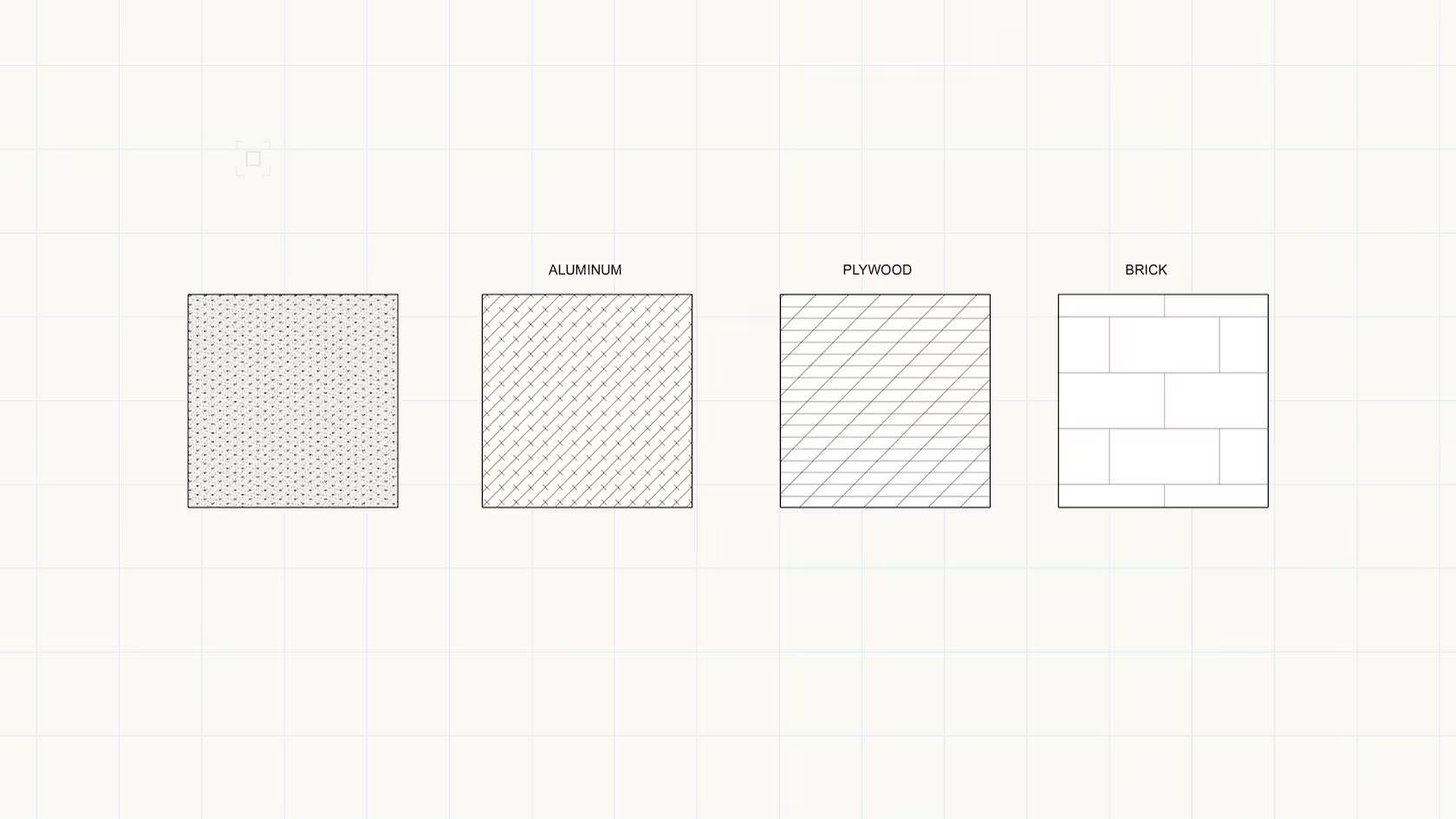
This course demonstrates how to create, apply, and edit Associative and Non-associative Hatches using the Resource Manager and the Hatch command.
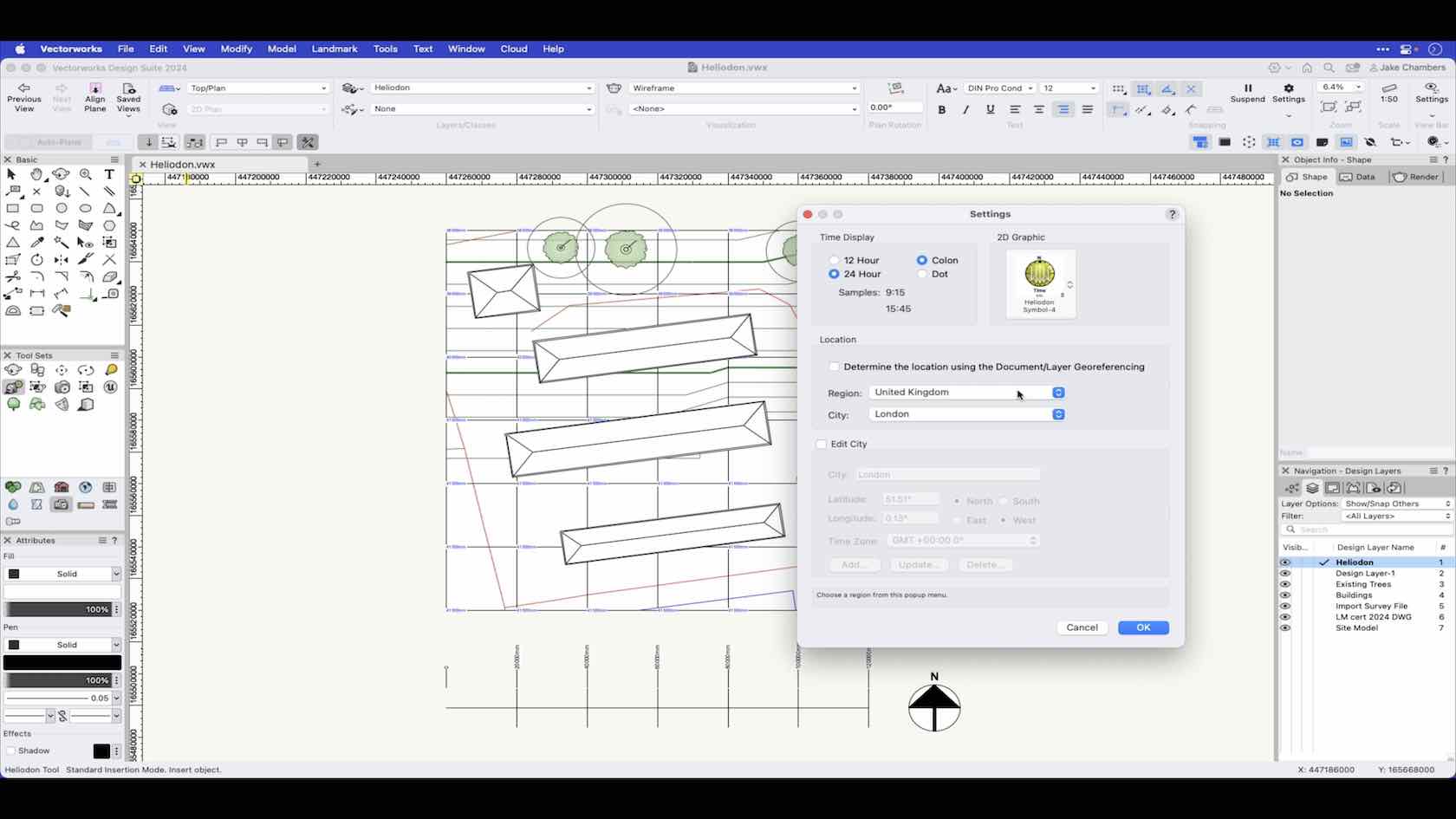
In this video we look at the Heliodon tools preferences and how to place a Heliodon into a project.
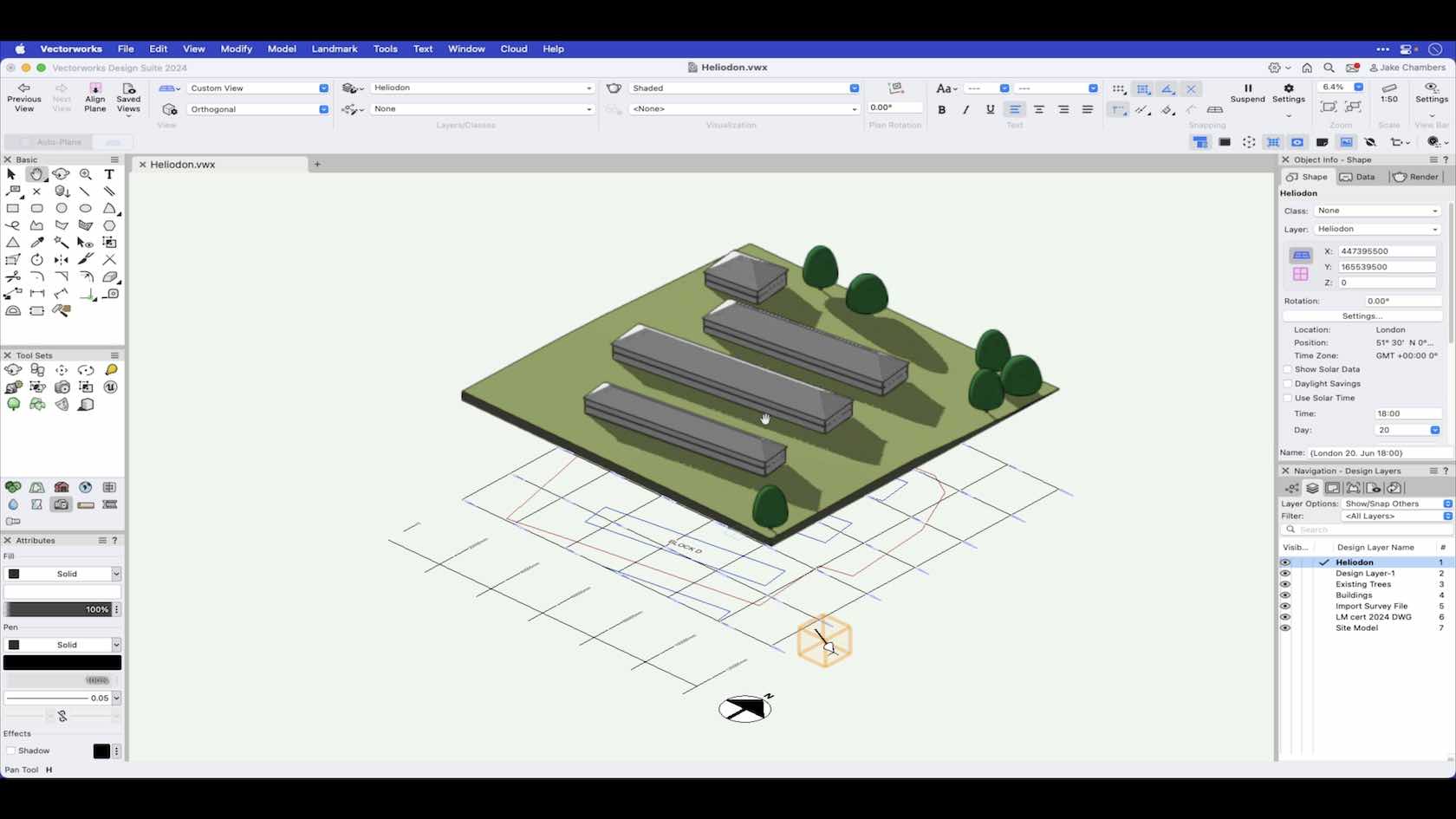
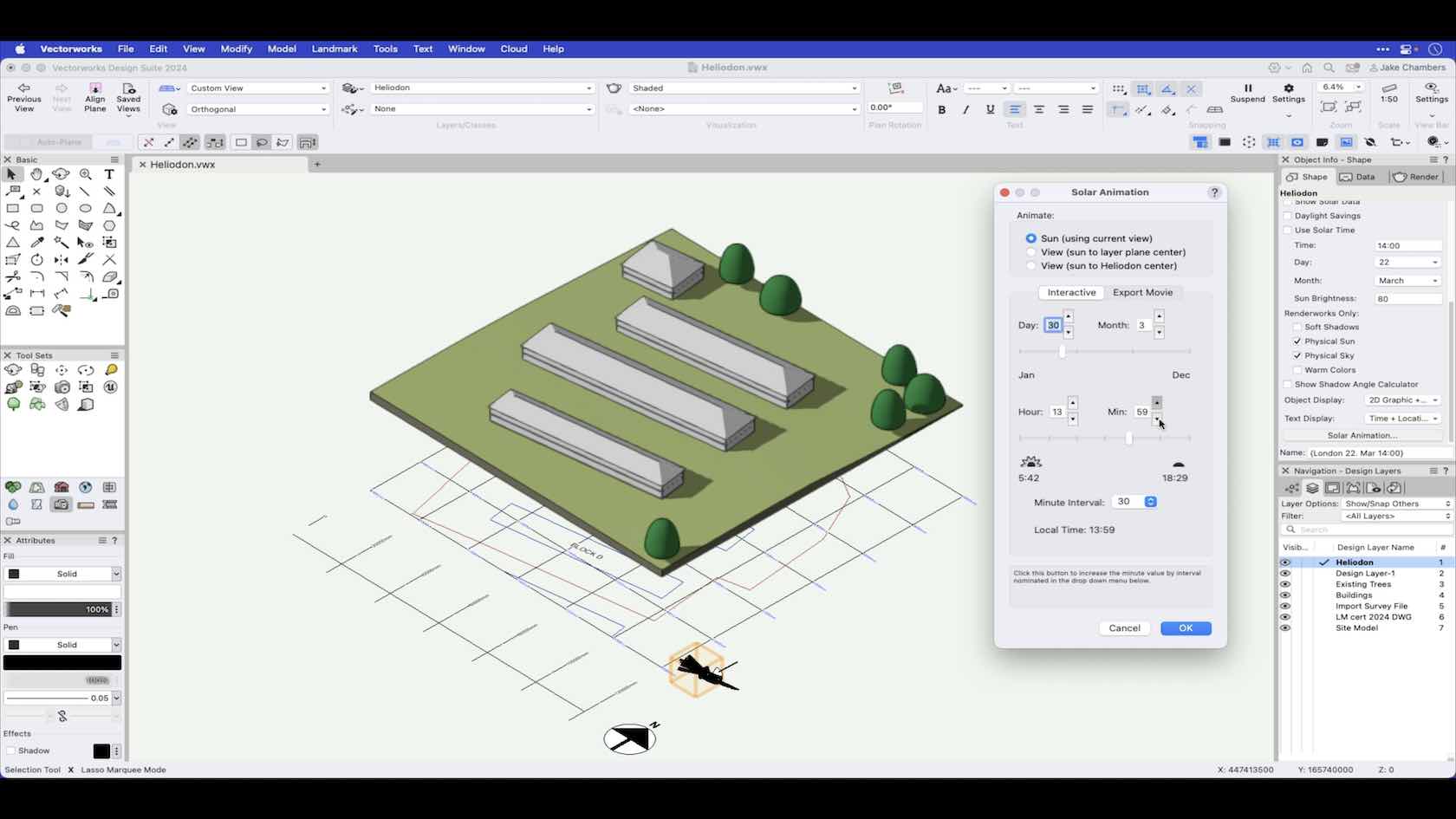
Discover how to use the Heliodon to create Solar Animations to use for Sun and Shade analysis to help aide your design process.
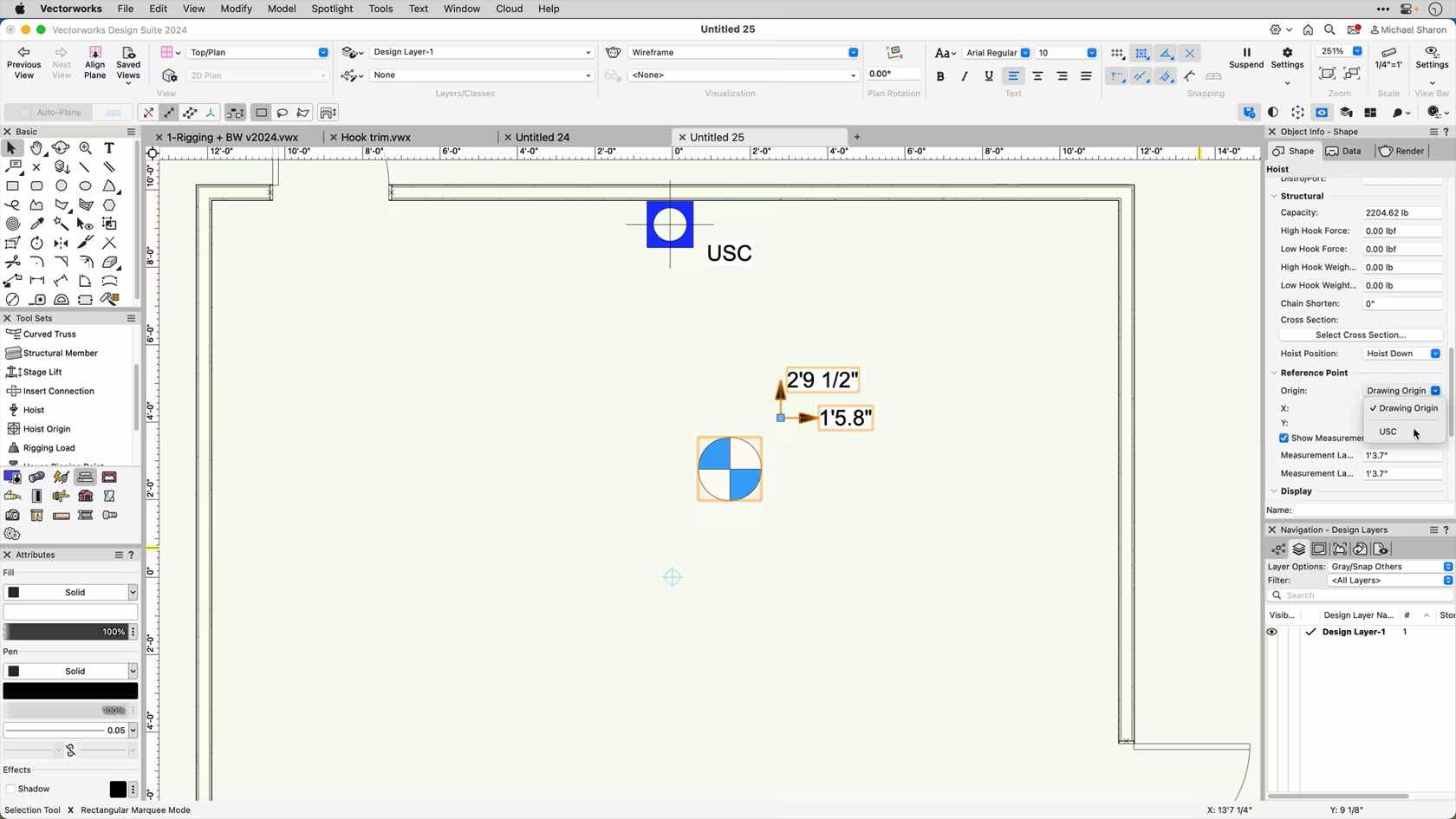
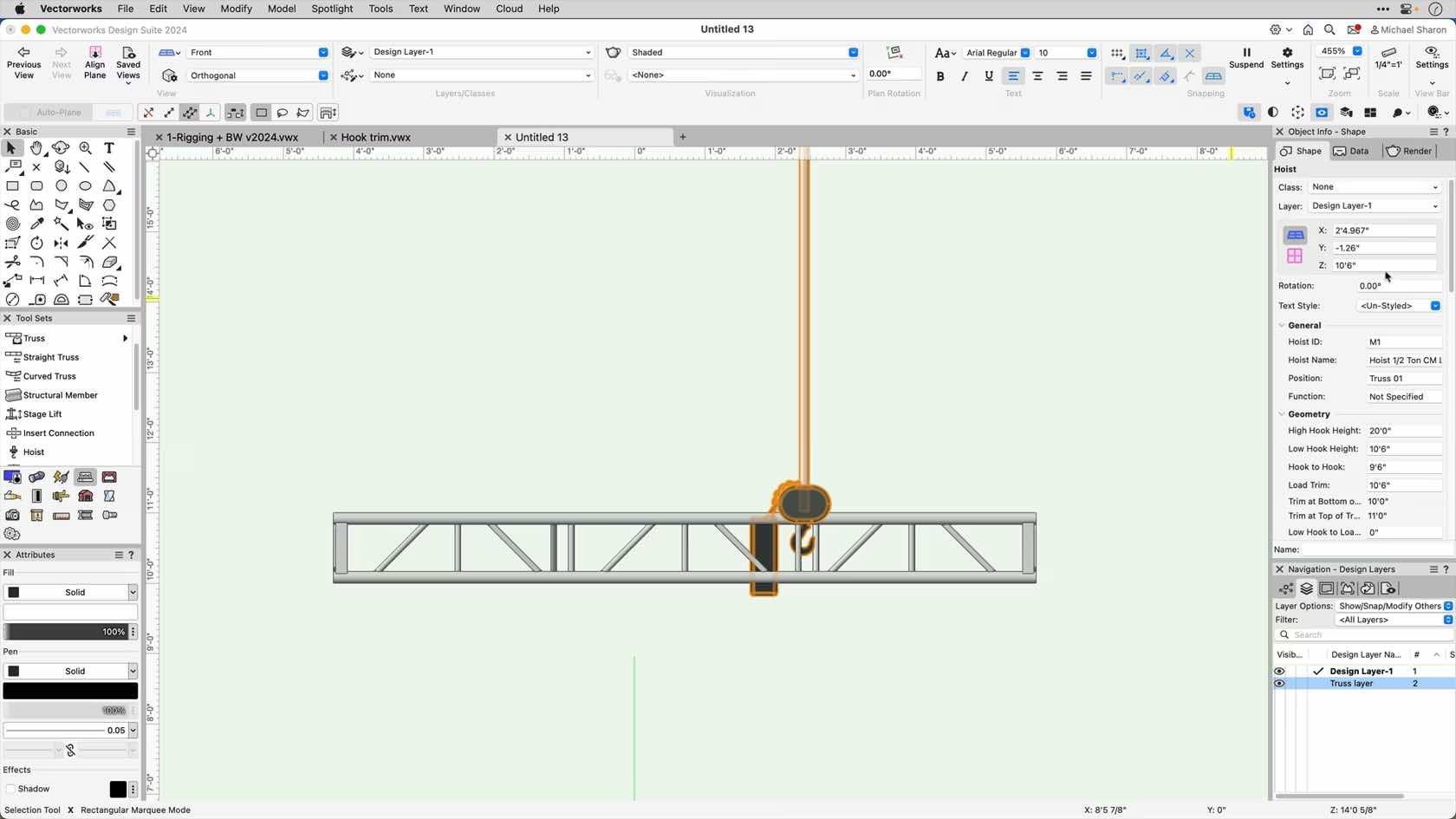
In this video, we'll explore in depth the hoist functions and settings.
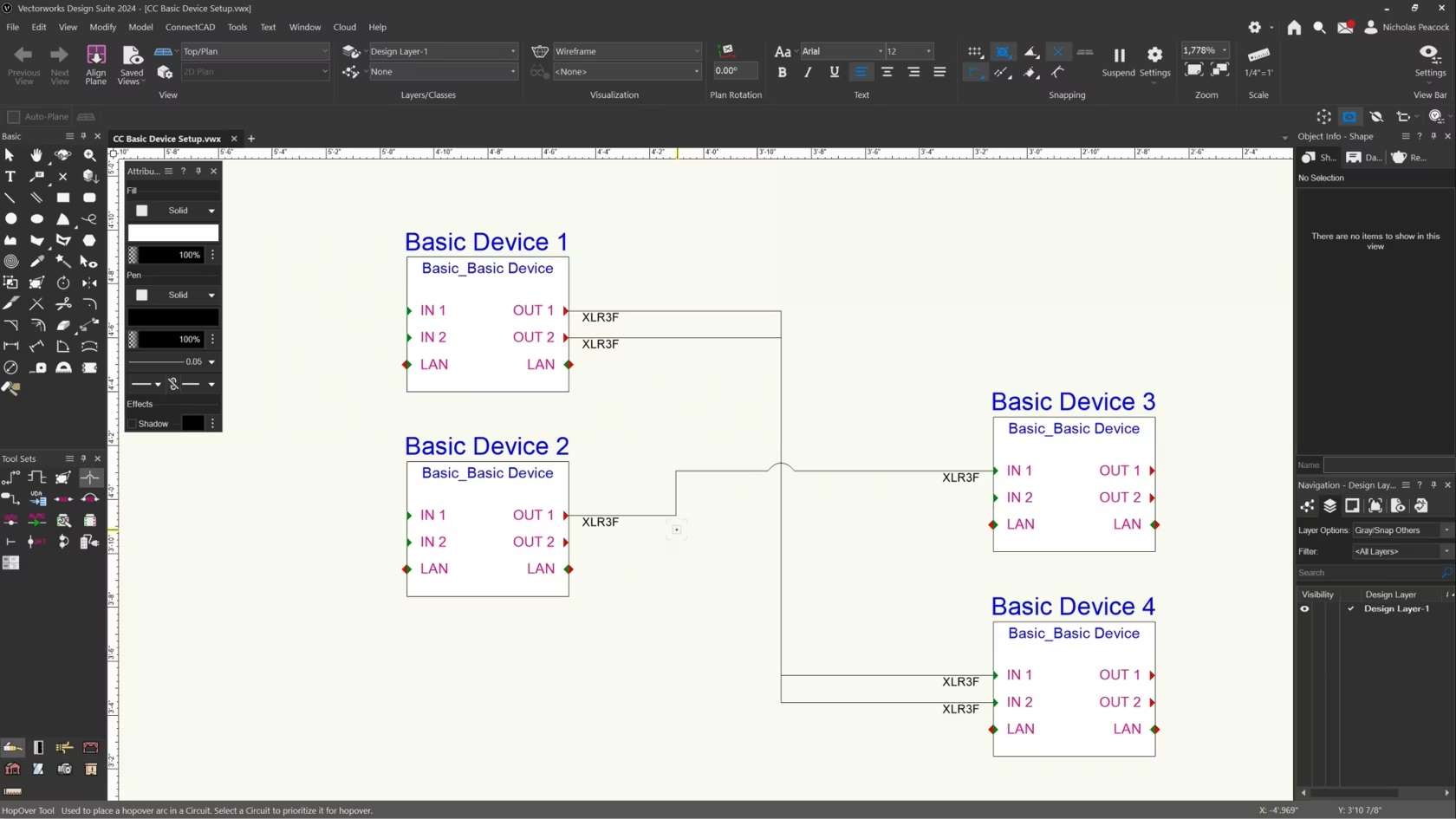
In this video, we will cover the basics of the HopOver Tool.
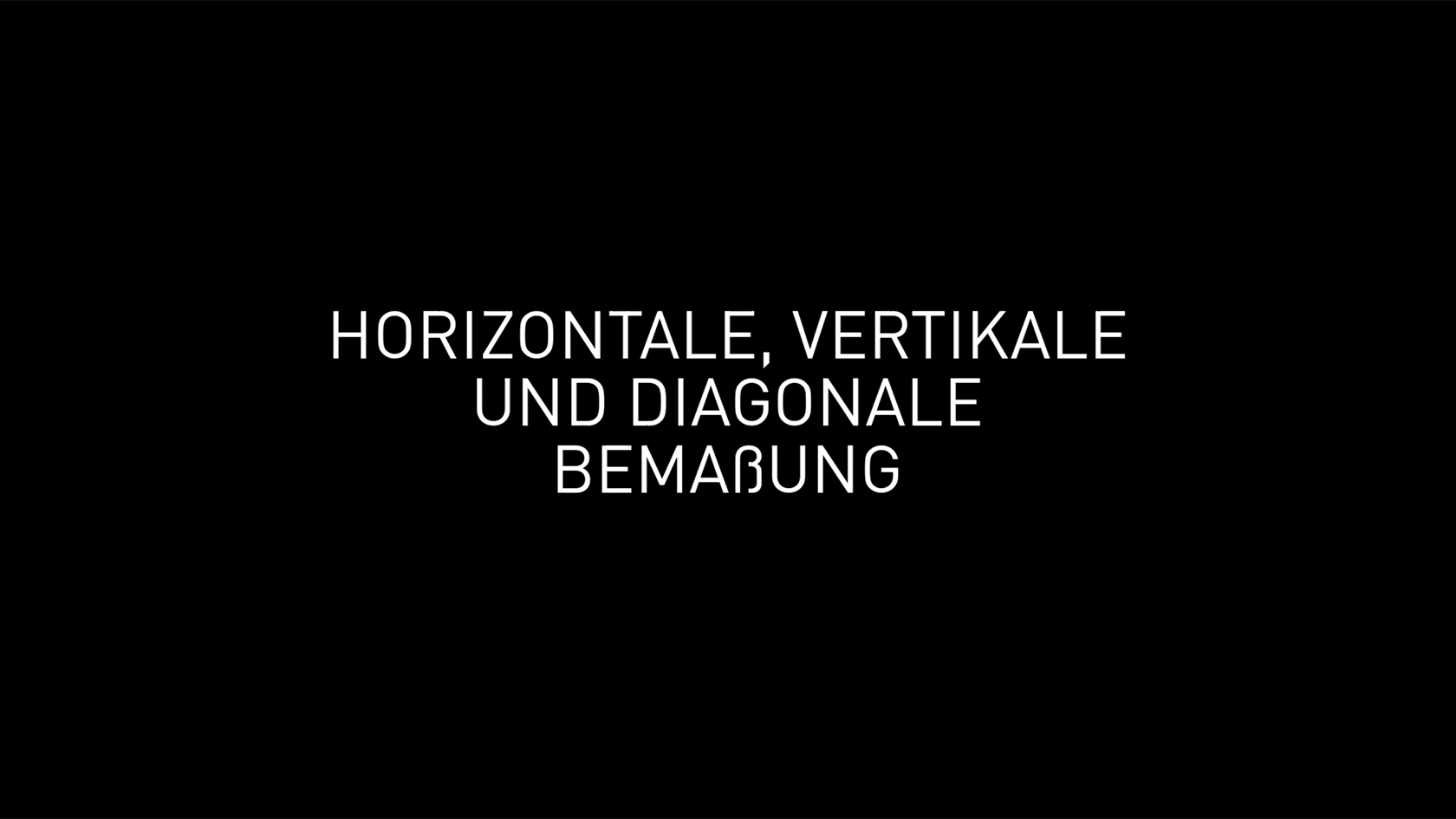

How Not to Break Project Sharing by Diana Kesselschmidt, Technical Director/Production Manager & Lighting Designer
Presentation from LDI 2024
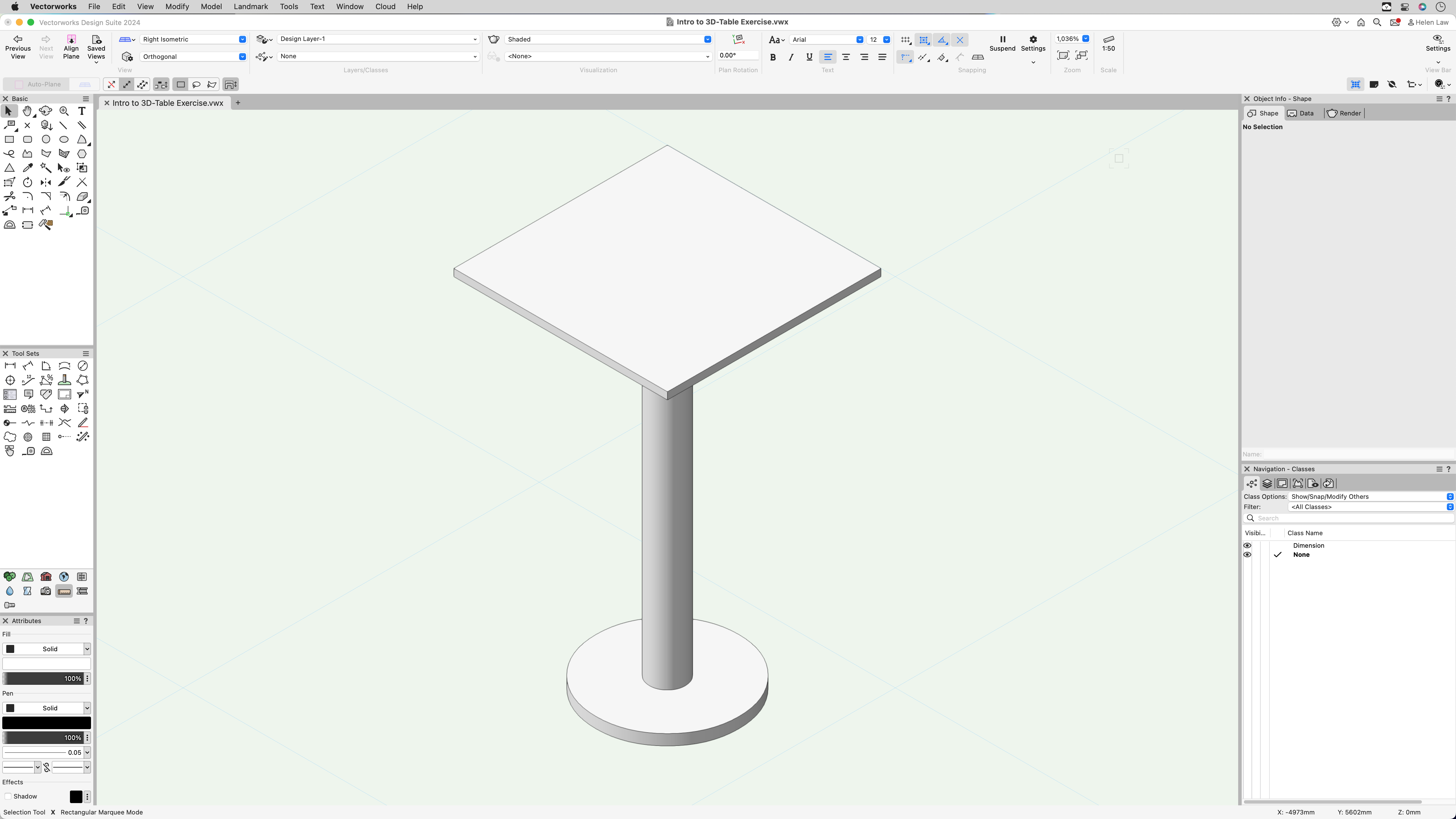
In this course you will practise how to create a Hybrid Symbol using 2D and 3D geometry.
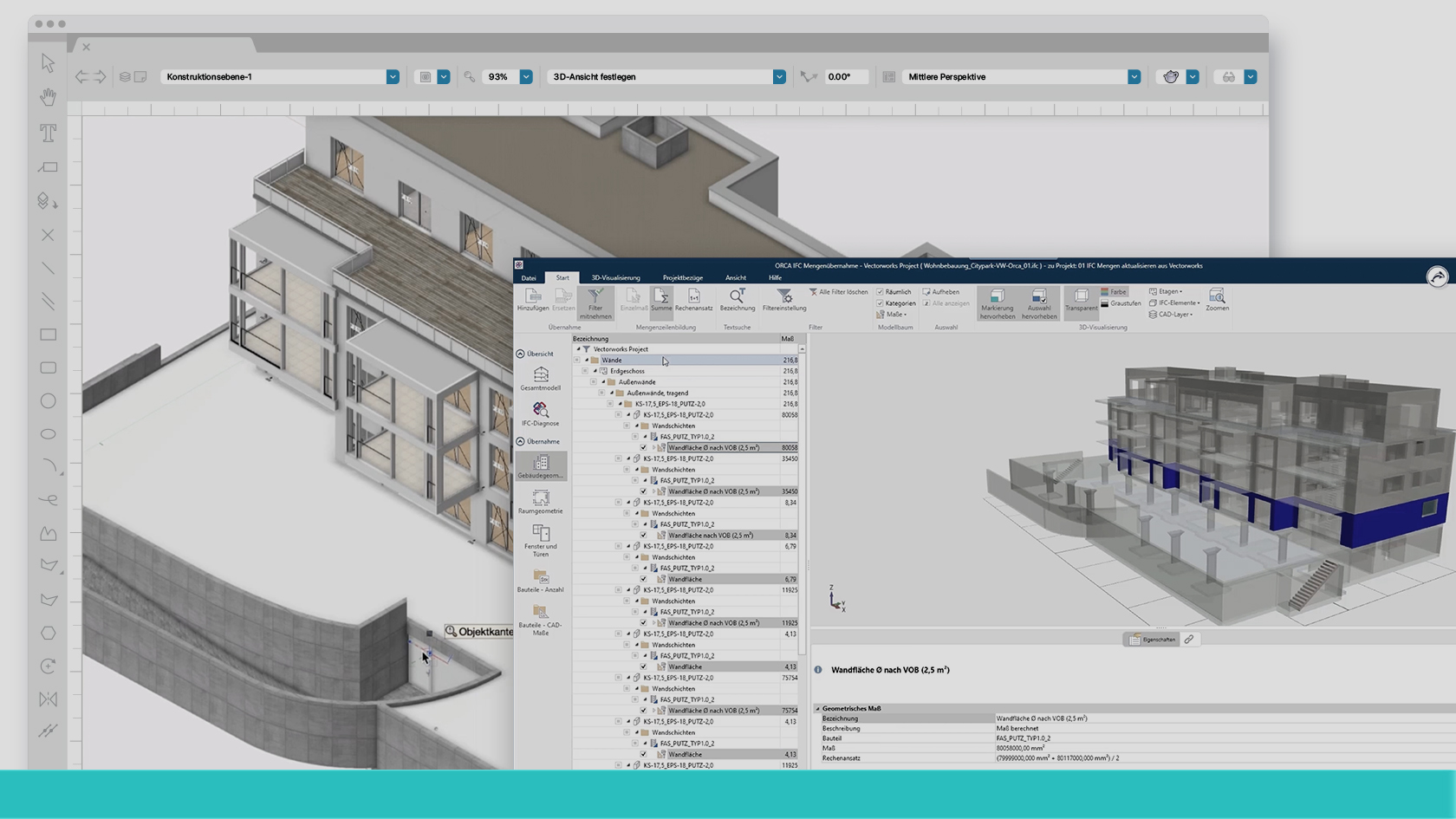
In diesem Webinar präsentieren Experten von Vectorworks und ORCA Software einen effizienten, digitalen Workflow zur Aktualisierung von Mengen und Massen nach Modellanpassungen.
(Für Version 2024)
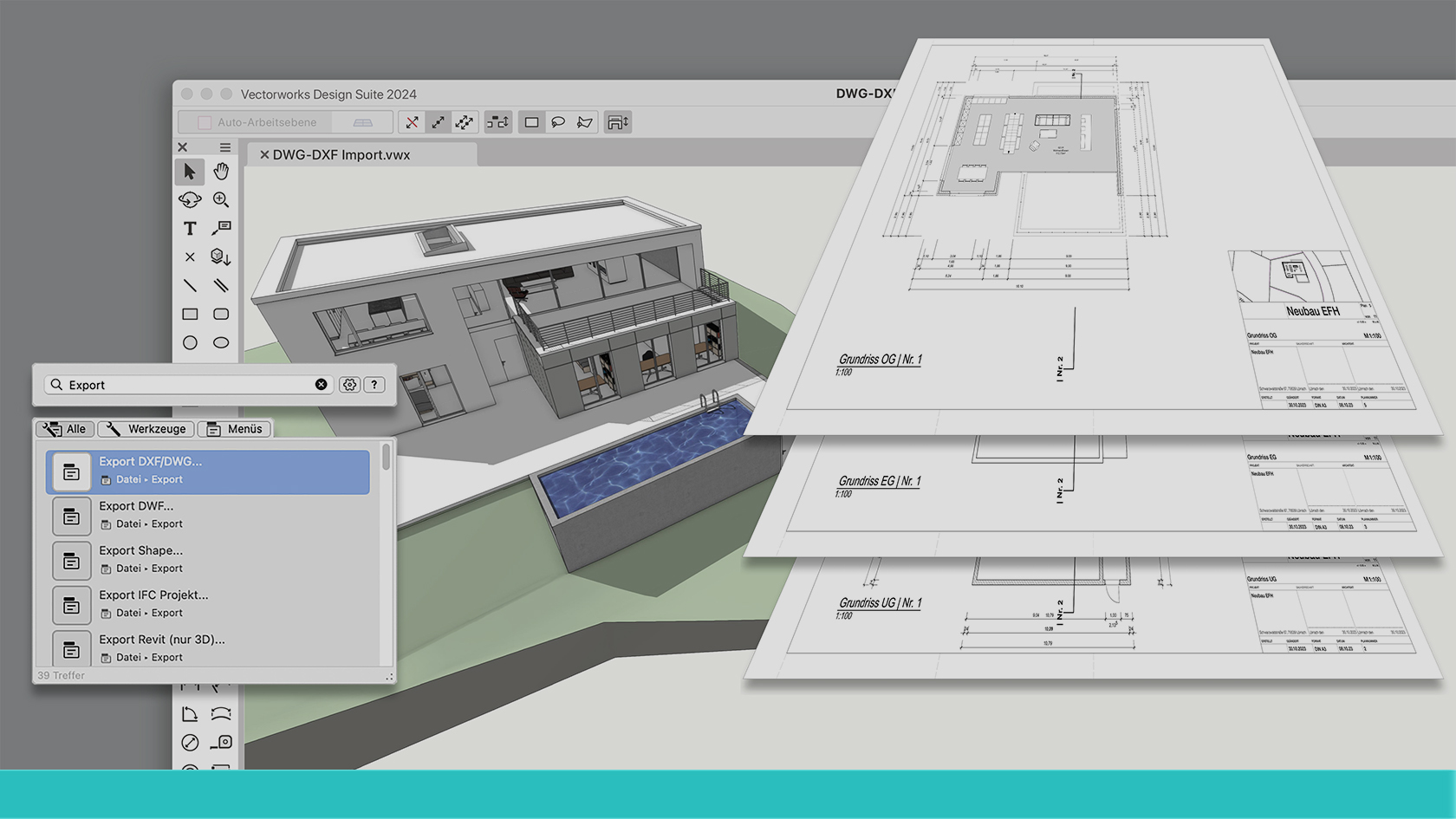
Das DXF/DWG-Format ist ein weltweit etabliertes Dateiformat für den Datenaustausch in der CAD-Industrie.
DXF und DWG haben sich zum De-facto-Standard entwickelt, d.h. sie unterliegen keiner allgemeinen Normierung,
daher kann es beim Datentransfer von CAD- zu CAD-System immer wieder zu Problemen kommen.
Um ihre Daten möglichst verlustarm aus oder nach Vectorworks zu transferieren, vermitteln wir mit diesem Webinar
Einiges an Basiswissen, Tipps und Tricks und zeigen auch spannende Neuerungen die wir in Vectorworks für Sie
integriert haben.
(Für Version 2024)
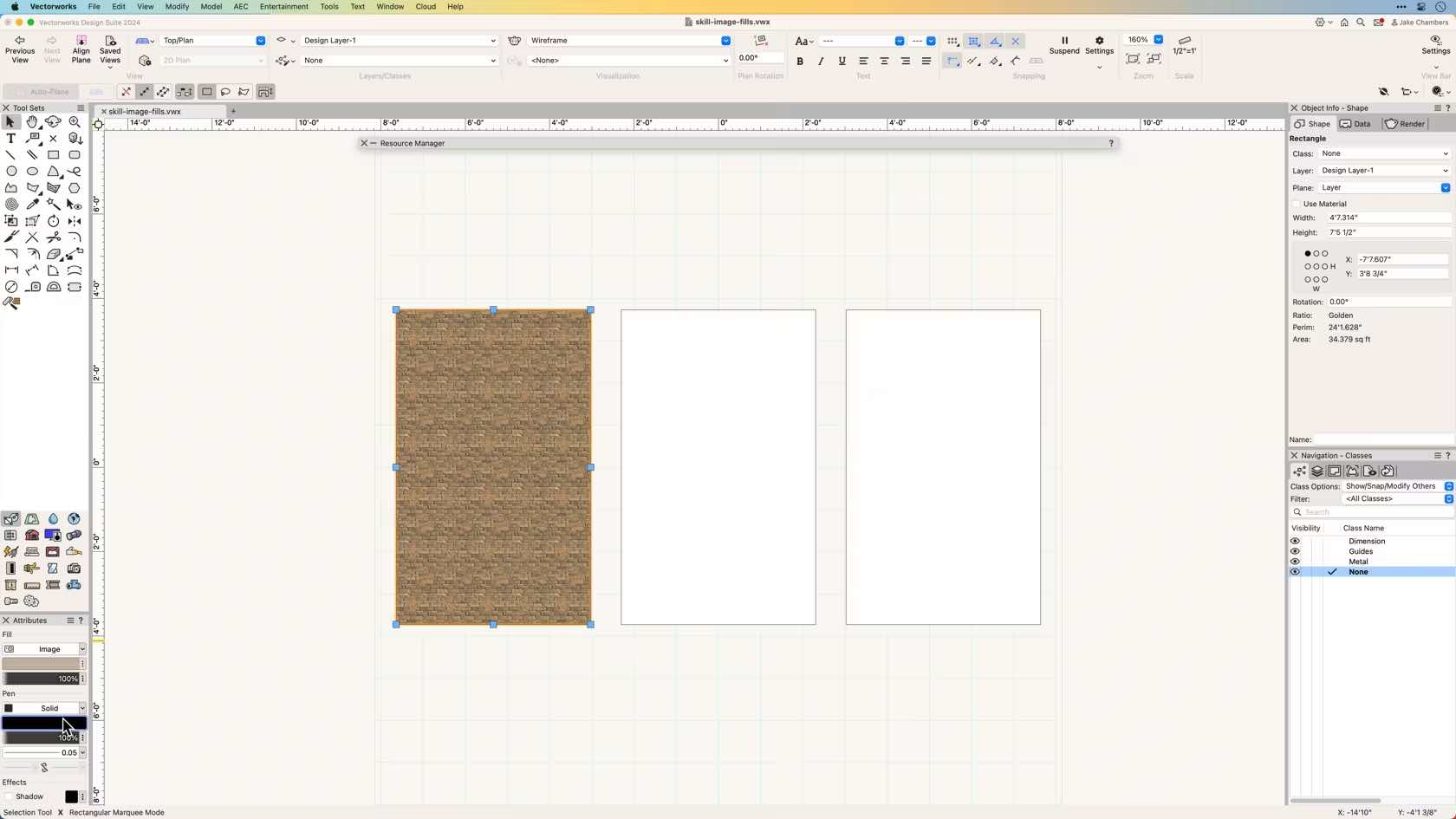
In this course you will learn how to apply image fills to 2D planar objects.
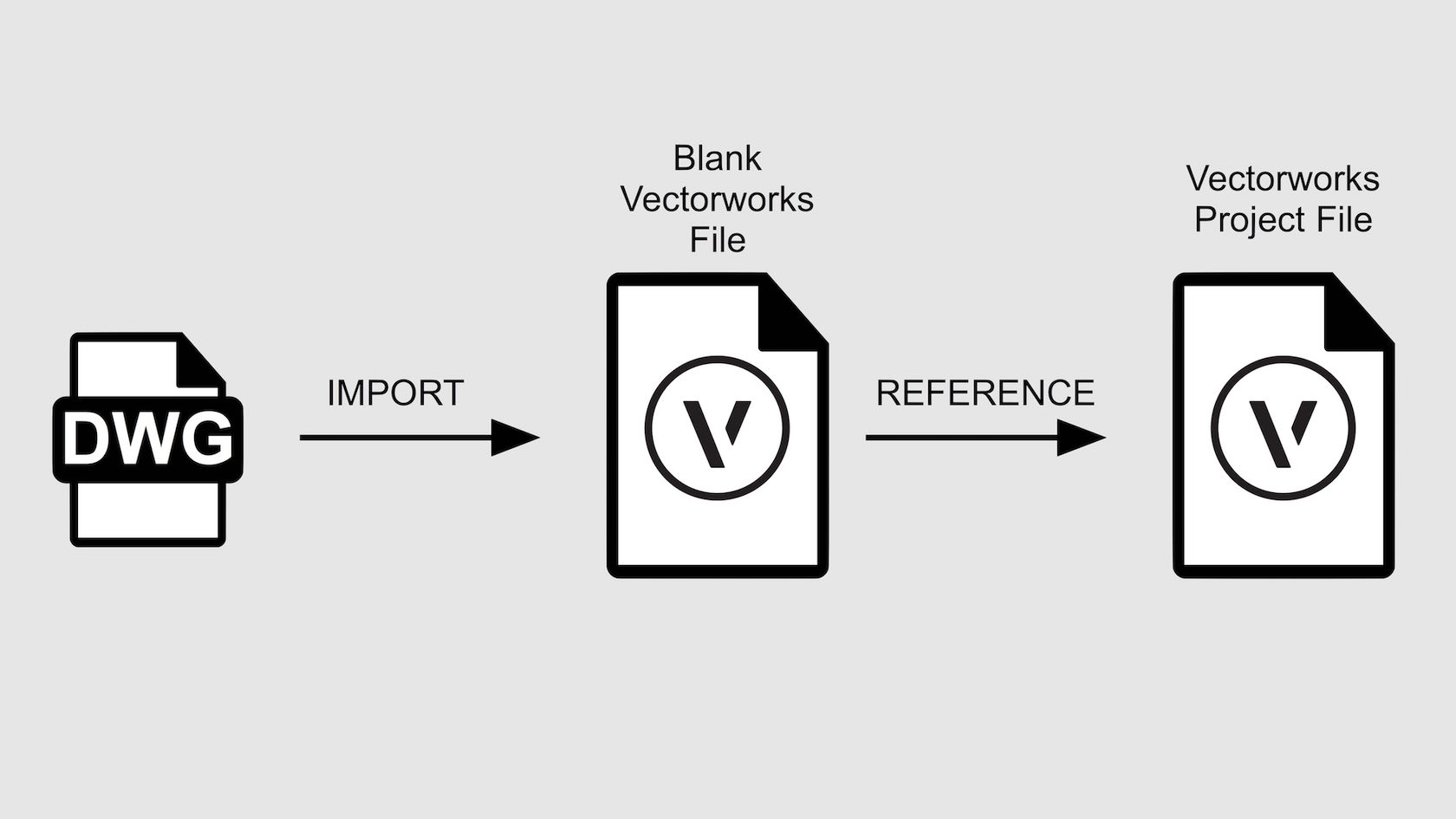
People frequently get sent DXF/DWG files when working as part of a team. DWG is the native format of AutoCAD® produced by Autodesk Inc. DXF is the drawing Exchange Format also used by AutoCAD®. Many other CAD applications can export to DWG format too. Luckily the import process is the same for both! You can also choose to Reference your DWG/DXF file. This creates a link from your project file to the DWG file without you having to import all of the DWG/DXF geometry into your file. This makes it much easier to manage received drawings in a team project, once a DWG/DXF have been superseded by a new one, as long as the DWG/DXF retains the original name all files will always be up to date! It might be a good idea to import DWG/DXF files into a blank file first, as a sort of quarantine. You can edit the information you have received in there, then reference that Vectorworks file into your main project files.
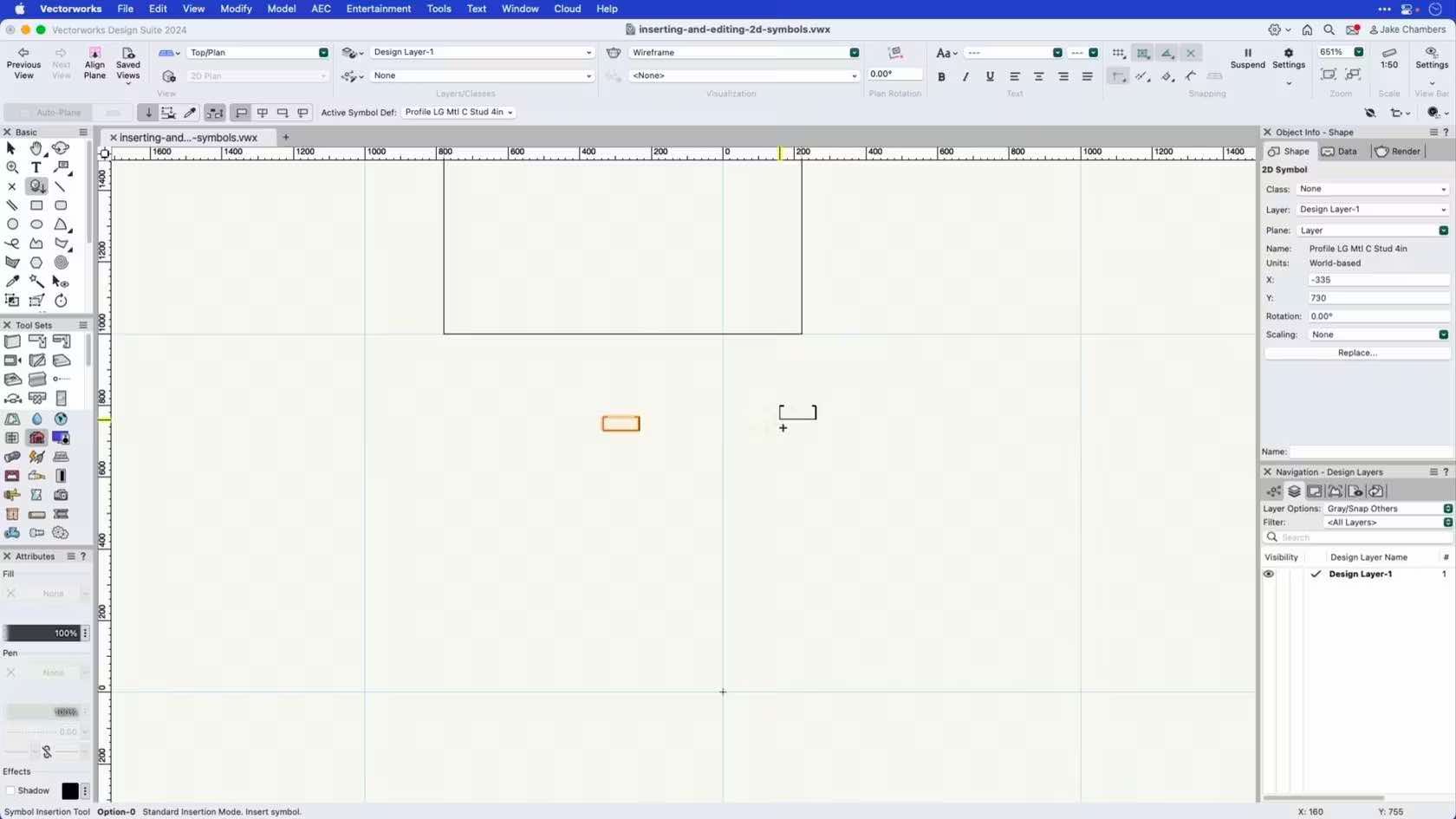
This course demonstrates how to insert 2D symbols onto a design layer.
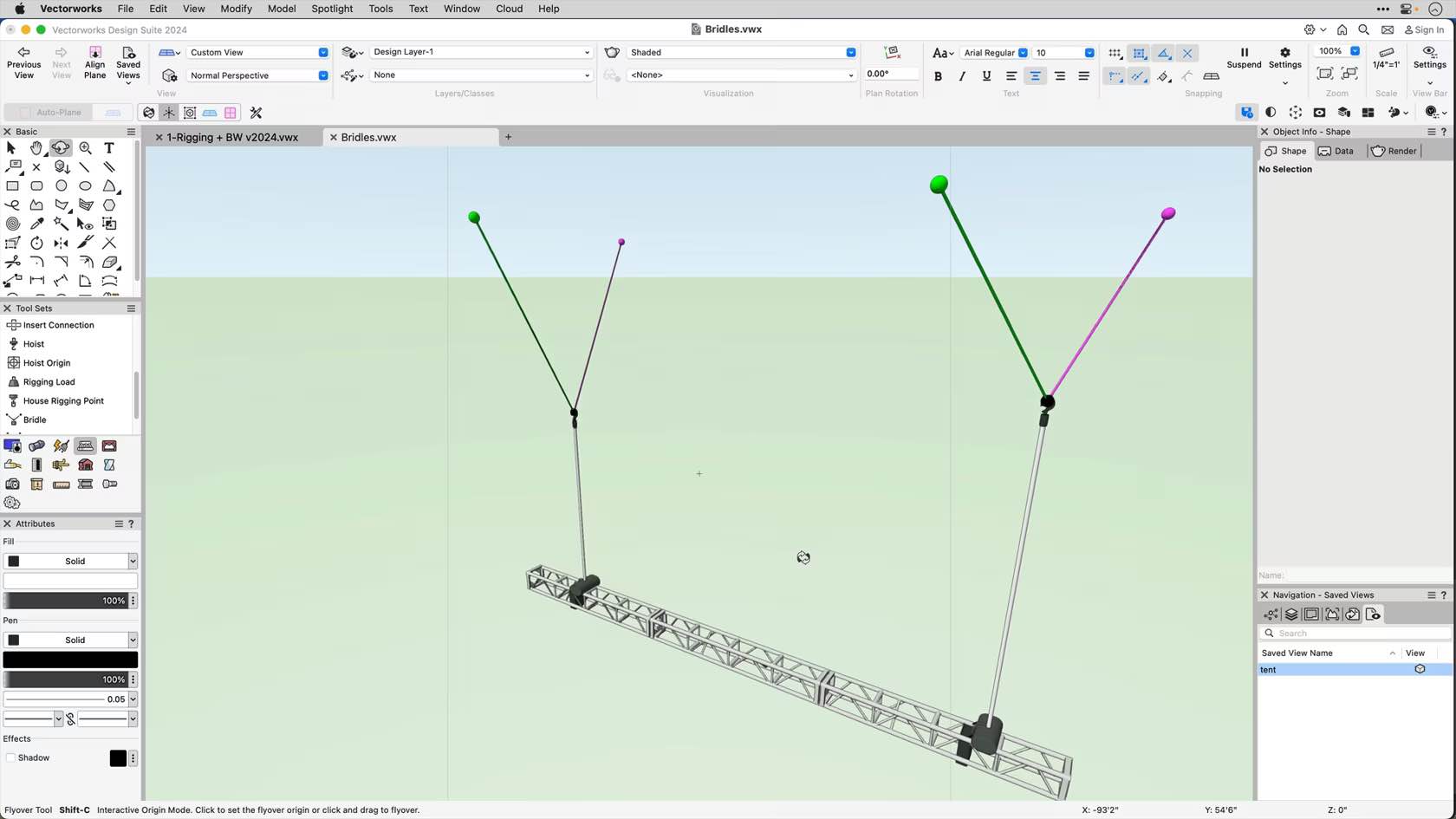
In this video, we'll learn how to correctly insert a bridle as part of your rigging system.
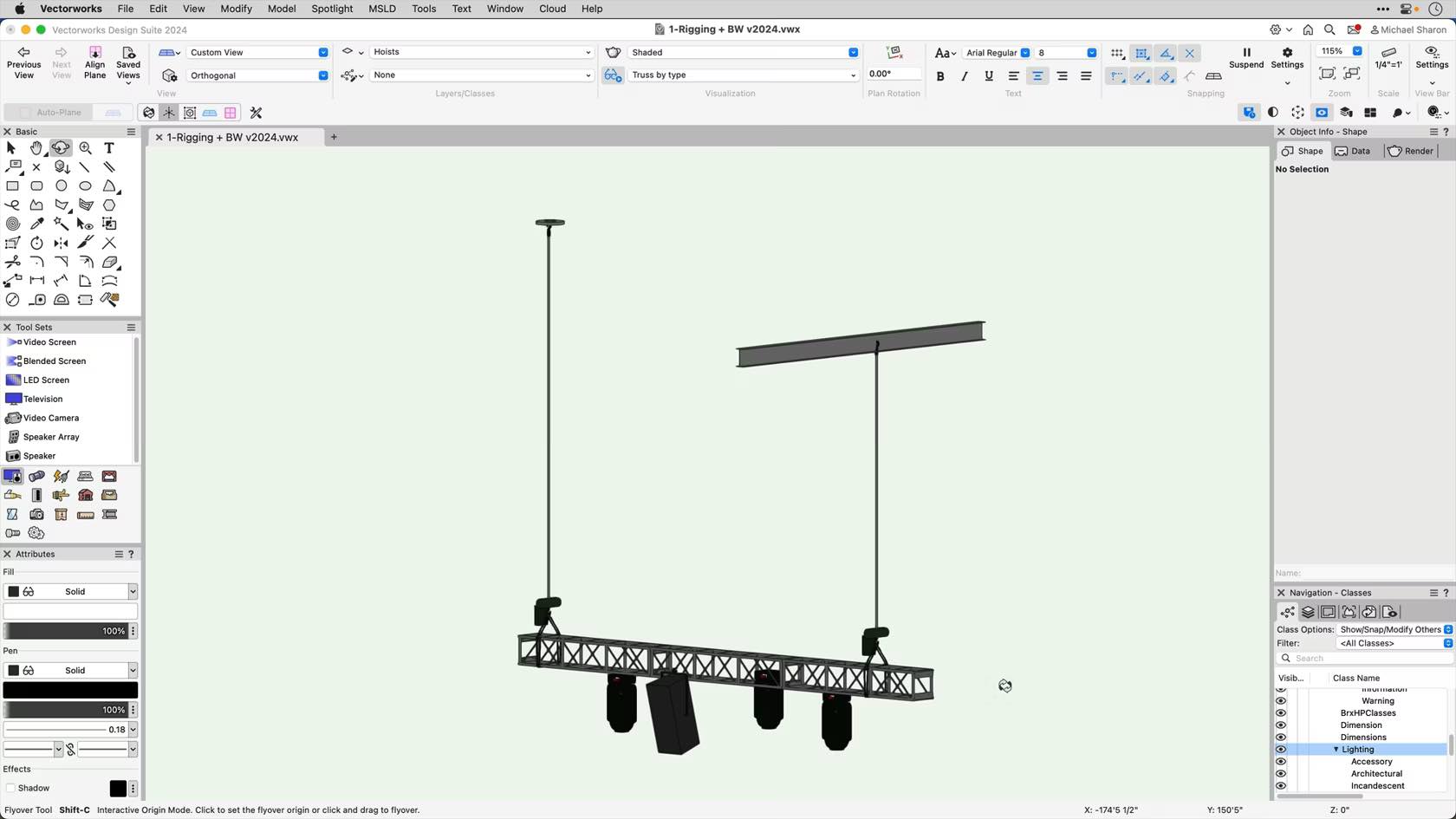
In this video we'll be introduced to the proper way to insert a hoist.
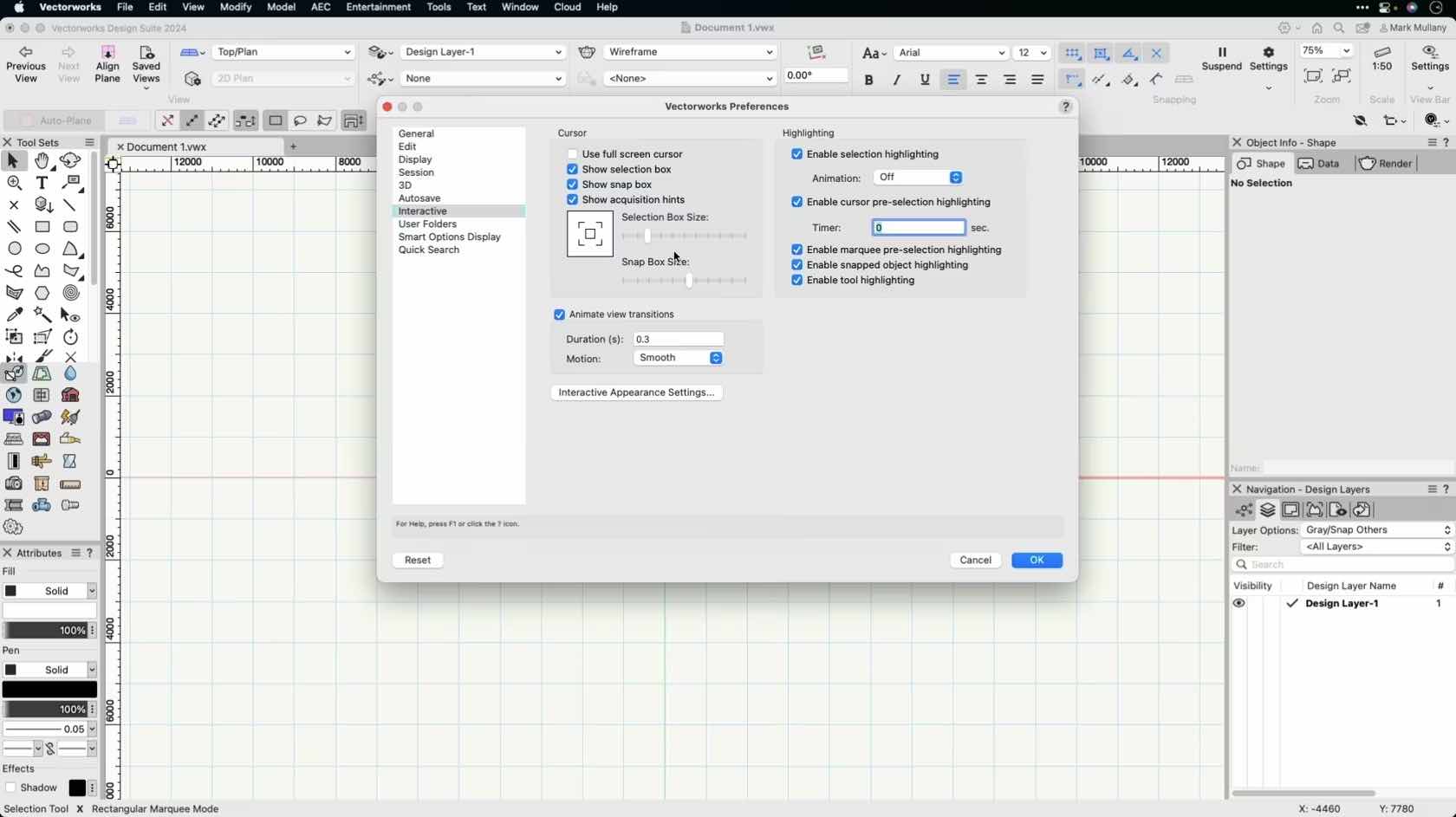
In this video, we will explore the interactive appearance preferences found in Vectorworks software.
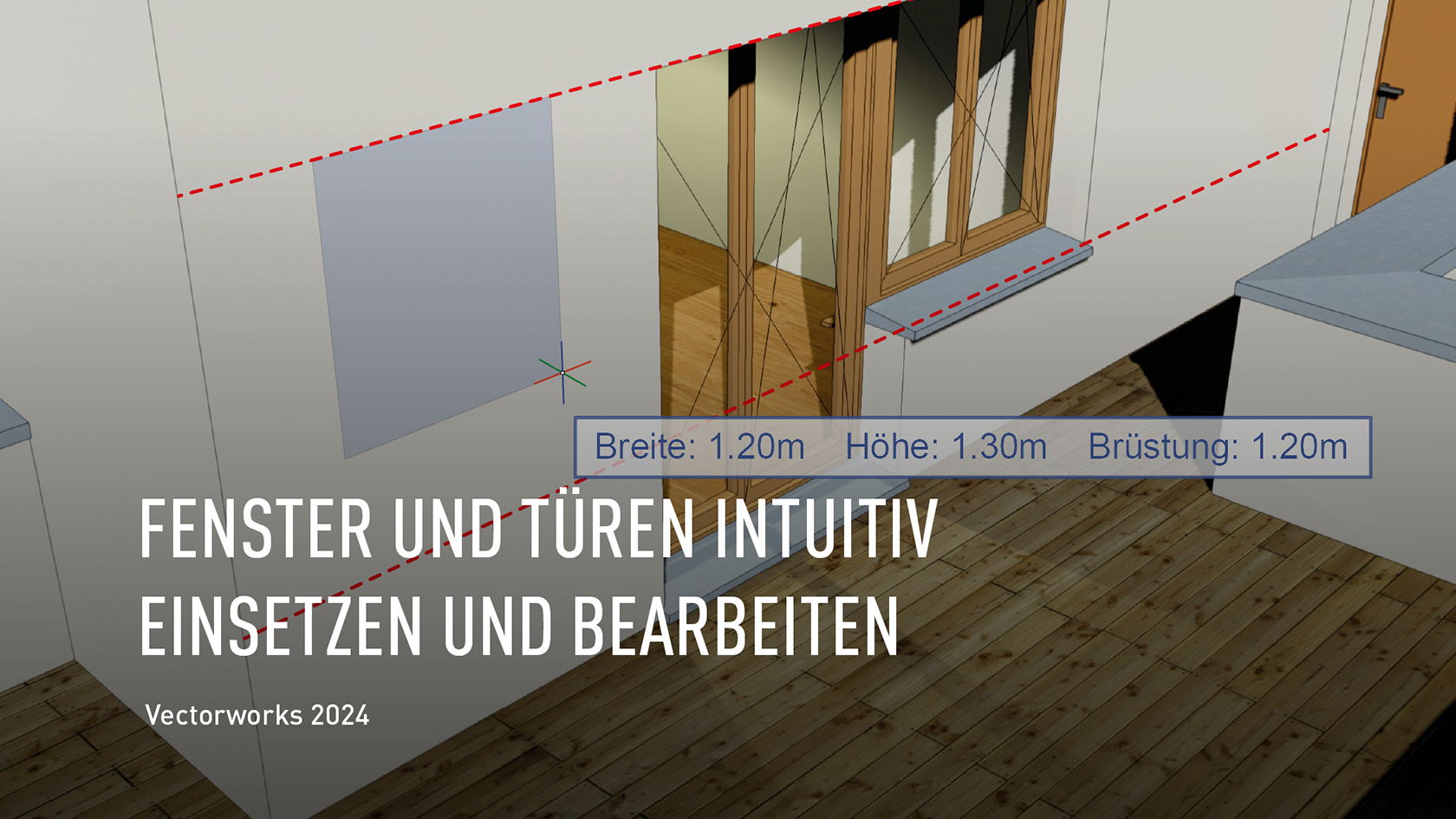
Vectorworks 2024 bietet gleich eine ganze Reihe von Verbesserungen, die Arbeitsprozesse mit Fenstern und Türen erheblich vereinfachen. Beispielsweise können Sie neu Fenster direkt modellieren, einfach durch Ziehen eines Rechtecks auf die Fassade oder einer Linie im Grundriss. Eingeblendete Hilfslinien erleichtern das genaue Positionieren. Ebenso einfach ist das Umformen direkt in 3D mit Modifikationspunkten. Das ist die schnelle, intuitive Alternative zu den Parametern, auf die viele gewartet haben.