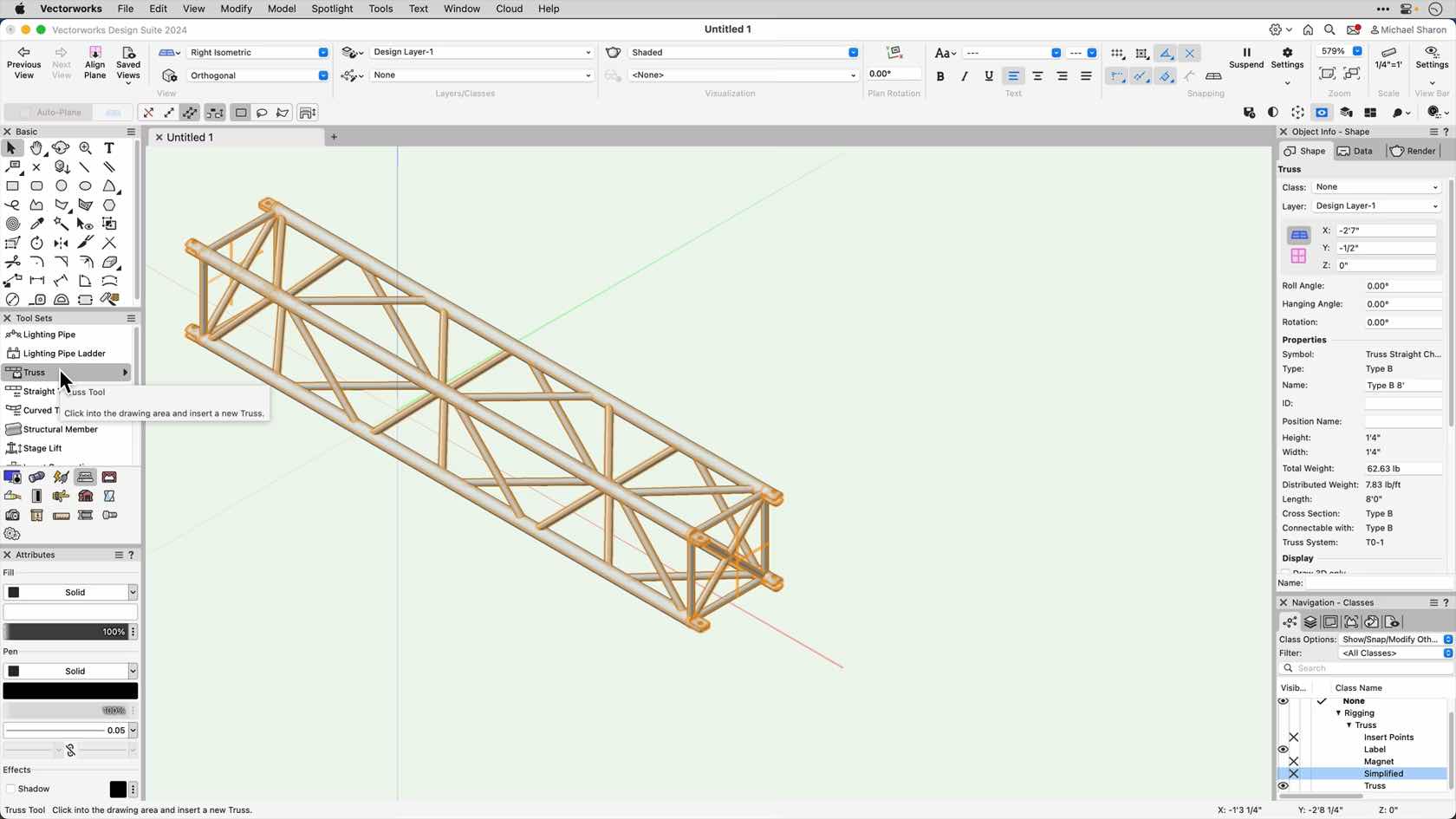
In this section we'll introduce the truss tool..
- Manager: Jake Chambers
- Manager: Bryan Goff
- Manager: Helen Law
- Manager: Helen Law
- Manager: Mark Mullany
- Manager: Nicholas Peacock
- Manager: Keith Ragsdale
- Manager: Michael Sharon
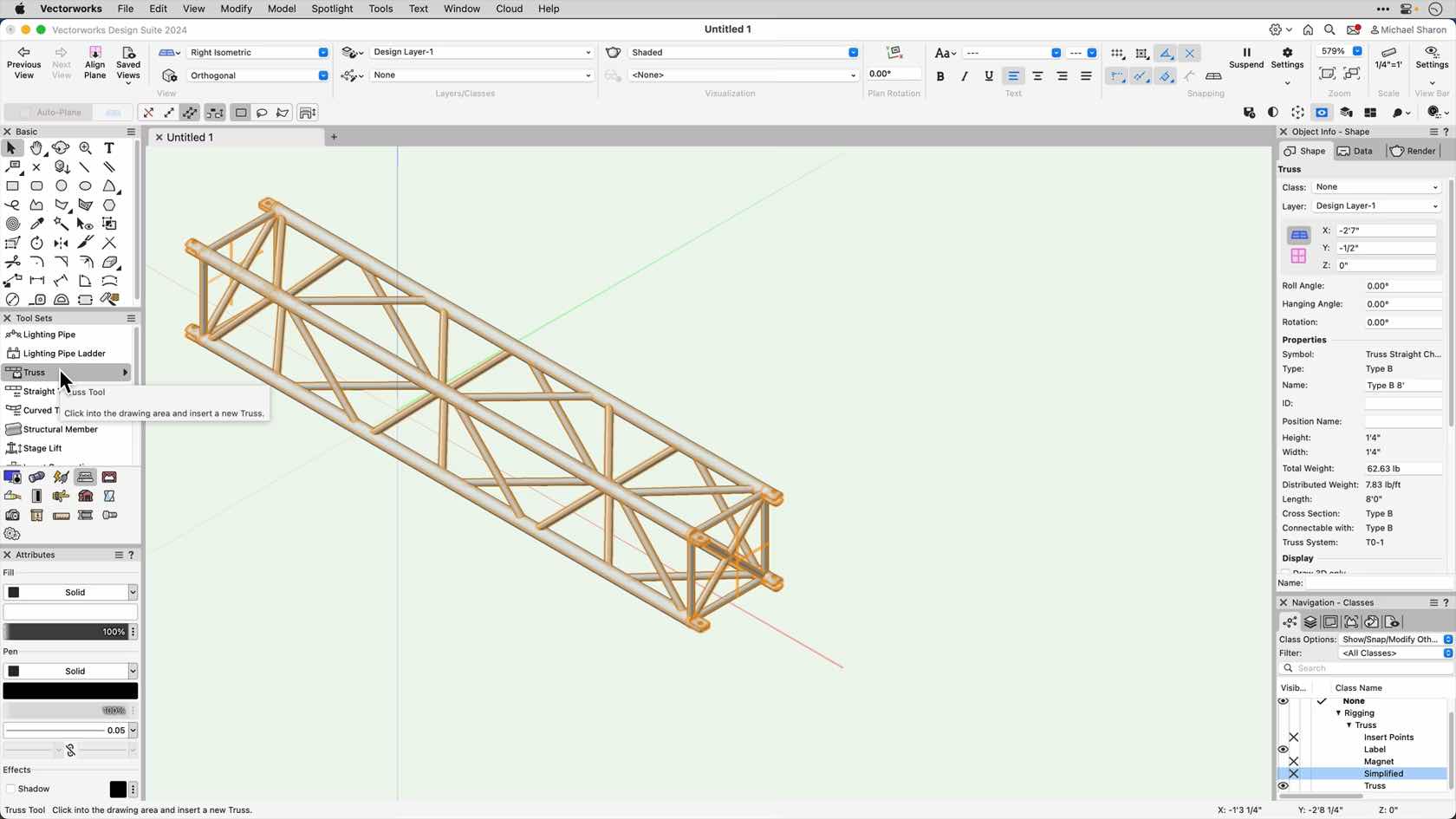
In this section we'll introduce the truss tool..
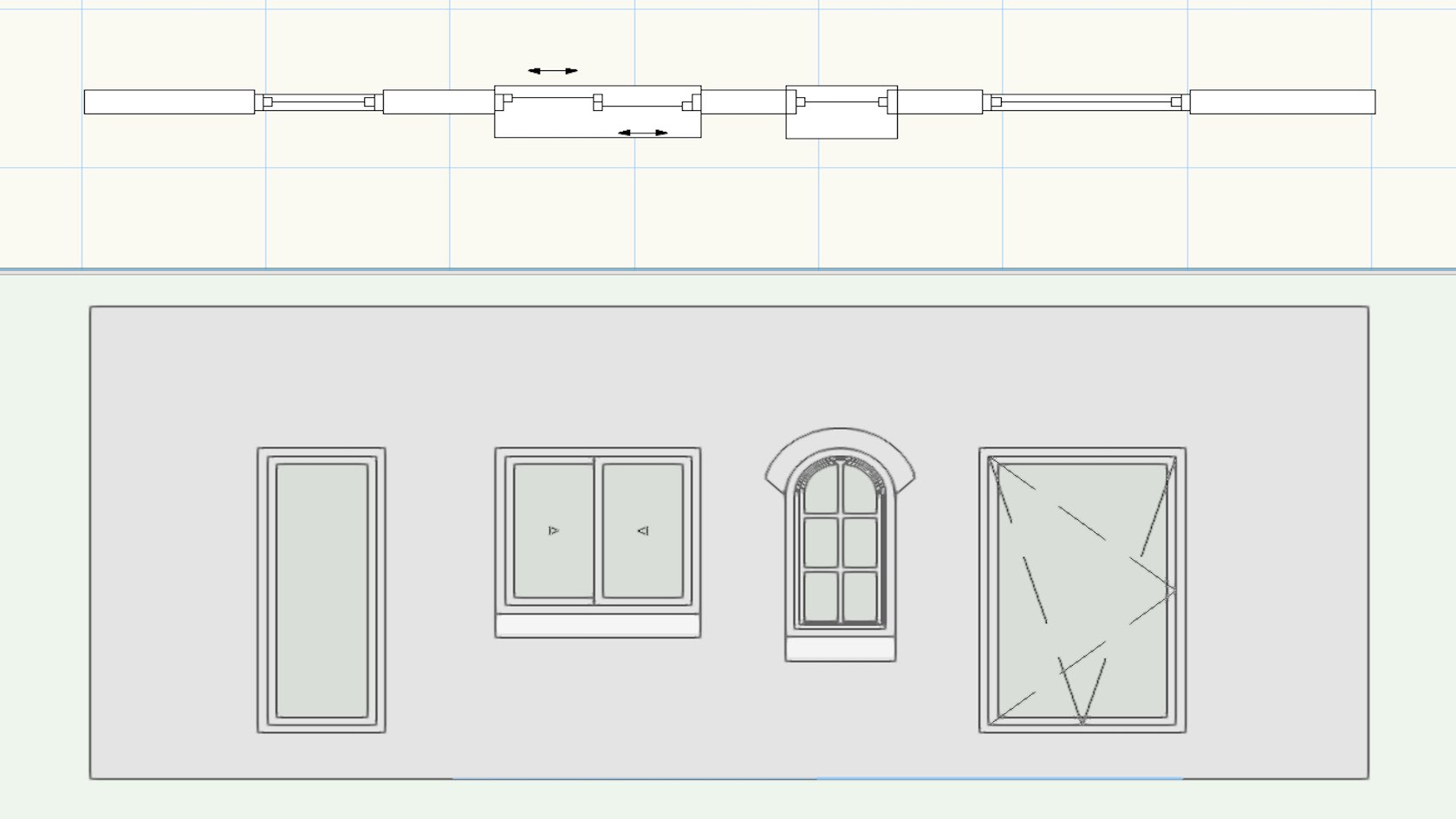
The Window tool has many settings and features to allow you to create, modify and schedule your windows. Explore the commonly used settings and gain an understanding of how to use the window settings dialogue in your projects.
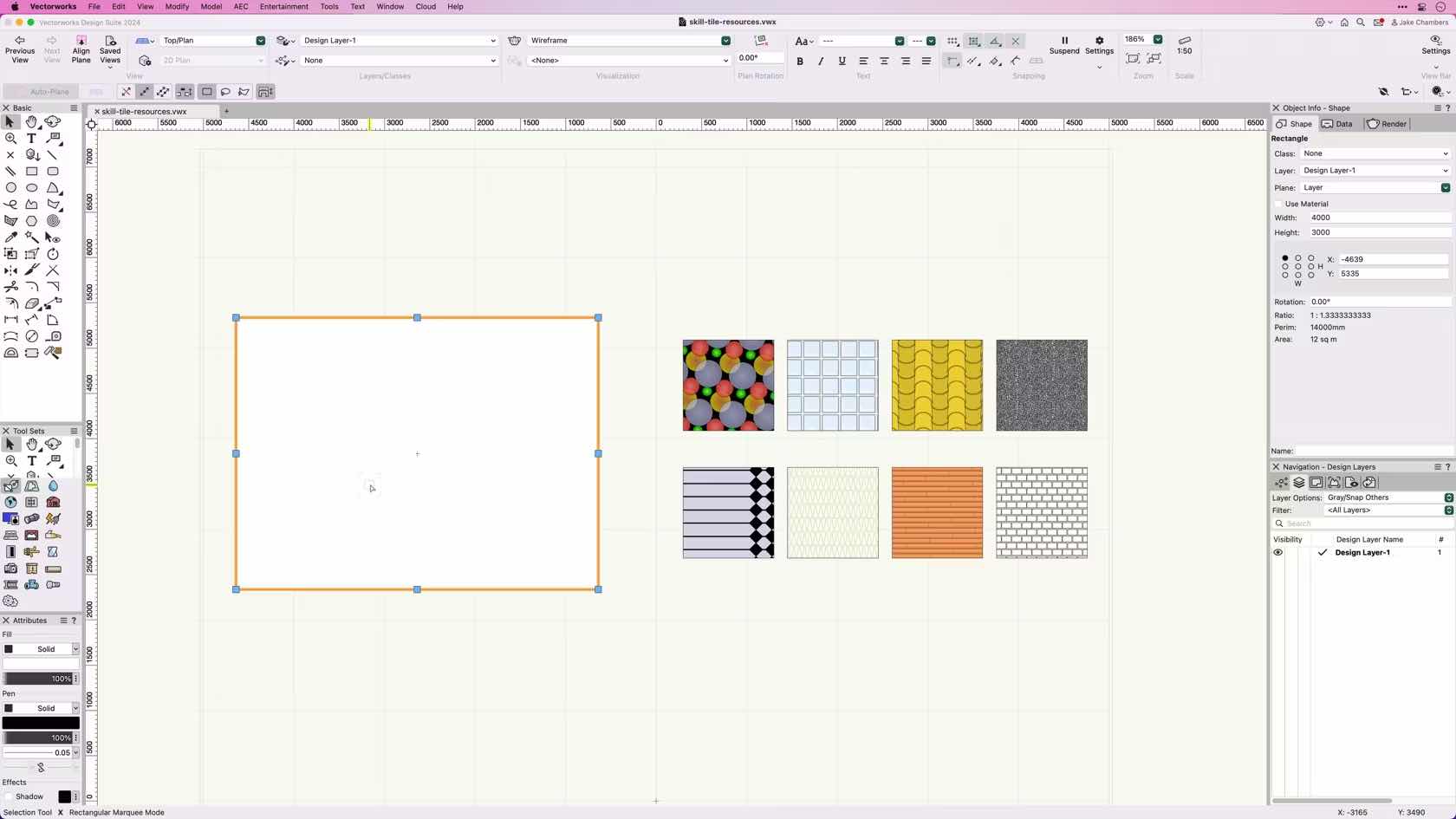
This course provides an overview and demonstrates how to apply and create Tile Resources.

Taking the #TimeToTalk today
Time to Talk Day is the UK's biggest mental health conversation. It’s a day for friends, families, communities, and workplaces to come together to talk, listen and change lives. It’s run by Mind and Rethink Mental Illness and is being delivered in partnership with Co-op for the third year running. On February 1st 2024 the Vectorworks UK office held a meeting with a quiz to get the conversations started.
Here is your chance to take the quiz yourself and find more resources for supporting mental health issues.
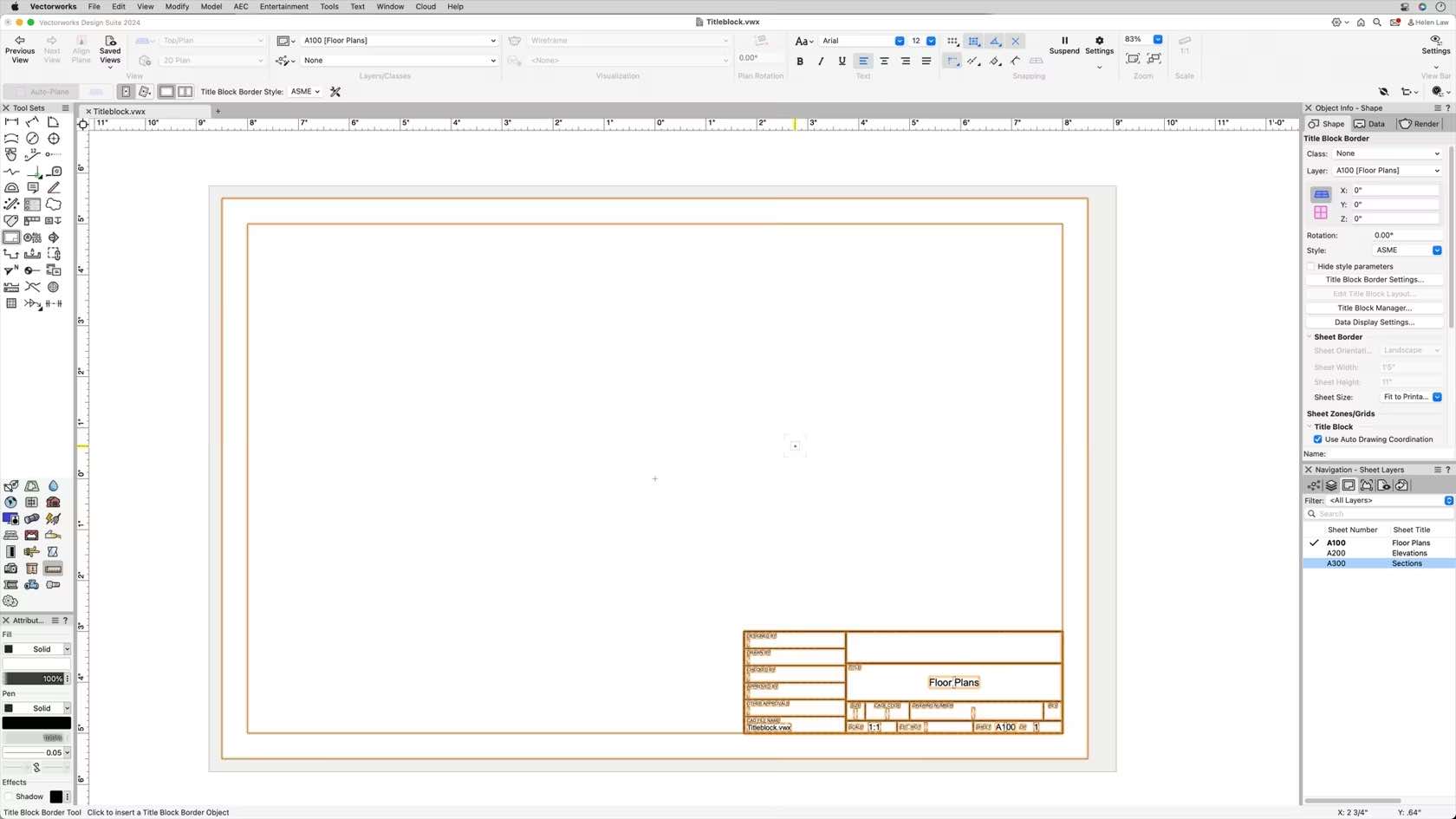
This course demonstrates how to place title blocks using the different modes of the title block border tool.
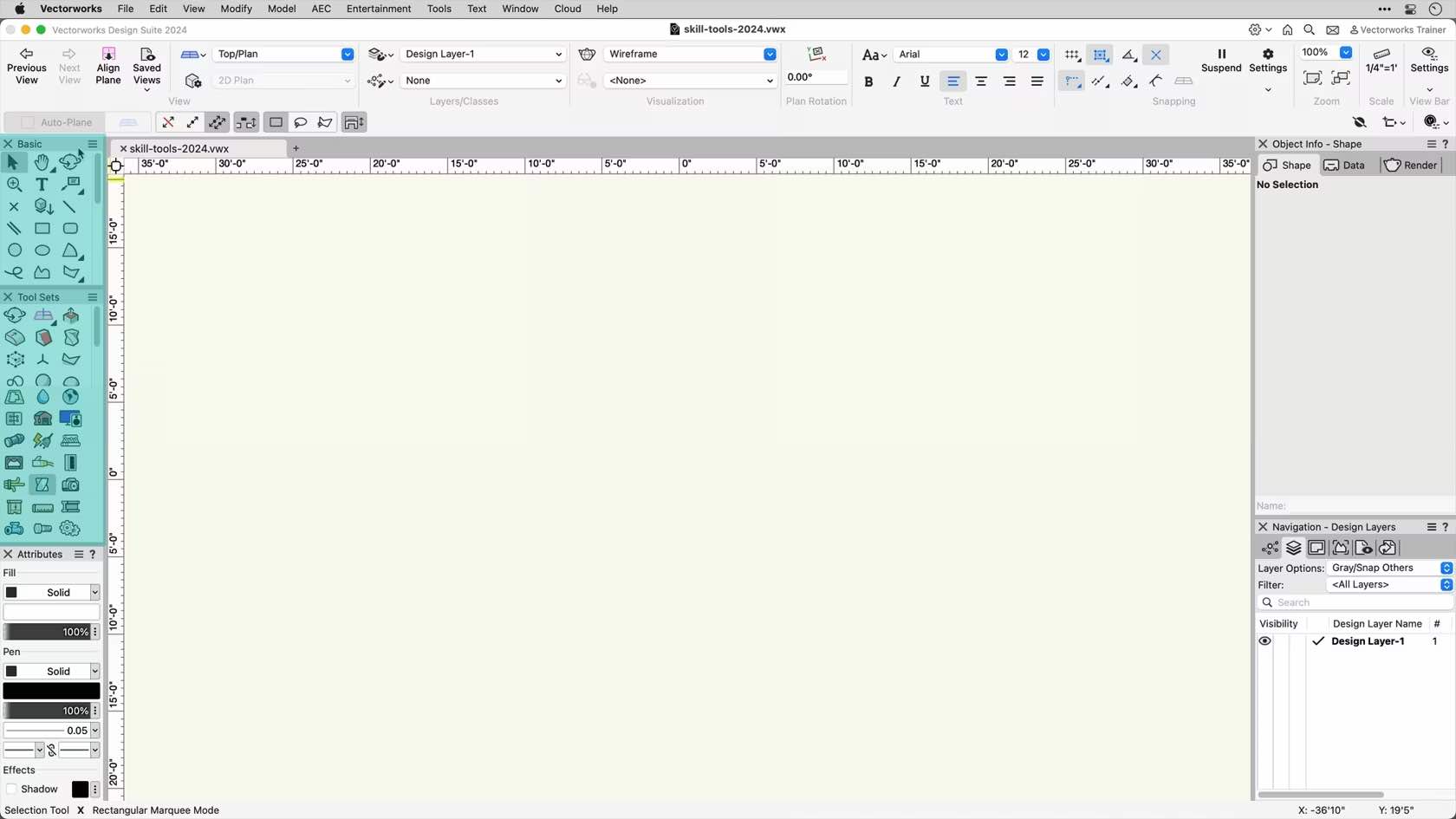
In this course, we will be exploring the Basic and Tool Sets palettes. We will discuss different ways of viewing the tool palettes. We will also discuss tool modes and shortcuts related to them

Mit Vectorworks 2024 sparen Sie viel Zeit beim Erstellen und Umformen von Tragwerkselementen. 2D- und 3D-Attribute, Form, Größe und Material lassen sich jetzt detailliert einstellen, die 2D-Darstellung entspricht ohne Aufwand genau Ihren Vorstellungen, beispielsweise nur mit Abschlüssen und Mittellinie. Weitere Verbesserungen betreffen das automatische Zusammenfügen und die Unterstützung des Befehls „In Intelligentes Objekt umwandeln”.
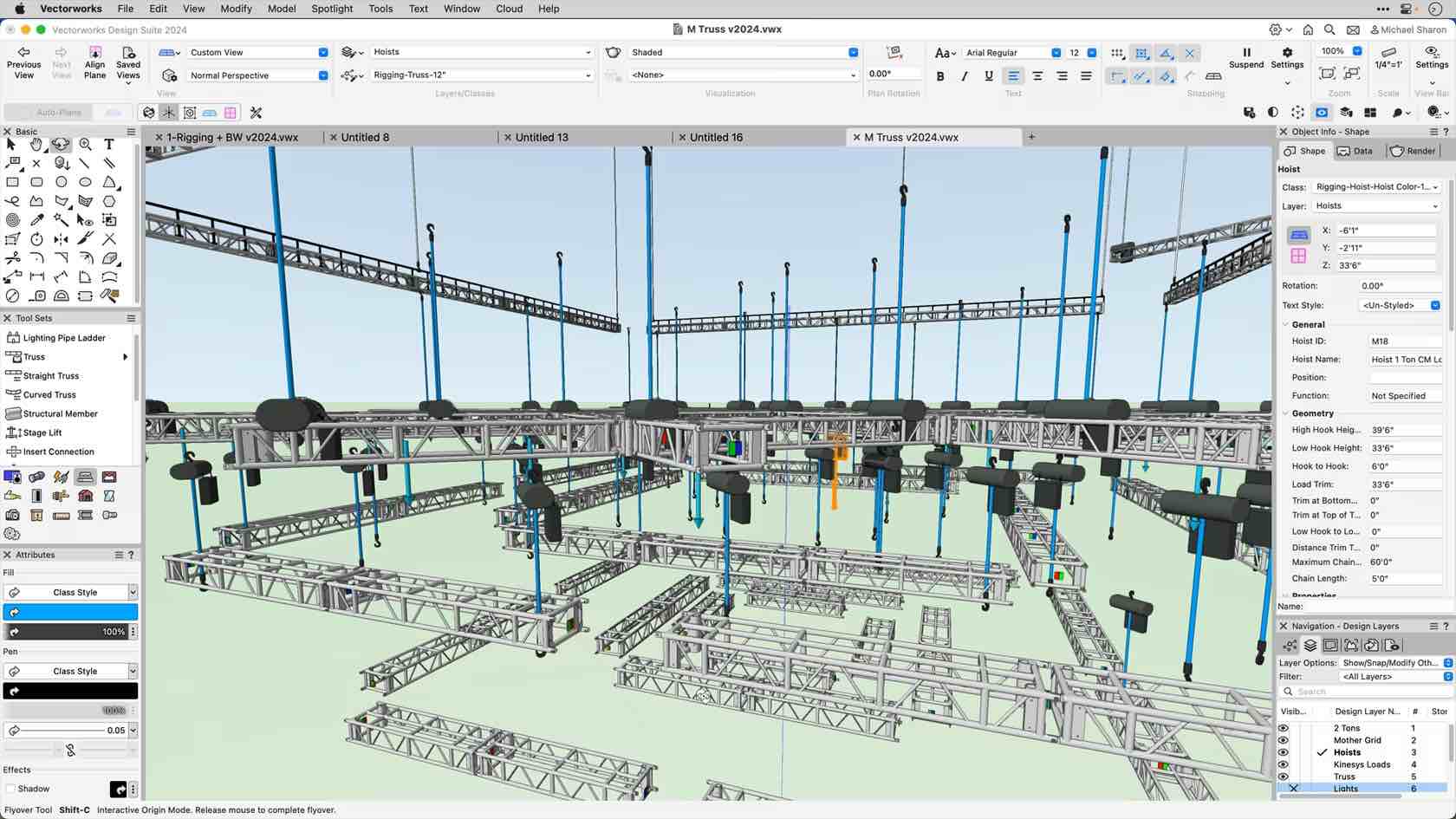
This video will explore how we can use the Insert Connection tool to connect our rigging objects.
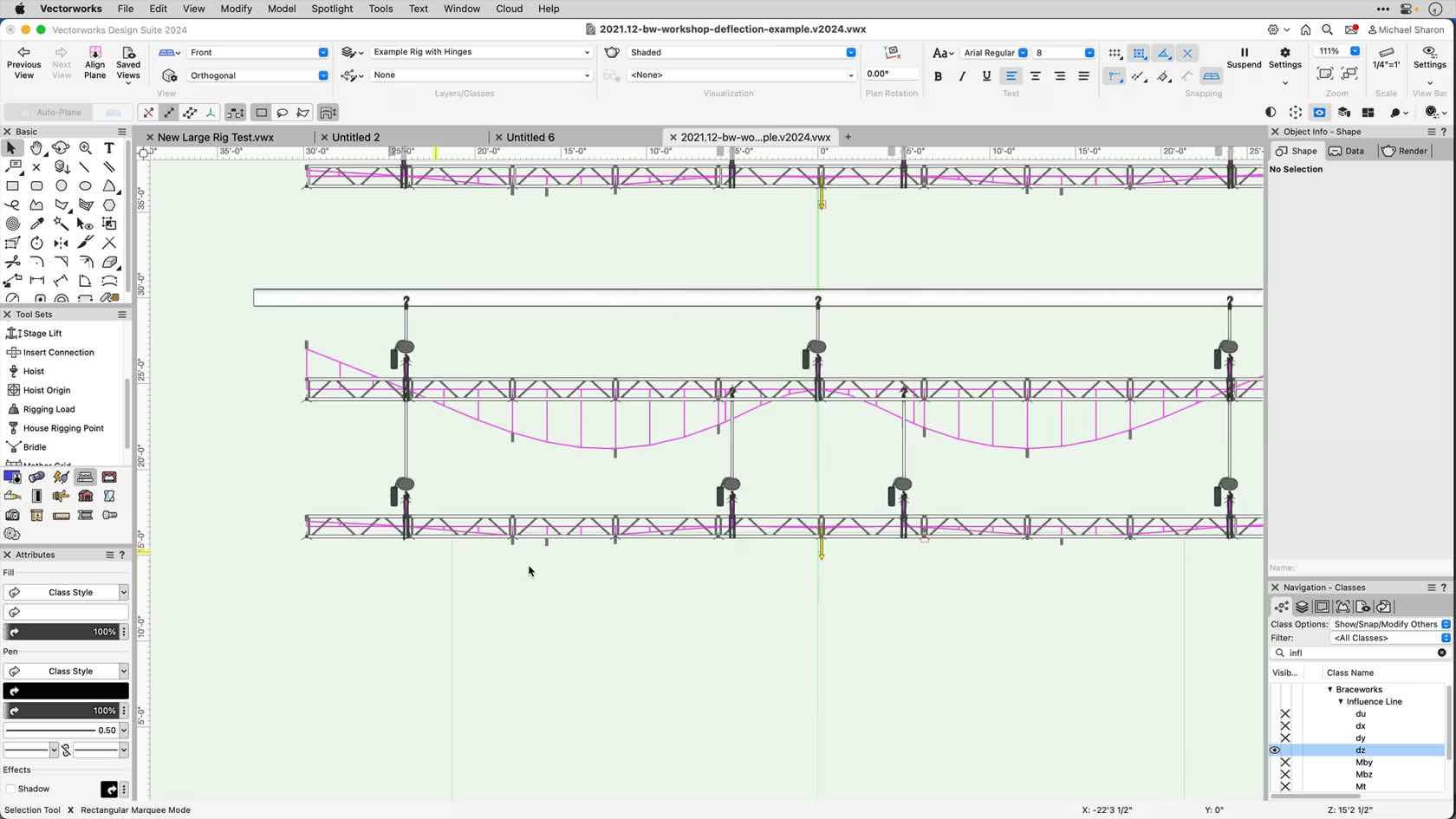
In this video we'll look at truss deflection, and some of the additional preferences we can use in our calculations.
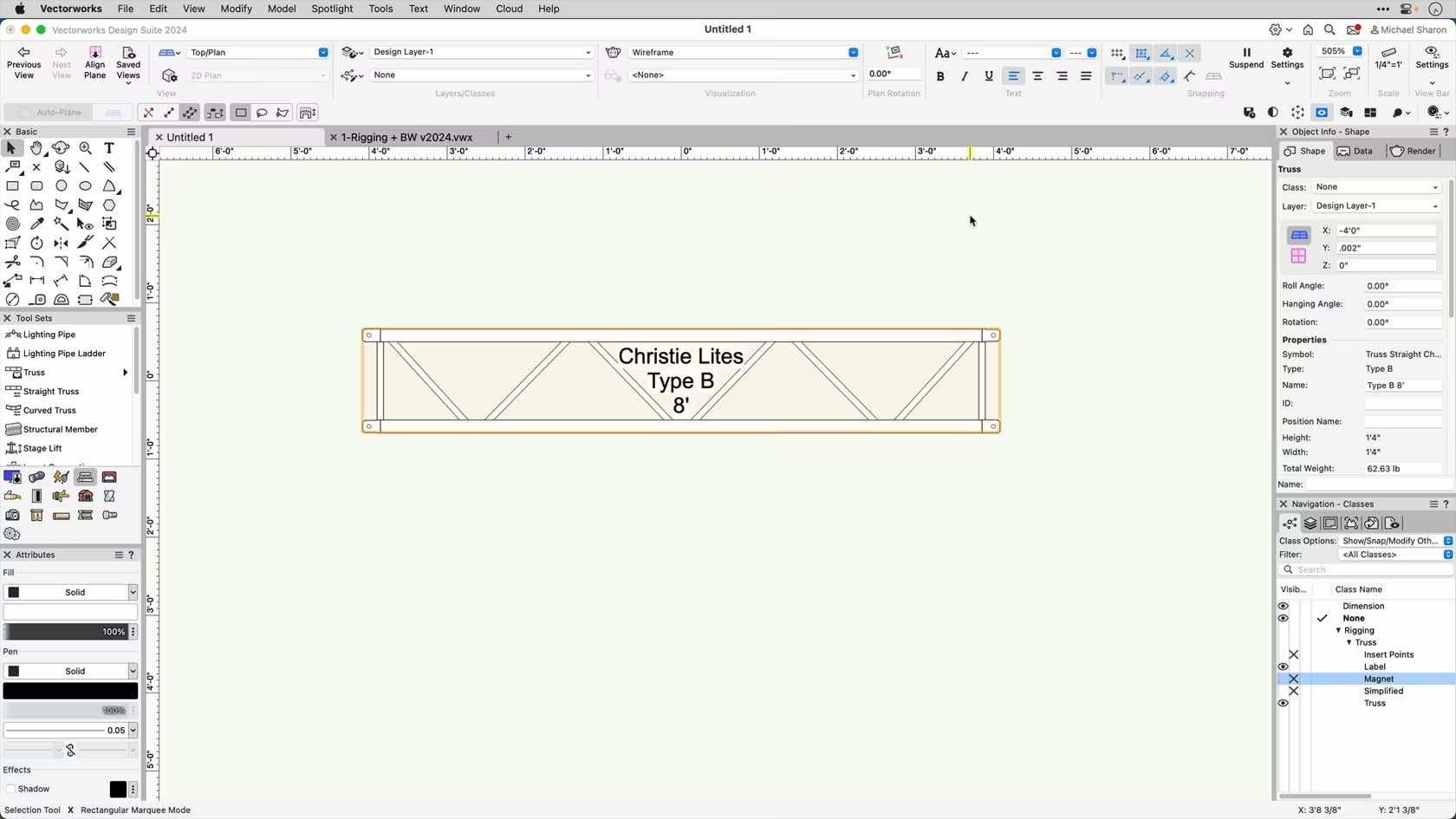
This course explores in-depth the functions and settings of the Truss Tool.
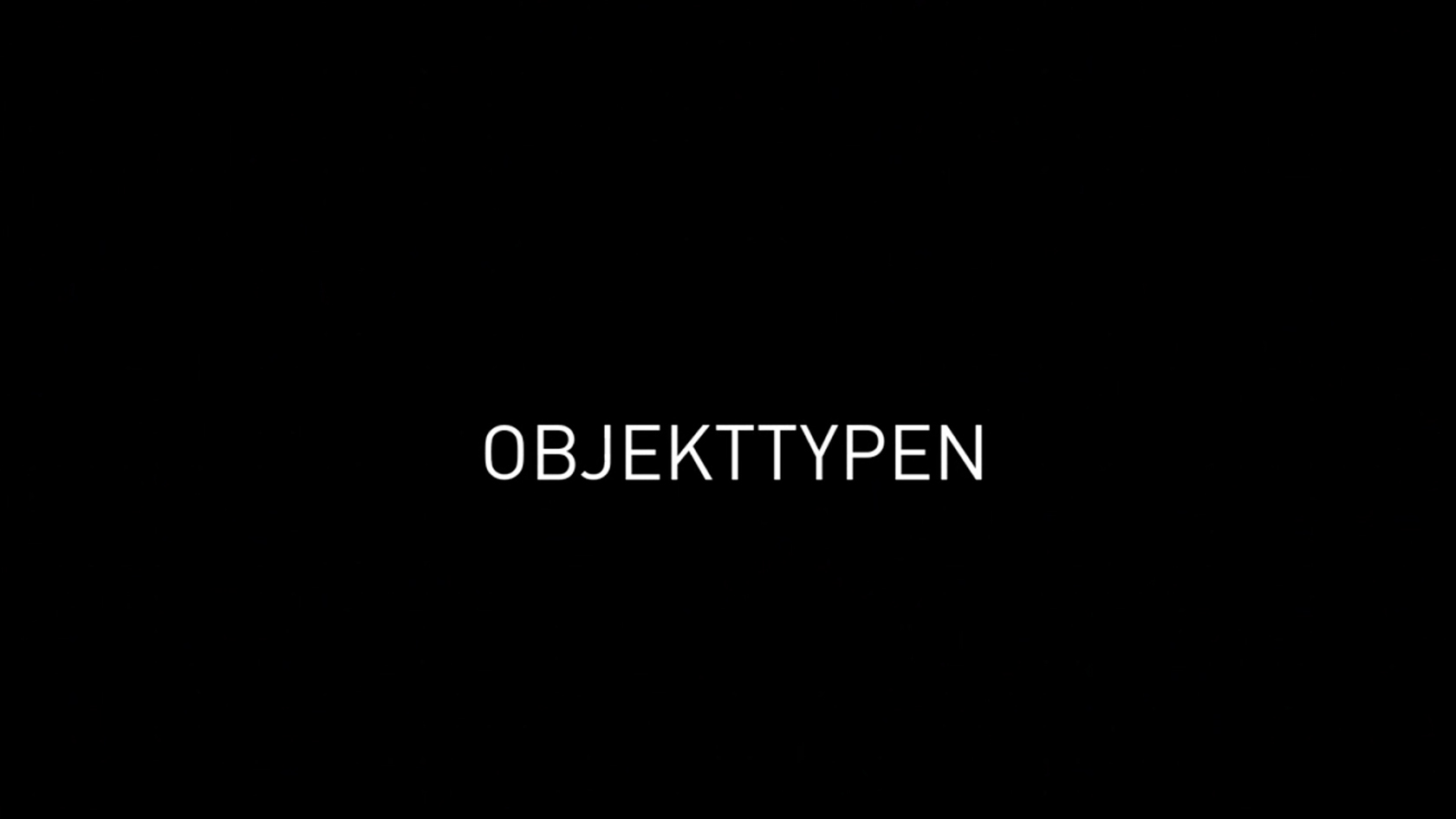
Sie erhalten einen Überblick über die die verschiedenen Objekttypen in Vectorworks.
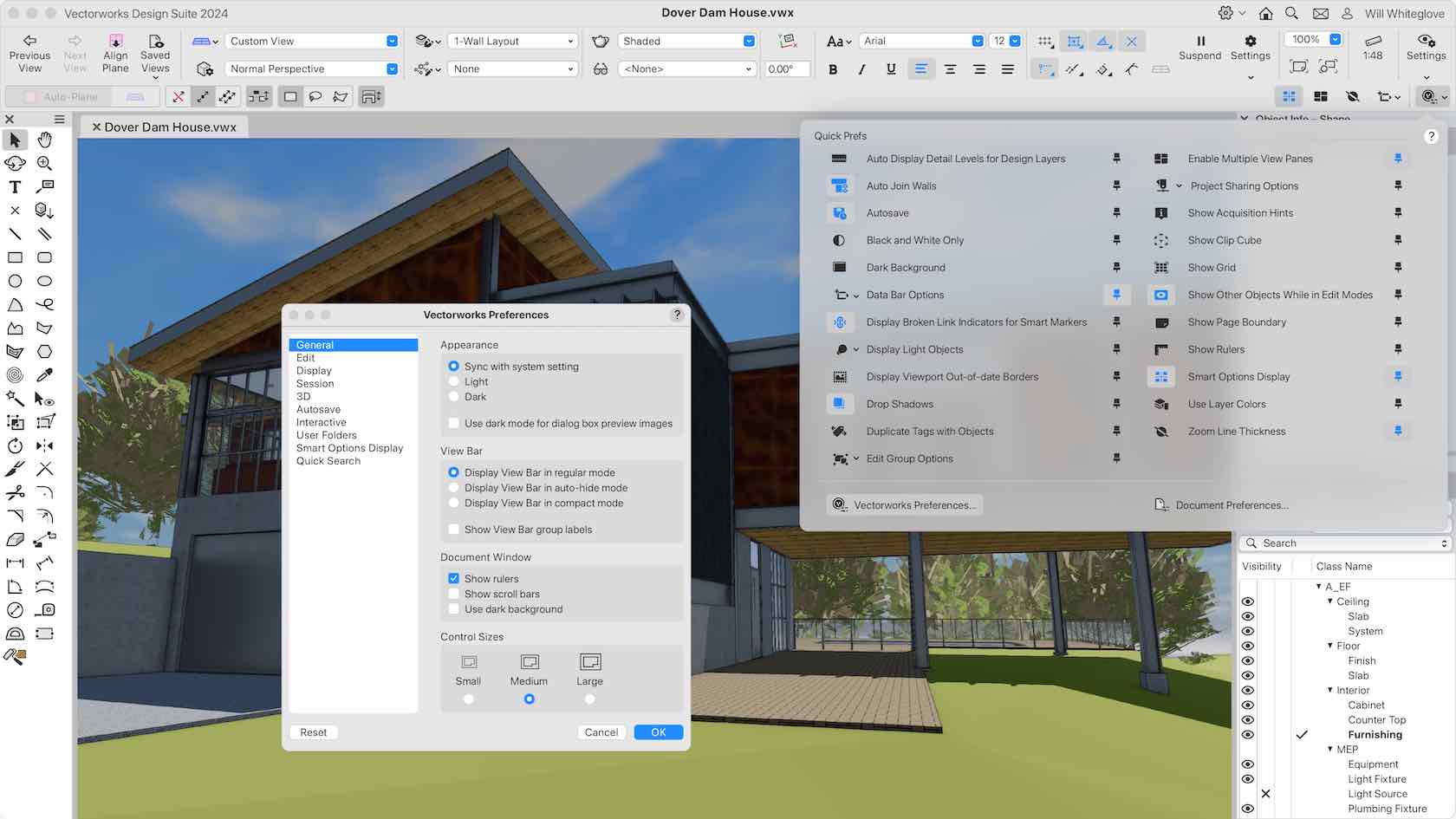
The updated and modernized user interface makes working in Vectorworks more efficient and easier to customize. The reorganized View and Mode bars bring a wide range of tools to the forefront, so you can decide how to organize and have everything you need right where you need it. And dark mode is now available on both Windows and Mac.
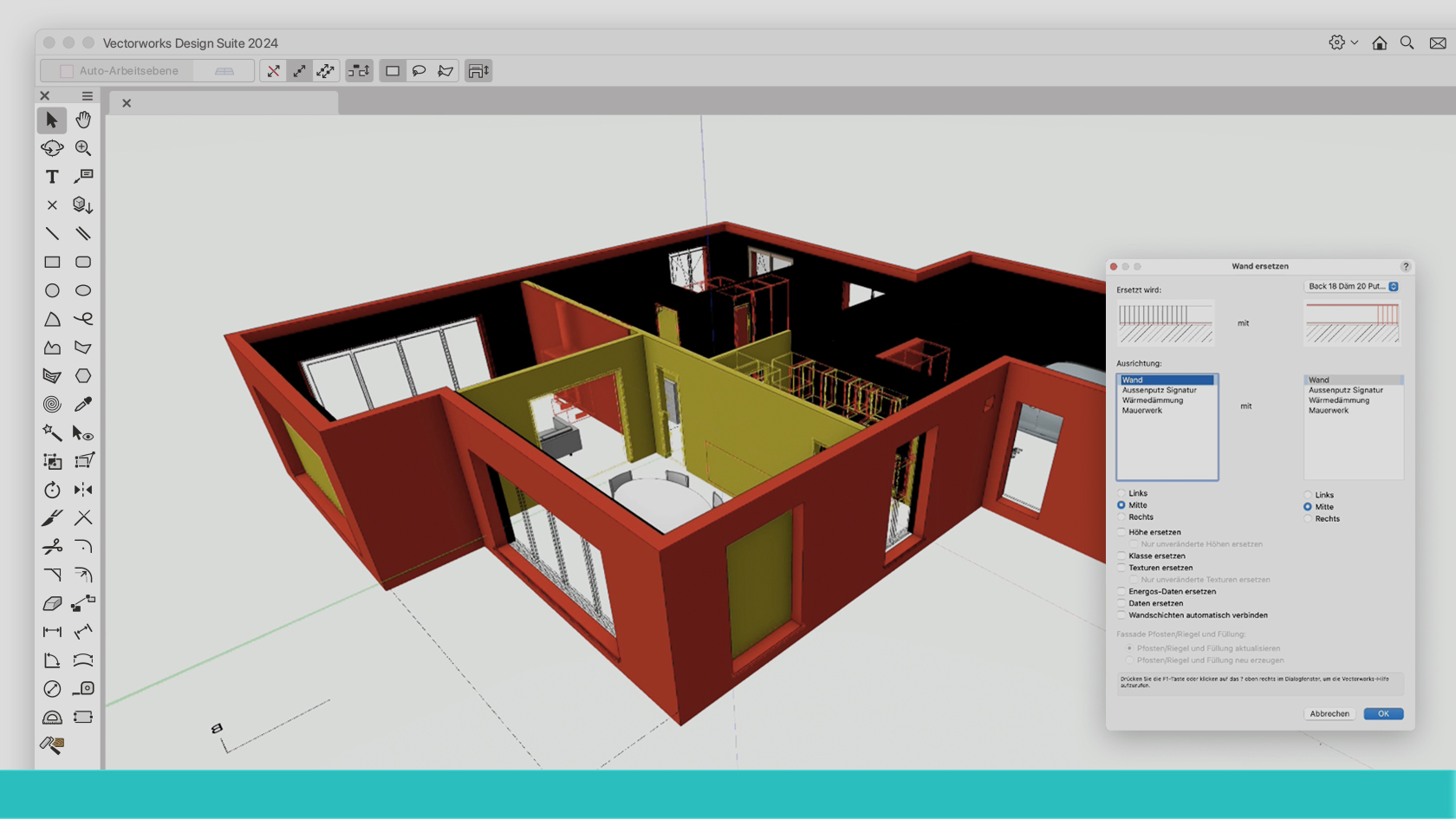
Umbauten gewinnen an Bedeutung. Sie stellen Architekturbüros und ihre Software vor spezifische Herausforderungen rund um die Projektstruktur, die geeignete Darstellung von Bestand und Neubau usw. Besondere Bedeutung kommt hier dem Vorgabedokument in der BIM- und CAD-Software zu. Richtig aufgesetzt kann es viele Fragen schon im Vorfeld beantworten und für die nötige Konsistenz sorgen. Dieses Webinar wird von den beiden BIM-Experten Reto Thomet (Dipl. Arch ETH) und Marcellus Schwarz (Ing. TU Arch SIA) durchgeführt. Es gibt in kompakter Form Antworten auf die wichtigsten Fragekomplexe rund um Umbauten. Von diesem Know-how profitieren alle, die im Bereich Architektur mit Vectorworks planen.
(Für Version 2024, 2025)
Übungsdatei "Umbauplanung" für Vectorworks 2025 hier herunterladen.
Übungsdatei "Umbauplanung" für Vectorworks 2024 hier herunterladen.
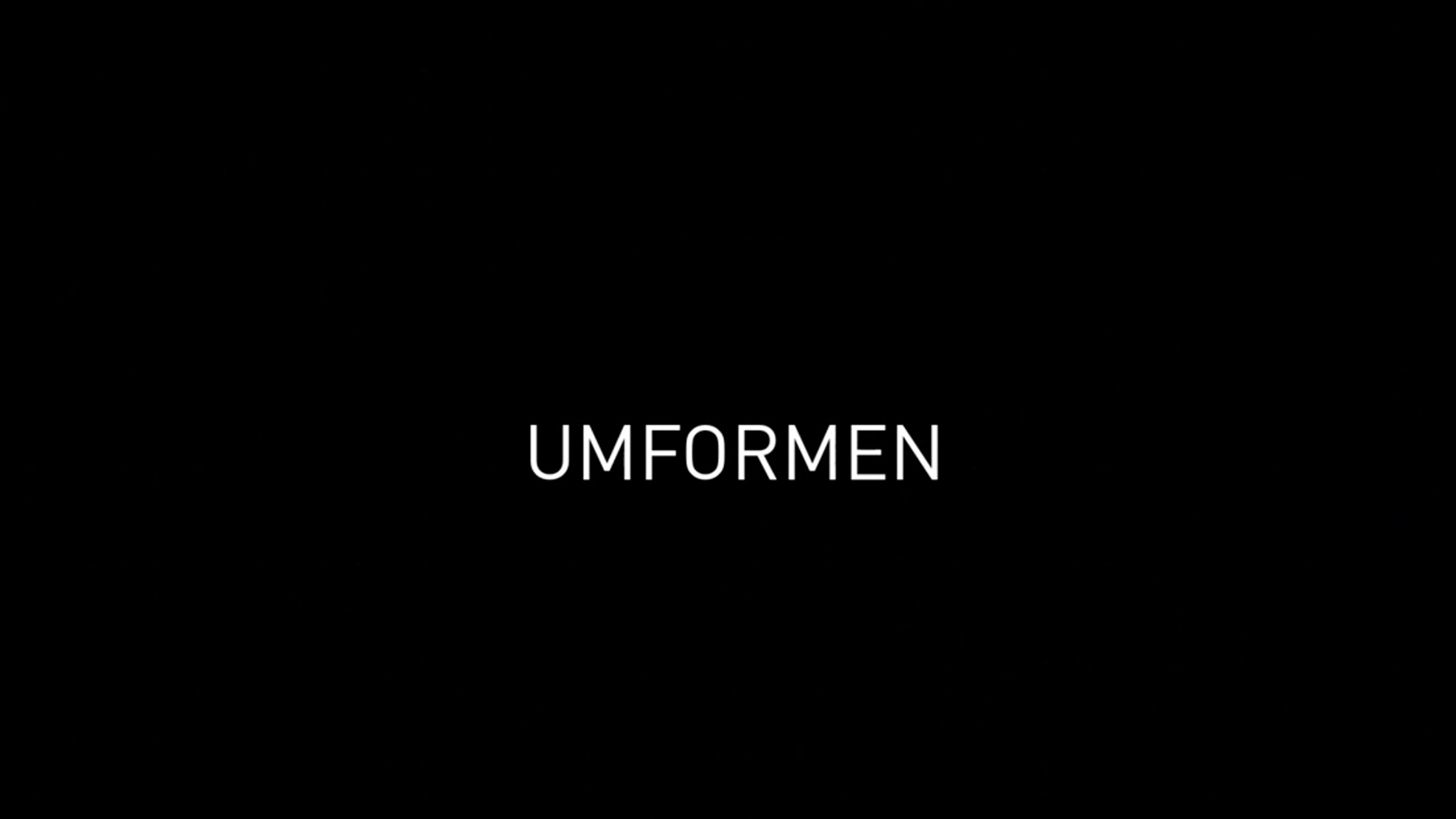
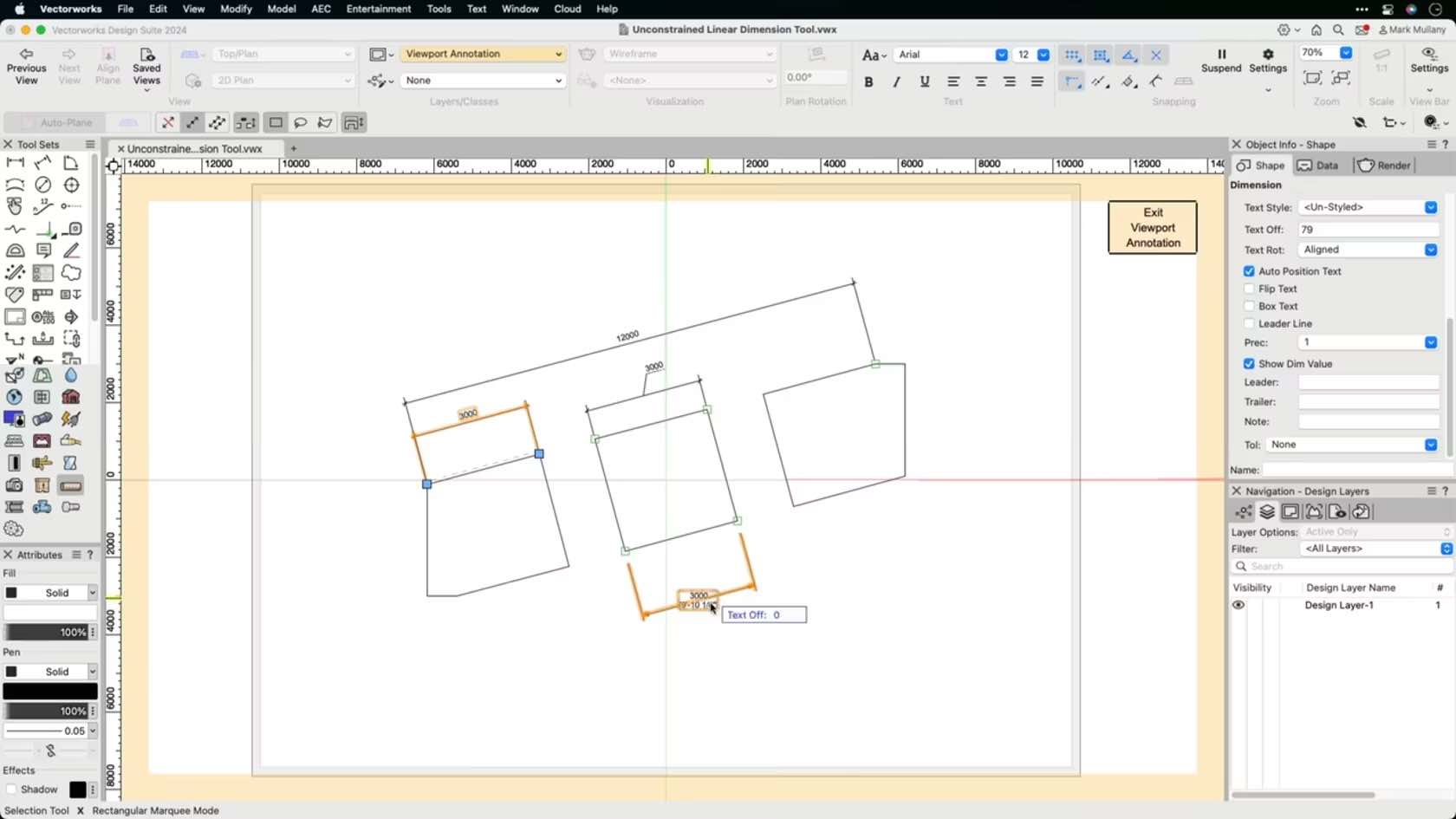
This course will look at the Unconstrained Linear Dimension tool to dimension drawings.

Overview on hybrid drafting and viewports using an example model.
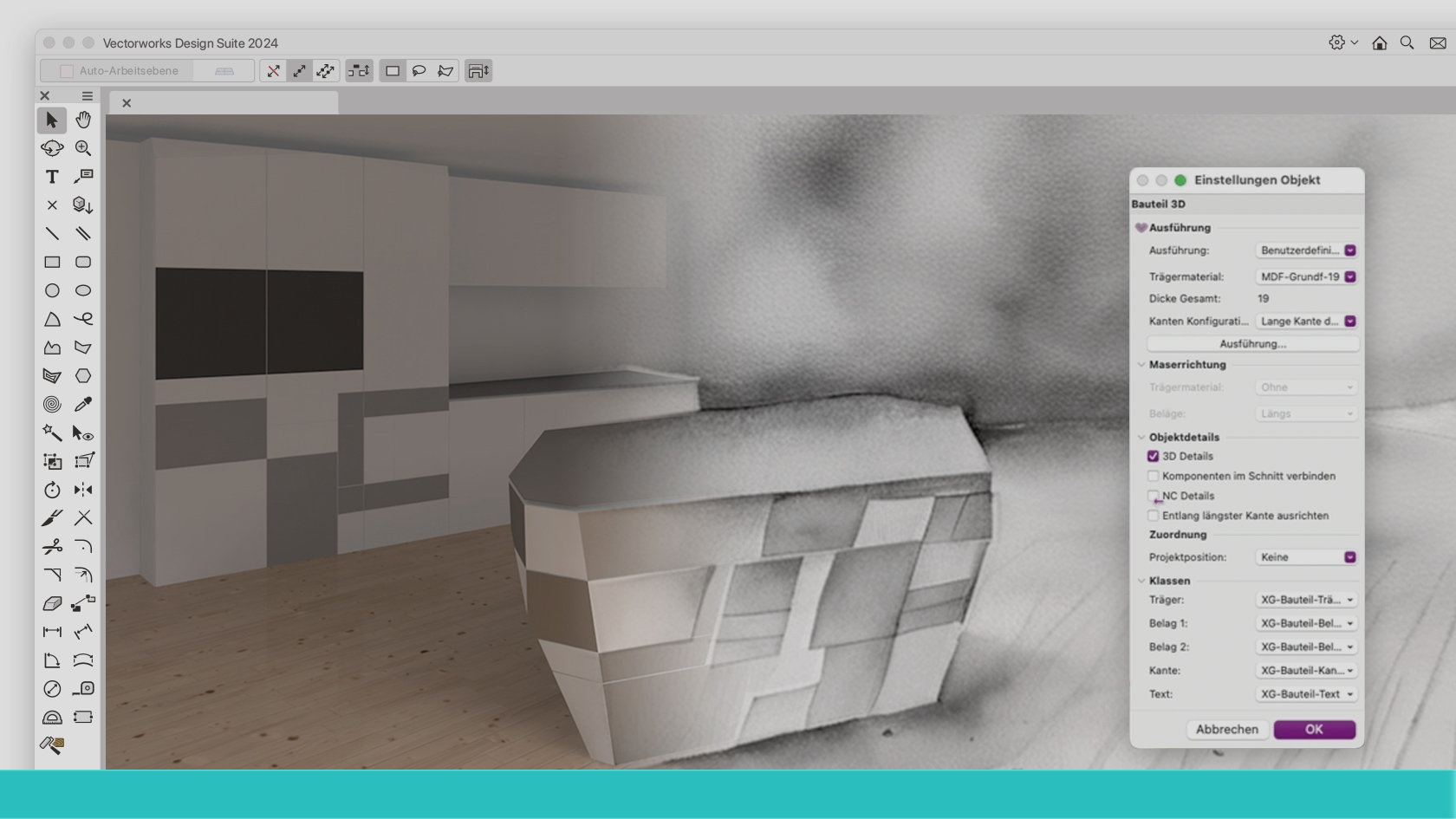
Natürlich: Mit interiorcad lassen sich Möbel perfekt präsentieren und effizient produzieren. Aber das Programm kann noch mehr. interiorcad Master powered by Vectorworks gibt Ihnen auch die Freiheit, einmal auf einen ganz ungewöhnlichen Kundenwunsch einzugehen oder einfach der eigenen Kreativität zu folgen. Denn wenn man ein paar Dinge beachtet und richtig vorgeht, ist der Aufwand für das Planen und auch das Umsetzen spezieller Projekte viel geringer, als man meint. Versäumen Sie auf keinen Fall dieses besondere Webinar mit Vectorworks-Guru Dominique Corpataux und Werkmeister David Zehntner. Es könnte den Designer in Ihnen zu neuen Ufern führen.
(Für Version 2024)

In today's digital landscape, harnessing creativity and productivity is key to thriving in the fields of architecture, design, and 3D visualization. Dive into the world of 3D workflows with Jonathan Reeves, an architect, author, and Vectorworks expert, where Vectorworks 2024, Twinmotion, and Enscape merge to transform your design process..
Whether you specialise in architecture, interior design, landscape design, or urban planning, this webinar will provide you with the tools and techniques to unlock your creative potential and power up your productivity.

This four video course is going to show you the resources available to you when selling Vectorworks 2024, along with key features that have been introduced that can be leveraged in your day to day selling conversations.
The first video will help you understand the resources available, including short form videos for all industries. The following three videos will focus on the exciting features introduced in Vectorworks 2024 and how to talk about these with your customers.
By the end of this course, you should be suitably prepared to harness the complete spectrum of product resources and discuss these features with the confidence required to sell!